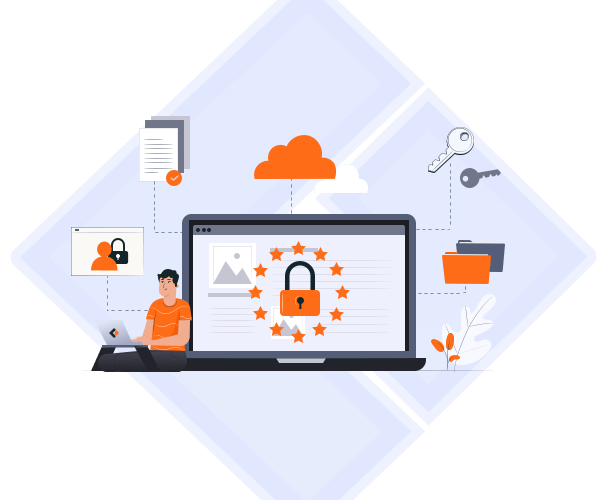Businesses classify data as one of their essential tools to excel in their niche. Personal and professional data storage require dedicated backup to prevent data loss in different conditions. Have you heard about the best commercial backup software available in the market? It is a powerful software that copies data from different devices like desktops, laptops, servers, databases, etc., to protect business data from different issues.
Physical disasters, corrupted files, or errors in storage can be effectively handled with the best business backup software. Let us help you with our selection of the best commercial backup software program. We'll also go through the different versions of EaseUS Todo Backup.
Best Commercial Backup Software - What We Choose?
After going through the quick details of the best commercial backup software, it is easy to understand their best uses. Any software can be termed as commercial backup software based on the following two functions:
- It can create business data copies and keep them safe.
- It can restore backup data onto devices as and when required.
It is easy to go through the top options in the different commercial backup software. However, all you need is a detailed guide to select one based on your immediate backup needs. So, below is some quick criteria for the ideal selection of the best business backup software:
- Ease of use: The data backup software should be easy for beginners and professionals in the business. The data restore should be simple, quick, and straightforward in case of issues.
- High-flexibility: The data backup of the best commercial backup software should have high levels of flexibility. The continuous backups of top companies require flexible scheduling.
- Scalability: The next in line after flexibility is the scalability of the commercial backup solutions.
- Compatibility: The data backup software of different businesses should be compatible with different data types.
- Security: Any data backup software should be up to the latest data security and compliances. Some of these guidelines include GDPR(General Data Protection Regulation), third-party vendors, etc.
- Availability: The amount of the storage volume and the associated charges should be made available to the users well in advance time.
- Cost: Last but not least is the monthly cost of the subscription-based data backup software.
Based on the criteria mentioned above, we've found an effective commercial backup software, the EaseUS Todo Backup tool. It is a one-click backup and instant recovery tool with highly effective results. It can perform disk imaging and save the created backups in safe mode. It is used by more than 20 million users globally.

Features of EaseUS Todo Backup:
It is easy to go through the top features of the EaseUS Todo Backup tool, which include:
- It has a simple user interface with robust abilities to create an operating system, partition, or disk backup. All these backups are saved to the cloud, network, or local drives.
- It allows backup restoration, including data path and data to replace existing files or the original location.
- It can quickly perform disaster recovery, bootable recovery, right-click recovery, system image recovery, etc.
- It allows 250GB of free cloud storage for saving their data backup without time and space issues.
- It is available to users for free use. Further, users can go for different pricing plans based on the advanced features offered by them.
Compatibility of EaseUS Todo Backup:
After going through the quick features of the best business backup software, users may look for the top compatibility features of this backup tool. Some of the compatibility details of EaseUS Todo Backup are:
- Operating system: It works seamlessly on different Windows versions like Windows XP, Windows Vista, Windows 7, Windows 8, Windows 8.1, Windows 10, Windows 11, etc.
- File system: It is compatible with different file systems, including FAT12, FAT16, FAT32, NTFS, etc.
- Disk space requirements: It requires a minimum of 1GB of free space on the hard disk.
- CPU: It works with full efficiency on CPUs with a minimum of 500 MHz processor.
- RAM: It requires a minimum RAM of 1GB.
EaseUS Todo Backup is the best commercial backup software that fits the criteria of the perfect backup software. This robust tool stands high on compatibility, scalability, and ease of use. The detailed features of EaseUS Todo Backup make it easy to understand the best use of this tool for different professional uses.
Secure Download
A Thorough Review of Various Versions of EaseUS Todo Backup
So, EaseUS Todo Backup is our well-researched choice regarding the best commercial backup software. It is a powerful tool that stands high on features, compatibility, and affordability - allowing free cloud space of up to 250GB. This tool has different versions that cover the specific needs of different businesses. Let us go through the various versions of EaseUS Todo Backup in detail.
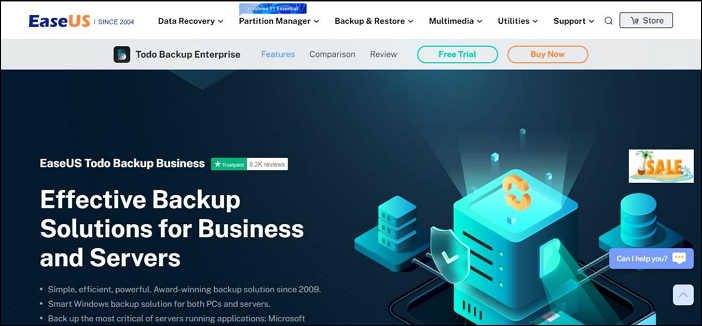
EaseUS Todo Backup offers the much-required effective backup solutions for businesses and servers. It can protect businesses of all systems and sizes and works ideally on SQL databases, Microsoft Exchange email, servers, PCs, etc. It can quickly back up physical or virtual server files to the compressed image file for quick data recovery. The multiple budget-friendly versions at competitive pricing offer affordable data backup solutions to small, medium, or big enterprises.
Let us compare the following four different versions of EaseUS Todo Backup:
1. Workstation: It is the popular version offering around-the-clock backup solutions. It covers cloud, HDD, and DD backup solutions. Some of the top features of the Workstation version are:
- It is centrally managed by EaseUS Backup Center.
- It offers quick backup to Dropbox, Google Drive, etc.
- It can perform disk cloning, operating system migration to SSD/ HDD, etc.
- It can perform different backup and restore like email, disk partition, system, file, etc.
- It can be used with one license for one system.
2. Server: It is the powerful version of EaseUS Todo Backup, offering PXE network tools. It covers Windows Server backup. Some of its top offerings are:
- It supports Windows servers and is centrally managed by EaseUS Backup Center.
- It creates data backup on Google Drive, dropbox, etc.
- It is a popular option for migrating the operating systems to SSD/ HDD, disk clone, etc.
- It can perform all possible backup and restore like file, system, partition, email, disk, etc.
- It can be used with one license for one server.
3. Advanced Server: It covers SQL servers and exchange backup and recovery solutions for different businesses. Some of the popular features of the Advanced Server version of EaseUS Todo Backup are:
- It is centrally managed by EaseUS Backup Center and supports the Windows server.
- It can back up to popular cloud options like Dropbox, Google Drive, etc.
- It is capable of operating system migration, disk cloning (best disk cloning software recommended), etc.
- It covers all possible business data backup and recovery options like SQL, exchange, file, system, disk, partition, email, etc.
- It can be used with one license for one server.
4. Technician: Businesses looking to offer technical assistance to clients prefer the Technician version of EaseUS Todo Backup. It can be used seamlessly on multiple systems. Some of its top features are:
- EaseUS Backup Center manages it centrally and offers support to the Windows server.
- Quick backup to widely used cloud options like Dropbox, Google Drive, etc.
- It performs operating system migration, disk cloning, etc.
- It covers the different business data backup and recovery options like email, disk, partition, file, system, SQL, exchange, etc.
- It can be used with one license for multiple servers or systems.
Thus, it is easy to have a quick overview of these four versions of the EaseUS Todo Backup tool. Let us have a final comparison between these versions to confirm the best usability when it comes to the business size, features, and other functionalities.
Comparison between Workstation, Server, Advanced Server, and Technician versions:
After having a quick look at the four EaseUS Todo Backup tool versions, businesses may feel confused in selecting a one based on their immediate data backup and recovery needs. A quick differentiation works best when you're comparing four effective versions of EaseUS Todo Backup tool. Based on different offerings for businesses, have a quick look at their differences.
| Feature | Workstation | Server | Advanced Server | Technician |
|---|---|---|---|---|
| Exchange Backup | No | No | Yes | Yes |
| SQL Backup | No | No | Yes | Yes |
| PXE | No | Yes | Yes | Yes |
| License type | One license per one system | One license per one system | One license per one server | One license per multiple systems or servers |
| Technical support | Yes | Yes | Priotity | Priotity |
| Backup speed | Good | Good | Excellent | Excellent |
| Pricing | 49 USD yearly | 199 USD yearly | 299 USD yearly | 999 USD yearly |
Final Verdict
Hence, it is easy to understand the backup software for commercial uses. Starting with the quick definition, users can go through the detailed guide for selecting the best commercial backup software. EaseUS Todo Backup takes the lead from other competitors when it is all about seamless data backup, recovery, and other backup management solutions.
The different versions of EaseUS Todo Backup, i.e., Workstation, Server, Advanced Server, and Technician, ensure that businesses can select one based on their immediate needs. A quick comparison between the four latest versions based on features helps businesses to select the best commercial backup software program to prevent data backup issues.
FAQs on Best Commercial Backup Software
After having a detailed review of the best commercial backup software, you may have some questions related to the same. Let us try to solve the top queries related to it with our detailed list of the frequently asked software:
1. What is the best backup solution for a small business?
The best backup solution for a small business is EaseUS Todo Backup. It offers the required functionalities like disk/ partition backup, system backup, file backup, cloud backup, system image recovery, disaster recovery, bootable recovery, etc. The best part is the free cloud space of up to 250GB, which is perfect for small businesses.
2. What storage and backup solutions are the most popular?
Cloud technology is the best idea when it comes to effective storage and backup solutions for different businesses. However, all you need is a dedicated and robust tool like EaseUS Todo Backup that comes with usability, functionality, and affordability benefits.
3. Where can I back up my business data?
Ideally, any business can trust cloud backup solutions, data backup software, external hard drives, hardware appliances, and removable media for data backup. When compared, cloud backup solutions like EaseUS Todo Backup leads the race due to their multiple advantages.
Was This Page Helpful?
Updated by Larissa
Larissa has rich experience in writing technical articles and is now a professional editor at EaseUS. She is good at writing articles about data recovery, disk cloning, disk partitioning, data backup, and other related knowledge. Her detailed and ultimate guides help users find effective solutions to their problems. She is fond of traveling, reading, and riding in her spare time.
-
Taking everything into consideration, we can say that EaseUS Todo Backup Home can offer you a little extra sense of security with a set of advanced tools. The interface provides quick adaptation, every process guiding you all the way through so you don't get stuck or further damage your system rather than keeping it safe.
Read More -
EaseUS Todo Backup Free lets you create backups of your important files or your entire computer through its streamlined interface. Just choose the backup type you'd like to get started, and let the program do the reset.
Read More -
EaseUS includes all the features I expect from backup software like versioning, incremental backups, and scheduling. For more advanced users, EaseUS allows you to install a pre-boot environment onto your hard drive so you can use it to restore files without burning a CD or putting it on an external USB drive.
Read More
Related Articles
-
How to Create Image Backup of Windows Server 2022
![author icon]() Gap/2023/12/19
Gap/2023/12/19 -
[2024 Featured Pick] 5 Best Backup Software for Small Business
![author icon]() Larissa/2024/01/03
Larissa/2024/01/03 -
The Best Way to Backup Windows Server 2008 to NAS [2024 Tips]
![author icon]() Brithny/2024/01/03
Brithny/2024/01/03 -
Clone Windows Server 2012 to New Hardware
![author icon]() Gap/2023/12/19
Gap/2023/12/19
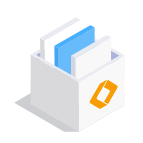
EaseUS Todo Backup
Smart backup tool for your files and entire computer in Windows 10/8/7.
Install Windows on Multiple Computers at Once? No Problem!
Learn how to install Windows 11/10/7 and special programs/software on a batch of computers. Use 10 minutes to do the 10 hours work without making a single mistake!
Get Free Solution!