Page Table of Contents
About the Author
Hot Topics
Updated on Jan 29, 2026
SSD is an essential computer storage device. For SSD, its health status determines its life span and usage performance. Therefore, it is critical to check the SSD health percentage. Many users are curious if SSD health at 99% or 98% is normal. Don't worry. EaseUS will walk you through a detailed analysis of SSD 99% health status and how to detect and maintain the health of SSDs.
Overview of SSD Health at 99%: Is It Normal?
It is a common problem for SSD health ratios to become 99% or 98%. Many users have responded on the forums that their SSDs become 99% healthy after a period of use. The following is a typical case:
Every SSD has a certain amount of data, and SSD health is usually just the amount of writes subtracted from the total and shown as %. So is SSD health at 99% normal? Let's take a look.
Is It Normal For My SSD Health at 99%
Whether SSD health at 99% is normal or not depends on the specific situation:
- For a new SSD: If it's new and the SSD health is at 99% or lower, it is not normal. A manufacturing defect may cause it.
- For a used SSD: SSD health at 99% is normal. This is only a measured countdown to warranty endurance. SSD health drops because the storage cells in a solid-state device wear out during each write operation, and each cell can only withstand a limited number of overwrites.
In summary, if the SSD health within a few months will be 99%, 98%, and 96%, this is still an excellent SSD. However, if the SSD health is dropping fast, it is time to take notice. So how do you test the SSD health? Read on to find the best way to test the health of your SSD.
How to Check SSD Health Correctly
If a new SSD health is 99%, the tool used to test it may be wrong. You can choose a professional and reliable SSD health checker: EaseUS Partition Master Free is a highly recommended SSD checker. It provides a Disk Health function to help you check SSD health comprehensively, including temperature, performance, boot time, usage, and SMART status. It can quickly provide an accurate test report.
Whether you are familiar with computer operation or not, this simple SSD health checker will help you to do it easily:
Step 1. Launch EaseUS Partition Master and click the blue arrow to activate the "Disk Health" feature under the "Discovery" section.
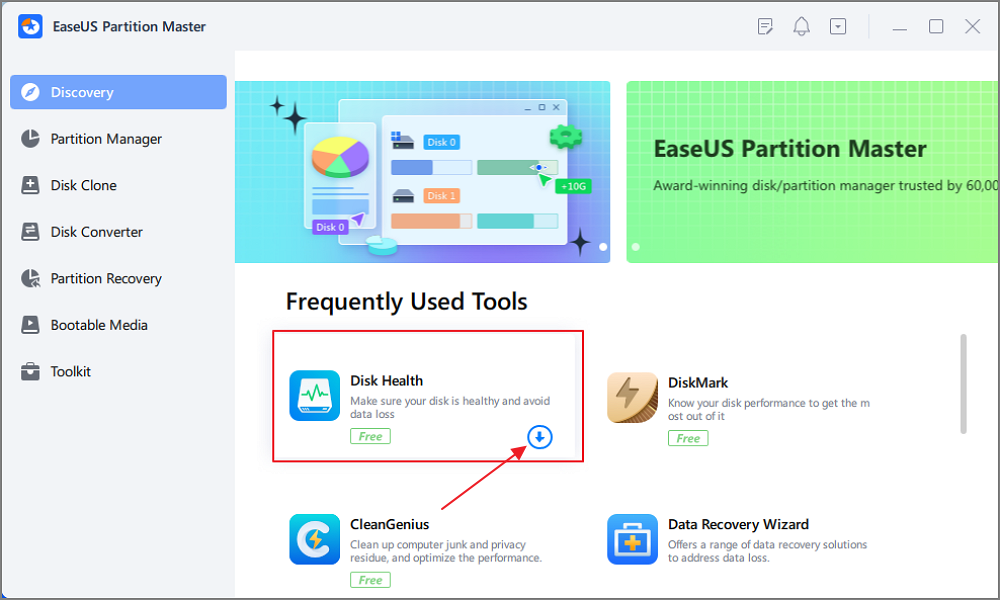
Step 2. Select the target disk and click the "Refresh" button. Then, you can see the health condition of your disk.
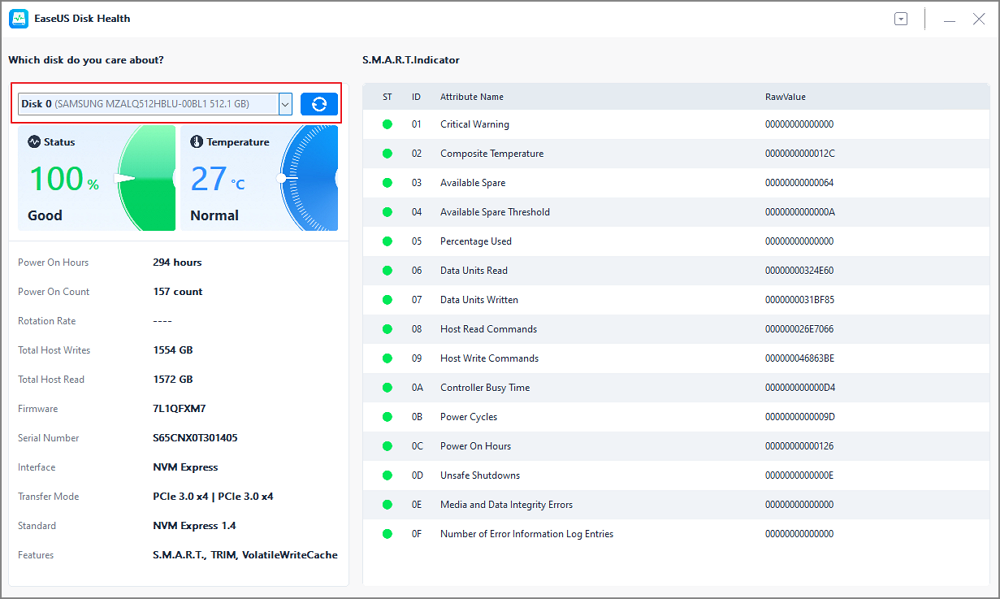
EaseUS Partition Master is comprehensive and powerful. Besides checking SSD health, it offers the DiskMark feature as one of the best SSD benchmark tools. It can:
- Check hard drive health
- Improve SSD read and write speed
- Fix SSD slow errors
- Format SSD with no harm to it
- Check the hard drive temperature
If you like this tool, download it and try it out! It can help you manage SSD and HDD better and give your computer the best performance! If it helps, you can click the link below to share it with more needy people!
After testing the health of your SSD, if its health is down, it could be caused by a variety of reasons, so let's analyze the specific reasons together.
Why Is My SSD Health Down to 99%
It is normal for SSD health to be stable at 96%, 98%, and 99% for a period of time. However, if the SSD continues to drop, or drops rapidly over a short time, then it may be due to an SSD error and cause a poor SSD health ratio due to:
- Presence of bad sectors
- Driver failure
- SSD wear and tear
- Manufacturing defects
- SSD overheating
- Poor Ventilation
- Power adapter error
If the health of your SSD has not declined very badly, you can take some ways to repair it. In the next section, I will suggest ways to keep your SSD healthy.
You May Also Like: SSD Temperature Range
Bonus Tip: What to Do If My SSD Health at 99%
Various reasons can cause the SSD health decline, and you need to fix it depending on the specific cause. For example, if it is high temperature, you can use a cooler, etc. If it is something else, you may need to update the firmware, fix bad sectors, etc.
If the performance of the SSD is causing slow performance, you can continue to use the SSD management tool - EaseUS Partition Master, which also offers 4K alignment to help you improve the performance of your SSD:
Step 1. Go to "Toolkit" and choose "4K Alignment".
Step 2. Select the disk you want to align. Click the "Start" button.
Conclusion
SSDs stand out among many kinds of hard drives with their excellent performance. Don't worry if your SSD health is at 99%. This is a normal occurrence, as SSDs wear out during reads and writes, and the SSD device reports the overall health of the storage unit through various attributes.
If you are concerned about the health of your SSD, this guide provides a detailed and comprehensive step-by-step guide to help you master the method of checking SSD health. EaseUS Partition Master can also improve the performance of your SSD after running the SSD performance test. Download it now and try it out!
FAQs About SSD Health at 99%
This section has more questions and answers about SSD Health at 99%. If you also have these questions, please read on.
1. Is 98% SSD health good?
98% or 99% health is normal for SSDs. If it is a new SSD, 98% health should be the condition after using it for almost a year.
2. Why is SSD health decreasing?
This depends largely on the construction of the SSD. It will slowly wear out every time it reads and writes data. But don't worry. It usually takes several years to be completely worn out. Some external causes, such as SSD damage and high SSD temperatures, can also cause its health to decline.
3. Should I worry about my SSD at 88% health?
The health ratio of an SSD is based on the amount of data written (TBW) since the SSD was first run. For example, if you have a 300TB SSD, 88% of the running condition has only written 36TB of data. You still have 264TB of data left, so there is no need to worry about 88% health.
How Can We Help You
About the Author
Updated by Tracy King
Tracy became a member of the EaseUS content team in 2013. Being a technical writer for over 10 years, she is enthusiastic about sharing tips to assist readers in resolving complex issues in disk management, file transfer, PC & Mac performance optimization, etc., like an expert.
Cici is the junior editor of the writing team of EaseUS. She accepted the systematic training on computers at EaseUS for over one year. Now, she wrote a lot of professional articles to help people resolve the issues of hard drive corruption, computer boot errors, and disk partition problems.
Product Reviews
-
I love that the changes you make with EaseUS Partition Master Free aren't immediately applied to the disks. It makes it way easier to play out what will happen after you've made all the changes. I also think the overall look and feel of EaseUS Partition Master Free makes whatever you're doing with your computer's partitions easy.
Read More -
Partition Master Free can Resize, Move, Merge, Migrate, and Copy disks or partitions; convert to local, change label, defragment, check and explore partition; and much more. A premium upgrade adds free tech support and the ability to resize dynamic volumes.
Read More -
It won't hot image your drives or align them, but since it's coupled with a partition manager, it allows you do perform many tasks at once, instead of just cloning drives. You can move partitions around, resize them, defragment, and more, along with the other tools you'd expect from a cloning tool.
Read More
Related Articles
-
How to Clone Windows 11 to New Computer [Step-by-Step Guide]
![author icon]() Sherly/2026/01/29
Sherly/2026/01/29 -
2026 EaseUS Partition Master Crack + Serial Key Free Download [New]
![author icon]() Tracy King/2026/01/29
Tracy King/2026/01/29 -
How to Format WD My Passport Windows 10 [4 Easy Ways]
![author icon]() Cici/2026/01/29
Cici/2026/01/29 -
PC Reset Stuck At 99%, What Should I Do? Your Answer Here
![author icon]() Tracy King/2026/01/29
Tracy King/2026/01/29
Hot Topics
EaseUS Partition Master

Version 20.0 is here - full exFAT support, easier disk partitioning, and PC performance optimization.








