SSD or Solid State Drive, also known as a solid-state disc, is a computer storage device. You may ask, "can SSD overheat?" Yes, SSDs have a high vulnerability of overheating quickly. And if that happens, your computer can suffer from slow performance, frequent BSOD errors, and severe damage.

Knowing the SSD temperature range and monitoring it is also a good way to check if disk is failing. Hence, you must keep a check on your SSD temperature range. In this article, we are explaining what the optimal range of SSD temperature is and how to monitor it.
What Is SSD Temperature Range
SSD typically operates between 86°F and 149°F, or 30°C to 65°C. Depending on SSD usage, you can experience a temperature greater than the safe level. There can be multiple reasons; heavy workload, lack of sufficient airflow, heat from nearby components, and using mediocre-quality SSDs. Different temperatures will have a different impact on SSD:
- Simple read/write jobs do not significantly raise the temperature. So, unless the SSD temperature exceeds 70°C, it normally isn't a cause for alarm.
- The SSD's performance will drop quite quickly if its temperature rises above 60 degrees. Thermal throttling is the name given to this occurrence.
- The temperature when idling is another crucial consideration. You should investigate the problem if the SSD runs hotter than 50 degrees, even while it is not in use.
- Your computer's system temperature shouldn't rise above 40 to 50 degrees Celsius when it's not in use. The SSD limit is also the same.
In conclusion, temperatures below 70°C are usually a safe temperature range. You need to be careful when the temperature is too high or too low. Keep reading to learn about software that will help you check the SSD temperature on Windows 10/11 effectively.
SSD Temperature Range Monitor
EaseUS Partition Master is an excellent tool for examining your SSD's condition. The Disk Health feature displays the SSD status and temperature when you go to the discovery section. The status indicates the condition of your SSD in percentage and label (Good/Bad etc.) And the temperature shows the exact temperature figure with a label if it's normal or high.
This user-friendly interface makes it easy for any beginner to check on their SSD from time to time. Also, the software is compatible with all Windows versions. Here is how you can check your SSD temperature with EaseUS Partition Master:
Step 1. Launch EaseUS Partition Master and click the blue arrow to activate the "Disk Health" feature under the "Discovery" section.
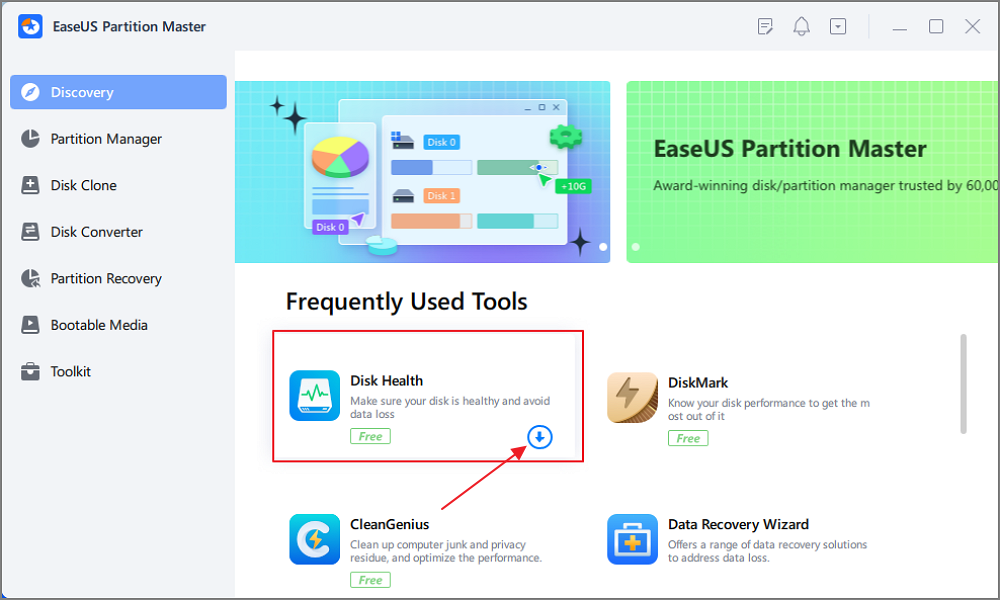
Step 2. Select the target disk and click the "Refresh" button. Then, you can see the health condition of your disk.
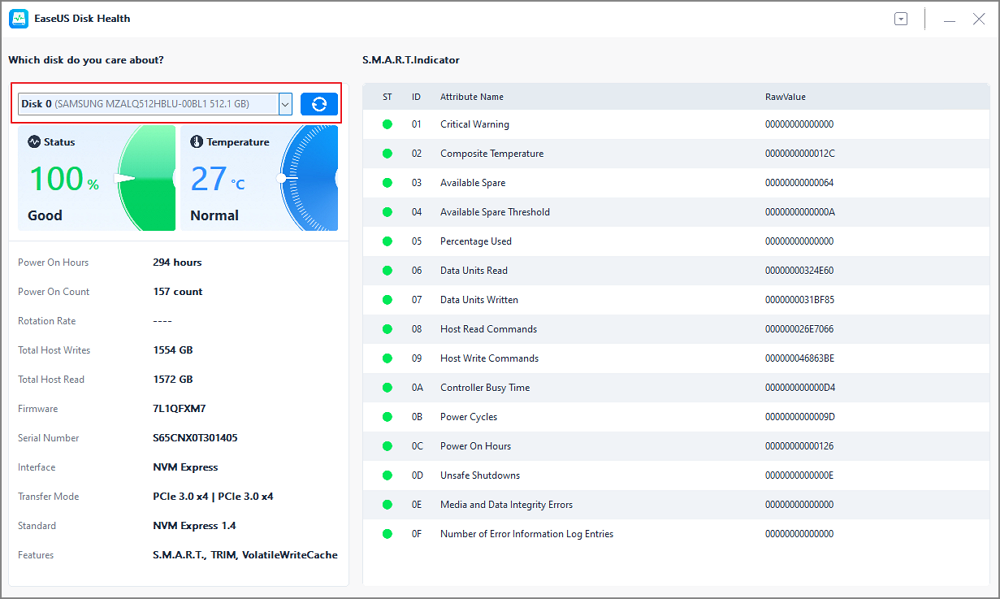
Also, there are multiple other features of EaseUS Partition Master, including:
- It can check hard drive temperature.
- It provides Disk Surface Test to check and fix file system errors and bad sectors.
- The software has the capability to migrate OS to SSD.
- It checks and optimizes SSD performance to keep your system running at its best.
Download the software and give it a try to see its full features.
Conclusion
In this article, we explained the optimal SSD temperature range and how you can monitor it with a reliable tool like EaseUS Partition Master.
You should download it since it is an easy-to-use SSD health check software made for Windows beginners. It is a powerful tool to check hard drive health and fix bad sectors or corrupted file systems on your drive. Besides, it can extend/shrink volumes and merge, create, format, and remove partitions.
FAQs About SSD Temperature Range
After reading this post, you must know the answers already. Still, we have listed some frequently asked questions to address any queries
1. What temperature should an SSD run at?
SSDs function properly between 0°C and 70°C (32°F and 158°F) in temperature. The maximum temperature depends on the model and form factor of the drive because they are not all the same. The solid-state storage, or SSS, which is utilized to transport data, is permanently configured in the form factor.
2. Is 60 degrees Celsius hot for an SSD?
It is not hot usually because the normal operating temperature range for an SSD is between 86°F and 149°F, or 30°C to 65°C.
If the temperature exceeds 70°C, the storage device will fail to operate and reach the end of product life. But you have something to worry about if your SSD is not in use and still reaches 60 degrees Celsius.
3. Is 40 degrees Celsius hot for SSD?
SSD typically operates between 86°F and 149°F, or 30°C to 65°C. So, 40 degrees Celsius is not that hot. Depending on SSD usage, you can experience a temperature greater than the safe level. However, simple read/write jobs do not significantly raise the temperature.
Was This Page Helpful?
Daisy is the Senior editor of the writing team for EaseUS. She has been working at EaseUS for over ten years, starting as a technical writer and moving on to being a team leader of the content group. As a professional author for over ten years, she writes a lot to help people overcome their tech troubles.
Cici is the junior editor of the writing team of EaseUS. She accepted the systematic training on computers at EaseUS for over one year. Now, she wrote a lot of professional articles to help people resolve the issues of hard drive corruption, computer boot errors, and disk partition problems.
Related Articles
-
Fix CS:GO "VAC Was Unable to Verify Your Game Session"
![author icon]() Daisy/2025-07-04
Daisy/2025-07-04 -
[Solved] Your Computer Is Low on Memory Windows 7/8/10 in 8 Ways
![author icon]() Jean/2025-07-04
Jean/2025-07-04 -
Windows 10 End of Support FAQs - Updated Monthly - 202507
![author icon]() Jerry/2025-07-11
Jerry/2025-07-11 -
How to Factory Reset Lenovo Laptop Without Password [with 4 Practical Ways]
![author icon]() Brithny/2025-07-04
Brithny/2025-07-04
EaseUS Data Recovery Services
EaseUS data recovery experts have uneaqualed expertise to repair disks/systems and salvage data from all devices like RAID, HDD, SSD, USB, etc.