Page Table of Contents
About the Author
Hot Topics
Updated on Nov 27, 2024
Samsung is a well-known hardware manufacturer and offers many excellent SSDs, such as the Samsung 970 EVO Plus, which offers higher performance with sequential read and write speeds of up to 3,500/3,300 MB/s. However, many users have reported that their Samsung 970 EVO Plus has slowed reading and writing speeds. This article will focus on the problem of the Samsung 970 EVO slowdown and give the corresponding solutions.
But before we can analyze the cause of the Samsung 970 EVO Plus slow write speed, we need to confirm the Samsung SSD speed with a professional SSD benchmarking tool to get an accurate SSD read and write speed.
How to Test Samsung 970 EVO Plus Read and Write Speed
There are many ways to test SSD speed. Still, for a more accurate analysis of why the Samsung 970 EVO Plus is slowing down, I highly recommend using a professional benchmarking tool - EaseUS Partition Master, which provides a free DiskMark to check the read and write, I/O, and delay data of the drive. And it also allows you to export the results for analysis.
Even if you are new to computers, you don't have to worry about the difficulty of using them. The tool offers a clear and simple interface. Download it and follow these steps to check the read/write speed of your Samsung 970 EVO Plus:
Step 1. Launch EaseUS Partition Master. And click the download button to activate the "DiskMark" feature under the "Discovery" section.
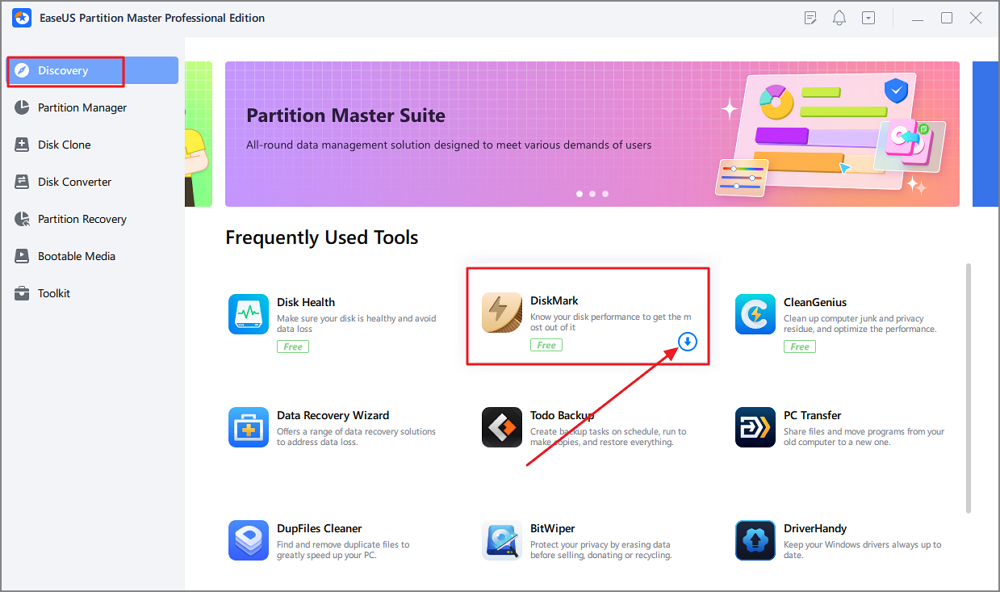
Step 2. Click on the drop-down box to choose the target drive, test data, and block size.
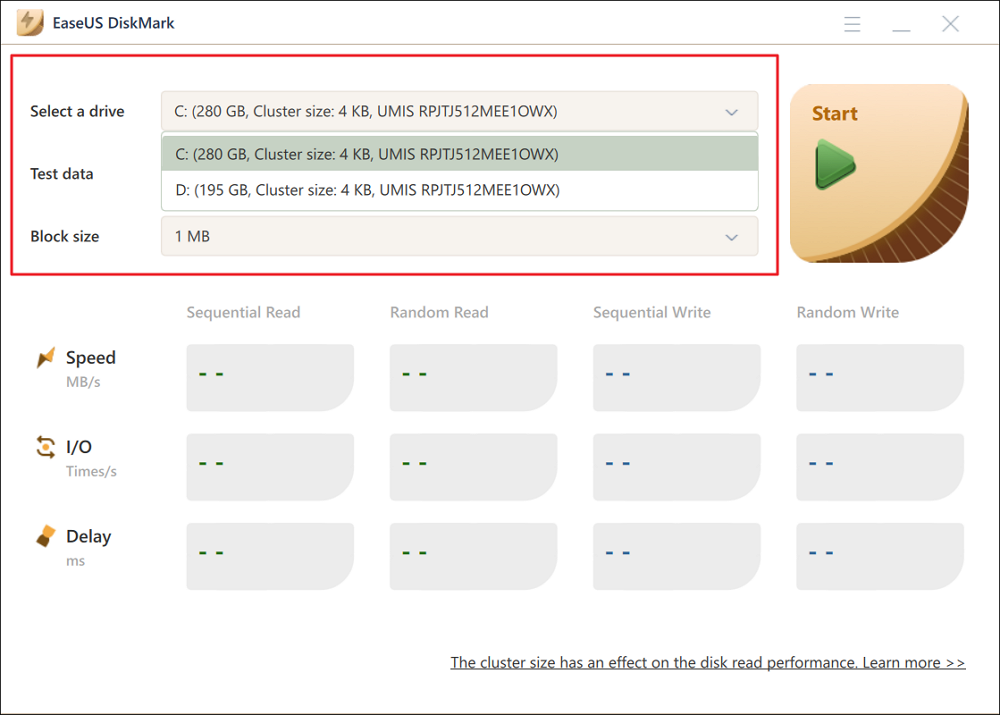
Step 3. Once everything is configured, click "Start" to begin the disk test. Then, you can see the Sequential or Random read/write speed, I/O, and Delay data.
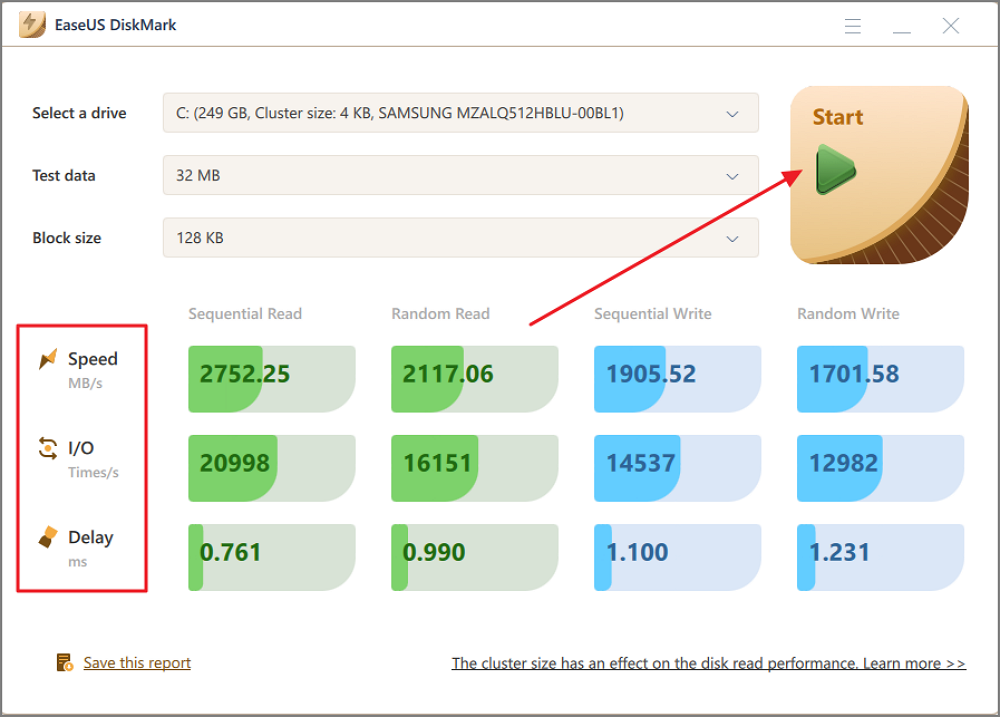
In addition, the tool allows you to test Samsung SSD health and keep the performance of your SSD. If you like this tool to test SSD, you can click the social buttons below to share and help more friends!
After testing the read/write speed of your 970 EVO Plus with EaseUS Partition Master, if it does have a slow write speed problem, then let's analyze and fix it together.
Why Samsung 970 EVO Plus Slow Write Speed Happens
Slow write speed is a very annoying problem; by analyzing several cases in the forum, we summarized the following possible reasons for the slow write speed of the Samsung 970 EVO Plus:
- High temperature: If the Samsung 970 exceeds the SSD temperature range, it may affect its write and read speed.
- Slot: To get the full speed of a PCIE 3.0 x4 NVME drive, the M.2 PCIE adapter must be installed in a slot that supports PCIE 3.0 mode.
- Insufficient space: If the drive cannot accommodate more data in the available space, it will also cause write speeds to suffer.
- SSD wear: Too many writes can cause the SSD to wear out and thus affect the performance of the SSD.
- Firmware: The firmware on the Samsung 970 EVO Plus is outdated.
- Bad sectors: SSDs that have been attacked by malware or have bad sectors can slow down read and write speeds.
Now you know the main reasons for the slow write speed of the Samsung 970 EVO Plus. Read on, and we will provide more detailed solutions to help fix the speed drop.
How to Fix Samsung 970 EVO Plus Slow Write Speed
This section provides several solutions to fix the Samsung 970 EVO Plus slow write speed.
- Fix 1. 4K Aligned SSD
- Fix 2. Update SSD Firmware
- Fix 3. Check and Control SSD Temperature
- Fix 4. Free Up Samsung 970 EVO Space
- Fix 5. Use Samsung Magic Software
- Fix 6. Check the Slot
If you know what is causing your SSD to slow down, you can jump directly to the corresponding solution. Otherwise, please try the effective solutions one by one. Here is a detailed step-by-step guide.
Fix 1. 4K Aligned SSD
4K alignment is an important technology to optimize SSDs. EaseUS Partition Master provides 4K alignment technology, which can optimize your computer by removing junk from your system and deleting large files, thus improving the performance of your SSD. The specific steps are as follows:
Step 1. Go to "Toolkit" and choose "4K Alignment".
Step 2. Select the disk you want to align. Click the "Start" button.
Fix 2. Update SSD Firmware
Firmware updates can find and fix new errors and problems. If you have problems with the health or speed of your SSD, you can ask for help with a firmware update. Here are the simple steps:
Step 1. Visit the Samsung SSD manufacturer's website and select your SSD model.
Step 2. Download the latest firmware and install it.
Step 3. Reboot your computer after the firmware update is complete,
Fix 3. Check and Control SSD Temperature
High temperatures can affect the performance of your SSD. EaseUS Partition Master provides the Disk Health feature, which detects real-time temperature conditions and alerts you when the temperature is too high. Here's how it works:
Step 1. Launch EaseUS Partition Master and click the blue arrow to activate the "Disk Health" feature under the "Discovery" section.
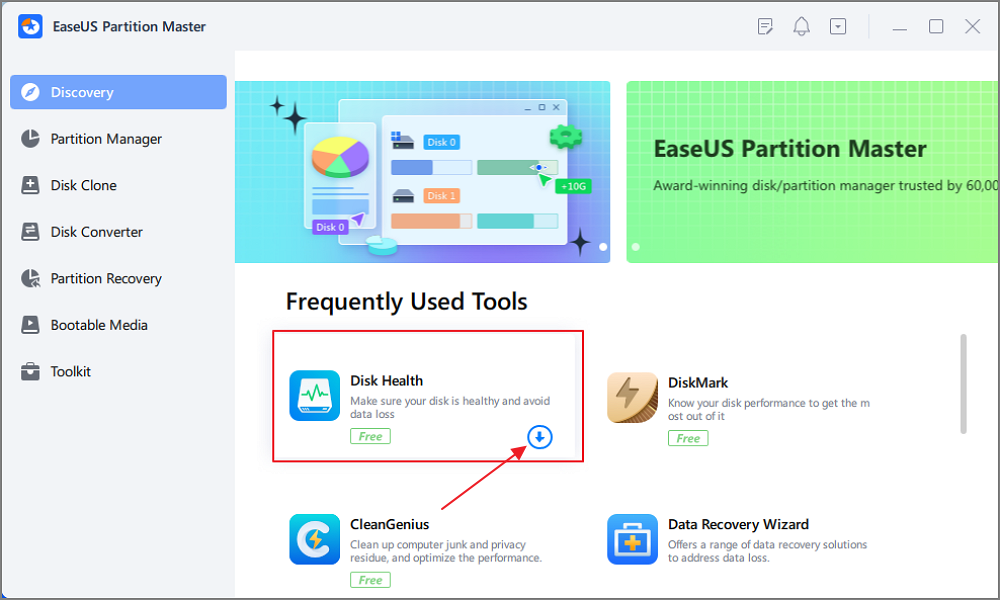
Step 2. Select the target disk and click the "Refresh" button. Then, you can see the health condition of your disk.
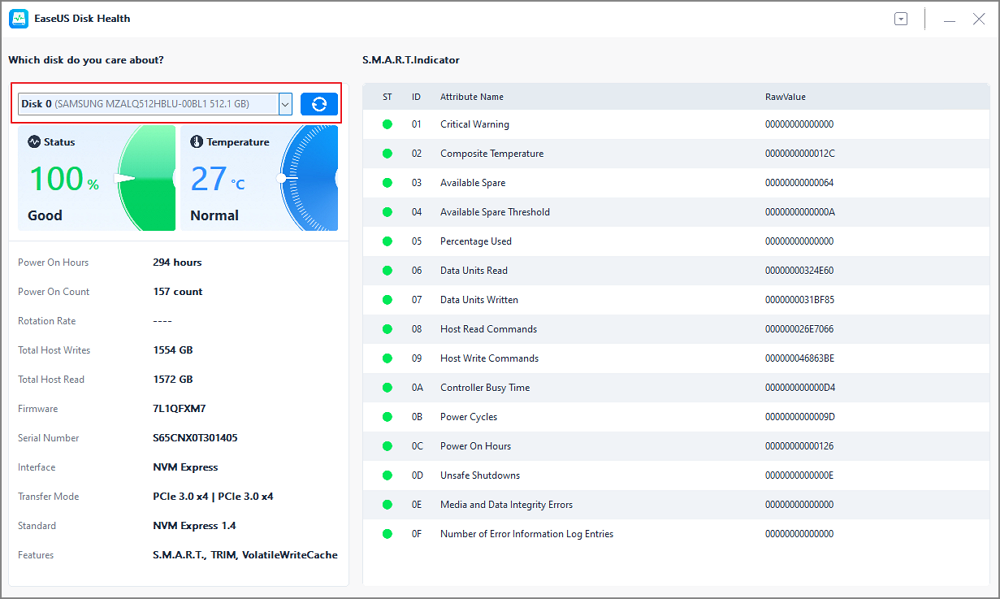
Video Tutorial with Detailed Guide on Testing SSD Temperature
Here in this video, we uncovered the detailed steps to show you how to monitor if your SSD is overheated or not. Follow and check the details:
If you detect a high temperature on your SSD, give it a rest immediately. Don't overuse the SSD, and make sure it is well-ventilated.
Fix 4. Free Up Samsung 970 EVO Space
If you have a lot of unnecessary programs on your hard drive, it will take up space that could be used for efficient tasks. Slow write speeds can also be improved by removing invalid software.
Step 1. Open the Control Panel and select Programs.
Step 2. Under Programs, select Uninstall a program. Then you can right-click on the program you don't need.
For more ways to free up hard drive space: Free Up Hard Drive Space
Fix 5. Use Samsung Magic Software
Samsung provides Samsung Magician to manage and monitor the performance of SSDs. It provides several features to improve the overall performance of the SSD, such as "Performance Optimization," "Reserved Space," and more. You can try this tool to fix Samsung 970 EVO slow write speed problem.
Step 1. Download Samsung Magician:https://semiconductor.samsung.com/consumer-storage/magician/. The software will automatically detect your SSD.
Step 2. On the left side, select the corresponding tab according to your needs.
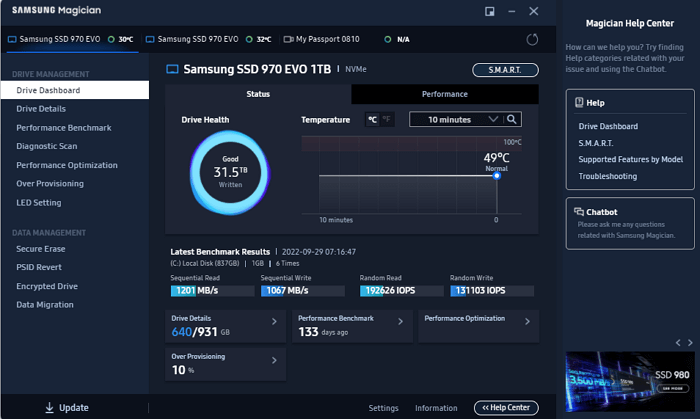
Note: This method only works with Samsung SSDs. For other brands of firmware, please choose to use EaseUS Partition Master.
Fix 6. Check the Slot
If the above problem does not cause your SSD slow, it may be a slot problem. Some users have reported that their slower drives are installed in PCIe x1 slots, and their faster drives are installed in PCIe x4 slots. You can get a speed boost by checking the slots and swapping them.
Conclusion
The Samsung 970 EVO Plus greatly improved speed over the previous generation. Due to various reasons and SSD errors, users may experience slow write speeds. This article provides six effective fixes. EaseUS Partition Master is very supportive of this process. From detecting speed to fixing slow speeds, it is a one-stop solution. Download it now and try it out!
FAQs About Samsung 970 EVO Plus Slow Write Speed
This section will provide questions about the speed of the Samsung 970 EVO Plus. If you also have these questions, please read on.
1. What is the Samsung EVO 970 Plus's write speed?
The 970 EVO has a new Phoenix controller and intelligent TurboWrite technology. It has a sequential read/write speed of 3,500/2,500 MB/s*. Its write speed is 32% faster than the previous generation.
2. What about the 970 EVO Plus in 2023?
The 970 EVO Plus in 2023 is also a good SSD. It is great for backing up and storing data, especially with the insane discount of almost 75% on downloads. As a result, the Samsung 970 EVO Plus has a strong appeal.
3. What is the 980 SSD's read/write speed?
The 980 PRO is Samsung's top-of-the-line consumer PCIe 4.0 SSD with read speeds of up to 7GB/s and writes speeds of up to 5GB/s.
How Can We Help You
About the Author
Sherly joined EaseUS in 2022 and she has always loved writing articles and enjoys the fun they bring. She receives professional training here, focusing on product performance and other relative knowledge. She has written over 200 articles to help people overcome computing issues.
Cici is the junior editor of the writing team of EaseUS. She accepted the systematic training on computers at EaseUS for over one year. Now, she wrote a lot of professional articles to help people resolve the issues of hard drive corruption, computer boot errors, and disk partition problems.
Product Reviews
-
I love that the changes you make with EaseUS Partition Master Free aren't immediately applied to the disks. It makes it way easier to play out what will happen after you've made all the changes. I also think the overall look and feel of EaseUS Partition Master Free makes whatever you're doing with your computer's partitions easy.
Read More -
Partition Master Free can Resize, Move, Merge, Migrate, and Copy disks or partitions; convert to local, change label, defragment, check and explore partition; and much more. A premium upgrade adds free tech support and the ability to resize dynamic volumes.
Read More -
It won't hot image your drives or align them, but since it's coupled with a partition manager, it allows you do perform many tasks at once, instead of just cloning drives. You can move partitions around, resize them, defragment, and more, along with the other tools you'd expect from a cloning tool.
Read More
Related Articles
-
How to Reinstall Windows 11 Without Losing Data [4 Ways]
![author icon]() Tracy King/2024/07/05
Tracy King/2024/07/05 -
How to Partition Hard Drive (including C drive) in Windows 11/10 Without Formatting
![author icon]() Brithny/2024/10/29
Brithny/2024/10/29 -
NVMe Speed Test Tutorial on Windows [3 Efficient Ways]
![author icon]() Cici/2024/11/15
Cici/2024/11/15 -
How to Fix Dell Inaccessible Boot Device Error | 5 Solutions
![author icon]() Oliver/2024/11/27
Oliver/2024/11/27
Hot Topics in 2024
EaseUS Partition Master

Manage partitions and optimize disks efficiently








