Page Table of Contents
About the Author
Hot Topics
Updated on Apr 22, 2024
Are you looking for the best solution to File System Error (-805305975)? Don't worry. This article will provide you with comprehensive and effective solutions. So let's dive into it.
What Is File System Error (-805305975)?
Before solving this problem, we need to figure out what this problem means. First, file system errors may occur from time to time since Windows is not immune to these errors, even if it is a popular system among users worldwide.
Users may encounter the file system error (-805305975) in Windows 10/11 when opening files in the wrong file format, especially when trying to open file types such as photos, videos, and music files.
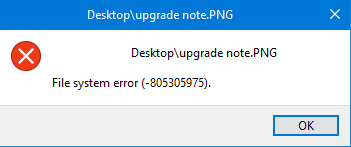
It is a common file system error, so don't worry. And we will give you full solutions to this problem. Before that, let's learn why this error happens.
Besides, you may also be likely to another file system error with different codes and this is a link to help.
File System Error (-2147219196) - 8 Quick Fixes
Are you unable to access or open pictures on your Windows PC due to a Photos application file system error (-2147219196)? Here are eight ways to fix Photos application file system errors on your Windows computer.

Why File System Error (-805305975) Happens?
There are three main possible reasons for file system error (-805305975). They are as follows:
- Wrong image format: Each computer uses its own presets and preferences and uses different applications. An error occurs when we try to open a photo that does not meet the system requirements.
- Bad sectors: Sometimes, hard drives may fail over time. When the hard drive does not work properly, it may cause some physical damage.
- Problems with photo applications: When you install a photo application, some files may be lost. This can also cause this error to occur.
Of course, other factors, such as corrupted files, may also cause file system errors. You can click the link below to learn more.
Regardless of the cause of the error, you can try the following methods to troubleshoot this error. We will give a step-by-step guide on each method. Let's continue.
How Do I Fix File System Error (-805305975) - Efficient Methods
Since we have learned the main reasons for the file system error (-805305975), it is time to solve this problem. We provide six efficient methods to help with this error. Let's start with the first method. You will be happy to know a professional tool to help.
Method 1. Check File System Errors
Checking file system errors is necessary. As its name, file system error (-805305975), implies, there may be a problem with your hard drive file system. Use EaseUS Partition Master Free to check your file system. It can scan and locate the file system error efficiently.
As a free tool, it is easy to use with a clear interface. Now, let's use it to check your file system.
Step 1. Open EaseUS Partition Master on your computer. Then, locate the disk, right-click the partition you want to check, and choose "Advanced" > "Check File System".
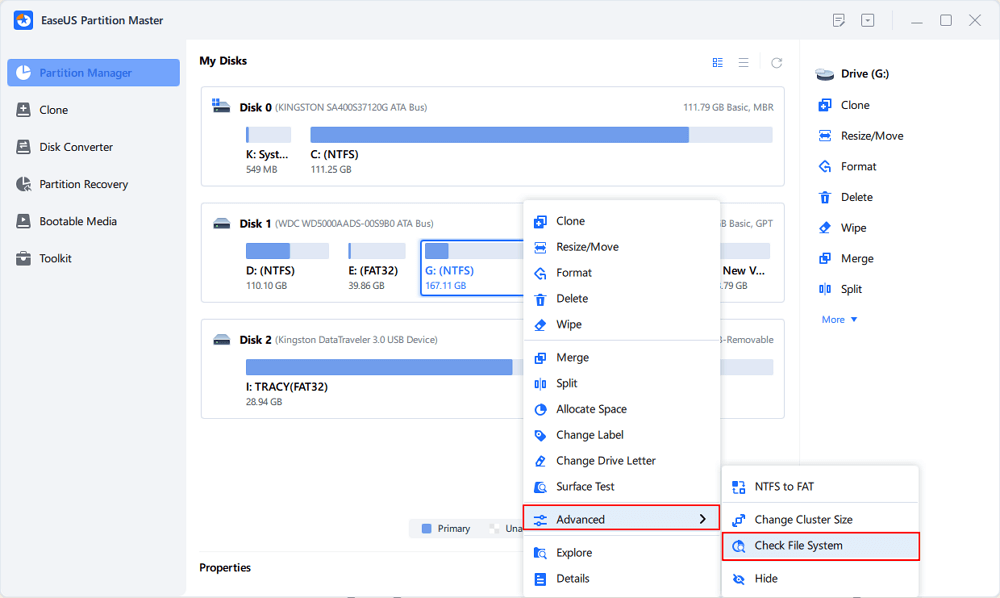
Step 2. In the Check File System window, keep the "Try to fix errors if found" option selected and click "Start".
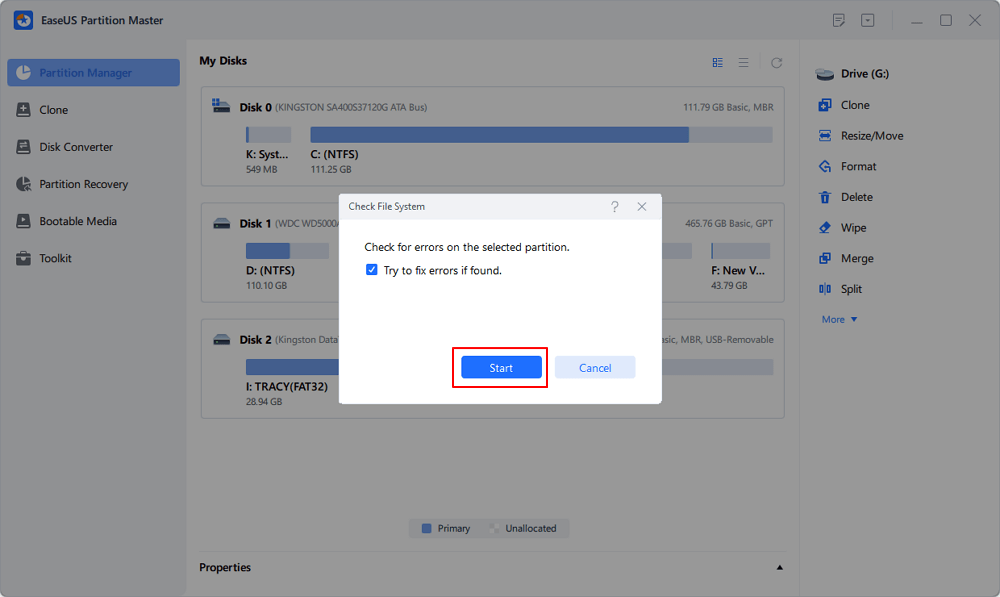
Step 3. The software will begin checking your partition file system on your disk. When it completes, click "Finish".
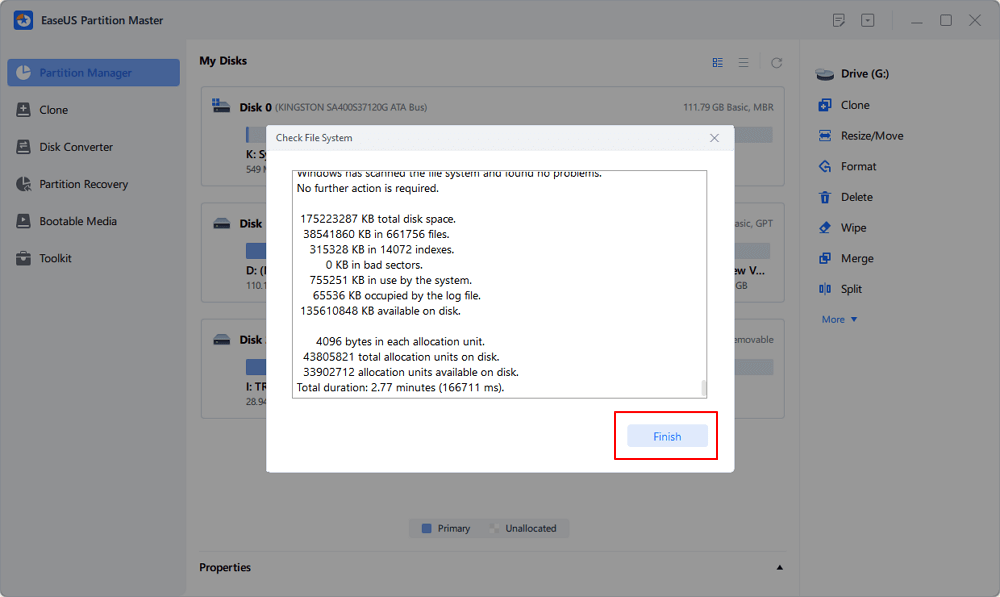
You see. You can find the file system error easily with its help. Besides, it can also help check disk and bad sectors on your disk to help with the file system error (-805305975). Let's see how.
Method 2. Check Bad Sectors
As mentioned above, EaseUS Partition Master is far more than a partition manager. It can do the surface test to check the bad sectors on your hard drive.
Let's see how to use it to find the bad sectors now.
Step 1. Open EaseUS Partition Master. Right-click the disk that you want to check, and then click "Surface Test".
Step 2. The operation will be immediately performed and all bad sectors will be marked as red.
Besides checking bad sectors and file system errors, its specific features are as follows:
- Convert NTFS to FAT32
- Resize, extend, or merge partitions
- Convert MBR to GPT without losing data
- Format hard drive, USB, SD card, or any other external hard drive
It will help you if you have problems with disk partition management or format.
Method 3. Reset Photos App
Resetting the Photo app in Windows may help with the problem since the Photo app error also leads to a file system error (-805305975). Now, let's see how.
Step 1. Right-click the "Start" option and choose" Apps and Features."
Step 2. Find Microsoft Photos and click the ellipsis. Then choose "Advanced options."
Step 3. Click "Reset" and choose "Repair."
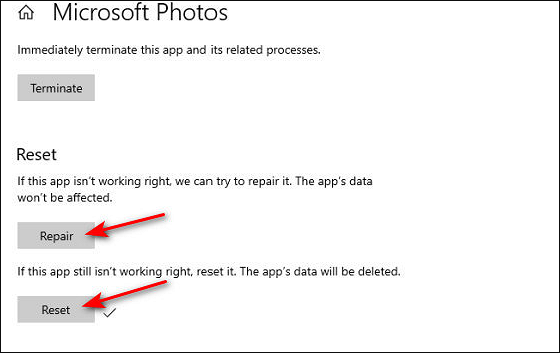
Step 4. Click "Reset" again and confirm your operation.
If it doesn't work, try the next method.
Method 4. Clean Boot Computer
Although all Windows coexist with other processes and applications on your laptop, some applications may conflict with the current system processes and cause file system errors. Therefore, you need to clean boot the computer.
Step 1. Press Windows and R keys to open "Run," then type msconfig and press Enter.
Step 2. Click the Services tab and uncheck the "Hide all Microsoft services" option. Then click the "Disable all" option and continue by clicking "OK."
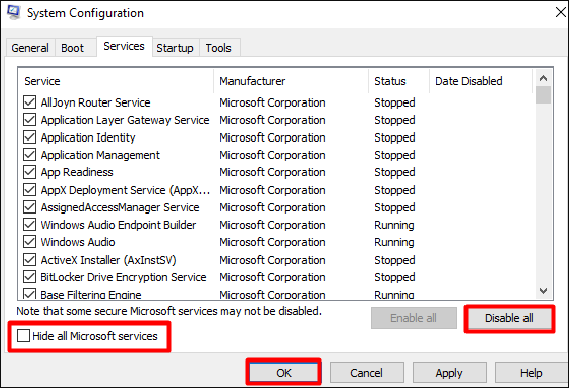
Step 3. Click "Restart" to confirm the operation.
Then verify if the file system error (-805305975) has been fixed. If not, you can try installing the latest Windows Version.
Method 5. Install the Latest Windows Version
The file system error (-805305975) may occur for the sake of an outdated version of Windows. Therefore, you can update your Windows version by following the guide below.
Step 1. Open the "Settings" window and then choose "Update & Security."
Step 2. Check the status of Windows updates on the right side of the next Window. If Updates are available, please go to the Microsoft website to download and install the latest version of Windows.
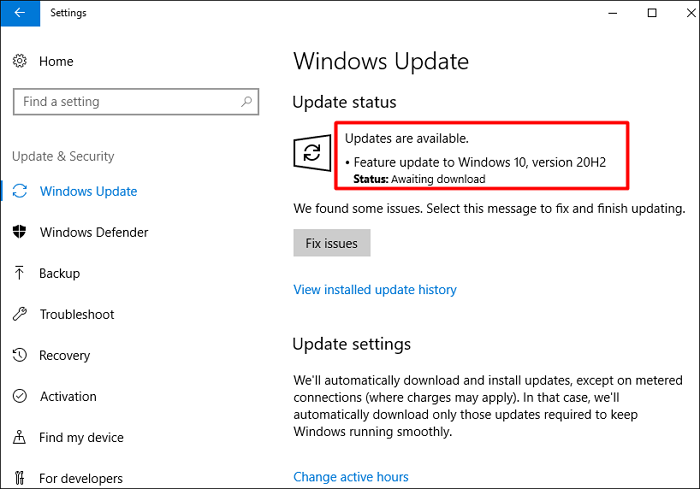
Method 6. Factory Reset Windows
If the file system error -(805305975) still occurs after trying the methods above, it may be that the Windows system module itself is to blame. It is helpful to reset the operating system. You can follow the steps below.
Step 1. Click the "Settings" window and navigate to the "Update & Security" option. Click the Recovery option in the left pane.
Step 2. Click the "Get started" option in this Window.
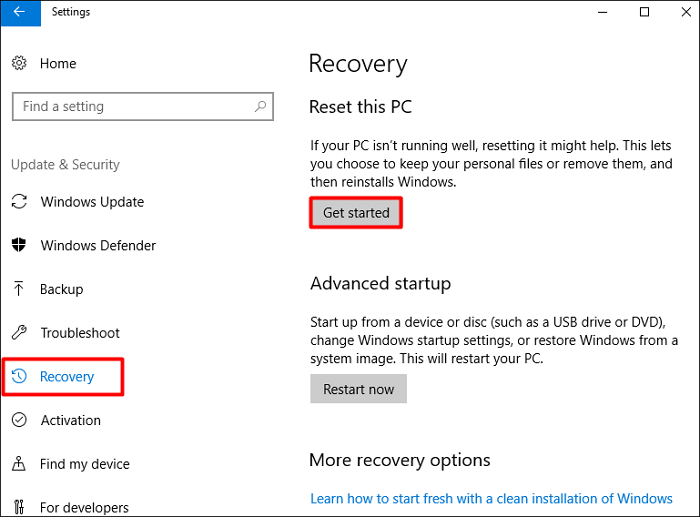
Step 3. Choose "Keep my files" to protect your data.
Step 4. Click "Next" and then "Reset" to confirm your action.
In this part, we have learned six fixes for the file system error -(805305975). Try each method and check if the error has been fixed every time.
Since Windows is not immune to file system errors, we give are some links to help with problems you may get:
Conclusion
This article shows you six effective ways to solve the file system error (-805305975). With detailed steps and screenshots, you can easily perform them. Besides, if you have other questions about the file system error (-805305975), the next paragraph can help you.
FAQs About File System Error -(805305975)
In this part, there are three questions about today's topic, file system error (-805305975). If you have similar doubts, just continue reading.
1. What causes a file system error?
Generally, file system errors occur on Windows computers due to hard disk-related problems caused by bad sectors, disk corruption errors, and other errors. File system errors can also happen due to the presence of malware and occur when trying to access files or programs that require administrator privileges.
2. How do I fix the file system error (-2147219200)?
File system errors may occur due to corruption of system files that support program execution (-2147219200). You can try the following methods to repair it.
- Update device drivers
- Install Window's latest version
- Run Windows Troubleshooter
- Check the file system for errors and bad sectors via EaseUS Partition Master
3. What is the system error (-2147219196)?
File system error 2147219196 is an issue brought on by the latest Windows update. It will prevent you from using a particular application (usually the Photos application) or multiple applications. You can't run applications as usual as before.
How Can We Help You
About the Author
Sherly joined EaseUS in 2022 and she has always loved writing articles and enjoys the fun they bring. She receives professional training here, focusing on product performance and other relative knowledge. She has written over 200 articles to help people overcome computing issues.
Product Reviews
-
I love that the changes you make with EaseUS Partition Master Free aren't immediately applied to the disks. It makes it way easier to play out what will happen after you've made all the changes. I also think the overall look and feel of EaseUS Partition Master Free makes whatever you're doing with your computer's partitions easy.
Read More -
Partition Master Free can Resize, Move, Merge, Migrate, and Copy disks or partitions; convert to local, change label, defragment, check and explore partition; and much more. A premium upgrade adds free tech support and the ability to resize dynamic volumes.
Read More -
It won't hot image your drives or align them, but since it's coupled with a partition manager, it allows you do perform many tasks at once, instead of just cloning drives. You can move partitions around, resize them, defragment, and more, along with the other tools you'd expect from a cloning tool.
Read More
Related Articles
-
Resize Windows 10 Partition with Free Windows 10 Partition Manager
![author icon]() Jean/2024/05/10
Jean/2024/05/10 -
How to Low Level Format SSD on Windows
![author icon]() Cici/2024/04/25
Cici/2024/04/25 -
How to Fix HP Laptop Stuck on HP Screen | 10 Efficient Ways
![author icon]() Cici/2024/04/24
Cici/2024/04/24 -
Fix Windows Cannot be Installed to This Disk MBR on Windows 11
![author icon]() Tracy King/2024/04/22
Tracy King/2024/04/22
Hot Topics in 2024
EaseUS Partition Master

Manage partitions and optimize disks efficiently








