Page Table of Contents
About the Author
Hot Topics
Updated on Jan 29, 2026
"I want to convert logical partition to primary partition, but I cannot find any function is available in Disk Management. Can anyone show me how to convert logical partition to primary without losing data?”
Although Windows Disk Management and File Explorer don't offer the option to change between logical and primary partition, you can convert logical partition to primary partition without losing data with partition manager software - EaseUS Partition Master.
How to Convert Logical Partition to Primary Partition
EaseUS Partition Master provides full partition converting wizards. There is no need to delete or format your hard drive before partition converting. Download EaseUS Partition Master and install it. After that, follow the steps below to change logical partition to the primary partition.
Step 1. Download and run EaseUS Partition Master and go to Partition Manager.
Step 2. Right-click the partition you want to convert and choose the convert option:
- 1. Primary to Logical
- 2. Logical to Primary
Step 3. Click the "Execute 1 Task" button and then choose "Apply" to begin the conversion.
0:00 - 0:28 Convert Primary to Logical; 0:29 - 0:54 Convert Logical to Primary.
If there are three primary partitions and more than one logical partition, you cannot convert any logical partition to primary partition. Because of MBR hard disk limitations, either up to four primary partitions or up to three primary partitions plus an extended partition can be created on each basic MBR hard disk.
Bonus Features You May Like in EsaeUS Partition Master:
Except for disk/partition converting, EaseUS Partition Master provides more one-stop disk partition features. You can use it to:
- Change partition from logical to primary or from primary to logic.
- Convert MBR disk to GPT disk or vice versa.
- Convert file system from FAT32 to NTFS or from NTFS to FAT32.
- Convert dynamic disk to basic disk and vice versa.
How to Convert Logical Drive to Primary Partition Using CMD (Data Loss)
If you don't like using a third-party program to convert logical drive to primary partition, you can apply Diskpart, the Windows built-in tool to make logical partition to primary in Command Prompt.
Note: Using Diskpart to change logical drive to primary partition requires deleting all files on the target partition, so, back up important data at first.
Step 1. Click the "Search" button, and input command prompt. Right-click "Command Prompt" and choose "Run as administrator".
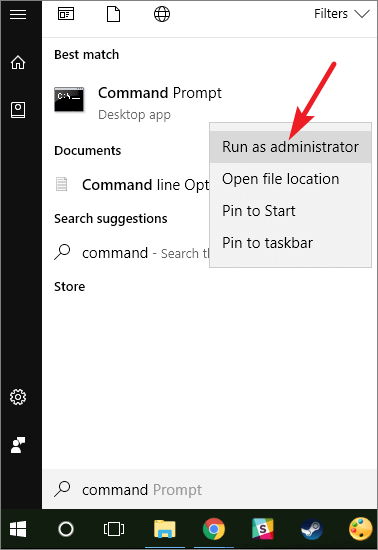
Step 2. Type diskpart and press Enter button.
Step 3. Type the following commands in order and hit Enter after each command.
list disk
select disk n (n is the number of the disk that contains the logical partition you need to convert to primary partition)
list partition
select partition x (x is the number of the logical partition you want to convert)
delete partition (this command will delete all the data saved on the selected logical partition and make it unallocated space)
create partition primary
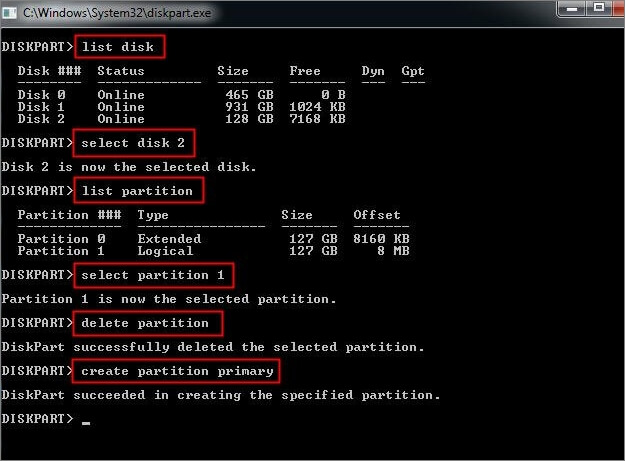
It's Simple to Convert Logical Partition to Primary
We believe that you've learned how to convert logical partition to primary partition. The easiest and most secure way to convert logical drive to primary is using EaseUS Partition Master.
This ultimate Windows 10 disk management tool offers comprehensive partition converting solutions to change logical drive to primary drive without losing data.
More Tips on How to Change Between Logical and Primary Partitions
Here are two hot topics about logical partition and primary partition. Let's check them together.
1. What's the difference between primary partition and logical drive?
Logical partition VS primary partition
The primary partition is the hard disk partition, which contains Windows OS files and user data. It is the only partition that can be set as an active partition.
The Logical partition is the hard disk partition created in the extended partition on an MBR disk. You can create many logical drives on the extended partition.
For an MBR disk, only 4 primary partitions or 3 primary partitions and 1 extended partition are allowed to be created. You can create multiple logical partitions in the extended partition. But for a GPT disk, you can create up to 128 primary partitions.
2. Can logical drive merge with primary partition?
EaseUS Partition Master provides an easy solution to merge partitions in Windows 10. You can merge logical drive with primary partition with the step-by-step guide:
Step 1. Install and launch EaseUS Partition Master on your computer.
Step 2. Right-click on the logical drive that you want to merge, and select "Merge".
Step 3. Select the primary partition to merge. And click "OK" to continue.
Step 4. Click the "Execute Task" button at the top and then click "Apply". EaseUS partition manager will merge space and add files from the second partition to the first partition.
How Can We Help You
About the Author
Updated by Tracy King
Tracy became a member of the EaseUS content team in 2013. Being a technical writer for over 10 years, she is enthusiastic about sharing tips to assist readers in resolving complex issues in disk management, file transfer, PC & Mac performance optimization, etc., like an expert.
Daisy is the Senior editor of the writing team for EaseUS. She has been working at EaseUS for over ten years, starting as a technical writer and moving on to being a team leader of the content group. As a professional author for over ten years, she writes a lot to help people overcome their tech troubles.
Product Reviews
-
I love that the changes you make with EaseUS Partition Master Free aren't immediately applied to the disks. It makes it way easier to play out what will happen after you've made all the changes. I also think the overall look and feel of EaseUS Partition Master Free makes whatever you're doing with your computer's partitions easy.
Read More -
Partition Master Free can Resize, Move, Merge, Migrate, and Copy disks or partitions; convert to local, change label, defragment, check and explore partition; and much more. A premium upgrade adds free tech support and the ability to resize dynamic volumes.
Read More -
It won't hot image your drives or align them, but since it's coupled with a partition manager, it allows you do perform many tasks at once, instead of just cloning drives. You can move partitions around, resize them, defragment, and more, along with the other tools you'd expect from a cloning tool.
Read More
Related Articles
-
Lenovo Laptop Running Slow Windows 11/10 | Speed It Up
![author icon]() Brithny/2026/01/29
Brithny/2026/01/29 -
How to Clone and Move System Reserved Partition to Another Drive or Another Disk Windows 11/10
![author icon]() Tracy King/2026/01/29
Tracy King/2026/01/29 -
MBR2GPT Conversion Failed? What if MBR2GPT Validation Failed?
![author icon]() Tracy King/2026/01/29
Tracy King/2026/01/29 -
Free Download Kingston DT 101 G2 Repair/Format Tool
![author icon]() Tracy King/2026/01/29
Tracy King/2026/01/29
Hot Topics
EaseUS Partition Master

Version 20.0 is here - full exFAT support, easier disk partitioning, and PC performance optimization.








