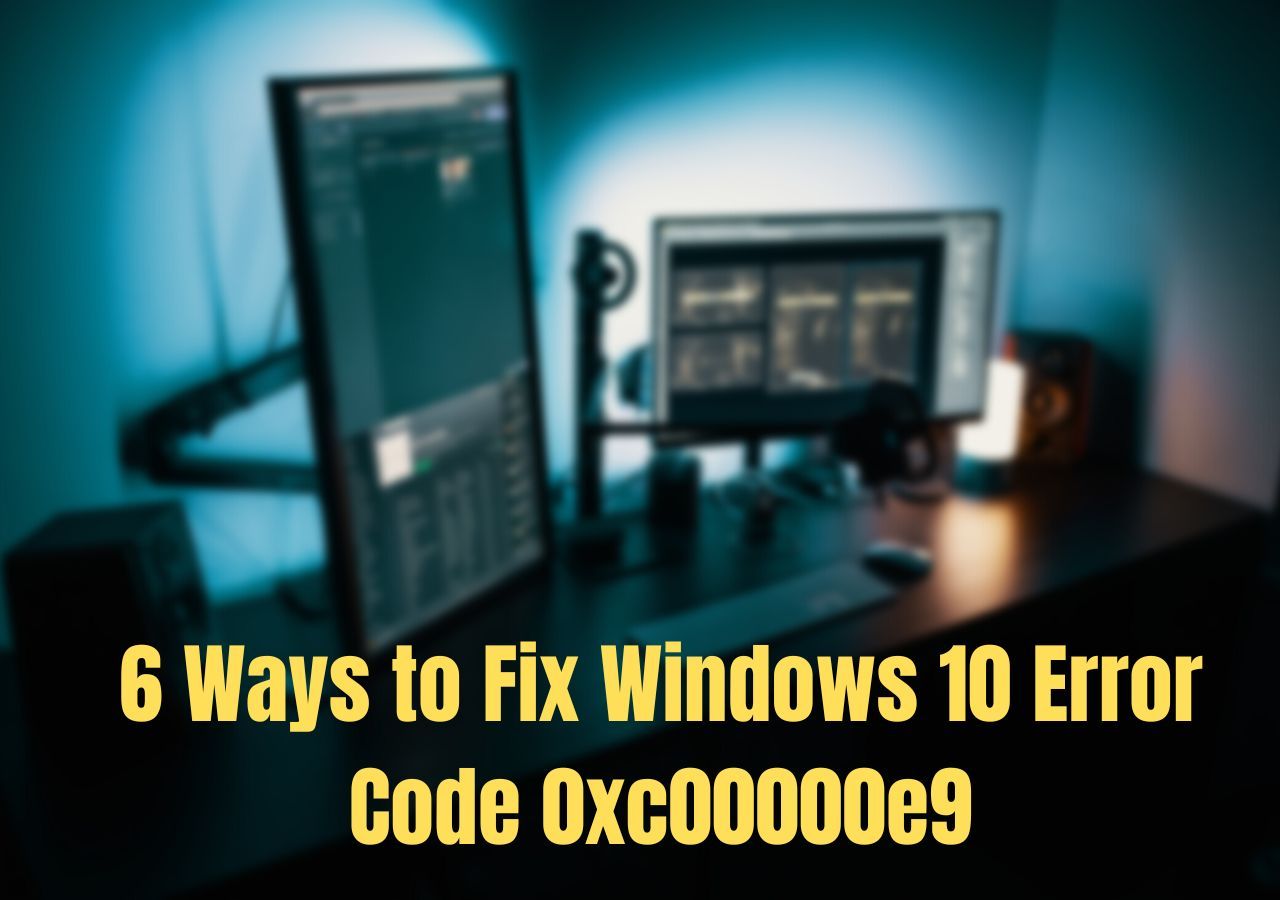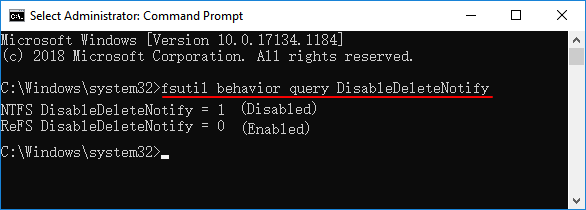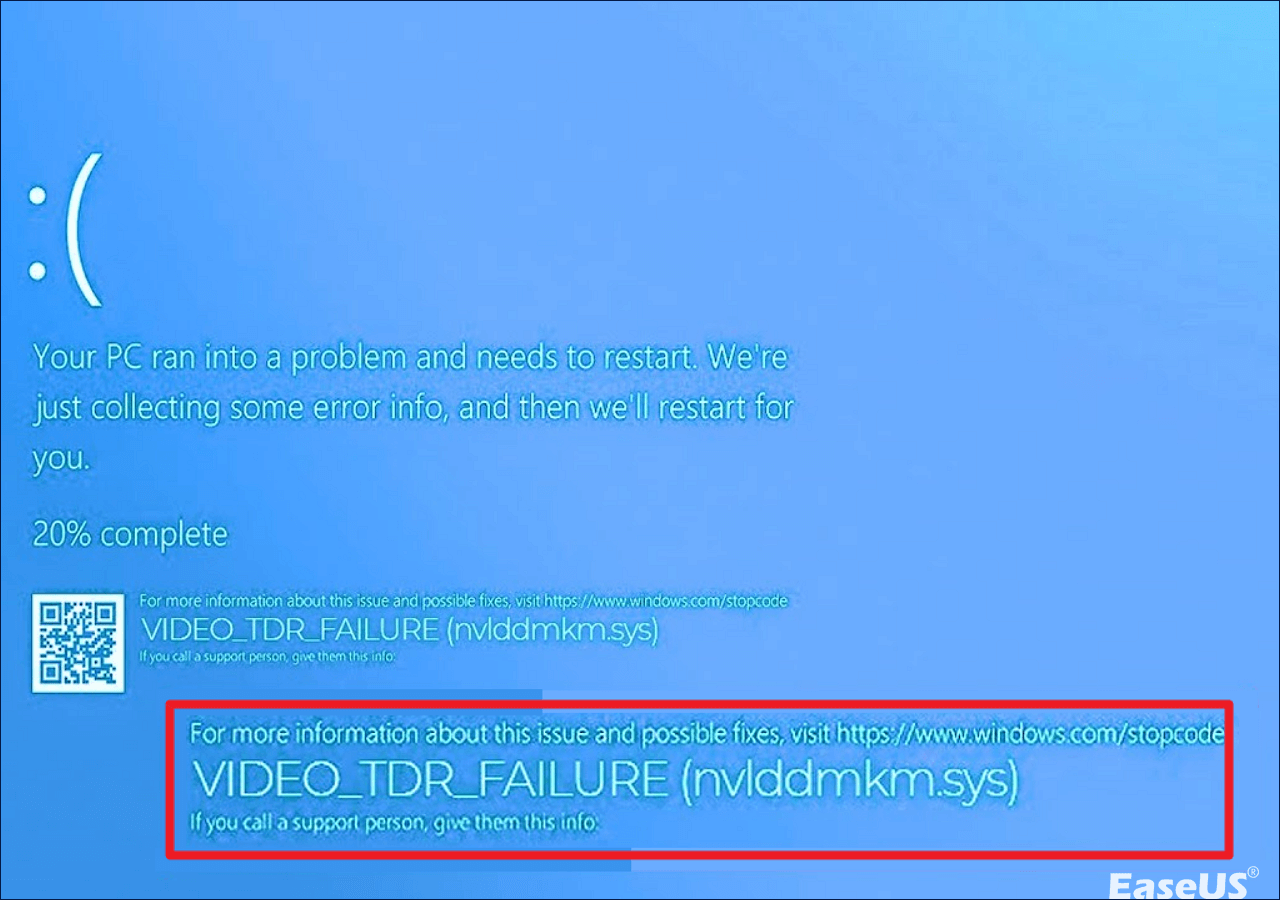-
![]()
-
![]()
-
![]() Fixes for Adobe Photoshop Has Stopped Working Without Losing Files
Fixes for Adobe Photoshop Has Stopped Working Without Losing Files February 12,2026
February 12,2026 6 min read
6 min read -
![]()
-
![]() How to Enable or Disable TRIM on SSD in Windows 11/10
How to Enable or Disable TRIM on SSD in Windows 11/10 January 29,2026
January 29,2026 6 min read
6 min read -
![]()
-
![]() How to Fix 'Class Not Registered' Error | 7 Solutions
How to Fix 'Class Not Registered' Error | 7 Solutions January 29,2026
January 29,2026 6 min read
6 min read -
![]() How to Work on Large Excel Files Without Crashing (5-Step Guide)
How to Work on Large Excel Files Without Crashing (5-Step Guide) February 12,2026
February 12,2026 6 min read
6 min read -
![]()
-
![]()
Page Table of Contents
"Every time now that I open a Word document, I get a box that comes up and says 'The command cannot be performed because a dialog box is open. Click OK, and then close open dialog boxes to continue. How do I fix this problem? It never did that before."
-- One User from Microsoft Support Forum
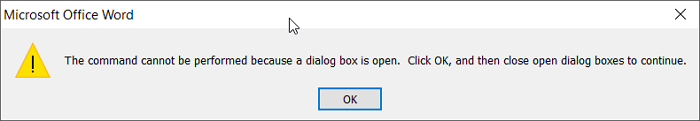
What Causes The Problem?
When you open an old version of Microsoft Word document, such as Microsoft Office Word 2003 or 2007, on a Windows 10 PC running McAfee security software, you will have the same problem as the user above.
The reasons why you see this is error message is as follow:
- A recent McAfee security software Windows update inadvertently causes older versions of Microsoft Word to display the error message.
- The Officeav.dll file is corrupted or outdated. The Officeav.dll file is the Norton AntiVirus Office plug-in.
- You have a Word template in your Startup folder that contains an Autoexec macro that opens a dialog box.
To solve the command that cannot be performed because a dialog box is open, you have three choices. We’ve listed all the possible solutions below, you can choose the one that suits you the best.
Method 1. Rename the Normal.dotm File
This method is to change the file extension of the Normal template that causes the problem. The operating process is a little complicated, but don't worry, follow the step-by-step guide below, you can solve the problem by yourself.
Step 1. Go to local disk (C:) on your computer, in the view tab check the Hidden items.
Step 2. Find the Users folder and open it. Then look for the hidden folder AppData.
Step 3. Then open the Roaming file, open the Microsoft folder.
Step 4. Now open the Templates folder, find the Normal.dotm file, rename it as Normal.dog.
Note: If rename doesn't work out, you can delete the Normal.dotm file.
Step 5. Close all the open windows and have another try to open your Word.
Method 2. Turn off Microsoft Office Automatic Scan
The second method you could try is to turn off the Microsoft Office Automatic Scan. By default, this option is set to off in your Norton product. Here's how to turn it off.
Step 1. Start your Norton product, and click Settings.
Step 2. Do one of the following depending on which version of the Norton product you are using.
- For Norton 2012 products: On the Computer tab, click Computer Scans.
- For Norton 360: Under Detailed Settings, click Antivirus, and then click the Scans and Risks tab.
Step 3. Next to Microsoft Office Automatic Scan, move the On/Off switch to the right to the Off position.
Step 4. In the Settings window, click Apply and then click OK or Close.
Method 3. Remove McAfee Antivirus
The last method is pretty simple, you just need to remove the McAfee Antivirus, and the problem is solved.
Fixed: USB Flash Drive not Showing Up in Windows
We will show you the symptoms, causes, corresponding fixes for the issue and provide you a useful way to recover data from your USB drive with EaseUS Data Recovery Wizard.

What is A Dialog Box in Word
After finding the methods that can solve your problem. You might wonder what is a dialog box in Word? Here is the answer:
Dialogs are common window types in operating system GUIs. The dialog box displays other information and requires user input. For example, when you use a program and want to open a file, you can interact with the "File Open" dialog box. In Microsoft Windows, when you right-click a file and select "Properties", the "Properties" dialog box is displayed.
Bonus Tip: How to Recover Lost Word 2007 Document on Windows 11/10
When talking about Word documents, another frequently mentioned question is how to recover deleted Word documents. In this part, we will tell you how to apply EaseUS data recovery software to recover lost Word documents. Here are some key features of EaseUS Data Recovery Wizard.
- Recover deleted and lost data, such as recover files deleted from Recycle Bin.
- Recover badly lost data like RAW data and formatted data.
- MP4/MOV video repair features are available.
- Supports users to preview files before actual recovery.
You can download EaseUS Data Recovery Wizard now and follow the guide below to check how to recover lost Word documents.
Step 1. Choose the Word file location
Choose the drive or a specific folder where you lost Word documents and click the "Search for Lost Data" button.
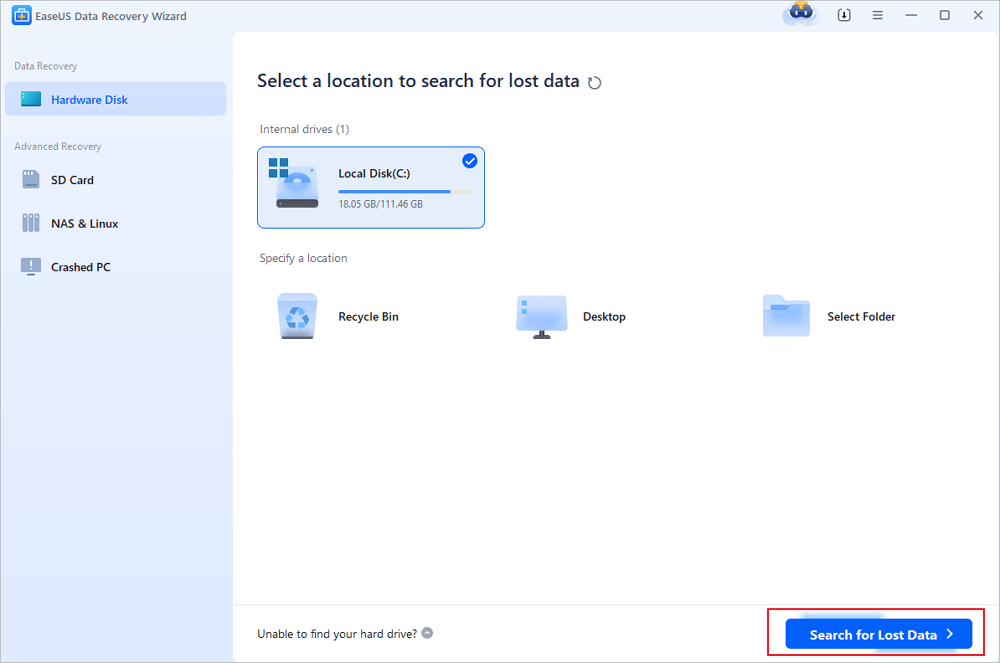
Step 2. Locate your Word documents
The software will start immediately scanning all lost data on the selected drive. After the scan, click the "Documents" option in the left panel. Choose the target Word file from the scan results. Then, click "Preview".
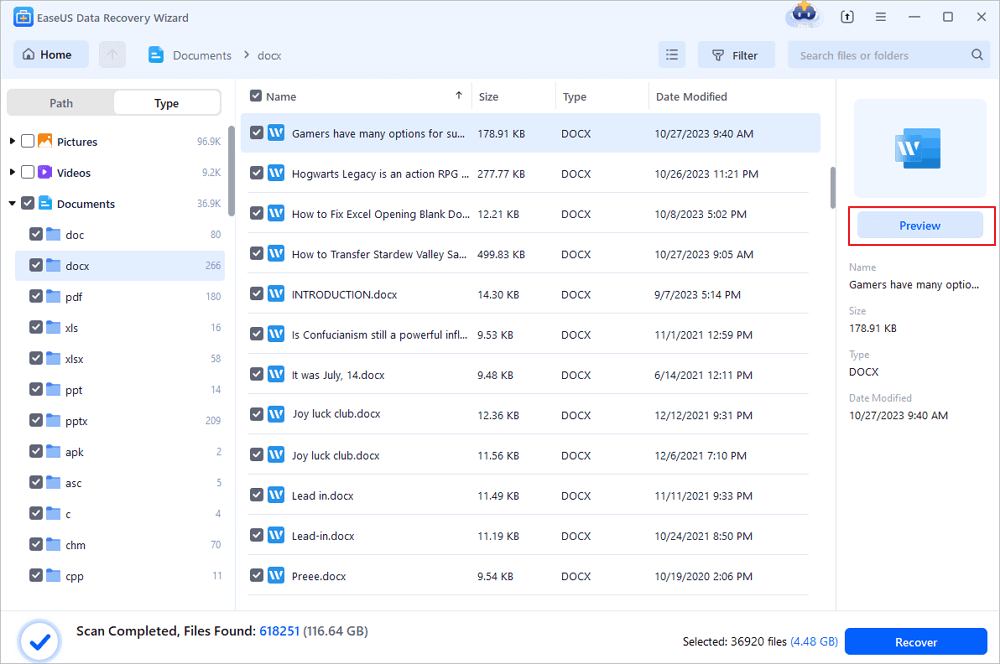
Step 3. Recover the deleted Word documents
After previewing, select the desired Word files and click "Recover". Remember, save the recovered documents in another location rather than original place. It is a great choice saving the recovered documents to cloud storage like OneDrive or Dropbox.
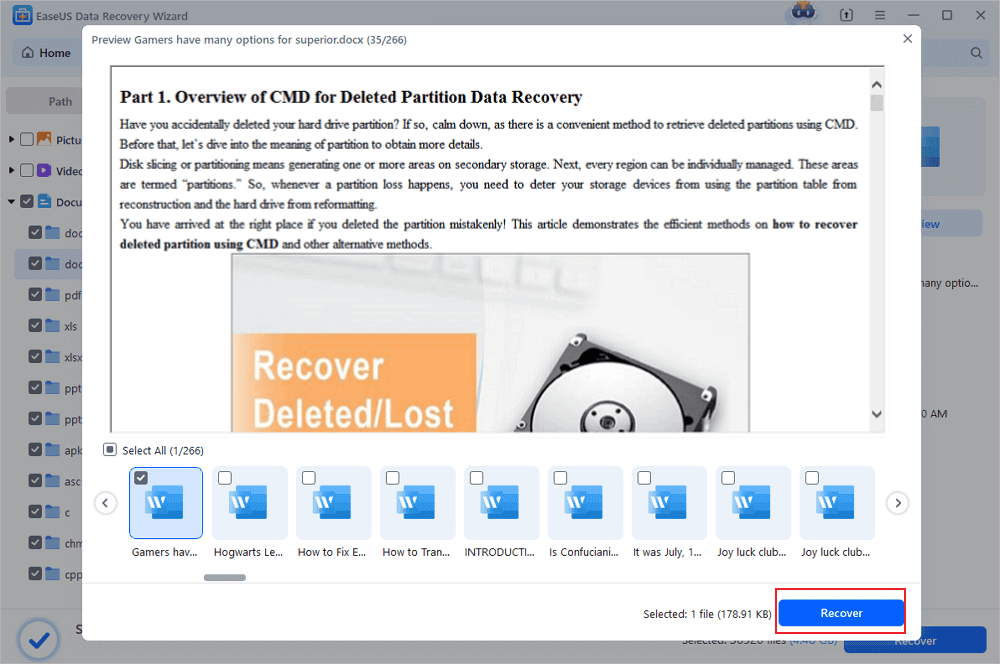
Sum Up
After reading this article, you can now confirm that the McAfee security software update is the main reason for the error message "The command cannot be performed because a dialog box is open. Click "OK" and then close open dialog boxes to continue." There are a few methods that can fix it, try them one by one until the issue is fixed. What's more, if you're interested in data recovery, you can download EaseUS Data Recovery Wizard for free and have a try.
Was this page helpful?
-
Dany is an editor of EaseUS who lives and works in Chengdu, China. She focuses on writing articles about data recovery on Mac devices and PCs. She is devoted to improving her writing skills and enriching her professional knowledge. Dany also enjoys reading detective novels in her spare time. …
-
Evan Galasso is a digital forensics and data recovery engineer with over 10 years of experience in the field. He presents opinions on the current state of storage media, reverse engineering of storage systems and firmware, and electro-mechanical systems of SSDs and HDDs.…

20+
Years of experience

160+
Countries and regions

72 Million+
Downloads

4.9 +
Trustpilot Score


Free Data
Recovery Software
Recover data up to 2GB for free!