Page Table of Contents
Reviews and Awards
In the digital realm of software and applications, clutter can accumulate faster than we realize. This is where a Windows program uninstaller tool steps in as your digital cleaning assistant. This article will explain what it is and why it matters.
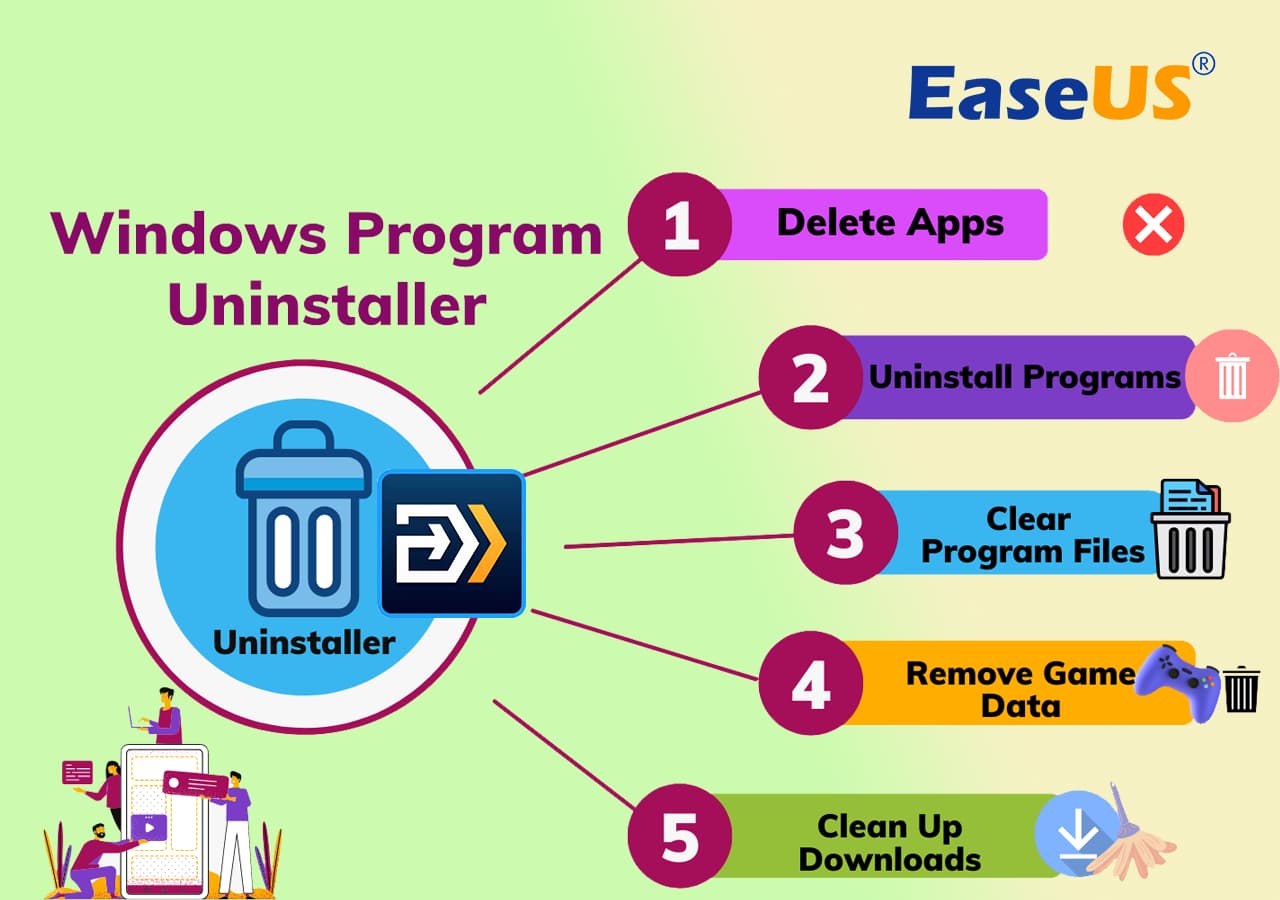
More Information About Other Windows Uninstall Tools:
Windows Installer Cleanup Utility Download
Are you looking for an official way to complete Windows Installer Cleanup Utility Download? This article will provide detailed information about Windows Installer Cleanup Utility on Windows 7/10/11.
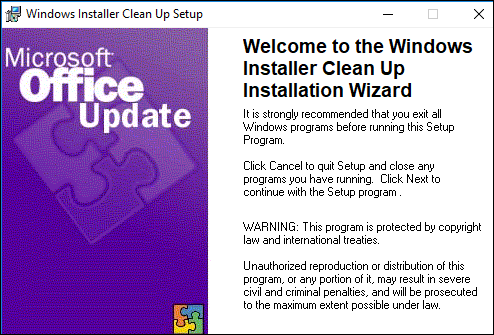
Top 7 Best Windows Program Uninstaller Review (With Pros & Cons)
Here are the top 7 best Windows program uninstallers that you might want to give a try:
#1. EaseUS Todo PCTrans
EaseUS Todo PCTrans simplifies application management with its intuitive interface, ensuring smooth transitions during uninstallation.
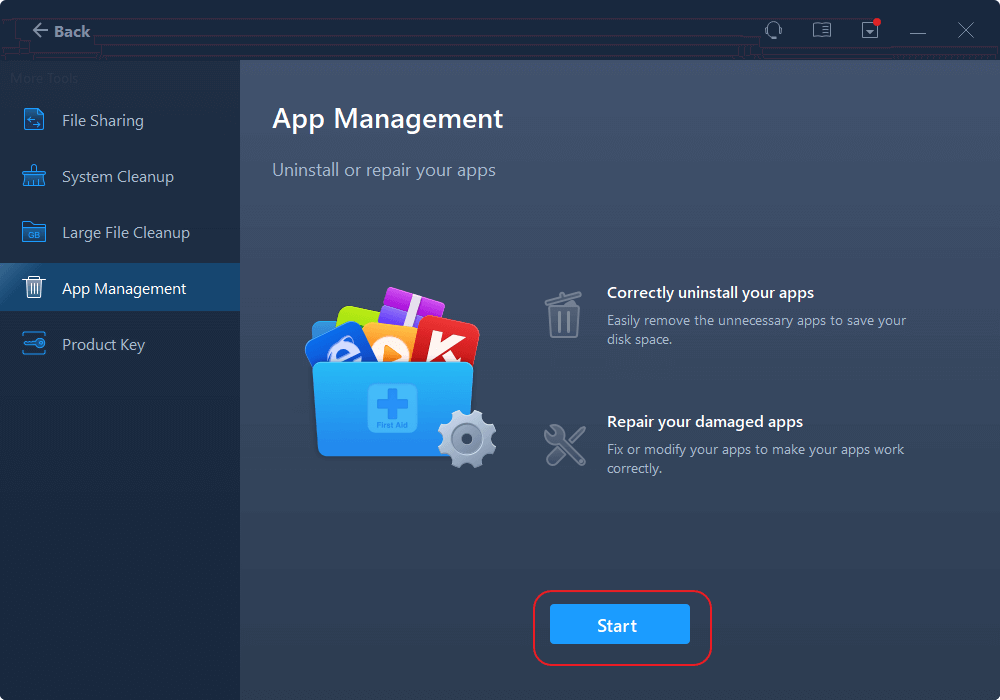
Feature List of EaseUS Todo PCTrans:
- Efficient app uninstallation
- User-friendly interface
- Data migration capabilities
- Customizable transfer options
- Wide application compatibility
Price: Free for app uninstaller
Download Link:
Pros and Cons, with Editors' Review:
Expert's Rating:
👍🏻Pros
- Seamless app removal
- Intuitive user experience
- Versatile data transfer
- Excellent compatibility
- Cost-effective solution
👎🏻Cons
- Limited advanced features
- Paid version after free trial
Editors' Review:
Todo PCTrans can also back up programs, files and user data to restore later in the event of any problems; move applications from one local disk to another; perform application maintenance and removal; offers system management utilities to clean up files; helps identify and save operating system and application product keys; and can even recover information from failed drives. - TechRepublic
Personal Thought:
We recommend EaseUS Todo PCTrans for its user-friendly approach and efficient uninstallation capabilities. It strikes a perfect balance between simplicity and functionality, making it ideal for users looking for a straightforward uninstallation solution.
#Windows Uninstaller#App Uninstaller#Free
#2. Revo Uninstaller
Revo Uninstaller stands out as a comprehensive tool for removing unwanted software, ensuring a clean uninstallation process.
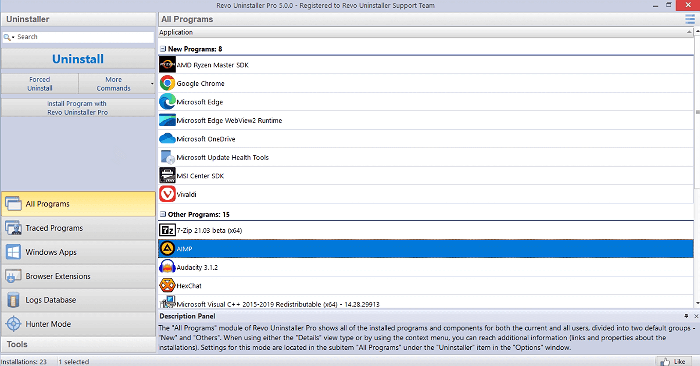
Feature List of Revo Uninstaller:
- Efficient app uninstallation
- Deep scan for leftover files
- Real-time installation monitoring
- Forced uninstallation capability
- Browser extensions management
Price: Free and Pro versions available.
Software Download Link:
https://www.revouninstaller.com/revo-uninstaller-free-download/
Pros and Cons, with Editors' Review:
Expert's Rating:
👍🏻Pros
- Thorough removal of residual files
- Real-time monitoring for complete uninstallation
- User-friendly interface
- Forced uninstall option for stubborn programs
- Browser extension management simplifies cleanup.
👎🏻Cons
- The pro version offers more advanced features.
- Limited customer support for free users
- Some advanced functions might be overwhelming for beginners.
Editors' Review:
Revo Uninstaller has a simple interface that places uninstall icons in a menu bar above a main content area.- PCMag
Personal Thought:
Revo Uninstaller's efficiency in eliminating leftover files and its intuitive interface makes it a top choice. Its real-time monitoring ensures nothing goes unnoticed, making it a reliable recommendation for anyone looking to maintain a clutter-free computer.
#Free Uninstaller#App Uninstaller#Windows
#3. Geek Uninstaller
Geek Uninstaller simplifies the uninstallation process, removing unwanted programs swiftly and thoroughly.
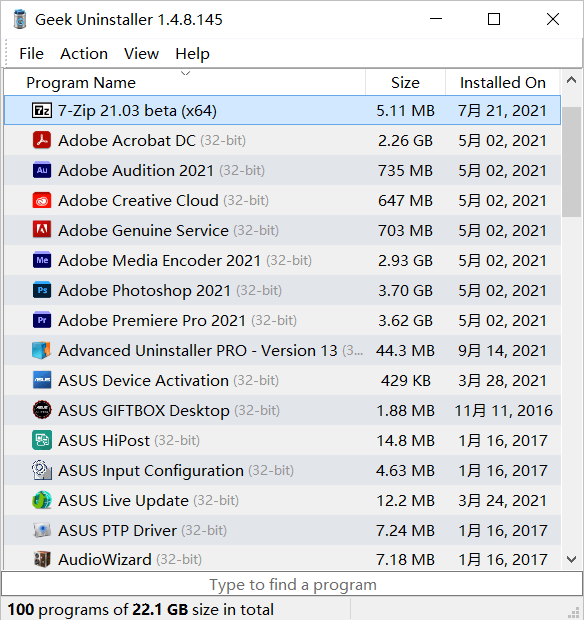
Feature List of Geek Uninstaller:
- App uninstallation efficiency
- User-friendly interface
- Deep registry scanning
- Forced uninstall option
- Portable version available
Price: Free
Software Download Link:
https://www.geekuninstaller.com/
Pros and Cons, with Editors' Review:
Expert's Rating:
👍🏻Pros
- Intuitive user interface
- Comprehensive app removal
- Quick and efficient scanning
- Portable version for on-the-go use
- Regularly updated for reliability.
👎🏻Cons
- Limited advanced features
- Basic user interface design
- Lacks batch uninstallation option
Editors' Review:
Geek Uninstaller is a portable and completely free software uninstaller program that's small in size but still manages to pack in some nice features. - Lifeware
Personal Thought:
Geek Uninstaller stands out for its ease of use and thoroughness.
#Uninstaller#For Windows#Free
#4. IObit Uninstaller
IObit Uninstaller is a powerful tool designed to remove unwanted programs and plugins from your system, ensuring a clean and optimized PC experience.
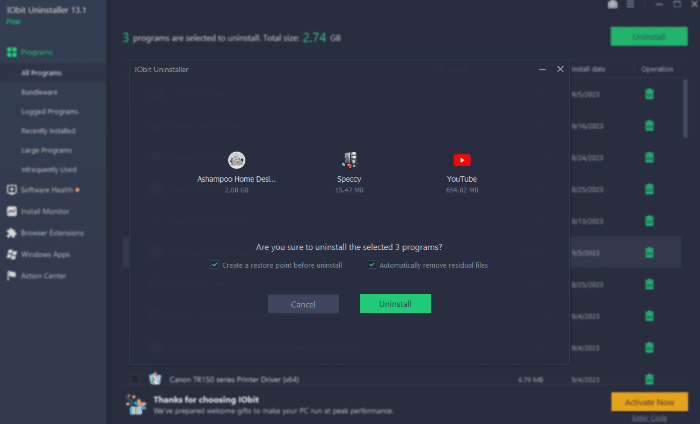
Feature List of iObit:
- App uninstallation with deep scanning capability
- Batch uninstallation for multiple applications
- Browser extension manager
- Software update checker
- File shredder for secure deletion
Price: Free version available; Pro version starts at $19.99/year
Software Download Link:
https://www.iobit.com/en/advanceduninstaller.php
Pros and Cons, with Editors' Review:
Expert's Rating:
👍🏻Pros
- Efficient app uninstallation with in-depth scanning
- Batch uninstallation saves time and effort.
- Keeps software updated for enhanced security
- Excellent compatibility
- Secure file deletion with the file shredder feature
👎🏻Cons
- Some advanced features are limited to the Pro version.
- Occasional promotional pop-ups in the free version
- Requires manual updates for certain software
Editors' Review:
IObit Uninstaller is one of the best free software uninstallers for Windows thanks to a batch uninstall feature, an installation monitor, support for most Windows versions, and a quick install itself. - Lifewire
Personal Thought:
We highly recommend IObit Uninstaller for its thorough app scanning and convenient batch uninstallation. It streamlines the removal process effectively, ensuring your PC stays clutter-free and optimized.
#Free Uninstaller#Windows
#5. Apps & features
The Apps & Features tool is a user-friendly software designed for efficient program management on Windows systems, simplifying the uninstallation process.
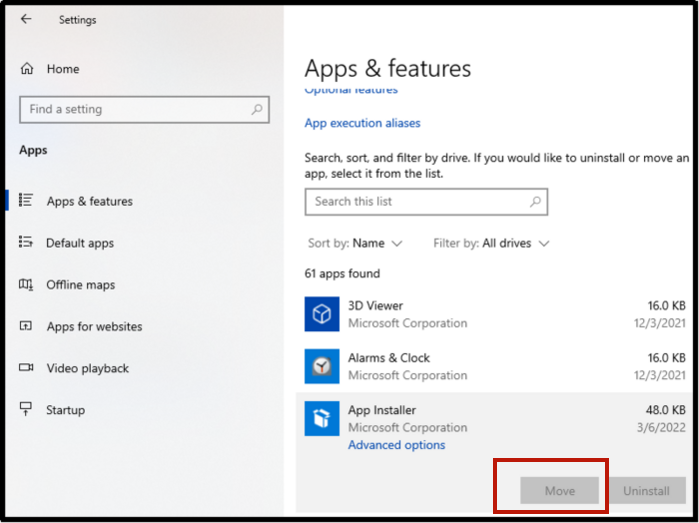
Feature List of Apps and Features:
- App uninstallation with one-click ease
- Clean interface for intuitive navigation
- Batch uninstallation option for multiple programs
- Detailed information display for each installed application
- Regular updates to ensure compatibility with the latest software
Price: Free to download and use.
Software download link: N/A. Built-in feature in Windows OS.
Pros and Cons, with Editors' Review:
Expert's Rating:
👍🏻Pros
- Effortless one-click app removal
- Intuitive interface for quick navigation
- Batch uninstallation saves time.
- Regular updates enhance performance.
👎🏻Cons
- Limited advanced features
- Some features may require upgrading to a premium version.
- Limited customer support options
Editors' Review:
N/A
Personal Thought:
We recommend the Apps & Features Tool due to its simplicity and efficiency. It streamlines the uninstallation process, making it a valuable addition to any Windows user's toolkit.
#Windows Uninstaller#Free
#6. Control Panel
The Control Panel, a classic Windows tool, offers basic uninstallation features.
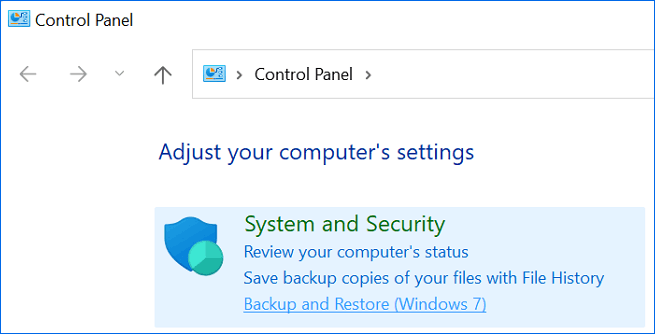
Feature List of Control Panel:
- App uninstallation
- System settings customization
- Device management
- User account adjustments
- Windows updates management
Price: Free with Windows OS
Software Download Link: N/A. Pre-installed in Windows OS
Pros and Cons, with Editors' Review:
Expert's Rating:
👍🏻Pros
- Simple and straightforward
- Integrated into Windows OS
- No additional downloads needed
- Basic uninstallation functionality
👎🏻Cons
- Limited features compared to third-party uninstallers
- Can't handle complex uninstallation tasks
- Less efficient for removing residual files
Editors' Review:
N/A
Personal Thought:
While Control Panel is great for simple uninstallations, it falls short with complex tasks. For basic removals, it's handy, but for in-depth cleaning, exploring dedicated third-party uninstallers might be more effective.
#Windows Uninstaller#Free
#7. Start Menu
Start Menu is a user-friendly uninstaller tool that simplifies the process of removing applications from your Windows system. Its intuitive interface and quick functionality make it a popular choice among users.
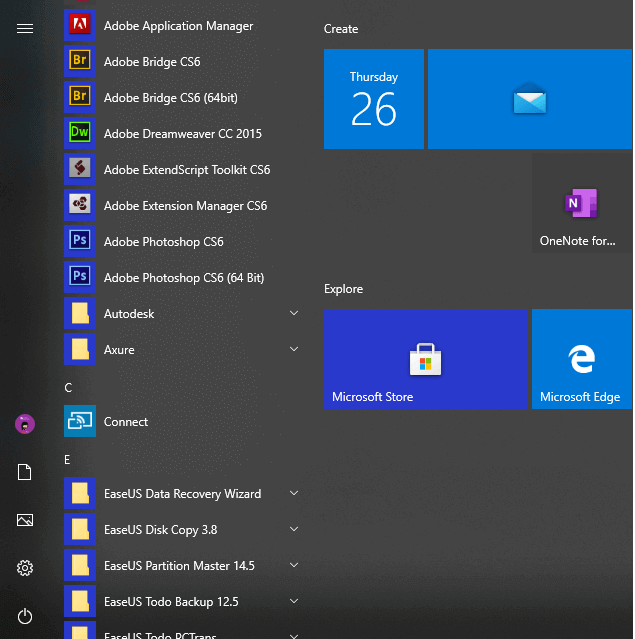
Features of Start Menu:
- One-click app removal
- System optimization tools
- Batch uninstallation
- Secure file deletion
- User-friendly interface
Price: Free.
Download Link: N/A. Inbuild feature in Windows OS.
Pros and Cons, with Editors' Review:
Expert's Rating:
👍🏻Pros
- Intuitive interface
- One-click removal
- Secure file deletion
- Free of charge
👎🏻Cons
- Limited advanced features
- Occasional updates needed
- Limited support channels
Editors' Review:
N/A
Personal Thought:
Recommended for its simplicity and time-saving batch uninstallation. Perfect for straightforward software removal needs.
#Windows Uninstaller#Free
Windows Program Uninstaller
A Windows program uninstaller is a software designed to remove applications from your computer system efficiently. Think of it as your tidy-up crew for unnecessary files and programs.
Now, why does this matter? Picture your computer slowing down due to the excess baggage of unused software. A Windows program uninstaller becomes crucial to maintain the speed and efficiency of your system. It ensures that your computer runs smoothly without unnecessary programs eating up valuable space and resources. Plus, it simplifies your digital life, making sure you only have what you need, enhancing both the performance and lifespan of your beloved device.
Stay tuned as we explore the seven best Windows program uninstaller tools, ensuring your computer experience is seamless and clutter-free.
For a step-by-step guide to uninstall apps, follow links here:
EaseUS Selection Tips for Windows Program Uninstaller
EaseUS carefully defines and selects Windows program uninstallers through comprehensive testing. It evaluates over 30 uninstaller programs across multiple Windows operating systems, considering price, features, compatibility, and user-friendliness. Their rigorous process ensures they recommend only the most effective and user-friendly solutions tailored to meet diverse user needs.
| 🧰How many program uninstaller program we tested: | 30+ |
| ⌛How long we tested: | 1 week |
| 💵How much we spent: | $169.94$ |
| 💻What systems we tested: | Windows 11/10/8.1/8/7/Vista |
Relax, take a deep breath, and follow these tips to find your perfect Windows program uninstaller. Here are the key factors to consider:
- 💵Price: Consider your budget. Opt for an uninstaller that aligns with your financial plans.
- 🎈Features: Look for an uninstaller that does more than just the basics. Ensure it can completely remove specific software.
- 💻Compatibility: Check if the uninstaller supports your current operating system. Compatibility is the key to a smooth uninstallation process.
- 🔢Complexity: Simplicity matters. Choose an uninstaller that's user-friendly, saving you time and effort during the uninstallation process.
Conclusion
In summary, navigating the digital landscape requires efficient tools, especially when it comes to decluttering your Windows system. After careful evaluation, EaseUS Todo PCTrans emerges as the top choice. Its intuitive design, seamless app removal, and versatile data transfer capabilities set it apart.
While other options like Revo Uninstaller, Geek Uninstaller, IObit Uninstaller, Apps & Features, and Control Panel offer valuable features, EaseUS Todo PCTrans stands out for its simplicity and effectiveness. Streamline your software management effortlessly and experience a clutter-free digital environment with EaseUS Todo PCTrans.
FAQs About Windows Program Uninstaller
Curious minds often wonder about the intricacies of Windows program uninstallation. To shed light on your queries:
1. Does Windows have an uninstaller?
Yes, the Windows has an inbuilt uninstaller. You can easily uninstall unwanted programs from your system using this feature, which you can access through the Control Panel or Settings.
2. What to do when a program on Windows 10 cannot be uninstalled?
When faced with an uncooperative program on Windows 10, you can try using specialized uninstaller software. These tools are designed to handle stubborn applications, ensuring a complete removal process.
3. How do I completely remove all traces of a program?
Completely erasing all traces of a program involves using an advanced uninstaller tool that not only removes the application but also scans for residual files and registry entries. These tools ensure a thorough cleanup, leaving your system free of any remnants.
About the Author
Cici is the junior editor of the writing team of EaseUS. She accepted the systematic training on computers at EaseUS for over one year. Now, she wrote a lot of professional articles to help people resolve the issues of hard drive corruption, computer boot errors, and disk partition problems.
Written by Tracy King
Tracy became a member of the EaseUS content team in 2013. Being a technical writer for over 10 years, she is enthusiastic about sharing tips to assist readers in resolving complex issues in disk management, file transfer, PC & Mac performance optimization, etc., like an expert.
Reviews and Awards
-
EaseUS Todo PCTrans Free is a useful and and reliable software solution created to serve in computer migration operations, be it from one machine to another or from an earlier version of your OS to a newer one.
Read More -
EaseUS Todo PCTrans is by the folks at EaseUS who make incredible tools that let you manage your backups and recover your dead hard disks. While it is not an official tool, EaseUS has a reputation for being very good with their software and code.
Read More
-
It offers the ability to move your entire user account from your old computer, meaning everything is quickly migrated. You still get to keep your Windows installation (and the relevant drivers for your new PC), but you also get all your apps, settings, preferences, images, documents and other important data.
Read More
Related Articles
-
User State Migration Tool (USMT) Download | Full Guide
![author icon]() Roxanne/2024/03/06
Roxanne/2024/03/06 -
MSP Server Solution: Server to Server Migration Tool Free Download 2024
![author icon]() Tracy King/2024/05/15
Tracy King/2024/05/15 -
How to Transfer Fallout 4 to Another Drive or Another PC
![author icon]() Tracy King/2024/05/10
Tracy King/2024/05/10 -
Your Complete Guide: Windows Server Migration Tools Free Download and How-To Tips
![author icon]() Tracy King/2024/05/15
Tracy King/2024/05/15