Page Table of Contents
About the Author
Hot Topics
Updated on Apr 22, 2024
Key Takeaways:
- Three ways to fix the Can't Install Windows 7 on Dynamic Disk error.
- Reasons why Windows cannot be installed on a dynamic disk.
Most people choose to install Windows 7 on their computers. But when installing a Windows 7 system on a dynamic disk, you may get an error message saying, "Windows cannot be installed on this hard disk space. The partition contains one or more dynamic volumes that are not supported".
Don't worry. See below to get the answer. EaseUS will provide you with detailed solutions.
According to Microsoft, dynamic disks only support Windows 7 Enterprise/Professional/Ultimate and not Windows 7 Home Basic/Premium and Starter. The only solution is to convert the dynamic disk to a basic disk. We provide three methods to help you convert to a basic disk.
| Comparison | Data Loss | Target User | Difficulty |
|---|---|---|---|
| 🥇EaseUS Partition Master | No data loss | Beginners and Advanced Users | Easy |
| 🥈Disk Management | Yes, deleting all partitions | Beginners | Medium |
| 🏅Diskpart | Yes, deleting all partitions | Advanced Users | Difficult, requires typing commands |
From the table, it's clear that EaseUS Partition Master is the safest and easiest way to fix this error we are focusing. Then, let's see how this tool can help convert a dynamic disk to a basic one.
Use EaseUS Partition Master Professional
If you are not a pro, turn to EaseUS Partition Master Professional. This tool can help you convert dynamic to a basic disk without losing any data, while Disk Management and CMD will delete all partitions before they can convert. Install this tool and follow the instructions below to start converting.
Step 1. Install and open EaseUS Partition Master and go to Disk Converter.
Step 2. Select the disk conversion mode that suits your need:
- Convert Basic to Dynamic: change a Basic disk to Dynamic.
- Convert Dynamic to Basic: change a Dynamic disk to Basic.
Step 3. Select the target disk - Basic or Dynamic, confirm you've select the correct disk and click "Convert" to start.
0:00 - 0:18 Convert Basic to Dynamic Disk; 0:19- 0:36 Convert Dynamic to Basic Disk.
This tool allows users to convert between basic disks and dynamic disks easily. Don't miss this tool to help you convert your dynamic disks.
After changing the disk into a basic one, you can start to install Windows 7 from USB or other media sources.
Use Disk Management
Using the built-in Windows program "Disk Management," you can also convert the disk to a basic disk to resolve the Windows 7 installation failed error. But this method requires you to delete all partitions on the dynamic disk. If you have important data, please back it up in advance.
Just open this tool, right-click on the target volume, and select "Delete Volume." When you see the warning below, just click yes to continue.
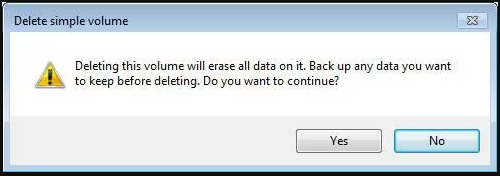
After all volumes are deleted, the disk automatically becomes a basic disk. You can then install Windows 7 on that disk.
You May Also Like:
Use CMD
In addition, you can use the Command Prompt to perform dynamic disk conversion. This method is difficult for beginners, and it is recommended that beginners use EaseUS Partition Master.
Follow the steps to try:
- Press Windows + R and enter "diskpart" in the Run window to launch Diskpart.
- Enter "list disk": all disks can be listed.
- Enter "select disk 1": 1 represents the disk number. Please select the target disk to convert to a basic disk.
- Then enter "Detail Disk."
- Enter "select volume 0": n represents the number of the dynamic volume.
- Then, enter "delete volume."
- Finally, enter convert basic, and you will see that diskpart successfully converts the selected disk to the basic format.

If there are multiple volumes, repeat steps 5 and 6 to delete all volumes.
With the latter two methods, you'll find a limitation: Disk Management utility and diskpart commands require you to delete all volumes before converting the dynamic disk to a basic disk, which means that all data on the disk will be lost. Therefore, to avoid the loss and inconvenience caused by data loss, it is recommended to use a trustworthy third-party software - EaseUS Partition Master.
Why Can I Install Windows 7 on Dynamic Disk
Dynamic disks only support Windows 7 Enterprise/Professional/Ultimate and do not support Windows 7 Home Basic/Premium and Starter. Virtually all Windows Home editions and older Windows operating systems, including MS-DOS, Windows 95/98, Windows Me, and Windows NT, do not support dynamic disks.
🚩Read Also: Should I Convert to Dynamic Disk?
Furthermore, only if a dynamic disk was converted from a basic partition that has a partition table entry remaining can you create a new Windows installation on it. Unless they were system or boot partitions before conversion, simple volumes created from basic partitions do not have a record in the partition table.
In order to protect data, Windows 7 can only be installed on the dynamic disk's boot volumes or the current system. Because of this, while you are doing a dual boot, the error Windows cannot be installed on dynamic disk frequently displays. Right now, turning the dynamic disk into a simple disk is the best course of action.
Share these fixes with those users who want to install Windows 7 on dynamic disks.
Conclusion
Windows 7 can only be installed on your current system or boot volumes of the dynamic disk to ensure data security. Hence, the error Windows cannot be installed on a dynamic disk often shows up when you are making a dual boot. At this moment, the best way is to convert the dynamic disk to a basic disk.
We have introduced to you three methods to solve the problem of being unable to install Windows 7 on a dynamic disk, as well as the specific reasons. Now that the conversion is complete, you can install the operating system on the target disk. If you are not a very experienced user, it is recommended that you install and use EaseUS Partition Master. To learn more difference between dynamic disks and basic disks, check the link below:
Unable to Install Windows 7 on Dynamic Disk FAQs
You may encounter errors when you install Windows 7/8/10/11 on a dynamic disk. Check the following details, and you will learn more.
1. Can I install Windows 7 on a dynamic disk?
No, when you install Windows 7 on a dynamic disk, you will get an error saying, "Windows cannot be installed to this hard disk space. The partition contains one or more dynamic volumes..." The fastest solution is to convert the dynamic disk to a basic disk.
2. How do I convert the dynamic disk to a basic disk in Windows 7?
Windows built-in disk management can change dynamic disks to basic disks. But this requires deleting all volumes one by one. Launch this tool, right-click on the target volume, and select "Delete Volume." After all volumes are deleted, the dynamic disk becomes a basic disk. You can then install Windows 7 on that disk.
3. What happens if I convert to a dynamic disk?
If you have converted to a dynamic disk, you cannot easily convert it back to a basic disk without deleting all volumes in Disk Management.
How Can We Help You
About the Author
Oliver is an EaseUS professional writer who dares explore new areas. With a passion for solving tech issues with straightforward guides for common users, Oliver keeps honing his writing craft by developing in-depth solutions for disk and partition management, computer boot-up issues, file transfer, etc.
Sherly joined EaseUS in 2022 and she has always loved writing articles and enjoys the fun they bring. She receives professional training here, focusing on product performance and other relative knowledge. She has written over 200 articles to help people overcome computing issues.
Product Reviews
-
I love that the changes you make with EaseUS Partition Master Free aren't immediately applied to the disks. It makes it way easier to play out what will happen after you've made all the changes. I also think the overall look and feel of EaseUS Partition Master Free makes whatever you're doing with your computer's partitions easy.
Read More -
Partition Master Free can Resize, Move, Merge, Migrate, and Copy disks or partitions; convert to local, change label, defragment, check and explore partition; and much more. A premium upgrade adds free tech support and the ability to resize dynamic volumes.
Read More -
It won't hot image your drives or align them, but since it's coupled with a partition manager, it allows you do perform many tasks at once, instead of just cloning drives. You can move partitions around, resize them, defragment, and more, along with the other tools you'd expect from a cloning tool.
Read More
Related Articles
-
How to Wipe Unallocated Space in Windows 10/8/7 [2 Efficient Ways]
![author icon]() Sherly/2024/04/22
Sherly/2024/04/22 -
Change File Extension One-by-One or in Bulk [2024 Tutorial]
![author icon]() Tracy King/2024/04/22
Tracy King/2024/04/22 -
How to Fix USB Flash Drive Not Showing Up in Windows 11🔥
![author icon]() Cici/2024/04/24
Cici/2024/04/24 -
Your VAIO Failed to Start Windows | How to Fix
![author icon]() Roxanne/2024/04/22
Roxanne/2024/04/22
Hot Topics in 2024
EaseUS Partition Master

Manage partitions and optimize disks efficiently








