Page Table of Contents
About the Author
Hot Topics
Updated on Jan 29, 2026
You could change the file system of your computer from FAT32 to NTFS using several different tools; however, some are easy to use, some are complicated, some perform well, and some don't.
In this guide, we'll show you what tool could be best for your situation, what features each solution provides, if it is free or paid, if it offers other features such as creating partitions and more.
Keep reading, as this will be an exhaustive deep dive that you won't find anywhere else!
Top 7 Best FAT32 To NTFS Converter Recommend 2024
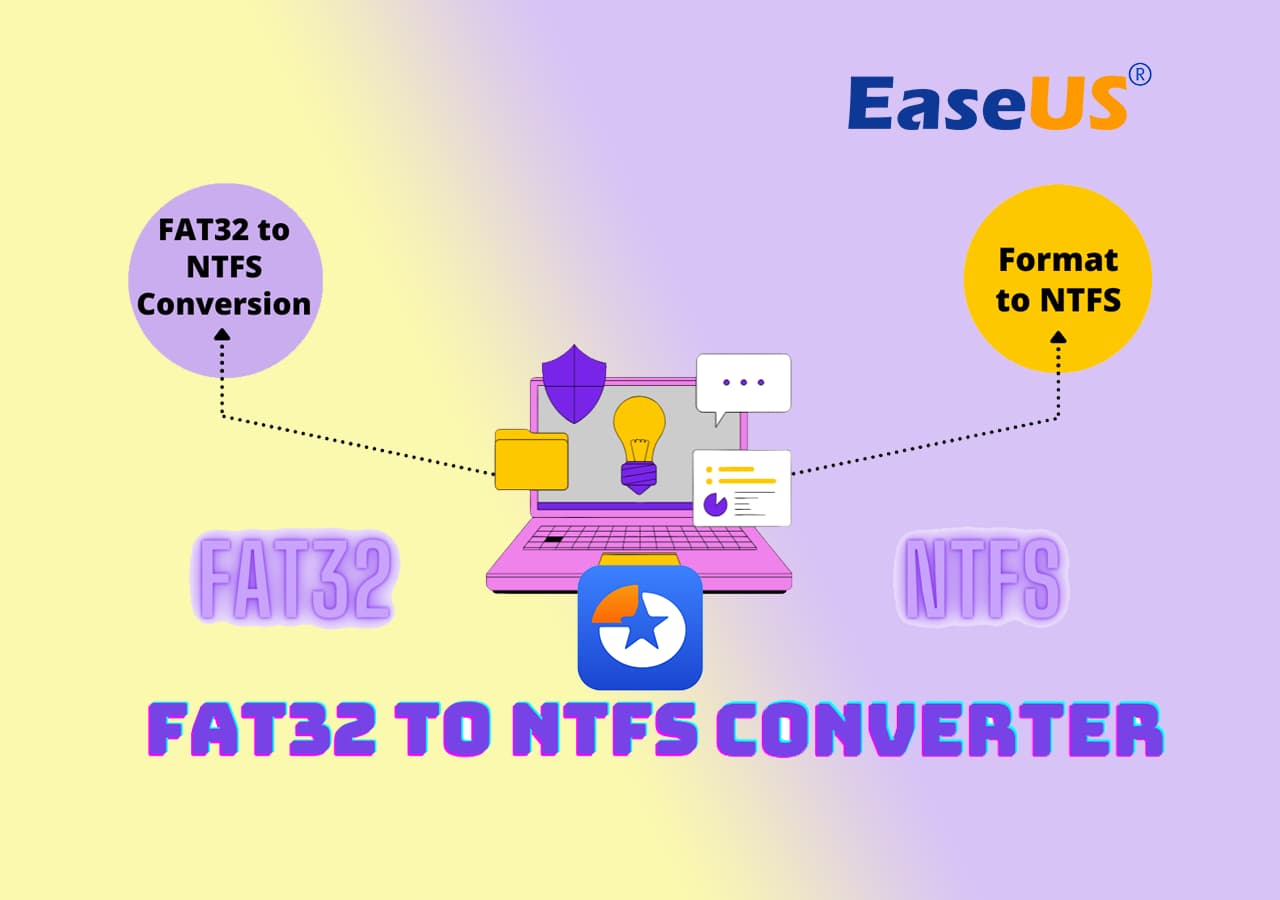
We wanted to recommend only the best tools that are out there for you. To save you time, we mentioned the tools and even summarized the results in the below table. Give it a look, and read on for in-depth findings.
| FAT32 to NTFS Converters | Complexity | Why Choose It |
| EaseUS Partition Master | Easiest | No data loss, no formatting, free to convert NTFS/FAT32 |
| Disk Management | Easy | Built into Windows, easy to access, free to convert NTFS/FAT32 |
| File Explorer | Easy | Free to convert NTFS/FAT32, built into Windows, and accessible |
| Command Prompt | Hard | Built into Windows but time consuming and need technical know-how |
| IM-Magic Partition Resizer | Easy | It can convert between different file systems, format partitions, troubleshoot disk problems |
| MiniTool Partition Wizard | Easy | Recover lost or deleted partitions, Convert between MBR and GPT disks, FAT32 to NTFS file converter |
If you like this list of FAT32 to NTFS converter tools, share to help more of your friends getting a free and reliable file system conversion tool to change their device format for free now:
1. EaseUS Partition Master
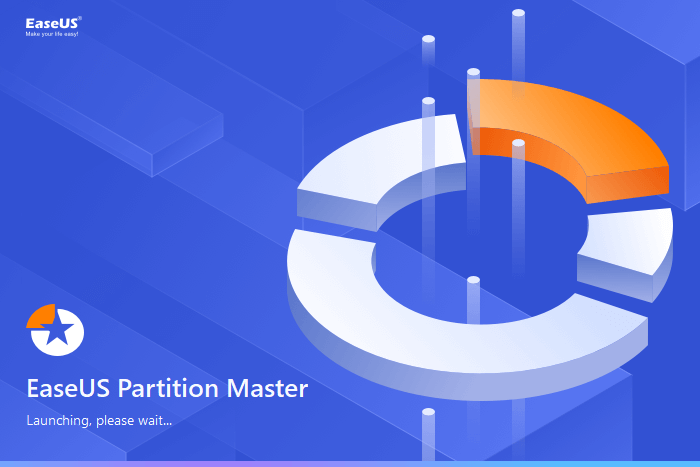
EaseUS Partition Master is the best program to convert the file system from FAT32 to NTFS. In fact, even a 10-year-old can use this tool easily to convert the file system, and it takes absolutely no time to convert the file system.
In fact, with EaseUS Partition Master, you don't lose even a single file on your drive when changing the file system from FAT32 to NTFS, unlike you'd do with File Explorer, Disk Management, and Command Prompt.
So if you want to change the file system quickly without losing any files, EaseUS Partition Master should be your choice.
Features of EaseUS Partition Master:
- Transfer the operating system and data to a different HDD or SSD.
- Clone partitions
- Convert FAT32 to NTFS
- 4K alignment
- Rebuild MBR
Pros and Cons, with Editors' Review:
Expert's Rating:
👍🏻Pros
- Easy to use
- Doesn't format the drive when changing FAT32 to NTFS
- Offers several features
👎🏻Cons
- Need to restart the PC after applying changes in C drive
What Professionals Say:
EaseUS Partition Master Free Edition is incredibly simple to use, one of many reasons you should consider it when looking for a good free disk partitioning tool. - Lifewire
Personal Thoughts:
It is easy to use, even for beginners, thanks to its intuitive interface and wizard-based tools.
#FAT32 to NTFS Converter#Convert FAT32 to NTFS without Formatting#No Data Loss#Free
If you like this amazing FAT32 to NTFS Converter tool, feel free to share it and help more people around you who have the same demand of switching devices from FAT32 to NTFS without formatting their devices:
2. Disk Management
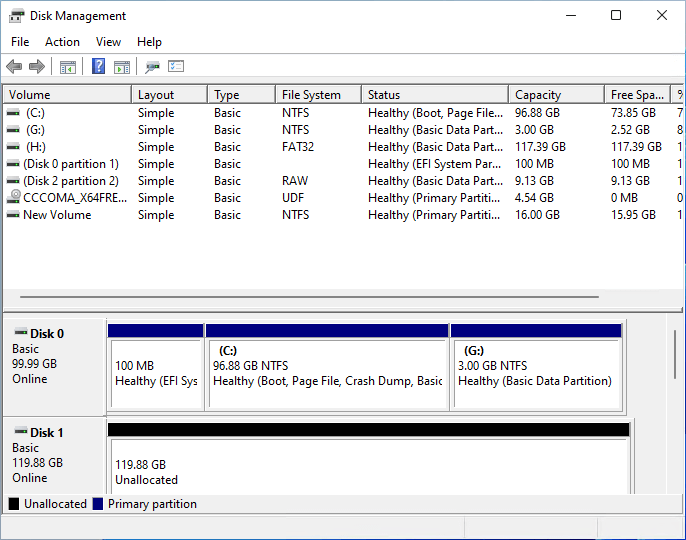
Disk Management is an easy-to-use tool that’s built into Windows. You can change the file system, create partitions, and more. However, when you change the file system with the Disk Management tool, it formats your drive, which means all your data will be permanently deleted from the drive.
But for most users who want a free and quick-to-use tool, Disk Management becomes an attractive option.
However, for users who don't want to lose their files or want more features, Disk Management is lost in a lot of places and shouldn't be their first choice.
Features of Disk Management:
- Change the file system of a drive
- Rename a drive's letter
- Create a partition
- Extend or shrink a partition
- Delete and format partitions
Pros and Cons, with Editors' Review:
Expert's Rating:
👍🏻Pros
- Available with Windows
- Free to use
- Offers decent number of features
👎🏻Cons
- Limited functionality
- Doesn't recognize drives sometimes
What Professionals Say:
Disk Management is an extension of the Microsoft Management Console that allows full management of the disk-based hardware recognized by Windows. - Lifewire
Personal Thoughts:
Disk management is a powerful tool that can help you organize and manage your storage space as well as change the file system. It is important to understand how to use it properly to avoid data loss or performance problems.
#FAT32 to NTFS Foramtter#Convert FAT32 to NTFS by Formatting#Windows#Free
3. File Explorer
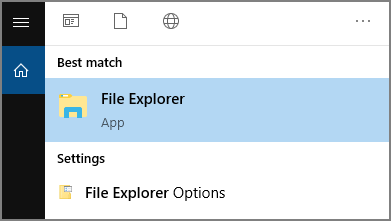
Most Windows PC users don't know this, but you can change the file system from FAT32 to NTFS using File Explorer, too. However, compared to the Disk Management, changing the file system with File Explorer is much easier, but it lacks several features.
Moreover, sometimes the converter option is grayed out, which then makes it a default choice to have chosen a reliable tool such as EaseUS Partition Master in the first place or similar tools.
Features of File Explorer:
- File management
- Advanced search
- File sharing
- Libraries
Pros and Cons, with Editors' Review:
Expert's Rating:
👍🏻Pros
- Easy to use
- Helps change the file system easily
- Built into the file explorer
👎🏻Cons
- Limited in functionality
- Not easily findable
What Professionals Say:
The goal of the file management utility is to let users conveniently work with the files and directories on any connected disk. Users open Windows File Explorer by clicking the File Explorer icon on the taskbar or from the Start menu. When a file is selected in the File Explorer interface, users can select from numerous context-aware actions such as renaming, moving, copying, publishing, emailing, printing and deleting the file. - TechTarget
Personal Thoughts:
File Explorer is a powerful tool that can be used to do more than just manage files and folders. It can also be used to change file systems, access network shares, view file properties, and troubleshoot file problems.
#FAT32 to NTFS Formatter#Convert FAT32 to NTFS by Formatting#Free#Windows
4. Command Prompt
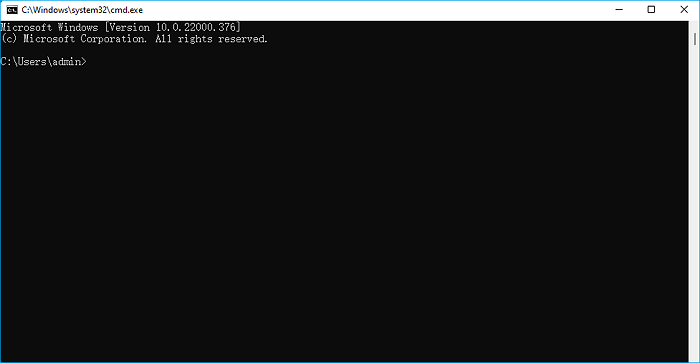
Command Prompt is mostly an underdog because it is so feature-rich, which most Windows users don’t realize. However, it’s not easy for most Windows users, which is what makes this an underdog, as most people find it too technical and requires a lot of command prompt know-how and time.
However, if you want to convert your drive's file system from FAT32 to NTFS by typing out commands instead of clicking options shown on a software program, Command Prompt is your best friend. But for others, this will be a daunting experience.
Features of Command Prompt:
- Troubleshoot problems
- Access hidden files and folders
- Automate tasks
- Access network resources
Pros and Cons, with Editors' Review:
Expert's Rating:
👍🏻Pros
- Free to use
- Provides a detailed menu
- Easy to change the file system and also troubleshoot problems
👎🏻Cons
- Difficult to use
- The Pro version doesn't support iOS and Android
What Professionals Say:
Command Prompt is a command line interpreter application available in most Windows operating systems. It's used to execute entered commands. Most of those commands automate tasks via scripts and batch files, perform advanced administrative functions, and troubleshoot or solve certain kinds of Windows issues. Lifewire
Personal Thoughts:
The Command Prompt is a hidden gem that can be a valuable asset for any Windows user. It is not as user-friendly as the graphical user interface, but it can be used to do things that are not possible with the GUI.
#Convert FAT32 to NTFS by CMD#Format FAT32 to NTFS Using CMD#Free
5. IM-Magic Partition Resizer
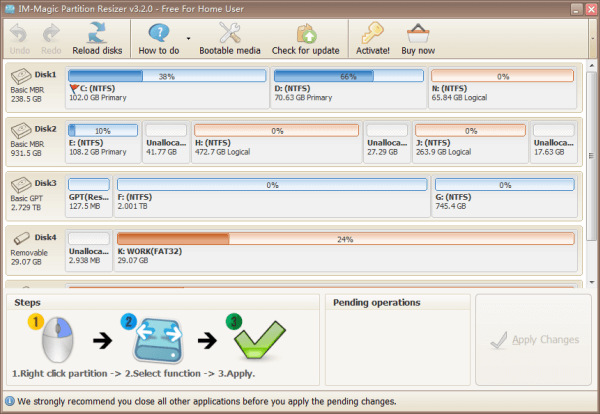
IM-Magic Partition Resizer is another great third-party tool that lets you easily convert the file system and also offers several other features. However, the app is a bit clunky and overwhelming to use, which makes this one not the first choice.
Features of IM-Magic Partition Resizer:
- Increase the boot disks volume
- Extend or shrink partition(s)
- Migrate OS
- NTFS to FAT32 conversion without data loss
Pros and Cons, with Editors' Review:
Expert's Rating:
👍🏻Pros
- Change file system without deleting files
- Fairly easy to use
👎🏻Cons
- Old-fashioned interface
- Not as powerful as some other partition manager software
What Professionals Say:
Magic Partition Resizer is a handy tool for Windows partition management with beginner friendly user interface. Besides its simple looks, the developers also provide their users with handy how-to guides in their support center on how to manage Windows partitions. maketecheasier
Personal Thoughts:
IM-Magic Partition Resizer is a partition manager software that allows users to resize, move, shrink, merge, and clone partitions without losing data. It is a user-friendly tool with a simple interface that makes it easy to use even for beginners, but it has a clunky user interface.
#FAT32 to NTFS Conversion#Convert FAT32 to NTFS#Free Converter
7. MiniTool Partition Wizard
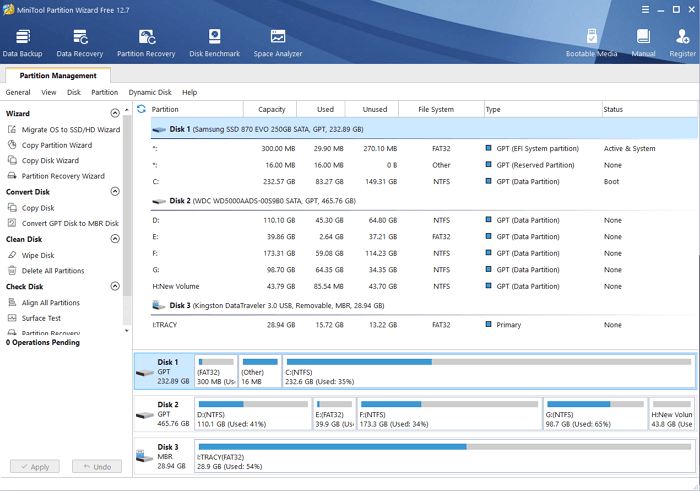
MiniTool Partition Wizard is an all-in-one program for disk management. You can change the file system from FAT32 to NTFS, convert dynamic disk to basic, and a lot more without losing data.
However, it isn't available for Windows XP, which is a Windows version that's still around in some parts of the world. But it is available on Windows 7 up to Windows 11.
Features of MiniTool Partition Wizard:
- Create/Format/Delete Partition(s)
- Convert FAT32 to NTFS
- Wipe Disk
- Resize Partition
Pros and Cons, with Editors' Review:
Expert's Rating:
👍🏻Pros
- Offers a wide range of features
- Secure and reliable
- Supports all major file systems
👎🏻Cons
- The free version does not support all features
- Some users have reported problems with the software
What Professionals Say:
MiniTool Partition Wizard Free is free partition management software for Windows that can perform lots of different tasks on hard drives and partitions. - Lifewire
Personal Thoughts:
The software is easy to use and has a user-friendly interface. Even beginners should be able to figure out how to use it without any problems.
#Convert FAT32 to NTFS#Switch FAT32 to NTFS#Free
Tips to Find a Reliable FAT32 to NTFS Converter Online
So there are a few things you need to keep in mind before selecting a reliable FAT32 to NTFS converter, and we’ll go over each one of them:
- 💵Price: Most FAT32 to NTFS converters are free; however, there are a few that are paid because they offer some specialized tools.
- 🎈Features: Confirm that the tool you're selecting to change the file system from FAT32 to NTFS supports this file system converter feature.
- 🧰Security: Ensure the tool you're selecting to convert the file system from FAT32 to NTFS requires formatting the drive or not.
- 🔢Complexity: Ensure the tool you're selecting is easy to use and has an easy-to-use interface.
- ⌛Duration: Select a tool that's easy to use and converts the file system in no time.
If you need a further detailed guide in turning a FAT32 device to NTFS, follow this tutorial for help:
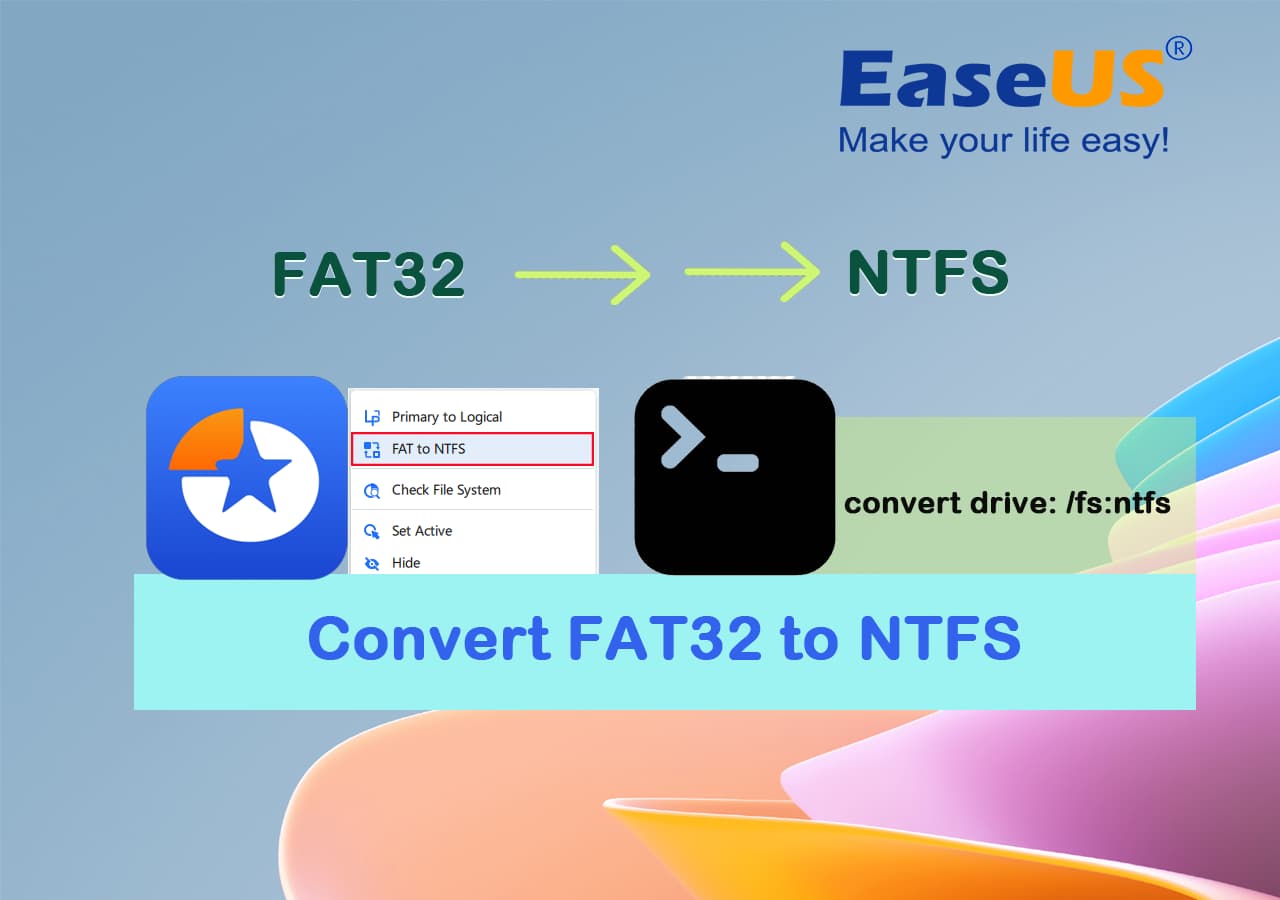
Convert FAT32 to NTFS Without Losing Data [2024 Guide]
How to convert FAT32, FAT16, or FAT12 to NTFS without data loss? EaseUS Partition Master Free and manual CMD command lines are ready here to help you to safely convert FAT32 to NTFS with all data intact. Read more >>
Conclusion
FAT32 has several drawbacks, such as the fact that a single file can't be more than 4GB in size, which makes it hard for most users to save big files on their drive.
On the other hand, with the NTFS file system, there's no such limitation, and they can store large files without any problem. This is why NTFS is largely preferred compared to FAT32.
The only tool that we trust to change the file system is EaseUS Partition Master, as it can change the file system from FAT32 to NTFS without any data loss. Moreover, it's the perfect tool for beginners.
However, if you want to just use the tools that are offered by Windows, in our opinion, Disk Management and File Explorer are the best tools that you can use to change the file system.
FAQs About Changing FAT32 to NTFS with a Conversion Tool
Lead in and ask people to follow the below content if they have further questions:
1. Is Fat32 to NTFS converter free
It depends; there are free as well as paid FAT32 to NTFS converters available on the market. The paid software usually offers other tools as well or offers the convenience of changing the file system without formatting your drive.
2. Can I convert FAT32 to NTFS without losing data Windows 10
With Windows own tools like Command Prompt, File Explorer, or Disk Management, you will lose data when converting from FAT32 to NTFS. However, with other tools like EaseUS Partition Master, and MiniTool Partition Wizard, you won't.
3. How to convert FAT32 to NTFS for Android
Android doesn't support the NTFS file system; therefore, you shouldn’t convert the file system of your SD card to NTFS for Android. Android only supports FAT32 and exFAT file systems. Here's how to change the file system to exFAT:
- Insert the SD card into the PC.
- Open "File Explorer."
- Right-click on your SD card and select "Format."
- Choose "exFAT" and begin the formatting process.
4. Is there FAT32 to NTFS converter for Mac
Apple devices use their own file system called Apple File System (APFS); however, using Disk Utility, which is similar to Windows’'Disk Management, you can change the file system of the external drive of your choice. But it doesn't support the conversion to the "NTFS" file system; however, it supports other file systems like FAT32, exFAT, and more.
How Can We Help You
About the Author
Sherly joined EaseUS in 2022 and she has always loved writing articles and enjoys the fun they bring. She receives professional training here, focusing on product performance and other relative knowledge. She has written over 200 articles to help people overcome computing issues.
Written by Tracy King
Tracy became a member of the EaseUS content team in 2013. Being a technical writer for over 10 years, she is enthusiastic about sharing tips to assist readers in resolving complex issues in disk management, file transfer, PC & Mac performance optimization, etc., like an expert.
Product Reviews
-
I love that the changes you make with EaseUS Partition Master Free aren't immediately applied to the disks. It makes it way easier to play out what will happen after you've made all the changes. I also think the overall look and feel of EaseUS Partition Master Free makes whatever you're doing with your computer's partitions easy.
Read More -
Partition Master Free can Resize, Move, Merge, Migrate, and Copy disks or partitions; convert to local, change label, defragment, check and explore partition; and much more. A premium upgrade adds free tech support and the ability to resize dynamic volumes.
Read More -
It won't hot image your drives or align them, but since it's coupled with a partition manager, it allows you do perform many tasks at once, instead of just cloning drives. You can move partitions around, resize them, defragment, and more, along with the other tools you'd expect from a cloning tool.
Read More
Related Articles
-
How to Partition 1TB Hard Disk in Windows 11/10/8/7
![author icon]() Jean/2026/01/29
Jean/2026/01/29 -
How Do I Clone Windows to Another Computer? Your Full Guide Is Here
![author icon]() Tracy King/2026/01/29
Tracy King/2026/01/29 -
Fix Genshin Impact Insufficient Storage Space | Best Ways 🏆
![author icon]() Cici/2026/01/29
Cici/2026/01/29 -
What Is exFAT Format: Everything You Need to Know
![author icon]() Brithny/2026/01/29
Brithny/2026/01/29
Hot Topics
EaseUS Partition Master

Version 20.0 is here - full exFAT support, easier disk partitioning, and PC performance optimization.








