Accidentally losing files on your Mac can be stressful, whether it's a deleted presentation, family photos, or important documents. Recovering deleted files on a Mac can seem daunting.
To recover deleted files on a Mac, first check the Trash (right-click > Put Back) or the Recently Deleted folder if iCloud is enabled. Suppose the trash folder is emptied. Use your Time Machine backups to restore from a previous date; if no backup exists, use third-party data recovery software like EaseUS Data Recovery Wizard for Mac to scan your drive for recoverable data and act quickly to minimize overwriting.
Based on over 20 years of Mac data recovery expertise and tested strategies, we have developed a comprehensive, step-by-step guide to recovering deleted files on Mac, optimized for reliability and efficiency, and conclude with 8 effective recovery solutions for all possible data loss scenarios.
Here's a comparison of recovery methods to help you decide which one is best for your situation!
| Recovery Method | Ease of Use | Recovery Rate | Notes |
| Use Undo Option | ⭐⭐⭐⭐ | Medium | No other operations have been performed since deletion. |
| Use Put Back | ⭐⭐⭐⭐⭐ | High | Only if the Trash is not emptied. |
| Use Terminal | ⭐ | Medium | Advanced users only |
| Restore from Time Machine | ⭐⭐⭐ | High | Only if you have existing backups. |
| Use Recently Deleted Folder | ⭐⭐⭐ | High | Only for iCloud Drive files. |
| Use Data Recovery Software🔥 | ⭐⭐⭐⭐⭐ | Very High | Can recover emptied Trash, external drives, SD cards, etc. |
| Try APFS Snapshots | ⭐⭐ | Medium | Support limited Mac models. |
| Contact Data Recovery Services | ⭐⭐⭐⭐ | High | One-on-one professional guidance with the highest probability of recovering lost files. |
3 Methods to Recover Deleted Files from Trash (Not Emptied)
Here are three straightforward methods to recover deleted photos, videos, documents, or any other file types from the Mac Trash folder that has not emptied.
Method 1. Use the Undo Option
| 🗝️Scenario: Accidentally deleted files, and no other operations have been performed since then. |
The Undo feature on Mac can be an efficient way to restore lost files as soon as you realize that you have deleted a file by mistake.
This method works best for the immediate recovery of recently deleted items, especially if you notice your mistake right after it happens. If you continue using your Mac, the undo history might be overwritten. Steps to use the Undo Command to restore recently deleted files on your Mac:
After deleting the file using the Finder or by pressing Command+Delete, quickly press Command+Z to activate the "Undo" command. The deleted files will go back to their original location.
Alternatively, you can click on the "Edit" menu in the menu bar at the top of the screen and select "Undo Move of [File Name]".

If the Undo command is invalid, the deleted files may have been moved to the Trash. Check the next method to retrieve deleted files from the Mac Trash.
Method 2. Restore Mac Trash Data
| 🗝️Scenario: Delete the file, but the Trash hasn't been emptied yet. |
Where is the recently deleted file on a Mac? If you drag a file to the Trash or right-click on the file and click "Delete", and you haven't emptied the Trash can yet, the recently deleted files go to the Trash. The following simple steps can quickly restore the deleted data in the macOS Trash folder.
Step 1. Open the Trash Bin icon on your desktop, and you can see all the deleted files there.
Step 2. Restore a single file: find the file you need, right-click it, and select "Put Back" to restore it to its original location. Alternatively, you can drag and drop the files back to the destination directory.
Step 3. Batch file recovery: Hold down the Command key and click to select all the files you want to recover, then right-click and select "Put Back".

You can check the restored files in their original storage locations. If the Put Back option is missing or grayed out, drag the deleted items directly to a folder you want.
✒️What you need to know about Mac Trash
Files moved to the Mac Trash won't be automatically cleaned by default, so unless you manually empty the Trash or the system automatically clears it due to low storage space, the files remain there.
However, macOS also offered a feature called "Automatically empty the wastebasket", which allows files stored in the Trash for over 30 days to be automatically deleted.

Once the automatic Trash emptying feature is enabled, files deleted more than 30 days ago are permanently removed. Check out this guide to learn how to recover emptied Trash on a Mac!
Recover Deleted Files on Mac [Full Guide]
This guide covers how to recover deleted files from Mac devices - including HDDs, cards, and USBs - in various scenarios.
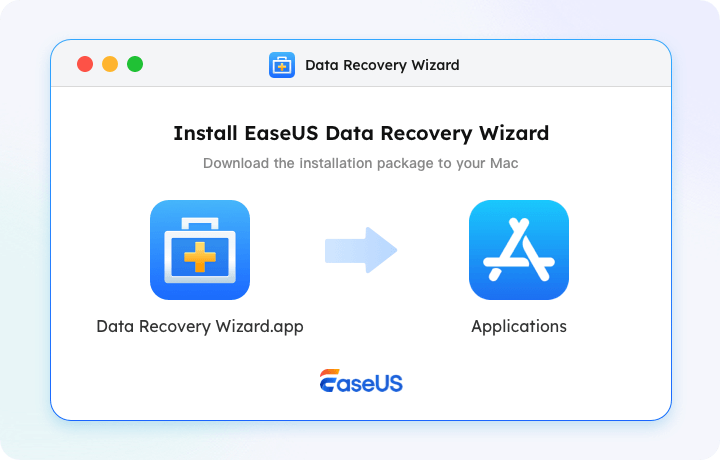
Method 3. Recover Mac Deleted Files Using Terminal
| 🗝️Scenario: If you realize that the file you just deleted recently is still in the Trash, and you are accustomed to using the command line, then this method is more efficient than operating through the graphical interface. |
Using Terminal is an excellent choice if you want to recover data on a Mac without software. But note that the commands explained below can only recover files deleted from the Trash folder on a Mac. If the Trash has been emptied, you need to use Time Machine backup or a third-party Mac data recovery tool to retrieve the data.
To restore deleted files on a Mac via Terminal, follow these steps:
Step 1. Go to "Finder" > "Applications" > "Utilities" and double-click "Terminal".

Step 2. Type command cd .Trash and press the "Return" key on your Mac.
Step 3. Continue typing "ls -al ~/.Trash". This command lets you view the contents of your Trash folder.
Step 4. Input "mv ~/.Trash/[filename] ~/Desktop/" and hit "Return", this will restore the deleted files to the original location on your Mac.
Important:
- The filename must be the full file name for this command line to take effect.
- If there is already a file with the same name at the target location, the mv command will overwrite the original file. Therefore, please operate carefully.

Step 5. Type "Quit" in the Terminal to exit the Terminal window.
The recovered files by Terminal are located in your home directory folder. You can then navigate there and check the items.
How to Recover Permanently Deleted Files on Mac Terminal
Files on Mac can disappear if you use the rm/srm command. You can try three ways to recover deleted files using the Mac terminal. Read more >>
We provide a video tutorial on retrieving deleted files on a Mac:
- 00:25 Method 1. Check the Trash Bin
- 00:47 Method 2. Locate Files via Finder
- 01:11 Method 3. Restore Files from Time Machine Backups
- 01:33 Method 4. Use Data Recovery Software
- 03:00 Method 5. Restore Files from iCloud

If you found this post informative, don't forget to share it with your friends to help more people get their essential data back!
Recover Permanently Deleted Files on Mac in 5 Ways
Suppose the Mac Trash folder is emptied, don't worry! Here are 5 ways to recover permanently deleted files on a Mac.
#1. Restore from Time Machine Backup
| 🗝️Scenario: You have been regularly backing up your Mac using Time Machine and need to find files that were deleted or modified without software. |
Time Machine is Apple's backup solution for the Mac, designed to offer an easy way to back up and restore files on the Mac. It enables users to automatically back up documents, applications, system files, photos, videos, emails, audio files, and other data to an external hard drive, USB, or a network-attached storage (NAS) device.
It creates incremental backups rather than a full backup, which means it only copies newly added or modified files since the previous backup, saving time and disk space, supporting multiple backup plans, including hourly backups for the past 24 hours, daily backups for the past month, and weekly backups for all previous months.
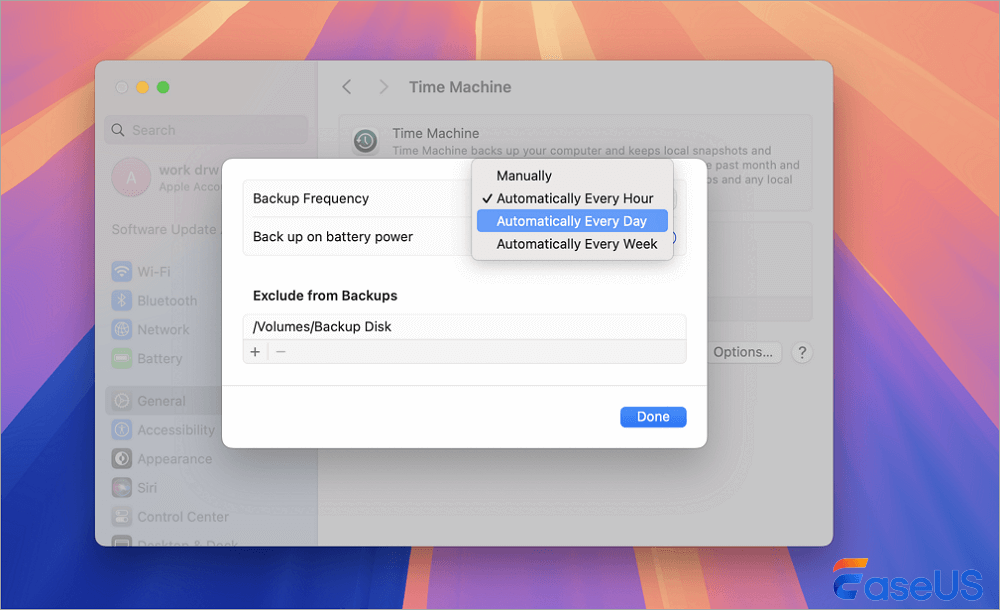
Notice: Once you have enabled Time Machine backup, you can recover deleted data on a Mac from a recent backup, even if you have emptied the Trash bin. This way is useless if no backup has been created before. If you need to recover permanently deleted files without a backup, refer to the ✨Mac deleted file recovery program for help.
When you need to restore data, you can go back to any restore point and recover individual files or entire folders. Follow the steps below to restore files from Time Machine backups:
Step 1. Connect the previously created backup media to your Mac, such as an external storage device.
Step 2. Launch Time Machine on your Mac. You can click the Time Machine icon in the menu bar, choose Browse Time Machine Backups.

Step 3. You can browse through previous backups by using the timeline on the right side of the panel and quickly find the folder where the deleted files were originally located.
Step 4. Use the up/down arrows or search at the top-right corner of the Finder window to find the file you want to recover. Then, preview them by pressing the Space Bar.
Step 5. Preview the files to ensure you are restoring the correct version of the file. Click on the "Restore" button or drag the files to restore the selected files to their original location on your Mac.

Apple Support provides full instructions on restoring items backed up with Time Machine on Mac. Go check the content in detail.
#2. Recover from iCloud Recently Deleted
| 🗝️Scenario: You have enabled iCloud Drive or a specific iCloud sync service (such as Photos sync) on your Mac. The files were deleted within the last 30 days (the typical retention period for iCloud's Recently Deleted folders). |
iCloud provides a convenient way to store and sync your files across devices, including the ability to recover deleted files. If you use iCloud Drive or other iCloud-enabled apps (like Photos), you can often recover recently deleted files directly from iCloud.
You can restore lost data from iCloud or use iCloud data recovery tool.
1️⃣. Restore deleted photos on Mac from iCloud
Step 1. Open your web browser and go to iCloud.com. Sign in with your Apple ID.

Step 2. Choose "Photos", then "Recently Deleted" on the left panel. Browse deleted files and find the one you want to restore. Click the "Recover" button at the top of the page. The media will be restored to your main Photos library.

If you have enabled iCloud multi-device data synchronization on iOS and macOS, deleting files on your phone will cause the synchronization on your Mac to disappear. You need to quickly disconnect the WiFi on your Mac, pause synchronization, and then quickly access /Users/username/Library/Mobile Documents/com~apple~CloudDocs and copy the remaining files to the local hard drive.
2️⃣. Use EaseUS Mac iCloud Recovery Tool
EaseUS Mac data recovery software also comes with iCloud data recovery options. It is also effective in recovering deleted photos, videos, notes, and other data types from iCloud.
Step 1. Choose iCloud Recovery
Select the iCloud tab from the left list, choose the "Recover data from iCloud account" option to recover your iCloud Drive data, and click "Next" to log in to your iCloud account.
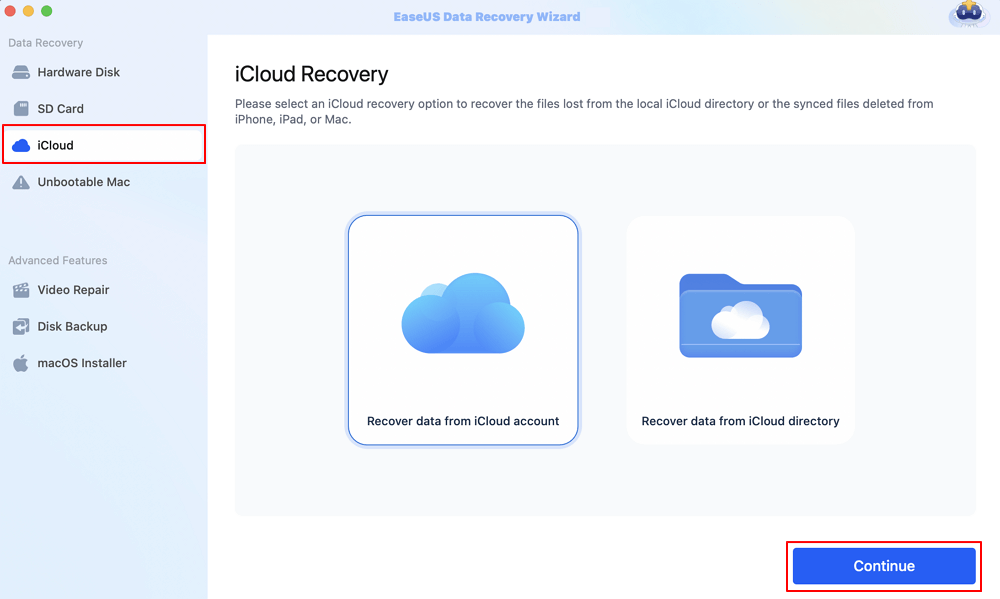
Step 2. Choose the "iCloud Drive" category
EaseUS software will quickly scan all the recoverable data from your iCloud account. Check the "iCloud Drive" category, and click the "Next" button.
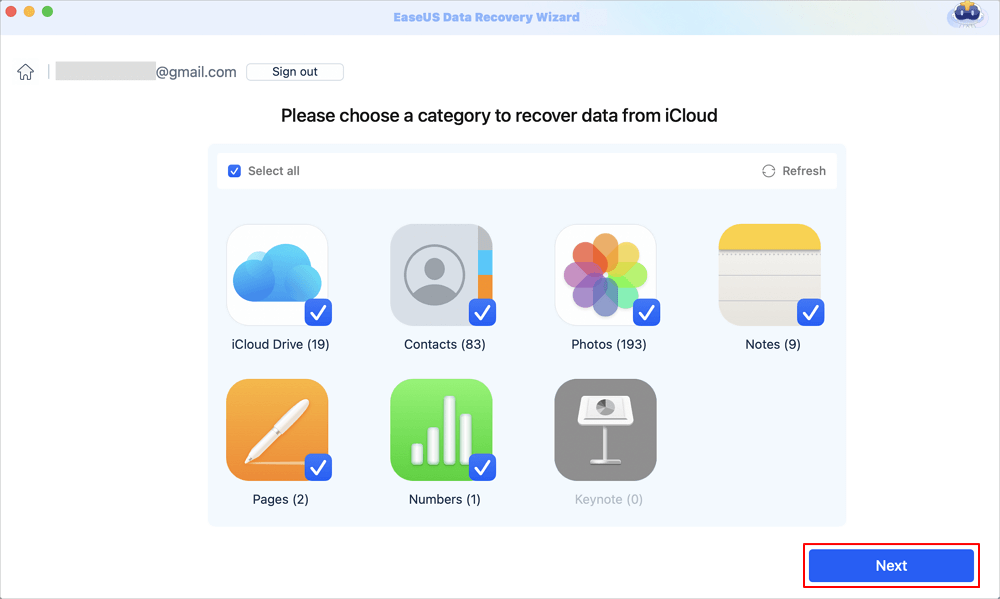
Step 3. Recover iCloud Drive data from iCloud
Select the iCloud Drive data you want to restore, click the eye icon to preview the details, and then click the "Recover" button to get them back.
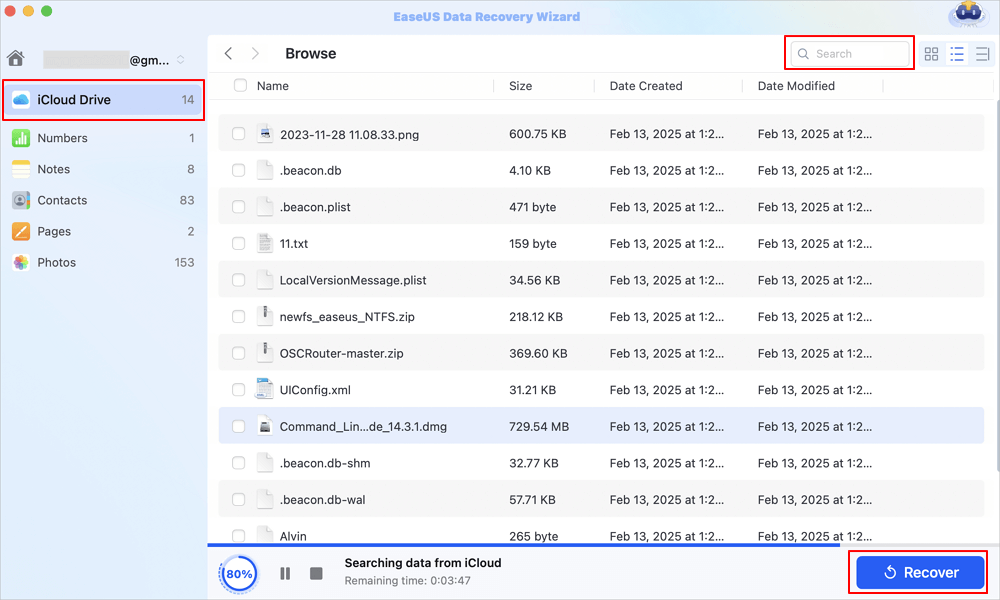
Step 4. Save recovered iCloud Drive data
Choose a safe storage location on your Mac hard drive to save the recovered iCloud Drive data. You can also save the recovered data to your cloud drives, such as DropBox, OneDrive, GoogleDrive, etc.
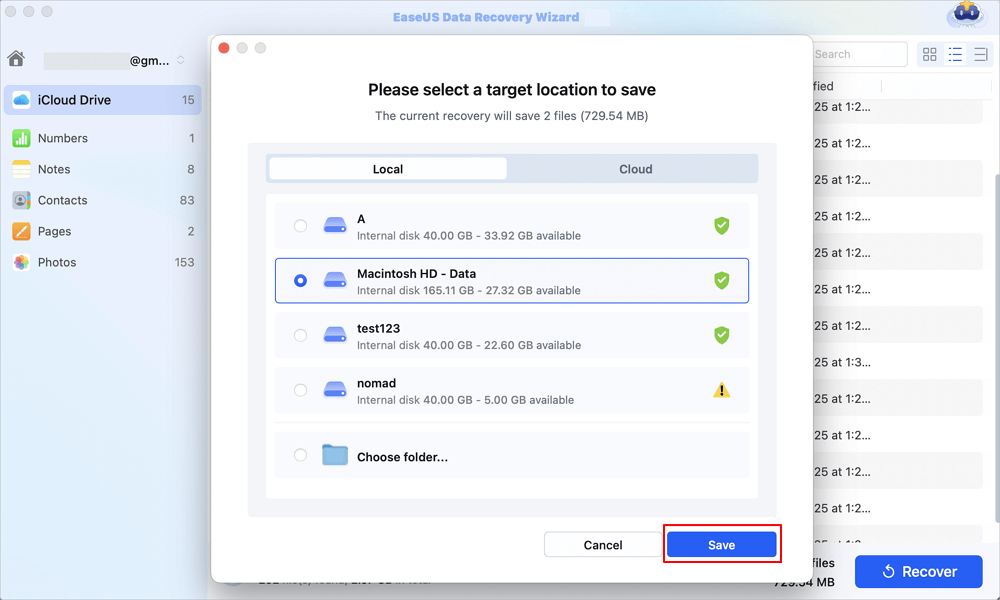
Share the step-by-step guides for retrieving deleted files on Mac from iCloud.
#3. Use EaseUS Mac Data Recovery Wizard
| 🗝️Scenario: The files have been permanently deleted and are no longer recoverable through simpler methods, such as the Trash or Time Machine backups. EaseUS Mac data recovery software can scan your disk using an advanced algorithm, making it useful for recovering lost or permanently deleted files on a Mac after emptying the Trash. |
EaseUS Data Recovery Wizard for Mac is outstanding in recovering deleted files on your Mac, with its straightforward interface and powerful scan and recovery solutions. Whether you've accidentally deleted important documents, videos, photos, or other types of files, this Mac data recovery program helps you restore them without any effort.
- Recover deleted files from SD cards, USBs, external hard drives, and more devices on Mac
- Support deleted photos, videos, documents, audio files, and email recovery
- Recover deleted files on macOS Sonoma/Ventura/Monterey/Big Sur/Catalina/High Sierra, etc.
- Restore permanently deleted files after emptying the Trash, hard drive formatting, OS crashes, etc.
Review:
- I accidentally deleted all files on my external hard drive. Panicked, I searched online and found EaseUS Data Recovery. Also, purchased for Windows, the assistant was happy to change for a Mac user type regarding my situation. Thank you! from Varis
- I was really panicked that Id lost all my family photos on a Nas drive, Bought the software and used the companies help button, they have been AMAZING!! I've got everything back, in the file order I had originally stored, I'm so pleased I cant quite put into words, I would highly recommend their services and support to anyone from Eddy Graham
- I had a drive that I couldn’t access or repair myself. Your agent was excellent. My files were copied to a new folder by your software and solved my problem for me. Thank you. from Greg Holden
Download this data recovery software for Mac and undelete files on Mac using the steps below.
Step 1. Scan for deleted files
Select the hard drive, external drive, or SSD where your important data & files were deleted and click "Search for lost files".

Step 2. Filter the lost files
The software will run quick and deep scans and work hard to find as many deleted files as possible on the selected volume. Filter wanted files through the "Type" and "Path" options.

Step 3. Recover deleted files
Double-click the deleted files to preview. Then, click the "Recover" button to get them back.

Find this Mac file recovery tool helpful? Share it with your followers on social media.
#4. Try APFS Snapshots
| 🗝️Scenario: Since the file was recently modified or deleted, you need to restore an earlier version. This method works if you have a recent snapshot that contains the files you want to recover. |
Apple File System (APFS) introduced a feature called Snapshots, which automatically creates point-in-time backups of your data. These snapshots can be very useful for recovering deleted or modified files without needing to rely on Time Machine or third-party recovery tools.
Steps of Mac file recovery from APFS snapshots:
Step 1. First, check if there are available Snapshots for recovery in Terminal.
Go to "Applications > Utilities > Terminal". Enter tmutil listlocalsnapshots / in the terminal to check if the system has available local snapshots. This will display a list of snapshots with timestamps like 2025-03-23-170945.
Step 2. You need to mount the snapshot. Type the following command to choose the snapshot you want to mount: usesudo tmutil attach /System/Volumes/Data/.apfs_snapshot/2025-03-18-170945. Change the path based on your system configuration.

Step 3. Navigate to the Snapshot. Once mounted, the snapshot will appear as a volume in Finder under the name com.apple.TimeMachine.localsnapshots.
Open Finder and navigate to this volume. It will contain a directory structure similar to your main drive, but frozen at the time of the snapshot.
Step 4. Browse and locate the file you want to recover. You can simply drag it to your desired location on your main drive or another external storage device.
- Bonus Tips:
- Apple's Apple File System (APFS) supports local snapshots that run on both Intel and Apple Silicon (e.g. M1, M2, M3, etc.) architectures. These snapshots are often created automatically before a system update or major change is made to provide a rollback mechanism in case the update fails.
#5. Contact Data Recovery Services
If your Mac device or an external hard drive suffers physical damage (such as magnetic head failure, circuit board burnout, firmware damage, etc.), ordinary data recovery tools cannot read the storage device to perform data recovery.
Additionally, files stored on an encrypted APFS volume or a FileVault-encrypted volume without a password cannot be decrypted or recovered with standard tools.
In these circumstances, you should consider contacting professional Data Recovery Services, which have advanced data recovery tools and technologies that can extract data at the physical hard drive level.
Consult with EaseUS data recovery experts for one-on-one manual recovery service. We could offer the following services after a FREE diagnosis
- Repair corrupted RAID structure, unbootable OS, and corrupted virtual disk files
- Recover/repair lost partitions and re-partitioned drives
- Unformat hard drives and repair RAW drives(BitLocker-encrypted drives)
- Fix disks that become GPT-protected partitions
Common Reasons for Mac Data Loss
Files on Mac may be deleted in different ways, some common reasons like accidental deletion, physical damage, or sudden power shutdown. You can read this infographic first to get some fundamental reasons and the ratio:

Then, read the following explanation to get more detailed information on why your files are lost or deleted:
🔴Accidental file deletion: The most common way files are deleted by mistake, as seen by this Reddit user who accidentally deleted an important folder. This happens when you delete files or folders by moving them to the Trash and then emptying it. Deleting files permanently without Time Machine backups is a daunting task for us. You may have pressed Option + Command + Delete, or run the rm command or the rmdir command in your Mac Terminal without configuring the backup files.
🟠Hardware failure or physical damage: Hard disk damage is one of the most common causes, including damage to the magnetic head of mechanical hard disks, circuit problems, and chip failures in SSD. Physical damage encompasses injuries resulting from events such as fire, flood, or falling from heights.
🟡Disk formatting or partition loss: Formatting a disk or partition without backing up important data results in serious data loss.
🟢File loss in a multi-user environment: In a multi-user Mac environment, one user may inadvertently delete another user's essential files, or an administrator could perform a broad cleanup that results in the deletion of significant documents. Under such circumstances, it becomes necessary to restore the affected files both efficiently and swiftly.
🔵System cleanup or software updates: In our daily efforts to help Mac users recover deleted files, we often encounter the situation of losing data after a system upgrade, as this user said in the Apple forum. Data loss due to a system upgrade or software update is undoubtedly a painful experience for the average user, as it's impossible to determine the cause, and the system rollback cannot retrieve the lost data.
In addition, Mac data loss can also be caused by a virus or malicious software attack. Although macOS is relatively secure due to its Unix foundation, it is still vulnerable to attacks, especially through malware. The graph below shows the main causes of data loss on Mac. Understanding why data is lost can help you take an effective approach to data recovery.
Tips to Maximize Recovery Success
No matter which type of recovery method you choose, do as the following tips suggest to improve your chances of recovery success:
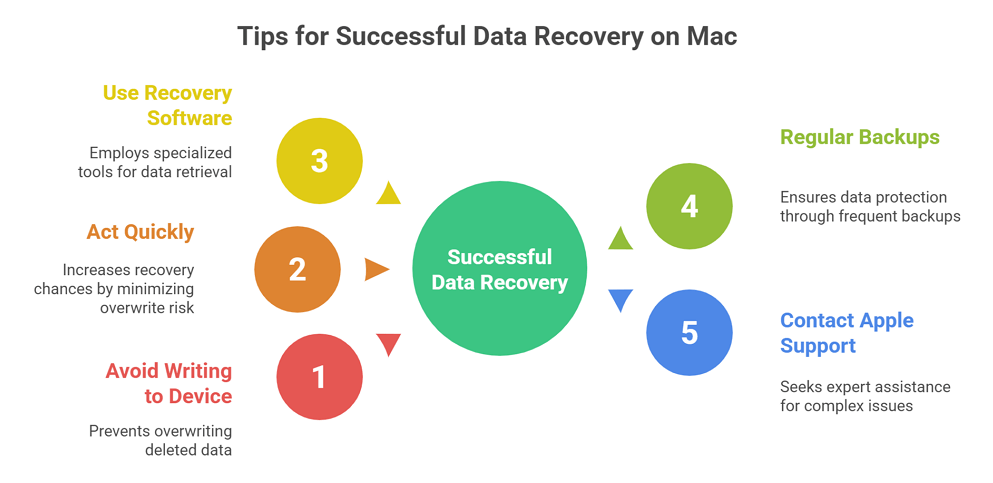
1️⃣Stop using your Mac or writing new data immediately
🔴Cause: When a file is deleted, its storage space is marked as available, but the data itself may not yet be overwritten. Continuing to use a hard drive or SSD may cause new data to overwrite the data location of the old file, reducing the likelihood of successful recovery.
🟢What to do: Try to avoid any new file creation, editing, or saving operations on the target disk.
2️⃣Disable the automatic backup function
🔴Cause: Some automatic backup tools, such as Time Machine, run automatically when they detect a file change, which may overwrite the backup version of the file you wish to restore.
🟢What to do: Temporarily disable the automatic backup function until you complete the file recovery operation.
3️⃣Do not install the recovery software on the drive where you lost data
🔴Cause: Software installation occupies disk space, which increases the risk of data overwriting.
🟢What to do: Download and run the recovery software on another computer, then load it onto the Mac where the files need to be recovered via an external device, such as a USB drive.
Why Is It Possible to Recover Deleted Files on Mac
When you delete a file on a Mac, the system doesn't immediately erase the actual data on the hard drive; Instead, it marks the space where the file is stored as available for new data. That's the key reason why you can apply macOS data recovery software to trace deep entries and eventually find lost files!
Accordingly, once new data occupies the marked area for "available", it's getting hard for any piece of software on the market to retrieve, replace, and overwrite files. That's it. The sooner you find data recovery solutions, the more deleted files you can get back.
Conclusion
How to choose the suitable methods to recover deleted files from your Mac? Simple deletions may be recoverable by restoring from the Mac Trash or using built-in macOS utilities, whereas more complex losses from disk corruption or physical damage may require specialized software or professional services. This guide has already walked you through various scenarios of file deletion and explored a range of recovery methods for recovering deleted files on Mac, so you can choose whatever suits you to get your files back.
Recover Deleted Files Mac FAQs
After Mac data recovery, you can read these frequently asked questions to get additional help.
1. Is it possible to recover deleted files on a Mac?
Yes, it is possible to recover deleted files on a Mac. In general, deleted files from the Mac hard drive are placed in the Trash, from which you can quickly restore them. If the recently deleted files are not in the Trash and have been cleaned, you can restore permanently deleted files using specialized Mac data recovery software or by accessing Time Machine backup files.
2. How long does Trash keep deleted files on Mac?
Files remain in Trash until manually emptied or system storage management removes them. However, macOS also offered a feature called "Automatically empty the wastebasket", which allows files stored in the Trash for over 30 days to be automatically deleted.
3. Can I recover files from the emptied Trash on Mac?
Yes, files can often be recovered using Time Machine, iCloud Recently Deleted, Terminal commands, or professional recovery software. The most effective way is to apply a professional Mac deleted file recovery tool, such as EaseUS Data Recovery Wizard for Mac. Check out these steps:
Step 1. Download and install EaseUS Data Recovery Wizard for Mac.
Step 2. Locate the disk or device where the data was lost. Scan for deleted files.
Step 3. Preview and recover lost data effortlessly.
4. How can I recover permanently deleted files from Mac without the software?
Recover permanently deleted files on Mac without Software:
Step 1. Launch Time Machine on your Mac.
Step 2. Find the deleted files you want to restore using the onscreen up-and-down arrows to locate them.
Step 3. Click the Restore button, and the deleted file will return to its original location.
5. How to recover deleted files on Mac without Time Machine?
To recover deleted files on Mac without Time Machine:
Step 1. Download and install a reliable Mac data recovery software.
Step 2. Find the drive where the file was stored and start a scan.
Step 3. Select and recover the files you need.
6. What is the best Mac data recovery software?
EaseUS Data Recovery Wizard is a reliable option for Mac data recovery, offering recovery for emptied Trash, external drives, SD cards, and formatted drives. It supports almost all file types, so you can restore deleted photos, videos, documents, etc., on your Mac.
Was This Page Helpful?
Brithny is a technology enthusiast, aiming to make readers' tech lives easy and enjoyable. She loves exploring new technologies and writing technical how-to tips. In her spare time, she loves sharing things about her game experience on Facebook or Twitter.
Daisy is the Senior editor of the writing team for EaseUS. She has been working at EaseUS for over ten years, starting as a technical writer and moving on to being a team leader of the content group. As a professional author for over ten years, she writes a lot to help people overcome their tech troubles.
-
EaseUS Data Recovery Wizard is a powerful system recovery software, designed to enable you to recover files you’ve deleted accidentally, potentially lost to malware or an entire hard drive partition.
Read More -
EaseUS Data Recovery Wizard is the best we have seen. It's far from perfect, partly because today's advanced disk technology makes data-recovery more difficult than it was with the simpler technology of the past.
Read More -
EaseUS Data Recovery Wizard Pro has a reputation as one of the best data recovery software programs on the market. It comes with a selection of advanced features, including partition recovery, formatted drive restoration, and corrupted file repair.
Read More
Related Articles
-
Recuva Mac-re ingyenes letöltés - Törölt fájlok helyreállítása ingyen!
![author icon]() Cedric/Jan 29, 2026
Cedric/Jan 29, 2026 -
Recover Deleted Folders on Mac - Even If Trash is Emptied
![author icon]() Dany/Jan 19, 2026
Dany/Jan 19, 2026 -
How to Recover Deleted Partition Using CMD in 2026
![author icon]() Jaden/Jan 19, 2026
Jaden/Jan 19, 2026 -
Notes Disappeared from Mac? How to Recover Notes on Mac
![author icon]() Tracy King/Feb 01, 2026
Tracy King/Feb 01, 2026


