- Video Recovery
- SD Card Recovery
- Recycle Bin Recovery
- Recover Data from USB
- Recover Deleted Emails
- Hard Drive Not Showing Up in Windows
- Recover Unsaved Word Documents
- Recover Deleted Files in Windows 10
- Recover Files from Virus Infected Hard Drive
- Best Free Photo Recovery Software
- Recover Files from Formatted Hard Drive
Suppose you accidentally deleted messages on your MacBook Air; you went to the Trash folder but couldn't find them. Unlike other deleted items that can be restored from the Trash folder, the deleted messages were not moved to the Trash bin, so you can't recover deleted messages on a MacBook Air using the "Put Back" feature.
Don't worry! This article will discuss three effective methods to recover deleted messages on a MacBook Air. Read on to learn the detailed information!
How to Find Messages on a MacBook Air
In most cases, you can recover deleted files from Mac Trash without software, but the deleted messages won't appear in the Trash folder. Here are steps to find deleted messages on a MacBook Air:
Step 1. Open "Message > Preferences > General" to confirm the options.

Step 2. Click "Go > Go to Folder" at the top menu. Type ~/Library/Messages in the box to open the messages folder.

Your chat history file in chat.db format. The photos, audio, and video files you received in your iMessages chat are stored in the attachment folder.

How to Recover Deleted Messages on a MacBook Air
Once you delete the messages, you should take recovery actions as soon as possible to avoid further data loss. This video contains 3 proven methods to recover deleted messages on a MacBook Air:
- 00:50 Method 1. EaseUS Data Recovery Wizard for Mac
- 02:02 Method 2. Recover from iCloud
- 02:22 Method 3. Recover from Time Machine Backup
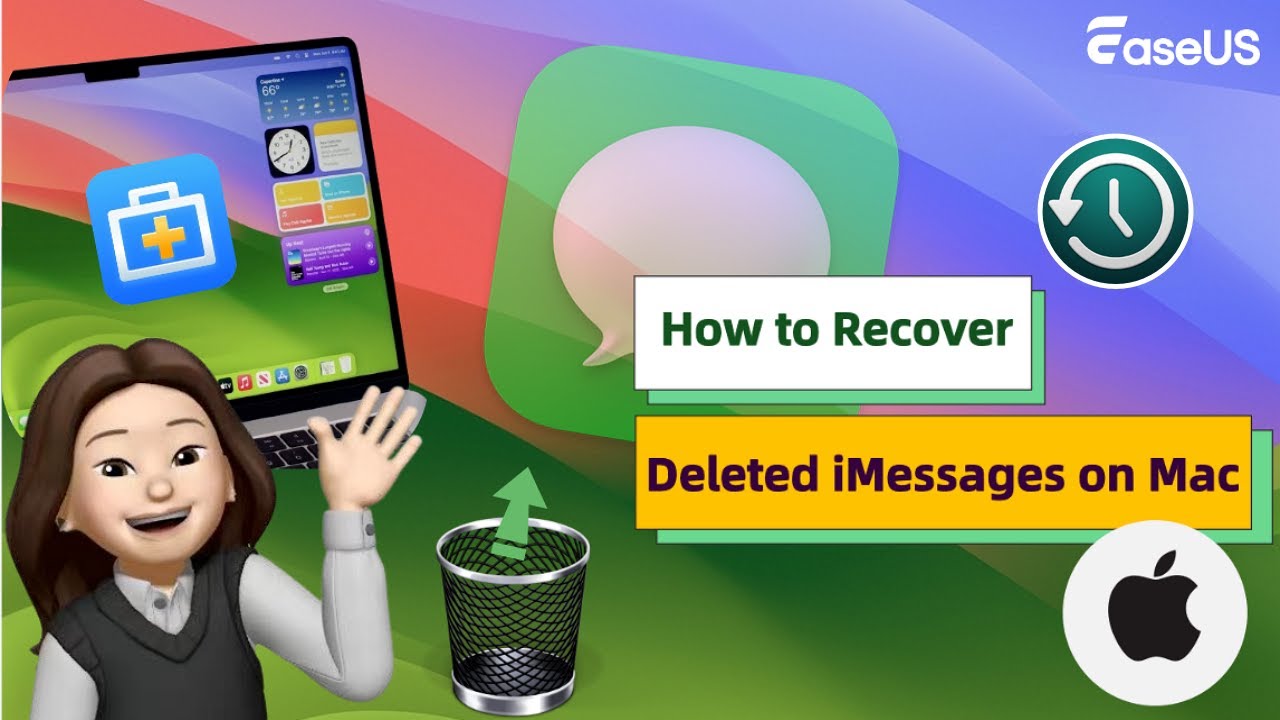
Fix 1. Recover Deleted Messages on a MacBook Air Using Software
The most effective way to recover deleted files on a Mac is to use professional data recovery software EaseUS Data Recovery Wizard for Mac. It can quickly scan your Mac hard drive and display all recoverable files on the software window, which you can recover with one click.
With this powerful and trusted data recovery tool on your MacBook Air, you can recover permanently deleted files on Mac, including deleted messages, notes, photos, emails, and more. Besides, EaseUS software has a user-friendly interface to help users without any data recovery experience to recover deleted data quickly!
Check out the following steps to recover your deleted messages on a MacBook Air:
Step 1. Search for lost files
Select the disk location to search for lost files (it can be an internal HDD/SSD or a removable storage device) on macOS Sierra, High Sierra, Mojave, Catalina, Big Sur, Monterey, Ventura, and the latest Sonoma. Click the "Search for lost files" button.
Note: Before data recovery, you'd better click "Disk Backup" from the left sidebar to create a backup of your Mac to avoid further data loss. After backing up, the software can recover data from the Mac backup, and your computer can wirte new data again.

Step 2. Go through the scanning results
EaseUS Data Recovery Wizard for Mac will immediately scan your selected disk volume and display the scanning results.

Step 3. Select the file(s) and recover
In the scan results, select the file(s) to preview and click the "Recover" button to have them back.

If this article is informative, share it on social media to help others learn how to recover deleted messages on a MacBook Air.
Fix 2. Recover Deleted Messages on a MacBook Air with Time Machine
To recover the deleted messages on your MacBook Air, you can restore your Mac from the Time Machine backups. Here are the steps to refer to:
Step 1. Click the Time Machine icon at the top menu and select "Browse Time Machine Backups".
![]()
Step 2. Choose a backup containing your deleted messages by the date and time, and click "Restore" to return the deleted messages.
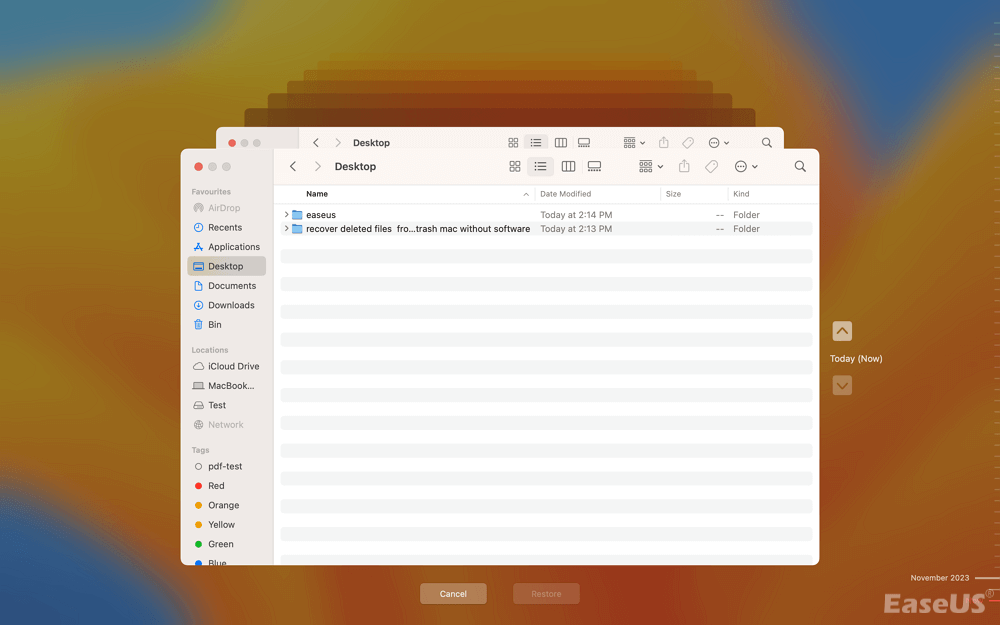
Don't find a Time Machine backup with the deleted messages? This article will help you resolve this problem; take a look!
Recover Deleted Files Mac Without Time Machine | 4 Ways
This article discusses how to recover deleted files on a Mac without a Time Machine backup. Read more >>
Fix 3. Find Deleted Messages on a MacBook Air from Other Devices
You can find deleted messages from your iPhone or iPad if your messages are synced on the same Apple ID. So you can recover iMessages on your iPhone or iPad.
However, sometimes the iMessage doesn't sync on Mac. This article will solve this error, so take a look if you encounter the problem!
5 Methods to Fix iMessage Not Syncing on Mac (from iPhone to Mac)
This article discusses 5 methods to fix iMessage not syncing on a Mac error. Read more >>
Conclusion
This article introduces how to recover deleted messages on a MacBook Air. If you accidentally deleted essential conversations from the Message app on your MacBook Air, install EaseUS Data Recovery Wizard for Mac to recover your messages within three steps!
How to Recover Deleted Messages on MacBook Air FAQs
Here are questions people frequently ask when they search for how to recover deleted messages on a MacBook Air:
1. How do I retrieve accidentally deleted iMessages?
You can download the professional data recovery software EaseUS Data Recovery Wizard for Mac, choose your Mac hard drive, and use this powerful software to view all files on your Mac hard drive.
2. How do I recover deleted messages without software?
You can use the built-in program Mac Time Machine to restore your Mac and recover deleted messages from a Time Machine backup.
Was This Page Helpful?
Jaden is one of the editors of EaseUS, who focuses on topics concerning PCs and Mac data recovery. Jaden is committed to enhancing professional IT knowledge and writing abilities. She is always keen on new and intelligent products.
Brithny is a technology enthusiast, aiming to make readers' tech lives easy and enjoyable. She loves exploring new technologies and writing technical how-to tips. In her spare time, she loves sharing things about her game experience on Facebook or Twitter.
-
EaseUS Data Recovery Wizard is a powerful system recovery software, designed to enable you to recover files you’ve deleted accidentally, potentially lost to malware or an entire hard drive partition.
Read More -
EaseUS Data Recovery Wizard is the best we have seen. It's far from perfect, partly because today's advanced disk technology makes data-recovery more difficult than it was with the simpler technology of the past.
Read More -
EaseUS Data Recovery Wizard Pro has a reputation as one of the best data recovery software programs on the market. It comes with a selection of advanced features, including partition recovery, formatted drive restoration, and corrupted file repair.
Read More
Related Articles
-
Macintosh HD not Mounted | Get Back Lost Files Without Data Loss
![author icon]() Brithny/Jul 24, 2024
Brithny/Jul 24, 2024 -
![author icon]() Jean/Jul 24, 2024
Jean/Jul 24, 2024 -
Mac Won't Boot into Recovery Mode Fixes | Mac Command R Not Working Solutions
![author icon]() Jean/Jul 24, 2024
Jean/Jul 24, 2024 -
Recover Data from RAID Hard Drives on Mac
![author icon]() Jaden/Jul 24, 2024
Jaden/Jul 24, 2024

