Featured Articles
- 01 Restore Windows.old Folder
- 02 How to Recover Deleted Files from Downloads Folder
- 03 What Is Users Folder in C Drive
- 04 Windows 11 Documents Folder Missing
- 05 Appdata Folder Missing
- 06 How to Recover Locked Folder Google Photos
- 07 Desktop Files Disappeared Windows 10
- 08 Folders Disappeared from Desktop Mac
- 09 Recover Files from a Specific Folder Android
- 10 Recover DCIM Folder Android
C:/Users Folder Missing in Windows 7/8/10
Users folder coming with C drive is set by default when installing the Windows operating system. The folder contains multiple sub-folders which are used to keep some frequently used data, such as users profile, contacts, favorites, downloads, music, documents, videos, games, etc.
Since the user folder holds some large size files mentioned beforehand, it certainly takes quite a lot of memory, which easily results in C drive running out space. In this case, users will deal with the disk-consuming Users folder as the following operations.
- Move Users Folder to another drive like E:, F:, G:.
- Hide Users Folder, though it doesn't make any sense.
- Directly delete Users folder along with all the sub-folders.
All the above actions will cause C:/User folder missing issue in Windows 10/8/7 PC and even data loss. If you are having the same problem, follow user folder disappeared recovery solutions here now.
Recover Missing/Deleted/Hidden C Drive Users Folder
As the Users folder in C drive is a system folder, in order to avoid unexpected system error, it's best not to move it. If you want to clear C drive space by deleting some files but removing the User folder together by accident, you can get back the missing User folder with reliable EaseUS Data Recovery Wizard in solution 1. And if the User folder is missing just because it has been hidden, you can make it visible with the way in solution 2.
Two Solutions to Recover Lost/Hidden User Folder
Solution 1. How to Recover Deleted Users Folder
After you have deleted the User folder, check Windows recycle bin first. If the folder is permanently deleted from recycle bin, use EaseUS Data Recovery WizardWizard to restore the missing User folder as soon as possible. With its wizard-based interface, you can quickly recover the deleted User folder as simple as a few clicks.
Except for file and folder recovery, this data recovery tool is also capable of RAW partition recovery, lost partition recovery, virus attack recovery, recycle bin emptied data recovery, formatted hard drive recovery, and so on. Now, download and use EaseUS folder recovery tool to get back the missing User folder within only three steps.
Step 1. Select a folder to scan for lost files
Launch EaseUS Data Recovery Wizard. Double click "Select Folder" to browse the the location where you lost the folder and click "OK" to scan the lost folder.
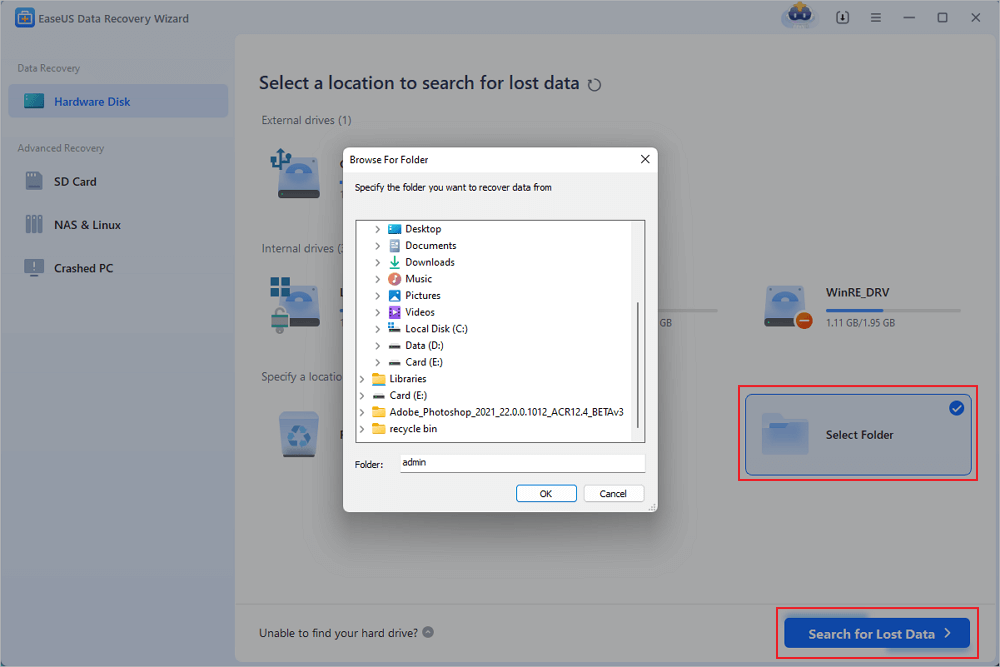
Step 2. Find and preview found files in the lost folder
If you remember the folder name, type the folder name in search box to quickly find the lost files. Then, open the found folder and double-click to preview scanned files. Or you can use the Filter feature to find a certain type of files.
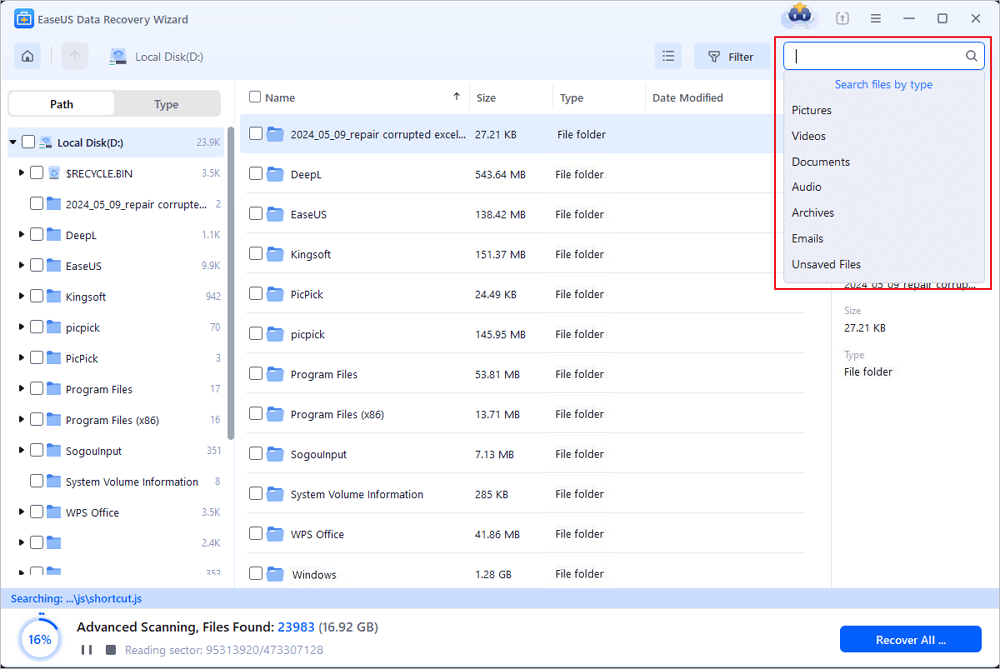
Step 3. Recover and save the lost folder
Last, select the folder and files you need, click "Recover" and choose a new & secure location on your PC or cloud storage like OneDrive, Google Drive, or Dropbox to keep the recovered data.
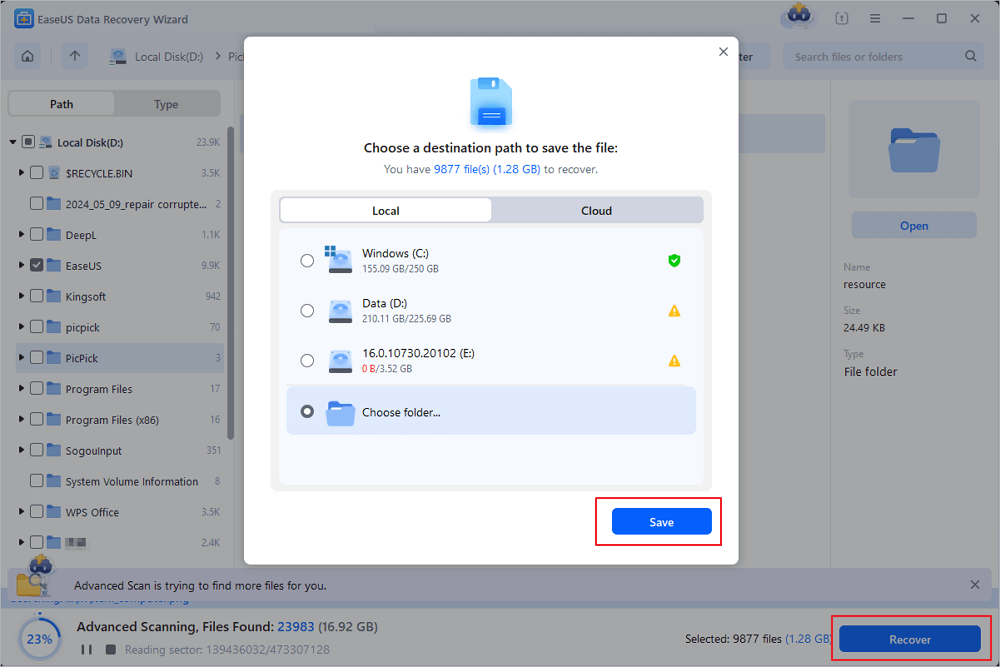
Solution 2. How to Restore Missing Users Folder in Windows 10/8/7
If Windows hides C:\Users\ folder, you can make it reappear again at the exact place. It's still intact and well preserved without showing a route. Just go and do some changes to file options setting.
All Windows operating system works pretty much the same, and let's take Windows 10 as an example to recover hidden user folder recovery as an example.
Step 1. Open control panel and find "File Explorer Options".
Step 2. Click inside, in the "View" part, find "Hidden files and folders".
Step 3. Tick "Show hidden files, folders, and drives".
Step 4. "Apply" the change and go back to Computer, you'll find Users folder in C drive.

Was This Page Helpful?
Brithny is a technology enthusiast, aiming to make readers' tech lives easy and enjoyable. She loves exploring new technologies and writing technical how-to tips. In her spare time, she loves sharing things about her game experience on Facebook or Twitter.
Jean is recognized as one of the most professional writers in EaseUS. She has kept improving her writing skills over the past 10 years and helped millions of her readers solve their tech problems on PC, Mac, and iOS devices.
Related Articles
-
How to Recover Myspace Photos in 5 Reliable Ways [2026]
![author icon]() Jaden/Feb 12, 2026
Jaden/Feb 12, 2026 -
How to Clear Scratch Disk PhotoShop on Windows/Mac
![author icon]() Jaden/Feb 12, 2026
Jaden/Feb 12, 2026 -
How to Corrupt a PDF File so That It Can't Be Opened (Step-by-Step Guide)
![author icon]() Cedric/Jan 19, 2026
Cedric/Jan 19, 2026 -
Outlook PST Path: Where Is Outlook PST Files Store on Windows 11/10/8.1/8/7/XP/Vista
![author icon]() Brithny/Feb 12, 2026
Brithny/Feb 12, 2026