Featured Articles
- 01 Restore Windows.old Folder
- 02 How to Recover Deleted Files from Downloads Folder
- 03 What Is Users Folder in C Drive
- 04 Windows 11 Documents Folder Missing
- 05 Appdata Folder Missing
- 06 How to Recover Locked Folder Google Photos
- 07 Desktop Files Disappeared Windows 10
- 08 Folders Disappeared from Desktop Mac
- 09 Recover Files from a Specific Folder Android
- 10 Recover DCIM Folder Android
Can I Recover Files with Folder Structure
"What's the most popular data recovery software that can provide full recovery of files and folder structure? I mistakenly formatted a hard drive, and now I am trying to get a reliable and efficient utility to recover the files on it. I've tried one, but the problem is that it can only recover files instead of the files and folder structure. Is there such software that can recover files and folder structure together?"
Recover Data with Folder Structure by EaseUS Data Recovery Wizard
Just like the case mentioned above, when users get a large number of important data lost due to disk formatting or some other reason, they may want to retrieve their files back with folder structure. So that they don't have to spend plenty of time reorganizing the recovered files. But what data recovery software keeps file and folder structure?
Indeed, most EaseUS Data Recovery Wizard software can only recover two categories of files: lost files and raw files rather than full recovery of files and folder structure. But don't be frustrated, you still have a chance to recover lost files, or deleted, formatted or virus-infected data with the original location with EaseUS EaseUS Data Recovery Wizard.
Guide: EaseUS Full Recovery of Files and Folder Structure
How does EaseUS full recovery software work on file recovery with folder structure? Follow the three steps below to make it without effort.
Step 1. Select a folder to scan for lost files
Launch EaseUS Data Recovery Wizard. Double click "Select Folder" to browse the the location where you lost the folder and click "OK" to scan the lost folder.
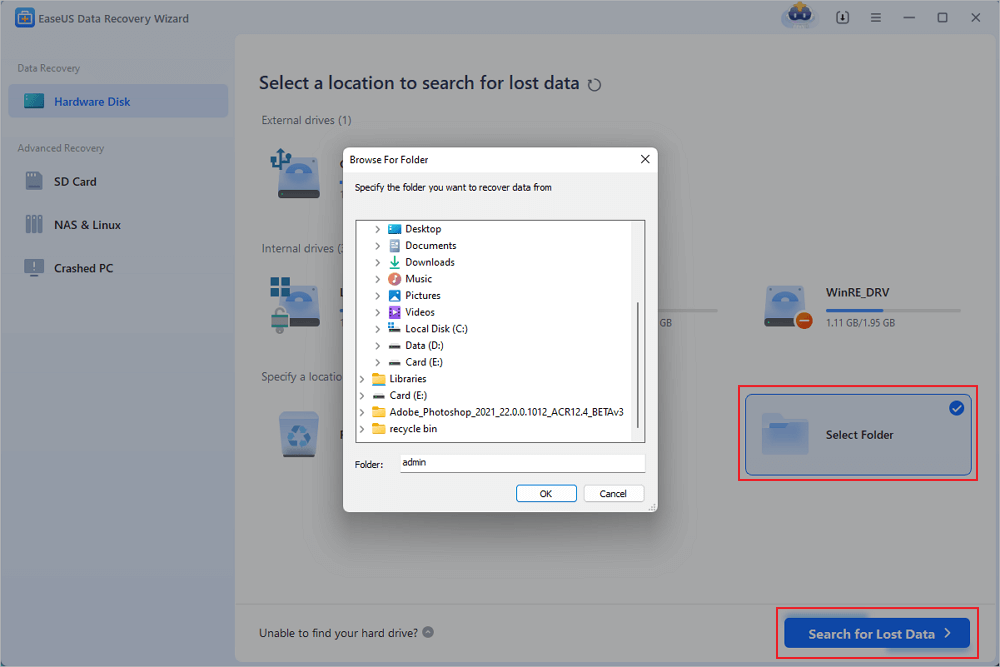
Step 2. Find and preview found files in the lost folder
If you remember the folder name, type the folder name in search box to quickly find the lost files. Then, open the found folder and double-click to preview scanned files. Or you can use the Filter feature to find a certain type of files.
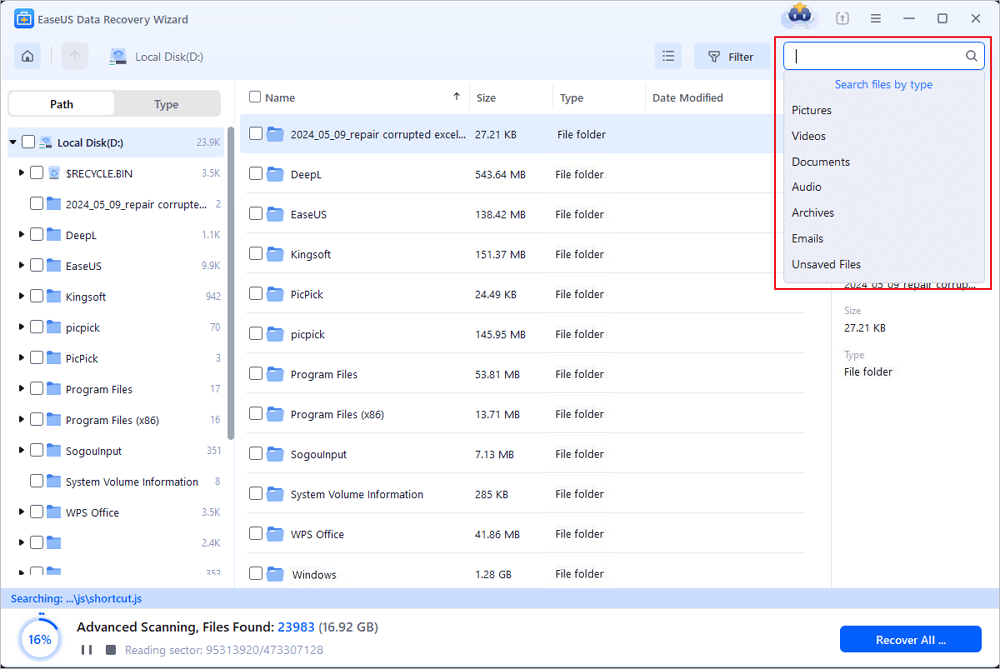
Step 3. Recover and save the lost folder
Last, select the folder and files you need, click "Recover" and choose a new & secure location on your PC or cloud storage like OneDrive, Google Drive, or Dropbox to keep the recovered data.
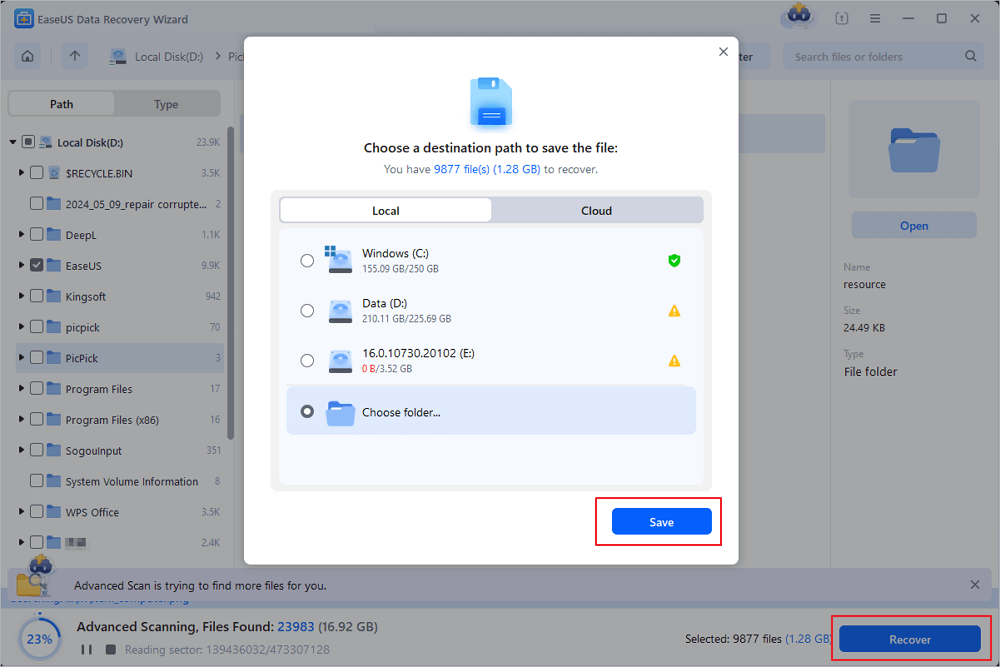
Bonus Tip: Turn to Data Recovery Services
When it's hard for you to recover data with folder structure, you can turn to data recovery services. EaseUS has data recovery experts that can help you restore data from a hard drive, SSD, flash drive, RAID, NAS, and more.
Consult with EaseUS data recovery experts for one-on-one manual recovery service. We could offer the following services after FREE diagnosis
- Repair corrupted RAID structure, unbootable Windows OS, and corrupted virtual disk file
- Recover/repair lost partition and re-partitioned drive
- Unformat hard drive and repair raw drive (BitLocker encrypted drive)
- Fix disks that become GPT-protected partitions
Was This Page Helpful?
Brithny is a technology enthusiast, aiming to make readers' tech lives easy and enjoyable. She loves exploring new technologies and writing technical how-to tips. In her spare time, she loves sharing things about her game experience on Facebook or Twitter.
Jean is recognized as one of the most professional writers in EaseUS. She has kept improving her writing skills over the past 10 years and helped millions of her readers solve their tech problems on PC, Mac, and iOS devices.
Related Articles
-
[Solved] Dashcam Footage Missing? How to Recover Missing Dashcam Footage
![author icon]() Brithny/Feb 12, 2026
Brithny/Feb 12, 2026 -
Windows 11 Startup Folders | Startup Problem Fixes
![author icon]() Jaden/Feb 12, 2026
Jaden/Feb 12, 2026 -
[Solved] IDM File Has Been Moved
![author icon]() Brithny/Jan 19, 2026
Brithny/Jan 19, 2026 -
Microsoft Word Encountered Problem and Needs to Close
![author icon]() Jean/Jan 19, 2026
Jean/Jan 19, 2026
