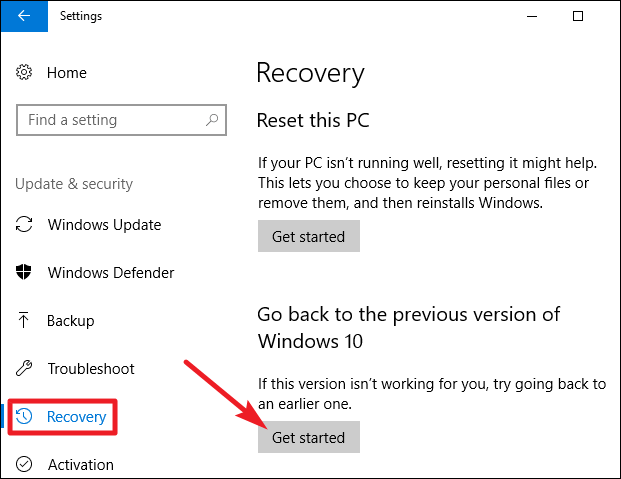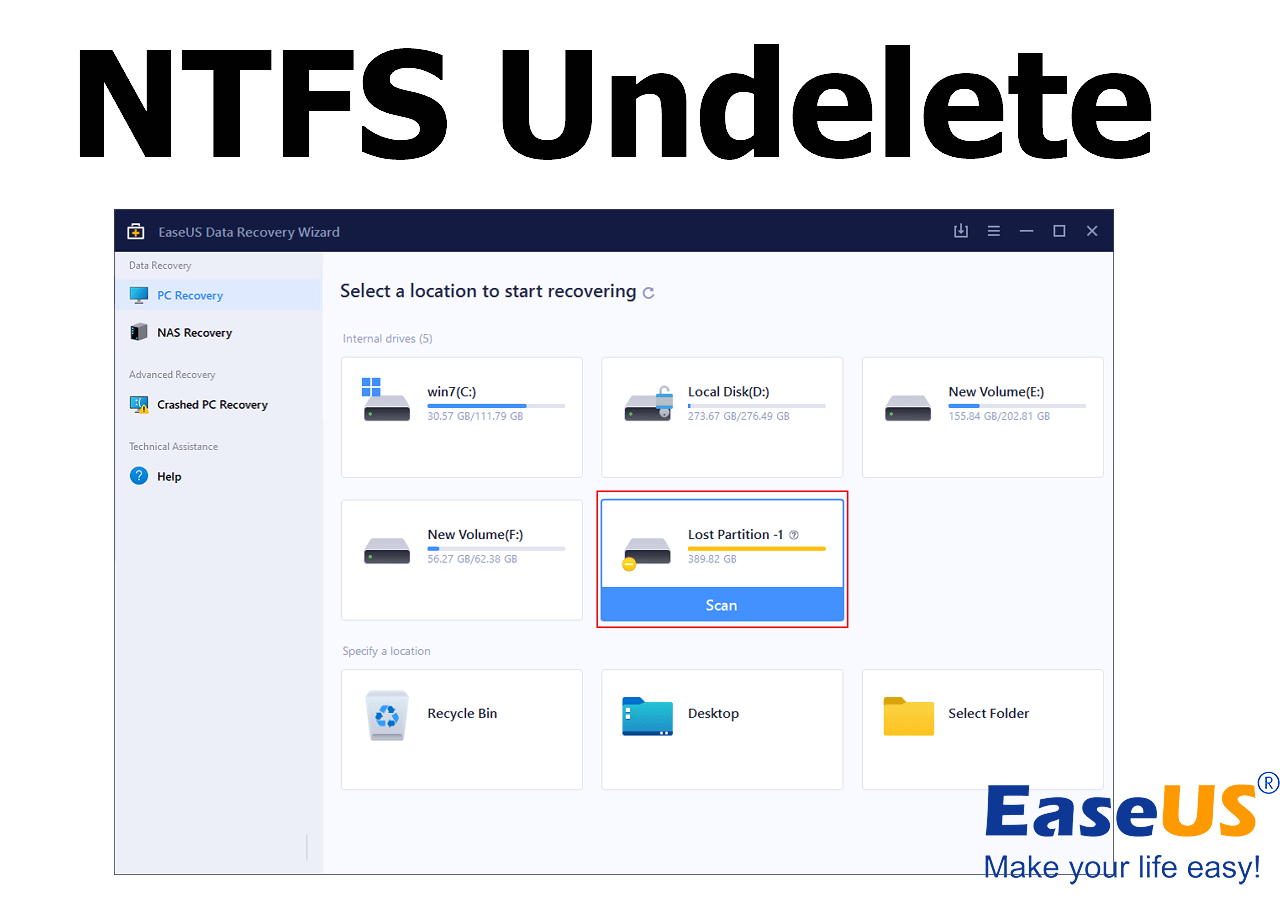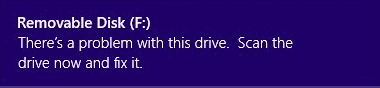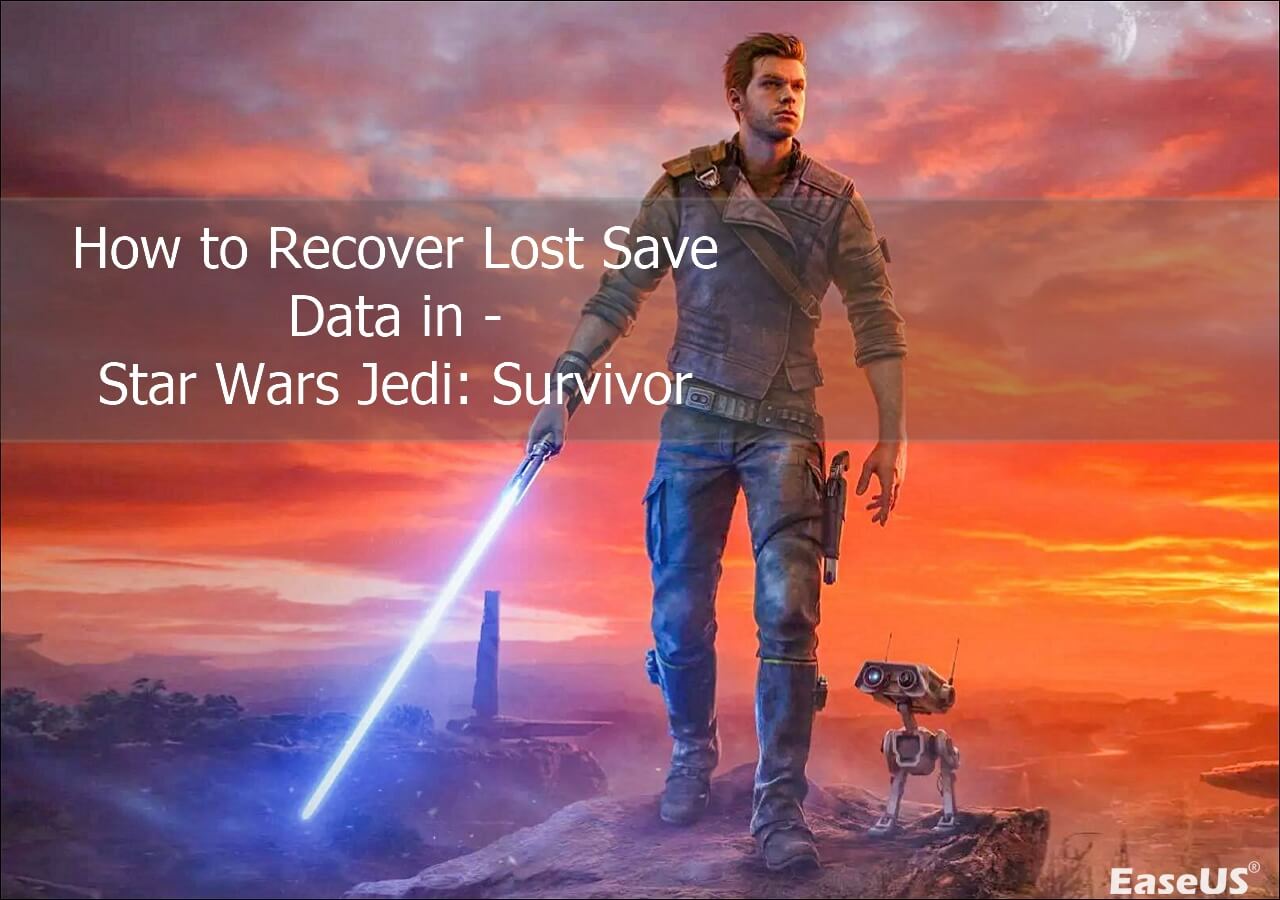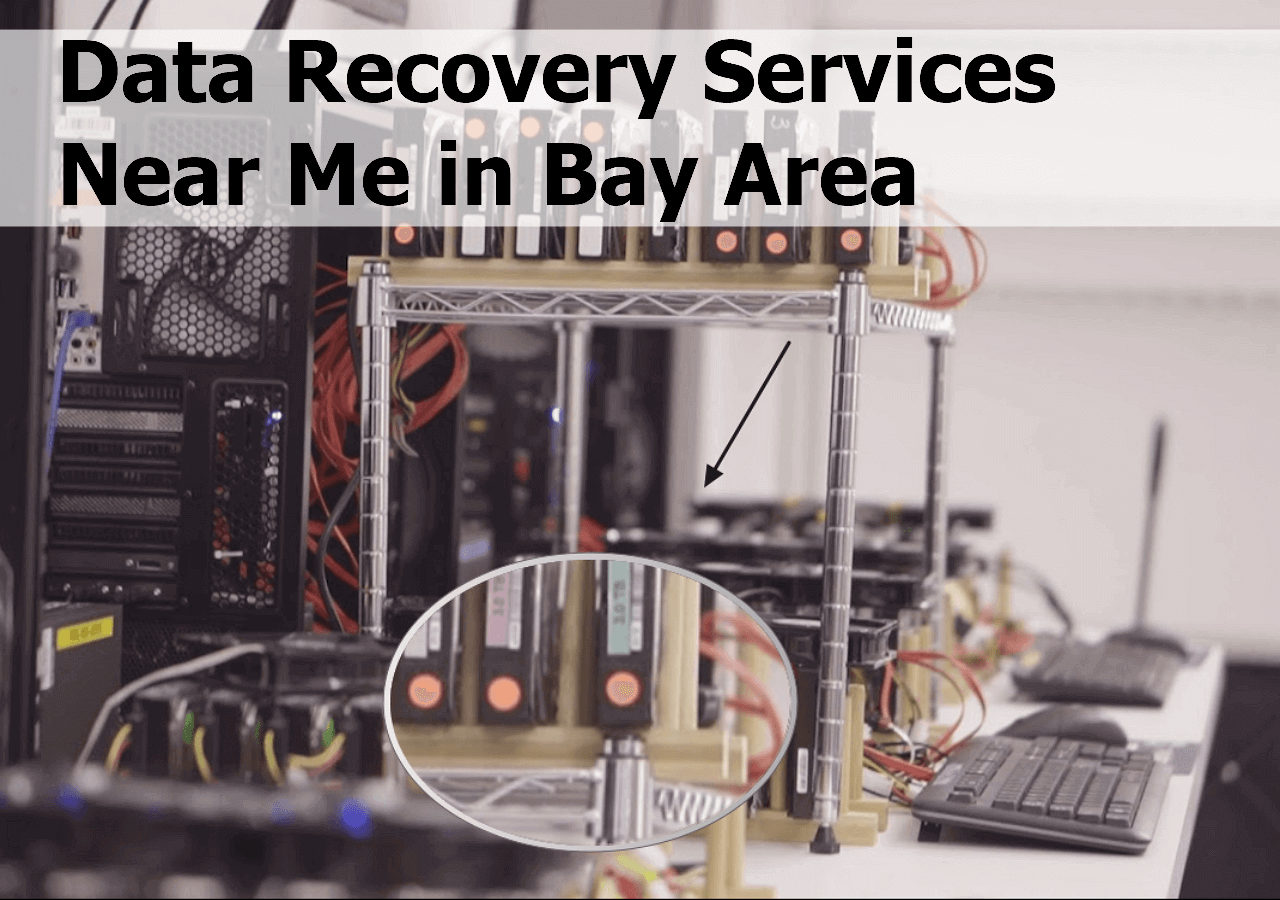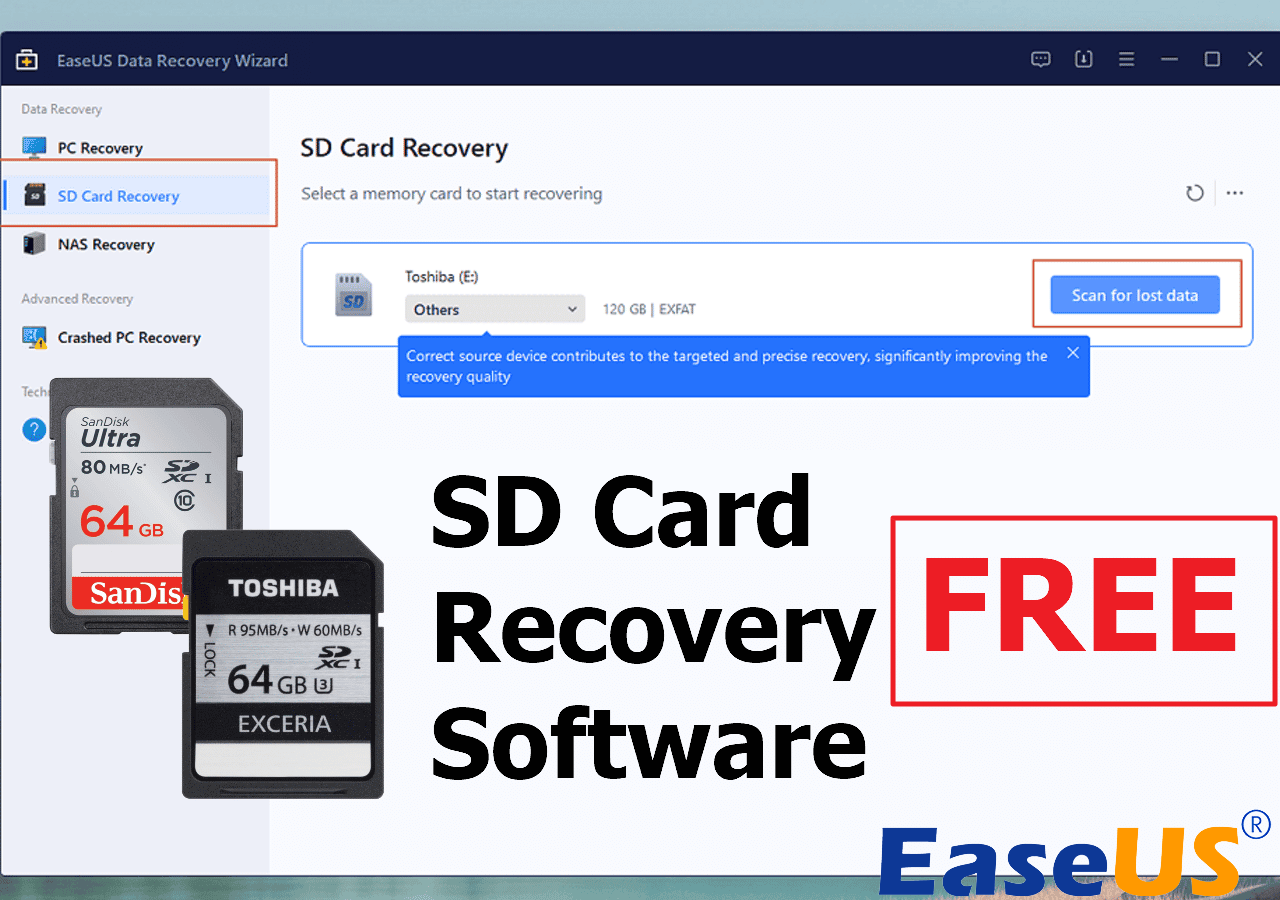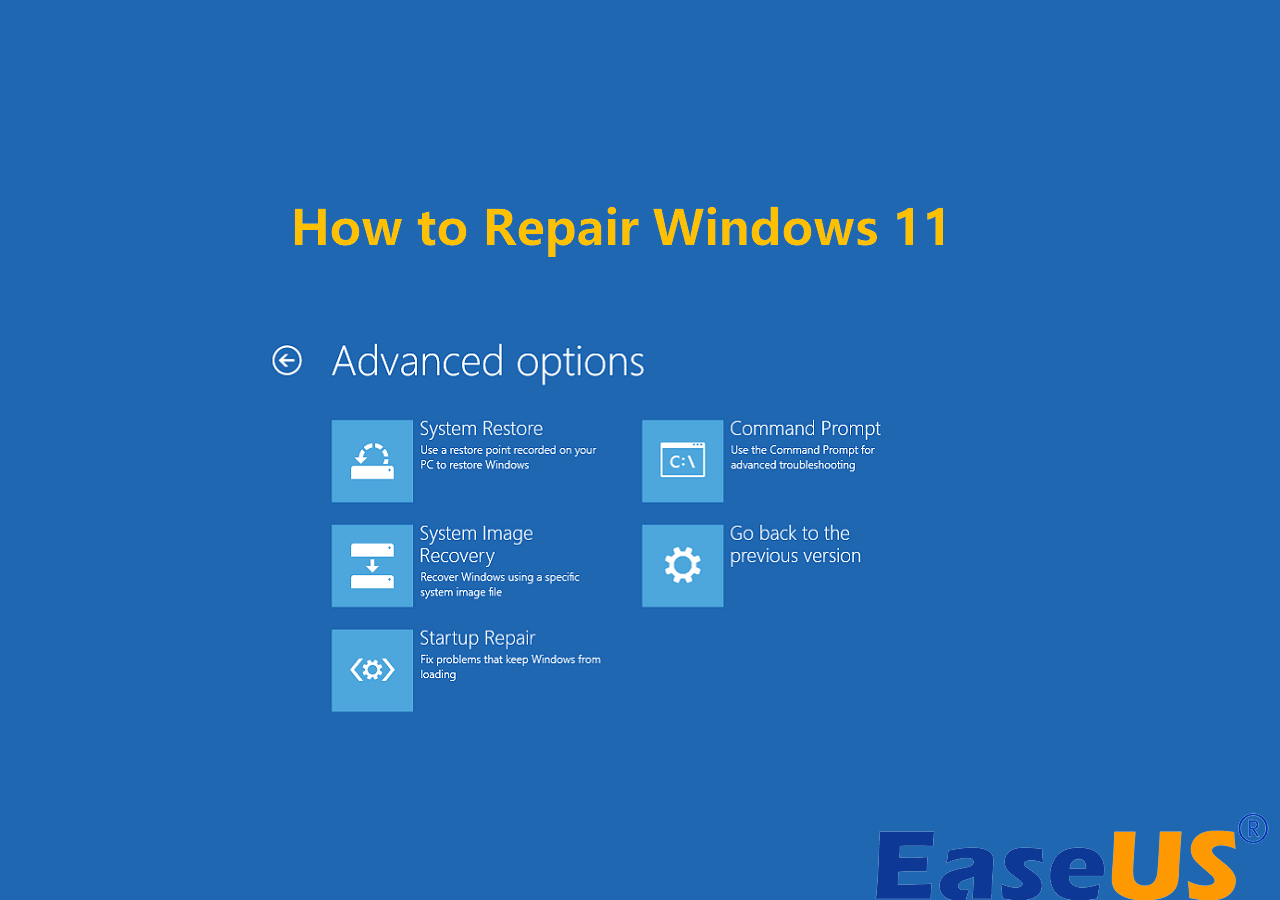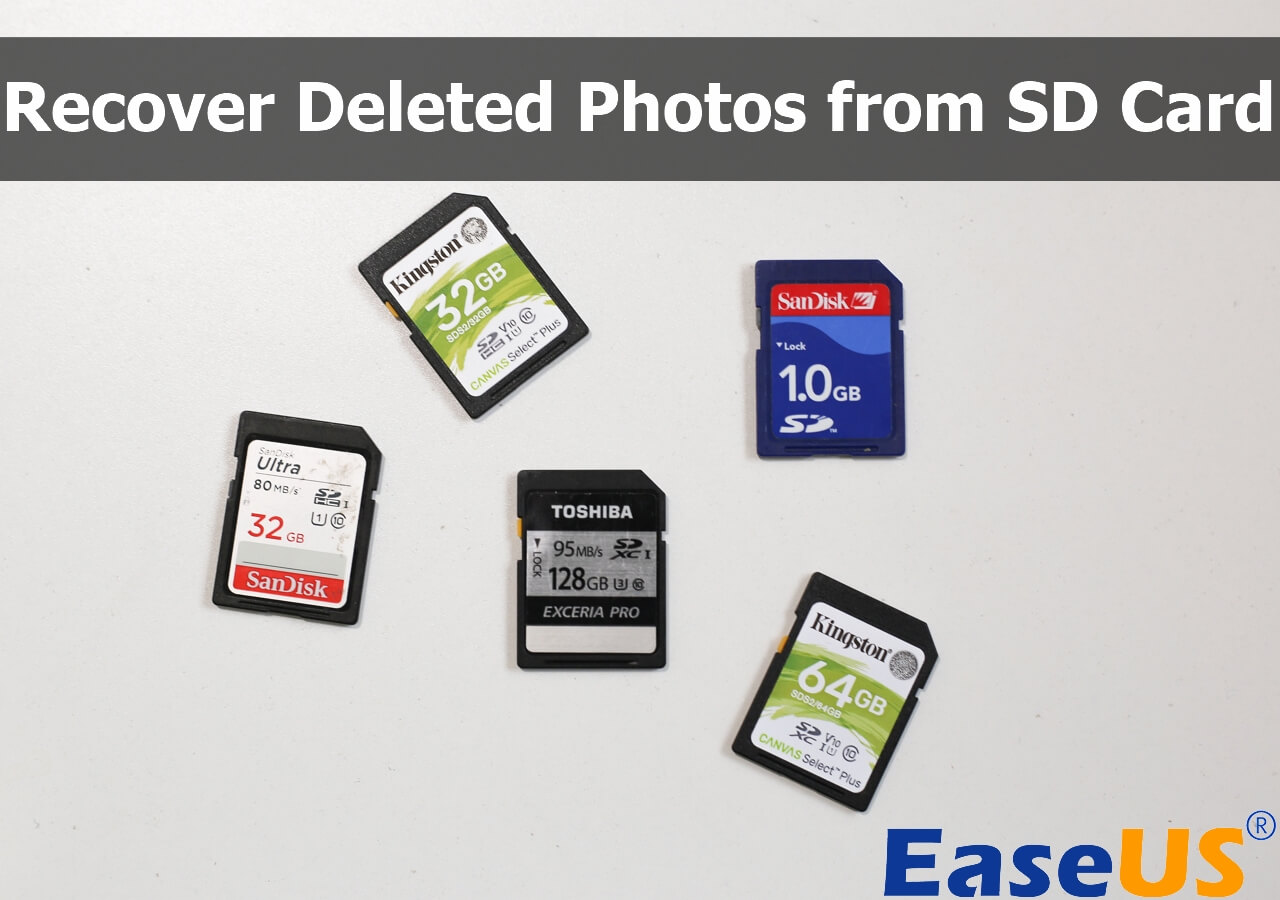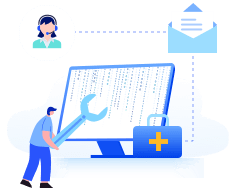-
![]()
-
![]() Windows.old Restore: How to Restore Files from Windows.old Folder
Windows.old Restore: How to Restore Files from Windows.old Folder July 24,2024
July 24,2024 6 min read
6 min read -
![]()
-
![]() There Is a Problem with This Drive. Scan the Drive Now and Fix It
There Is a Problem with This Drive. Scan the Drive Now and Fix It July 24,2024
July 24,2024 6 min read
6 min read -
![]()
-
![]()
-
![]()
-
![]()
-
![]() How to Recover Deleted Photos from Panasonic Lumix Camera | 2024
How to Recover Deleted Photos from Panasonic Lumix Camera | 2024 July 24,2024
July 24,2024 6 min read
6 min read -
![]()
Page Table of Contents
PAGE CONTENT:
Tears of the Kingdom Corrupted Data Overview
The Legend of Zelda: Tears of the Kingdom should be one of the best new games that attract most Switch players' eyes. After players can grade Zelda: Tears of the Kingdom, it gets a high score, 96. Most Switch players gave a positive evaluation, and you can tell this is definitely a fabulous video game.
The Legend of Zelda: Tears of the Kingdom file size is about 16GB, and you must prepare enough space to download it. Some users may play Tears of the Kingdom on a PC by downloading the ROM game files. Both PC and Nintendo Switch users may encounter Tears of the Kingdom corrupted data issues. Why are you encounter data corruption on a PC or Switch? You may learn the possible reasons from the following table:
| Device | Possible Reasons |
| 💻PC | Software Conflict, Virus Attacks, Wrong game update, Physical damage, Drive corruption, Accidental deletion |
| 🎮Switch | Out-dated Switch system, Software corruption, Incomplete download, Physical damage |
Before reading this passage to learn the methods, you can mark this page by sharing it.
And here is a video about The Legend of Zelda: Tears of the Kingdom:
- 00:18 Zelda sky island's introduction
- 00:34 Zelda ground overview
- 02:54 Dark creatures in Zelda
How to Fix Tears of the Kingdom Corrupted Data on PC
After reading the possible reasons you may encounter Tears of the Kingdom data corruption, you have multiple ways to fix this issue. We will introduce how to repair corrupted files and recover lost game files of The Legend of Zelda: Tears of the Kingdom on a local PC.
Recover Tears of the Kingdom Game Files with Software
When you find the game data are corrupted because of missing game files on the PC, you can try to recover deleted files from the Recycle Bin or with a file recovery program. Here is a perfect choice for Zelda fans, EaseUS Data Recovery Wizard.
This powerful recovery product can be handy for a gamer:
| Features | Details | Time |
| 🥰Game Recovery | This recovery tool will help find missing game files to fix issues like Hogwarts Legacy missing save and other saving issues. | 10mins |
| 🖼️Image Recovery | It can recover deleted photos, and all the deleted screenshots of Tears of the Kingdom can be recovered. | 5mins |
| 🎵Video Recovery | You may lose recorded game highlight moments on PC; this software can help you return these videos. | 10mins |
| 💽SD Card Recovery | If you want to recover lost game data from a Nintendo Switch SD card, this software will suit your needs perfectly. | 15mins |
After learning how to fix Tears of the Kingdom's corrupted data by getting back the missing game files, you should check a detailed tutorial:
Step 1. Choose the exact file location and then click the "Search for Lost Data" button to continue.

Step 2. After the process, locate the deleted or lost files in the left panel using the "Path" or "Type" feature. Or, you can apply the "Filter" feature to find the deleted files.

Step 3. Click the "Recover" button and save the restored files – ideally, it should be different from the original one. You can choose a cloud storage, such as OneDrive, Google Drive, etc., and click "Save" to save your recovered files.

How to Repair Tears of the Kingdom Corrupted Data
What should you do if this issue occurs on your PC because of the game file corruption? You can find and download the best file repair software on your PC and repair corrupted game files. Or you can try to repair the hard disk to fix corruption errors on the PC. We will show you how to run the CHKDSK command in CMD to repair the hard disk:
Step 1. Boot Command Prompt on Windows 10. You should run it as an administrator.
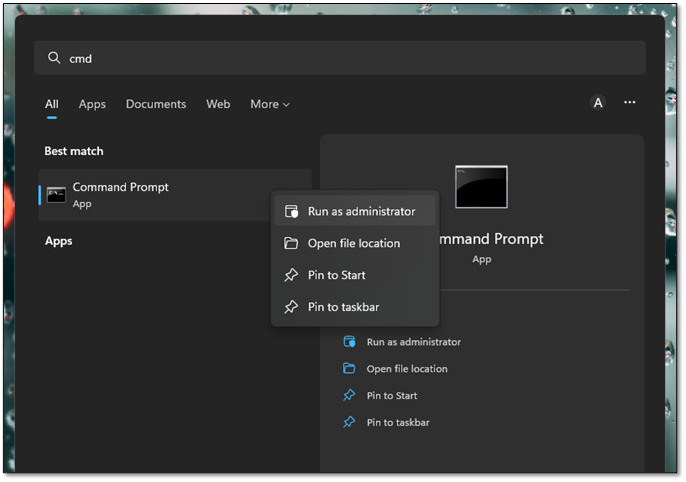
Step 2. After opening the CMD windows, type in CHKDSK D: /f /r /x and press enter. Remember to replace D with the right drive letter.
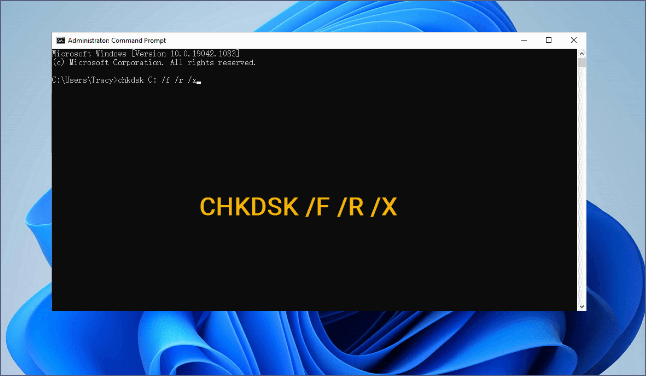
Step 3. After that, you can run Tears of the Kingdom again to see if the error is fixed. If you lost progress on this game, try to fix the problem by reading the following passage.

The Legend of Zelda: Tears of the Kingdom Lost Progress, How to Fix? [PC/Switch]
My game - The Legend of Zelda: Tears of the Kingdom lost progress. What can I do? Don't worry. Read more >>
How to Fix Tears of the Kingdom Corrupted Data on Switch
Usually, it is stable to use the Nintendo Switch video game console to play games, but data corruption may happen anyway. We will teach you how to check for corrupted data to fix Tears of the Kingdom corrupted data on Switch:
Step 1. Unlock your Nintendo Switch and use Joy-con to choose "System Settings".
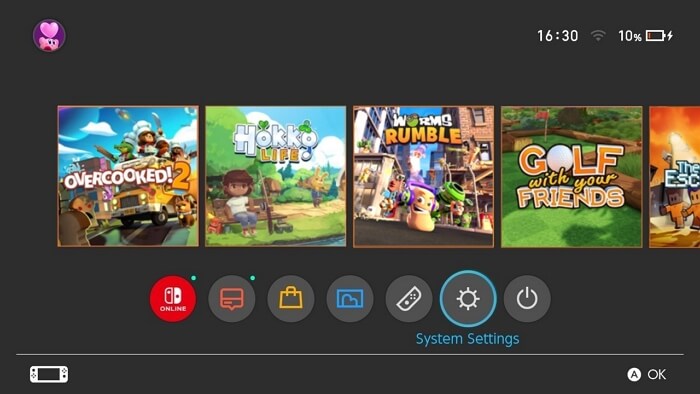
Step 2. Find "Data Management" and choose "Software".

Step 3. Find Tears of the Kingdom and select it.
Step 4. Scroll down and select "Check for corrupted data".
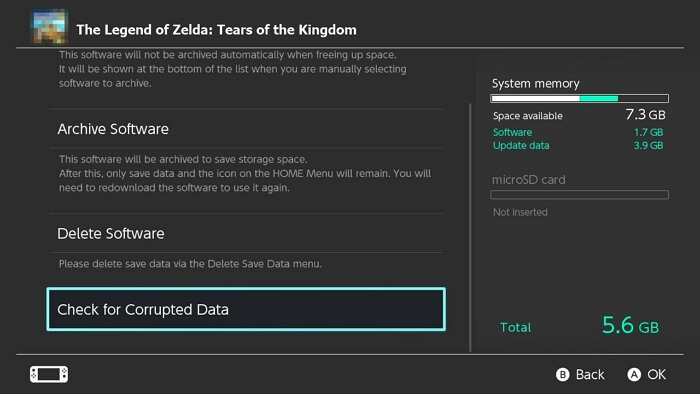
Step 5. Wait until the progress is finished. You can choose "End" or redownload this game to fix the issue.
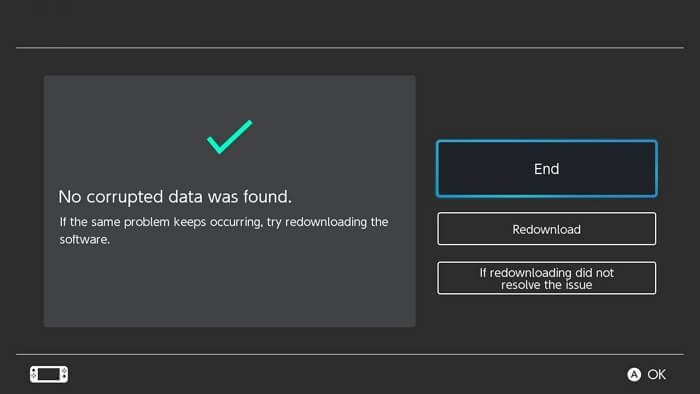
Note: If you keep encountering issues while using a video game console, you can reset the console to fix the problem.

How to Factory Reset Xbox One | Detailed Guide for Xbox One Users
Wondering how to factory reset your Xbox One? Keep reading this article to discover the different methods. Read more >>
How to Prevent Corruption on Tears of the Kingdom
Here are some advanced tips to help you prevent corruption in Tears of the Kingdom. If you don't want to lose game progress because of corruption, try to follow these tips:
- Run antivirus software regularly.
- Use the PC in a dry environment.
- Use hard drives carefully.
- Back up game files frequently.
- Don't upgrade Tears of the Kingdom on PC.
- Don't add unsafe Mods.

Fix Corrupted Database/Data Error on PS4
Is your PS4 data or database corrupted constantly? Here are methods to fix this. Read more >>
Summary
This passage introduces how to fix Zelda: Tears of the Kingdom corrupted data issue on both PC and Nintendo Switch. With the tool EaseUS Data Recovery Wizard mentioned, you can recover lost game data on a PC by retrieving the deleted game files. Download this recovery tool to get back essential game memories!
The Legend of Zelda: Tears of the Kingdom Corrupted Data FAQs
Do you want to know more information? Here are four questions about Tears of the Legend corrupted data:
1. Can I fix Tears of the Kingdom corrupted data by resetting the Switch?
You don't need to factory reset Nintendo Switch to fix this issue, and you can follow the steps to repair corrupted data:
- 1. Unlock your Nintendo Switch and choose "System Settings" using Joy-con.
- 2. Find "Data Management" and choose "Software".
- 3. Find Tears of the Kingdom and select it.
- 4. Scroll down and select "Check for corrupted data".
- 5. Wait until the progress is finished. You can choose "End" or redownload this game to fix the issue.
2. Can Zelda: Tears of the Kingdom save progress automatically?
Yes, this video game can autosave the game's progress. The progress will be saved automatically when you unlock a new map or enter a new temple. If you don't want to lose important resources, you can save the progress manually before starting to defeat the boss.
3. When did Tears of the Kingdom release?
The Legend of Zelda: Tears of the Kingdom was released on May 12, 2023. The predecessor, Breath of the Wild, was published on March 3, 2017. After six years, the new game with high quality gives this Zelda series won a good reputation among Switch players.
4. How to recover deleted Tears of the Kingdom screenshots?
Switch users usually save the game screenshots on a microSD card. You can remove the microSD card and connect it to a PC. Then, you can recover deleted screenshots with EaseUS Data Recovery Wizard:
- 1. Launch this image recovery software, and choose to scan the Switch microSD card.
- 2. Select photos in the Filter section, and all the deleted photos will appear.
- 3. Select deleted Tears of the Kingdom screenshots and recover them.
Was this page helpful?
-
Dany is an editor of EaseUS who lives and works in Chengdu, China. She focuses on writing articles about data recovery on Mac devices and PCs. She is devoted to improving her writing skills and enriching her professional knowledge. Dany also enjoys reading detective novels in her spare time. …

20+
Years of experience

160+
Countries and regions

72 Million+
Downloads

4.8 +
Trustpilot Score
Hot Recovery Topics
Search