How do you fix corrupted files? To make it happen and easy, applying reliable tools to perform file repair is the optimal choice. Download for free the best file repair software designed to uncorrupt a file by scanning the damaged file and extracting maximum data from it to a new usable file. Read on, or jump to the specific section:
- File Repair Software for Windows [7 Picks]
- File Repair Software for Mac [3 Picks]
- Best Online Repair Tools [Free & Paid]
File Repair Software Selecting Criteria
When selecting a file repair tool, here are some important criteria to consider. The following table contains the basic principle of selecting the file repair product:
| ✅File format supported | Ensure the tool you choose can repair the specific file type you need. Some tools specialize in certain file formats, while others may support a wide range of formats. |
| 👍Ease of use | The tool should have a user-friendly interface and be easy to navigate. It should also provide clear instructions on how to repair multiple files. |
| 👩💻Compatibility | The tool should be compatible with your operating system and any other software or applications you're using. |
| 🏆Reputation and reviews | Research the tool's reputation and read reviews from other users to ensure reliability and effectiveness. |
| 🛒Price | Consider the cost of the tool and whether it fits within your budget. Some tools offer free trials or a money-back guarantee, which can be helpful when evaluating their effectiveness. |
| ✅ Security | Ensure that the tool does not contain any malware or viruses and that it is safe to use on your computer. |
File Repair Software for Windows 11/10 [7 Picks]
This section will introduce 7 reliable file repair software to help you repair corrupted files, such as photos, emails, documents, videos, and audio. Keep reading to find more information about Windows corrupt file repair software integration!
1. EaseUS Fixo File Repair 🏅

Our top-1 recommendation for an easy-to-use yet powerful file repair program for PC use. Customers who downloaded EaseUS Fixo File Repair can experience a handy operation interface that can help you restore all kinds of corrupted files on a hard drive or a removable storage drive.
On top of this, it's also a highly efficient file repair utility that lights your hope for turning incomplete files into intact ones! EaseUS Fixo is able to fix corrupted or damaged files in Windows 11/10/8/7/XP/Vista as follows.
- JPG/JPEG/GIF photos
- MP4/MOV videos
- Word documents of .doc/.docx
- Excel sheets of .xlsx/.xls/.csv
- Canon/DJI cameras
- Dashcam car cameras
✅Pros:
- Repair corrupted photos, videos, and documents with ease
- Wizard-like interface for beginners and pros
- Repair existing corrupted files from different storage devices
- Fix corrupted files after recovery
- Allow a prior preview of repaired files before recovery
❌Cons:
No free version
If you want to learn the detailed tutorial on how to repair damaged files with EaseUS Fixo, check the following steps:
Step 1. Launch EaseUS Fixo File Repair on your Windows computer. You'll see three tabs on the home interface. Choose "File Repair", "Photo Repair", or "Video Repair", and click "Add Files" to repair documents, images, and videos.
Step 2. After adding the corrupted files, you can click the "Repair" or "Repair All" button to confirm the file repair. This file repair program also supports previewing files before saving them.
Step 3. If you are satisfied with all repair results, click "Save All" to save these repair files.
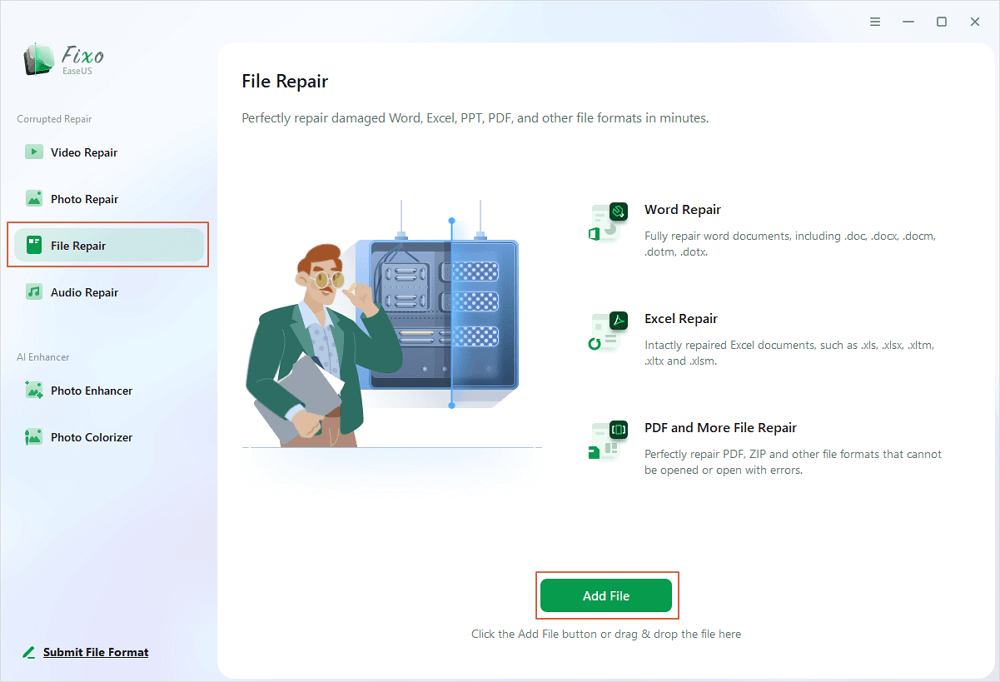
If you think EaseUS Fixo file repair software is worth recommending, please share this page to let more readers know!
2. Hetman File Repair
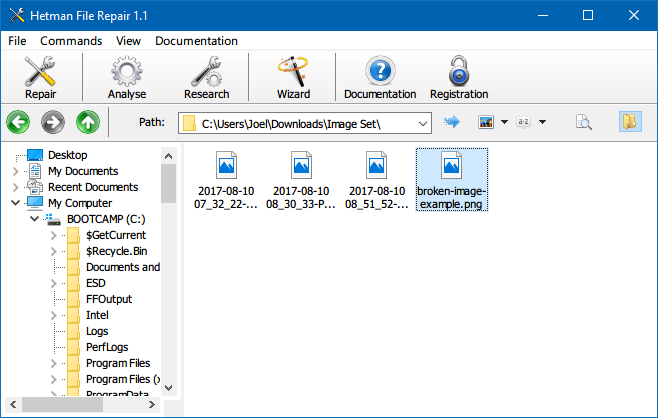
What makes Hetman file repair software stand out among its rivals include its cost-effectiveness, ease of use, and the ability to fix file errors and repair corrupted JPEG files, archives, and documents after a data recovery attempt.
Basically, Hetman File Repair works the same as the EaseUS repair software. It's a perfect tool to be used in combination with data recovery applications. So, if you download Hetman software, you get both the allowance for data recovery and corrupted file repair!
✅Pros:
- Easy to use with the Windows-Explorer-like interface
- Support a batch repair job in a few easy steps
- Particularly be good at repairing JPEG, BMP, and PNG pictures
in our agency we've succeeded with hetman file repair, https://t.co/tvzkeeKu3a there should be a free trial!
— Claudia Albrecht (@persilchen) August 19, 2016
❌Cons:
- Only scan files for free
- The home edition requires $20 for personal use
- Office edition requires $140 for business use
3. Remo Repair MOV
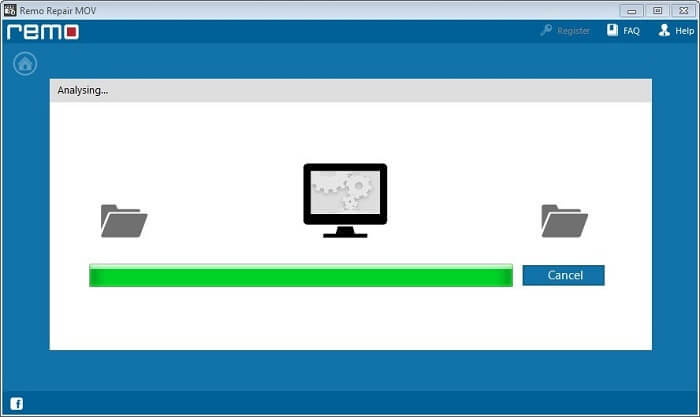
By its name, instead of working as a general file repair tool, Remo Repair MOV software mainly helps fix unreadable or unplayable MOV videos. We can use the Remo video repair utility to repair MOV files in various camcorders like Canon, Pentax, Kodak, Panasonic, Sony, and GoPro, just to name a few here.
Remo Repair MOV was originally produced to repair MOV files. Nevertheless, if your damaged videos are of other types of video formats like MP4 and M4V, you can still set up a fix with the help of the developed MOV digital video repair tool!
✅Pros:
- Sophisticated file repair software for MOV videos
- It supports both Windows and macOS operating system
- Advanced video repair software and 24*7 technical support is provided
Anyone using Remo Repair MOV soft?! #Remo #RemoRepair #mov #canon
— HashBMX (@HashBMX) December 5, 2015
Need some help with few clips!
❌Cons:
Every step of repairing the MOV video is free except the Save option.
If you find the file repair programs above helpful, share it on your Twitter, Facebook, or Instagram to help more people.
4. MP3 Repair Tool
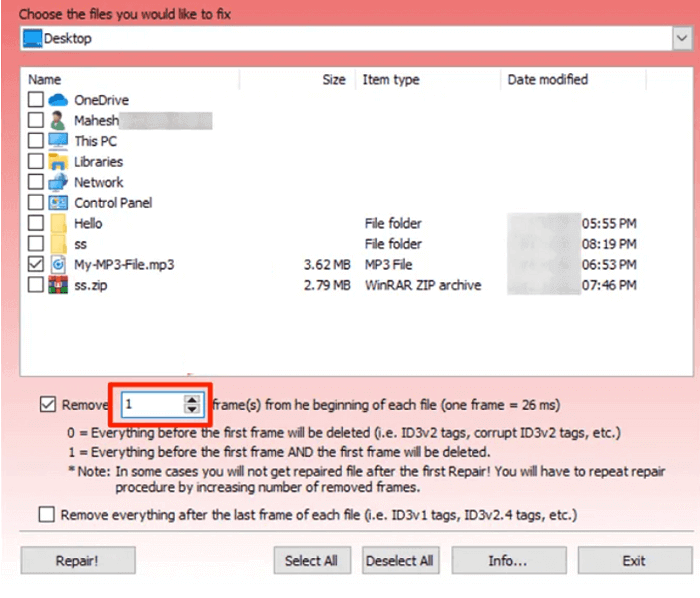
Like any type of file on a PC, the MP3 audio file can suffer damage and become unplayable. Much integrated file repair software fixes the music files very superficially, but the MP3 Repair Tool is different. It gives us the best chance to revive nonfunctional MP3 files!
To repair the damaged MP3 files with minimum effort, you need to download and install the MP3 Repair Tool on your PC. Thus, if the files were on an MP3 player or other digital devices, you need to transfer the files to the PC storage at first.
✅Pros:
- Freeware applies to Windows All
- Repair the MP3 files with a pretty high success rate
- Beginners-friendly with very small repair features
- Very simple user interface by grouping all available options in a single window
What can I do to repair a defective MP3 file recovered from deletion?
— Amy Barnes (@amybarnes_usa) April 4, 2022
❌Cons:
- There is no help manual
- Too simple design to make it a breathtaking file repair software for other file types
5. Picture Doctor
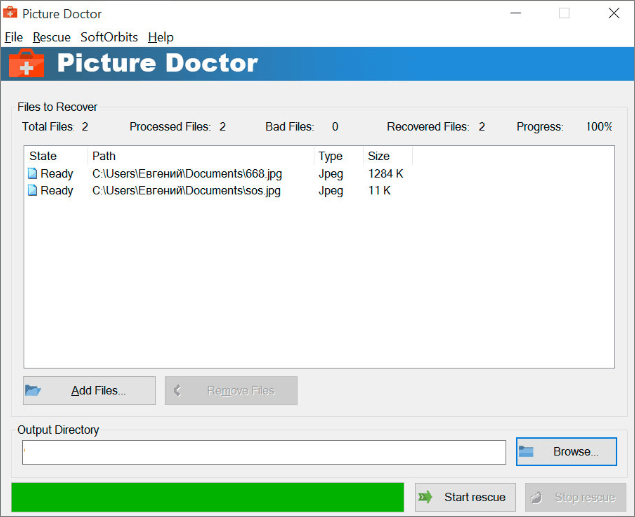
Picture Doctor by SoftOrbits is exactly what you need to restore and recover damaged or corrupted JPEG and PSD files. It's the professional doctor that looks into your corrupted graphic files and saves them in BMP file format. And it also recovers layers data for PSD images. Images within a folder all get corrupted? Picture Doctor can do a batch processing to save your time.
Here's one another noticeable benefit to repair pictures with Picture Doctor software. You won't lose the original dimensions and palette after the repair.
✅Pros:
- Repair JPEG and PSD file formats
- Images recovery with original dimensions and palette
- Recover layers data for PSD images
- Batch file processing
❌Cons:
- Free feature is very limited
- Download the demo, and you'll use the key emailed to you to activate the software
6. EaseUS Email Data Recovery Wizard
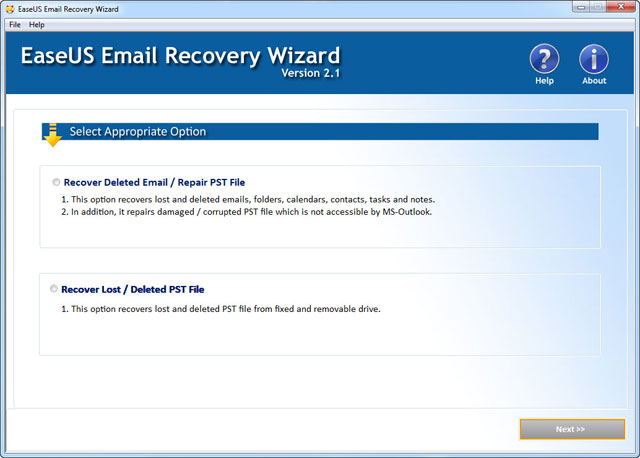
Other than multimedia files, there is a large group of Outlook users who demand a feasible Outlook email repair solution or PST file repair tool. Corruption or damage in the Outlook PST file usually results in the inaccessibility of your entire valuable Outlook emails. EaseUS Email Recovery Wizard can efficiently scan and fix your corrupted, damaged, or inaccessible PST files, letting you regain access to emails, folders, calendars, appointments, contacts, notes, and attachments...
✅Pros:
- Repair corrupted Outlook PST file
- Recover lost/deleted Outlook items
- 24*7 technical support and abundant user manual materials on the website
❌Cons:
Support Outlook repair only
7. FileRepair1
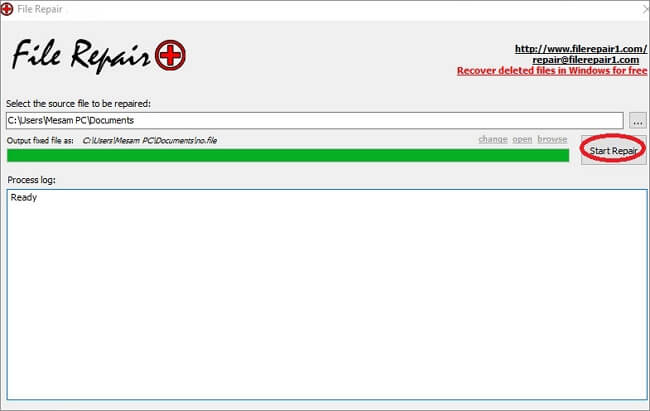
FileRepair1 toolkit works with corrupted Microsoft Word, Excel, and PowerPoint files, as well as databases, Zip files or RAR archives, images, PDF documents, videos, and even some music files. Regarding the effectiveness and ease of use, we think the dominant product from the FileRepair1 family is database repair.
The FileRepair1 for databases are together 14 products, and that basically covers all the needs for database repair of Access, MySql, Oracle, and Microsoft SQL...
✅Pros:
- Repair a variety of different file types
- Try & Verify - Before You Buy
- Instant Repaired File Delivery
Anyone know of any way to repair corrupted .mov files? #corruptedfiles #repairfiles #filerepair
— ONCEBLUE (@onceEPIC) November 11, 2017
❌Cons:
- The interface is less than pleasing
- All are standalone products, and each is for one type of file repair
Best File Repair Software for Mac [3 Picks]
After learning seven useful file repair programs for Windows OS, you may also want to know how to repair corrupted files on macOS. The following three products are trustworthy and 100% safe.
1. EaseUS Data Recovery Wizard Free for Mac
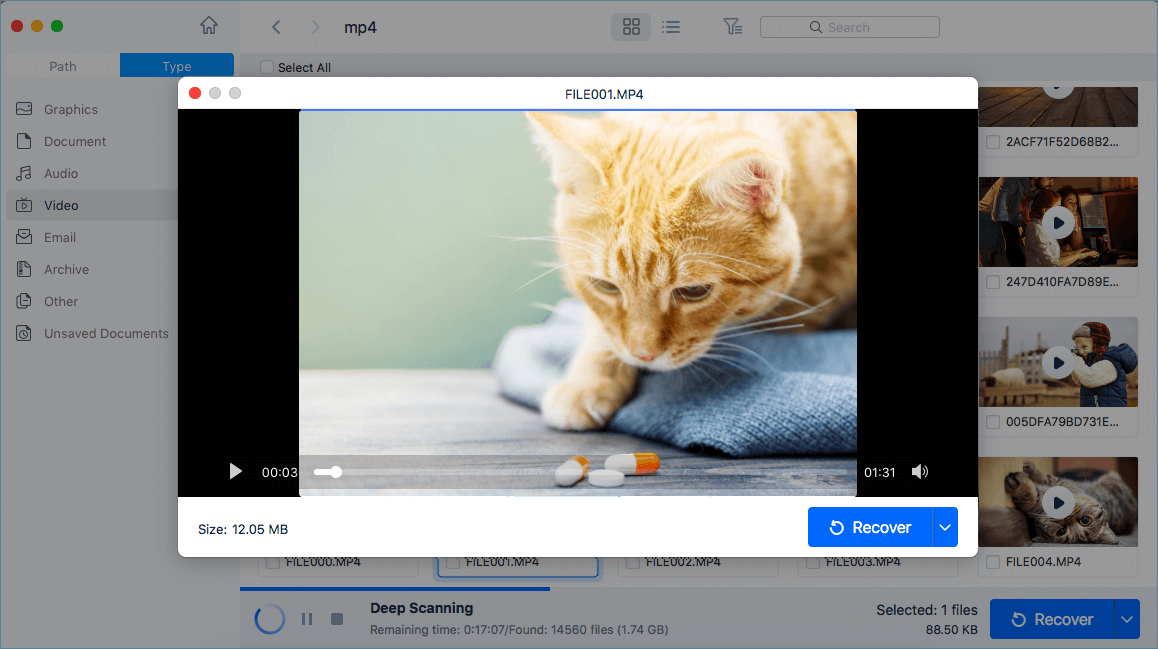
EaseUS Data Recovery Wizard for Mac is a third-party Mac file repair program that perfectly makes up for the Photo Library limitations in repairing corrupted photos, images, and pictures. By the way, it's more than a file repair tool but also data recovery software.
With an advanced data scan algorithm, your files that are currently incomplete to open will be firstly displayed in the scan result, and then quickly goes to the session of examining and repairing.
✅Pros:
- Repair corrupted files on Mac, including Word, Excel, Video, Photos...
- Support 2GB file repair for free
- Simple and quick for file repair with just a few clicks
Hi Gill, download the EaseUS Data Recovery Wizard for Mac. It'll find them and repair them and it's free.
— Dianne (@Dianne67507564) December 7, 2020
❌Cons:
File repair only begins after the deep scan
2. Photos Library Repair Tool
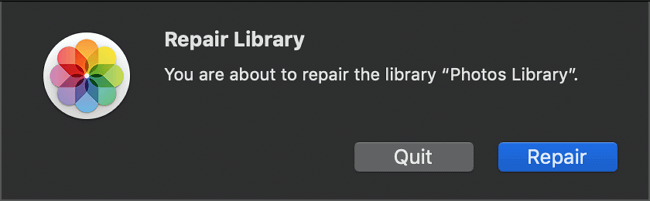
Mac users can enjoy the inbuilt photo repair tool on their Macbook or iMac. If your Photos library won't open, or if Photos behaves unexpectedly, the Photos library repair tool might resolve the issues.
As a default program for basic photos management, don't expect too much when your photos were severely damaged. Follow the two steps to use the Photos library repair tool:
Step 1. Hold down the Option and Command keys while you open Photos on your Mac.
Step 2. In the dialog that appears, click Repair to start the repair process.
✅Pros:
Easy and free to use
Apple updated "How to use the Photos Repair Library tool on your Mac": https://t.co/KHel2qSFvM pic.twitter.com/tu6AGYLe5U
— SupportDiffs (@supportdiffs) January 3, 2023
❌Cons:
Very basic and most of the time, the repair process doesn't work
3. Stellar Video Repair Software for Mac
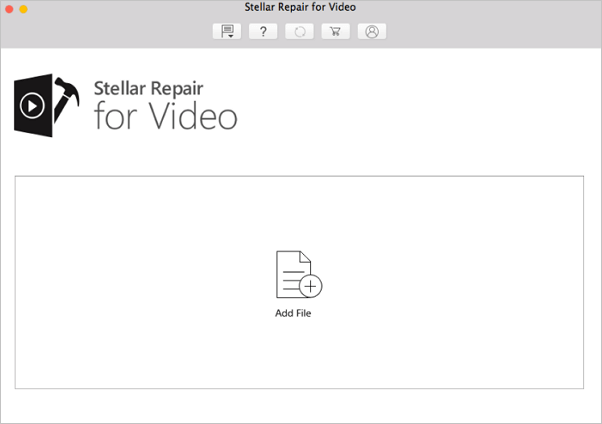
In the event that your video files of popular formats, including MP4, MOV, M4V, and 3GV, get corrupted, Stellar Repair for Video software is an ideal selection for damaged video files.
It deals with multiple multimedia layers, such as frames, video sliders, and audio components, and eventually group all the good components into one intact one. As a result, to make your damaged video playable again.
✅Pros:
- Exclusive video file repair software for Mac
- Support a wide variety of video formats
- The software is kind of simple to operate
- Videos recorded by drones and smartphones can be corrected
- The free demo provides a preview of repaired multiple files up to 20% of the total video size.
Stellar Video for Repair- Best Video Repair Tool for All File Types#Stellar #Repair #File #Video
— Hammad Mohsin (@hammadmohsin789) January 9, 2023
https://t.co/iEYJmkN7OJ
❌Cons:
- It is impossible to preview files if the multimedia application is corrupt or damaged
- Can't save the repaired video before upgrading to the full version
Online File Repair Tools [Free & Paid]
Downloadable software for corrupt file repair is always rich-featured and, most of the time, enhanced by specialists who keep constantly optimizing the technology and serving customers with solid tech assistance. Despite that truth, repairing corrupted files online for free has its own advantages when it comes to repairing a corrupted video, picture, document, or audio that is not heavily damaged. For example:
- It's web-based, so the OS compatibility is not the problem
- Free from software downloading, thus saving a certain amount of disk space
- Usually easy to use, without too many sophisticated operations
Regardless, trying to repair a corrupted file online is an option. Only notice that you must use a reliable one without fishing ads, or stay away from the websites that are peaking information. To ease your worry about not knowing how to choose the best and safest online file repair software, we have carefully selected two pieces for you. One is totally free to use, while the other needs to pay some.
1. ILOVEPDF
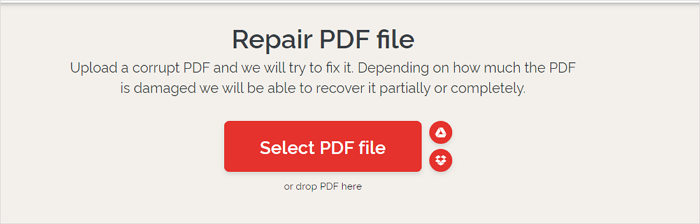
ILOVEPDF is set to repair PDF files only, and it's completely free without leaving a watermark on your repaired files. All you need to do is:
- Upload a file from a local drive, Google Drive or Dropbox
- Click Repair to start
- Download the repaired PDF files
2. OnlineFile.Repair
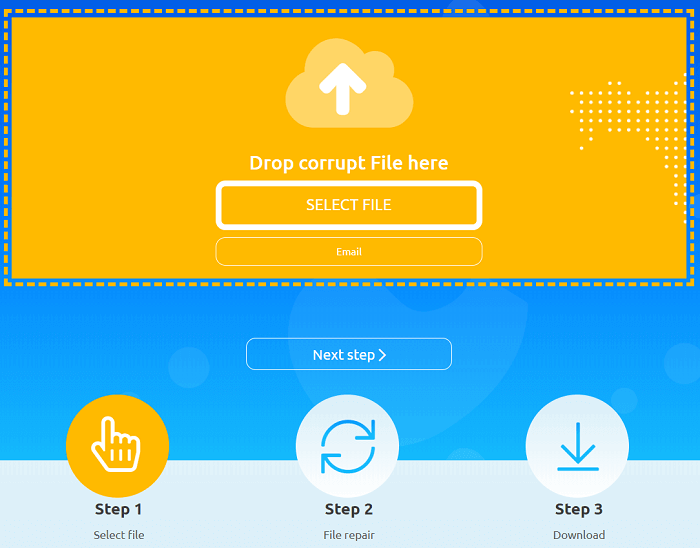
OnlineFile.Repair is comparatively a refined online file repair program because it offers multiple plans for file repair solutions in many file formats. The file repair ability seems to be equal to most of the downloaded corrupt file software. With OnlineFile.Repair, you can restore corrupted documents and files of the Microsoft and Adobe types.
Best File Repair Software Conclusion
System or device error and sometimes virus damage could corrupt a file, making it unable to open normally. If one of your important files gets corrupted, it's sadly very difficult to fix it by yourself. Hence, to help you restore a corrupted file or fix a corrupt file after recovery, we list more than 10 selections of the best file repair software for PC, Mac, and online. Some are free to use with a file restoration size limit, and some are only for commercial use.
Viewing the lists, we find that EaseUS products appear in each section for repairing a corrupt file on both PC and Mac. We reviewed it to the top position due to the reasons as follows:
- 1. The Mac version comes with a free version of 2GB file recovery and corrupt file restoration
- 2. Covers essential file types to be repaired: Word, Excel, Video, Photo, etc.
- 3. Cost-effective toolkit for both lost file recovery and corrupt file repair
Relevant Reading: What Are Corrupted Files
Did you see the following error messages (signs) while operating on a document: MP3/M4A audio, MP4/MOV video, or JPG/JPEG/RAW pictures? Each of the examples implies file corruption - That is to say, the file is corrupted, damaged, or broken. It needs an overall examination and deep repair.

- The file or directory is corrupted or unreadable
- The file is corrupted and cannot be opened
- Word found unreadable content in [filename]. Do you want to recover the content of this document?
- Windows Photo Viewer can't open this picture because the file appears to be damaged, corrupted, or too large.
Though not all corruption errors were displayed here, you should be clear that the file is largely affected when you can no longer double-click the file to open it or when you attempt to open it from within an application.
Have you tried any of the file repair tools for corrupted or damaged file fixing? If this post is helpful, share it on your Twitter, Facebook, Instagram, etc.
File Repair Tools FAQs
Here are more questions that are frequently asked. Check the answers and learn more information:
1. What is the best file repair software for Windows?
You can download the following file repair tool to fix damaged files on Windows:
- EaseUS Fixo File Repair
- Hetman File Repair
- Remo Repair MOV
- MP3 Repair Tool
- Picture Doctor
- EaseUS Email Data Recovery Wizard
- FileRepair1
2. Can I fix corrupted files without software?
Yes, if you don't want to download file repair programs on your computer, you can use online tools. ILOVEPDF and OnlineFile.Repair are the recommended choices.
3. How to repair files on a Mac with software?
The best way to repair files on a Mac is by applying the EaseUS Data Recovery Wizard for Mac. This software can recover deleted files and repair corrupted files easily. If you want to repair corrupted videos, this software supports advanced repair.
Was This Page Helpful?
Dany is an editor of EaseUS who lives and works in Chengdu, China. She focuses on writing articles about data recovery on Mac devices and PCs. She is devoted to improving her writing skills and enriching her professional knowledge. Dany also enjoys reading detective novels in her spare time.
Approved by Evan Galasso
Evan Galasso is a digital forensics and data recovery engineer with over 10 years of experience in the field. He presents opinions on the current state of storage media, reverse engineering of storage systems and firmware, and electro-mechanical systems of SSDs and HDDs.
Related Articles
-
Should You Wait for a Response or Close When Excel Frozen but Not Crashed? 10 Tricks Here
![author icon]() Jean/Jan 29, 2026
Jean/Jan 29, 2026 -
How to Uninstall Windows 11 Update | Roll Back Windows 11 Updates
![author icon]() Dany/Feb 12, 2026
Dany/Feb 12, 2026 -
Initialize Disk Without Losing Data in Windows 10/11
![author icon]() Jean/Jan 29, 2026
Jean/Jan 29, 2026 -
Fix Compile Error in Hidden Module in 4 Ways
![author icon]() Cedric/Jan 29, 2026
Cedric/Jan 29, 2026