Featured Articles
- 01 Can a Crashed Hard Drive Be Recovered
- 02 Hard Drive Data Recovery Software
- 03 Hard Drive Recovery Service
- 04 Recover Formatted Hard Drive
- 05 Recover Deleted Files from Hard Drive
- 06 External Hard Drive Recovery Software
- 07 Recover Seagate External Hard Drive
- 08 Western Digital Data Recovery
- 09 SSD Drive Recovery
- 10 GPT Parition Recovery
- 11 Mac Hard Drive Recovery
- 12 Toshiba Hard Drive Recovery
- 13 Laptop Hard Drive Recovery
- 14 Recover Data from Dead Hard Drive
- 15 HDD Data Recovery Cost
What Is Exactly an HDD Data Recovery Service
What is exactly a hard drive data recovery service? You may have already heard of it, but let's explore more information about how it is defined. Hard disk recovery services are an in-depth type of service provided by some professional companies to help users recover accidentally or mistakenly lost, deleted, and corrupted hard drive data. This service is especially useful in hard disk recovery from laptops, PCs, and servers.
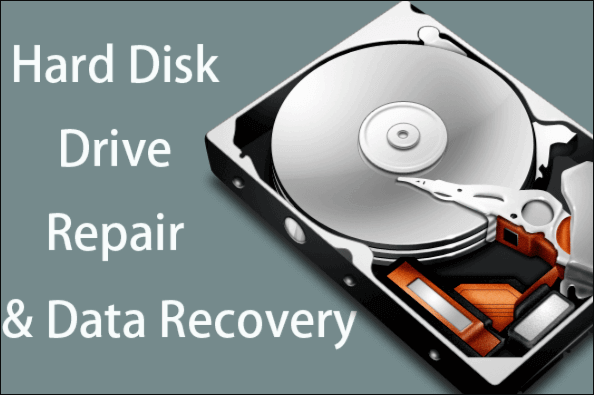
Many companies could provide this service, and the top six best ones are listed below:
- 1. EaseUS Data Recovery Services
- 2. Stellar Recovery Lab-services
- 3. CleverFiles Recovery Service
- 4. Ontrack Data Recovery Service
- 5. Secure Data Recovery Service
- 6. We Recover Data Recovery Service
When to Use Hard Drive Recovery Service
A data recovery service is very necessary when those significant files and documents are deleted from your hard drives. It is typically used when software is unable to recover your data or the files are extremely corrupted.
In real-life situations, you may find that the data stored on the hard drives is suddenly gone after some hard drive-related errors occur. To make matters worse, nothing will be changed even if you have tried multiple solutions and software. In such a case, trying HDD recovery services is suggested.
You may also need a reliable hard disk recovery service if you are experiencing any of the following situations that are likely to cause permanent data loss:
- System boot errors occur.
- Lost partitions need to be restored.
- Data loss due to various situations.
- The drives are mistakenly formatted.
- Corrupted RAID or RAW drives need to be repaired.
- Operating system breakdowns and reboots cause disk failures.
6 Best Data Recovery Services for Hard Drives
Among the numerous hard drive recovery services provided by different companies, the following six best solutions may be the ideal hard disk recovery solutions.
1. EaseUS Data Recovery Service
EaseUS Data Recovery Services ranks first among the six best-recommended hard drive file recovery services. It is dedicated to saving and recovering lost data due to various hard drive problems. By using EaseUS' services, you can enjoy remote technical support to recover lost data from hard drives without much effort.
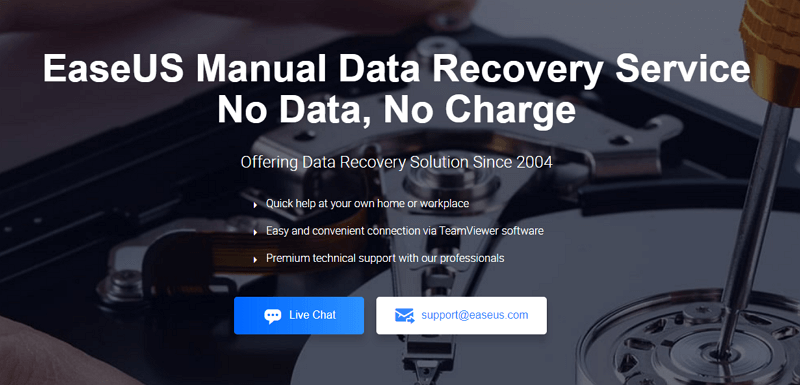
Highlights of EaseUS hard drive recovery services:
- Recover lost partitions and HHD/RAID data.
- Offer a free diagnosis before providing services.
- Various situations cause data loss problems.
- Help restore confidential data at both your own home and workplace.
- Provide cost-effective one-on-one technical support remotely.
- Repair an unbootable OS/RAW drive/virtual disk file from physical damage.
- Support for easy and convenient connection via TeamViewer software.
- Quick and secure disk data recovery process.
Steps to obtain EaseUS great customer service:
Step 1. Clearly state your problems with EaseUS experts through LiveChat or [email protected].
Step 2. Wait for the free diagnosis for your data storage device after the appointment.
Step 3. Get the quotation for service after diagnosis via remote connection.
Consult with EaseUS experts for one-on-one manual recovery service. We could offer the following services after a FREE diagnosis. Our decades-experienced engineers are knowledgeable and can repair the damaged RAID structure and restore data from all RAID levels.
- Restore data from all RAID levels, including RAID 0, RAID 1, RAID 5, RAID 6, RAID 10, etc.
- Recover data from enterprise RAIDs such as QNAP, Synology, WD, Buffalo, etc.
- Retrieve lost RAID data caused by any issues
- Fix disks that become GPT-protected partitions
- Retrieve data from RAID remotely. No need to ship
2. Stellar Data Recovery Lab-services
URL: https://www.stellarinfo.com/services/data-recovery.php
As a leading supplier of file recovery services, Stellar provides professional services when software is unable to address complicated data loss problems. The Stellar Data Recovery Lab services provide users with technical help to restore the missing data from one of the Stellar Data Recovery Labs.

Highlights of Stellar Services:
- Recover HHD/SSD/Servers data.
- Diagnose errors without charging any fees.
- Restore data from the Android or iOS operating system.
- Allow users to decide the lead time.
- Repair failed drives on Windows/Mac and recover data.
- Offer free transport to Stellar Labs with DHL Express Service.
3. CleverFiles Data Recovery Service
URL: https://www.cleverfiles.com/data-recovery-center.html
The recovery center by CleverFiles has hired and trained a group of experienced professionals to offer top-quality recovery operations for users. When you find you cannot scan and retrieve the lost data on your own, the service provided by this company can be pretty helpful. You are allowed to send the damaged or faulty drive to its labs and wait for it to be repaired and the data stored on it to be recovered.
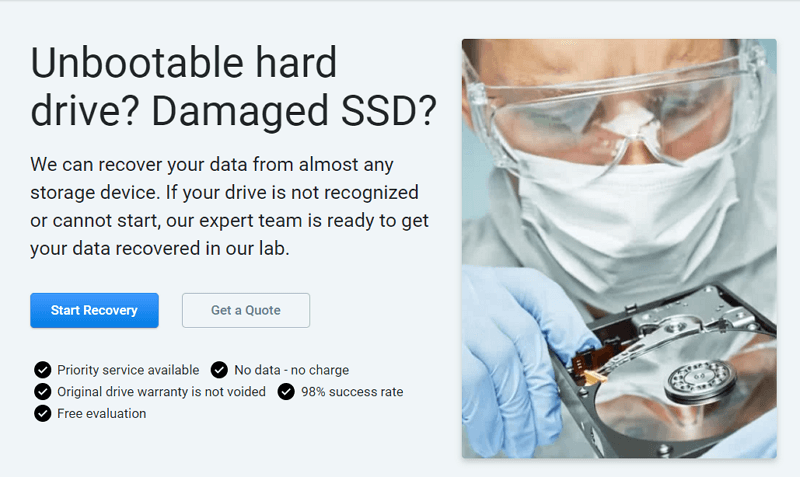
Highlights of CleverFiles Recovery Service:
- Repair damaged drives.
- Recover data from broken drives.
- Charge no fees without data recovery.
- Restore data even from dead drives.
- Address various physical damages, even the most gruesome ones.
4. Ontrack Data Recovery Service
URL: https://www.ontrack.com/en-hk/data-recovery
As one of the largest file recovery companies in the world, Ontrack also provides secure data recovery services for customers from different places. It offers a lot of help in recovering lost files and documents from different data storage devices, including PCs, mobile devices, RAID, NAS, servers, etc. In order to provide better recovery service, Ontrack has employed a number of experienced engineers to deal with a wide range of recovery issues.
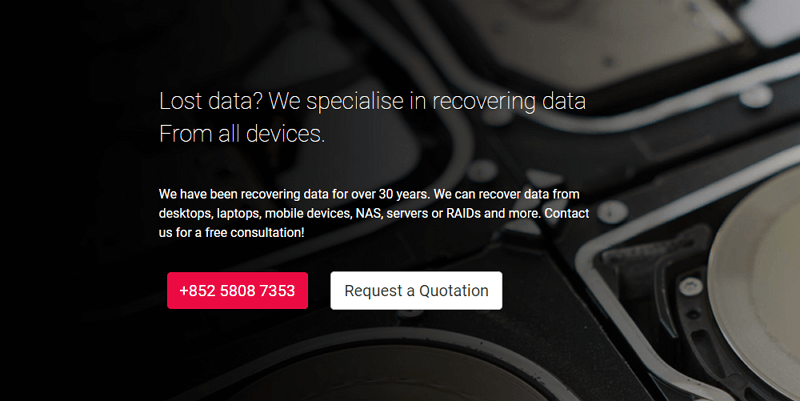
Highlights of Ontrack Recovery Service:
- The success rate reaches 98%.
- Use proprietary tools and techniques for recovering data.
- Return already fixed hard drives via next-day delivery.
- Provide free diagnosis and evaluation within 24 hours of receipt.
- Offer free phone consultations and the most cost-effective solutions.
- Recover data from numerous storage devices, including HDD, NAS, CCTV DVR, etc.
5. Secure Data Recovery Service
URL: https://www.securedatarecovery.com/
With advanced tools and innovative techniques, Secure Data Recovery company has launched a recovery service since 2007 and has reached a success rate of 96%. It has been certified to the SSAE 16 Type II standard and offers users Standard (4-9 days), Expedited (2-4 days), 24/7 Emergency (48 hours), and RAID server emergency services.

Highlights of Secure File Recovery Service:
- Reach a success rate of 96% with a complete recovery process.
- Offer recovery consultation 24x7.
- Provide free evaluation and problem diagnosis.
- Own a bunch of professional engineers and advanced technology.
- Offer services for almost all of the widely used storage devices and systems.
6. We Recover Data Recovery Service
URL: https://www.werecoverdata.com/
As a global leader, We Recover Data is one of the few businesses that invest in recovery research and development. Due to its state-of-the-art techniques and high level of expertise, it offers a recovery service that suits a wide range of storage devices, such as hard drives, tapes, memory cards, etc.
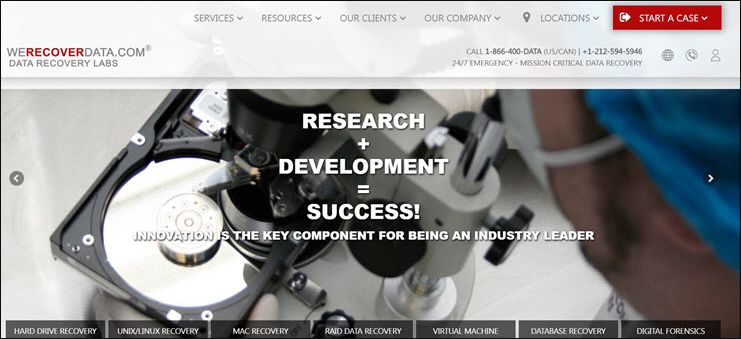
Highlights of We Recover Data Recovery Service provider:
- Provide 24/7 Emergency Service.
- Located in different cities around the globe.
- Recover data in a relatively short time.
- Charge no fees if the file recovery is not successful.
- Recover data for Personal/Enterprises/Government/Healthcare organizations.
How Much Does an HDD Data Recovery Service Cost
Most companies will charge you for the services they provide for repairing damaged devices and recovering lost data. You can compare the prices of these services and select a cost-effective one according to your budget and expected prices.
The table below may offer some help for you to compare the costs of the top six recovery services mentioned above:
| Data Recovery Service | Problem diagnosis and evaluation | HDD repair and recovery |
| EaseUS Data Recovery Services | Free | Quotation based on services |
| Stellar Recovery Lab-services | Free |
Quotation based on services 20% Student Discount provided |
| CleverFiles Recovery Service | Free |
Quotation based on services ($300–$2,000+) |
| Ontrack | Free | Quotation based on services |
| Secure Recovery Service | Free | Quotation based on services |
| We Recover Data Recovery Service | Free | Quotation based on services |
According to the above table, it is apparent that most of the services are charged based on the specific services you need. Therefore, to save your costs, it is suggested that you use file recovery software that offers a free trial first.
EaseUS free data recovery software may be a good choice for you to cut down costs since it offers a free trial of 2 GB for file recovery. It functions well in recovering permanently lost files from storage devices like hard drives, USBs, SD cards, mobile phones, etc.
Here is the full guide to using EaseUS data recovery software to help recover lost or deleted data from hard drives:
Step 1. Scan the hard drive partition
Select the drive on your hard disk where you lost or deleted files. Click "Search for Lost Data" and let EaseUS data recovery software scan for all lost data and files on the selected drive.

Step 2. Check the results
When the scan completes, you can apply the "Filter" feature or click the "Search files or folders" option to find the lost files on the hard drive.
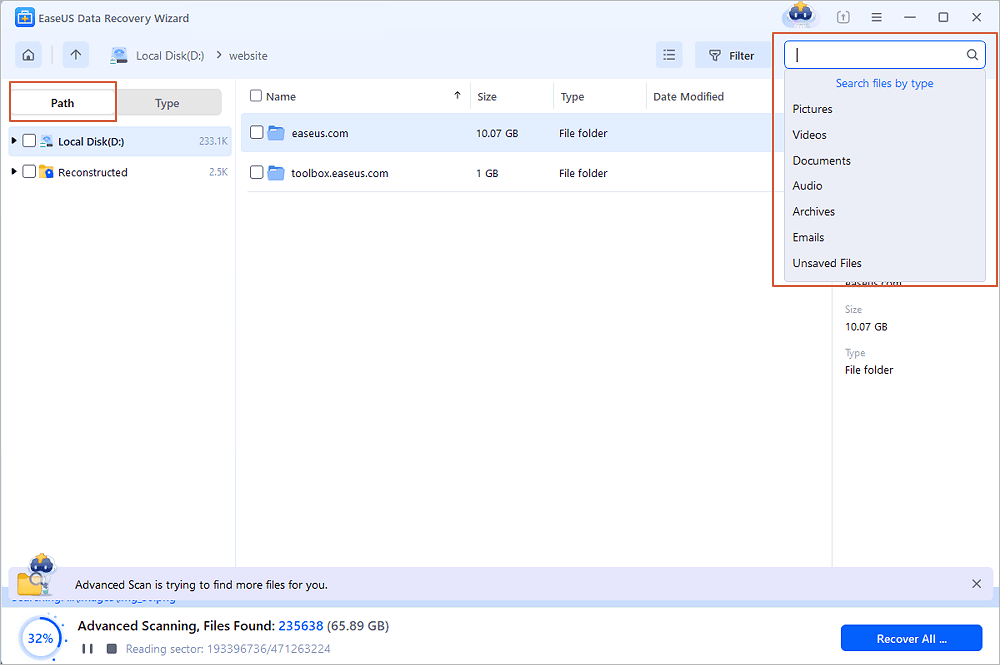
Step 3. Restore lost hard drive data
Select wanted files that you lost on the drive and click "Recover" to save them to another location.
💡Tip: You can restore data on the local disks, external hard drives, and also the cloud storage.

Additional Tips: Select the Most Appropriate Hard Drive Service
Selecting the most appropriate hard drive service is a good foundation for the success of recovering lost data. To choose a hard drive service that suits you most, you need to consider the following factors:
Availability: The first factor that you should consider is whether the service is available in your region. If it is not accessible where you live, it may greatly increase the data recovery fee.
Success Rate: Not all the data will be completely recovered after the hard drive is repaired. Therefore, to increase the possibility of restoring data from damaged drives, you should pay attention to the success rate of those companies.
Guarantees: Before choosing a service, it's better to check whether it has a "No Data, No Charge" guarantee or refund policy. This could help you avoid the situation in which you spend money and get nothing.
Technology: There's no doubt that even the most serious data loss scenarios have a chance to be well addressed with advanced technology and tools. Thus, it is recommended that you choose companies with sophisticated techniques to ensure efficiency.
Customer reviews: Customer reviews are also very good references. Before you select a service, you can review the customer's feedback. Some of their problems may be similar to yours. If they are satisfied with the service, then it may deserve a trial.
Conclusion
Next time you encounter a hard drive problem, you may choose one of the six best services for help. However, these services are not free. If you want to lower the cost of recovering lost files and documents from hard drives, it is suggested that you use EaseUS data recovery solutions to enjoy the 5 GB free trial.
Was This Page Helpful?
Cedric Grantham is a senior editor and data recovery specialist of EaseUS. He mainly writes articles and how-to tips about data recovery on PC and Mac. He has handled 10,000+ data recovery cases and is good at data recovery of NTFS, FAT (FAT32 and ExFAT) file systems, and RAID structure reorganization.
Approved by Evan Galasso
Evan Galasso is a digital forensics and data recovery engineer with over 10 years of experience in the field. He presents opinions on the current state of storage media, reverse engineering of storage systems and firmware, and electro-mechanical systems of SSDs and HDDs.
Related Articles
-
How to Force Delete a Folder or File in Windows 10/Windows 11
![author icon]() Cedric/Jul 24, 2024
Cedric/Jul 24, 2024 -
How to Recover Unformatted Partition [RAW Partition Recovery]
![author icon]() Jaden/Jul 24, 2024
Jaden/Jul 24, 2024 -
Recover Deleted Photos from SD Card with Computer
![author icon]() Jaden/Jul 24, 2024
Jaden/Jul 24, 2024 -
How to Recover This Folder Is Too Big to Recycle
![author icon]() Jean/Jul 24, 2024
Jean/Jul 24, 2024
