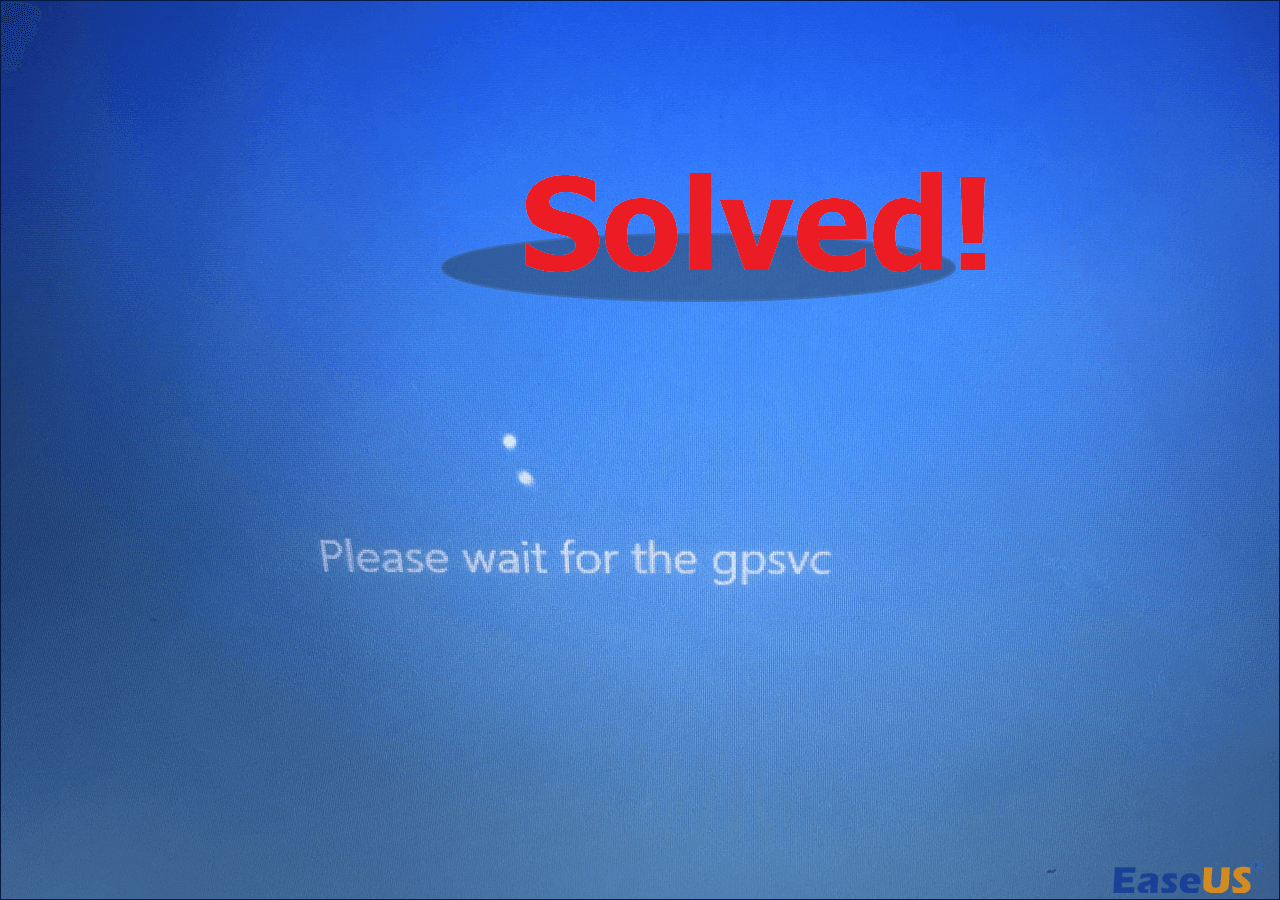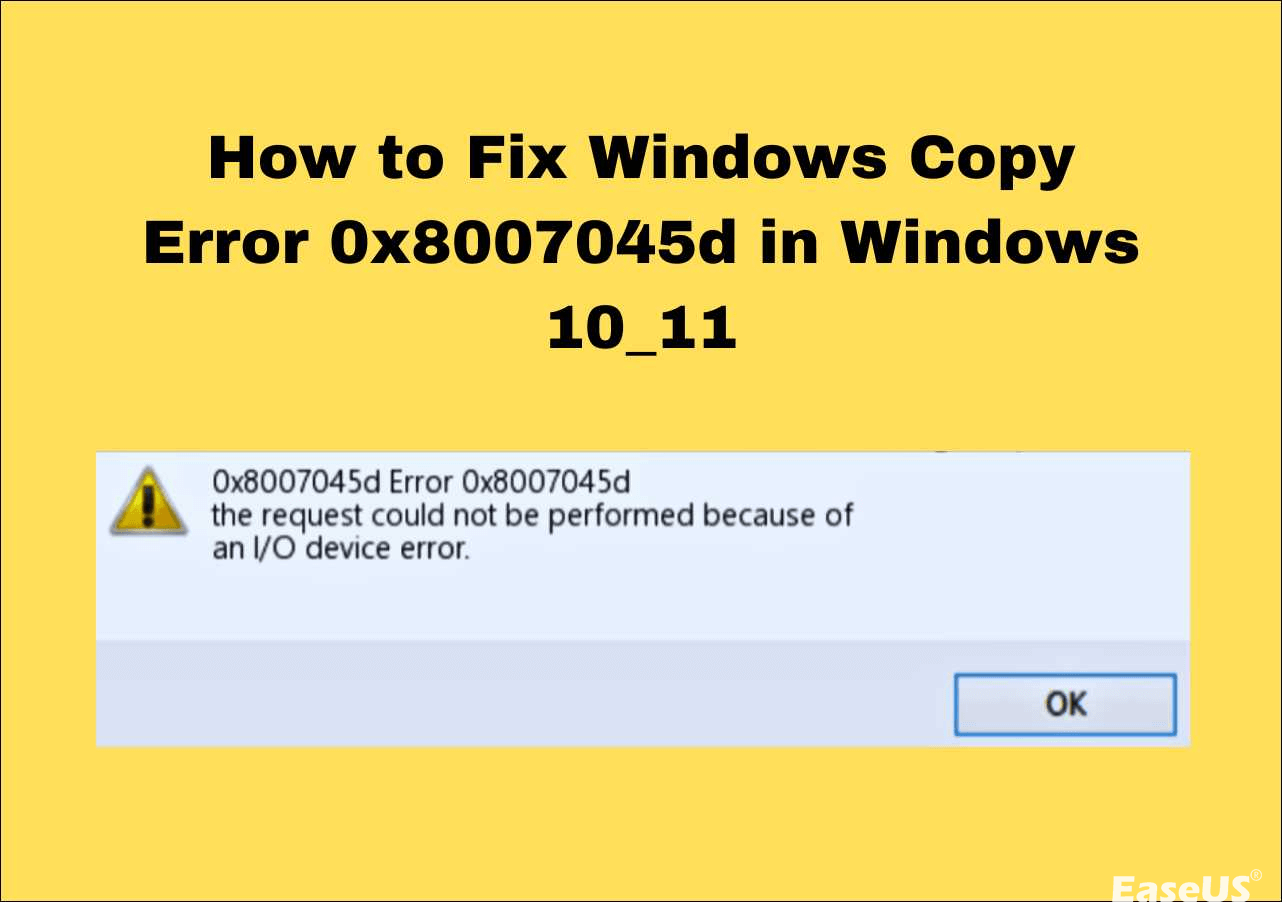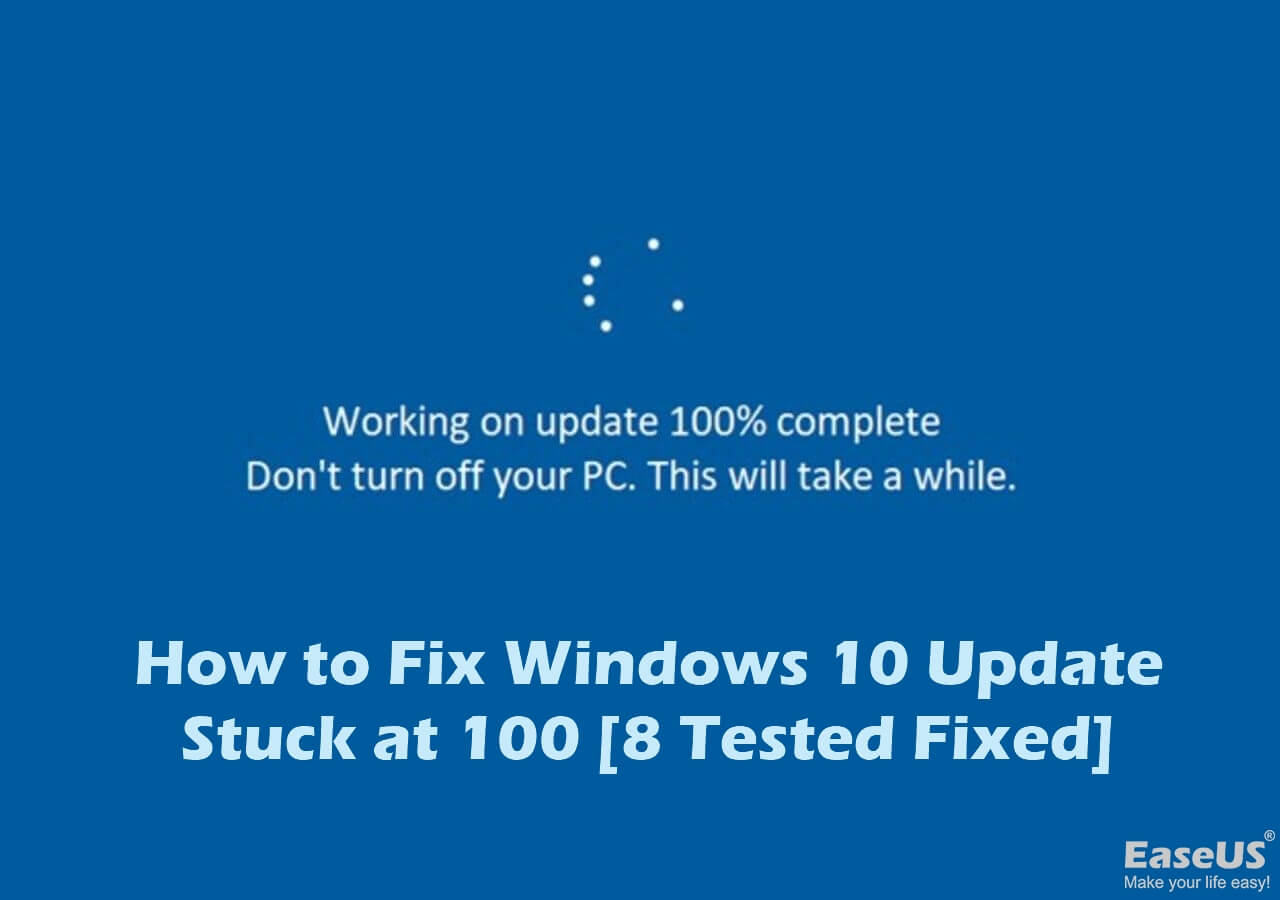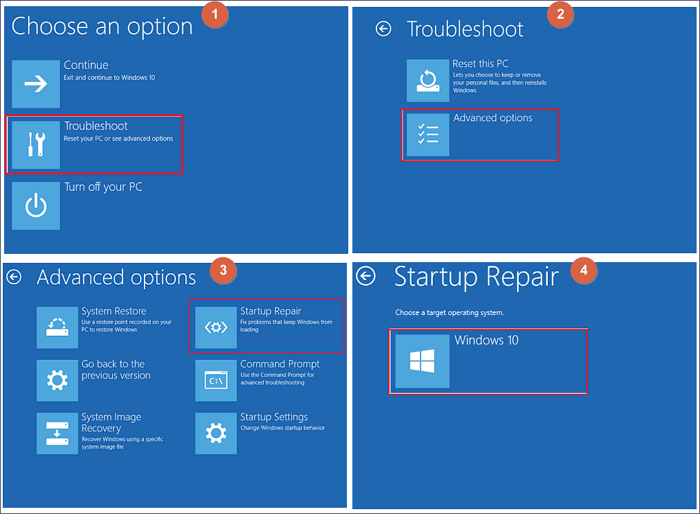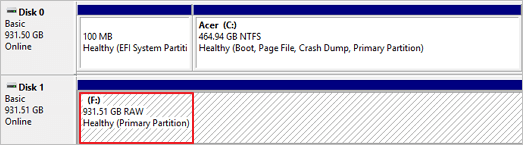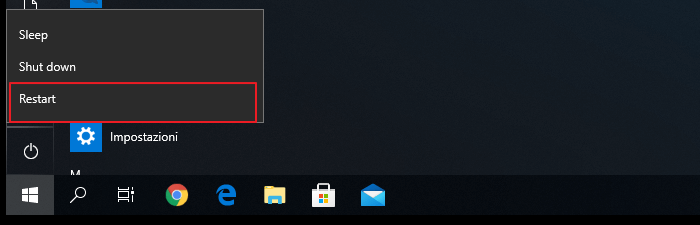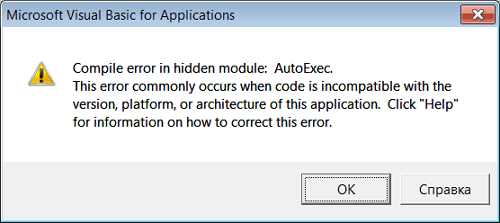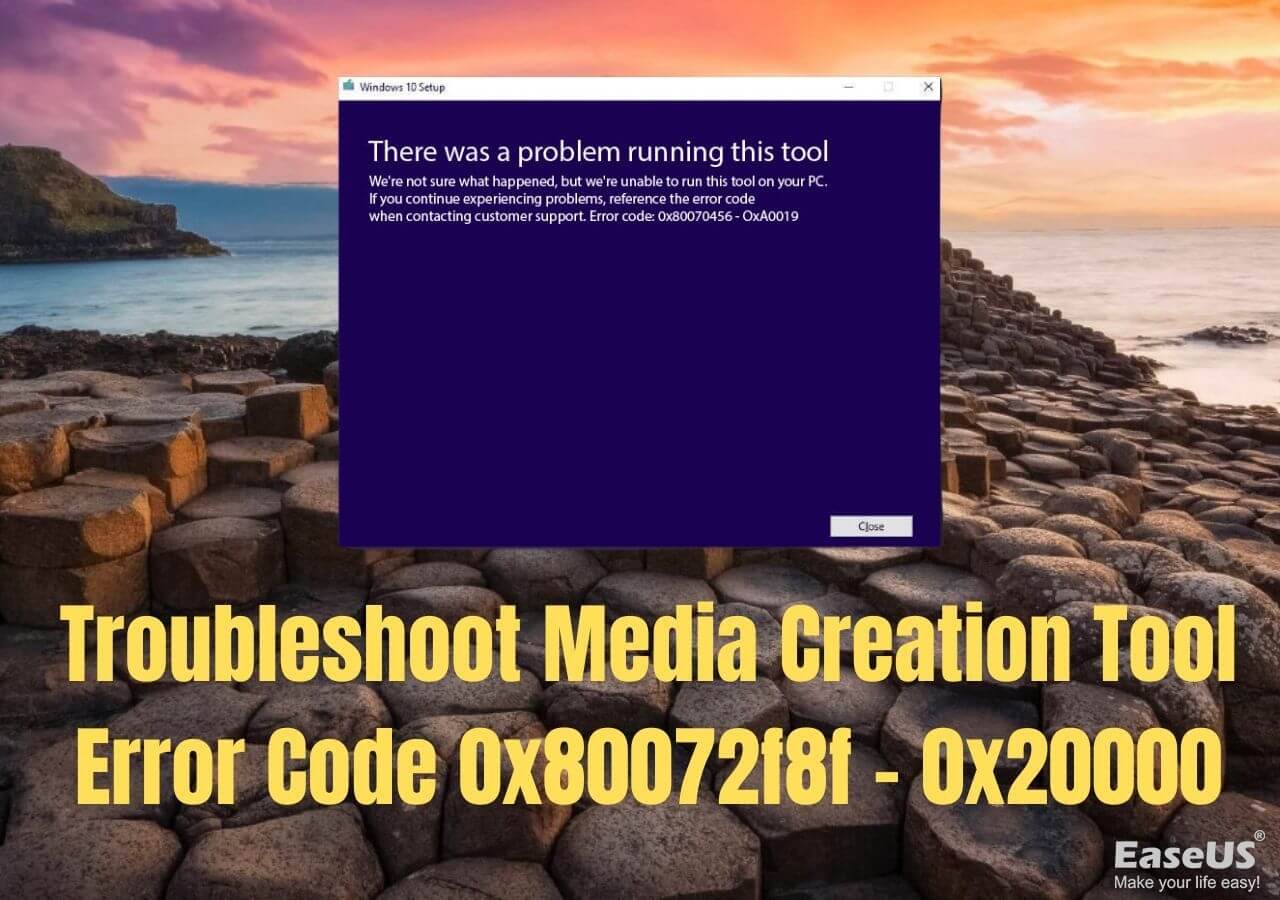-
![]() Elden Ring Lost Progress or No Longer Available on Xbox/PS4/PC
Elden Ring Lost Progress or No Longer Available on Xbox/PS4/PC February 12,2026
February 12,2026 6 min read
6 min read -
![]() How to Fix [Please Wait for the GPSVC] for Long Time
How to Fix [Please Wait for the GPSVC] for Long Time February 12,2026
February 12,2026 6 min read
6 min read -
![]() Error: Google Docs Didn't Save My Work | How to Recover Unsaved Changes to Google Docs
Error: Google Docs Didn't Save My Work | How to Recover Unsaved Changes to Google Docs February 12,2026
February 12,2026 6 min read
6 min read -
![]() How to Fix Windows Copy Error 0x8007045d in Windows 10/11
How to Fix Windows Copy Error 0x8007045d in Windows 10/11 January 29,2026
January 29,2026 6 min read
6 min read -
![]() How to Fix Windows Update Stuck at 100 [8 Tested Fixed]
How to Fix Windows Update Stuck at 100 [8 Tested Fixed] February 12,2026
February 12,2026 6 min read
6 min read -
![]()
-
![]() RAW to NTFS Converter Software Free Download (for Windows Only. 100% FREE)
RAW to NTFS Converter Software Free Download (for Windows Only. 100% FREE) January 29,2026
January 29,2026 6 min read
6 min read -
![]() How to Enter BIOS in Windows 10/11 on HP, Dell, Lenovo, Acer, Asus
How to Enter BIOS in Windows 10/11 on HP, Dell, Lenovo, Acer, Asus January 29,2026
January 29,2026 6 min read
6 min read -
![]()
-
![]() How to Fix Media Creation Tool Error Code 0x80072f8f - 0x20000
How to Fix Media Creation Tool Error Code 0x80072f8f - 0x20000 February 12,2026
February 12,2026 6 min read
6 min read
Page Table of Contents
PAGE CONTENT:
GhostWire: Tokyo is a grand video game that can be played on PC, PS, and Xbox. Users play as Akito in an overcrowded Tokyo teeming with ghosts and use an arsenal of powers to discover the truth about the Tokyo disappearance. However, some players reported that their GhostWire: Tokyo save file lost recently:
I devoted hours developing my Ghostwire: Tokyo save, then made a new save for my YouTube channel, and now my first save is gone. How do I get it back? I almost finished the game with my initial save, but I didn't.
from Steam Discussion
Don't worry. This article will help you retrieve the lost progress or save files for GhostWire: Tokyo.

Recover GhostWire: Tokyo Save File Lost with Software
To avoid further file or progress loss of GhostWire: Tokyo, you should first take the most effective measure to recover the lost saves. Professional data recovery software such as EaseUS Data Recovery Wizard can be your best option, and it can help you address most data loss problems. You may get the trial version for free using the button below.
- It can restore lost PC game data such as GhostWire: Tokyo, Genshin Impact, Monster Hunter recovery, and more.
- This tool allows you to recover deleted Windows 11/10/8/7 data with a few simple clicks.
- It recovers lost game data from various devices, including hard drives, SSDs, USB flash drives, and SD cards.
Download EaseUS data recovery software and try the steps to recover the lost folder, saving GhostWire: Tokyo's data.
|
You may find the lost GhostWire: Tokyo in this path: C:\Users\Saved Games\TangoGameworks\GhostWire Tokyo(STEAM)\Saved\SaveGames |
Step 1. Select a folder to scan for lost files
Launch EaseUS Data Recovery Wizard. Double click "Select Folder" to browse the the location where you lost the folder and click "OK" to scan the lost folder.
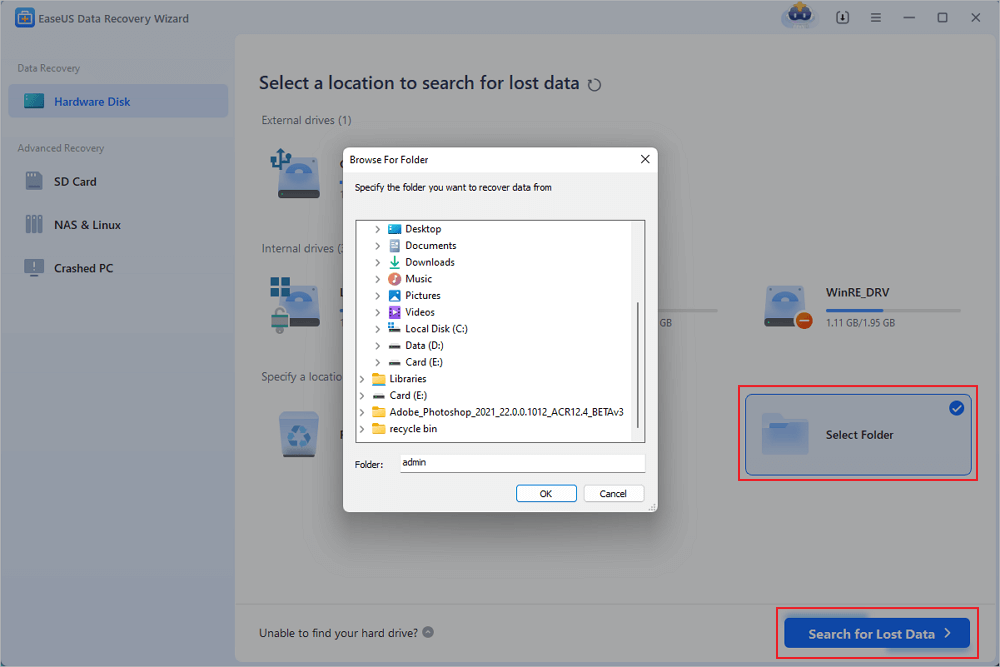
Step 2. Find and preview found files in the lost folder
If you remember the folder name, type the folder name in search box to quickly find the lost files. Then, open the found folder and double-click to preview scanned files. Or you can use the Filter feature to find a certain type of files.
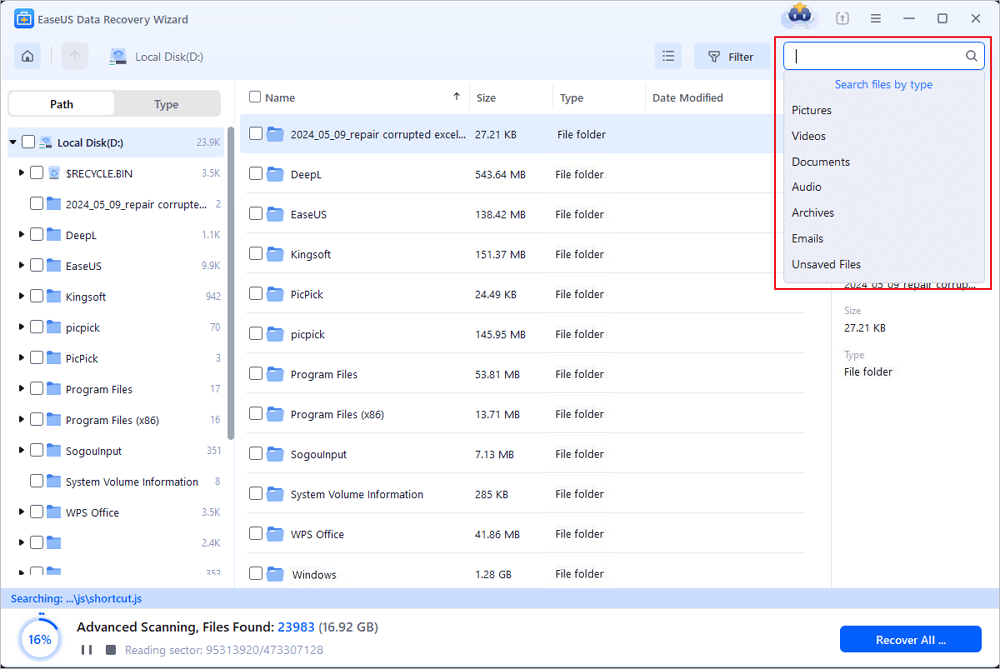
Step 3. Recover and save the lost folder
Last, select the folder and files you need, click "Recover" and choose a new & secure location on your PC or cloud storage like OneDrive, Google Drive, or Dropbox to keep the recovered data.
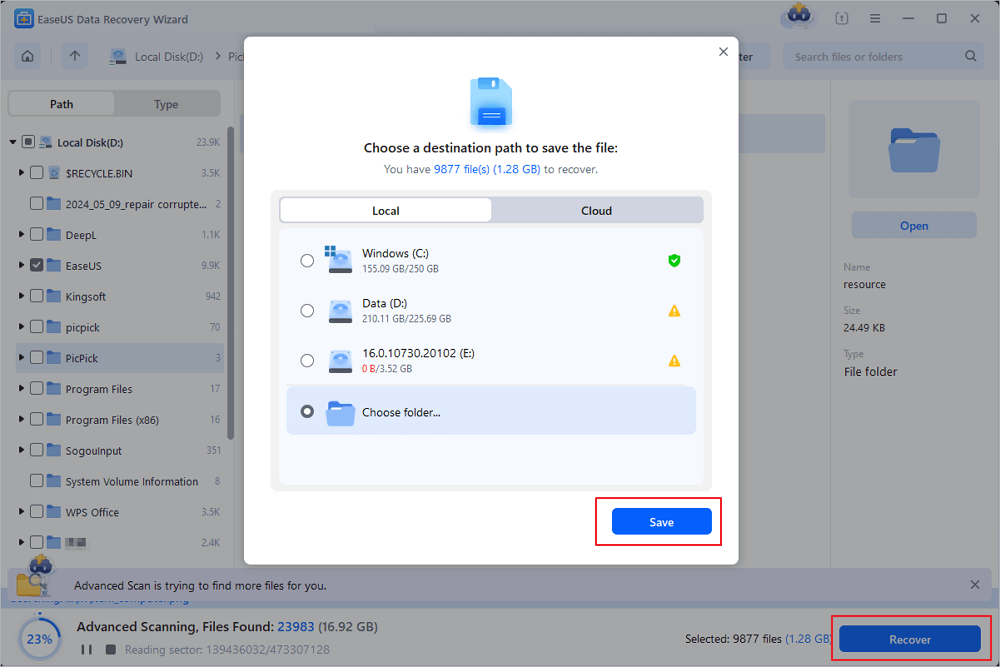
Many Windows 10/11 users have proven the tool's efficacy. If you need help recovering game files, share this on Facebook, Twitter, Instagram, and other social media platforms!
Restore GhostWire: Tokyo Lost Saves on PC Manually
In addition to using a data recovery tool, you can manually recover GhostWire's missing saves. You need to relocate the SaveGame folder and find the save files. We will walk you through each step in detail.
Step 1. Determine where GhostWire: Tokyo is stored on your PC. To easily find the game, take this path: C:\Users\Saved Games\TangoGameworks\GhostWire Tokyo(STEAM)\Saved\SaveGames.
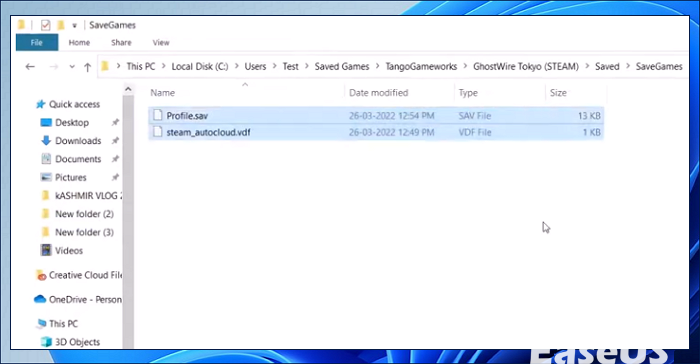
Step 2. When the game is not running, take an extra copy of the desired.sav file and rename it according to the hex name from one of the GhostWire folders. Then, duplicate and replace the GhostWire save. You can also use this method to recover Steam save files.
GhostWire: Tokyo Save File Recovery in Steam Cloud
If you played this game on Steam, you may use Steam Cloud to restore your progress. Like any other Steam game, GhostWire: Tokyo's gameplay will be synced and uploaded to Steam Cloud to save all gaming data, including game saves, game settings, user profile information, etc.
To enable the Steam Cloud on GhostWire: Tokyo, follow these steps:
Step 1. Open the Steam client and go to the Library tab.
Step 2. Locate the GhostWire: Tokyo game and right-click it to select the "Properties" option.
Step 3. Select the "GENERAL" tab from the left column and enable the "Keep game saves in the Steam Cloud for GhostWire: Tokyo" option.
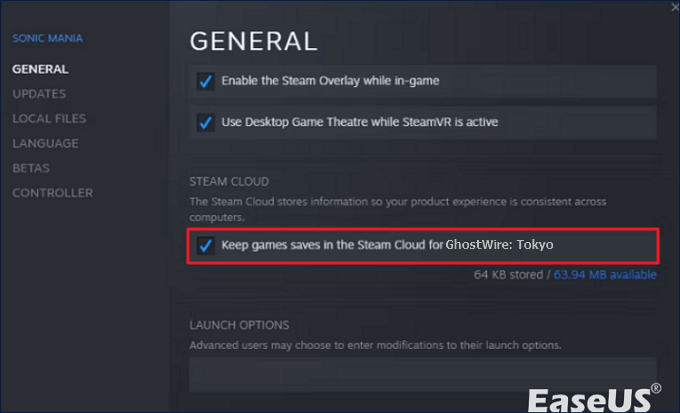

How to Fix Starfield Save Games Missing and Restore Progress
Starfield save games missing on Steam and Xbox? Don't worry! This passage will give you full tutorials to recover lost Starfield game data. Read more >>
Causes for GhostWire: Tokyo Losing Saved Files
You may have problems while playing GhostWire: Tokyo on your PC or Xbox device. Entering the cheat code is one possible reason why GhostWire: Tokyo saved games may be lost, but there are other typical causes as well:
- Faulty GhostWire: Tokyo Updates: Updates for video games may cause issues with previously saved files.
- Accidental Deletions: When users uninstall software or tamper with registry entries, they may mistakenly destroy crucial game files, resulting in data loss.
- GhostWire: Tokyo File Corruption: The saved games will be lost if the saved files are damaged or corrupted due to malware or computer infections.
- Incomplete Installation: An incomplete installation of a patch or DLC for a game might result in serious issues, such as destroying saved data required for future gaming.
To protect against these sources of game data loss on Steam and PC, preventative actions such as backing up saved data on a regular basis and using antivirus software are taken. Don't worry if you lose data on PS or Xbox; we also offer recovery methods.
| ✨PS5 Data Recovery | ✨Recover Saved Game Data on Xbox |
Conclusion
Have you retrieved GhostWire: Tokyo's missing saves using the recommended methods? EaseUS Data Recovery Wizard will help you restore lost game saves quickly. To prevent losing important game progress in the future, make regular backups of the game disk, avoid using cheat codes, and update your game periodically.
If you ever find yourself in the unfortunate scenario of accidentally missing a game save file in GhostWire: Tokyo, these tools and techniques can help.
GhostWire: Tokyo Save File Lost FAQs
Here are 4 additional questions about game save file recovery. Check here for the answers.
1. Where is Ghostwire: Tokyo save file?
You may find the lost GhostWire: Tokyo in this path: C:\Users\Saved Games\TangoGameworks\GhostWire Tokyo(STEAM)\Saved\SaveGames.
2. How can I re-download a game that has been deleted on Steam?
Step 1. Open the Steam software on your computer and go to Library.
Step 2. Scroll through your game list and select the game you want to reinstall.
Step 3. Click to open the game's Steam page, then click the large blue Install button.
Was this page helpful?
-
Jaden is one of the editors of EaseUS, who focuses on topics concerning PCs and Mac data recovery. Jaden is committed to enhancing professional IT knowledge and writing abilities. She is always keen on new and intelligent products.…

20+
Years of experience

160+
Countries and regions

72 Million+
Downloads

4.9 +
Trustpilot Score


Free Data
Recovery Software
Recover data up to 2GB for free!