What Is Xbox Series X [Overview]
Xbox is a video gaming brand created by Microsoft. It is a complete package that includes game consoles, games, streaming services, and applications. Xbox Series X is the latest game console with high performance, fast load times, and stunning visuals up to 8K resolution.
However, like any other platform, Xbox is hardware that saves the game data on a storage device. Gamers may encounter data loss problems for various reasons, such as console damage, system update, game installation issue, or accidental deletion. So, how to recover saved game data on Xbox series X? Check the methods on this page.
Method 1. Recover Game Data from Xbox External Hard Drive
If game data has been lost on an external hard drive for an Xbox, one may opt to restore such precious data with software solutions such as the EaseUS Data Recovery Wizard. It is a powerful software that can recover data files from various game storage devices, including the hard drives of well-known gaming platforms such as Xbox, Steam, and PS4/PS5.
On top of this, it is not limited to restoring deleted game saves, but it can also recover other data files such as videos, music files, documents, and other file formats, all with seamless ease. Notably, this software feature extends to file recovery from other storage devices, including hard drives, SSD, USB flash drives, and pen drives.
Method 2. Recover Lost Saved Game Data from Xbox Cloud Gaming
Xbox offers cloud integration to all games that are developed for Xbox. Not only it ensures you can play the game from any supported device, but it also ensures to recover the game saves back to the console if you have to reset it.
If you have saved game data on the Xbox Cloud gaming service, you can recover lost data by following these steps:
Step 1. Sign in to your Xbox Console with the same account you used earlier for the game.
Step 2. Download, and install the game. Launch it, and the game will use the same Xbox profile to sign in.
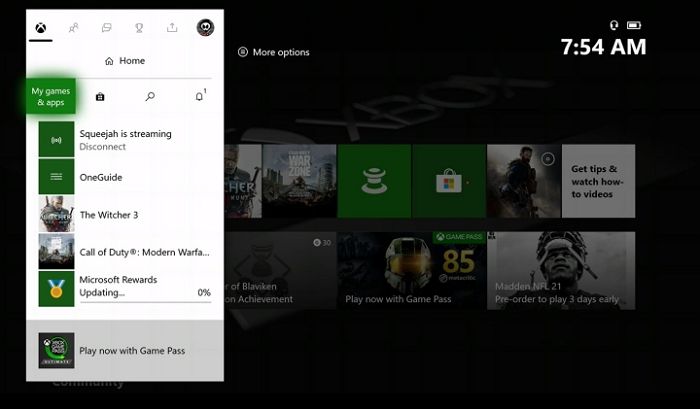
Step 3. Once done, it will start syncing the game by downloading it from the cloud. Once the sync is complete, launch the game, and if you have used the same profile on the game, it will resume from where you had left.
Method 3. Restore Lost Saved Game Data from the Backup
If you have manually created a backup of your Xbox Game data, it is possible to restore it. However, this method is restricted to transferring games from the old console to the new console. Follow these steps:
Step 1. Sign in to your Xbox account on the Xbox Series X console.
Step 2. Select "Settings" > "System" > "Backup & Transfer."
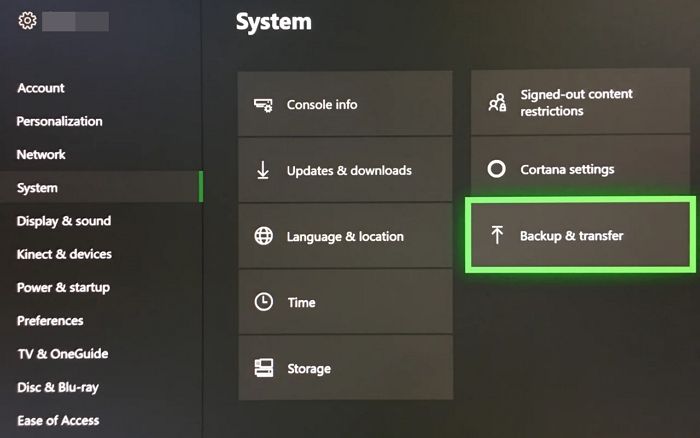
Step 3. Choose "Backup my games & apps" and select the external hard drive or USB drive as the backup destination.
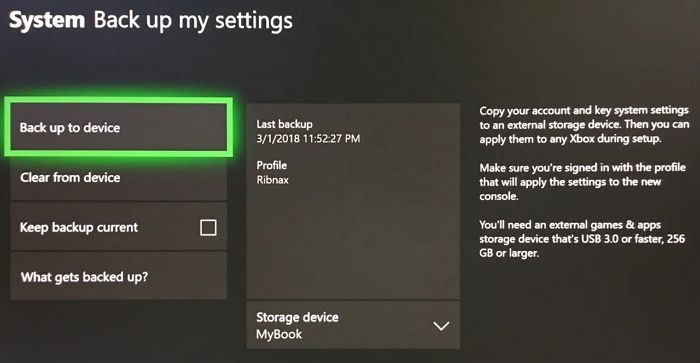
Step 4. Once the backup is complete, you can restore your saved game data from the backup by choosing "Restore a backup" and selecting the backup file.
If one of the methods is helpful to recover saved game data on Xbox series X, share it on Facebook, Twitter, Instagram, and other social media platforms!
Recover Deleted Game Data on Xbox with EaseUS Recovery Software
If your Xbox external hard drive is severely corrupted or physically damaged, you can use the EaseUS data recovery service to recover lost game data. EaseUS provides professional and effective data recovery services for Xbox gamers.
EaseUS Data Recovery Wizard is a professional recovery software supporting all game data types, including Xbox, Steam, and PS4/PS5. Since these consoles support external hard drives, it makes it easy for anyone to use the recovery software by connecting it to their PC.
The best part is that the software is easy to use and has no learning curve. If you know the computer's basics, you can easily install the software and then recover lost game data.
The company also offers tutorials and guides if you get stuck somewhere. You can follow the steps here.
Step 1. Run EaseUS Data Recovery Wizard. Choose the drive where you lost files and start scanning by clicking "Search for Lost Data". This software allows you to recover lost data from all devices, including HDD, SSD, USB drive, SD card, pen drive, camera, etc.

Step 2. Browse the full scan results. You can choose the file type you need by clicking on the file type filter. EaseUS data recovery software supports 1000+ file types like photos, videos, documents, emails, audio files, and many more.

Step 3. Select the files you want to preview. Click "Recover" and set a storage location or Cloud drive to save the recovered data.

Conclusion
Three methods are available for recovering saved game data on Xbox Series X: external hard drives, cloud gaming, and backups. EaseUS Data Recovery Wizard is a reliable software for recovering lost data from virtually any game data storage device. The EaseUS data recovery service can recover lost game data if you encounter severe data loss problems.
FAQs About How to Recover Saved Game Data on Xbox Series X
Here are some frequently asked questions on how to recover saved data on Xbox Series X. Make sure to use professional software and an external drive to recover data.
1. How to recover deleted/lost Xbox One saved game files?
The EaseUS Data Recovery Wizard is an excellent tool for recovering lost or deleted data from Xbox One. If you want to recover deleted/lost Xbox One saved game files, follow this guide.
2. Where is the saved game data on the Xbox Series X?
Data saved on the Xbox Series X is stored on the console's internal hard drive or in the cloud. The game data can also be stored on an external hard drive connected to the console.
You can access your saved game data on the Xbox Series X by going to the My Games & Apps section on the console dashboard, selecting the game you want to play, and then selecting Manage Games & Add-ons. Data from saved games can be viewed and managed from there.
3. How to restore lost game data from the Steam backup?
If you've backed up your Steam game data and lost it due to a system crash or other issues, you can use a data recovery tool to retrieve it. Ensure to save it on another drive.
4. Why is my game save progress lost?
There are several reasons why your game save progress may be lost, such as a system crash or power outage, corrupt game update or a faulty patch, accidental deletion of game files, corrupt game data, or a malfunctioning hard drive or storage device
To prevent the loss of your game save progress, it's important to regularly back up your game data to an external hard drive or cloud storage service.
Was This Page Helpful?
Jaden is one of the editors of EaseUS, who focuses on topics concerning PCs and Mac data recovery. Jaden is committed to enhancing professional IT knowledge and writing abilities. She is always keen on new and intelligent products.
Related Articles
-
Change Directory in Terminal Mac | Get All Information Here
![author icon]() Dany/2025-09-17
Dany/2025-09-17 -
Fixed: Xbox One Not Reading Disc [2025 Complete Guide]
![author icon]() Cici/2025-07-04
Cici/2025-07-04 -
How to Fix Computer Turns on But No Display - Solutions Are Here!
![author icon]() Jerry/2025-07-04
Jerry/2025-07-04 -
How to Change Your IP Address on Computer
![author icon]() Daisy/2025-07-04
Daisy/2025-07-04
EaseUS Data Recovery Services
EaseUS data recovery experts have uneaqualed expertise to repair disks/systems and salvage data from all devices like RAID, HDD, SSD, USB, etc.