Page Table of Contents
About the Author
Hot Topics
Updated on Jan 29, 2026
If you're an NVMe SSD user, benchmarking techniques can help you improve their efficiency. After testing, EaseUS introduces the 5 best NVMe SSD benchmark tools for NVMe speed test in detail in this article. Keep reading.
Now, let's take a look at them and learn their brief introductions from the table:
| 🆚Comparison | ⚙️Complex Level | 💻Compatibility | 👤Target User |
|---|---|---|---|
| Low | Windows | Beginners | |
| Medium | Windows | Experienced users | |
| Medium | macOS | Video pros | |
| Medium | Windows | Experienced users | |
| Complicated for beginners | Windows | Experienced users |
However, which is the best NVMe SSD benchmark software? Let's continue to read the pros and cons of the five SSD benchmark tools. Then, you are sure to make the best decision.
Also, don't forget to share this article to let more of your friends know the best NVMe benchmark software to monitor their disk performance online:
Top 5 NVMe SSD Benchmark Software in 2023 [New Checklist]
Choosing a reliable and safe benchmark tool for your NVMe SSD is important. A correct and accurate result matters a lot. Hence, this part compares the five benchmark tools in their pros, cons, and main features. Let's read this part together.
EaseUS Partition Master
After our continuous testing, we decided to put EaseUS Partition Master first because this tool is practical and suitable for all users. In our tests, it never failed, showing us detailed and accurate data. Moreover, it also provides the "Save Test Report" feature. In addition, in addition to speed measurement, EaseUS Partition Master can also provide many functions to manage NVMe SSD and optimize the performance of NVMe SSD.
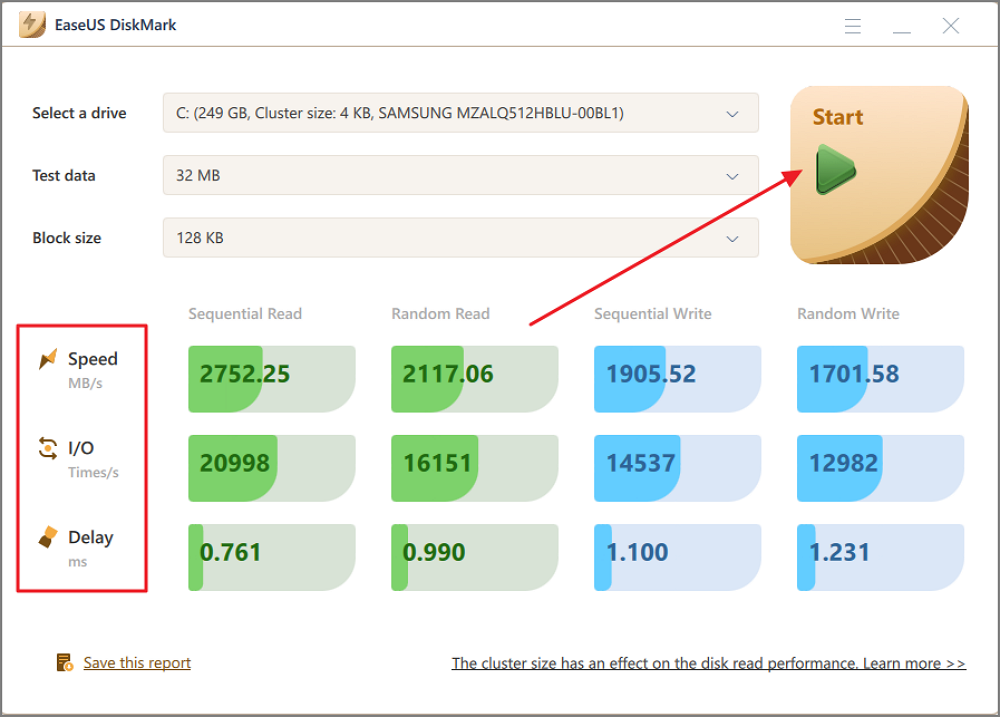
Features:
- Test NVMe SSD speed with one click.
- Test read/ write speed, disk I/O speed, and delay speed.
- Create test result reports for users to save.
- Test the speed of all types of SSDs.
- Support for SSD 4K alignment.
Pros and cons:
| 👍Pros: | 👎Cons |
|---|---|
|
|
Let's see the real user's review of this tool. This may help you learn more information about it.
Review about EaseUS Partition Master:
As you can see, EaseUS Partition Master is a trustworthy tool. This tool can test read and write speeds for SSDs, HDDs, SD cards, USBs, and external hard drives. You can also test the health condition of your NVMe SSD. Now, download it to try.
#NVMe SSD Benchmark#NVMe SSD Benchmark Software#Free#NVMe SSD
AS SSD Benchmark
This tool is specially designed to help measure SSD performance and read/write speed. After analyzing the overall performance of SSD, AS SSD can provide users with detailed reports and final scores. The copy benchmark feature of this tool is designed to perform hassle-free benchmarking of SSD drives. However, its interface may be a little complicated for beginners. Here is its interface:
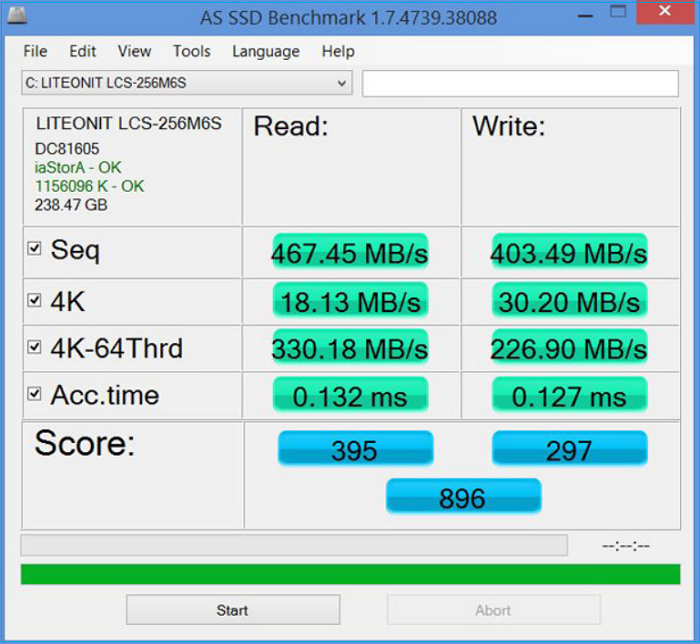
Features:
- Take a couple of specific tests.
- Customize settings.
- Measure read/write speed based on data size.
Pros and cons:
| 👍Pros: | 👎Cons |
|---|---|
|
|
Review about AS SSD Benchmark:
If you like this tool, you can download this tool from the site below.
Download site: https: //as-ssd-benchmark.en.softonic.com/
#AS SSD Benchmark#Benchmark NVMe SSD#Monitor NVMe Performance#Benchmark Tool
You may be concerned about:
Blackmagic Disk Speed Test
Blackmagic Disk Speed Test provides a quick test to determine the performance of your drive or SSD (including NVMe SSD). It can also be used to measure the performance of an external enclosure with the same drives installed. Disk speed tests are great for a quick look at how your storage system is performing. But it has the con of being unable to record peak and average performance during testing. All in all, Blackmagic Disk Speed Test is necessary for every Mac enthusiast's suite of benchmarking tools.
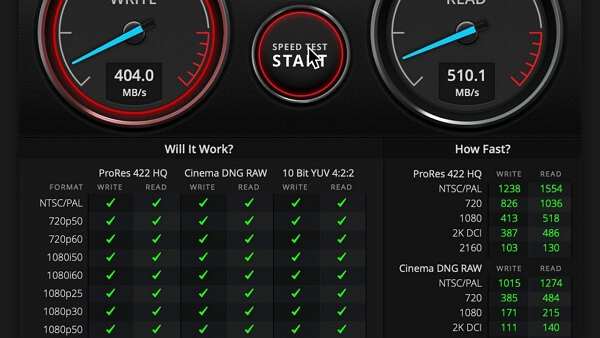
Features:
- Geared toward video pros.
- Efficient process.
- Free.
Pros and cons:
| 👍Pros: | 👎Cons |
|---|---|
|
|
Review:
Download site: https://apps.apple.com/us/app/blackmagic-disk-speed-test/id425264550?mt=12
#SSD Benchmark#Benchmark NVMe#SSD Benchmark#Free
CrystalDiskMark
CrystalDiskMark, a lightweight tool with a simple interface, is widely used for running SSD (including NVMe SSD) benchmarks. This tool measures and tests the performance of hard drives using sequential and random read/write speeds. Data is read and written sequentially during sequential testing, while random testing measures the disk's response to non-sequential data reading and writing. It's popular, but that doesn't mean it's without flaws. For example, it's said that using it multiple times will damage your storage device.
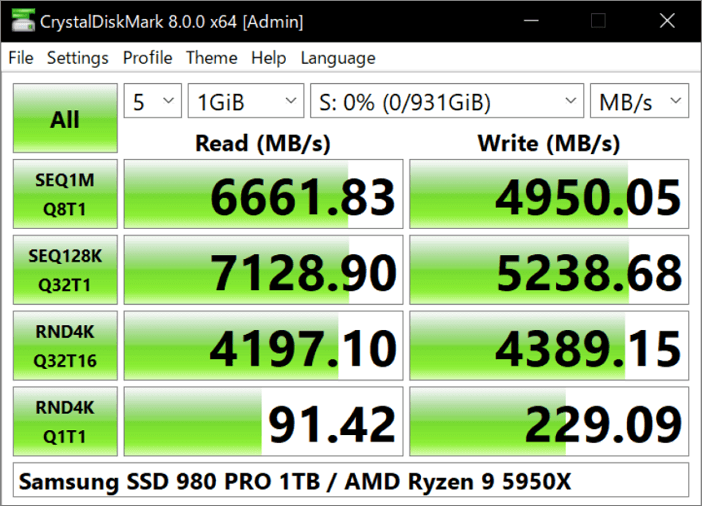
Features:
- Displays fast and easy-to-understand results.
- Run sequential and random read/write tests.
- Measure any drive, including incompressible and compressible data.
- A queue depth of up to 32 is supported.
Pros and cons:
| 👍Pros: | 👎Cons |
|---|---|
|
Accurate and detailed test results. User-friendly interface. Provide a save report option. |
The free edition doesn't come with some advanced features. |
Review:
Download site: https://crystalmark.info/en/software/crystaldiskmark/
#Disk Monitor#Free#Open-Source#Benchmark NVMe SSD
ATTO Disk Benchmark
As the industry's leading supplier of high-performance storage and networking products, ATTO has released a widely accepted Disk Benchmark free software to help measure storage device performance. One of the top tools used in the industry, ATTO Disk Benchmark, identifies hard drives, solid state drives, RAID arrays, and more.
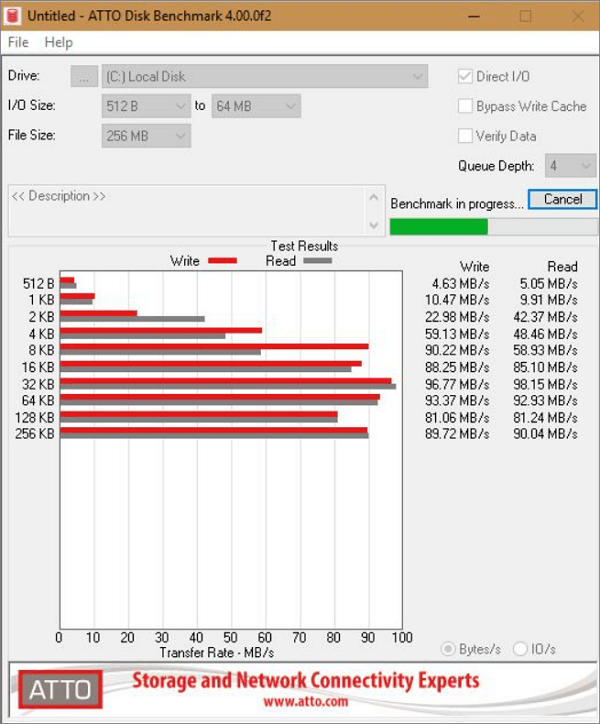
Feature
- It supports multiple line depths.
- Comparison of I/O with various test patterns.
- Time mode enables users to test continuously.
- Performs non-destructive testing on formatted drives.
- Overlapped I/O is supported.
Pros and cons:
| 👍Pros: | 👎Cons |
|---|---|
|
|
Review:
Download site: https://www.atto.com/disk-benchmark/
#Disk Benchmark#Monitor NVMe Performance#Free
Why Is NVMe SSD Benchmark Software Important
Since the launch of the NVMe SSD, it has brought users an extremely fast speed experience. The following reasons make NVMe SSD more popular:
- ✅Better gaming experience; faster game launch and load times and reduced install times;
- ✅Better performance, NVMe SSDs can transfer 25 times more data than SATA drives;
- ✅NVMe SSD has low power consumption in standby mode;
As we know, NVMe SSD is the fastest in the market. However, the NVMe SSD speed may differ for different brands and capacities. Then, to buy the fastest NVMe SSD or to know/test whether the read and write speed, performance, and lifespan of the NVMe SSD are as advertised, we need to choose a reliable NVMe SSD benchmark software.
So, if you've got the ideal NVMe benchmark software on this page, don't forget to share this list to help more of your friends getting a reliable NVMe performance benchmark tool online:
Conclusion
Finally, it can be said that running NVMe SSD benchmarks is very important to understand the current state of SSD. With reliable hard disk speed test software, you can do it without any complicated process. This article lists the best 5 NVMe SSD speed test tools for you. Of these five tools, if you're a Windows user, EaseUS Partition Master is the best choice; if you're a Mac, we recommend Blackmagic Disk Speed Test.
NVMe SSD Benchmark Software FAQs
NVMe is faster than the common SSDs. Using a reliable NVMe SSD benchmark tool can test its read/write speed. Check the other related questions below:
1. How to run an SSD speed test on Windows 10?
Windows 10 comes with a simple tool that can help get a brief SSD speed result Task Manager. Follow the steps:
- Right-click on the "Task Bar" on your Windows PC and choose "Task Manager."
- Click the "Performance" option in the "Task Manager" window.
- Then, from the left column, select the SSD to be tested. Task Manager will show the read/ write speeds of your SSD.
2. Which is the best SSD benchmark tool?
There are many SSD benchmark tools in the market. Most of them are free for your basic use, such as CrystalDiskMark, ATTO Disk Benchmark, AS SSD, and EaseUS Partition Master. However, if you just want to test the read and write speed and get a test result report, we recommend EaseUS Partition Master, which won't damage your SSD.
3. How to run an SSD speed test online?
CMD is a command line interpreter utility that comes with Windows; you can check SSD speed in CMD by following these steps:
Step 1. Press the Windows + X to open the Windows settings menu. To run CMD, click "Command Prompt (Admin)."
Step 2. Type the following command to test your SSD's read/write speed: winsat disk-drive d
Replace "d" with the target drive letter.
How Can We Help You
About the Author
Updated by Tracy King
Tracy became a member of the EaseUS content team in 2013. Being a technical writer for over 10 years, she is enthusiastic about sharing tips to assist readers in resolving complex issues in disk management, file transfer, PC & Mac performance optimization, etc., like an expert.
Sherly joined EaseUS in 2022 and she has always loved writing articles and enjoys the fun they bring. She receives professional training here, focusing on product performance and other relative knowledge. She has written over 200 articles to help people overcome computing issues.
Product Reviews
-
I love that the changes you make with EaseUS Partition Master Free aren't immediately applied to the disks. It makes it way easier to play out what will happen after you've made all the changes. I also think the overall look and feel of EaseUS Partition Master Free makes whatever you're doing with your computer's partitions easy.
Read More -
Partition Master Free can Resize, Move, Merge, Migrate, and Copy disks or partitions; convert to local, change label, defragment, check and explore partition; and much more. A premium upgrade adds free tech support and the ability to resize dynamic volumes.
Read More -
It won't hot image your drives or align them, but since it's coupled with a partition manager, it allows you do perform many tasks at once, instead of just cloning drives. You can move partitions around, resize them, defragment, and more, along with the other tools you'd expect from a cloning tool.
Read More
Related Articles
-
How to Format PS3 USB? Top 3 Best PS3 FAT32 Format Tool Free Download
![author icon]() Jean/2026/01/29
Jean/2026/01/29 -
How to Merge Partitions on SSD in Windows 11/10 [Step-by-Step Guide]
![author icon]() Sherly/2026/01/29
Sherly/2026/01/29 -
How to Install Windows 11/10 on GPT Partition in 2026
![author icon]() Tracy King/2026/01/29
Tracy King/2026/01/29 -
How to Defragment Your Hard Drive [Full Guide 2026]
![author icon]() Joey Albert/2026/01/29
Joey Albert/2026/01/29
Hot Topics
EaseUS Partition Master

Version 20.0 is here - full exFAT support, easier disk partitioning, and PC performance optimization.








