Page Table of Contents
About the Author
Hot Topics
Updated on Jan 29, 2026
To convert NTFS to FAT32, using a dedicated NTFS to FAT32 converter like EaseUS Partition Master is the safest option, especially for drives over 32GB. This NTFS to FAT32 conversion tool allows data-loss-free conversion, while Windows Disk Management usually requires deleting partitions and data. For small drives under 32GB, the Windows format tool works, but for larger partitions, professional NTFS to FAT32 converter software is recommended to avoid formatting issues.
Before changing FAT32 to ntfs:
- Drive Size: Windows often hides the FAT32 option for drives over 32GB, while third-party NTFS to FAT32 converter tools remove this limitation.
- Data Loss: Formatting deletes all data, so use a dedicated NTFS to FAT32 converter or back up files before proceeding.
- System Drives: The Windows system drive (C:) generally cannot be converted from NTFS to FAT32.
Steps: Launch EaseUS Partition Master > select Partition Manager > right-click on the NTFS partition that you want to change > choose Format > select the FAT32 file system > click OK > click Yes > select Execute 1 Task(s) > click Apply.
Here, EaseUS offers you a free NTFS to FAT32 converter tool for your download. Please dive into learning if you're interested.
What Is an NTFS to FAT32 Converter
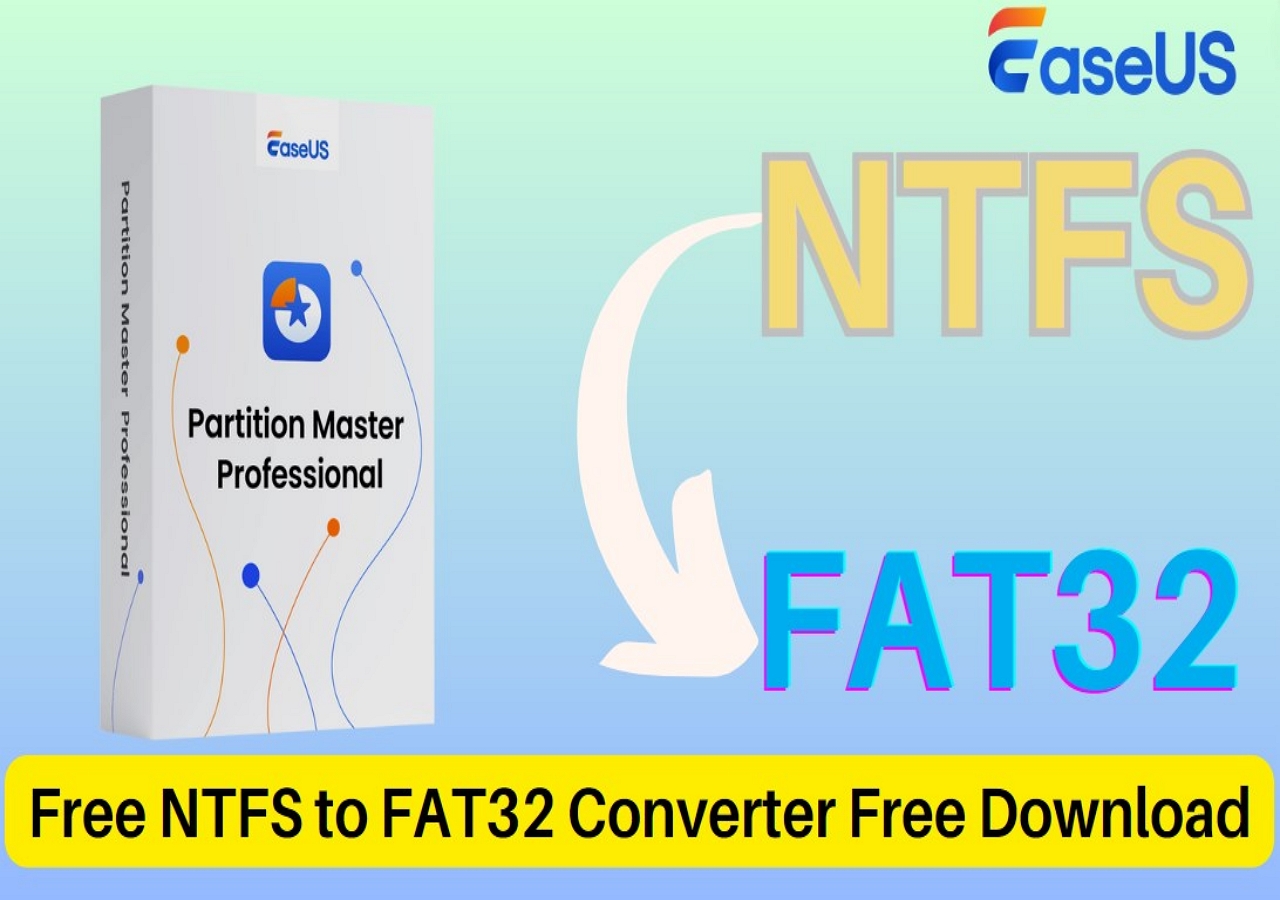
An NTFS to FAT32 converter is a purpose-built utility that changes the format from NTFS to FAT32 while keeping existing files intact. Unlike Disk Management and DiskPart, which usually require wiping data and do not support FAT32 on large volumes, these tools provide a secure way to perform the conversion.
They are commonly used to ensure USB drives and external storage devices work with a broader range of devices - such as older hardware, game consoles, smart TVs, and non-Windows platforms and to handle large partitions that Windows tools cannot handle.
Why Do You Need an NTFS to FAT32 Converter
An NTFS to FAT32 converter is required when an NTFS-formatted drive must be used in environments where NTFS is not supported, and reformatting would result in data loss. Common scenarios include:
- Device compatibility issues: USB drives or external hard drives are not recognized by game consoles, smart TVs, cameras, car media systems, or older hardware that only supports FAT32.
- Large drive limitations: Windows often hides the FAT32 option for partitions larger than 32GB, making direct conversion impossible without third-party tools.
- Data protection needs: Formatting an NTFS drive deletes all files, while a dedicated NTFS to FAT32 conversion tool preserves existing data during the process.
- Cross-platform usage: Drives shared between Windows, macOS, Linux, or embedded systems require FAT32 for broader compatibility.
In these cases, using a reliable NTFS to FAT32 converter tool is the safest and most efficient way to ensure compatibility without losing data.

Free NTFS to FAT32 Converter Download🚩
So, how do you select a reliable NTFS to FAT32 converter? EaseUS Partition Master Free Edition is one of the best NTFS to FAT32 converters you really can't miss. Its "convert NTFS to FAT32" feature can perform the conversion and switch the file system format from NTFS to FAT32 without losing any data. It works smoothly on all types of storage devices and Windows systems.
Why Choose EaseUS Partition Master to Convert NTFS to FAT32
Check this feature-list table below, and you'll learn why this software deserves a try:
| Comparisons | EaseUS Partition Master | Windows Built-in Converter - Disk Management/File Explorer/DiskPart |
|---|---|---|
| 💵Price | 100% Free | 100% Free |
| 🔎Data Loss Risk | No, 100% Secure | Yes, 100% Data Loss without Backup |
| 💡Usability | Easy to use, user-friendly UI | Brief UI design, DiskPart is complex for beginners |
| ⚒️Other File System Conversion | FAT32 to NTFS, FAT32 to exFAT, no data loss | No, Windows built-in tools only work to format storage devices to NTFS, FAT32, exFAT, etc. |
| 🔎Support all types of storage devices | Yes, IDE/SATA/SCSI HDDs, SSDs, and external HDDs/SSDs and USB drives. | Yes |
| 🧑💻Support all Windows systems | Windows 11/10/8/7/XP/Vista | Windows 11/10/8/7/XP/Vista |
According to this table, it's clear that EaseUS Partition Master can convert all storage devices (including SD cards, USB flash drives, external hard drives, SSDs, etc.) from NTFS to FAT32 for free without losing any data. Another reason why you must have this NTFS to FAT32 converter is that it is friendly to beginners.
Download this free file system converter and follow the next guide; you will see how to convert NTFS to FAT32 with simple clicks.
How to Use EaseUS NTFS to FAT32 Converter
Here is a step-by-step guide on how to use EaseUS Partition Master Free to convert an NTFS partition to FAT32:
Step 1. Open EaseUS Partition Master, navigate to "Partition Manager," right-click target NTFS partition and select "Format."
Step 2. Click and change the File System from NTFS to FAT32.
Step 3. Click "OK" and the warning message will prompt, click "Yes" to confirm.
Step 4. Select "Execute 1 disk" and "Apply" to keep all the changes.
Do not forget to share this post to help more users who want to convert from NTFS to FAT32.
BONUS: NTFS vs FAT32, Which File System to Choose?
Some of you may have trouble deciding which file system format to choose, and here is a table for you to dig deeper:
| Feature | NTFS | FAT32 |
|---|---|---|
| File Size Limit | 16TB or larger | 4GB, Windows 11 doesn't have this limit |
| System Compatibility |
|
Windows, macOS, Linux |
| Security | Permissions, Encryptions | No |
| Reliability | High | Low |
| Best For | Internal storage devices, Windows PCs | External storage devices, small-capacity drives |
So, how to choose? Here's a quick answer list:
- For Windows PC internal storage, take NTFS.
- For cross-platform transfer or usage, take FAT32.
- To transfer large files, like 4K video, take NTFS or another format - exFAT, etc.
- To set the format on a small external device, take FAT32; for bigger external drives, set the format as exFAT.
Conclusion
This page covered the major ideas for non-tech users to learn about what the NTFS to FAT3 converter is, why you need such a converter, and the best NTFS to FAT32 converter recommendation.
For all levels of Windows owners, EaseUS Partition Master Free is an excellent tool for converting NTFS to FAT32, offering a user-friendly interface and robust features. It safely converts any type of storage device, such as USB drives or external SSD, from NTFS to FAT32, keeping all data safe and intact.
Alongside file system conversion, EaseUS Partition Master also offers you bonus features in taking full control of your storage devices, such as easily extending partitions, merging, and recovering missing partitions without losing any files. Don't forget to share this tool online to help more of your friends switch their device file system between NTFS and FAT32 safely:
FAQs About Free NTFS to FAT32 Converter
EaseUS Partition Master Free is an ideal partition converter for Windows 11/10/8/7. Check the FAQs below to get more details.
1. What is the free software for NTFS to FAT32 format?
EaseUS Partition Master Free is a free tool for NTFS to FAT32 conversion. This user-friendly tool allows for easy conversion from NTFS to FAT32 without data loss, making it a popular choice for users.
2. How can we convert NTFS to FAT32 without losing data using CMD?
Unfortunately, CMD can't convert NTFS to FAT32 without losing data since it formats your partition or disk during the conversion. You can back up the important data on the NTFS partition and follow the command lines to format your device from NTFS to FAT32:
- Right-click on Windows icon and select "Search".
- Type: cmd and right-click on it to select "Run as administrator".
- Type each command and hit Enter each time: diskpart > list disk > select disk * (replace * with the number of the target drive you intend to format)
- Type each command and hit Enter each time: list volume > select volume * (replace * with the number of the target device you tend to convert its format to FAT32)
- Type: format fs=fat32 quick > exit
3. How to convert NTFS to FAT32 without formatting?
Diskpart, Disk Management, and File Explorer require formatting during the NTFS to FAT32 conversion. They will cause data loss. Only some third-party software can convert NTFS to FAT32 without formatting or losing any data, and among these tools, EaseUS Partition Master Free is safe and 100% free for you to try.
How Can We Help You
About the Author
Updated by Tracy King
Tracy became a member of the EaseUS content team in 2013. Being a technical writer for over 10 years, she is enthusiastic about sharing tips to assist readers in resolving complex issues in disk management, file transfer, PC & Mac performance optimization, etc., like an expert.
Sherly joined EaseUS in 2022 and she has always loved writing articles and enjoys the fun they bring. She receives professional training here, focusing on product performance and other relative knowledge. She has written over 200 articles to help people overcome computing issues.
Product Reviews
-
I love that the changes you make with EaseUS Partition Master Free aren't immediately applied to the disks. It makes it way easier to play out what will happen after you've made all the changes. I also think the overall look and feel of EaseUS Partition Master Free makes whatever you're doing with your computer's partitions easy.
Read More -
Partition Master Free can Resize, Move, Merge, Migrate, and Copy disks or partitions; convert to local, change label, defragment, check and explore partition; and much more. A premium upgrade adds free tech support and the ability to resize dynamic volumes.
Read More -
It won't hot image your drives or align them, but since it's coupled with a partition manager, it allows you do perform many tasks at once, instead of just cloning drives. You can move partitions around, resize them, defragment, and more, along with the other tools you'd expect from a cloning tool.
Read More
Related Articles
-
Solved: C Drive Not Showing in File Explorer
![author icon]() Cici/2026/01/29
Cici/2026/01/29 -
(10 Quick Access) How to Open Command Prompt in Windows 10
![author icon]() Jean/2026/01/29
Jean/2026/01/29 -
How to Install Windows 11/10 on GPT Partition in 2026
![author icon]() Tracy King/2026/01/29
Tracy King/2026/01/29 -
[Fixed] Can't Write to SD Card on Windows 10/8/7 🔥
![author icon]() Sherly/2026/01/29
Sherly/2026/01/29
Hot Topics
EaseUS Partition Master

Version 20.0 is here - full exFAT support, easier disk partitioning, and PC performance optimization.









