Page Table of Contents
About the Author
Hot Topics
Updated on Nov 27, 2024
What Is Drive Eraser
Like rubber we used before, the Drive eraser works to wipe all data on the device and is impossible to recover. If you want to sell this drive but holds a bit of sensitive data on it, it is good to use a data destruction tool to remove all clues without a security threat. Also, if you just want to refresh the hard drive for re-using or repair a corrupted drive, data wipe software is necessary.
So in this article, we will show you the top 7 best hard drive eraser software with in-depth details. The main part will focus on Windows-compatible software, but we also mention the reliable software for mac users.
- 1. EaseUS Partition Master
- 2. CCleaner
- 3. Disk Utility for Mac
- 4. Paragon Hard Disk Manager for Mac
- 5. Eraser
- 6. Reset Function of Windows
- 7. Disk Wipe
Share this list of best drive erasers online to help more of your friends wipe and erase their disk drives for free:
1. EaseUS Partition Master
EaseUS Partition Master is a free partition manager for Windows users to wipe, resize, merge, format, delete, check partitions. Support the newest Windows 11 computer. Once it launched, you can right-click partitions or disks and select "Wipe data" from the drop-down menu.
What EaseUS Partition Master can do for you on Windows 11 Computer:
- Convert MBR to GPT, make your Disk Ready for Windows 11.
- Migrate Windows 11 OS to a new disk in one click.
- Extend disk or partition space easily.
- Clone the entire disk or partitions
Pros:
- Free to wipe data.
- Enjoy more features like a check, resize, merge, format, delete partitions.
- Clear interface.
Cons:
None
Price: $19.95 for the EaseUS Partition Master Pro version.
#Disk Eraser#Wipe Disk for Free#Free Disk Wiper Software#EaseUS#Windows
How to Wipe Data with EaseUS Partition Master:
We've set two options for you to wipe data. Choose the one you need.
Option 1. Wipe Partition
- Right-click the partition you want to erase data from, and choose "Wipe".
- In the new window, set the time for which you want to wipe your partition, then click "OK".
- Click the "Execute 1 Task(s)" button in the lower right corner, check the changes, then click "Apply".
Option 2. Wipe Disk
- Select the HDD/SSD. And right-click to choose "Wipe Disk".
- Set the number of times to wipe data. (You can set to 10 at most.) Then Click "OK".
- Click "Execute 1 Task(s)" and then click "Apply".
If you need more guide on erasing disk drives, follow the next tutorials for help:
2. CCleaner
CCleaner (https://www.ccleaner.com/) is known by users for its PC optimize function, which is designed to free up space and clean online tracks. If you want to erase data, it is free to use the Drive Wiper feature to wipe your data immediately.
Pros:
- Free to wipe partitions.
- Easy to find data destruction function.
- Support multiple security methods.
Cons:
No warning message before running the Wipe process. Make sure you have chosen the right partitions.
Price: $29.95
How to use CCleaner to wipe drive:
Step 1. Install and run CCleaner.
Step 2. Click Tools from left panel > Select Drive Wiper > Choose Wipe mode, Security method, and choose the drive to wipe.
Step 3. Click the Wipe button.
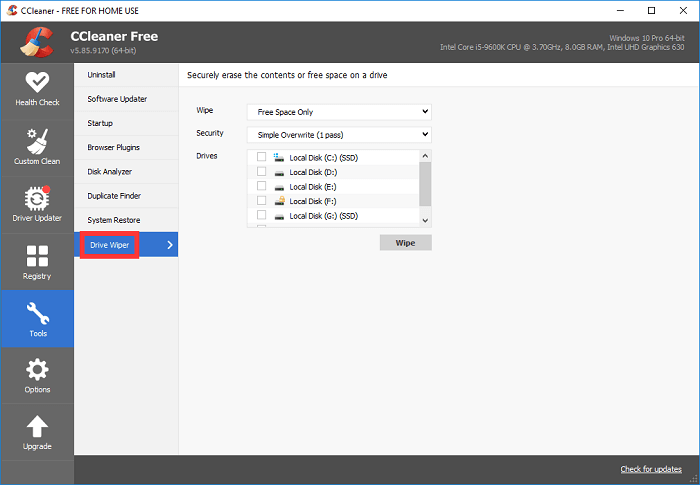
#Free#Disk Cleaner#Erase Disk#Windows
Share this free disk eraser with your friends and help them clean up their disk drives for free instantly:
3. Disk Utility for Mac
For Mac users, it is no need to download extra software to remove trace of data. Disk Utility, an Apple native tool, can meet needs to completely erase the hard drive. Support internal and external hard drives.
What can you get from Disk Utility Mac?
- Run to First Aid to repair disk errors if the disk gets corrupted.
- Partition hard drive with Resize Controls.
- Mount internal or external devices in one click.
- Copy one volume to another partition with the Restore feature.
Pros:
- Free for Mac users.
- One-click to erase a drive.
Cons:
Enjoy more features that may require other advanced software.
Price: Free
How to Use Disk Utility for Mac:
Step 1. Go to the Finder > Click on the Application folder > Locate and click Utilities > Double-click Disk Utility.
Step 2. Choose the target drive under the "Internal" or "External" heading. Go to the top of the window and click on the Erase button.
Step 3. Give your drive a new name and choose the file system like exFAT, FAT, APFS, etc.
Step 4. Click the Erase button and start to erase a drive.
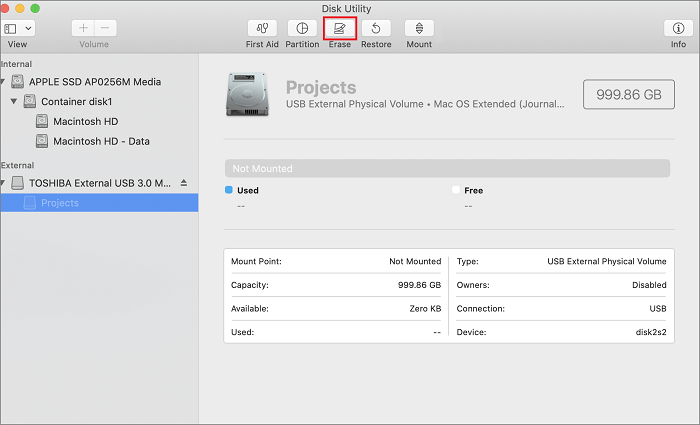
#Mac Disk Eraser#Wipe Disk on Mac#Free
4. Paragon Hard Disk Manager for Mac
Paragon Hard Disk Manager for Mac (https://www.paragon-software.com/hdm-mac/#overview) is a powerful disk manager for mac computers, featuring resize partitions, recover deleted partitions, clone disk, wipe data, and create a bootable media, etc.
Pros:
- Get many useful functions.
- Securely wipe your disk.
Cons:
- Lack of update.
- Software crashes sometimes happen.
- Function like backup recovery media is not general for all Mac versions, and you need to check the Limitation carefully.
Price: 39.95
How to Use Paragon Hard Disk Manager for Mac:
Step 1. Download and run Paragon Hard Disk Manager.
Step 2. Click the Disk and Partitions button on the top of the window.
Step 3. Right-click the disk or partition you want to wipe, and select the "Wipe partition..." from the menu.
Step 4. Apply Operations.
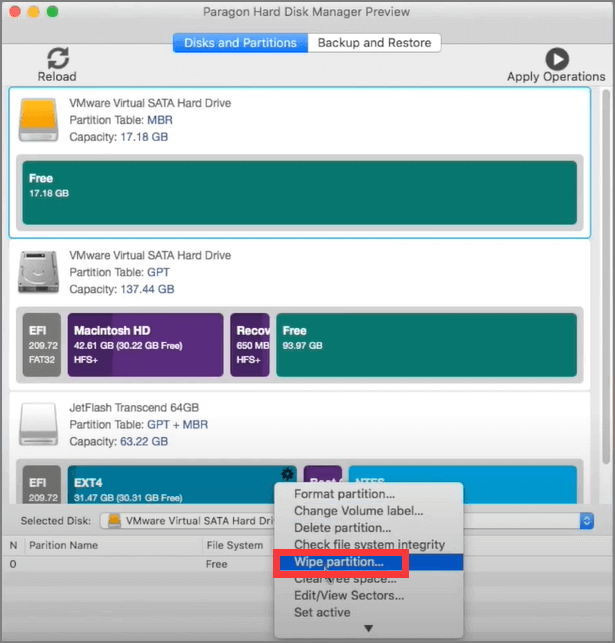
#Disk Eraser#Wipe Disk#Paid
5. Eraser
Eraser (https://eraser.heidi.ie/) is a security software to remove all sensitive data from hard drives on Windows computers, which supports Windows 7/8/10/Vista/Server 2008, 2012, and 2016. The disk erase job can be scheduled at any time. Supports many professional data wipe modes like Gutmann (35 passes), RCMP TSSIT OPS-II (7 passes), Schneier 7 passes (7 passes), etc.
Pros:
- Totally free.
- Straightforward interface and is easy to use.
- Set Erase Schedule.
Cons:
- Hard to know Erasure methods for beginners.
How to Use Erase to Wipe File or Folder:
Step 1. Download and install Eraser.
Step 2. Right-click the files or folders you want to erase, and you can see the Erase option.
Step 3. Click Erase to go on. Click Yes if the "Erase Items" pops up.
How to Set Erase Schedule:
Run software > Click the drop-down icon next to the Erase Schedule from the interface > Click "New Task" > Once the Task Properties shows up, enter the task name and set the settings according to your preferences.
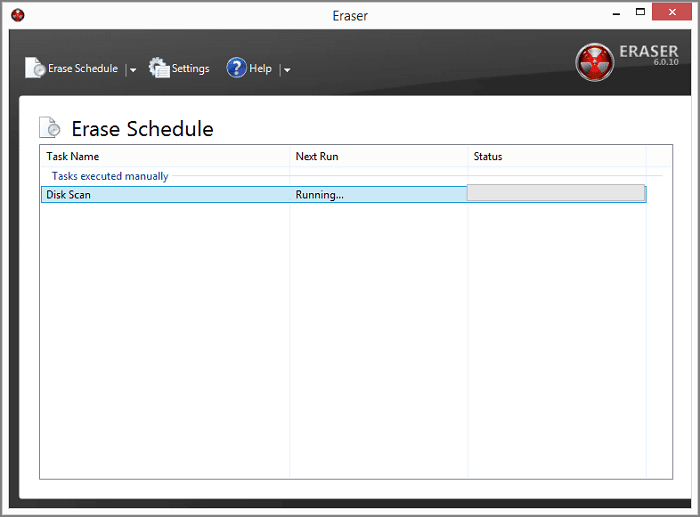
#Disk Eraser#Wipe Disk#Free
6. Reset Function of the Windows
No need to download any third-party software, Windows holds the Reset option to erase your personal data. However, the Reset only works with the internal drive. If you want to wipe the external media, try the above software.
Pros:
- Windows Built-in feature, completely free.
Cons:
- Only work for internal media.
How to Reset Windows:
Step 1. Open Settings > Update & Security > Recovery.
Step 2. Go to Reset this PC, and click the Get Started.
Step 3. On the "Reset this PC: window, choose "Keep my files" or "Remove everything".
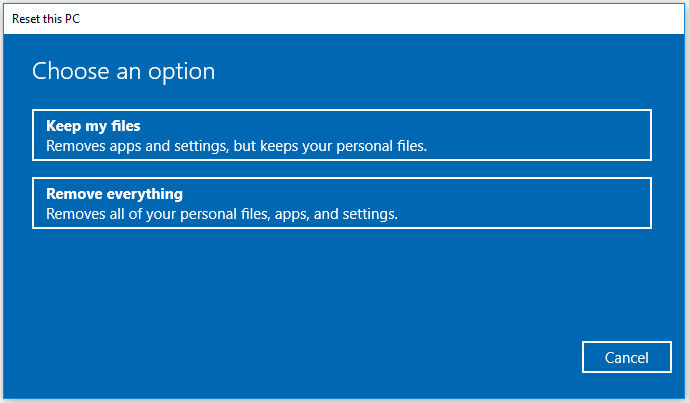
#Windows#Free#Reset Windows Disk
7. Disk Wipe
Disk Wipe (https://www.diskwipe.org/) is a free and portable Windows application featuring permanently wiping sensitive data on disks or partitions. As such, a portable Disk Wipe can be installed on a USB drive or any other portable device.
Pros:
- Portable version.
- Free to Wipe Data.
- Clear tutorial.
Cons:
- Old interface.
- Update slowly.
- Lack of other advanced functions.
How to Use Disk Wipe:
Download and launch the application > Choose System Local Disks and then click Wipe Disk from the top of the window.
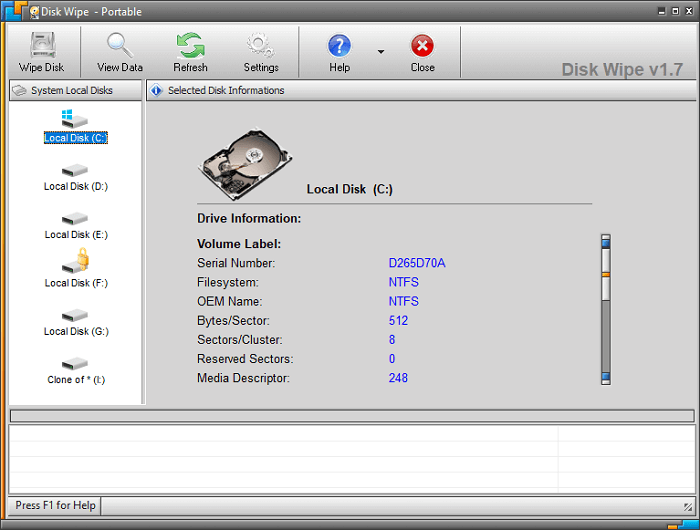
#Free#Wipe Disk#Disk Eraser
Final Words
For Windows users:
If you tend to download a free and secure drive eraser software, EaseUS Partition Master, CCleaner, and Disk Wipe can rank top 3 on my data wiper list.
For Mac users:
Apple native can meet your needs. If you need more extra functions to optimize your disk like other Windows-compatible software, try Paragon Hard Disk Manager for Mac.
How Can We Help You
About the Author
Sherly joined EaseUS in 2022 and she has always loved writing articles and enjoys the fun they bring. She receives professional training here, focusing on product performance and other relative knowledge. She has written over 200 articles to help people overcome computing issues.
Written by Tracy King
Tracy became a member of the EaseUS content team in 2013. Being a technical writer for over 10 years, she is enthusiastic about sharing tips to assist readers in resolving complex issues in disk management, file transfer, PC & Mac performance optimization, etc., like an expert.
Product Reviews
-
I love that the changes you make with EaseUS Partition Master Free aren't immediately applied to the disks. It makes it way easier to play out what will happen after you've made all the changes. I also think the overall look and feel of EaseUS Partition Master Free makes whatever you're doing with your computer's partitions easy.
Read More -
Partition Master Free can Resize, Move, Merge, Migrate, and Copy disks or partitions; convert to local, change label, defragment, check and explore partition; and much more. A premium upgrade adds free tech support and the ability to resize dynamic volumes.
Read More -
It won't hot image your drives or align them, but since it's coupled with a partition manager, it allows you do perform many tasks at once, instead of just cloning drives. You can move partitions around, resize them, defragment, and more, along with the other tools you'd expect from a cloning tool.
Read More
Related Articles
-
How to Replace SSD In PC Without Losing Data in 2024
![author icon]() Tracy King/2024/11/18
Tracy King/2024/11/18 -
Best Free Disk Partition Software For Windows [5 Top List]
![author icon]() Tracy King/2024/10/17
Tracy King/2024/10/17 -
How to Boot from USB on HP Laptop on Windows 11/10 [Step-by-Step]
![author icon]() Cici/2024/11/27
Cici/2024/11/27 -
How to Format SD Card for Dash Cam on Windows/Mac/Dash Cam
![author icon]() Cici/2024/10/29
Cici/2024/10/29
Hot Topics in 2024
EaseUS Partition Master

Manage partitions and optimize disks efficiently








