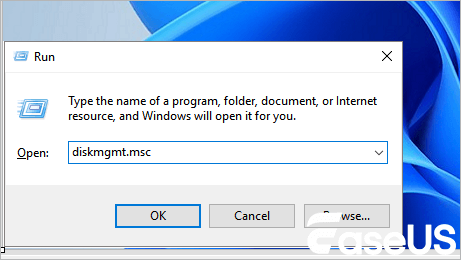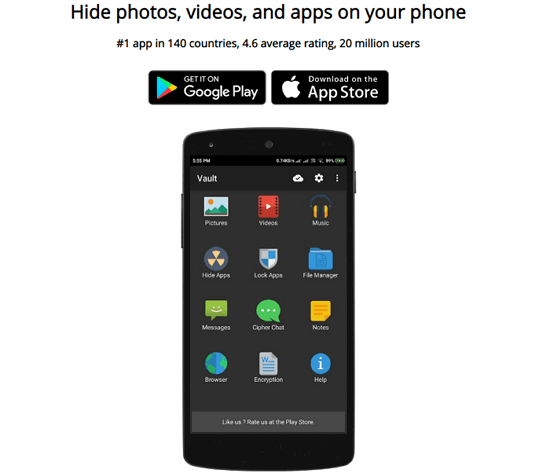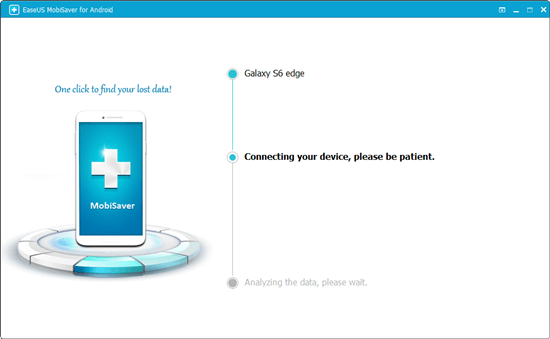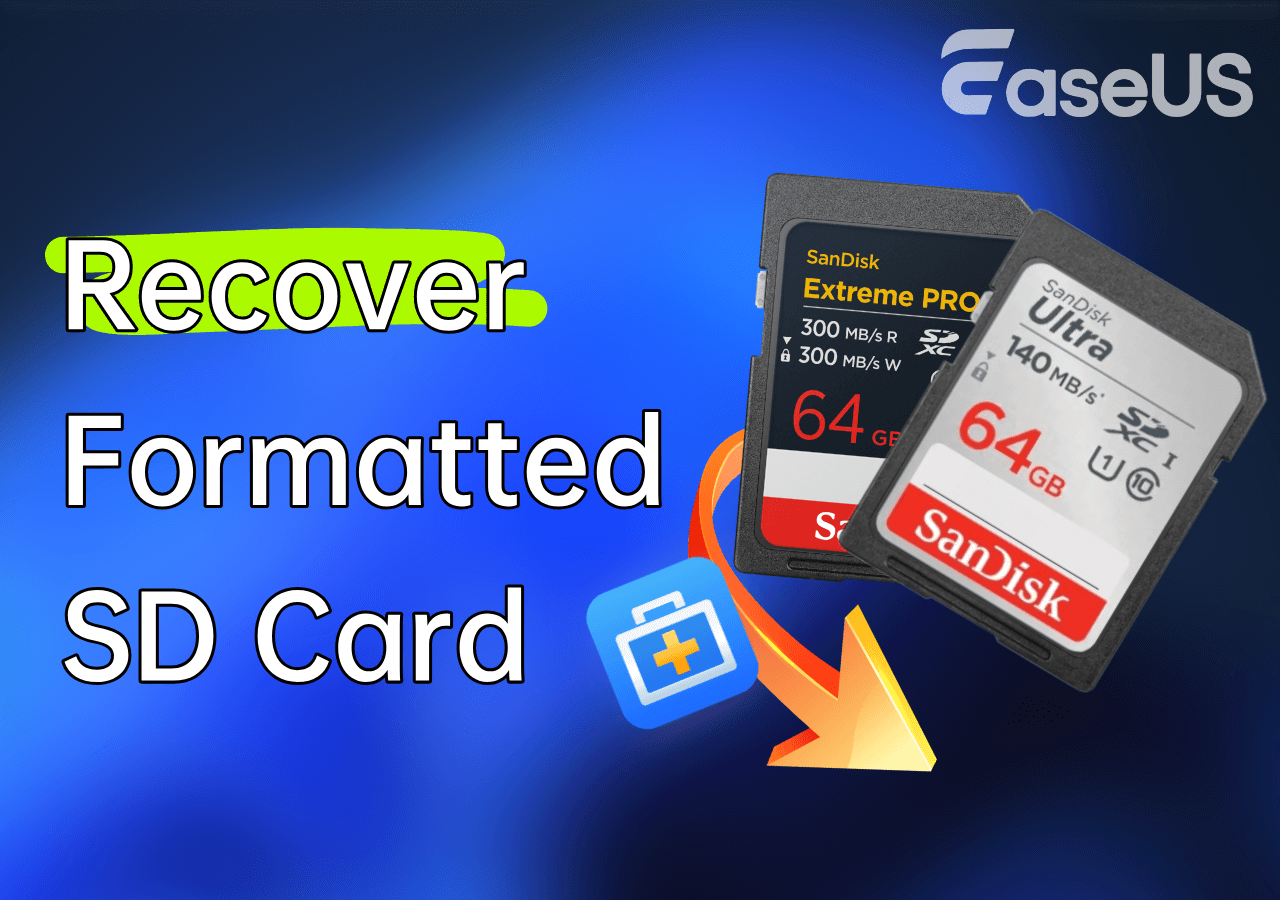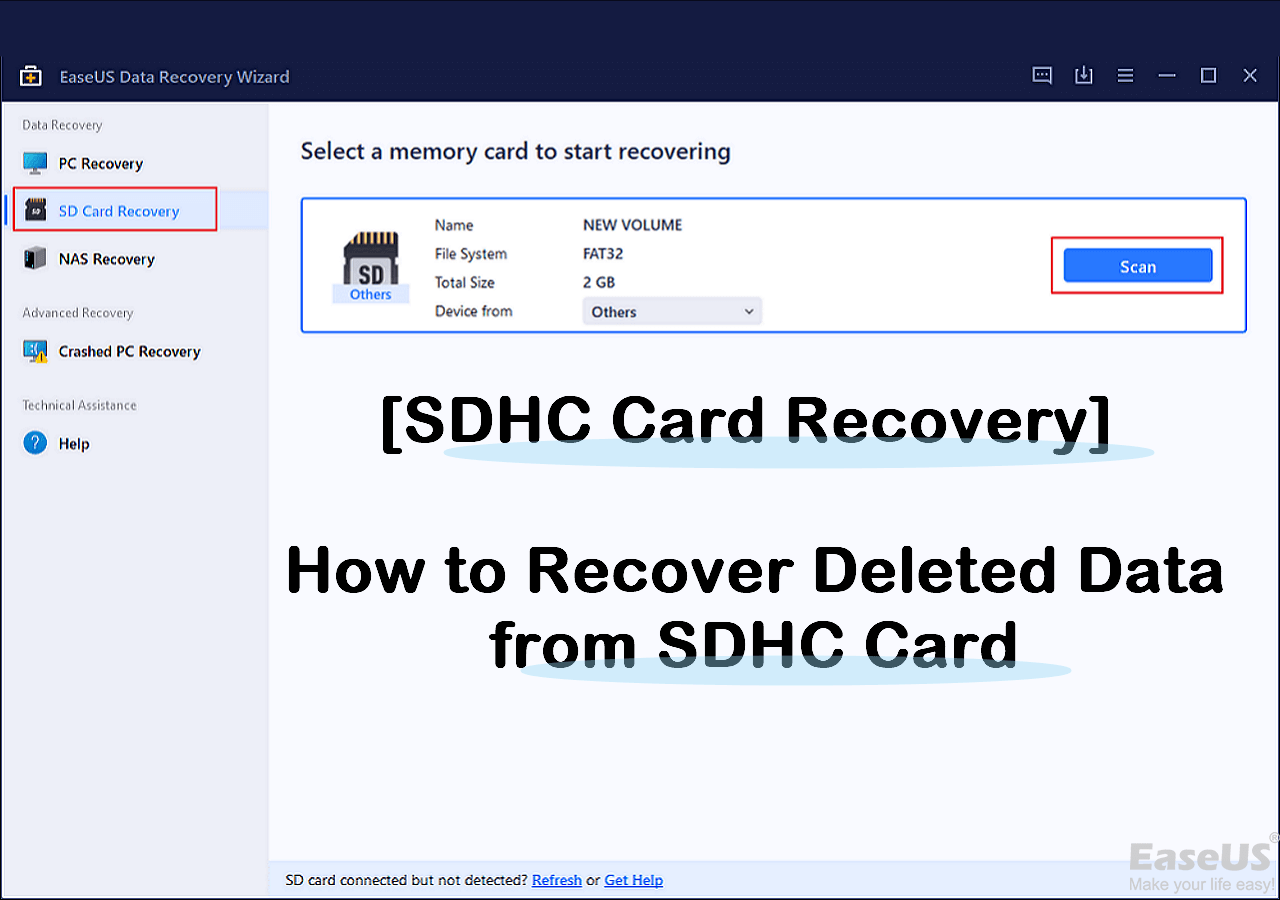-
![]()
-
![]() Image Database File Not Ready? 3 Effctive Solutions in 2026 [No Data Loss]
Image Database File Not Ready? 3 Effctive Solutions in 2026 [No Data Loss] February 12,2026
February 12,2026 6 min read
6 min read -
![]()
-
![]()
-
![]()
-
![]() How to Recover Deleted Photos from Panasonic Lumix Camera
How to Recover Deleted Photos from Panasonic Lumix Camera February 12,2026
February 12,2026 6 min read
6 min read -
![]()
-
![]() 3 Steps to Recover Formatted SD Card | Restore Deleted Files
3 Steps to Recover Formatted SD Card | Restore Deleted Files February 12,2026
February 12,2026 6 min read
6 min read -
![]()
-
![]() How to Recover Deleted GoPro Files | Go Pro Video/Photo Recovery
How to Recover Deleted GoPro Files | Go Pro Video/Photo Recovery February 12,2026
February 12,2026 6 min read
6 min read
Page Table of Contents
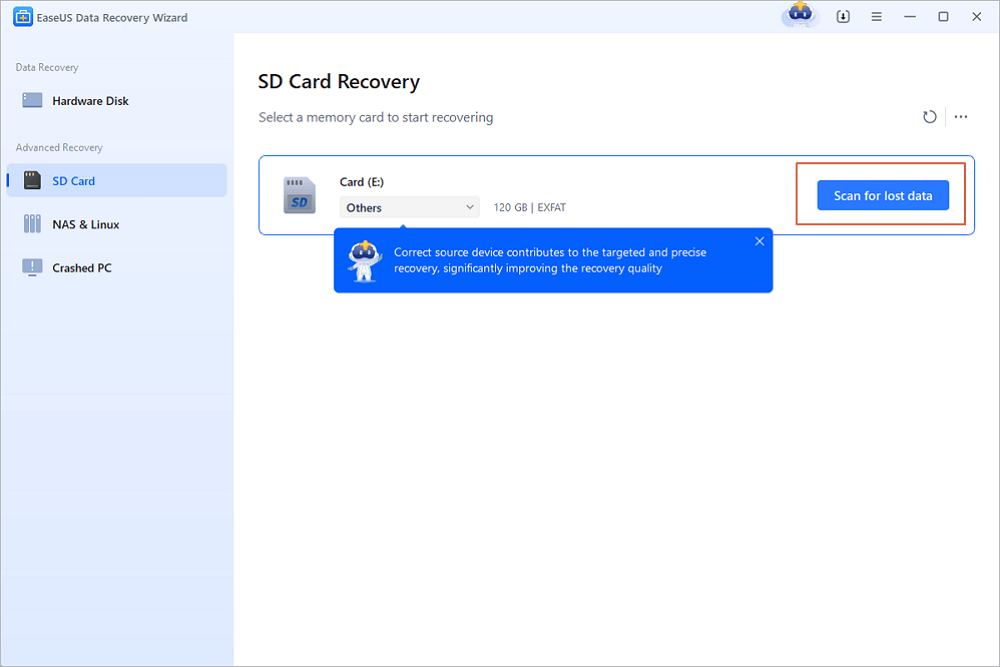
- 1. Download EaseUS Data Recovery Wizard from the official website and install it on your computer.
- 2. Connect your Sony SD card to your Windows computer with an SD card reader.
- 3. Launch the EaseUS Data Recovery Wizard and scan the connected Sony memory card.
- 4. Preview and recover deleted photos from your Sony camera. Detailed steps >>
PAGE CONTENT:
While using Sony α7 IV, Sony α6700, Sony ZV-E10, or Sony RX100 VII, you will use the camera to take photos rather than record videos with it in most situations. That makes the Sony camera's SD cards usually store images, and users may accidentally delete or lose the photos for different reasons.
You are lucky to find this passage, and we'll guide you on how to recover deleted photos from a Sony camera in the following parts.
How to Download Sony Camera Photo Recovery Software
The first thing you do when you accidentally delete images on a Sony camera is to stop using the camera and remove the Sony SD card from the camera. If you need to use the Sony camera, use another memory card instead.
You can easily recover deleted files from Sony camera memory cards when you have the Sony camera backup on the PC or the external hard drives. Choosing a professional Sony SD card photo recovery software should be the wisest solution if you don't.
EaseUS Data Recovery Wizard can deal with accidental photo deletion perfectly, and it can do more than photo recovery. Get the trial version now and read the following best features of the EaseUS recovery tool.
📸Camera SD Card Recovery
EaseUS camera recovery can help you scan the whole Sony SD card and find deleted files. Besides the Sony SD card, it can recover deleted photos from Canon camera SD cards and supports most camera memory cards.
Camera Photo Recovery: Restore Lost Photos from Any Camera or SD Card
In this page, you will learn about digital camera photo recovery and how to recover lost digital photos, pictures, images, and videos from a memory card.
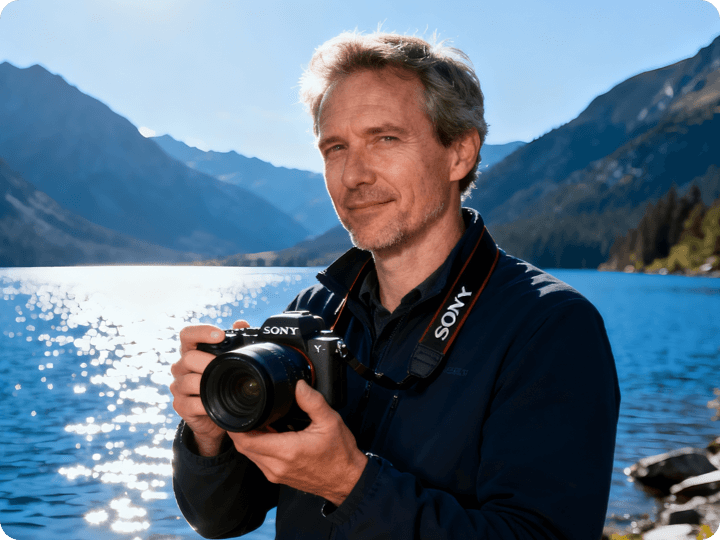
🖼️Professional Photo Recovery
EaseUS Data Recovery Wizard's advanced photo recovery technology lets you easily retrieve deleted photos in many file formats, such as JPG, PNG, NEF, CR2, CR3, BMP, etc. Sony cameras usually save images in ARW format or common JPG type. With this recovery tool, you can easily and quickly recover deleted ARW files from a Sony digital camera.
Here are also some reviews from well-known technology websites like Trustpilot, G2, PCMags, etc.
Review:
- They supported us on all issues via remote connection. Arguably, it is the best support team you've ever seen! from Omer in Trustpilot.
- The most helpful feature is that it's very user-friendly and super easy to use. The fact it recovers almost everything from your device, and you can filter the contents accordingly is a very handy feature. from Gopi Krishnan P. in G2 .
- EaseUS impressed me from the start in testing. I got started by copying an audio CD to a BIN/CUE file combination for burning to a backup CD, and then deleting the files from my hard disk and emptying the recycle bin. EaseUS got it back in perfect condition. from PCmag .
If you think EaseUS Data Recovery Wizard is worth recommending, sharing this passage on social media platforms may help.
How to Retrieve Deleted Photos from Sony Cameras
After learning the terrific photo recovery feature in the last part, it is time to learn more about the detailed Sony camera photo recovery tutorial.
First of all, read the Sony camera's instructions to remove the SD card properly. Take an SD card reader to connect the Sony camera's SD card to a Windows PC/laptop.
⭐Step 1. Launch the EaseUS software and scan the Sony camera's SD card.
After launching the EaseUS Data Recovery Wizard, choose the "SD Card" tab from the left side. If the software does not recognize the camera brand, you should choose Sony manually. After that, click "Scan for Lost Data".
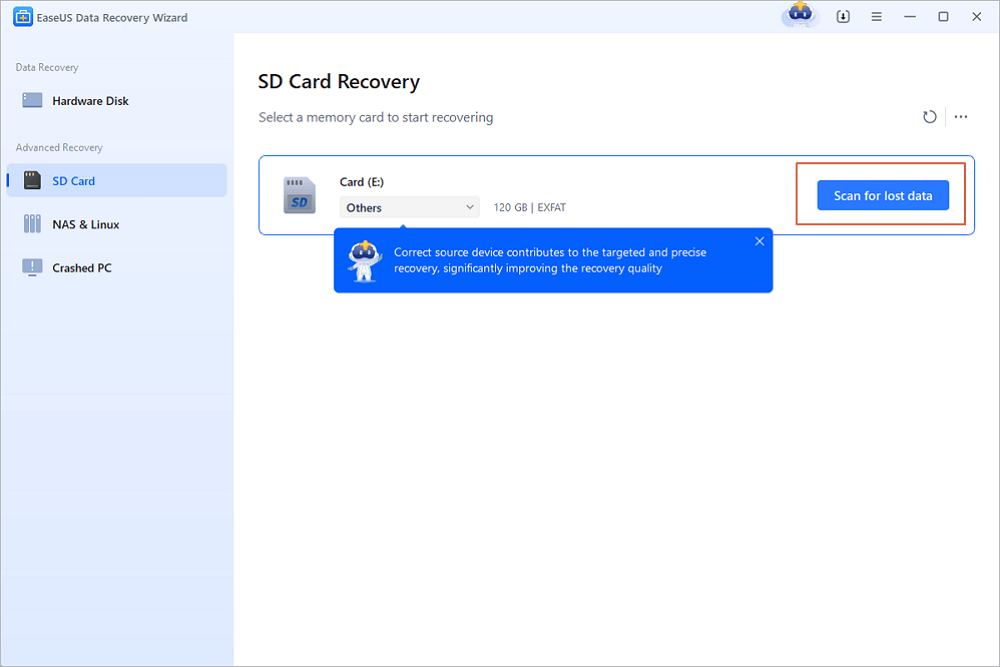
⭐Step 2. Scan for all the lost pictures and find deleted Sony photos
If you want to recover deleted photos from SD cards, select "Pictures", and all the lost images will show up on the right side in folders. For example, if you want to recover Sony's ARW images, find the folder named "arw" and open it; all the deleted ARW pictures will be in this folder.
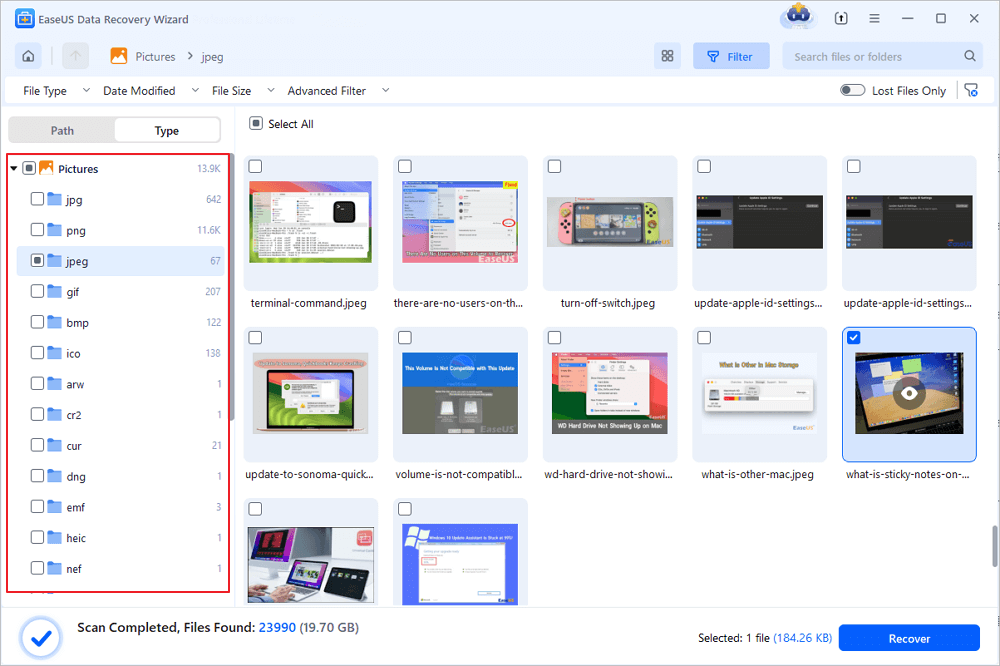
⭐Step 3. Preview recoverable photos and save them to the new location.
If you are not sure the recoverable photos are the wanted items, you can preview them. Make sure you have selected the wanted Sony photos, click the "Recover" button, and choose a new storage device to save these recovered photos.
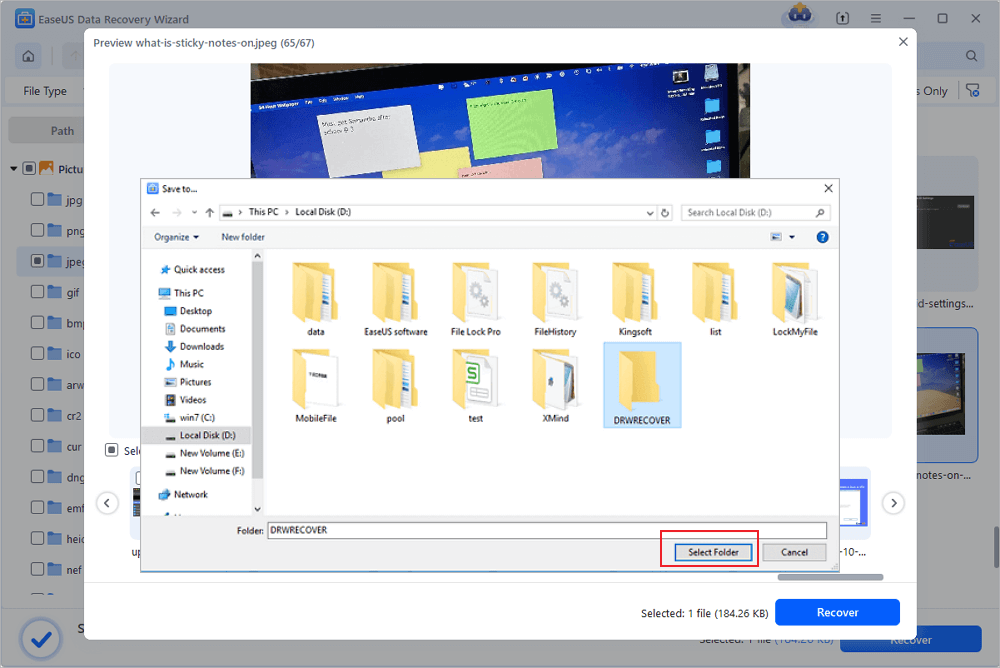
You can mark this tutorial by sharing this passage on Facebook or X.
To Wrap Up
EaseUS Data Recovery Wizard makes Sony camera photo recovery much easier when you don't have useful local backups. If you are still hesitant, you can experience the trial version, and the software will not charge you when no data is recovered.
If the software cannot help you or the Sony camera encounters serious data loss, you can contact EaseUS data recovery services and start a chat with our professional recovery experts.
Consult with EaseUS data recovery experts for one-on-one manual recovery service. We could offer the following services after FREE diagnosis
- Repair corrupted RAID structure, unbootable Windows OS, and corrupted virtual disk file
- Recover/repair lost partition and re-partitioned drive
- Unformat hard drive and repair raw drive(Bitlocker encrypted drive)
- Fix disks that become GPT-protected partitions
Photo Recovery from Sony Cameras FAQs
Now, check some FAQs to learn more about photo recovery from Sony cameras:
1. Can I recover deleted photos on my Sony camera directly?
No, you can not recover deleted photos on a Sony camera or other cameras directly. You'll need a Windows/Mac computer and professional camera recovery software to perform photo recovery.
2. How can I recover deleted photos from Sony A7R3?
Connect the Sony A7R3 camera's SD card from the camera and connect it to the PC. Then, download the EaseUS Data Recovery Wizard and scan the SD card for deleted photos. After finding the recoverable photos, click the "Recover" button to save them.
3. How do I download EaseUS Sony camera recovery software?
It is recommended to visit the EaseUS official website and download the recovery software safely. Or, you can click the following download button directly and get the trial version for free.
Was this page helpful?
-
Finley is interested in reading and writing articles about technical knowledge. Her articles mainly focus on file repair and data recovery.…
-
Dany is an editor of EaseUS who lives and works in Chengdu, China. She focuses on writing articles about data recovery on Mac devices and PCs. She is devoted to improving her writing skills and enriching her professional knowledge. Dany also enjoys reading detective novels in her spare time. …

20+
Years of experience

160+
Countries and regions

72 Million+
Downloads

4.9 +
Trustpilot Score


Free Data
Recovery Software
Recover data up to 2GB for free!