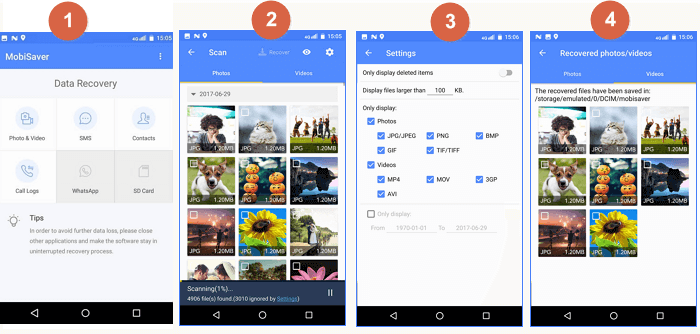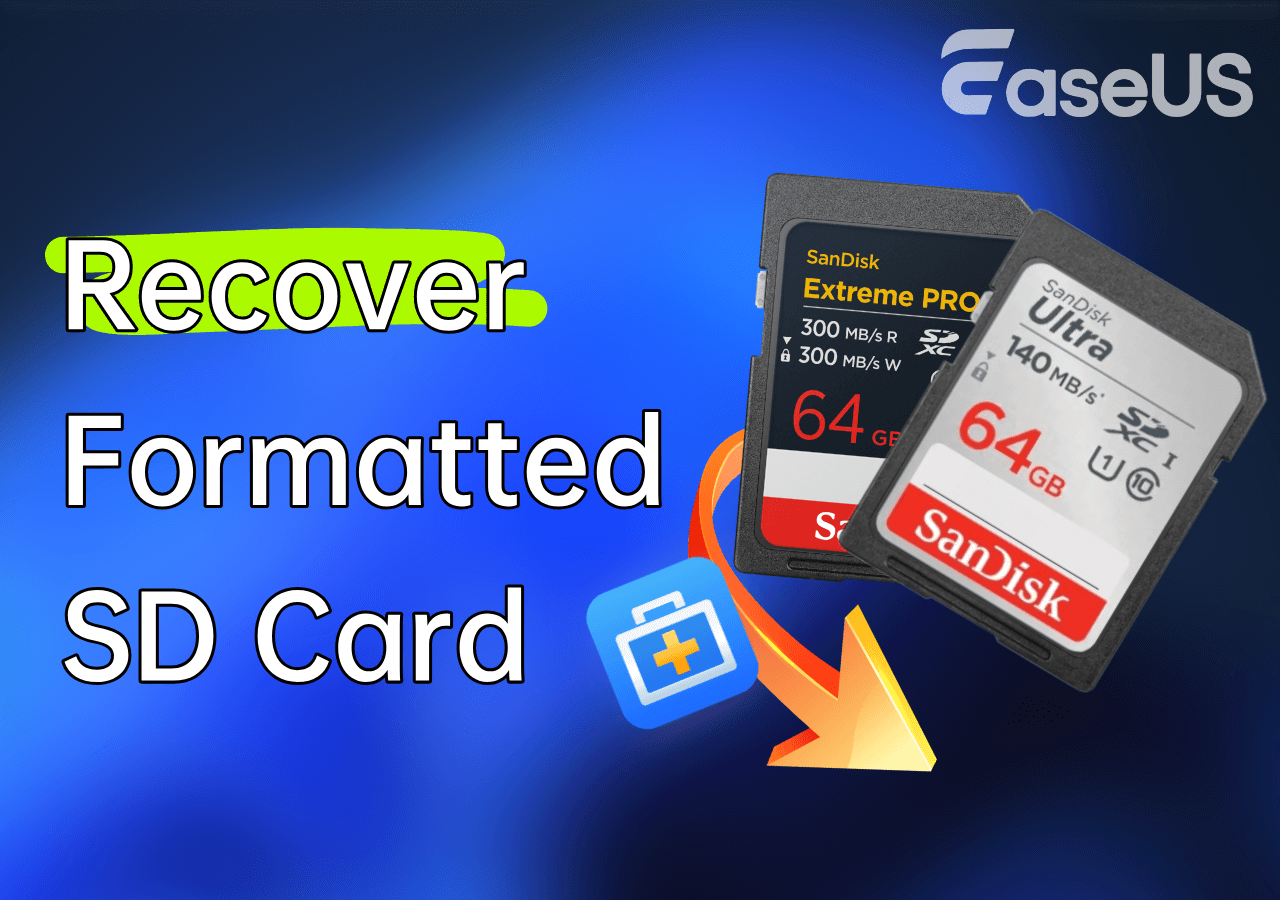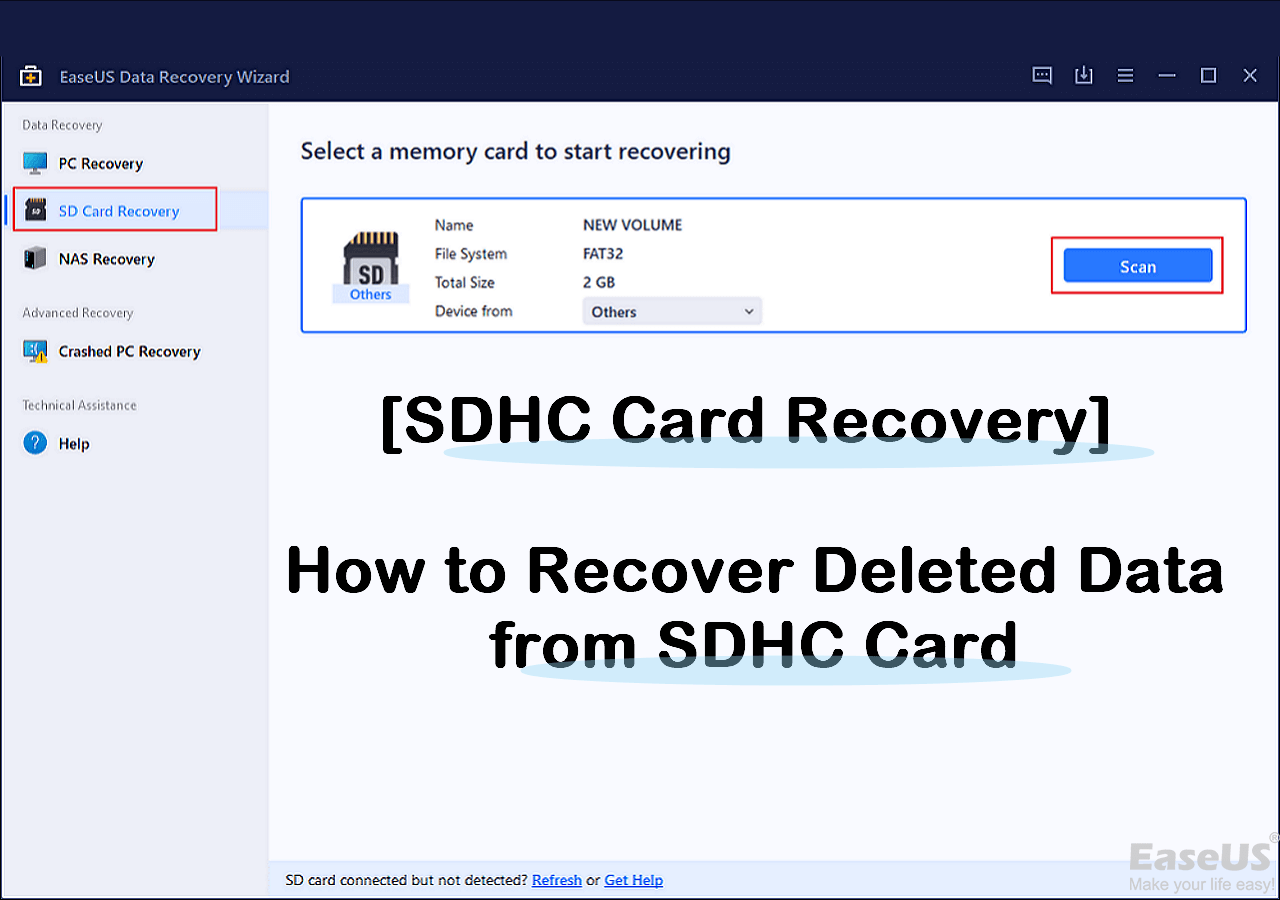-
![]() How to Fix DJI SD Card Unavailable? The Ultimate Guide Here
How to Fix DJI SD Card Unavailable? The Ultimate Guide Here February 12,2026
February 12,2026 6 min read
6 min read -
![]()
-
![]() 3 Steps to Recover Formatted SD Card | Restore Deleted Files
3 Steps to Recover Formatted SD Card | Restore Deleted Files February 12,2026
February 12,2026 6 min read
6 min read -
![]()
-
![]() How to Recover Deleted Photos from Sony Camera | Best Solution Here
How to Recover Deleted Photos from Sony Camera | Best Solution Here February 12,2026
February 12,2026 6 min read
6 min read -
![]() Recover Deleted Photos from Olympus Digital Camera | Top Recovery Method
Recover Deleted Photos from Olympus Digital Camera | Top Recovery Method February 12,2026
February 12,2026 6 min read
6 min read -
![]() How to Recover Deleted Photos & Videos from Android Without Root
How to Recover Deleted Photos & Videos from Android Without Root February 12,2026
February 12,2026 6 min read
6 min read -
![]()
-
![]()
-
![]()
Page Table of Contents
PAGE CONTENT:
ARW stands for Sony Alpha Raw, which is Sony's raw image file format used in most of the brand's newer camera models. ARW files are larger compared to more common picture formats because they lack compression, making them suitable for editing high-quality photos.
After making the required edits, ARW files can be exported to more common picture formats like JPEG or PNG. Now that you know why ARW files might be deleted, let's discuss methods to recover them.
Fix 1. Recover ARW Files with Data Recovery Software
Deleted ARW files can often be recovered. Sometimes, a simple click can restore them. Other times, you might need data recovery software or help from a data recovery center. The method you choose depends on how you lost the files.
You need robust data recovery software if you need to recover deleted ARW files from your Windows PC. EaseUS Data Recovery Wizard is a professional data recovery software that can help you recover your files in simple clicks. It will help you recover data lost due to formatting, deleting, crashed system, partition loss, and virus attacks,
- Besides Windows PCs, this software recovers data from various devices such as SD cards, cameras, USB drives, etc.
- It supports over 1000 file types, including ARW, MP4, RAW, PNG, MOV, and JPEG recovery.
- It comes with other advanced features, like manual recovery service, enhanced video recovery, and NAS data recovery.
Here are steps to follow to recover deleted ARW files using the EaseUS Data Recovery Wizard.
Step 1. Choose the exact file location and then click the "Search for Lost Data" button to continue.

Step 2. After the process, locate the deleted or lost files in the left panel using the "Path" or "Type" feature. Or, you can apply the "Filter" feature to find the deleted files.

Step 3. Click the "Recover" button and save the restored files – ideally, it should be different from the original one. You can choose a cloud storage, such as OneDrive, Google Drive, etc., and click "Save" to save your recovered files.

If you find this post useful, please share it on social media.
Fix 2. Recover Deleted ARW Files from the Recycle
When you delete a file on a Windows computer, it doesn't get permanently erased right away. Instead, it goes to the Recycle Bin, acting as a temporary storage for deleted files.
This helps you to recover files in case of accidental deletion.
Step 1. Open the "Recycle Bin".
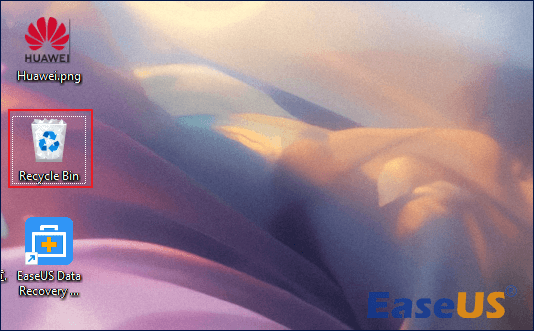
Step 2. Find and select the ARW files you wish to recover in the Recycle bin.
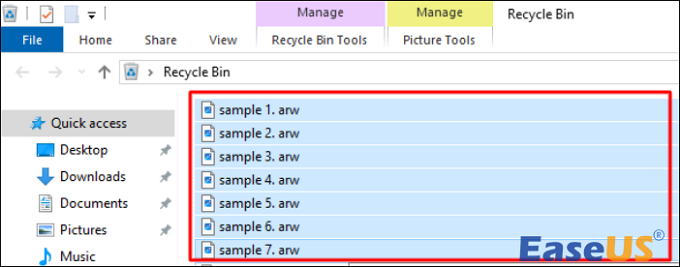
Step 3. Right-click on the selected ARW files and choose "Restore" from the context menu.
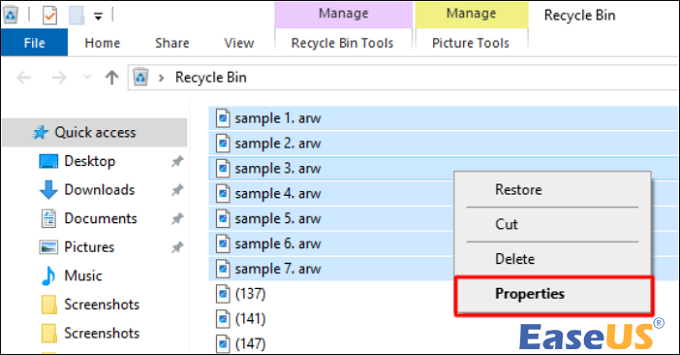
Step 4. This action will return the files to their original location. Check the original location where the ARW files were stored.
Fix 3. Utilize Professional Data Recovery Services
Encountering complex data loss issues like RAID corruption, partition loss, system crashes, or virtual disk damage may require expert help. EaseUS data recovery services offer comprehensive recovery and repair solutions for various devices and situations.
Experienced and professional engineers from EaseUS can remotely access your computer to perform data recovery operations. You can get a free diagnosis and quotation before opting for their services.
Consult with EaseUS data recovery experts for one-on-one manual recovery service. We could offer the following services after FREE diagnosis
- Repair corrupted RAID structure, unbootable Windows OS, and corrupted virtual disk file
- Recover/repair lost partition and re-partitioned drive
- Unformat hard drive and repair raw drive(Bitlocker encrypted drive)
- Fix disks that become GPT-protected partitions
They specialize in recovering data from hard drives, SSDs, USB drives, SD cards, servers, RAIDs, virtual disks, and more. Additionally, they can repair corrupted files, including videos and photos.
💡Why My ARW Files Lost
ARW files can be deleted in Windows for various reasons. Here are four possible explanations:
- File System Corruption: Issues like file system corruption or errors can result in the loss of ARW files. File system problems may occur due to sudden power outages, improper shutdowns, or hardware failures.
- Accidental Deletion: You might delete ARW files by mistake while organizing a large number of files in a folder.
- Virus or Malware Attacks: Malicious software can infect a computer and potentially delete or corrupt ARW files.
- Disk or Storage Media Issues: Issues like a failing hard drive or a faulty external storage device can cause ARW files to be deleted. Also, physical damage to the storage medium may cause data loss.
Summary
To sum up, ARW files serve as raw image files in Sony digital cameras, offering higher information and quality compared to other formats. However, you can lose the files for many reasons, like virus attacks, deletion, system crashes, or formatting.
You can recover deleted ARW files using data recovery software or restore them from the recycle bin. Data recovery software, particularly EaseUS Data Recovery Wizard Pro, stands out as the most reliable and comprehensive method. It can effectively scan and recover ARW files from any device and scenario.
Recover ARW File FAQs
Below are answers to some frequently asked questions related to recovering ARW files and retrieving deleted photos.
1. How do I recover a damaged ARW file?
You can utilize specialized data recovery software designed for image files to recover a damaged ARW file. These software tools use advanced algorithms to scan storage devices for lost or corrupted data traces.
Once the software identifies the damaged ARW files, it attempts to repair or reconstruct them to a usable state.
2. Can you retrieve deleted photos from the Sony camera?
You can retrieve deleted photos from a Sony camera if the memory card data hasn't been overwritten. Deleted photos remain on the memory card, but the space is just marked as available for new data.
By using data recovery software tailored for digital cameras or employing professional data recovery services, you can scan the memory card and attempt to recover the deleted photos.
3. How do I find my ARW files on Windows 10?
Use the File Explorer search function to find your ARW files on a Windows 10 computer.
Step 1. Open the File Explorer
Step 2. Type *.ARW in the search bar located at the top right corner and press "Enter."
Step 3. Windows will then display a list of all ARW files present in the selected location.
Also, ensure that you enable the 'Show hidden files' option to help reveal any concealed ARW files.
4. How do I recover deleted files from my Sony camera memory card?
First, stop using the card to avoid data overwriting to recover deleted files from a Sony camera memory card. Then, connect the card to your computer with a card reader.
Use data recovery software designed for memory cards to scan for deleted files. The software will search the card and show you a list of recoverable items, including ARW image files, to select and restore.
Was this page helpful?
-
Dany is an editor of EaseUS who lives and works in Chengdu, China. She focuses on writing articles about data recovery on Mac devices and PCs. She is devoted to improving her writing skills and enriching her professional knowledge. Dany also enjoys reading detective novels in her spare time. …
-
Jaden is one of the editors of EaseUS, who focuses on topics concerning PCs and Mac data recovery. Jaden is committed to enhancing professional IT knowledge and writing abilities. She is always keen on new and intelligent products.…

20+
Years of experience

160+
Countries and regions

72 Million+
Downloads

4.9 +
Trustpilot Score


Free Data
Recovery Software
Recover data up to 2GB for free!