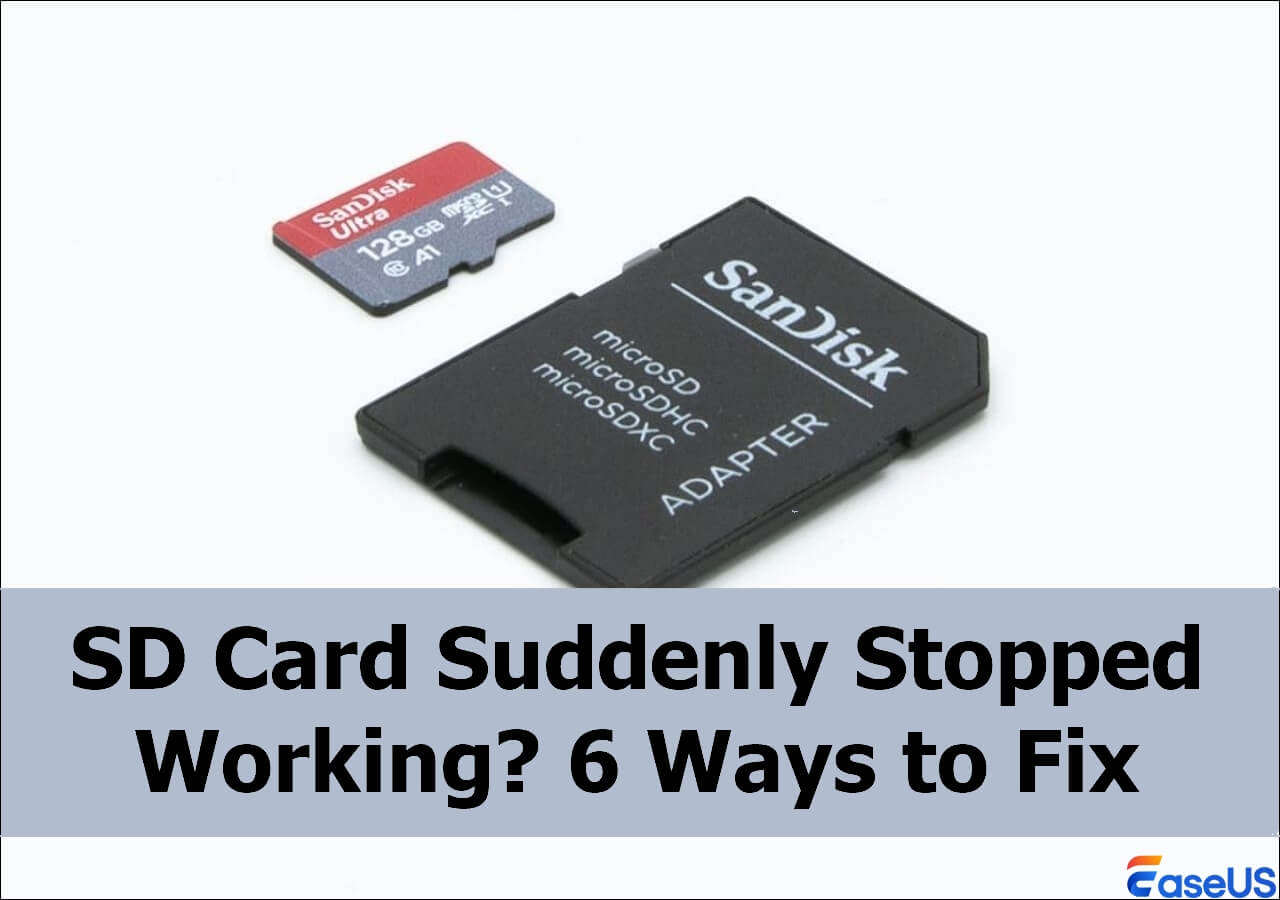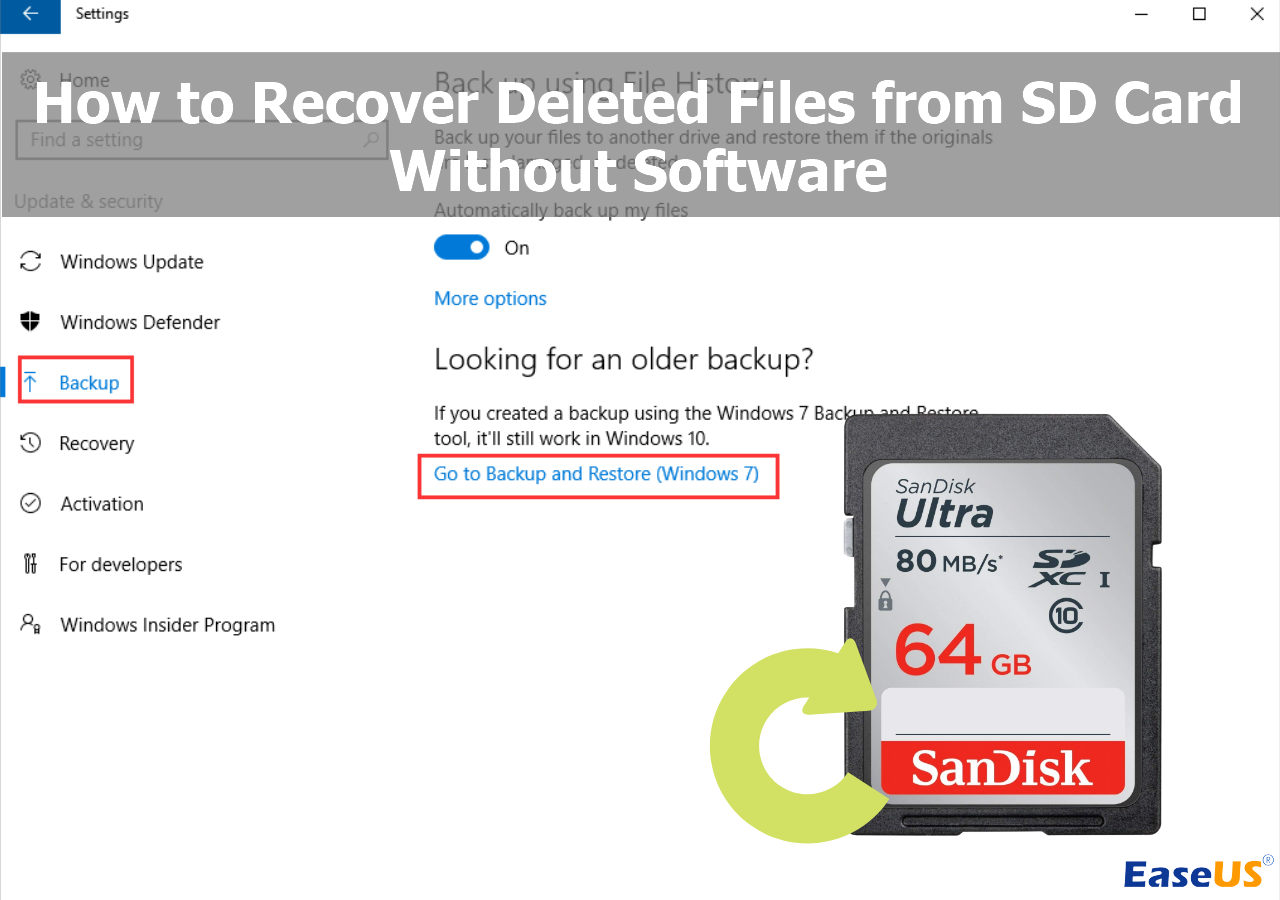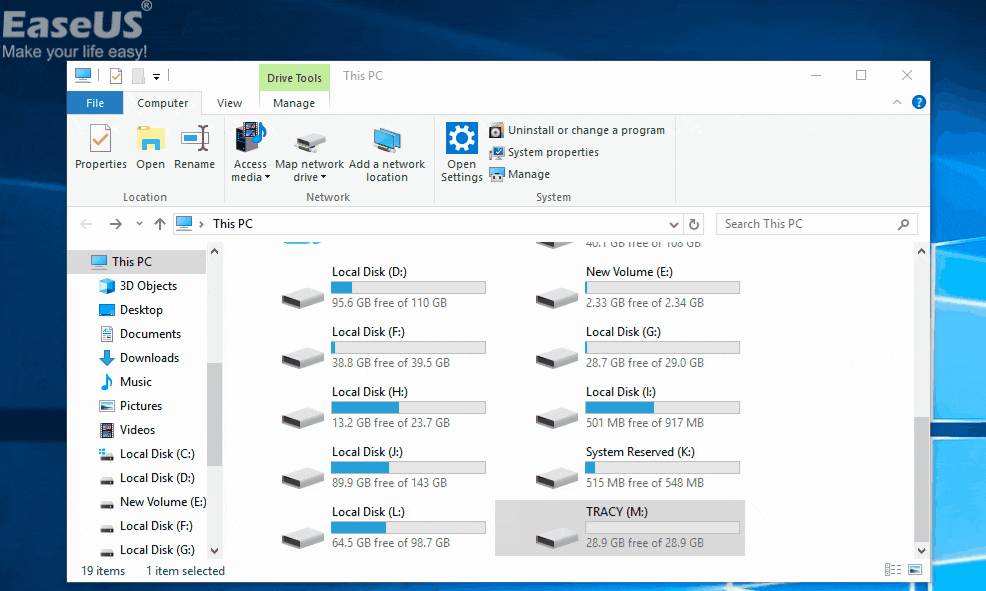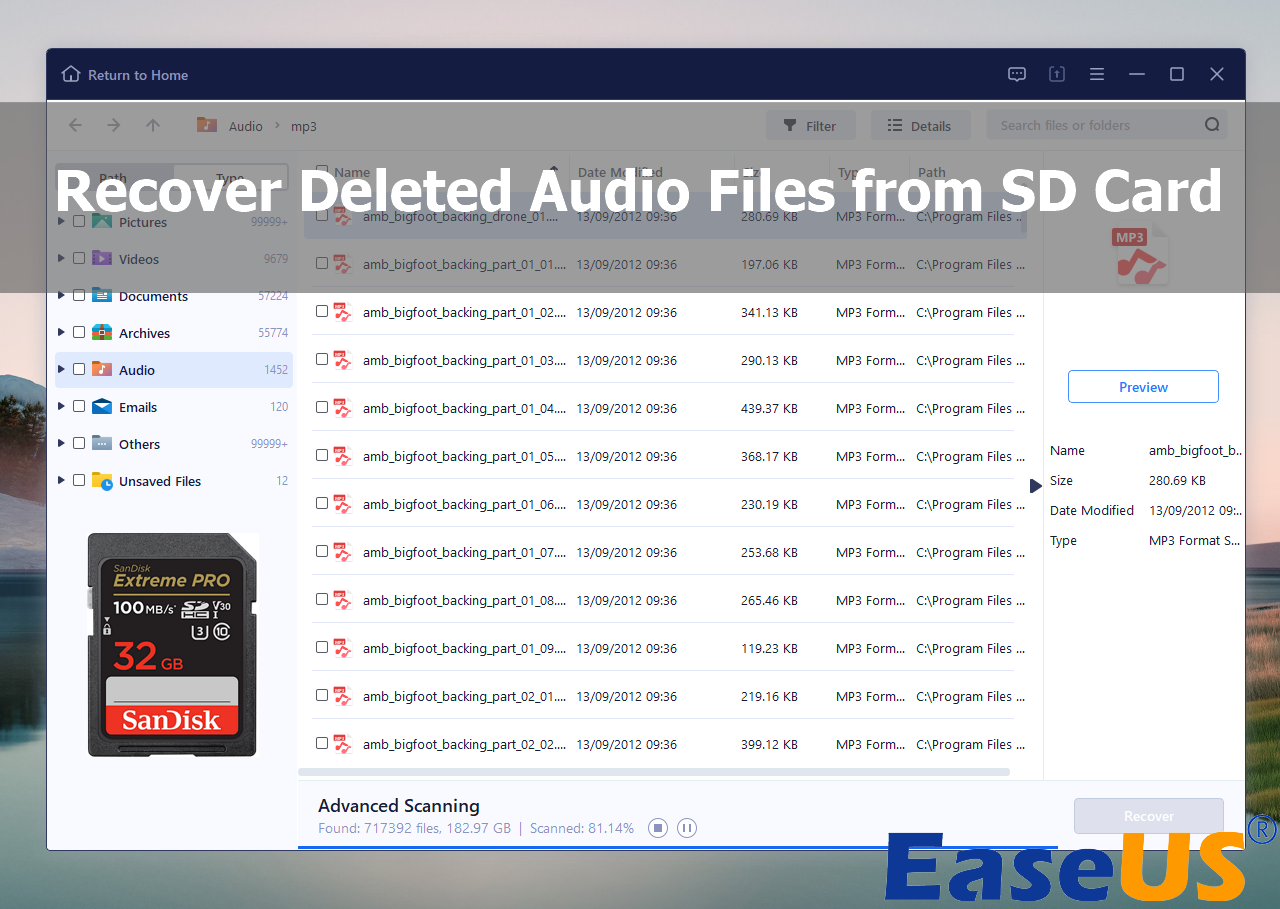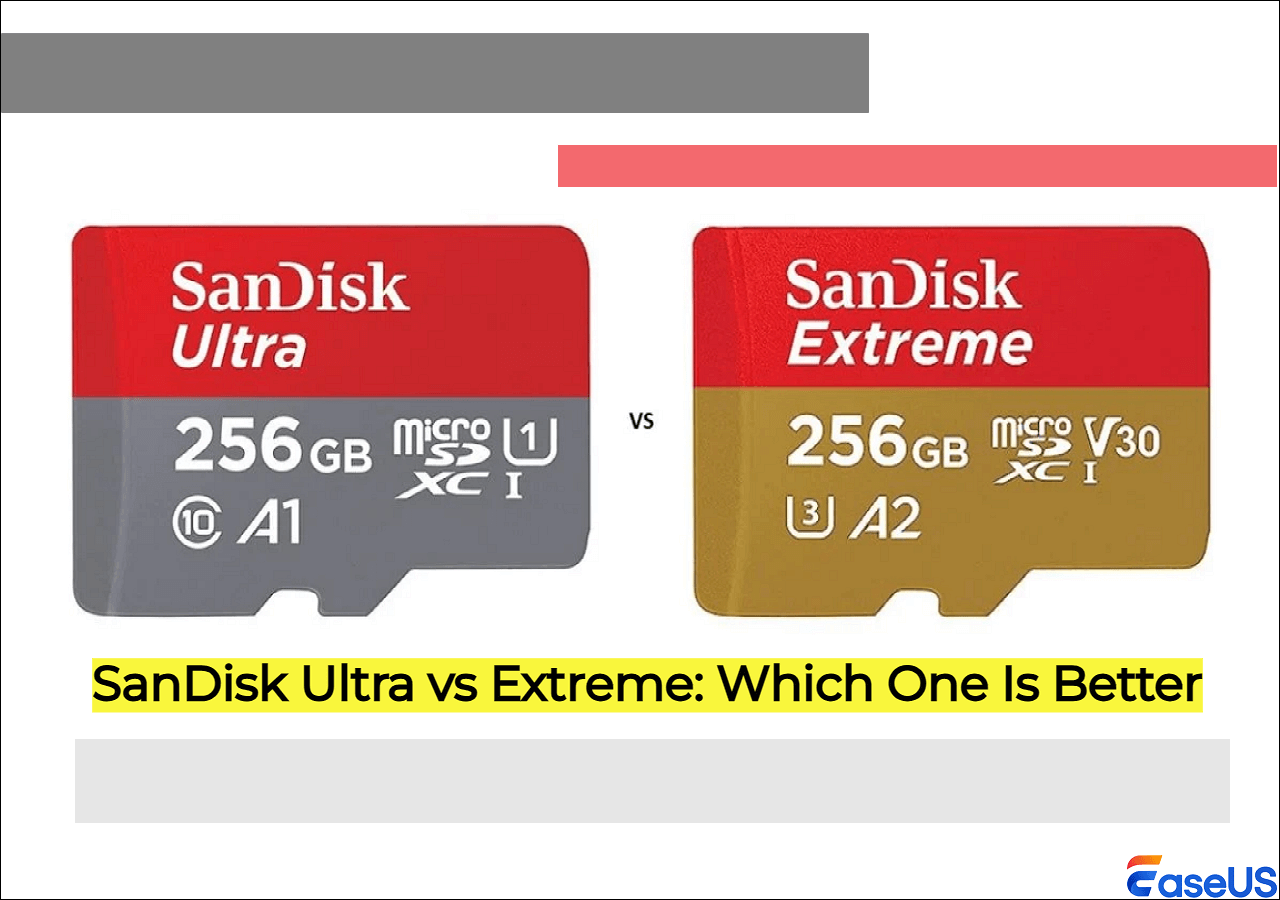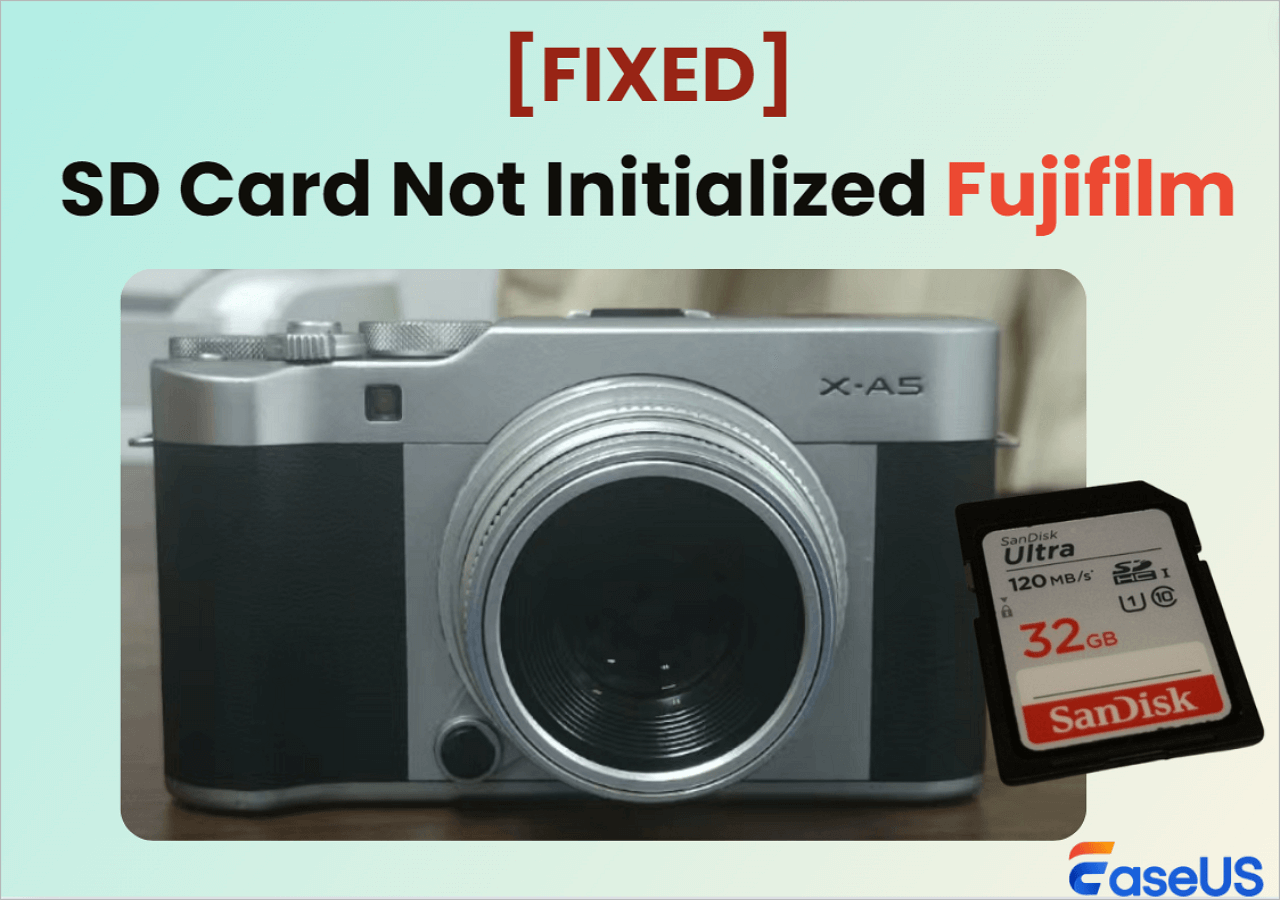-
![]()
-
![]() Recover Deleted Photos from SD Card Without Software [Fixed]
Recover Deleted Photos from SD Card Without Software [Fixed] February 12,2026
February 12,2026 6 min read
6 min read -
![]()
-
![]()
-
![]() How to Recover Deleted Photos from Fujifilm Camera | Fujifilm Photo Recovery
How to Recover Deleted Photos from Fujifilm Camera | Fujifilm Photo Recovery February 12,2026
February 12,2026 6 min read
6 min read -
![]() How to Recover Deleted Photos from Sony Camera | Best Solution Here
How to Recover Deleted Photos from Sony Camera | Best Solution Here February 12,2026
February 12,2026 6 min read
6 min read -
![]() How to Fix: SD Card Command Volume Partition Disk Failed with Null
How to Fix: SD Card Command Volume Partition Disk Failed with Null February 12,2026
February 12,2026 6 min read
6 min read -
![]()
-
![]()
-
![]()
Page Table of Contents
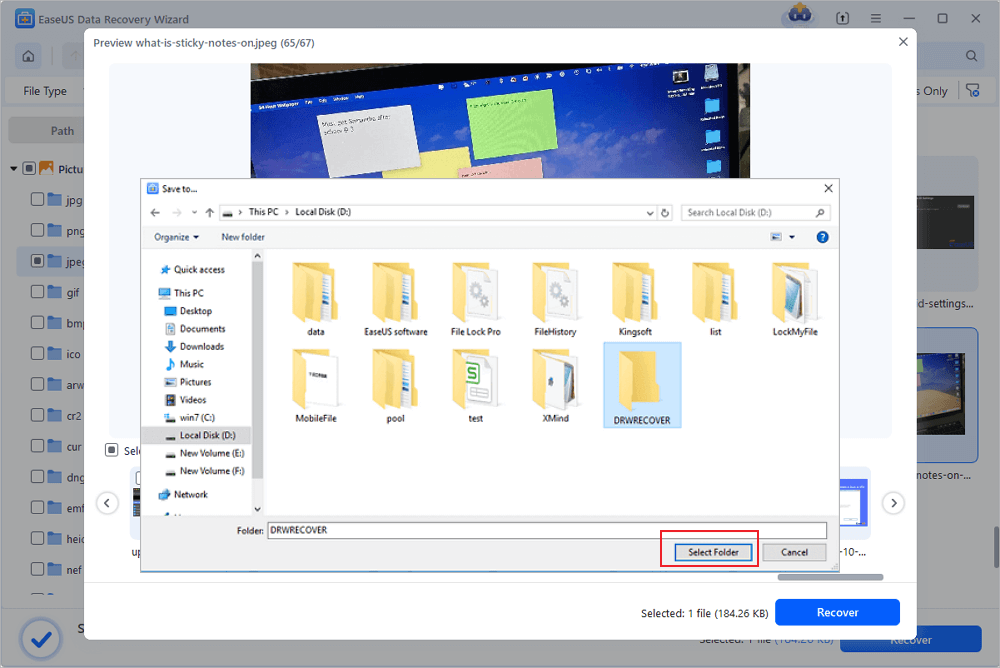
How to recover deleted photos from Canon camera:
- Step 1. Take out the memory card or your Canon camera device
- Step 2. Connect the memory card to your PC and then launch EaseUS Data Recovery Wizard Pro on the desktop.
- Step 3. Finding Your Deleted Photos by Scanning the Device.
- Step 4. Preview the deleted Images and click "Recover" to restore them.
PAGE CONTENT:
Canon is a leading photographic and imaging equipment company trusted by professionals and hobbyists. Each Canon 5D, 6D, 70D, and 80D camera series provides photographers with different features to capture stunning photos.

- The Canon 5D series is designed for professional photography with full-frame sensors, fast autofocus capabilities, and improved low-light performance.
- The Canon 6D has a touchscreen LCD monitor, built-in wifi connectivity, and a small form factor.
- The Canon 70D offers Dual Pixel Autofocus technology and good video capabilities. At the same time, the Canon 80D has an advanced 45-point autofocus system with all-cross-type sensors, a 24MP APS-C-sized CMOS sensor, and improved ergonomics for better handling.
How to Recover Deleted Photos from Canon 5D/6D/70D/80D
You can retrieve images from Canon cameras that you previously believed to be permanently gone by using picture recovery software and other fixes. The secret is to move fast before grabbing the camera or SD card to snap further pictures.
Camera Photo Recovery: Restore Lost Photos from Any Camera or SD Card
In this page, you will learn about digital camera photo recovery and how to recover lost digital photos, pictures, images, and videos from a memory card.
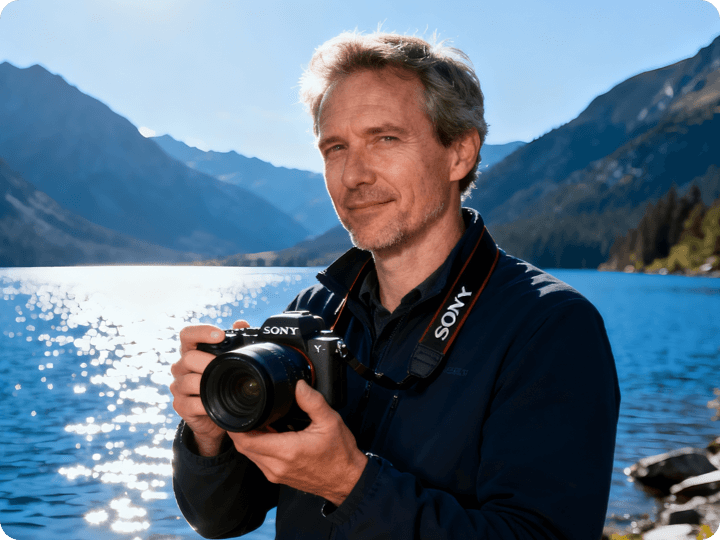
Fix 1. Recover Deleted Photos from Canon Camera with Software
EaseUS Data Recovery Wizard offers a comprehensive solution to photo recovery, enabling users to retrieve photos from a wide range of digital cameras. This reliable and easy-to-use program can quickly fill in the missing pieces of a memory card, hard drive, or storage device even after reformatting.
- This photo recovery software offers efficient scanning algorithms to find and display lost photos in just a few minutes.
- All major image formats are supported so that users can recover photos no matter what kind of camera they were taken with.
- EaseUS Data Recovery Wizard is an essential tool for those looking to restore their lost memories.
Download this digital camera recovery software and retrieve deleted photos from Canon 5D/6D/70D/80D.
🏆 EaseUS SD card recovery leverages patented video fragment reconstruction technology to deeply repair video files lost due to accidental deletion, formatting, or corruption. Explicitly designed for cameras, action cameras, drones, and dashcams, it accurately restores complete and playable precious footage.
Step 1. Choose the location and start scanning
Hover on the SD card, camera, or hard drive partition where you deleted/lost pictures, then click "Scan for Lost Data".
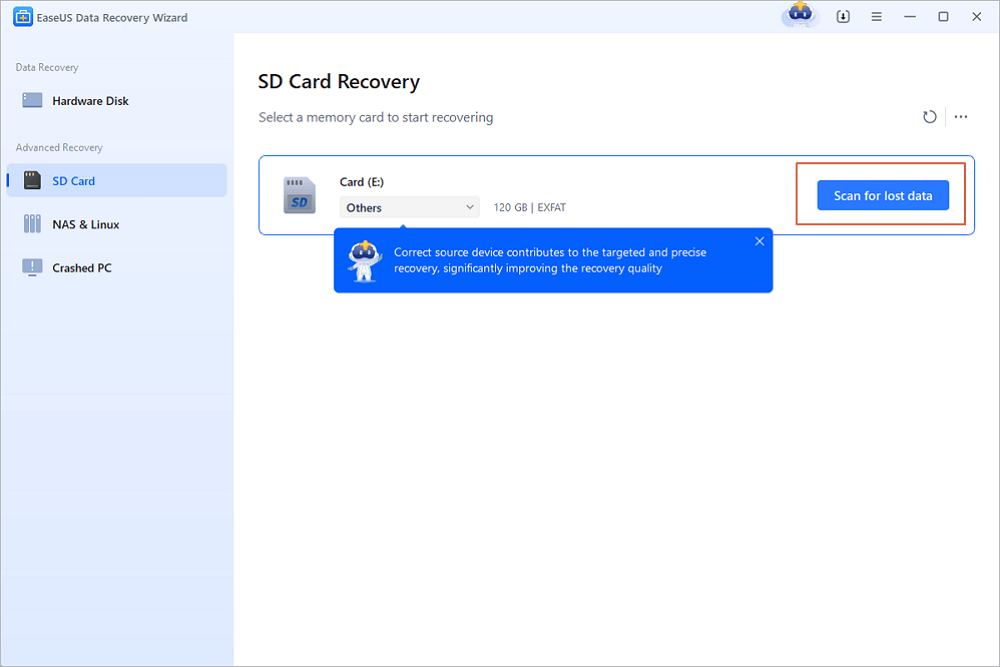
Step 2. Select the pictures you want to recover
Once the scanning completes, select "Pictures" in the left panel. If you want to locate the lost photos, click "Lost Files Only" on the top-right side. Then, you can find photos according to the devices, types, and dates.
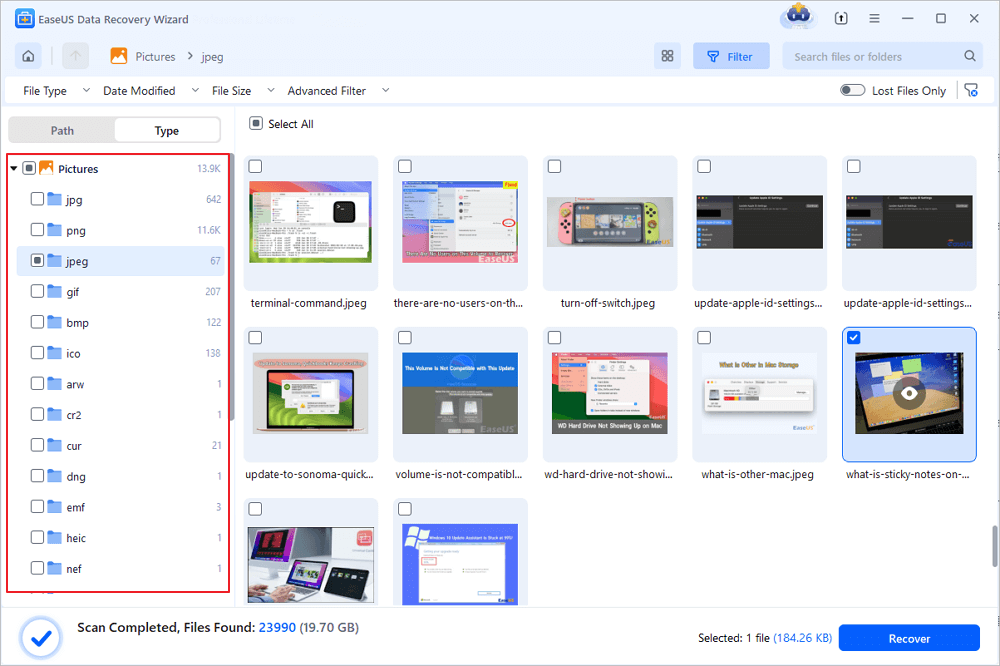
Step 3. Recover lost photos
After the preview, click "Recover" and choose another location to save the desired pictures. You can save the recovered photos your local drive, external storage device or cloud storage.
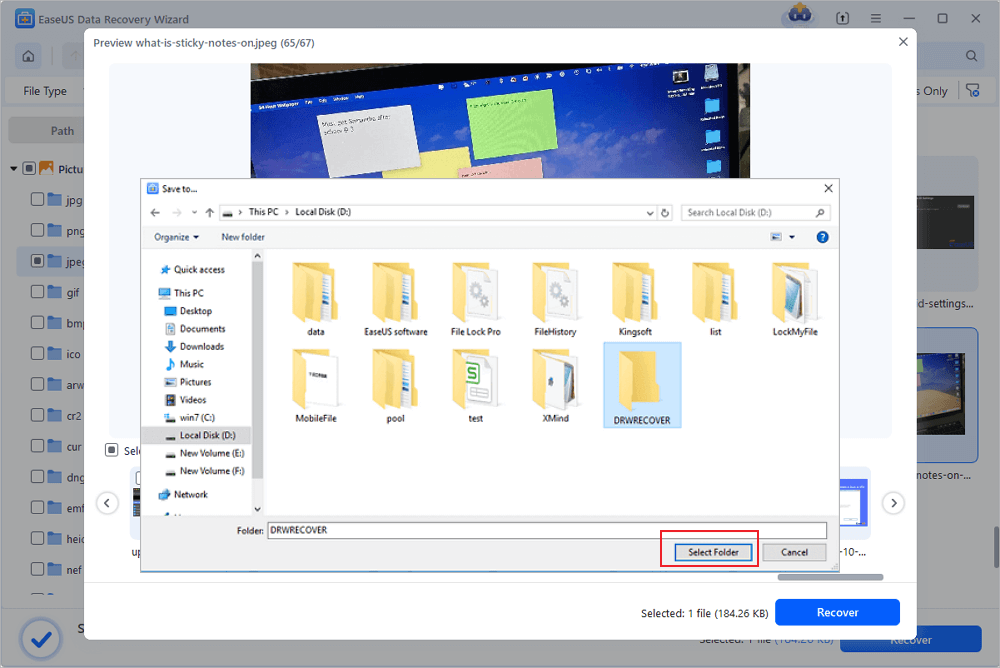
💡Want to know more about SD card data recovery? For example, what is the best SD card data recovery software? How to recover a damaged SD card? How to recover data from an unreadable SD card...Go for SD Card Data Recovery FAQs and restore your precious lost files.
Watch this video for photo recovery to get further help for Canon photo recovery.
- 0:00 Causes of photo loss
- 0:54 What types of lost photos can you restore
- 1:11 Photo recovery software recommendation
- 1:54 How to recover lost photos via EaseUS photo recovery software
If you find this information helpful, please share it with others on social media to assist them in overcoming this common challenge.
Fix 2. Recover Deleted Photo Files with Windows File History
The deleted Canon photo files could be automatically backed up by Windows File History if you allow them to back up personal files. It's possible that you haven't connected an external backup drive yet if you see that the File History service is grayed out.
Step 1. To start it, open the Windows search box and type file history.
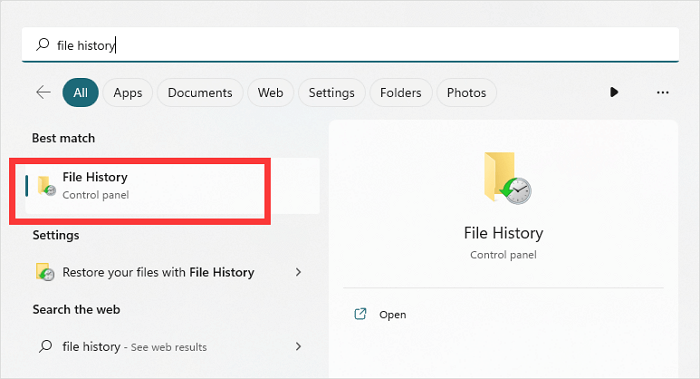
Step 2. From the sidebar, locate and select "Restore personal files".
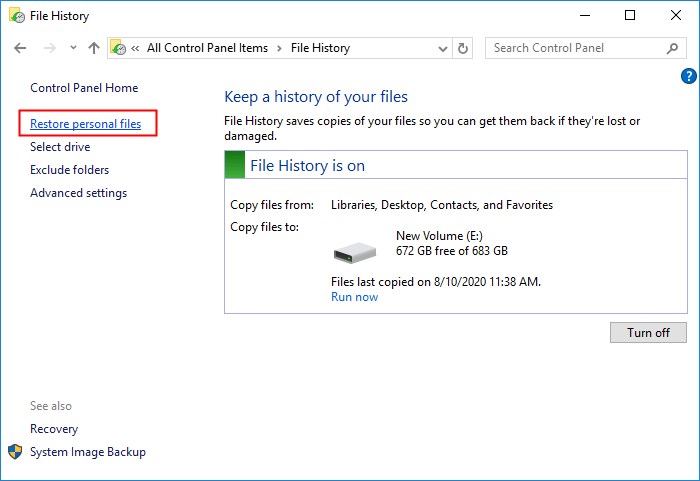
Step 3. Select a current backup that has the Canon photo files that were deleted. To recover the target files, locate them and click the green button.
If you're looking for solutions on how to recover deleted photos from Canon camera on Mac, visit the linked page.
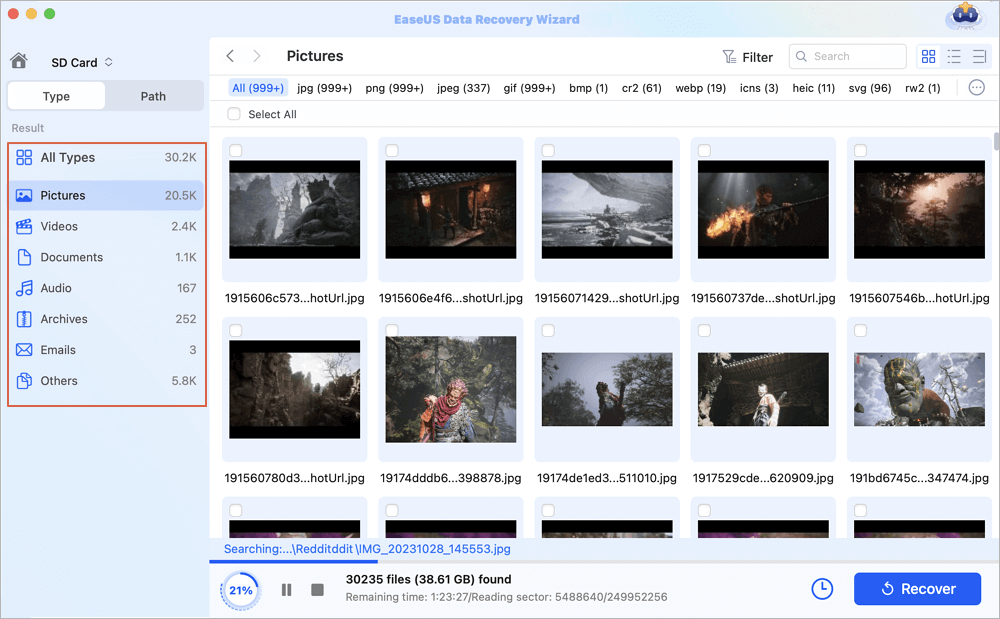
Recover Deleted Photos from Canon Camera [for Mac Users]
How to recover deleted photos from Canon cameras? In this article, you will learn two methods. Read more >>
The Possibility to Recover Pictures from Canon
Yes, recovering lost data from a Canon digital camera is possible. You can recover photos from the camera's internal storage or memory card directly from the installed software within 30 days. Check if your camera's software has this feature.
Another way to restore pictures from a Canon digital camera can be done if the photos have been saved onto an external memory card and the data hasn't been overwritten. You can restore photos with SD card data recovery software even if you can't find the pictures in the recent folders. As an effective and reliable data, it can restore photos from these Canon series:
- Canon EOS 5D3
- Canon EOS 5D4
- Canon EOS 6D
- Canon EOS 6D2
- Canon EOS 70D
- Canon EOS 77D
- Canon EOS 80D
- Canon EOS 200D
- Canon EOS 750D
- Canon EOS 800D
- Canon EOS R6
- Canon EOS 5D Mark IV
- Canon EOS R5
- Canon EOS 5D Mark II
- Canon EOS 80D
All of Canon's DSLRs are feature-rich, so you can get excellent image quality no matter which model you choose. When using the Canon camera, pictures can be taken directly onto a memory card in the camera, or pictures can be viewed by connecting the camera to a computer via a USB cable. Pictures stored directly onto the memory card can be easily reviewed through the camera's display screen. If you connect your Canon camera to a computer and use the included software, pictures can also be imported onto it for further review, storage, and manipulation.
LEARN MORE
Still curious? Click here to learn about Recover Deleted CR2 Photos | Canon RAW Version 2 Recovery
It is essential to keep in mind that images will remain on your camera's memory card until erased or transferred off of it.
Conclusion
In summary, Canon EOS 5D, 6D, 70D, and 80D are all famous digital camera lines with unique features. For example, each line has a remarkable ISO range and allows for high-quality pictures to be taken. Moreover, deleted photos can still be recovered from any of these cameras. Using innovative software such as EaseUS SD card recovery software can easily guide you through the process of recovering your precious stills and videos step by step.
After retrieving your files, remember to back up regularly so you won't have to go through the trouble of recovering your information again. Timely backing up on reliable cloud storage or a removable disk is highly recommended to ensure the security of your valuable media. Take action now, retrieve deleted photos from Canon 5D, and download free data recovery software!
Recover Deleted Photos from Canon SD Card FAQs
Read the questions and answers below if you want to learn something more about camera data recovery.
1. Does a Canon camera have a recycle bin?
No, it doesn't have a recycle bin for Canon. But there is a recently deleted option in the settings of the Canon digital cameras.
2. Is there a way to recover deleted photos from the SD card?
You can recover deleted photos from an SD card with data recovery software.
- Hover on the SD card, camera, or hard drive partition where you deleted/lost pictures, then click "Scan".
- Once the scanning completes, select "Pictures" in the left panel.
- After the preview, click "Recover" and choose another location to save the desired pictures.
3. How do I recover deleted photos from my Canon camera on Mac?
Follow these steps to recover deleted photos from a Canon camera on Mac.
- Tim chooses the backups on several dates if Time Machine backs up your Mac automatically.
- Locate the Recover button within the window after selecting all the necessary Canon camera photos from the Time Machine backups.
4. Where do deleted files from the SD card go?
All files that have ever been deleted from the SD card should be located on the SD card with a data recovery tool. Share this post to help more people to restore photos from Canon cameras.
Was this page helpful?
-
Finley is interested in reading and writing articles about technical knowledge. Her articles mainly focus on file repair and data recovery.…
-
Brithny is a technology enthusiast, aiming to make readers' tech lives easy and enjoyable. She loves exploring new technologies and writing technical how-to tips. In her spare time, she loves sharing things about her game experience on Facebook or Twitter.…

20+
Years of experience

160+
Countries and regions

72 Million+
Downloads

4.9 +
Trustpilot Score


Free Data
Recovery Software
Recover data up to 2GB for free!