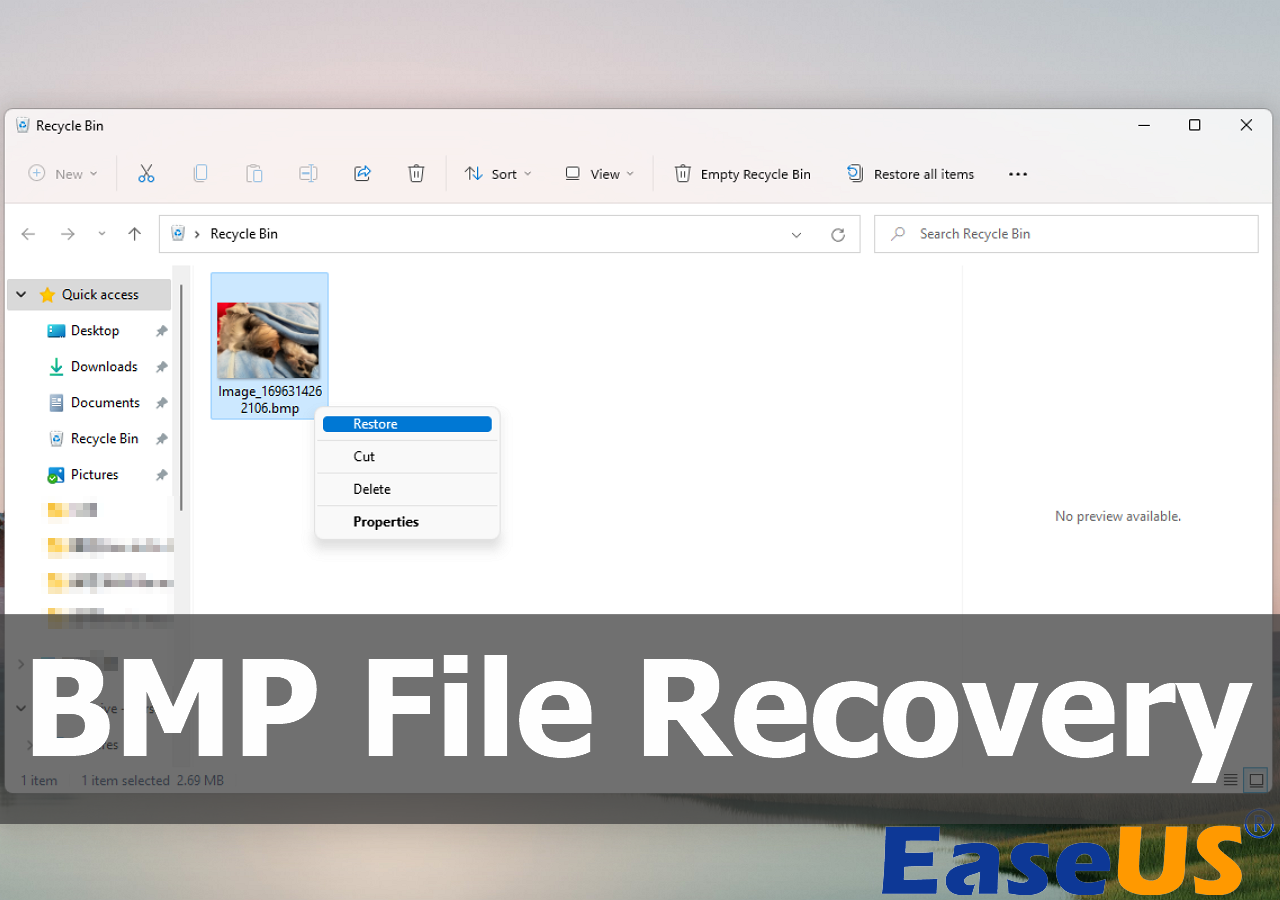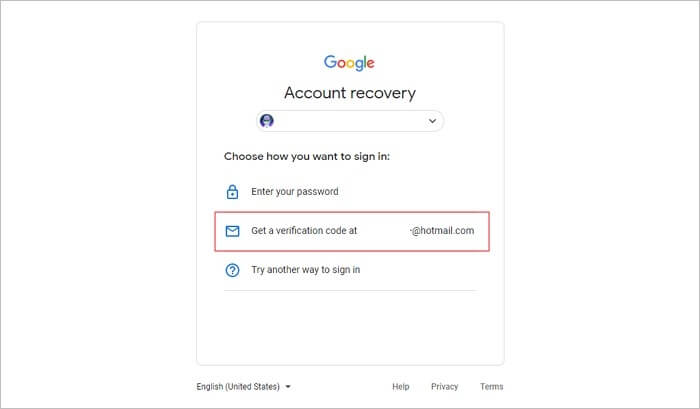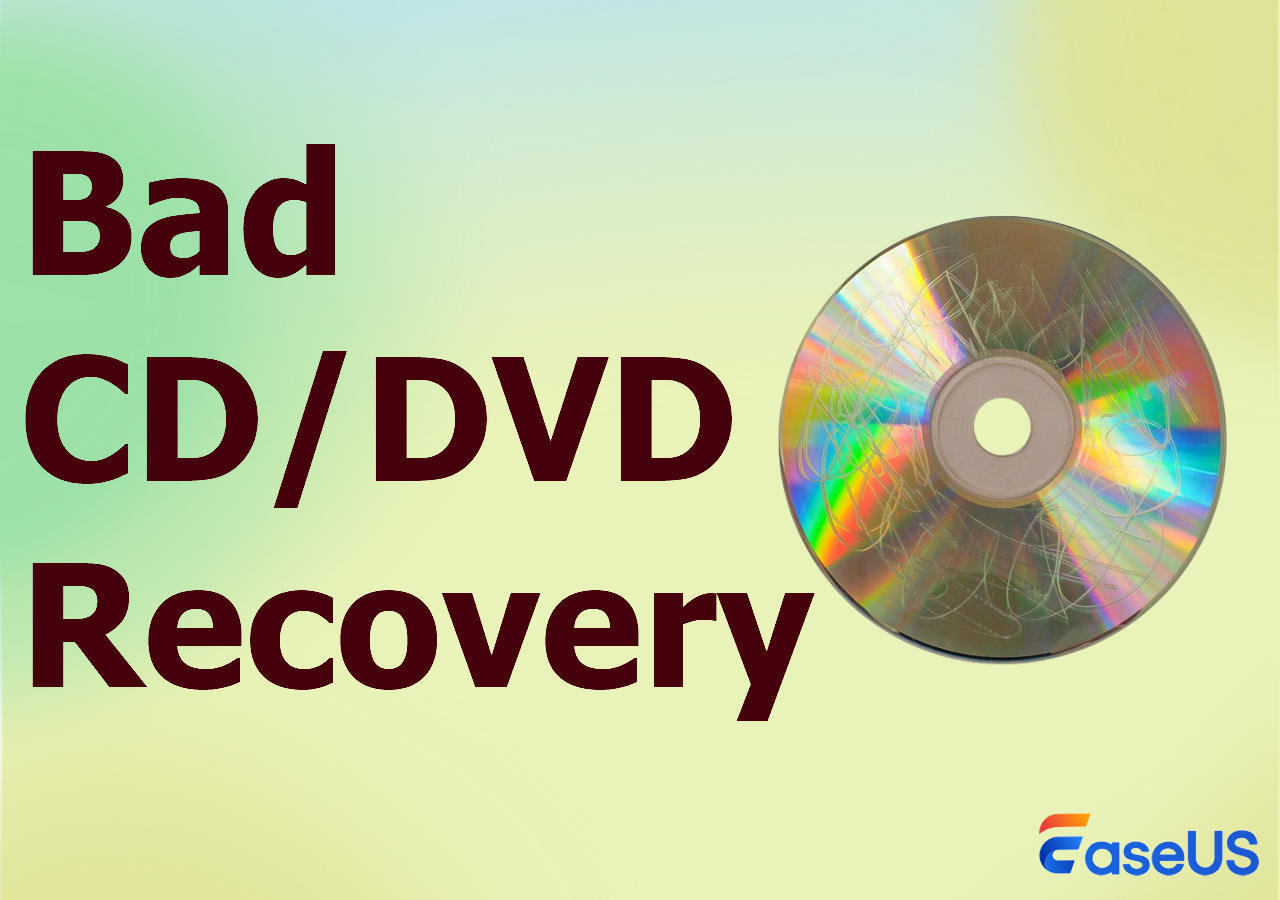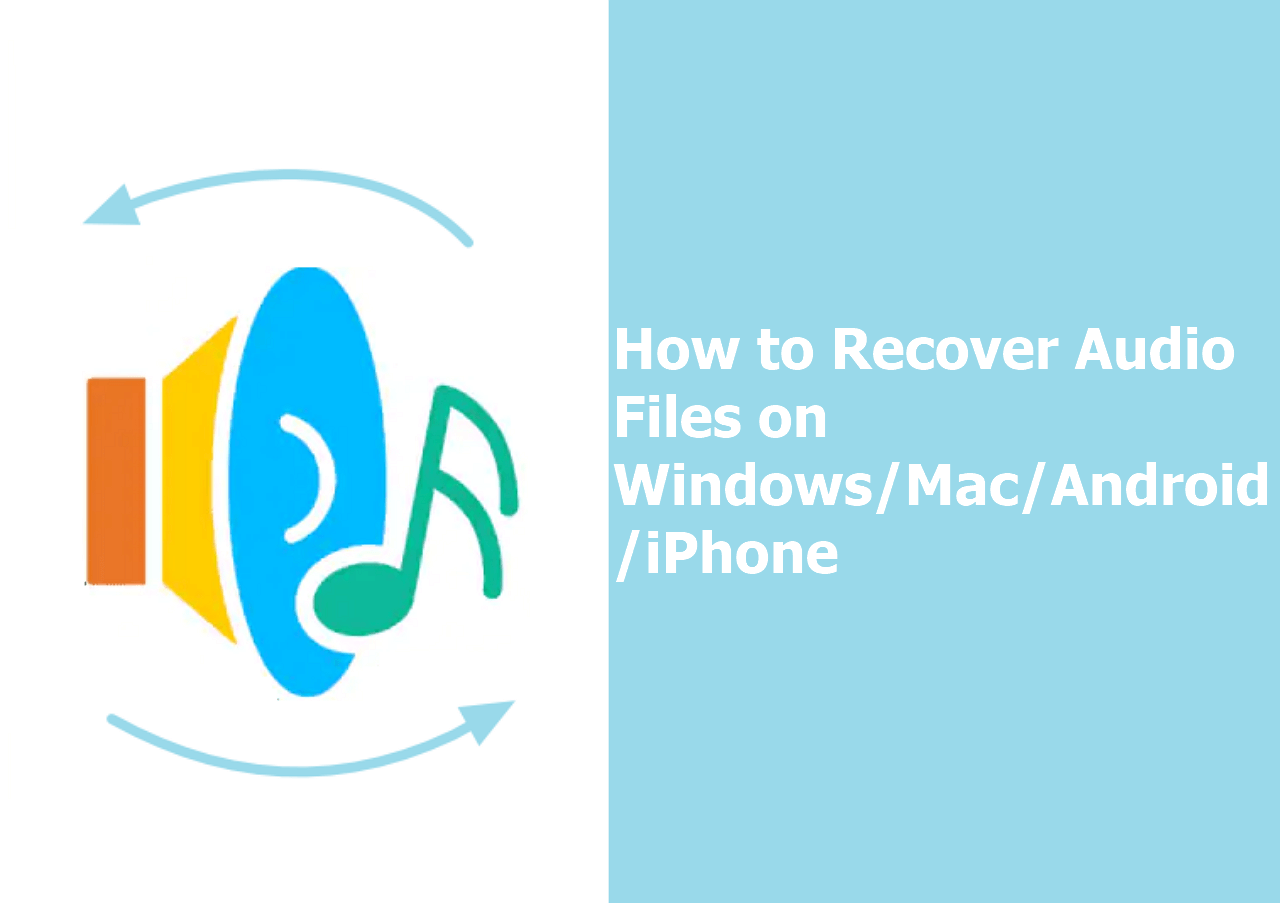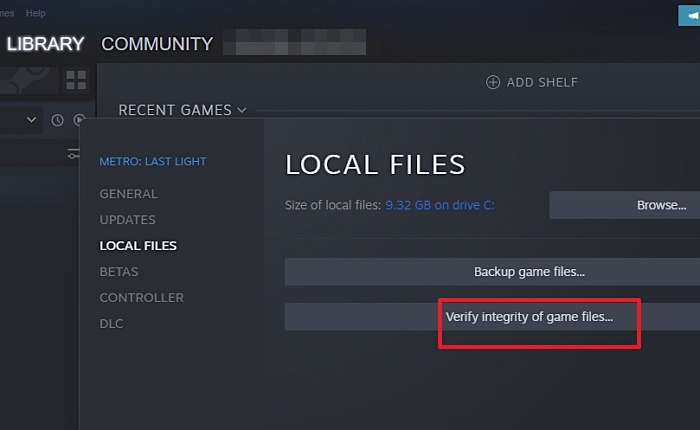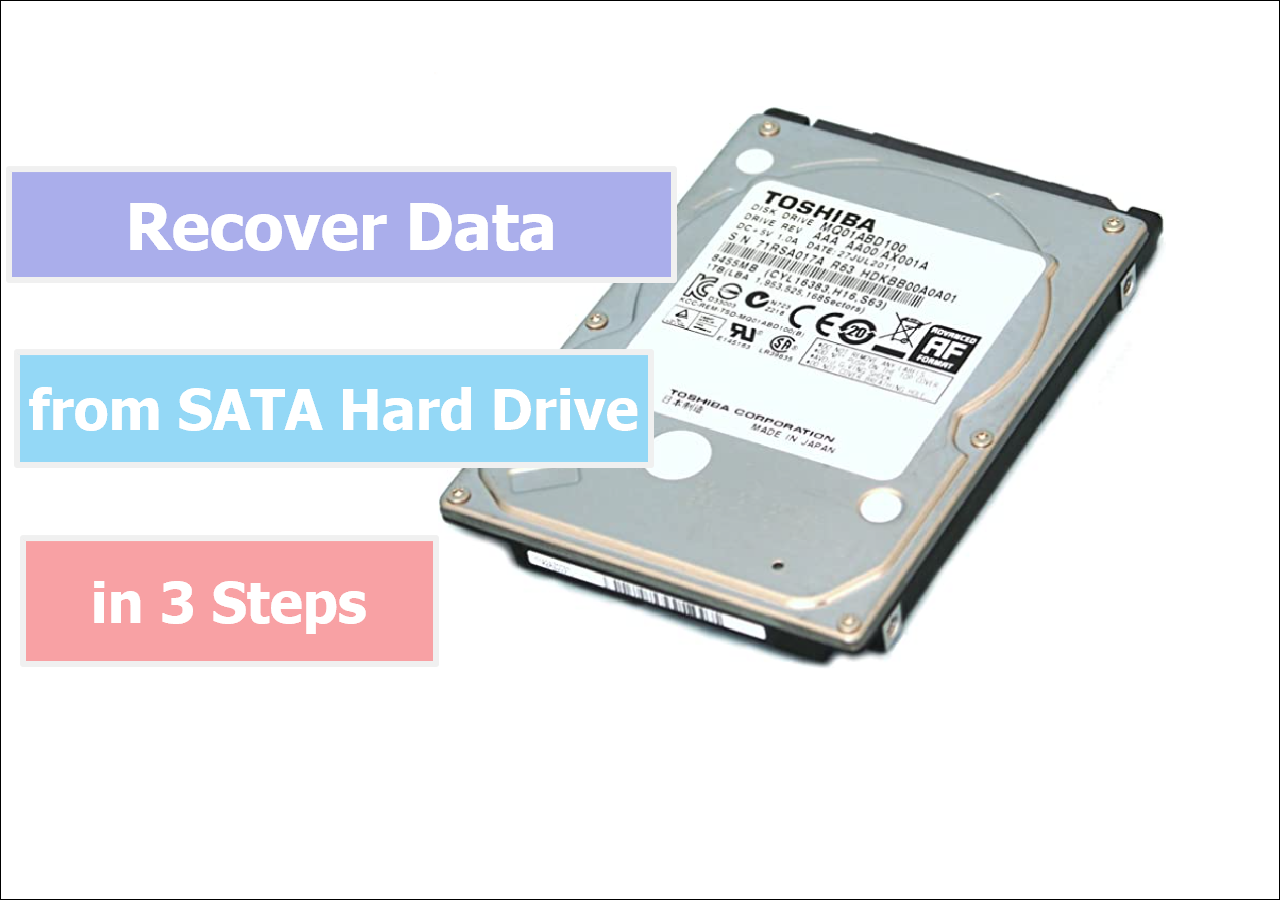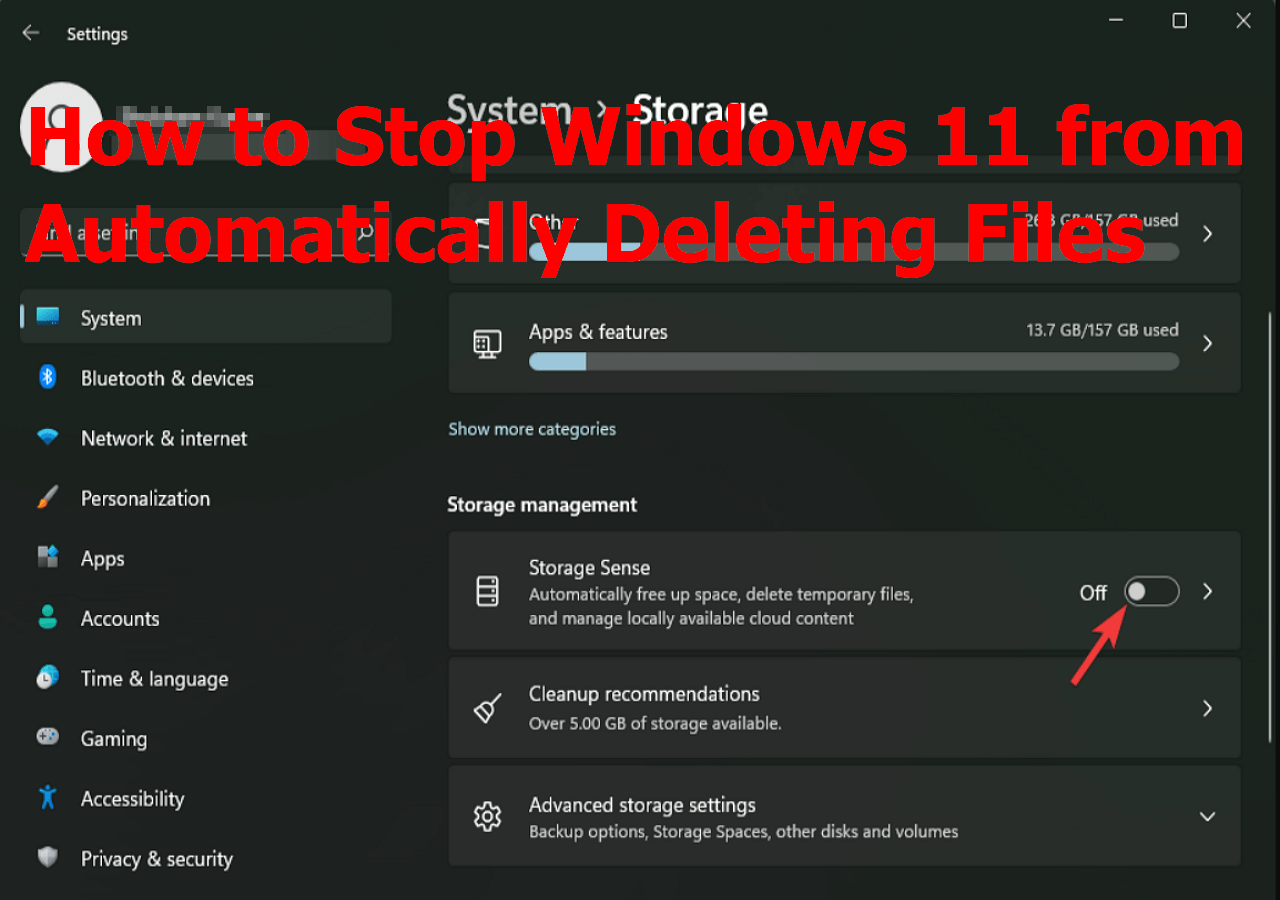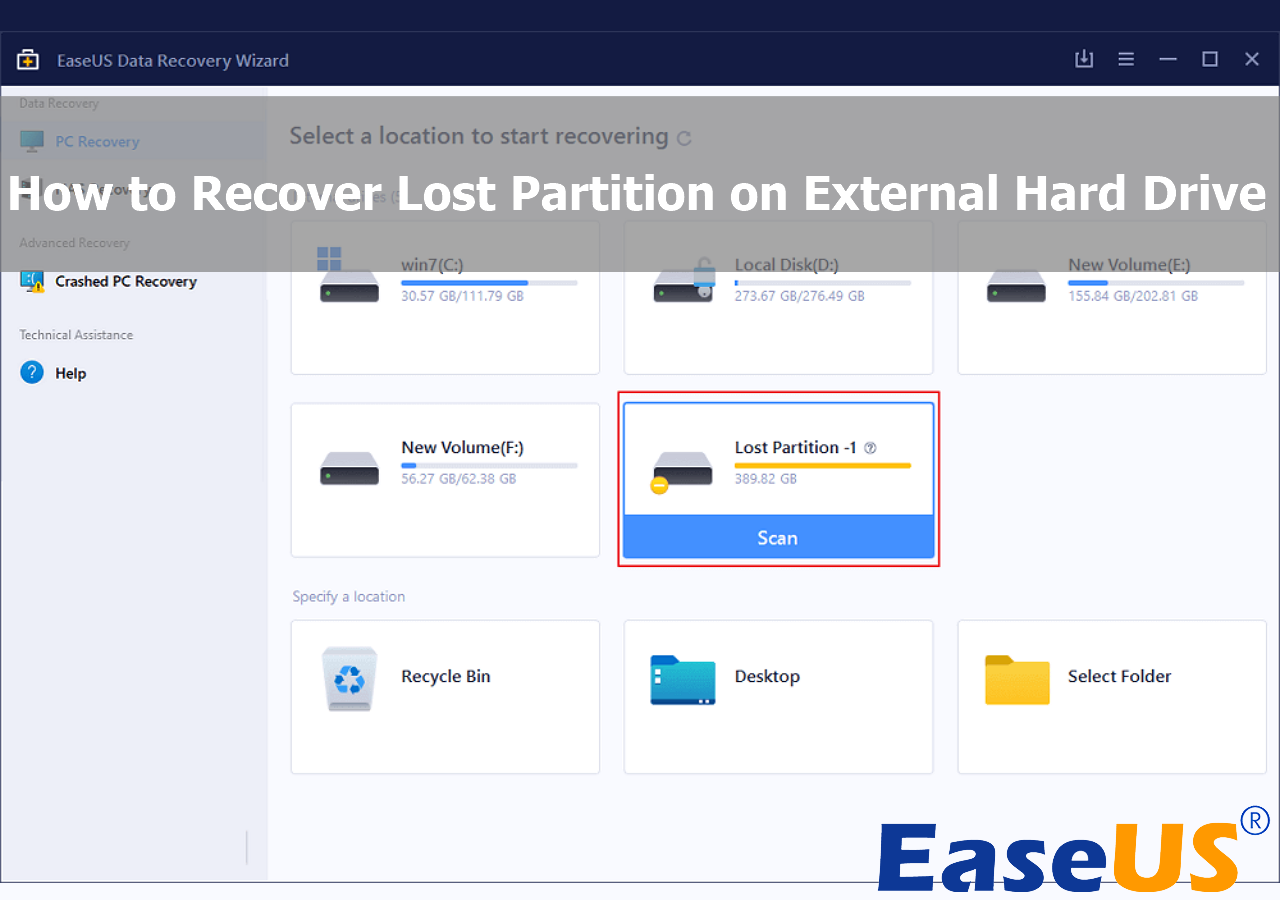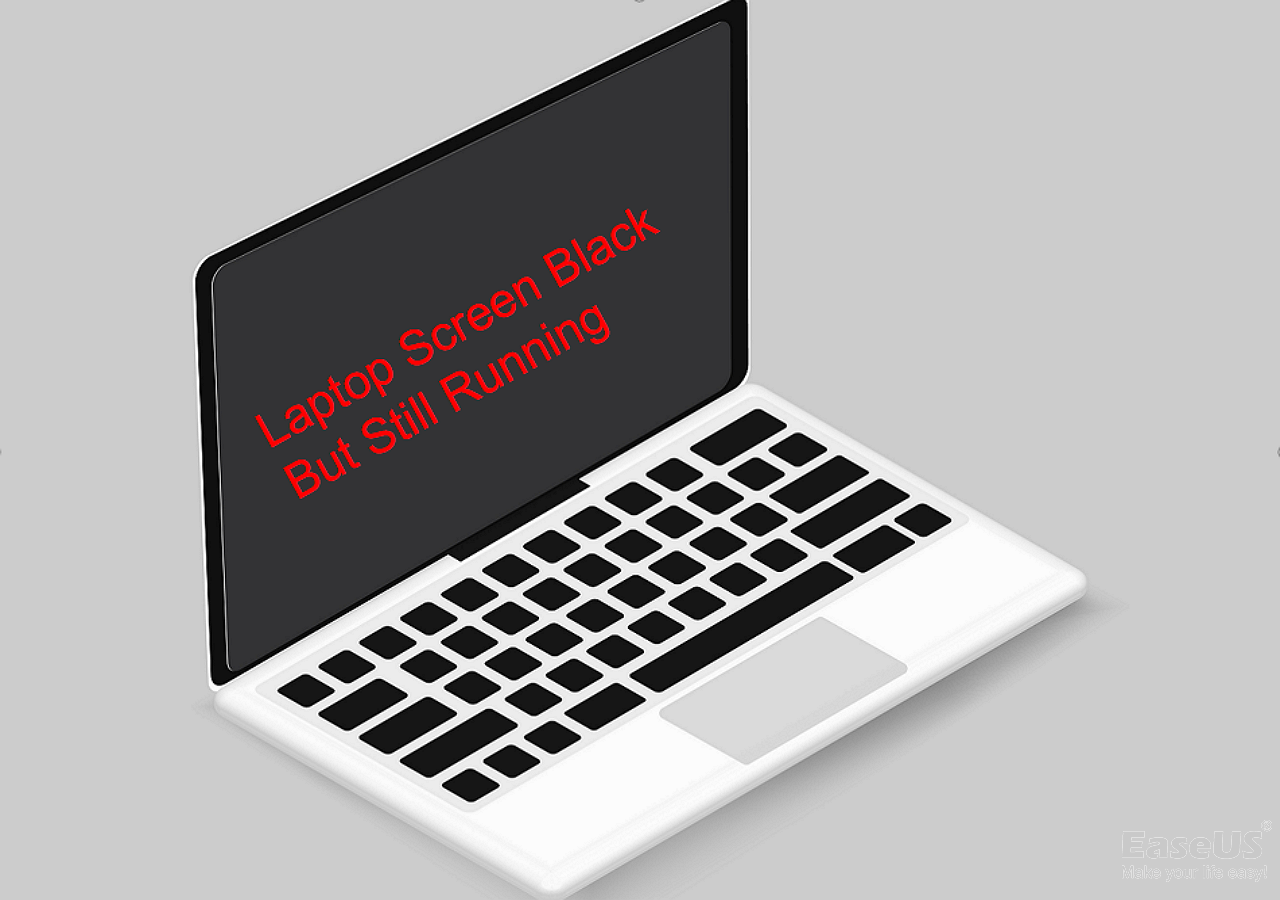-
![]()
-
![]() Email Password Recovery: How to Recover Gmail Account and Password
Email Password Recovery: How to Recover Gmail Account and Password February 12,2026
February 12,2026 6 min read
6 min read -
![]()
-
![]() Audio Recovery Software: How to Recover Audio Files on Windows/Mac/Android/iPhone
Audio Recovery Software: How to Recover Audio Files on Windows/Mac/Android/iPhone February 12,2026
February 12,2026 6 min read
6 min read -
![]()
-
![]()
-
![]() 2026 Tips: How to Stop Windows 11 from Automatically Deleting Files
2026 Tips: How to Stop Windows 11 from Automatically Deleting Files February 12,2026
February 12,2026 6 min read
6 min read -
![]() How to Recover Lost Partition on External Hard Drive [Easy]
How to Recover Lost Partition on External Hard Drive [Easy] February 12,2026
February 12,2026 6 min read
6 min read -
![]()
-
![]() [Fixed] Laptop Screen Black but Still Running of HP, Lenovo, Asus, Dell
[Fixed] Laptop Screen Black but Still Running of HP, Lenovo, Asus, Dell January 19,2026
January 19,2026 6 min read
6 min read
Page Table of Contents
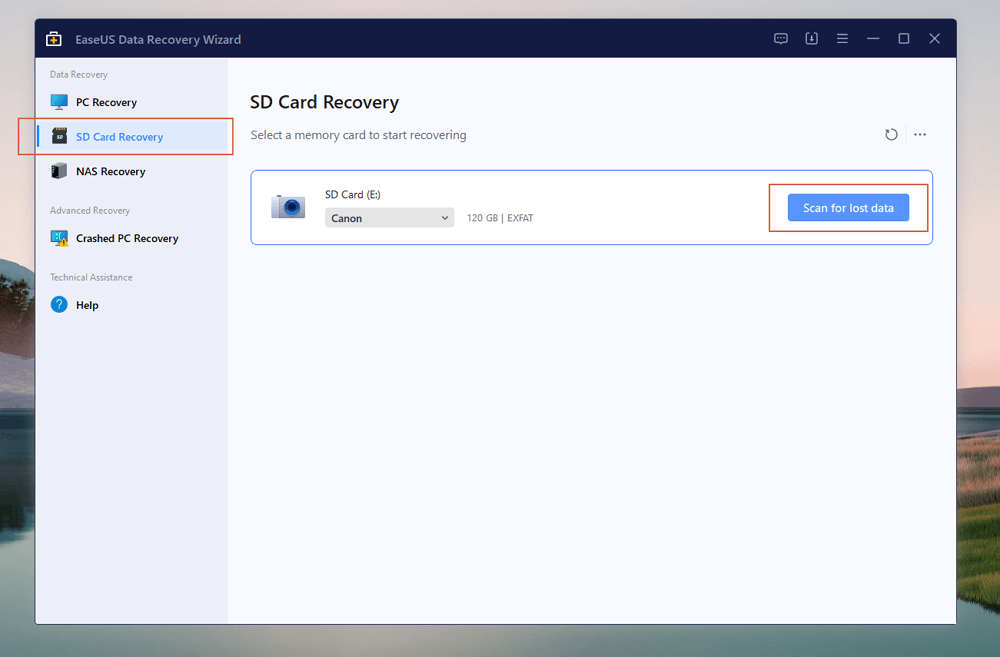
Step 1. After installing the EaseUS recovery software, it will automatically launch. Select "SD Card Recovery"> choose "Canon"> click "Scan for lost data". Step 2. To quickly locate Canon RAW photos and recover deleted photos from the Canon camera, choose the Type tab and find the "CR3" folder. Step 3. After reviewing the images, choose "Recover" and choose a location to save them.
PAGE CONTENT:
CR3 is short for Canon RAW version 3 and is usually used by Canon digital cameras. After deleting CR3 photos on a Canon camera, you can still find the remaining data and recover deleted CR3 photos from the camera's SD card.
Professional photo recovery software that supports CR3 image format can help you scan the storage devices and find lost or deleted CR3 pictures quickly.
In this passage, we'll recommend the most reliable CR3 photo recovery program and offer a detailed step-by-step tutorial to help you recover deleted CR3 photos from local PCs, SD cards, USB drives, or external hard drives.
Download CR3 Photo Recovery Software
If you directly remove the original CR3 photos on the digital camera or from the SD card on the PC, data recovery software should be the only way that you can retrieve these lost photos without backups. Cause the CR3 files you delete from the SD card on the PC will not go to Windows Recycle Bin.
If the CR3 files are stored on the internal hard drive like C or D drive, you can enter the Recycle Bin folder and perform a Recycle Bin recovery with the Restore feature.
To help you recover deleted CR3 images from various devices, we recommend EaseUS Data Recovery Wizard. This software is helpful enough and 100% safe; you can download the trial version to experience the friendly interfaces now.
EaseUS CR3 recovery tool can deal with file loss issues like accidental deletion, data loss after formatting, SD card corruption, or virus deletion. You can recover RAW photos from a camera, and it supports most RAW photo formats and various digital cameras.
Some recovery tools can just recover deleted photos from limited storage devices, but the EaseUS data recovery tool can help Canon camera users recover deleted photos from the SD card easily. No matter where you have lost data, EaseUS can help you restore them.
More than its powerful data recovery function, this software is reliable and has perfect after-sale service with the promise of "No data, no charge".
We have collected some real reviews about EaseUS Data Recovery Wizard from G2 and Trustpilot, and you can check them and trust EaseUS.
Review:
- I downloaded the software, then started recording my screen. After finishing the recording of ten minutes i saw a pop up window giving me two options; either save only one minute out of 10 or buy the license to save the whole 10 minutes of recording! It's a scam to force you into buying otherwise you lose the recording that you've just made. Totally unprofessional. I was forced to buy the license and then i asked for a refund and they declined! - from G2
- It's a life saver software when lost your data accidentally or due to some hard drive malfunctioning. Data is most important in today's world. This software has an easy and interactive UI which makes it easy to work with the software. This tool helped me by saving and recovering my data.- from G2
- I am in a very difficult predicament, did a stupid thing, search the web for the best recovery tools, and purchased yours. I am in a bit of a time strap and do not have time to read a lot of manuals, I needed a quick guide to assist me, the engineer was patient and assisted me with quick and short guidance. - from Slas in Trustpilot
If you think the software is trustworthy and helpful, you can share this passage on social media to help more CR3 data loss issues.
How to Recover Deleted CR3 Photos
After learning the outstanding features of the EaseUS Data Recovery Wizard, it is time to learn the tutorial and start recovering deleted CR3 photos.
If you haven't downloaded EaseUS Data Recovery Wizard yet, click the download button and install it now.
Step 1. Remove the memory card from your Canon digital camera, and use a card reader to connect the SD card to the local PC. After installing the recovery software, it will automatically launch. Select "SD Card Recovery"> choose "Canon"> click "Scan for lost data".

Step 2. To quickly locate Canon RAW photos and recover deleted photos from the Canon camera, choose the Type tab and find the "CR3" folder. Open the folder to view more details.
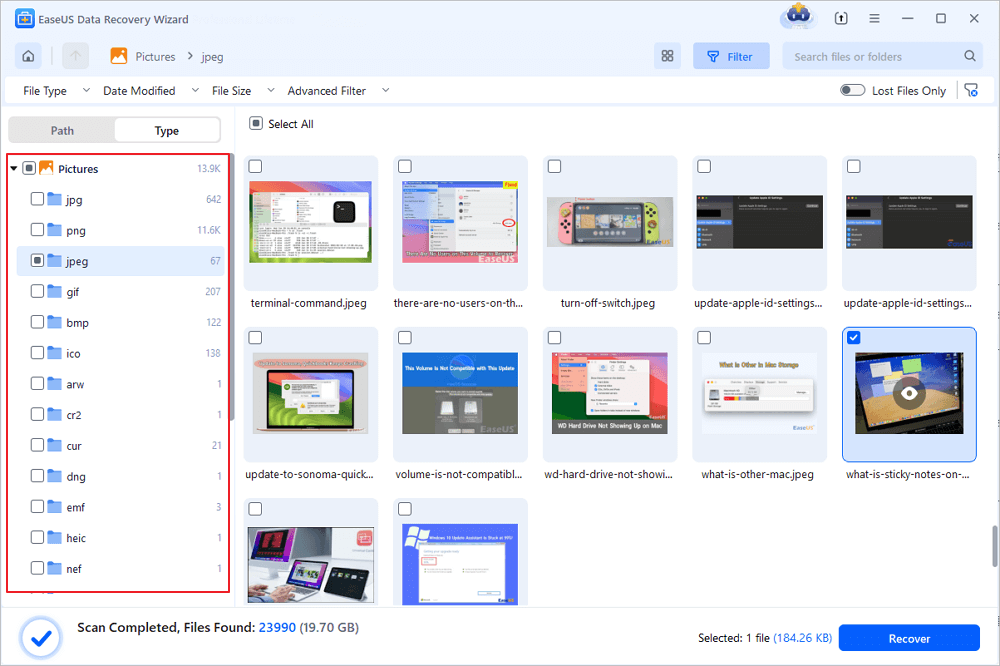
Step 3. After opening the CR3 folder, you will see plenty of deleted CR3 photos. Double-click the photo, and you will wake up the preview window. After reviewing the images, choose "Recover" and choose a location to save them.

Hope you can recover deleted CR3 images successfully, and don't forget to share this article to help more Canon readers!
Summary
We have talked too much about CR3 photo recovery in this passage. Read carefully about the detailed recovery steps and restore CR3 images. We advise you to back up the Canon digital camera's SD card frequently to avoid data loss in the future.
No matter whether you want to recover deleted CR2 photos, CR3, or other RAW images, EaseUS Data Recovery Wizard can always help.
CR3 RAW Format Recovery FAQs
The following content will help you learn more about CR3 Raw photo recovery:
1. Can I recover deleted CR3 photos from Recycle Bin?
If the CR3 photos are stored on external storage devices before deletion, you cannot find them in the Recycle Bin. Only the files that are deleted on the local PC can be moved to the Windows Recycle Bin.
2. What is the best CR3 photo recovery software?
The following CR3 photo recovery software can help you restore deleted CR3 images easily:
- EaseUS Data Recovery Wizard
- Remo Recover
- Recuva
- Disk Drill
- Deep Data Recovery
3. How do I recover damaged CR3 photos?
EaseUS Data Recovery Wizard can automatically repair damaged CR3 photos. If the photos are seriously damaged, you can download EaseUS Fixo Photo Repair to repair corrupted CR3 files.
Was this page helpful?
-
Dany is an editor of EaseUS who lives and works in Chengdu, China. She focuses on writing articles about data recovery on Mac devices and PCs. She is devoted to improving her writing skills and enriching her professional knowledge. Dany also enjoys reading detective novels in her spare time. …

20+
Years of experience

160+
Countries and regions

72 Million+
Downloads

4.9 +
Trustpilot Score


Free Data
Recovery Software
Recover data up to 2GB for free!