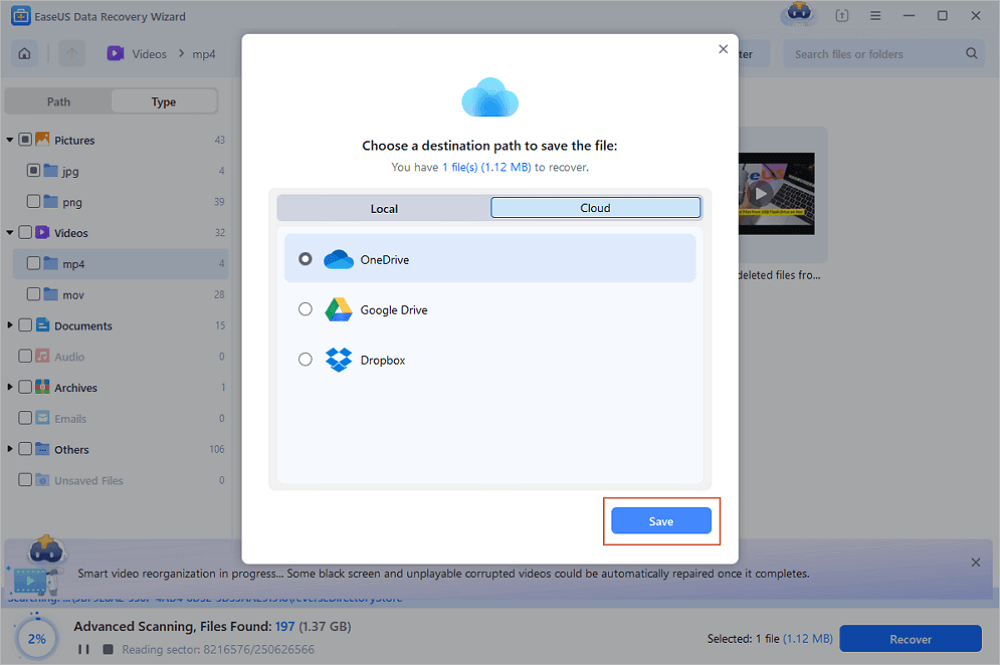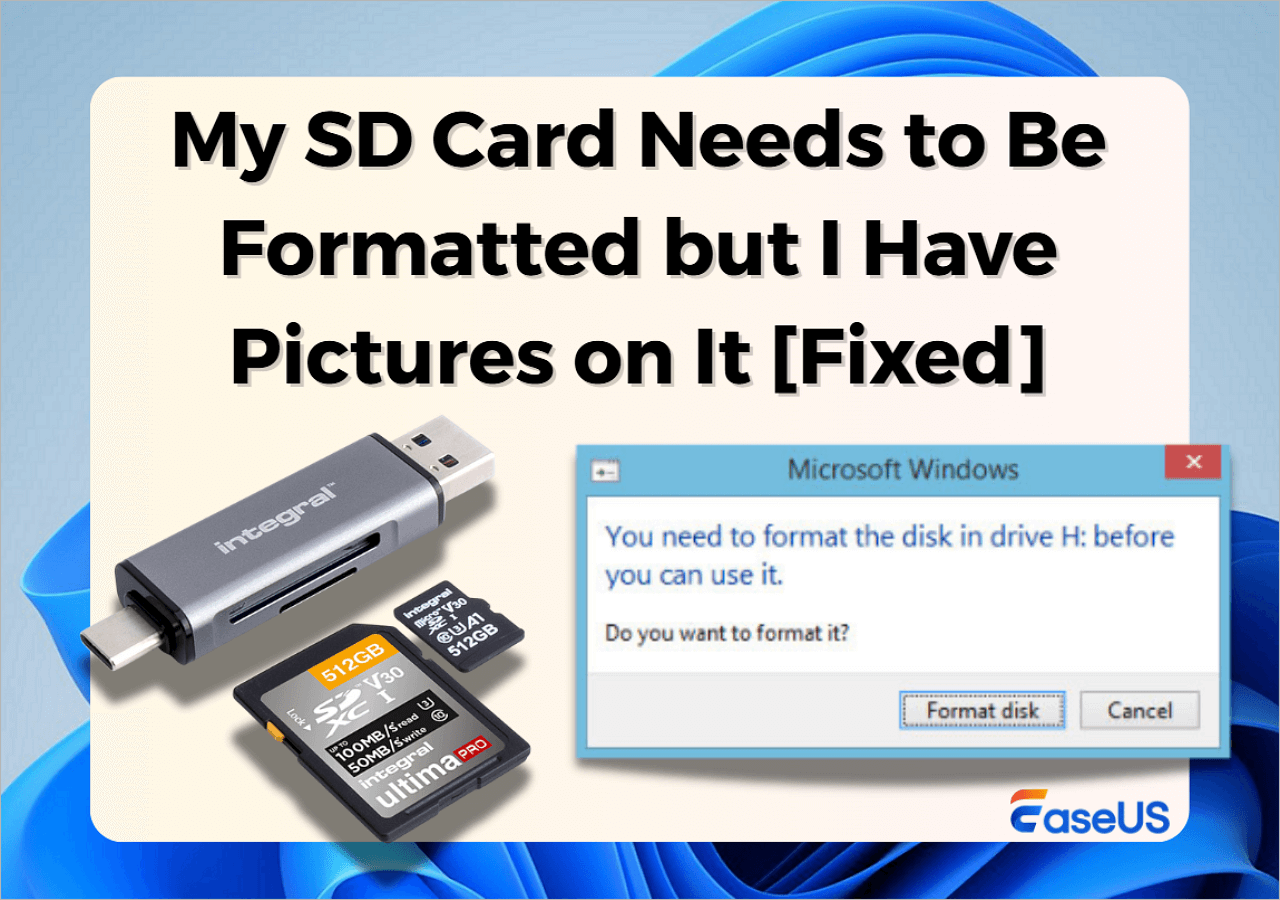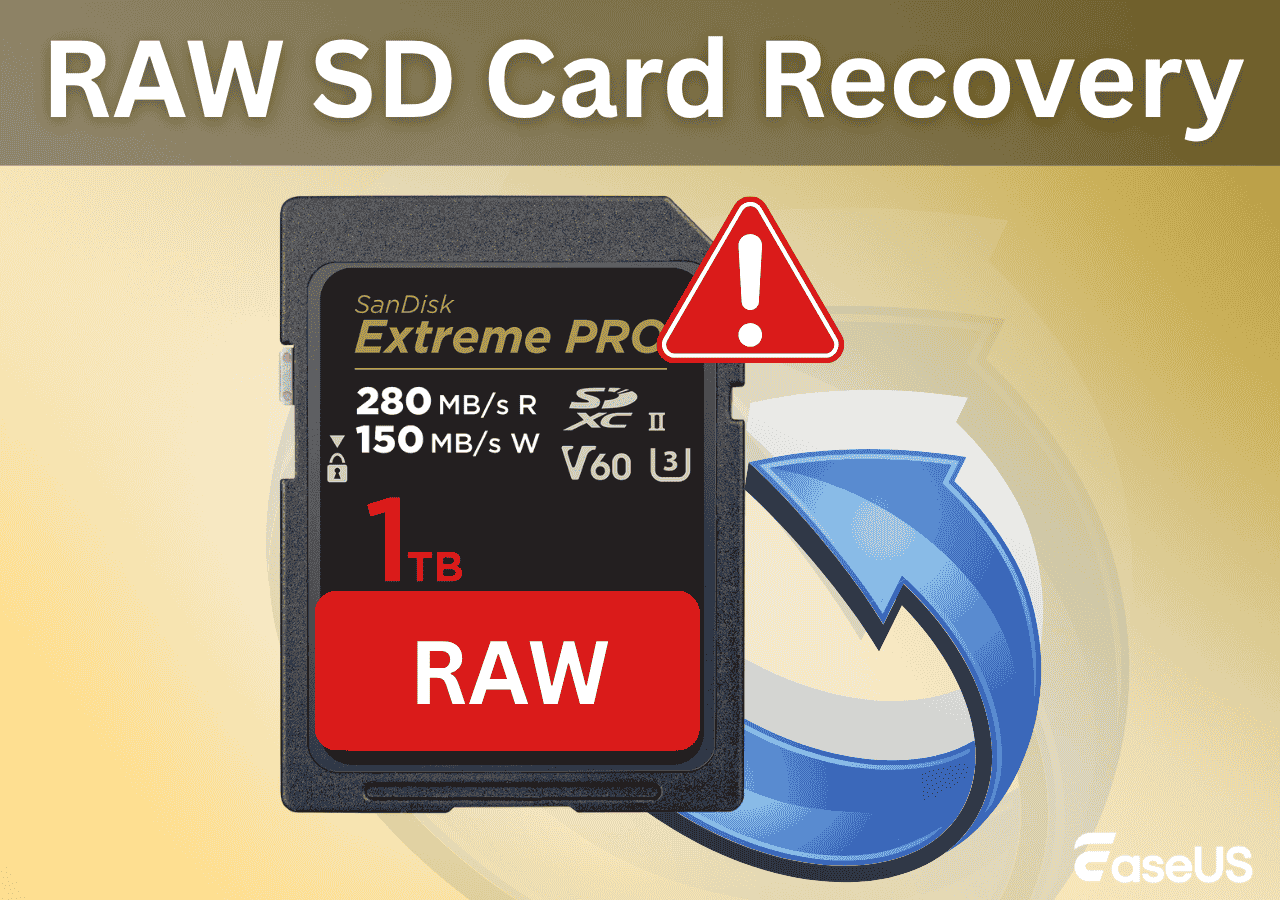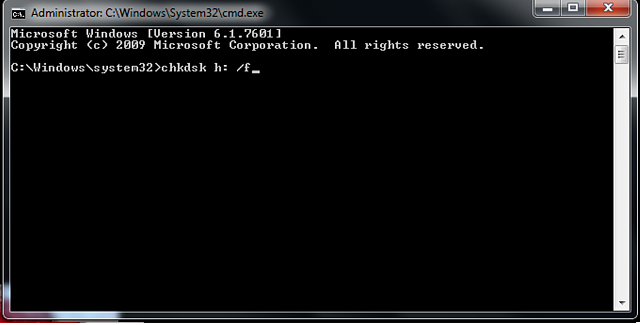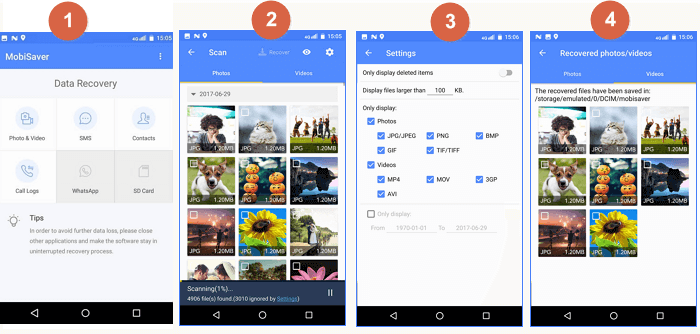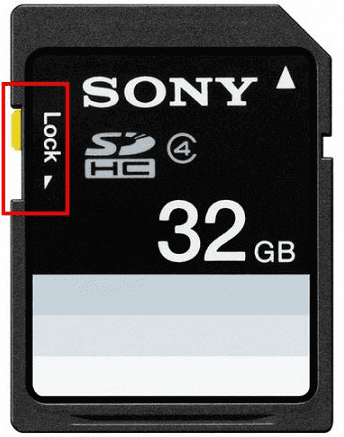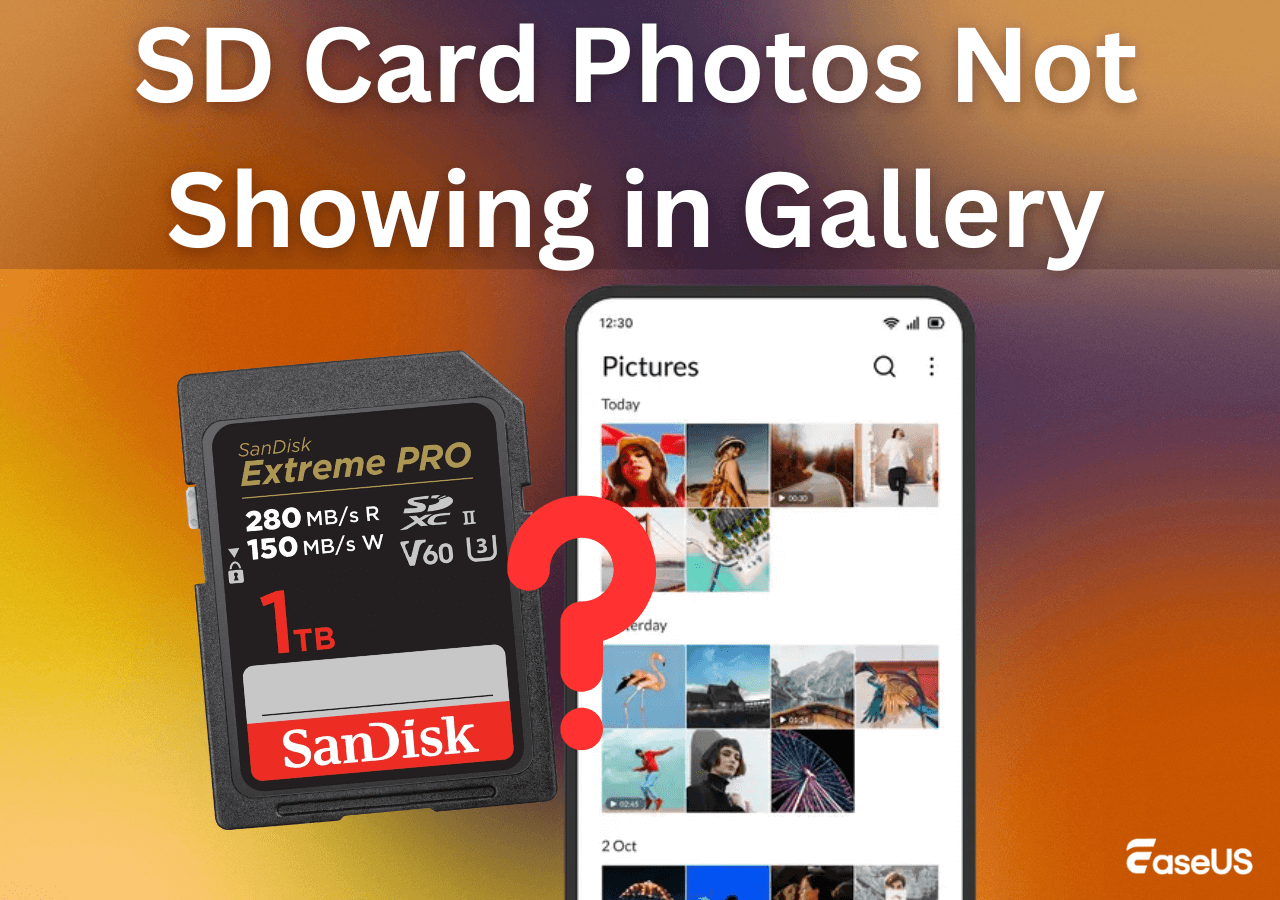-
![]() My SD Card Needs to Be Formatted but I Have Pictures on It [Fixed]
My SD Card Needs to Be Formatted but I Have Pictures on It [Fixed] February 12,2026
February 12,2026 6 min read
6 min read -
![]()
-
![]() How to Recover Image DB on Sony Camera [Sony Alpha 7 III, Alpha 7 IV...]
How to Recover Image DB on Sony Camera [Sony Alpha 7 III, Alpha 7 IV...] February 12,2026
February 12,2026 6 min read
6 min read -
![]()
-
![]()
-
![]() Recover Deleted Photos from Olympus Digital Camera | Top Recovery Method
Recover Deleted Photos from Olympus Digital Camera | Top Recovery Method February 12,2026
February 12,2026 6 min read
6 min read -
![]() (Solved!) SD Card Files Not Showing in File Manager/Explorer
(Solved!) SD Card Files Not Showing in File Manager/Explorer February 12,2026
February 12,2026 6 min read
6 min read -
![]()
-
![]() How to Recover Deleted GoPro Files | Go Pro Video/Photo Recovery
How to Recover Deleted GoPro Files | Go Pro Video/Photo Recovery February 12,2026
February 12,2026 6 min read
6 min read -
![]()
Page Table of Contents
To recover deleted files from an SD card on a Mac without dedicated software, first, check your Mac's Trash, as some deleted files are moved there. If the files aren't in the Trash, the most effective method is to restore from a Time Machine backup by connecting your backup drive.
You may accidentally delete photos and videos on the SD card, format the card by mistake, or encounter a virus that automatically deletes files. Although losing files from the SD card is a disaster, you still have a chance to get your deleted files back. This guide will introduce 4 proven ways to recover deleted files from an SD card without software.
-
- Additionally, we offer a free SD card data recovery software plan, which is the easiest and most effective method for recovering
- deleted files from an SD card.
Recover Deleted Files from an SD Card Without Software, Is It Possible
Trying to recover deleted files from SD cards without software is tough, but not always impossible. If you have a backup, it's definitely the easiest and safest way. Don't forget to check your Recycle Bin (if the card was connected like a drive). You could also try restoring previous versions of the files.
In cases where the card has a file system error, running the CHKDSK command may fix the issue and recover your data, but there's no guarantee it will work. Here are the SD card data recovery solutions that can maximize the chance of memory card recovery after accidental deletion.
| 🗃️Restore via Backup | If you want to recover deleted files on your SD card from a backup, you must ensure the deleted files have been backed up before the deletion or formatting. |
| 🗑️Check the Recycle Bin | Check the Recycle Bin folder on Windows (Trash folder on Mac) to recover deleted files from an SD card that is connected to your computer. |
| 🔣Use CMD | If your files are deleted on an SD card due to a file system error, you can fix the corrupted file system using CMD. |
| 💰Data Recovery Services | Letting the professional data recovery team handle SD card recovery is always a clever choice when you can't handle the complex data loss scenarios on your own. |
However, in some cases, including when you have no local/cloud backups, are struggling to use the command line, and do not have the budget to pay for manual data recovery services, you have to use professional SD data recovery software like EaseUS Data Recovery Wizard to recover deleted files on the SD card, which is also the easiest and most effective way to perform SD card recovery.
How to Recover Deleted Files from an SD Card Without Software
How to recover deleted files on SD cards without software? If you have backups on another backup disk, you can easily restore data from the SD card without software.
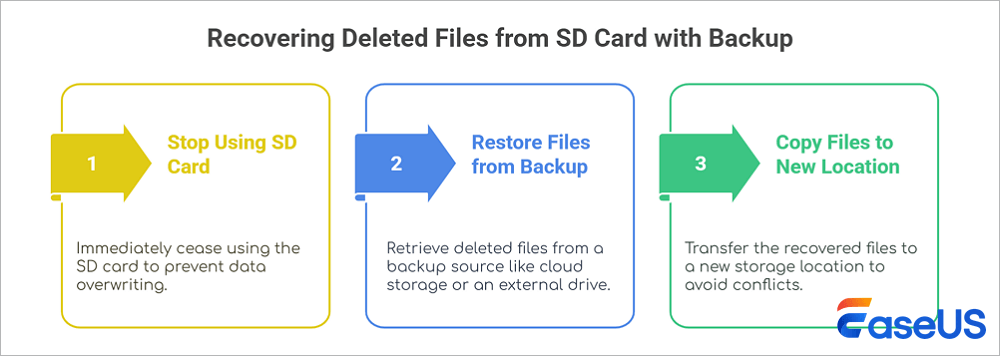
⚠️Stop using the SD card immediately to prevent overwriting data, then refer to the following methods to recover deleted files from the SD card without installing software.
Method 1. Recover Deleted Files from an SD Card with Backup
Windows Backup and Restore can help you restore the recent SD card backup. To use this utility, you should ensure you have connected the SD card to the PC before and enabled Windows to create backups of your SD card.
Step 1. Wake up the "Control Panel" on your computer.
Step 2. Find the System and Security content, and click "Backup and Restore".
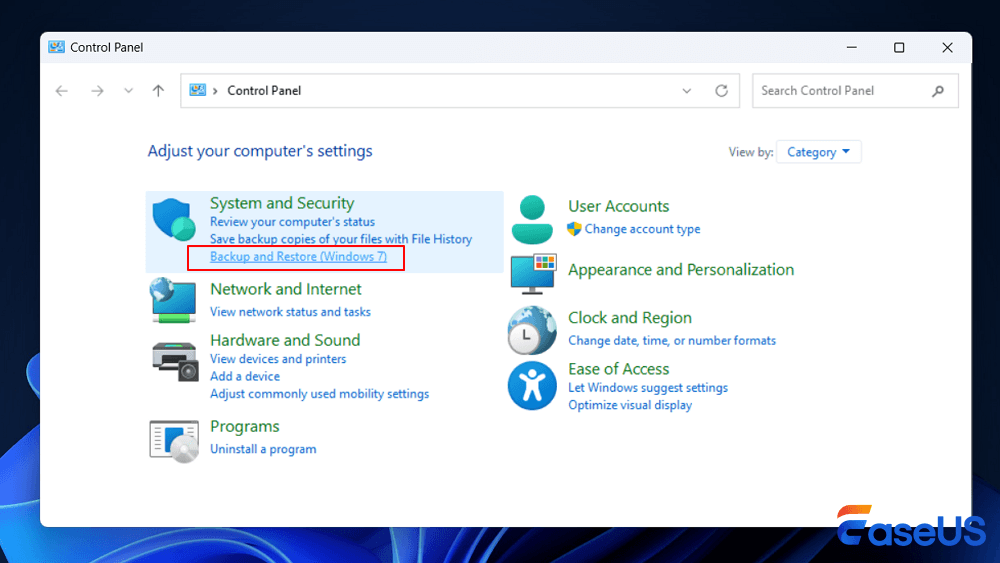
Step 3. You can select another backup to restore files. Then, you can find a recent SD card backup to restore. Finally, click "Next" to start the recovery process.
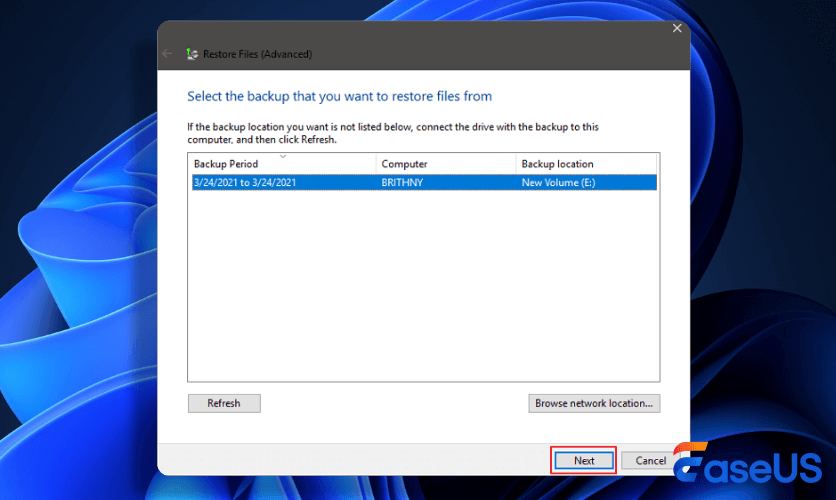
This method can help you quickly recover permanently deleted files from the SD card and hard drives, and you can share these two methods with more friends!
Additionally, if you enable cloud drive backup options, such as OneDrive or Google Drive, you can check if the deleted files from your SD card are still stored on the cloud drive's most recent backup. For instance, OneDrive automatically backs up your photos, videos, and newly created files to the cloud. If you accidentally format or delete files from your SD card, you can retrieve them directly from OneDrive without additional software.
How to Recover Permanently Deleted Files from OneDrive
This guide offers several ways to recover permanently deleted files from OneDrive. These ways include recovering files from OneDrive Recycle Bin or from the local hard drive. Read more >>
Method 2. Recover Deleted SD Card Files from Recycle Bin
Unlike on a Mac, files deleted from an SD typically won't go to the Recycle Bin on a Windows PC. Why? The Recycle Bin is a feature of your computer's internal hard drive, while Trash is set for all deleted items from an external/internal hard drive. Therefore, if you were a Mac user before, pay attention to deleting files from external storage devices, which may lead to permanent deletion on a Windows PC.
However, here are 2 exceptions when the deleted files from an SD card will be moved to the "Recycle Bin":
1. The SD card is formatted as a fixed drive (NTFS on Windows)
- Extremely rare: Requires manual reformatting (not recommended for cameras/phones).
- Even then, files may only go to the "Recycle Bin" if deleted via "File Explorer" on that specific PC.
In this case, you can select the deleted files from the Recycle Bin folder and choose the "Restore" button to recover the deleted files to their original storage locations.
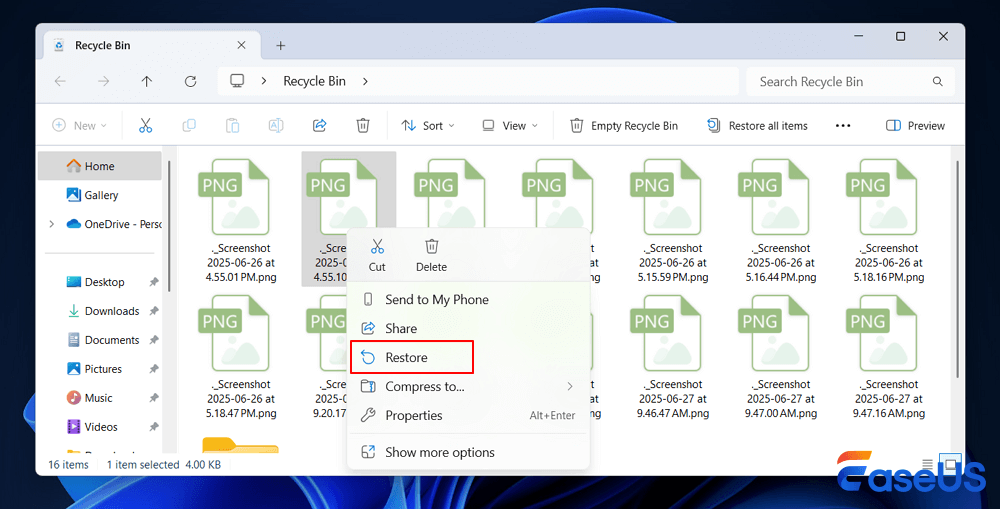
2. Your camera/phone has its own "Recycle Bin"
- Some devices (e.g., high-end cameras, Android phones) have a device-specific trash folder.
- This is NOT your computer's Recycle Bin – files stay in the device's internal storage until emptied.
If you think this post is informative, share it with your friends on SNS and help more people learn how to recover deleted files from an SD card without software.
Method 3. Retrieve Deleted Files from an SD Card via CMD
I just lost several photos on my SD card when it got corrupted. Windows "fixed" it by repairing the disk...and thus wiping all data. I couldn't even backup beforehand because the files were all corrupted. I'm on a limited budget and don't want to spend $50+ to recover a dozen photos. All the recovery programs that claim to be 'free', aren't. - Reddit
For data loss or file deletion due to SD card corruption, you can recover the deleted or lost data by using the CHKDSK command, which scans and repairs the SD card errors.
Step 1. Run "Command Prompt" by typing cmd in the Windows search box, and hit "Run as administrator".
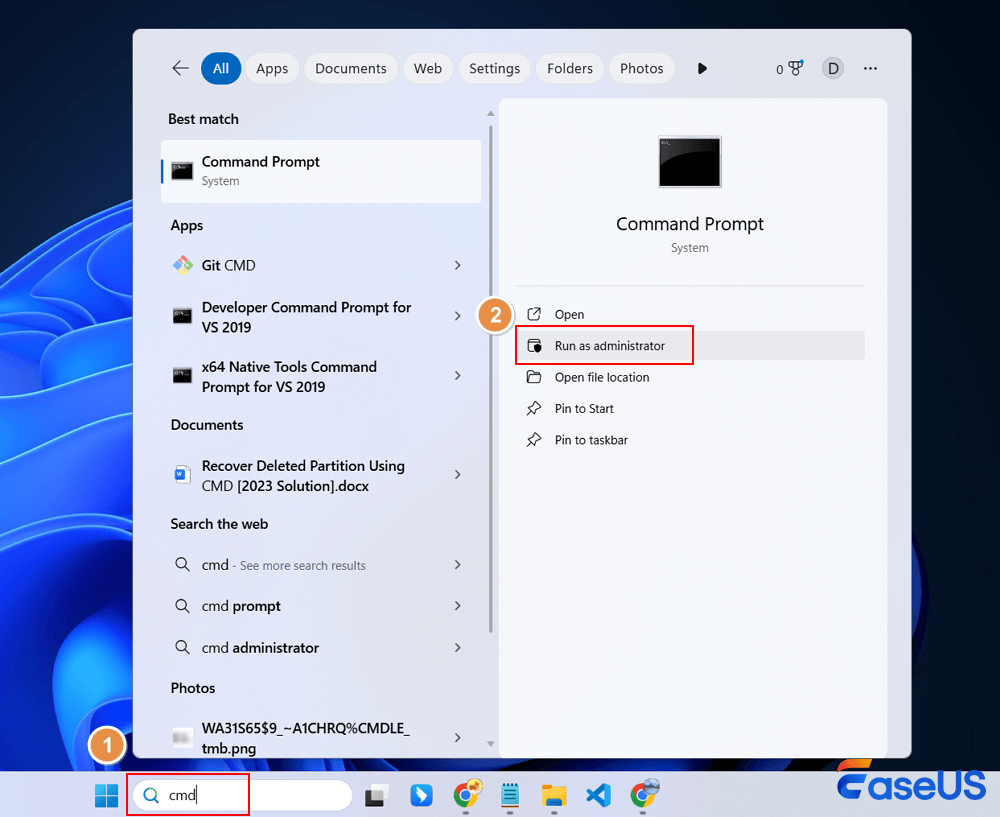
Step 2. In the Command Prompt window, type chkdsk g: /f and press the Enter key to execute the operation.
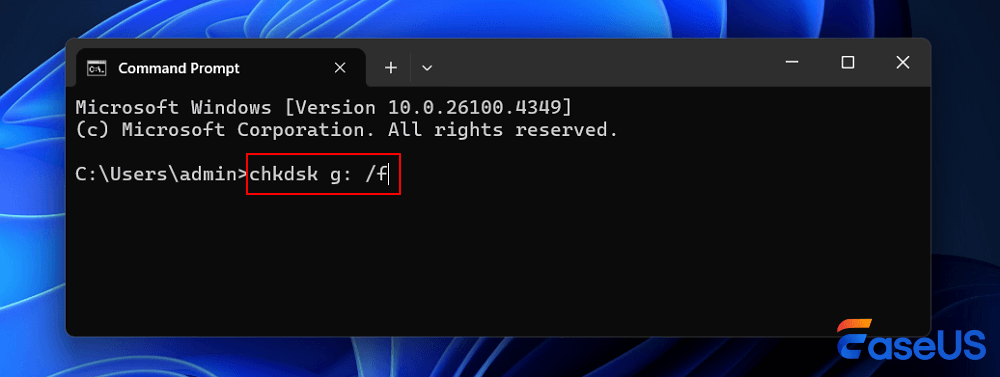
Method 4. Recover Deleted Files from SD Card via Data Recovery Services
Have you ever gone to a local data recovery lab to restore lost data from an Android or an iPhone? These recovery experts can manually recover data from your storage device with advanced techniques. However, you'll need to find an SD card recovery online service when these shops are closed for the whole day, and you may encounter accidental data loss at any time.
That makes EaseUS data recovery services so essential because the engineers of the EaseUS team will stand by for 24 hours, and you can get a free diagnosis now!
Consult with EaseUS data recovery experts for one-on-one manual recovery service. We could offer the following services after FREE diagnosis
- Repair corrupted RAID structure, unbootable Windows OS, and corrupted virtual disk file
- Recover/repair the lost partition from the SD card
- Unformat SD cards and repair the RAW SD cards
- Fix disks that become GPT-protected partitions
Recover Deleted Files from an SD Card for Free & Efficiently
When you have tried all the above methods and still cannot recover your deleted SD card files, you should consider using a powerful and reliable SD card data recovery software. If you're concerned about the cost, EaseUS offers a free version that can help you recover up to 2GB of data, completely free of charge.
For an SD card user, EaseUS Data Recovery Wizard can help you in many ways:
- Recover deleted pictures, documents, videos, etc., from an SD card
- Recover data from a RAW SD card;
- Recover files with EaseUS if the file system is corrupted.
- Recover formatted SD card;
Now, you can check the following video tutorial to find out how to recover lost or deleted files from an SD card:
- 01:08 Delete Files from SD Card
- 01:50 Download EaseUS Data Recovery Wizard
- 02:25 Recover Deleted Files from SD Card
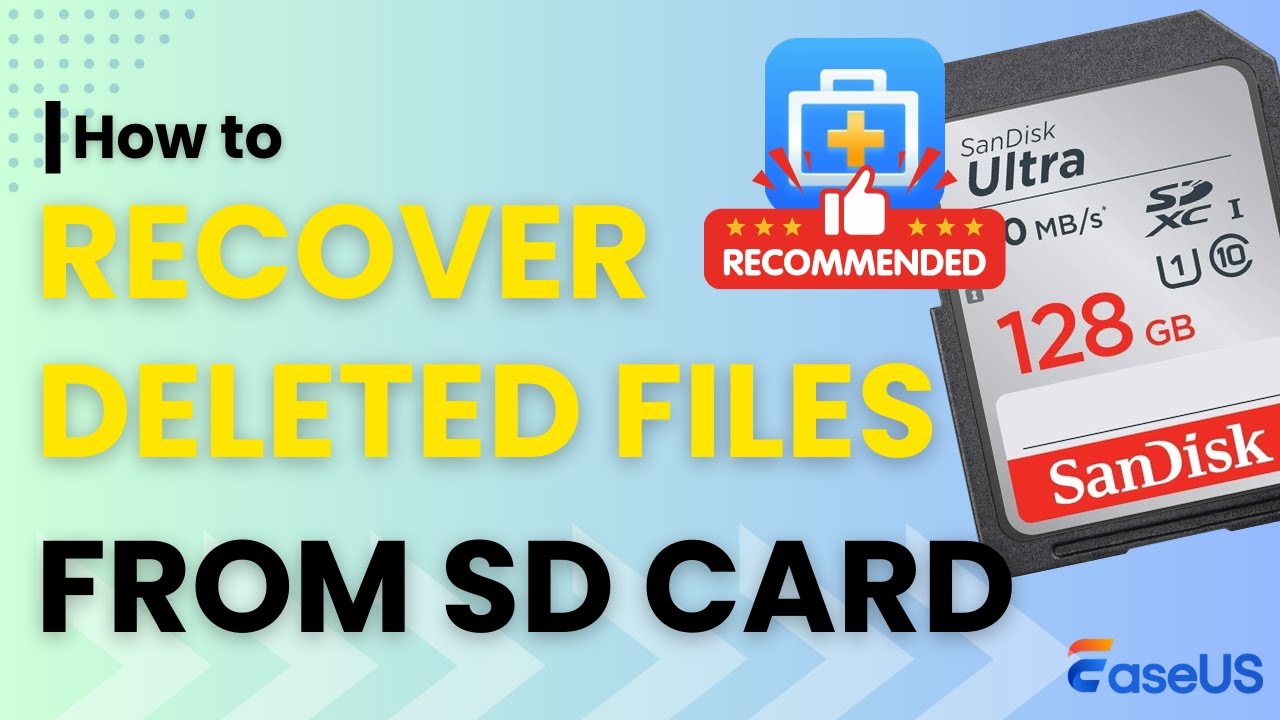
Follow the detailed tutorial to find deleted items on SD or memory cards.
🏆 EaseUS SD card recovery leverages patented video fragment reconstruction technology to deeply repair video files lost due to accidental deletion, formatting, or corruption. Explicitly designed for cameras, action cameras, drones, and dashcams, it accurately restores complete and playable precious footage.
Step 1. Connect the SD card, memory card, or CF Card to your computer and launch EaseUS memory card recovery software on your PC. The SD card will be listed under the Devices section. Choose the SD card and click "Scan for lost data" to start looking for your lost data.
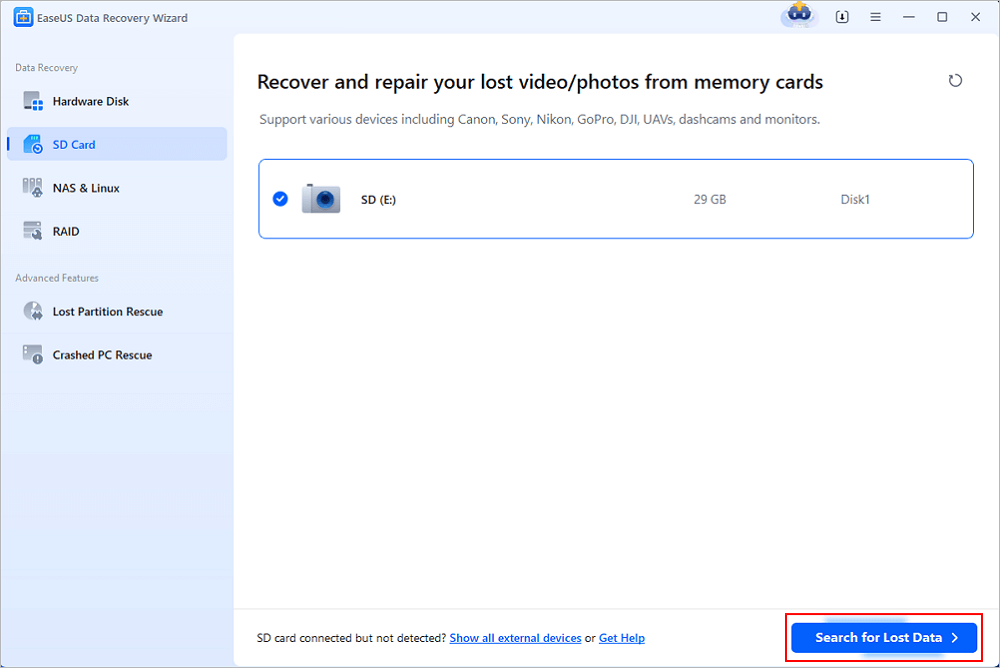
Step 2. The software will start a scan automatically. The scan is powerful enough to find all lost files that even lost file names. After the scanning process, you can find deleted items from the tree-view panel on the left. Then, click "Filter" if you are looking for a specific file type, like photos, documents, videos or emails.
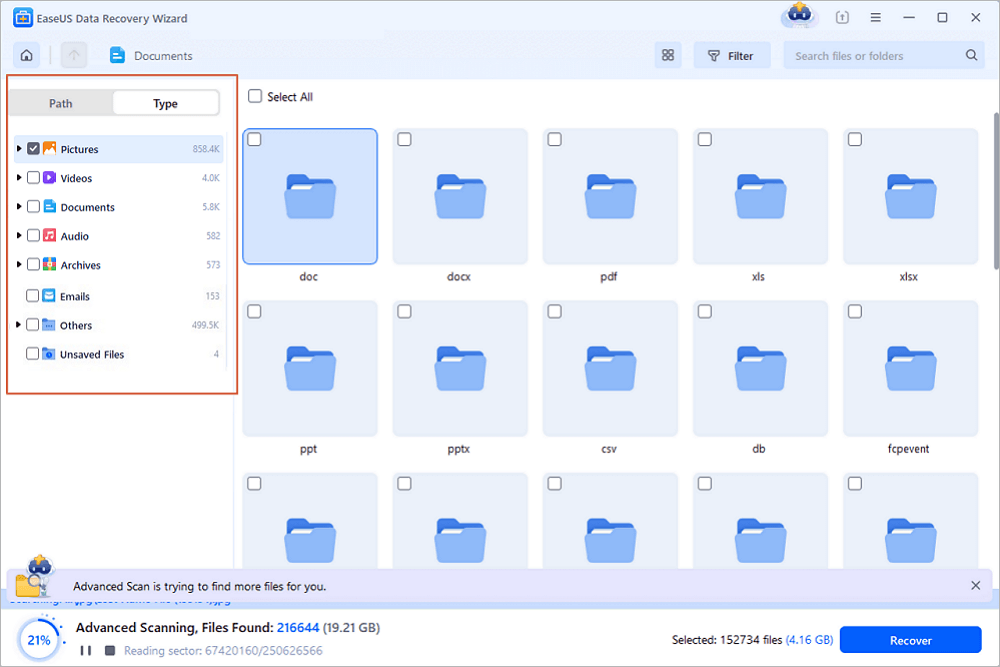
Step 3. You can directly double-click the files to preview the content. After this, you can choose wanted files and click "Recover" to restore them to a secure location on your PC or other external storage devices.
Tip: You can restore data on the local disks, external hard drives, and also the cloud storage.
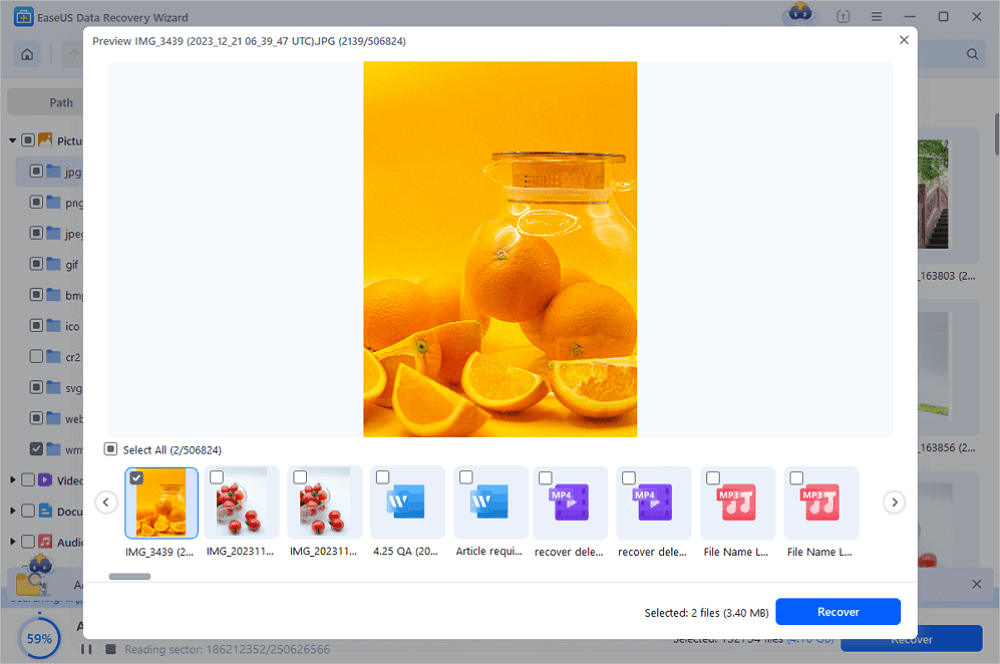
💡Want to know more about SD card data recovery? For example, what is the best SD card data recovery software? How to recover a damaged SD card? How to recover data from an unreadable SD card...Go for SD Card Data Recovery FAQs and restore your precious lost files.
Here are some real reviews from Trustpilot about EaseUS SD card recovery software. You can 100% trust EaseUS!
Review:
- I accidentally deleted all files on my external hard drive. Panicked, I searched online and found EaseUS Data Recovery. Also, purchased for Windows, the assistant was happy to change for a Mac user type regarding my situation. Thank you! from Varis
- I was really panicked that Id lost all my family photos on a Nas drive, Bought the software and used the companies help button, they have been AMAZING!! I've got everything back, in the file order I had originally stored, I'm so pleased I cant quite put into words, I would highly recommend their services and support to anyone from Eddy Graham
- I had a drive that I couldn’t access or repair myself. Your agent was excellent. My files were copied to a new folder by your software and solved my problem for me. Thank you. from Greg Holden
Data loss can happen at any time for many reasons. Don't forget to share this page to recommend EaseUS recovery software to more SD card users!
How to Recover Deleted Files from an SD Card Without Software on Mac
If you are using Mac devices, you can also recover deleted files from the SD card without software on a Mac. Read the following two methods to see if they can help. If all the methods fail, contact a data recovery service:
Method 1. Recover Deleted Files from SD Card Without Software on Mac with Trash
If you have deleted some of your files from the SD card using your Mac, your files would be moved to the Trash Bin and you can first check it:
Step 1. Open the Trash on your Mac.
Step 2. Choose the deleted files and right-click "Put Back" from the menu.
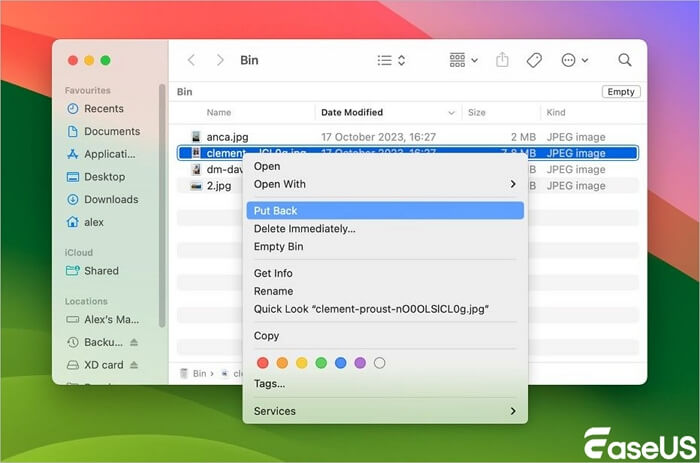
Now you can check if your files are back to the original location.
Method 2. Recover Deleted Files from SD Card on Mac Free with iCloud Backup
If you do have the good habit of uploading or backing up your files to iCloud, you can restore your lost or deleted files from iCloud backup:
Step 1. Visit the official website of iCloud with your Apple account and navigate to Drive.

Step 2. Check the backups you have on your iCloud drive and choose what you want to download.
Summary
When you have backups, recovering deleted files from an SD card without software is difficult; when you don't have backups, it becomes difficult to restore data without a recovery tool.
Using dedicated data recovery software significantly increases the chances of successfully recovering deleted files from an SD card. Software like EaseUS Data Recovery Wizard can scan the storage, identify recoverable files, and reconstruct them based on available data.
Recover Deleted Files from SD Card FAQs
Data loss on an SD card will happen frequently, especially when using an SD card in a digital camera. It is easy to delete images by accident because of pressing the wrong button. Here are more questions and answers about our topic:
1. Can I recover deleted files from an SD card?
It is possible to recover deleted files, including pictures and other data, from your SD card using EaseUS Data Recovery Wizard, an SD card recovery software. This memory card file recovery software helps you easily scan and recover deleted photos and videos from an SD card.
2. Where do files go after being deleted from an SD card?
One thing is certain: the deleted files on an SD card will not go to the Windows Recycle Bin when you execute the delete operation on a Windows PC. The files are not immediately removed from the storage when deleted. Instead, the file system marks the space previously occupied by those files as available for new data. The deleted files remain physically present on the SD card until new data overwrites them.
3. Can I recover permanently deleted files from an SD card without software?
Yes, you can recover permanently deleted files from an SD card without software when you have created copies or backups of the SD card in advance.
4. Can deleted photos be recovered from a micro-SD card?
You can download EaseUS Data Recovery Wizard Pro to recover photos from a microSD card on both Windows and macOS computers.
Was this page helpful?
-
Brithny is a technology enthusiast, aiming to make readers' tech lives easy and enjoyable. She loves exploring new technologies and writing technical how-to tips. In her spare time, she loves sharing things about her game experience on Facebook or Twitter.…
-
Dany is an editor of EaseUS who lives and works in Chengdu, China. She focuses on writing articles about data recovery on Mac devices and PCs. She is devoted to improving her writing skills and enriching her professional knowledge. Dany also enjoys reading detective novels in her spare time. …

20+
Years of experience

160+
Countries and regions

72 Million+
Downloads

4.9 +
Trustpilot Score


Free Data
Recovery Software
Recover data up to 2GB for free!