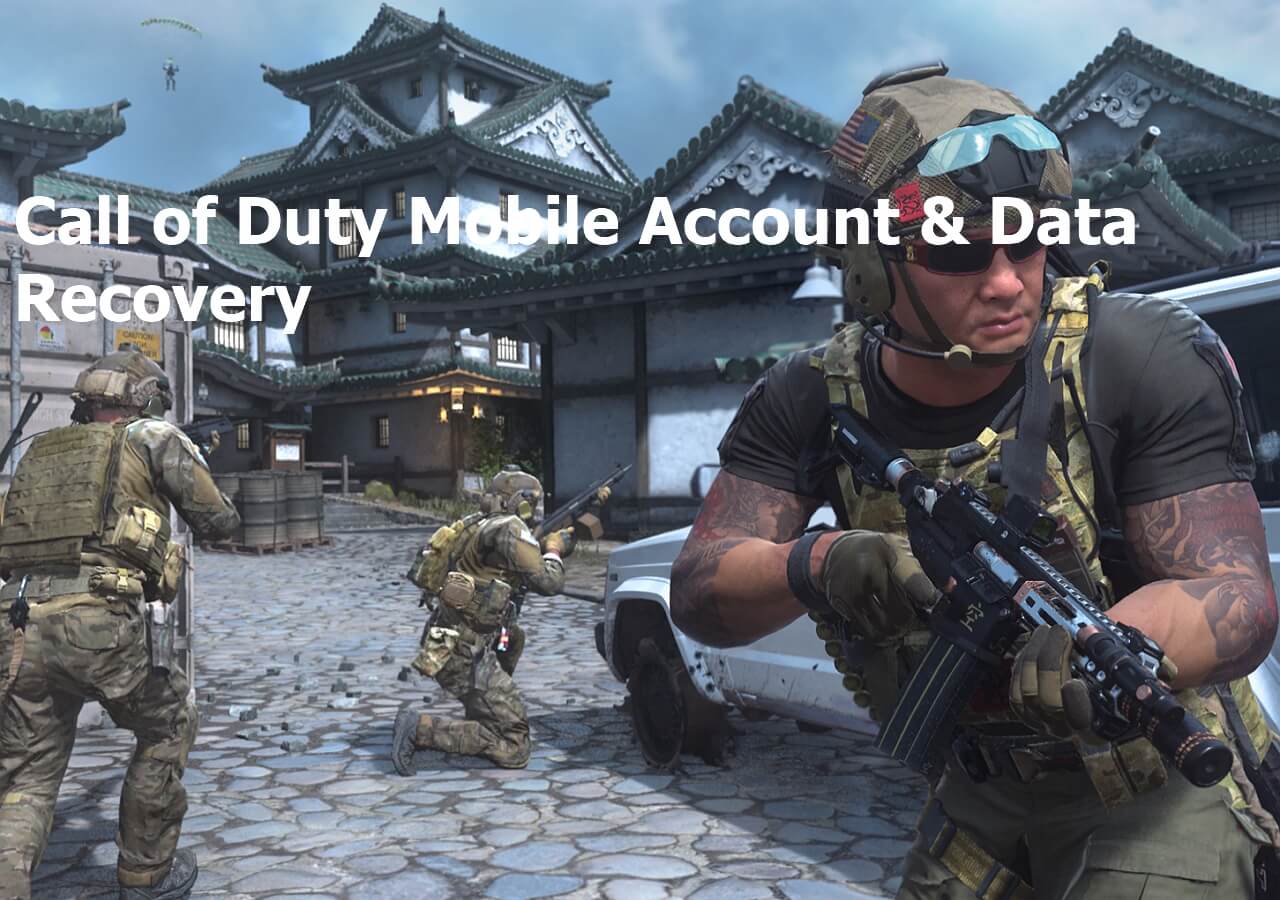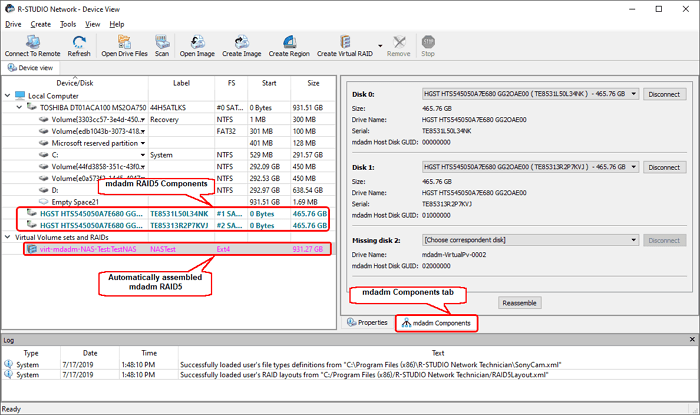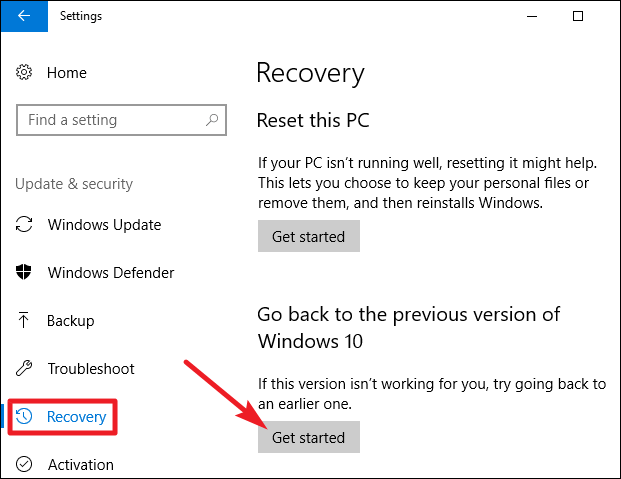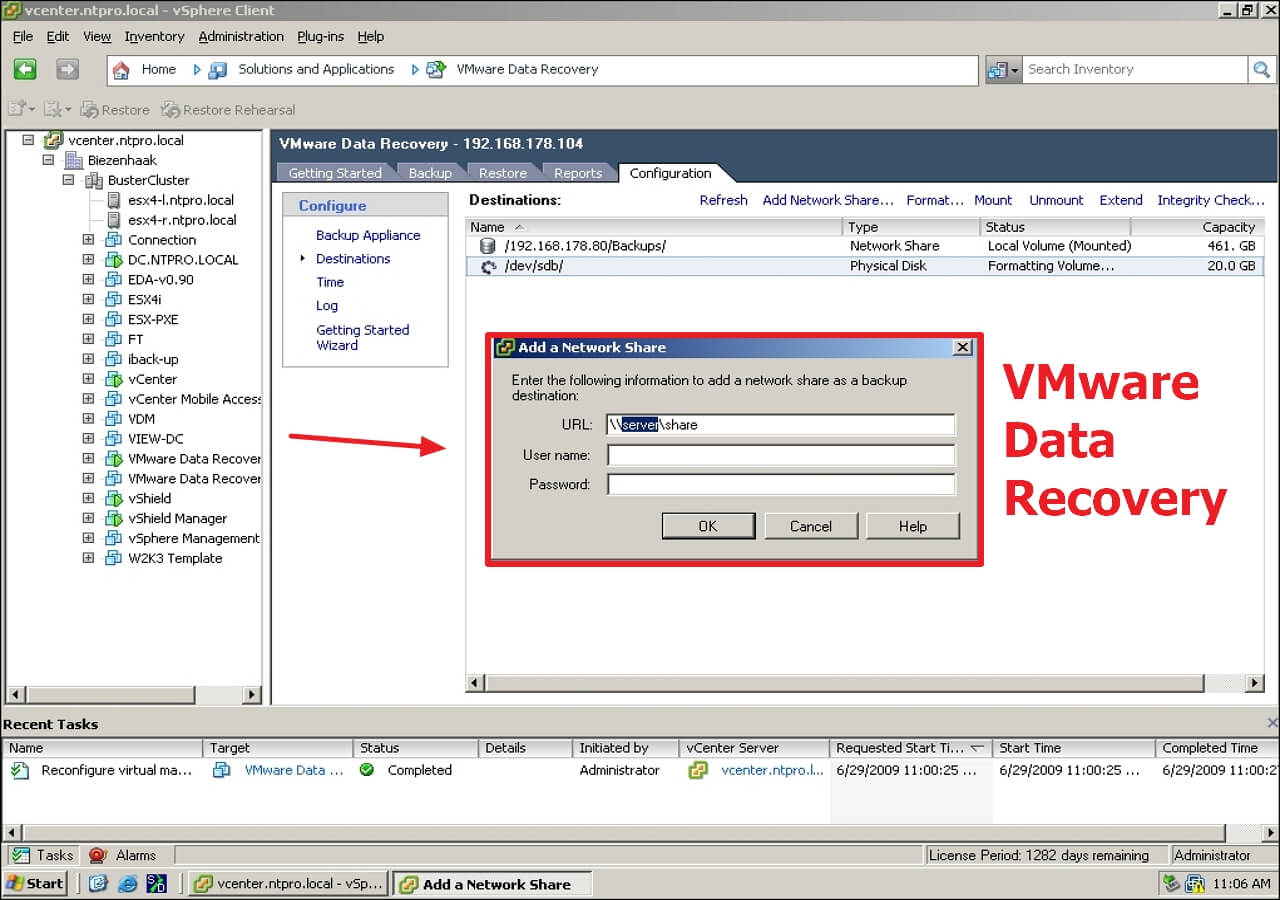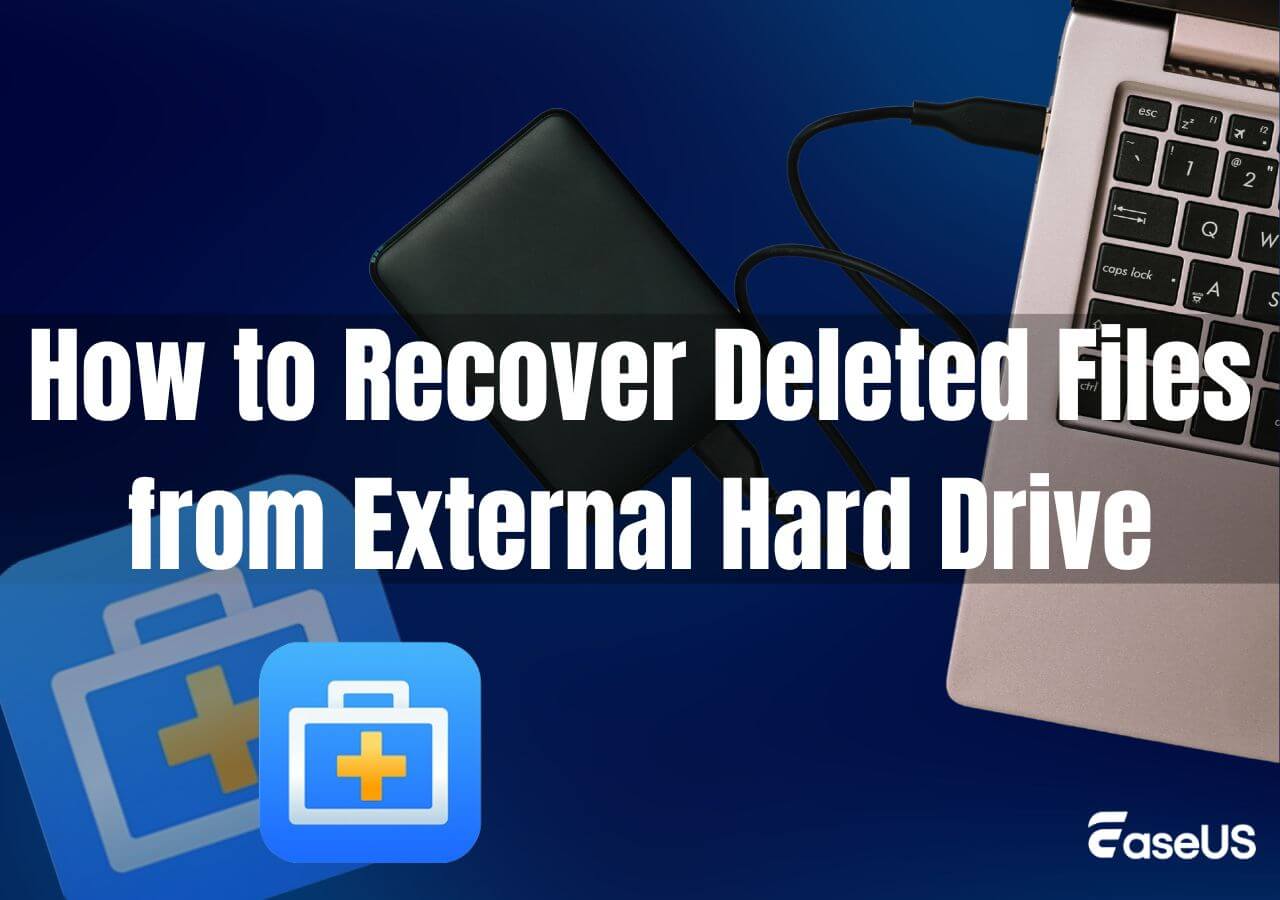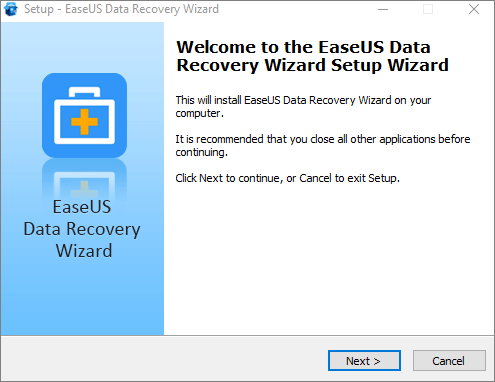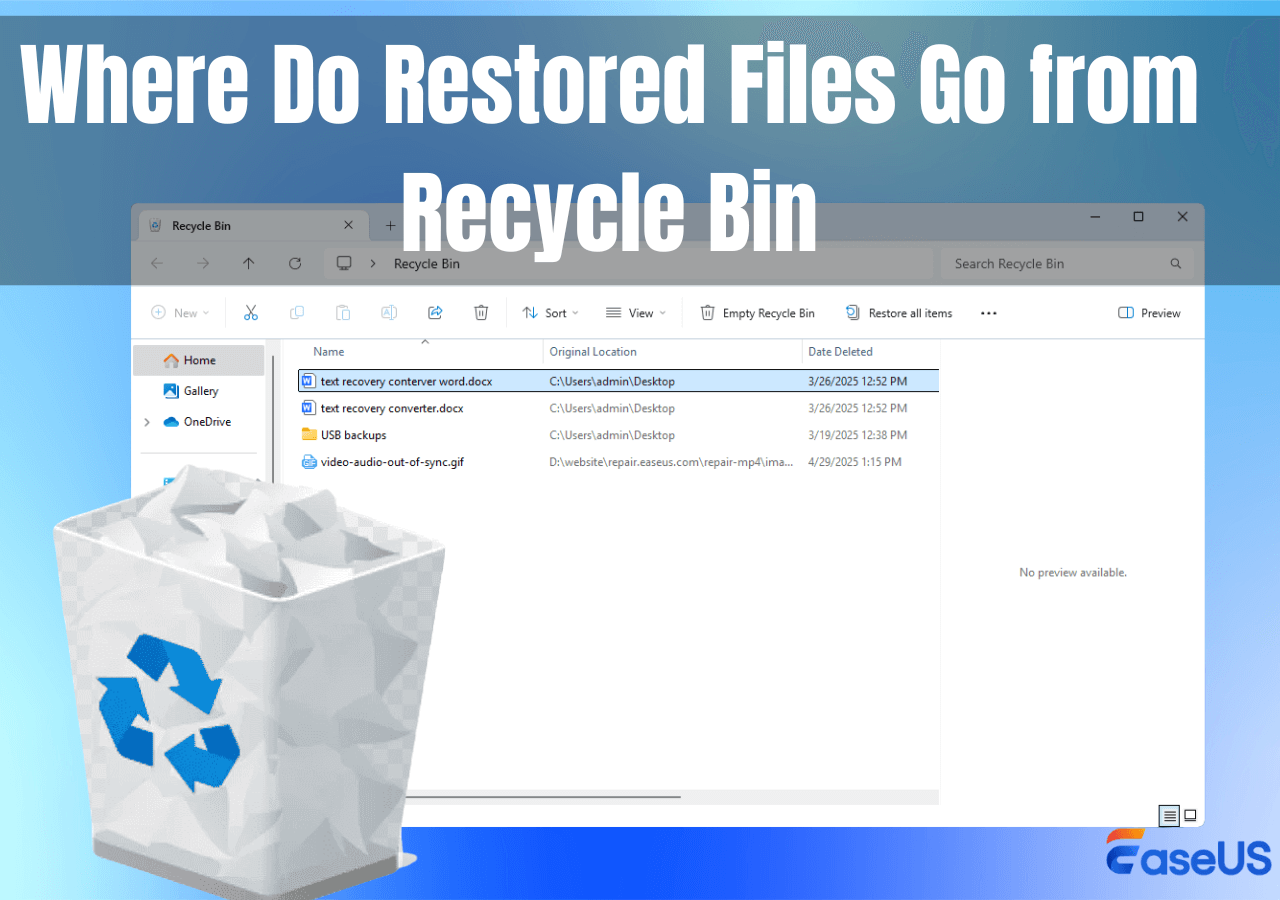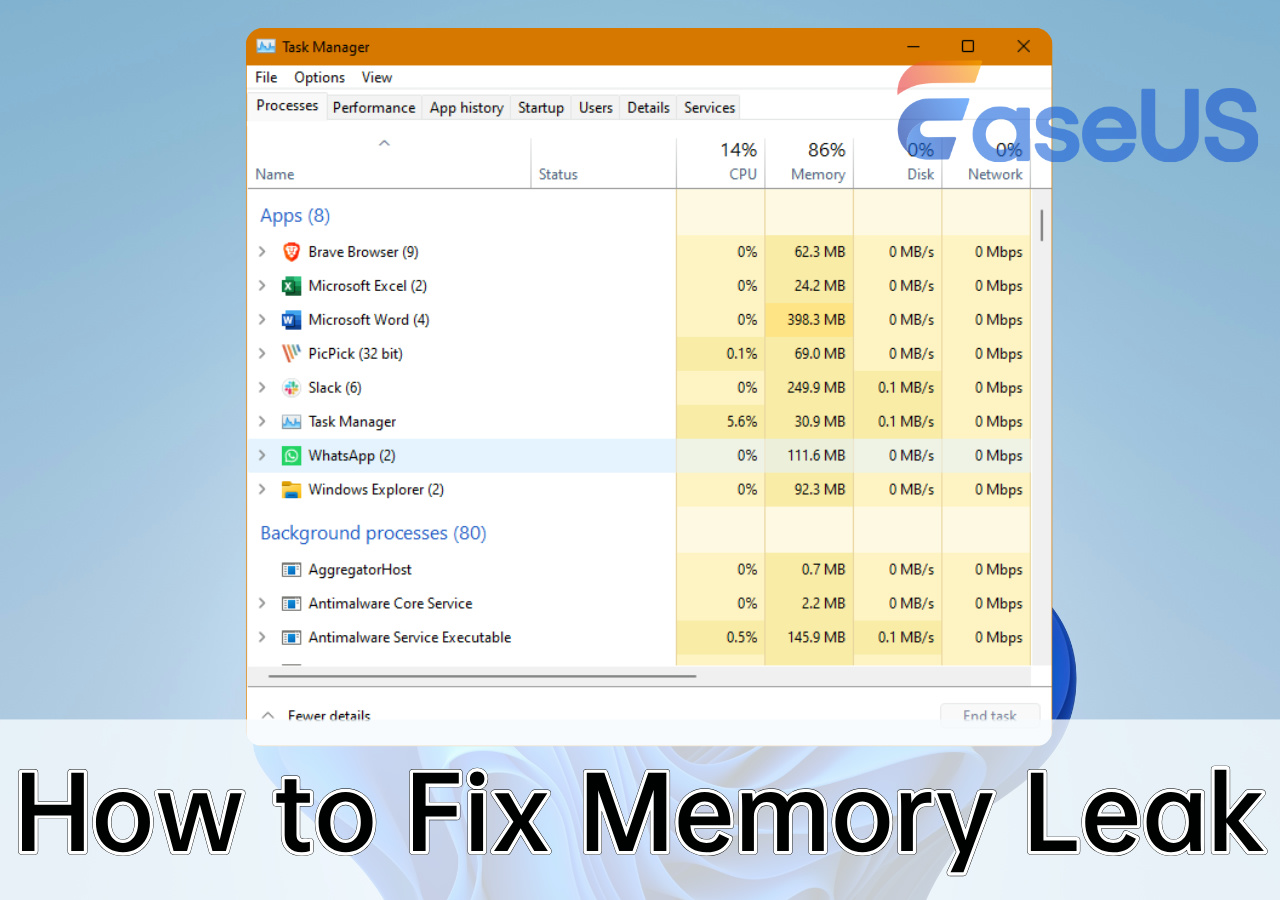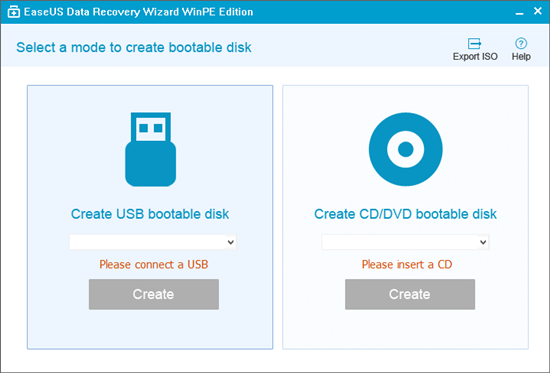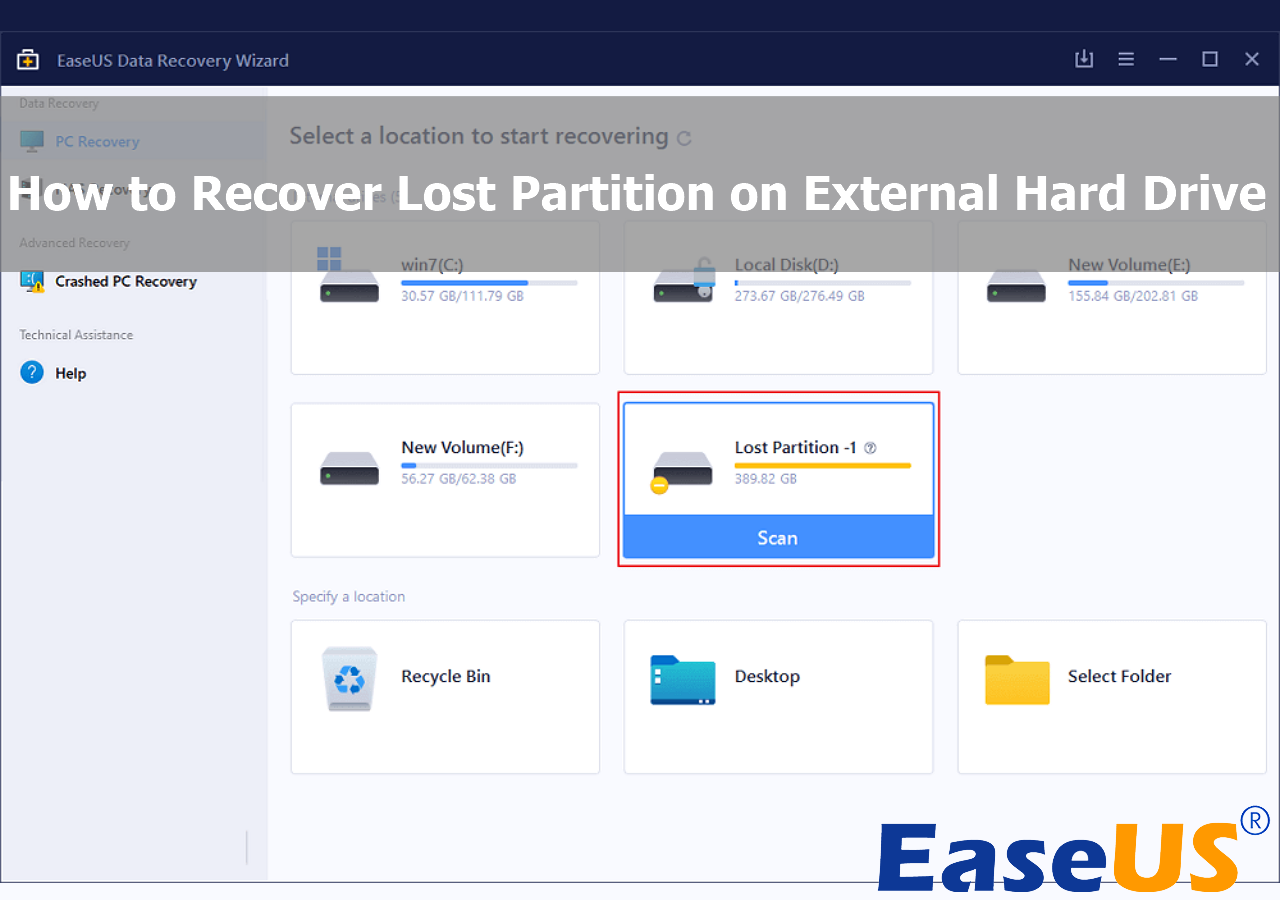-
![]() Call of Duty Mobile Account & Data Recovery [2026 Troubleshooting]
Call of Duty Mobile Account & Data Recovery [2026 Troubleshooting] February 12,2026
February 12,2026 6 min read
6 min read -
![]()
-
![]() Windows.old Restore: How to Restore Files from Windows.old Folder
Windows.old Restore: How to Restore Files from Windows.old Folder January 19,2026
January 19,2026 6 min read
6 min read -
![]()
-
![]() Recovered Deleted Files from an External Hard Drive - Fast Plan
Recovered Deleted Files from an External Hard Drive - Fast Plan January 19,2026
January 19,2026 6 min read
6 min read -
![]()
-
![]()
-
![]() What Is Memory Leak and How to Fix Memory Leak in Windows 11/10
What Is Memory Leak and How to Fix Memory Leak in Windows 11/10 February 12,2026
February 12,2026 6 min read
6 min read -
![]() Run EaseUS Data Recovery Wizard from WinPE Bootable Disk [Easy & Secure]
Run EaseUS Data Recovery Wizard from WinPE Bootable Disk [Easy & Secure] January 19,2026
January 19,2026 6 min read
6 min read -
![]() How to Recover Lost Partition on External Hard Drive [Easy]
How to Recover Lost Partition on External Hard Drive [Easy] February 12,2026
February 12,2026 6 min read
6 min read
Page Table of Contents
Try each of the solutions to recover CCTV files.
PAGE CONTENT:
What Do Overwritten Files Mean
When some crimes happen, surveillance videos will be the key to investigations and evidence. When a video is overwritten, what does this mean? Overwrite means to record or copy new data over existing data when a file or directory is updated. When data is overwritten, new information is recorded over the old information. The unused file system clusters are used to record new information. This happens when the user continues to use the disk for various purposes and writes new files over the old ones.
Can You Recover Overwritten CCTV Files
Most people have this kind of question: can deleted CCTV files be recovered? Is it possible to recover overwritten CCTV or DVR data?
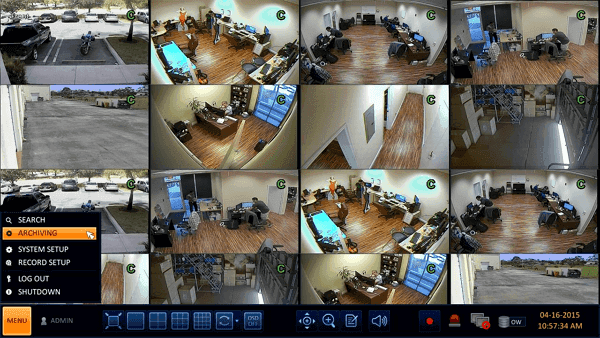
You can easily recover deleted CCTV files. But there is absolutely very little chance of recovering CCTV’s DVR videos that were overwritten. They are overwritten by another video and erased from the hard disc. You can recover videos that exist on the hard disk even if the hard disk is damaged to a certain extent.
But if the hard drive is not completely overwritten, then there is still a chance to recover video from the CCTV camera hard drive.
3 Methods to Restore Lost CCTV Files
In the following content, we will walk you through two methods to recover deleted videos from CCTV/DVR hard drives or SD cards.
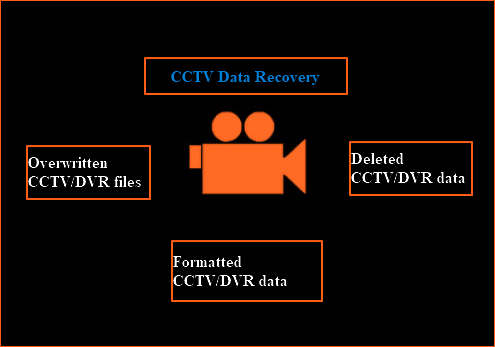
Method 1. Recover Overwritten Files with CCTV Recovery Software
If you delete your CCTV, you can restore lost CCTV/DVR data with the help of EaseUS Data Recovery Wizard. It supports DVR data recovery on hard drives, SD cards, USBs, and other storage devices. Follow the guide below, and restore the deleted video recordings on CCTV/DVR hard drive or SD card.
Step 1. Run EaseUS Data Recovery Wizard and select the location or device where you lost/deleted videos. Click "Search for Lost Data" to find the missing videos.
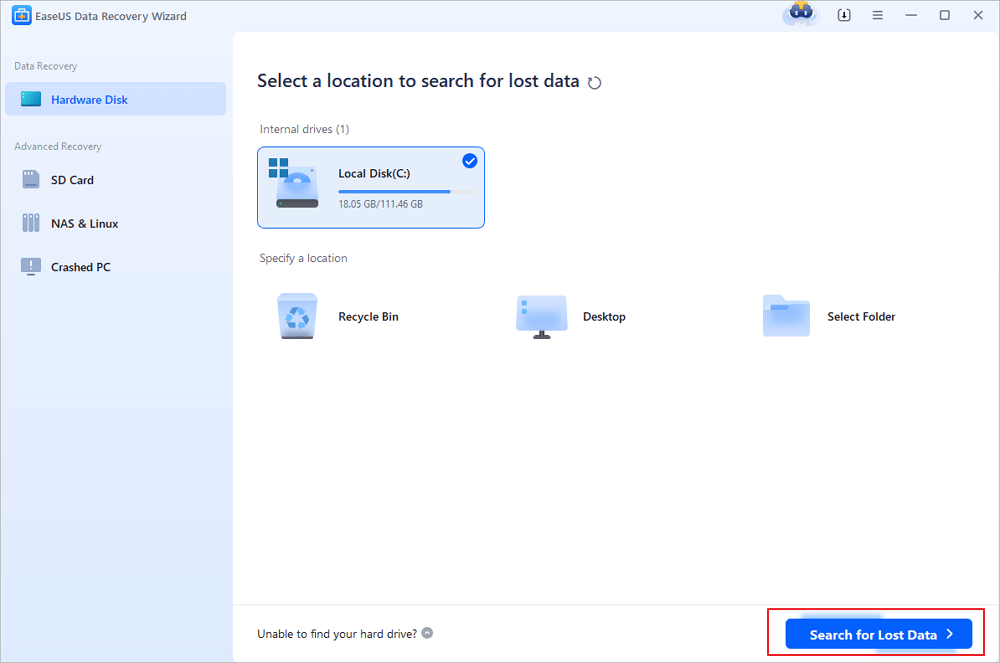
Step 2. After the scan, choose "Videos" in the left panel. You can directly type the files name in the search bar if you remember. Select the found videos and click "Preview".
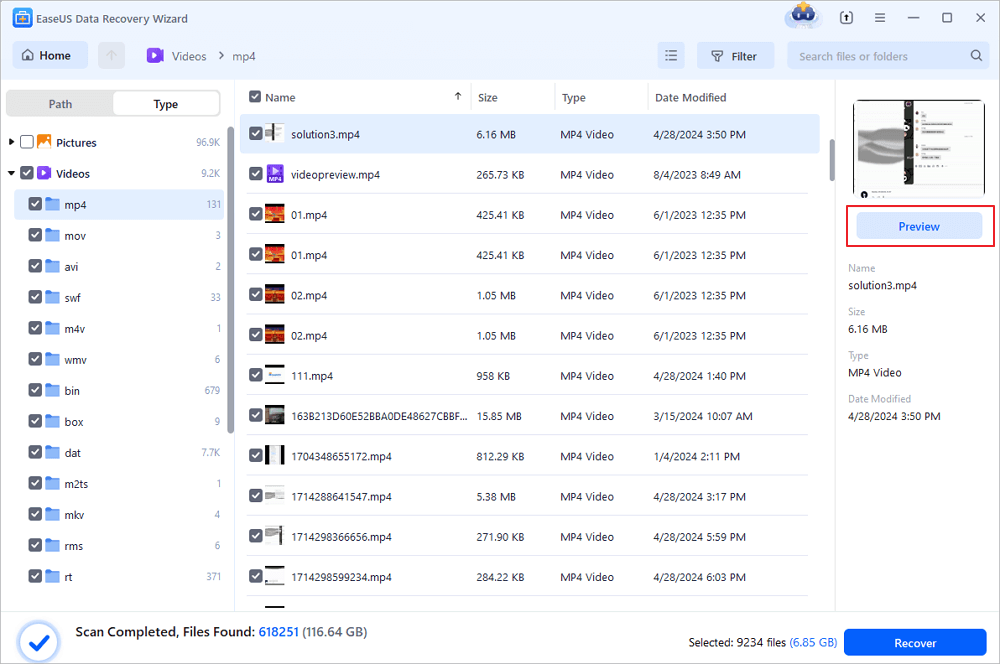
Step 3. Select the video files that you want to restore. Click "Recover" to save them to another secure location on your PC, external storage device or cloud storage.
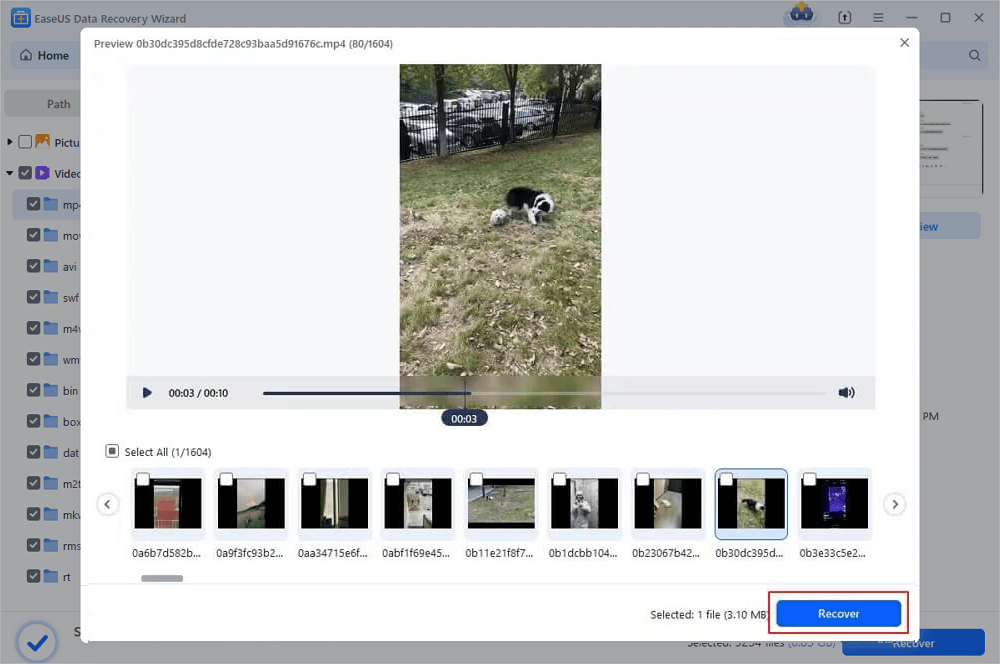
- Tip
- Also, If your CCTV HDD is not completely overwritten, you can also try EaseUS data recovery software. Since the situation that data has been overwritten is more complex. We cannot guarantee that it is 100% helpful to retrieve overwritten files. Therefore, download our trial version for a try first. If you find what you have lost on the result page, you can buy this software and save it to a safe place. If not, I am afraid this tool can not help you.
Method 2. Use Data Recovery Services to Overwritten CCTV Footage
In addition to professional data recovery software, EaseUS has experts working with difficult manual data recovery. EaseUS offers data recovery services for HDD recovery, external drive recovery, RAID, and RAW recovery.
Consult with EaseUS data recovery experts for one-on-one manual recovery service. We could offer the following services after a FREE diagnosis
- Repair corrupted RAID structure, unbootable Windows OS, and corrupted virtual disk file
- Recover/repair lost partition and re-partitioned drive
- Unformat the hard drive and repair the RAW drive (Bitlocker encrypted drive)
- Fix disks that become GPT-protected partitions
Method 3. Recover Deleted CCTV from Backup
If you have backed up the surveillance videos to another hard drive or SD card, you can restore CCTV files easily from the backup.
Step 1. Find and open the video backup folder.
Step 2. Locate the video you deleted or lost from the CCTV or DVR hard drive/SD card.
Step 3. Copy and store the found video back to the disk/SD card.
Bonus Tip - How to Back Up Videos and CCTV Files
The first and foremost solution to protect you from data loss and its associated hassle is Backup. You can copy your videos to another drive or upload them to Google Drive or OneDrive. If you want to automatically back up files, EaseUS Todo Backup is a nice choice. You can easily back up wanted files and folders to an external hard drive or other drives with this backup and restore software.
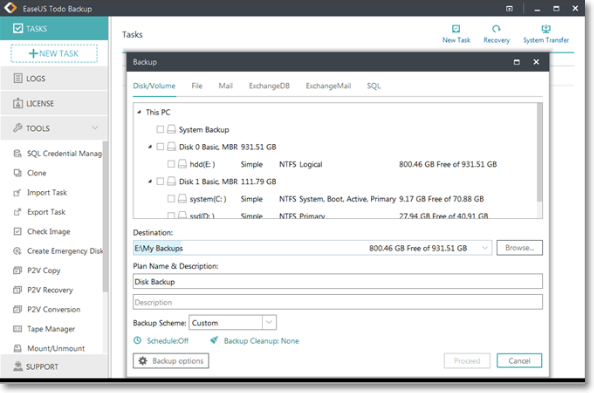
Conclusion
You would have learned how to make CCTV/DVR recovery in different situations. If you do not have the backup, go for a professional data recovery solution using software and service, depending upon your needs.
Was this page helpful?
-
Cedric Grantham is a senior editor and data recovery specialist of EaseUS. He mainly writes articles and how-to tips about data recovery on PC and Mac. He has handled 10,000+ data recovery cases and is good at data recovery of NTFS, FAT (FAT32 and ExFAT) file systems, and RAID structure reorganization. …
-
Evan Galasso is a digital forensics and data recovery engineer with over 10 years of experience in the field. He presents opinions on the current state of storage media, reverse engineering of storage systems and firmware, and electro-mechanical systems of SSDs and HDDs.…

20+
Years of experience

160+
Countries and regions

72 Million+
Downloads

4.9 +
Trustpilot Score


Free Data
Recovery Software
Recover data up to 2GB for free!