Featured Articles
- 01 Can a Crashed Hard Drive Be Recovered
- 02 Hard Drive Data Recovery Software
- 03 Recover Formatted Hard Drive
- 04 Recover Deleted Files from Hard Drive
- 05 External Hard Drive Recovery Software
- 06 Recover Seagate External Hard Drive
- 07 Western Digital Data Recovery
- 08 SSD Drive Recovery
- 09 GPT Parition Recovery
- 10 Mac Hard Drive Recovery
- 11 Toshiba Hard Drive Recovery
- 12 Laptop Hard Drive Recovery
- 13 Recover Data from Dead Hard Drive
- 14 HDD Data Recovery Cost
Suppose you purchase the full version of the Seagate File Recovery Suite. In that case, Seagate will collect your personal information, such as your name and email address, to register and verify the software license. Therefore, if you need Seagate data recovery, contact the Seagate support team, and their technician will request your personal information to confirm your identity and provide technical support.
In this case, you can contact the 👉Seagate support team when you need technical assistance with the Seagate File Recovery Software. However, if you don't purchase the additional services, such as restoring files from a Seagate external hard drive, you have to pay for data recovery from a Seagate disk.
Is It Possible to Restore Data from a Seagate Hard Drive
Seagate external hard drive gives you instant capacity, speed, and convenience at work and home. With it, you can save your favorite photos, music, movies, documents, and even games on a business trip or on vacation. But sometimes, Seagate fails to work, and files on it disappear. Is it possible to recover lost files from a Seagate hard drive? The answer is YES.
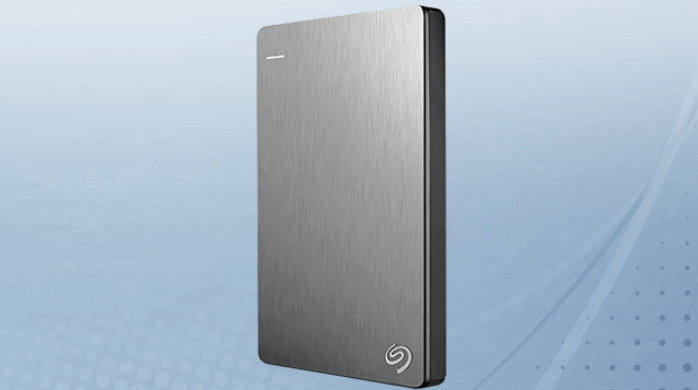
Usually, most data loss cases are caused by the following reasons:
- Logical failure
A logical hard drive failure occurs when a hard drive cannot be accessed due to non-mechanical issues. Common types of logical hard drive failures include accidental deletion, formatting, system corruption, and virus attack.
- Physical Damage
Generally speaking, hard drives are pretty resistant when handled and stored correctly. Common physical problems are overheating, water damage, and power surges. Physical damage to hard disk drives can make data recovery very difficult and time-consuming.
- Mechanical Failure
Mechanical hard drive failures occur when an HDD's moving components stop functioning due to stress or wear. The read/write heads, actuator arm, and spindles of a hard drive move constantly during normal operation. Due to the extremely precise nature of HDD design, a slight mechanical issue can prevent a drive from accessing user data. Common symptoms of mechanical hard drive failures include the hard drive not mounting, slow operation, and file corruption.
In most situations, you can perform Seagate hard drive data recovery, and this post will show you an effective and powerful Seagate data recovery software, which helps recover files from a Seagate external or internal hard drive.
Before learning how to recover files from your Seagate hard drive, share this post on SNS to help more people save their valuable data!
Recover Data from a Seagate Hard Drive [Full Steps]
Physical damage and mechanical failure issues need a professional data recovery service. Fortunately, logical faults in a Seagate hard drive can be solved with the help of a professional EaseUS Data Recovery Wizard; recovering data from a Seagate external drive is as simple as ABC if you have an efficient data recovery program.
It has many highlights:
- Recovers data from your hard drive, USB drives, memory cards, and other storage devices.
- Recover lost files, pictures, documents, videos, and more. (250+ types of files)
- Supports most of the HDD brands like Seagate, Western Digital, Toshiba, Hitachi, Sandisk, and more.
- Supports formatted recovery, lost partition recovery, OS crash recovery, RAW Recovery, etc.
First, connect the Seagate external drive to the computer and make sure that the computer can recognize it. Then, follow the steps below to perform external hard drive recovery and recover data from the external drive:
Step 1. Use a correct USB cable to connect your external hard drive to your computer. Run EaseUS Data Recovery Wizard and you will see your external disk under External drives. This software supports all the popular external disk brands, including WD, Seagate, Toshiba, LaCie, SanDisk, Samsung, etc.
Select the external hard drive and then click the "Search for Lost Data" button.
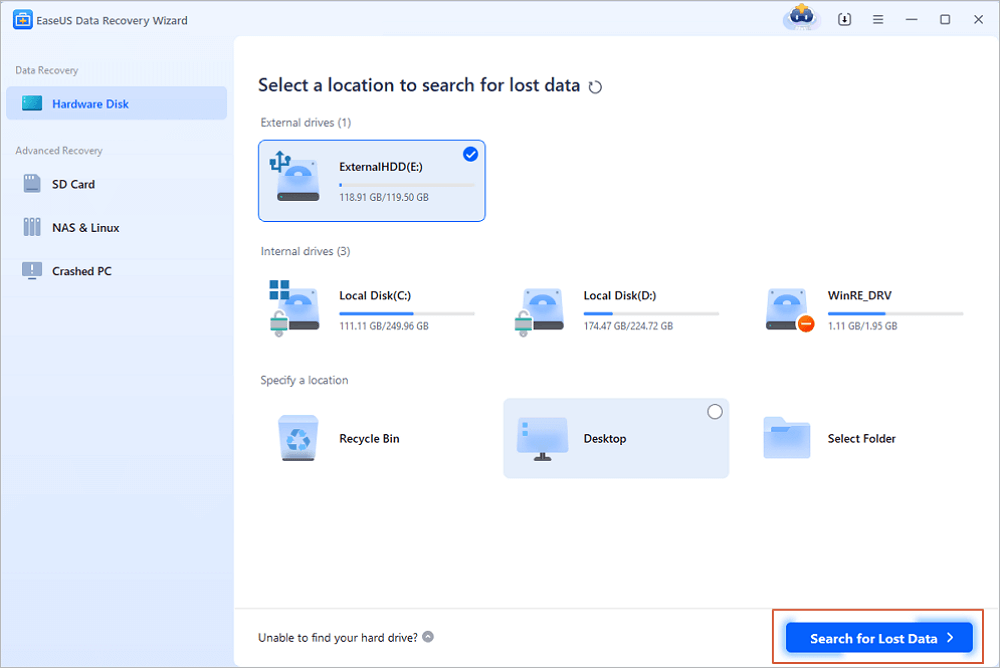
Step 2. As soon as the scan process starts, the software will find more and more lost and deleted data and display the data in the scan results. The recovered data will be nicely organized. You can quickly find the target files/folders by file type or search in the search box with exact file name.
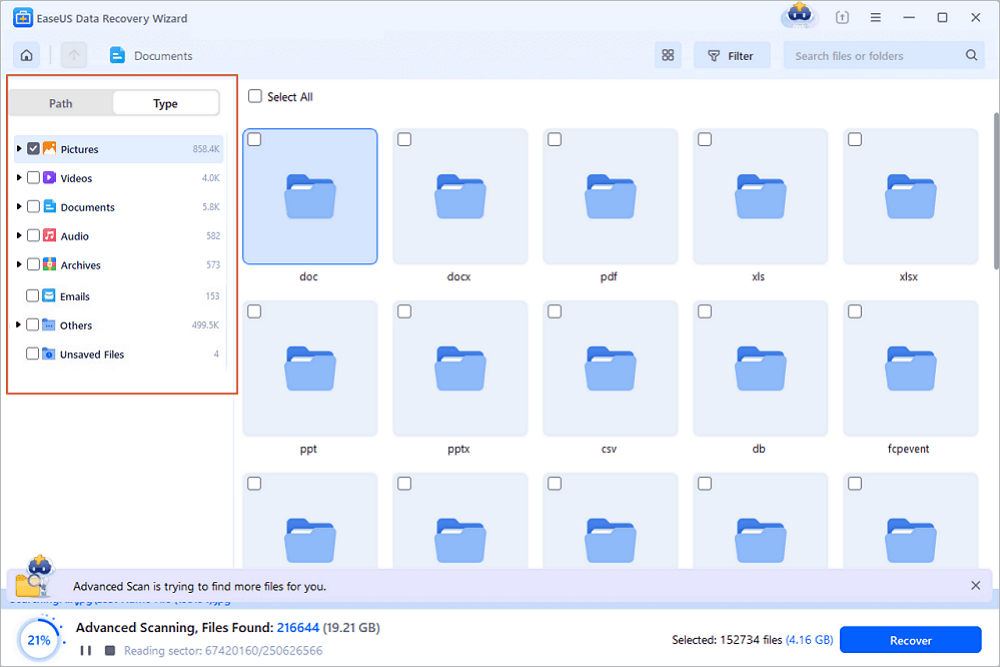
Step 3. You can preview the files found by EaseUS Data Recovery Wizard's scanning algorithms. Then, select files and click "Recover". To avoid data overwriting, we recommend that you save the recovered data to a different drive than the original Seagate drive.
💡Tip: You can restore data on the local disks, external hard drives, and also the cloud storage.
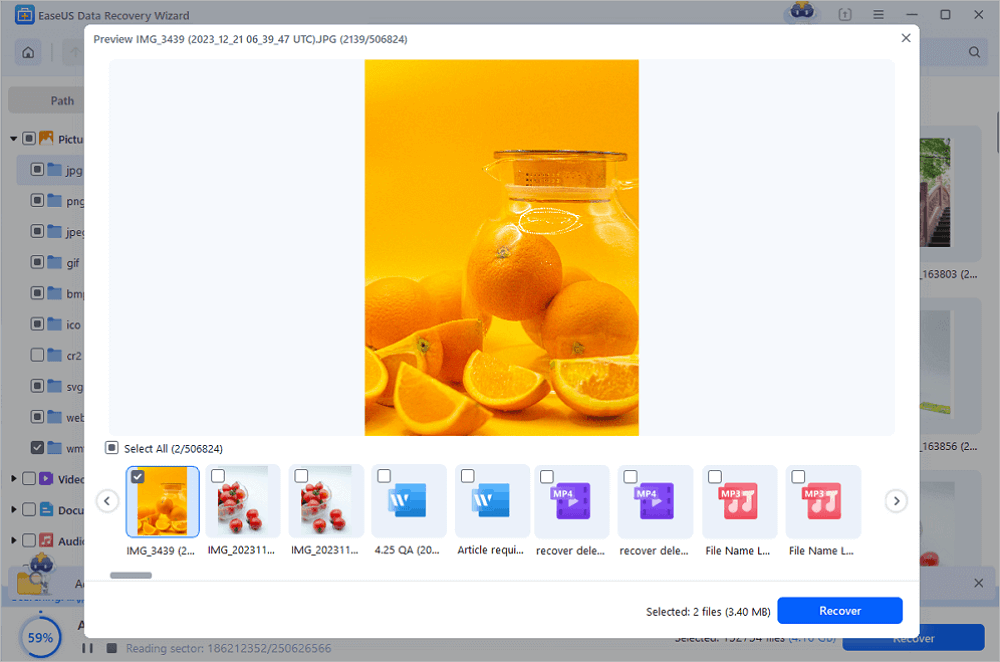
Conclusion
If your external hard drive gets corrupted, you can repair the corrupted external hard drive without losing data. And create backups on your cloud or HDD. A regular backup can always do you a favor. If you don't have any backup, you can always ask us for help.
Was This Page Helpful?
Brithny is a technology enthusiast, aiming to make readers' tech lives easy and enjoyable. She loves exploring new technologies and writing technical how-to tips. In her spare time, she loves sharing things about her game experience on Facebook or Twitter.
Approved by Evan Galasso
Evan Galasso is a digital forensics and data recovery engineer with over 10 years of experience in the field. He presents opinions on the current state of storage media, reverse engineering of storage systems and firmware, and electro-mechanical systems of SSDs and HDDs.
Related Articles
-
How to Recover Lost Files After Windows 11 Update (Easy)
![author icon]() Brithny/Feb 12, 2026
Brithny/Feb 12, 2026 -
How to Recover Unformatted Partition [RAW Partition Recovery]
![author icon]() Jaden/Feb 12, 2026
Jaden/Feb 12, 2026 -
Windows.old Restore: How to Restore Files from Windows.old Folder
![author icon]() Tracy King/Jan 19, 2026
Tracy King/Jan 19, 2026 -
Overwritten CCTV File Recovery: How Can I Recover CCTV/DVR Files
![author icon]() Brithny/Feb 12, 2026
Brithny/Feb 12, 2026
