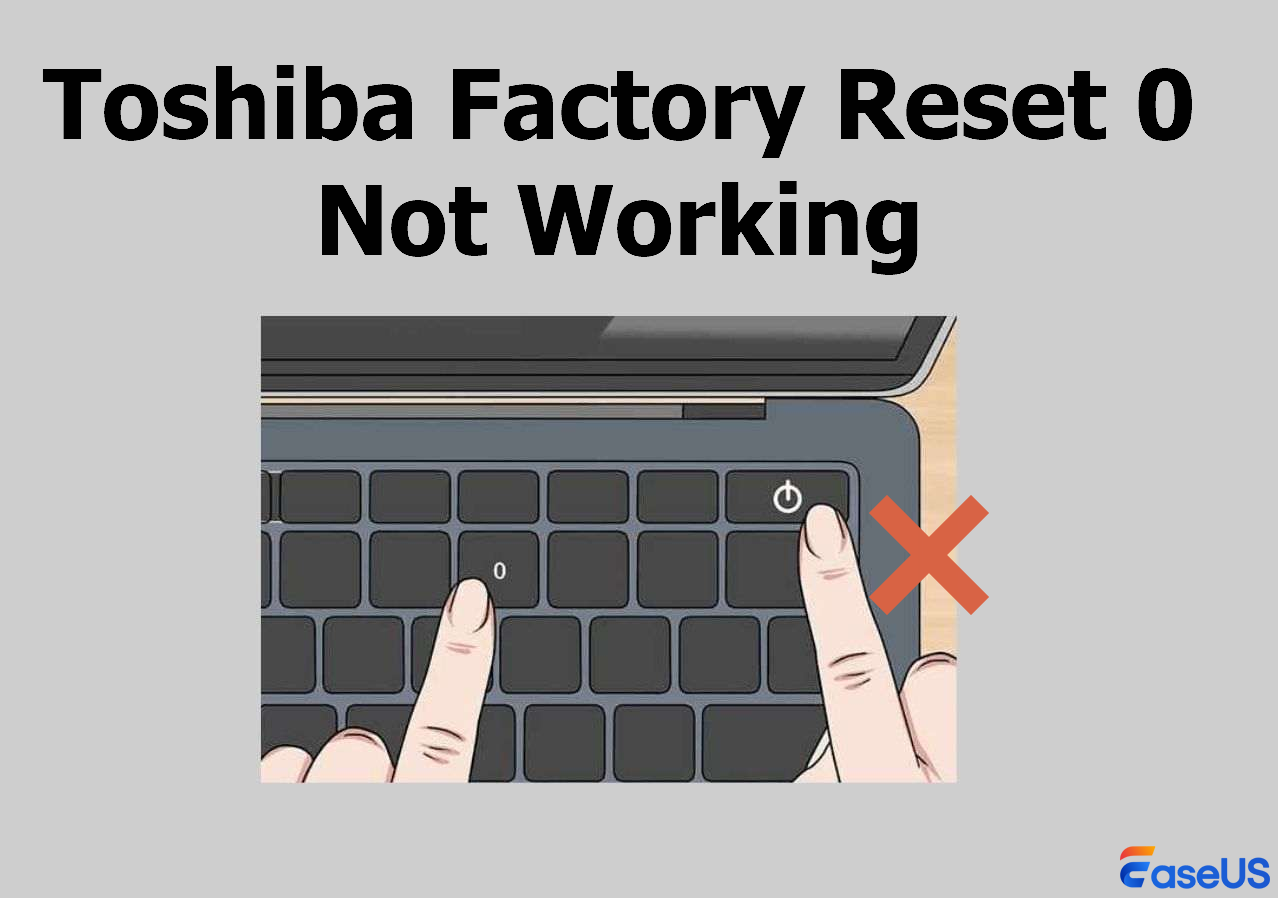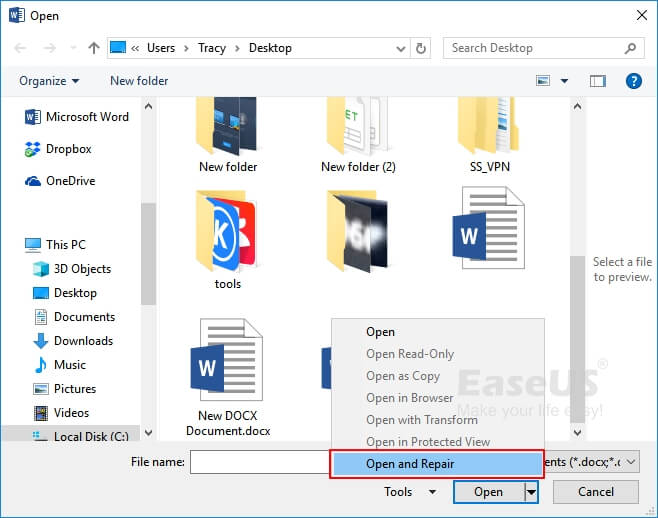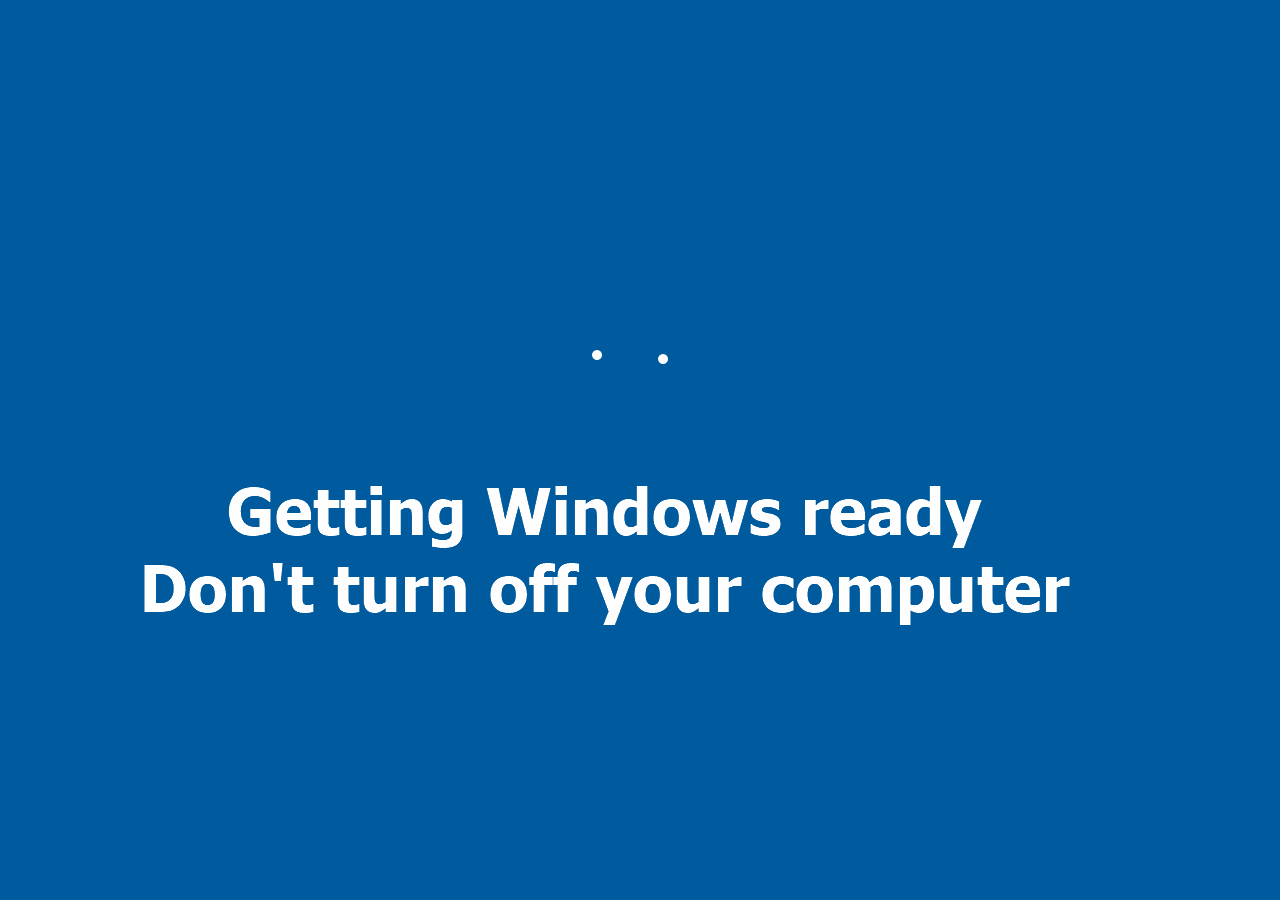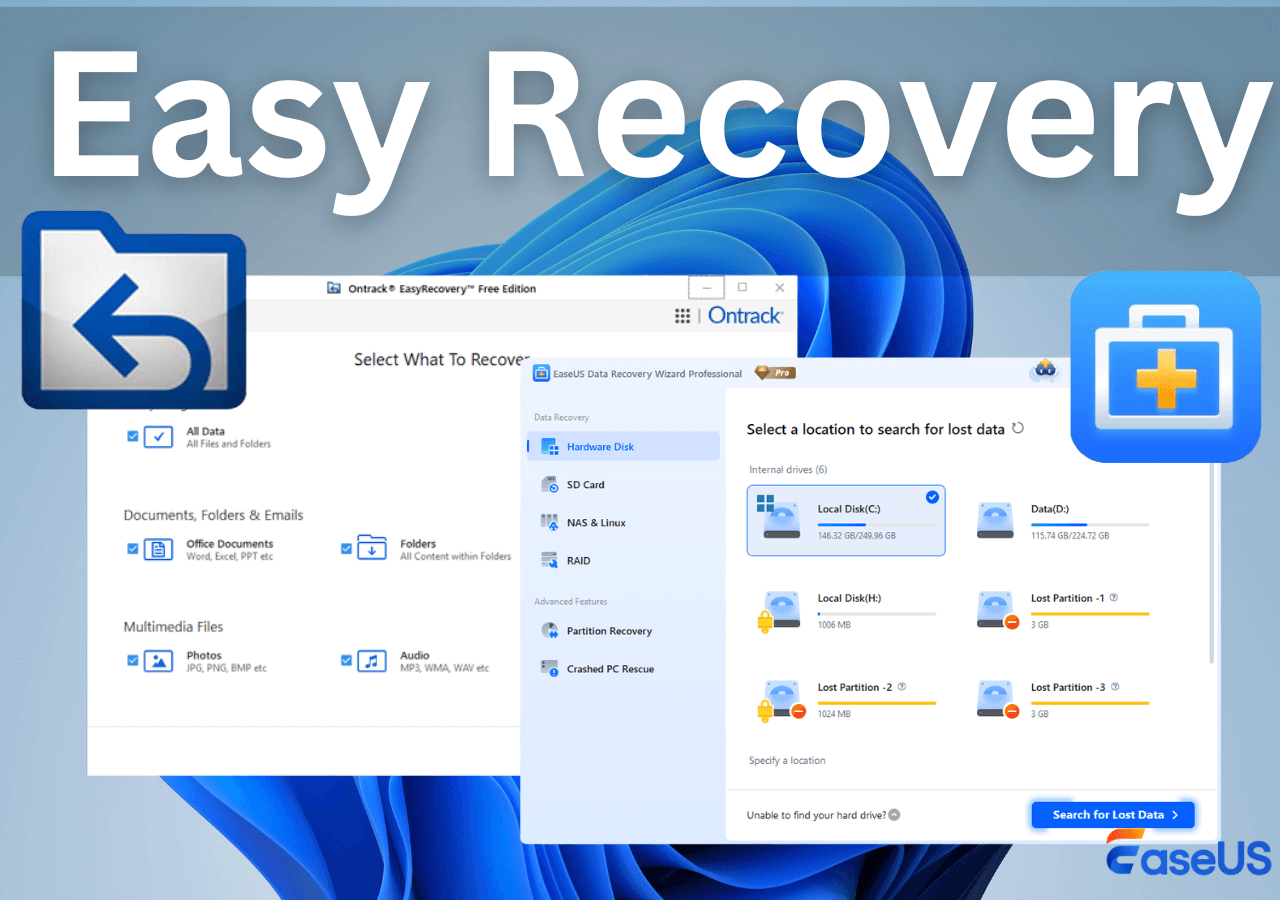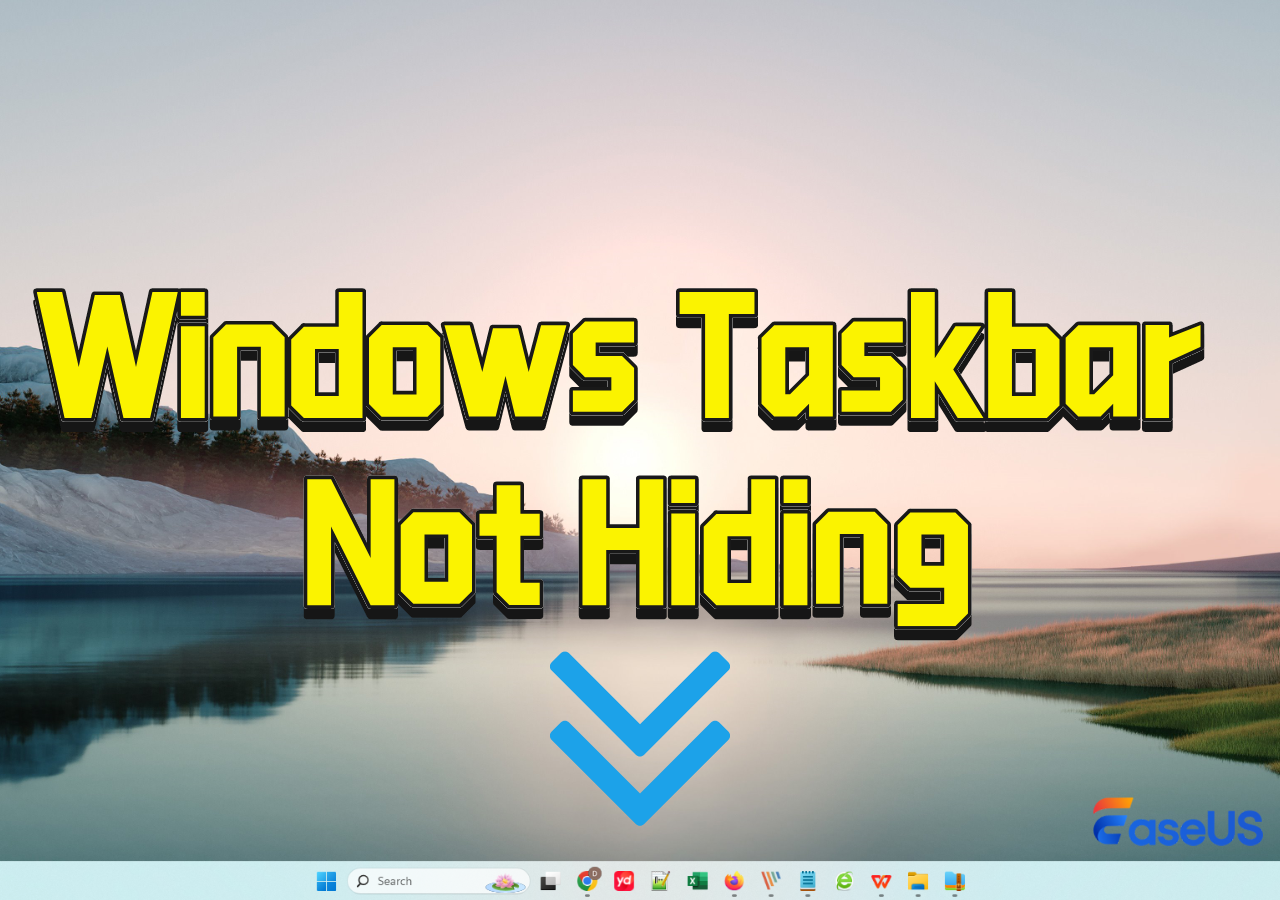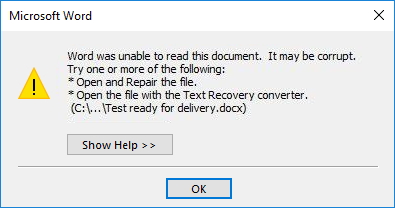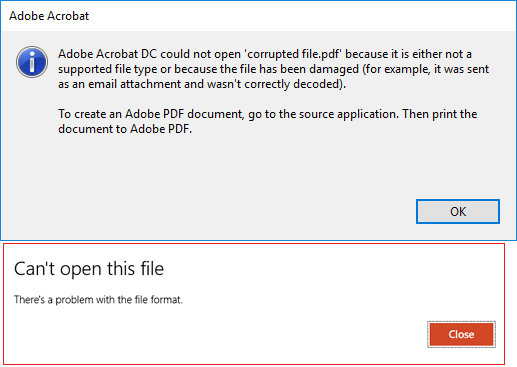-
![]() RAID Recovery Full Guide: Recover Data from RAID 0/1/5/6
RAID Recovery Full Guide: Recover Data from RAID 0/1/5/6 January 29,2026
January 29,2026 6 min read
6 min read -
![]() Toshiba Factory Reset 0 Not Working | Windows 11/10/7
Toshiba Factory Reset 0 Not Working | Windows 11/10/7 January 29,2026
January 29,2026 6 min read
6 min read -
![]() How Do I Repair Docx File? [6 Fixes for Microsoft Word]
How Do I Repair Docx File? [6 Fixes for Microsoft Word] January 29,2026
January 29,2026 6 min read
6 min read -
![]()
-
![]() 2026 Unformat Freeware | Unformat Hard Disks/USB Drives with Ease
2026 Unformat Freeware | Unformat Hard Disks/USB Drives with Ease February 12,2026
February 12,2026 6 min read
6 min read -
![]()
-
![]() What Is Easy Recovery and How to Download It? Full Guide Here
What Is Easy Recovery and How to Download It? Full Guide Here February 12,2026
February 12,2026 6 min read
6 min read -
![]() Fix Windows Taskbar Not Hiding Issue in Windows 10/11
Fix Windows Taskbar Not Hiding Issue in Windows 10/11 February 12,2026
February 12,2026 6 min read
6 min read -
![]()
-
![]() How to Repair PDF File Using Acrobat? 2026 Adobe PDF Repair Tool
How to Repair PDF File Using Acrobat? 2026 Adobe PDF Repair Tool January 29,2026
January 29,2026 6 min read
6 min read
Page Table of Contents
Page Content:
- 1. Restore Saved Progress on RDR2
- 2. How to Clear All Local Saved Data of RDR2
- 3. How to Replace the Saved Game Data
Most action and adventure games tend to establish a player's addiction to playing the game repeatedly. You don't want to lose the progress you've achieved to attain the level of the game you're at now since desire is what drives you to overdo or get hooked to it until you finish the game.
Red Dead Redemption 2 is also one of those games you want to keep playing until it concludes. However, sometimes the saved progress files of Red Dead Redemption 2 can be accidentally deleted by the user. And since for the gamers, this can be pretty frustrating, they would want to recover those files. To help them out, this article covers an easy method to recover Red Dead Redemption 2 Lost Progress files. Let's get started!

Just Lost 60 hrs of Gameplay Save File
Rockstar Games produced and released Red Dead Redemption 2 in 2018. It is the third in the Red Dead series and a precursor to Red Dead Redemption. The story of Red Dead Redemption 2 takes place in 1899 and follows Arthur Morgan, a member of the infamous Van der Linde gang.
The gang's demise is chronicled throughout the game as they come under increasing pressure from law enforcement, other gangs, and the Pinkerton agency. Dutch van der Linde, John Marston, Micah Bell, and Morgan all play significant roles in the story.
As the tale progresses, the player can experience an open world of five American areas, which you can play in third-person or first-person. Various gameplay modes are available to Arthur Morgan players, including plot missions, side quests, challenges, randomized events, and hunting.
Since the game is based on action and adventure, players have to go through the levels to complete the game. Moreover, the game is quite complex, so a single level sometimes requires hours of playtime. And every time you quit the game, the game asks you whether you wish to save the game or not. You'll lose the progress of Red Dead Redemption 2 in the following cases:
- When you're in a hurry, you ignore that prompt and forget to save your hours of progress.
- When you're offloading some of the unnecessary files from your computer, you accidentally delete the saved files of the Red Dead Redemption 2.
- Sometimes, when your computer shuts down due to low power, you will probably return to the point where you last saved the game.
So, if you're facing the same circumstances, you must be looking for a Red Dead Redemption 2 data recovery method, which you'll find in the following section.
How to Restore Saved Progress on RDR2 (Free)
"Red Dead Redemption 2" gamers may lose important data saved on their computer's hard disc due to accidental deletion, power outages, challenging drive formatting, or other issues. You can have trouble recovering the lost progress if you don't back up your "Red Dead Redemption 2" files. In case of data loss, it might take a long time for gamers to recover and restore their lost game files or progress.
Using file recovery software is the best and most efficient option to recover deleted game files. One of the free data recovery software packages, EaseUS Data Recovery Wizard, may help you locate the data you've accidentally deleted or lost due to the game error. This application can be used to recover "Red Dead Redemption 2" game files if the hard drive is not encrypted.
For over a decade, EaseUS data recovery software has been helping people worldwide recover lost, deleted, and inaccessible data owing to continued research and development in data recovery. Because of its ease of use, speed, thorough scan, and success record of at least 99 percent in data recovery, it is often considered the finest option. To recover the saved progress of Red Dead Redemption 2, use the EaseUS Data Recovery Wizard because of the following features:
- It is an entirely safe platform that protects your data in the most appropriate manner
- Every operating system and game console is compatible with this software
- If the hard disc hasn't been wiped, the deleted data can be recovered using this tool
- The interface is easy to use, even for the novice users
Step 1. Run EaseUS Data Recovery Wizard. Choose the drive where you lost files and start scanning by clicking "Search for Lost Data". This software allows you to recover lost data from all devices, including HDD, SSD, USB drive, SD card, pen drive, camera, etc.

Step 2. Browse the full scan results. You can choose the file type you need by clicking on the file type filter. EaseUS data recovery software supports 1000+ file types like photos, videos, documents, emails, audio files, and many more.

Step 3. Select the files you want to preview. Click "Recover" and set a storage location or Cloud drive to save the recovered data.

Also read: Elden Ring Lost Progress or No Longer Available on Xbox/PS4/PC
How to Clear All Local Saved Data of RDR2
After you've recovered the data using EaseUS Data Recovery Wizard, you need to clear the Red Dead Redemption 2 saved files on your computer. To clear all the locally saved data of Red Deed Redemption 2, follow these instructions:
Step 1. Open the Search menu, search for the File Explorer, and launch it.
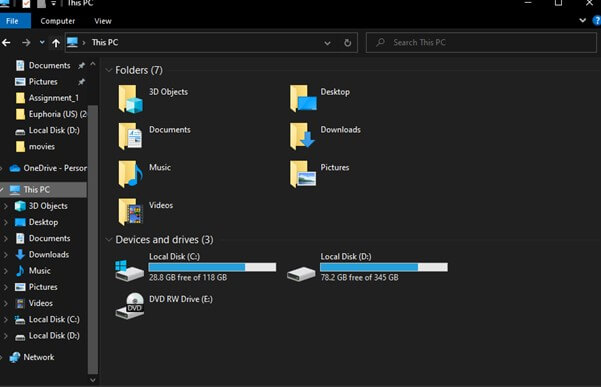
Alt: open file explorer
Step 2. Now, select "Local Disk (C: )", and go to the "Users" folder. Select the folder with your PC's name to proceed.
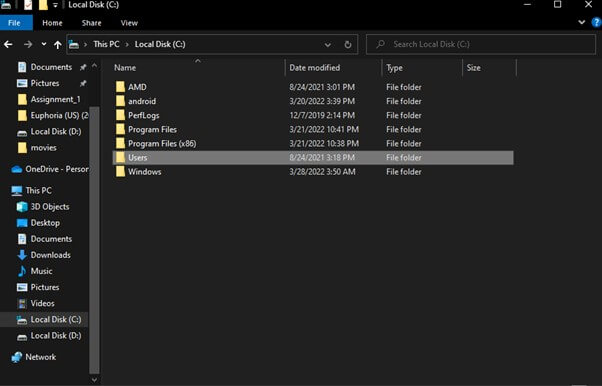
Step 3. Now, locate the AppData folder, and go to Local. After that, find the Red Dead Redemption 2 folder and clear the data in it.
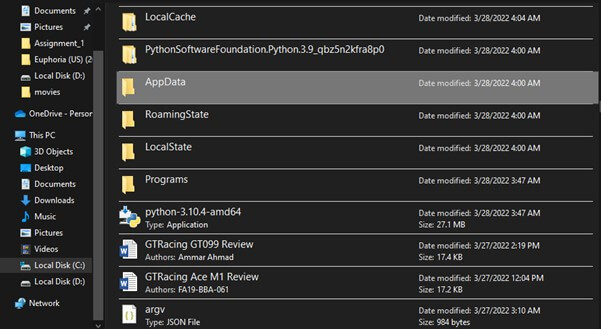
How to Replace the Saved Game Data (Red Dead Redemption 2)
Once you've cleared all the local saved Red Dead Redemption 2 files and recovered the saved progress using EaseUS Data Recovery Wizard, it's time to replace the recovered data in the local files. If you don't know where to replace the recovered saved game files, don't worry, this section has got you covered.
To replace the recovered Red Dead Redemption 2 lost save files, follow these steps:
Step 1. Launch the File Explorer on your PC by searching for it in the Search menu.
Step 2. Now, select "Local Disk (C: )", and go to the Users folder. Select the folder with your PC's name to proceed.
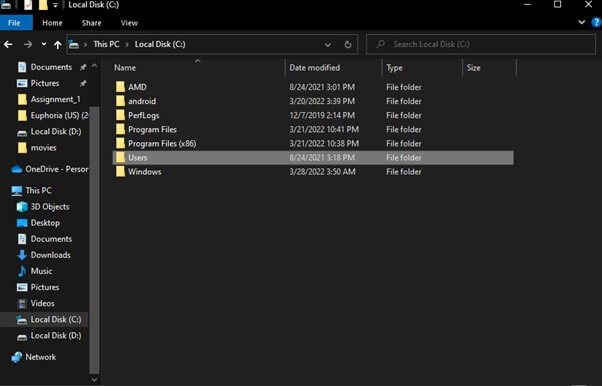
Step 3. Select the AppData folder and then select the Red Dead Redemption 2 folder. After that, replace all the files with the files you recovered through the EaseUS Data recovery wizard.
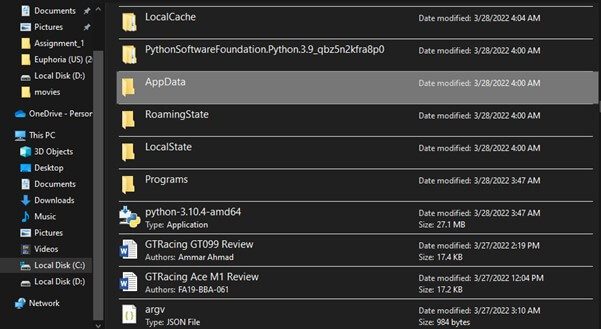
Conclusion
Red Dead Redemption 2 is a popular game among individuals who like the ideal blend of adventure and action. And, since the game is level-based, users often forget to save or mistakenly delete their stored game progress. However, after reading this article, we hope that you have a perfect solution for recovering the Red Dead Redemption 2 Lost Progress.
Furthermore, due to its user-friendly interface and complete data security, we suggest utilizing EaseUS hard drive data recovery software to locate lost Red Dead Redemption 2 saved files.
Was this page helpful?
-
Finley is interested in reading and writing articles about technical knowledge. Her articles mainly focus on file repair and data recovery.…
-
Evan Galasso is a digital forensics and data recovery engineer with over 10 years of experience in the field. He presents opinions on the current state of storage media, reverse engineering of storage systems and firmware, and electro-mechanical systems of SSDs and HDDs.…

20+
Years of experience

160+
Countries and regions

72 Million+
Downloads

4.9 +
Trustpilot Score


Free Data
Recovery Software
Recover data up to 2GB for free!