Featured Articles
"Hi, I accidentally formatted the hard drive from my Sony VAIO laptop just a moment ago, which stores my own personal data and now it is completely lost by this stupid mistake. Please help me recover data from formatted laptop hard drive."
Can You Recover Data After Formatting a Laptop/PC
Have you ever formatted your laptop/PC and then realized that there were precious files lost from your computer? That's probably the reason why you are here now. Fortunately, you have a high chance to recover your data after formatting your laptop or PC since the data still exists on the hard drive and you just don't have the entry to it. Thus, as long as you have a powerful hard disk recovery tool, you can get back the files from your formatted laptop or PC.
- Important
- The precondition for successful formatted data recovery is that the data is not overwritten by new data. Therefore, to ensure you can retrieve data from the laptop or PC after formatting, avoid using the hard drive and perform data recovery as soon as possible.
Formatted Data Recovery Software - EaseUS Data Recovery Wizard
It's no doubt that there are many data recovery tools that you can apply to recover formatted data from a laptop or PC. But they are not equally helpful. Here we recommend you try the most popular EaseUS Data Recovery Wizard. It will help you retrieve data from the formatted laptop or PC effectively. The software is helpful not only in formatted data recovery but also in other data loss situations from various storage devices.
| Category | Details |
|---|---|
| Supported Devices | PC/Laptop, External Hard Drive, USB, SD Card, Memory Card, Video Player, Digital Camera, etc. |
| Supported File Types | Documents, Graphics, Videos, Audio Files, Emails, and more |
| Supported Data Loss Situations | Formatted Data Recovery, Deleted File Recovery, Lost Partition Recovery, OS Crash Recovery, Virus Attack Recovery, RAW Partition Recovery |
| Supported OS | Windows 10/8.1/8/7/Vista/XP, Windows Server 2019/2016/2012/2008/2003 |
As one of the best data recovery software for Windows, EaseUS Data Recovery Wizard outrank its equivalents in scanning speed, data recovery quality, and usability. It's your optimal choice to recover data after formatting your laptop, PC, or storage devices.
How to Recover Data After Formatting the Laptop/PC
One of the reasons for EaseUS Data Recovery Wizard being so widely approved is that it is easy to use. To recover files from the formatted hard drive on your computer:
Note: To guarantee a high data recovery chance, install EaseUS data recovery software on another disk instead of the formatted disk.
Step 1. Launch EaseUS Data Recovery Wizard. Choose the hard drive partition which you've accidentally formatted and click "Search for Lost Data".

Step 2. This formatted hard drive recovery software will start scanning for all the lost data and files. After scanning, you can click "Filter" to filter a specific file type to quickly find files you need. Or search the file's name in the search box to select data that you want to recover.
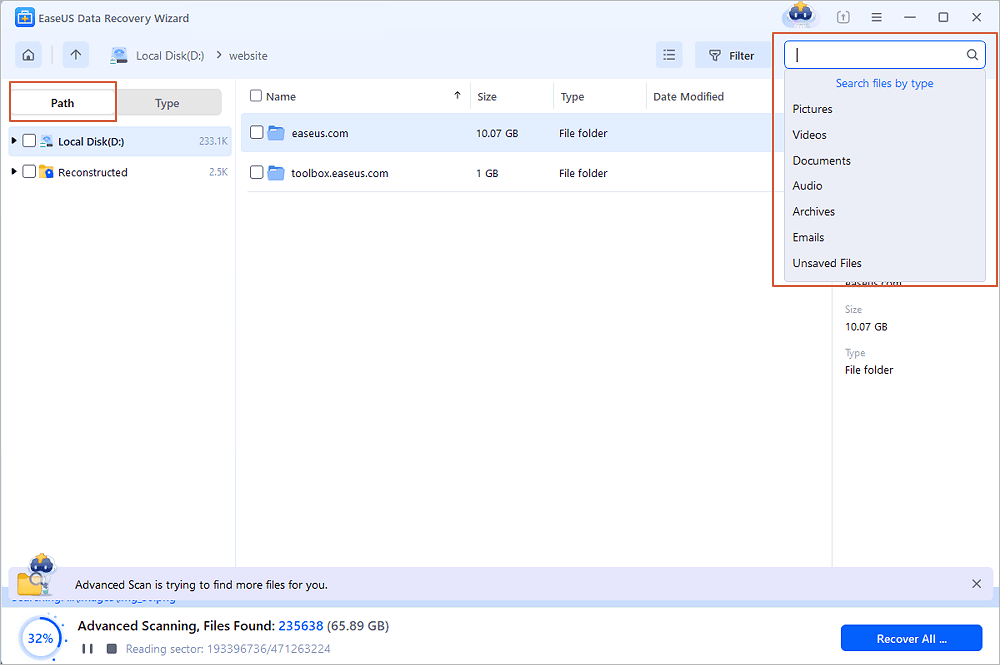
Step 3. Preview the scanned files. Then, select the ones that you wish to recover and click "Recover". Choose a new location or Cloud drive to store the files and click "OK".

EaseUS Data Recovery Wizard provides computer users with a practical solution for formatted laptop/PC recovery. It is designed to rescue data in all kinds of data loss situations like getting back files from formatted devices, recovering deleted files emptied from the Recycle Bin, and retrieving lost due to partition loss or damage, software crash, virus infection, and more.
You can also watch this video to see how to recover files from formatted hard drives.
Bonus Tip: How to Protect Data on Your Laptop/PC
Almost everyone has suffered from data loss at one time or another. It's always better to nip data loss in the bud than to recover the data after the disaster happens. To minimize the chance of complete data loss, it's a good choice for you to back up your computer regularly. A free backup software tool for you is EaseUS Todo Backup. With this software, you can back up your laptop hard drive, partition, computer system, files, and more by date to a local hard drive, external storage device, cloud storage, etc. You can schedule the backup according to your needs. To back up your laptop or PC:
Step 1. Start with selecting the backup contents.

Step 2. There are four backup categories, File, Disk, OS, and Mail, click Disk.

Step 3. It is available to back up a whole disk or a certain partition. Choose the one you need and click OK.
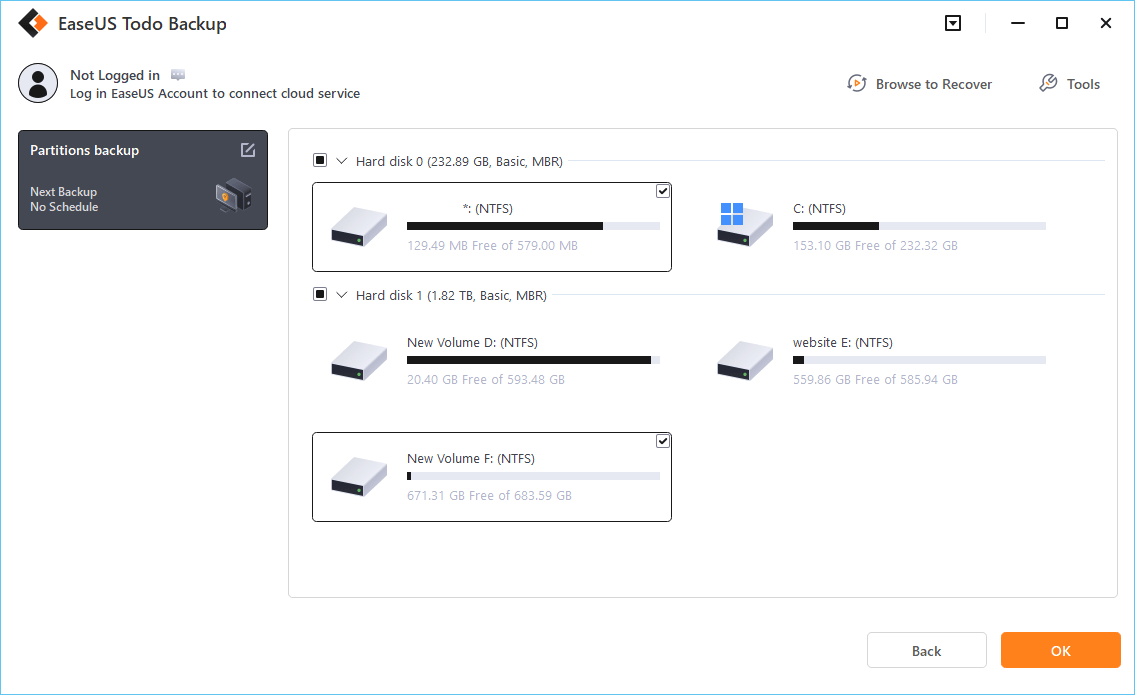
Step 4. Select the destination where you want to save the backup.
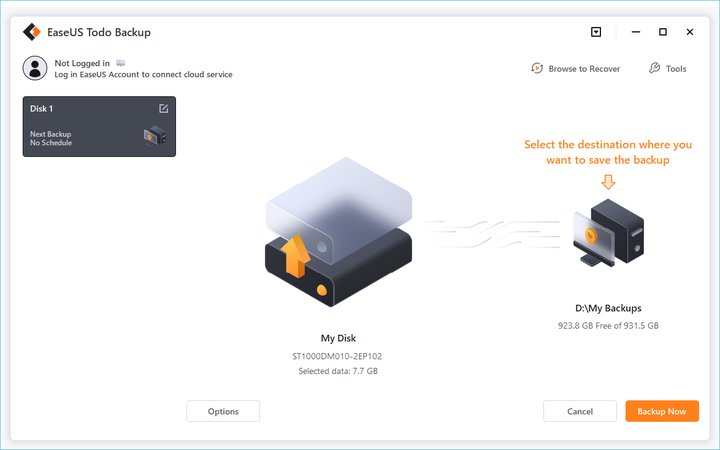
Step 5. For disk/partition backup, you can choose to save the backup to local drive or to NAS.

Step 6. After the backup process is completed, your task will be displayed at the left. Right-click any one of the task, you can further manage your backup such as recover it, create incremental backup, etc.
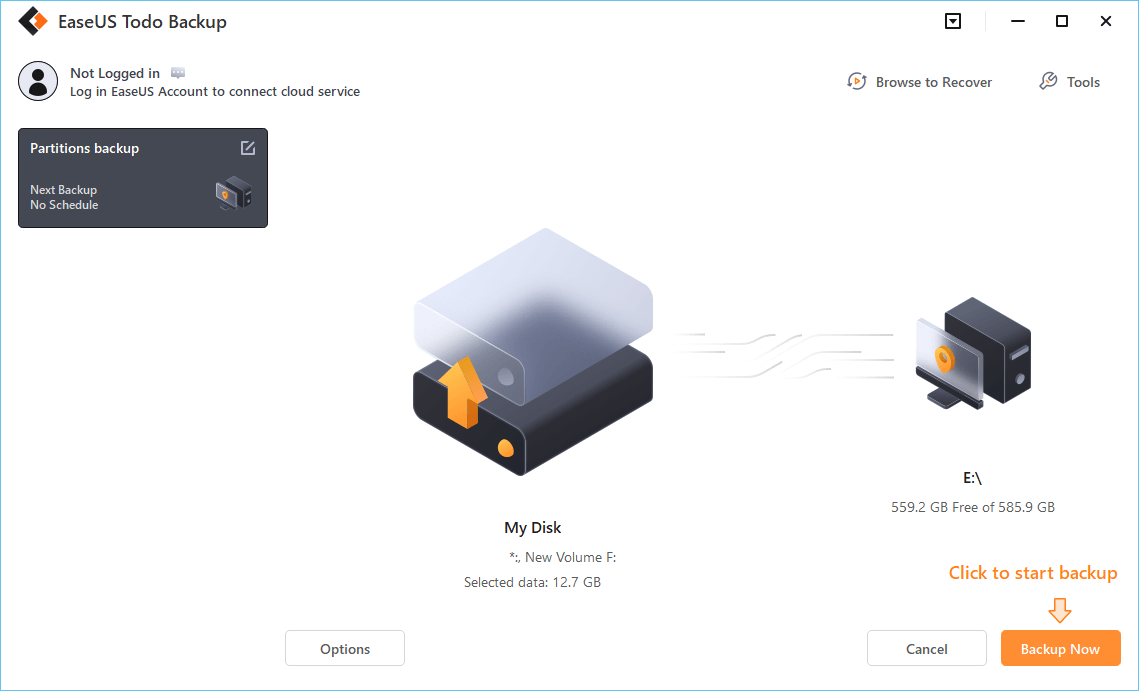
If you back up your computer regularly, you can recover data after formatting your laptop or PC by restoring the files from the backup you have made. It will save you much time and minimize the chances of losing data.
Formatted PC Recovery FAQs
The following frequently asked questions will help you learn more about formatted PC recovery. Keep reading and you will find out more information:
1. How to recover data after a full format of a PC?
It is possible to recover data after full format of hard disk. Finding a data recovery program is easy, but it is not easy to find a reliable one. EaseUS Data Recovery Wizard can help you recover lost screenshots, films, music, and emails from your PC after the formatting.
- 1. After installation, run the software and scan the target disk.
- 2. All the files will show up one by one, and you can choose the useful files.
- 3. After previewing the files, it is time to recover them.
2. Does formatting a drive erase everything?
Does formatting a drive erase everything? Yes, everything on this drive will be deleted after formatting. But there is a possibility to recover data from this formatted hard drive, and you can try EaseUS Data Recovery Wizard to recover formatted hard drives.
3. Does formatting a PC or laptop make it faster?
To know the answer to this question, you should understand what formatting a PC does. Formatting a PC will clear hard drive space, clean system files, and delete malware and junk files on your PC. So the answer is yes. After freeing up the space and clearing the junk files, your PC will run faster.
4. Can you still recover files after a factory reset?
Yes, you can recover files after a factory reset. If you have a backup, you can restore the backups to get back important files. You can try to restore Windows to a previous date or download EaseUS Data Recovery Wizard to recover lost files on the PC.
Was This Page Helpful?
Cedric Grantham is a senior editor and data recovery specialist of EaseUS. He mainly writes articles and how-to tips about data recovery on PC and Mac. He has handled 10,000+ data recovery cases and is good at data recovery of NTFS, FAT (FAT32 and ExFAT) file systems, and RAID structure reorganization.
Approved by Evan Galasso
Evan Galasso is a digital forensics and data recovery engineer with over 10 years of experience in the field. He presents opinions on the current state of storage media, reverse engineering of storage systems and firmware, and electro-mechanical systems of SSDs and HDDs.
Related Articles
-
How to Work on Large Excel Files Without Crashing (5-Step Guide)
![author icon]() Jean/Feb 12, 2026
Jean/Feb 12, 2026 -
How to Roll Back Windows Update | Revert Windows
![author icon]() Dany/Feb 12, 2026
Dany/Feb 12, 2026 -
How to Fix File Explorer Won't Open in Windows 10 or Windows 11
![author icon]() Tracy King/Feb 12, 2026
Tracy King/Feb 12, 2026 -
Toshiba External Hard Drive Not Working/Showing Up [11 Fixes]
![author icon]() Tracy King/Jan 29, 2026
Tracy King/Jan 29, 2026