Featured Articles
Overview of Quick Format and Regular Format
Before talking about how to undo disk quick format, you should know what quick format is. The most commonly used is regular format i.e. complete format and quick format. The difference between the regular format and the quick format is whether the volume will scan the bad sectors or not. The regular format will scan the disk for bad sectors while the quick format will not.
It can be very easy for some ordinary users to quick format the wrong disk and lost important files. Some did the quick format when reinstalling Windows Operating System. Some did the quick format by accident. And some formatted the hard drive then realized there were important files on the formatted drive.
If you happen to commit a quick format on your hard disk in the computer, you may lose quite a lot of important data. So how to fix it? Can you undo hard disk quick format and get all data back? Here, you'll find an effective and professional method to undo format on hard disk drive now.
How to Undo Hard Drive Quick Format to Recover Data
When you recover formatted NTFS/fat drive through third-party data recovery software, EaseUS is the best choice. EaseUS Data Recovery Wizard is reliable unformat software to undo disk quick format under Windows 10/8/7 for you.
EaseUS aims to develop easy-to-use and user-friendly software. EaseUS data recovery program supports retrieving quickly formatted files. It also recovers other lost data from an external hard drive, USB drive, computer partition, SD card, etc.
- Notice:
- Whenever you performed a quick format, you should stop it immediately and leave the quick formatted drive alone. Never do any changes on that drive again to stop the files from being overwritten. And then find a reliable unformat software to undo hard disk quick format with ease.
Note: To guarantee a high data recovery chance, install EaseUS data recovery software on another disk instead of the formatted disk.
Step 1. Launch EaseUS Data Recovery Wizard. Choose the hard drive partition which you've accidentally formatted and click "Search for Lost Data".

Step 2. This formatted hard drive recovery software will start scanning for all the lost data and files. After scanning, you can click "Filter" to filter a specific file type to quickly find files you need. Or search the file's name in the search box to select data that you want to recover.
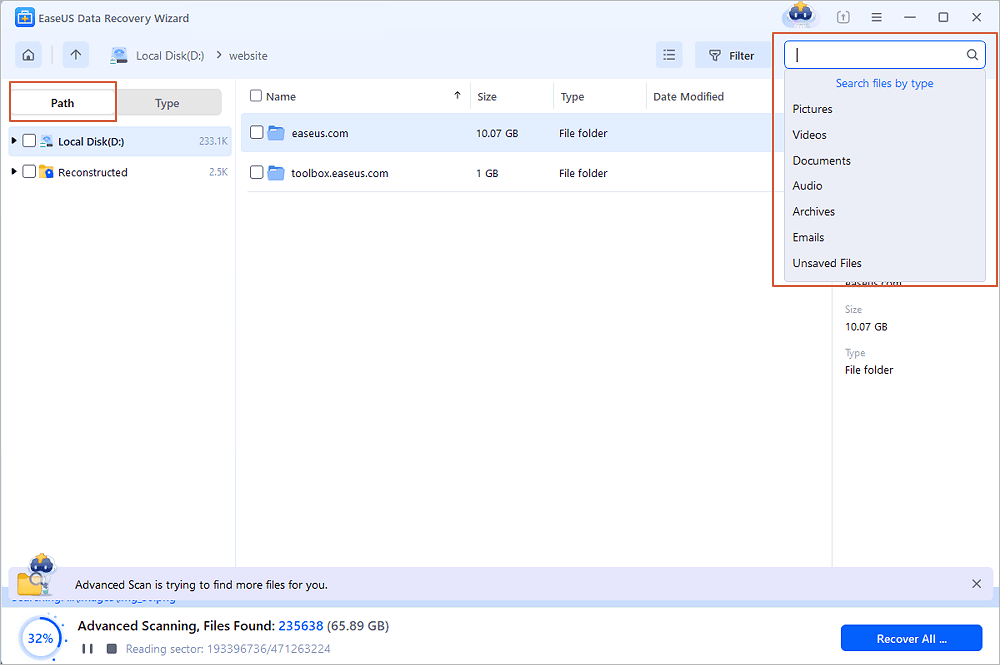
Step 3. Preview the scanned files. Then, select the ones that you wish to recover and click "Recover". Choose a new location or Cloud drive to store the files and click "OK".

Consult with EaseUS Data Recovery Experts for one-on-one manual recovery service. We could offer the following services after FREE diagnosis:
- Repair corrupted RAID structure, unbootable Windows OS and corrupted virtual disk file (.vmdk, .vhd, .vhdx, etc.)
- Recover/repair lost partition and re-partitioned drive
- Unformat hard drive and repair raw drive (BitLocker encrypted drive)
- Fix disks that become GPT protected partitions
Bonus Tip to Protect Data from Formatting
Except for recovering formatted data, backing up data frequently is necessary. It's always necessary to create a backup of important files. You can choose to copy files to another storage device or apply professional file backup software like EaseUS Todo Backup to back up all files at once:
Was This Page Helpful?
Cedric Grantham is a senior editor and data recovery specialist of EaseUS. He mainly writes articles and how-to tips about data recovery on PC and Mac. He has handled 10,000+ data recovery cases and is good at data recovery of NTFS, FAT (FAT32 and ExFAT) file systems, and RAID structure reorganization.
Approved by Evan Galasso
Evan Galasso is a digital forensics and data recovery engineer with over 10 years of experience in the field. He presents opinions on the current state of storage media, reverse engineering of storage systems and firmware, and electro-mechanical systems of SSDs and HDDs.
Related Articles
-
Fix 'Python Setup.py egg_info' Failed with Error Code 1
![author icon]() Brithny/Jan 19, 2026
Brithny/Jan 19, 2026 -
Free Toshiba HDD Recovery: Perform Toshiba Hard Drive Recovery for Free
![author icon]() Daisy/Jan 19, 2026
Daisy/Jan 19, 2026 -
Btrfs Recovery Software: Recover Deleted/Lost Files from Btrfs Drives Synology/QNAP
![author icon]() Cedric/Jan 19, 2026
Cedric/Jan 19, 2026 -
Windows.old Restore: How to Restore Files from Windows.old Folder
![author icon]() Tracy King/Jan 19, 2026
Tracy King/Jan 19, 2026
