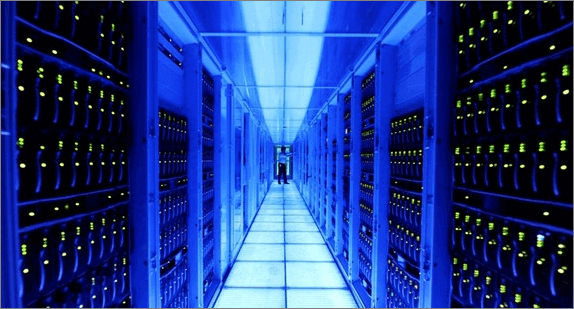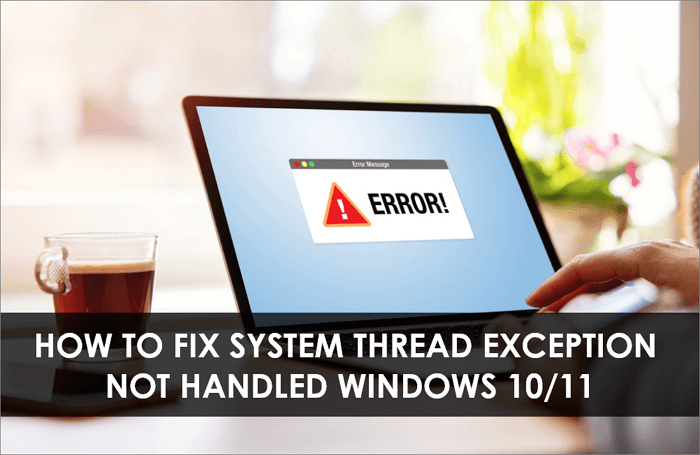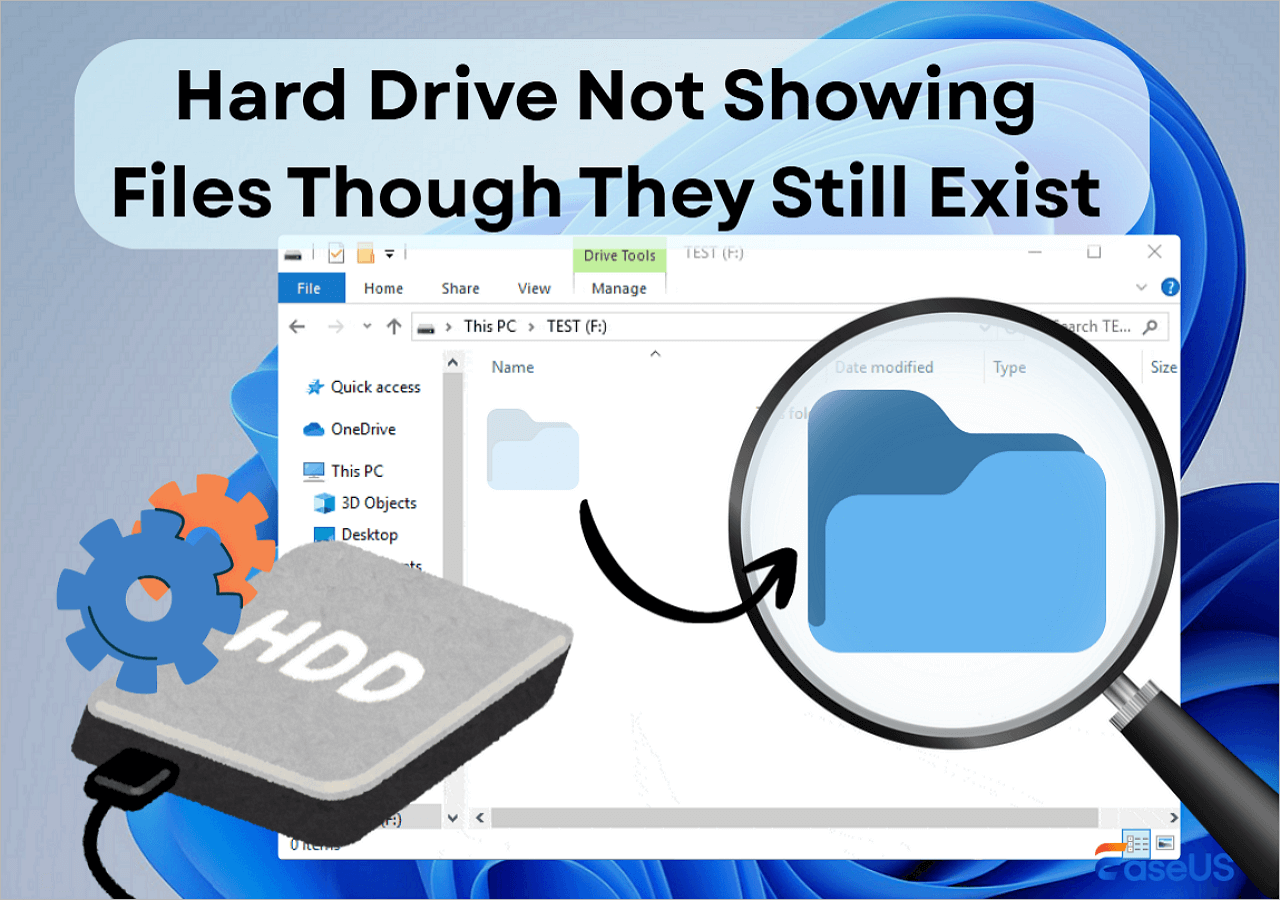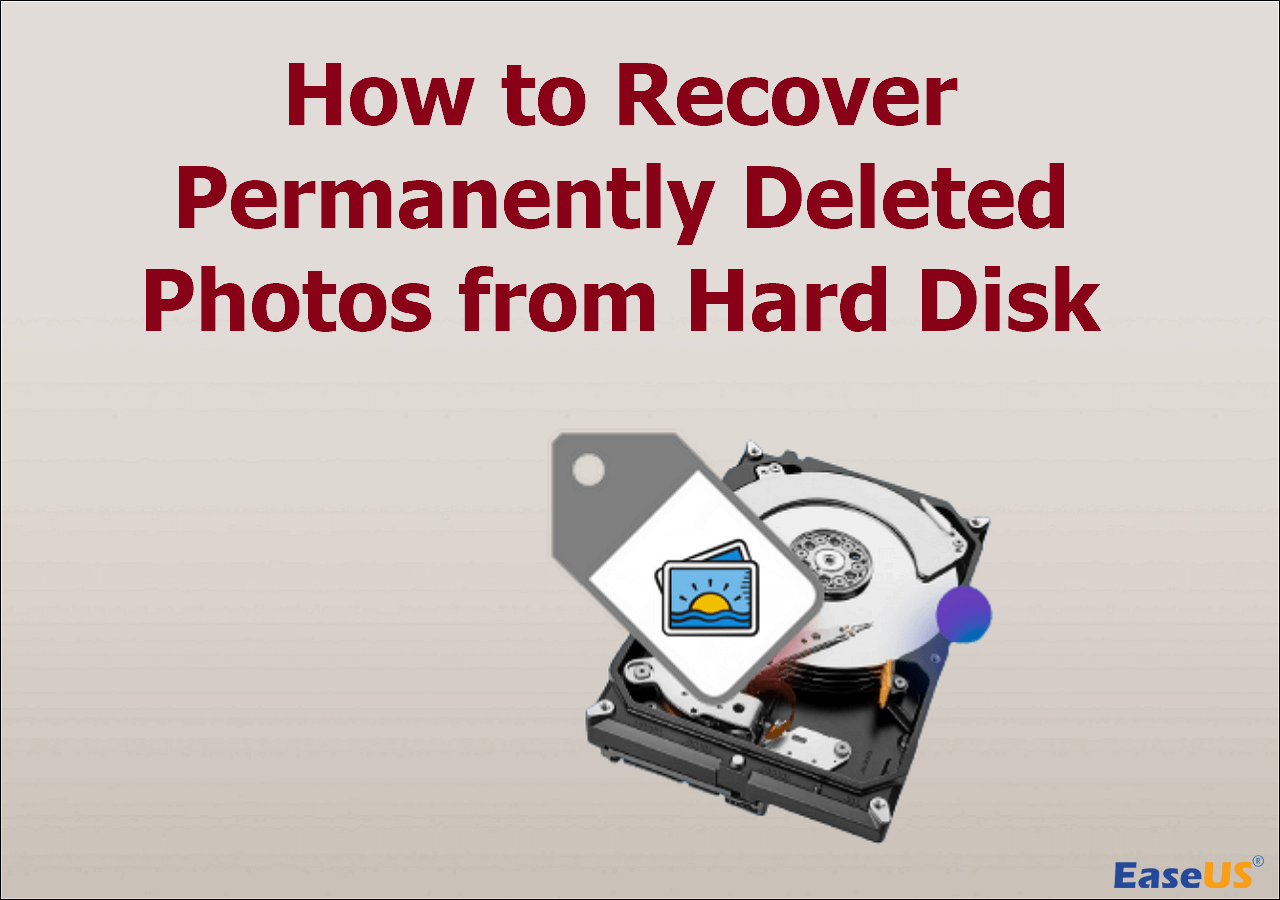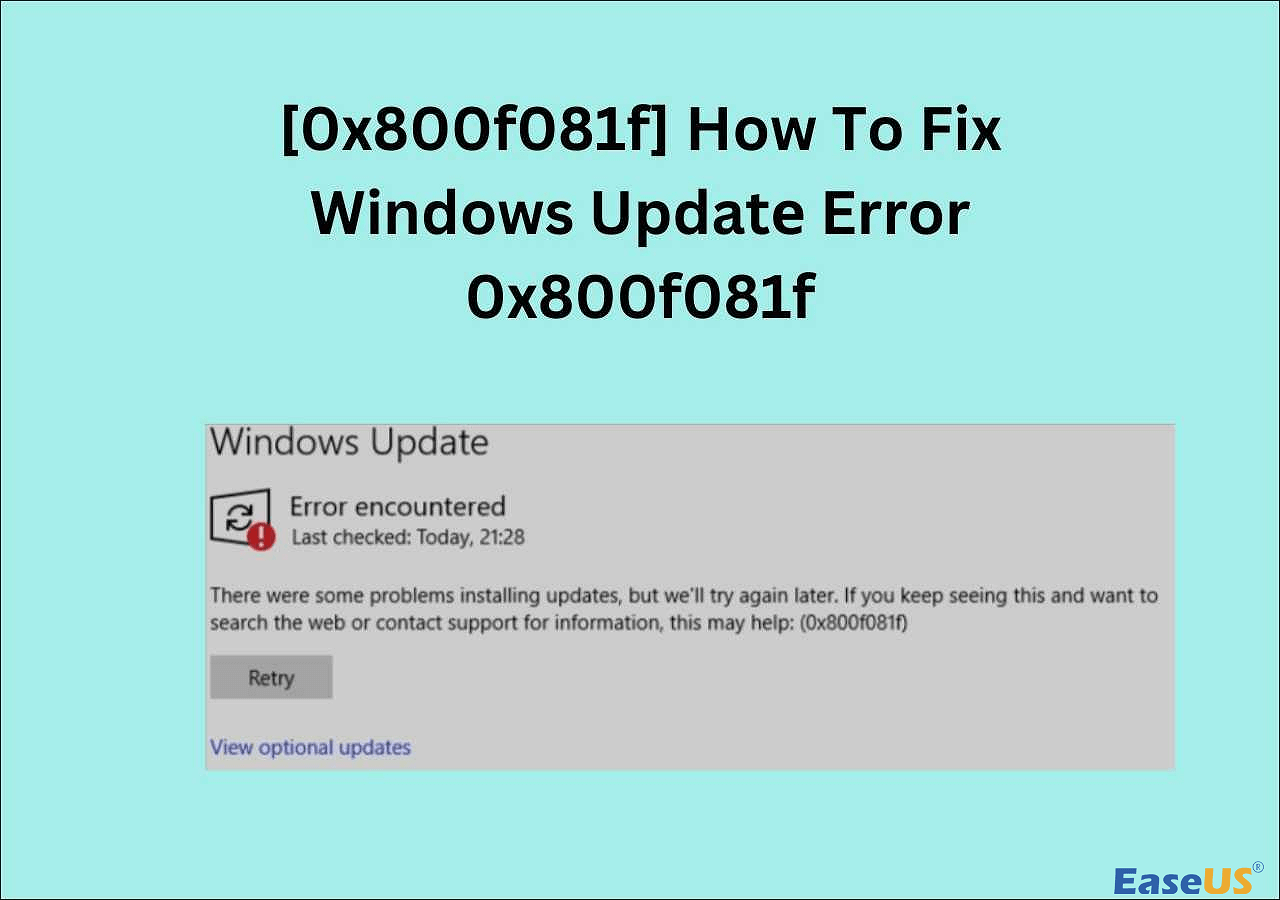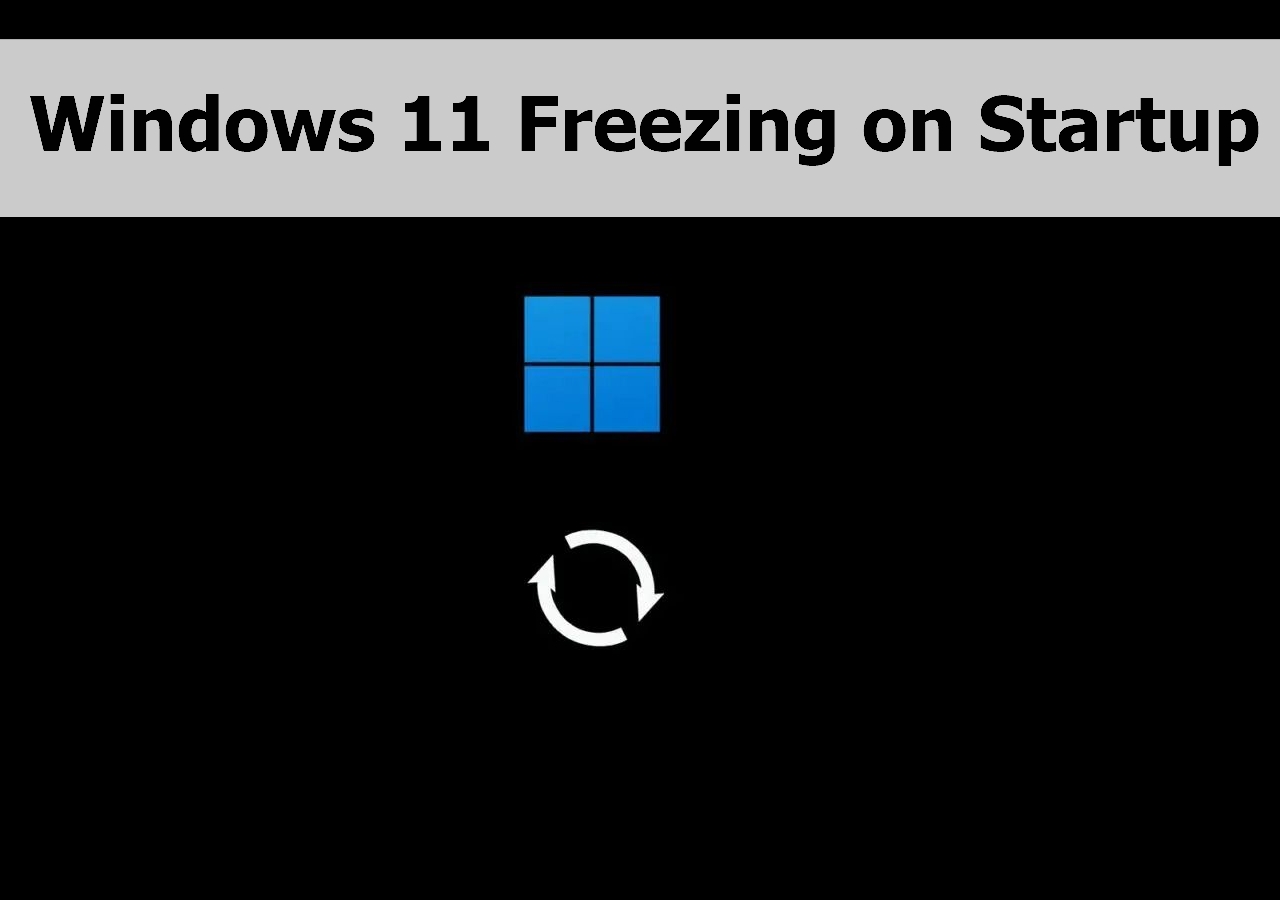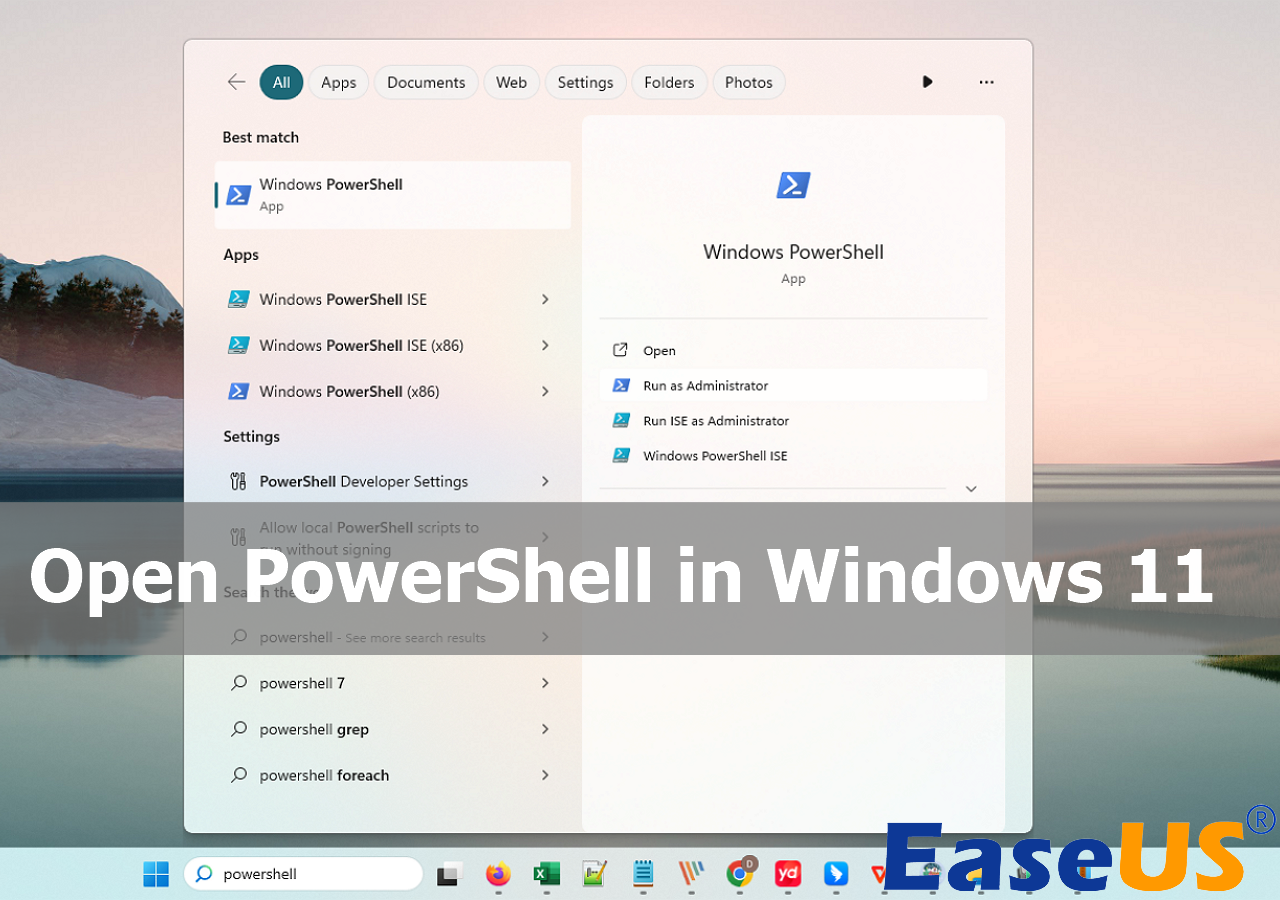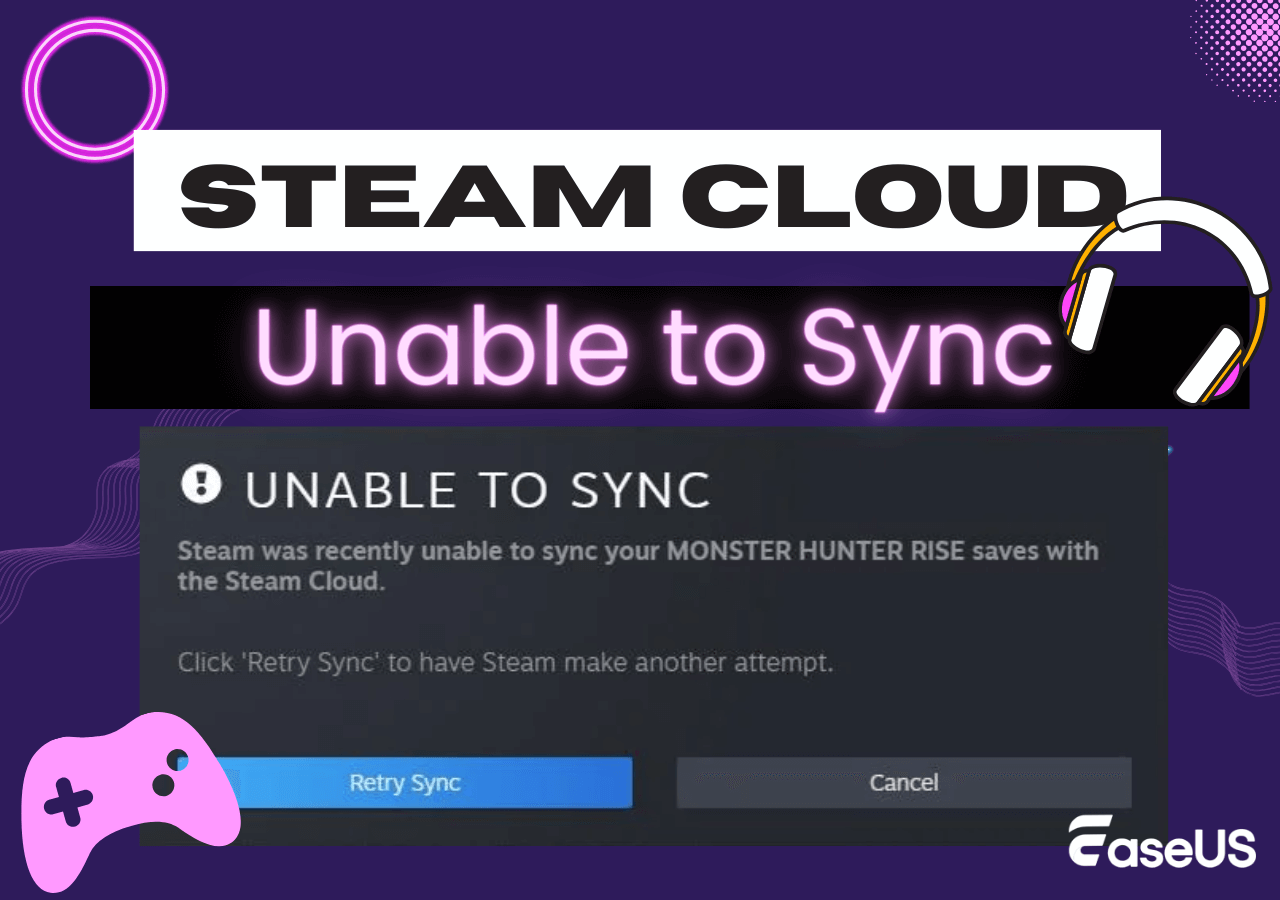-
![]()
-
![]()
-
![]() System_Thread_Exception_Not_Handled on Windows 10/11, Fixed Now
System_Thread_Exception_Not_Handled on Windows 10/11, Fixed Now January 29,2026
January 29,2026 6 min read
6 min read -
![]() Hard Drive Not Showing Files Though They Still Exist
Hard Drive Not Showing Files Though They Still Exist February 12,2026
February 12,2026 6 min read
6 min read -
![]() How to Recover Permanently Deleted Photos from Hard Disk | 4 Ways
How to Recover Permanently Deleted Photos from Hard Disk | 4 Ways February 12,2026
February 12,2026 6 min read
6 min read -
![]() How to Fix Windows Update Error 0x800f081f [Top 5]
How to Fix Windows Update Error 0x800f081f [Top 5] February 12,2026
February 12,2026 6 min read
6 min read -
![]() My GhostWire: Tokyo Save File Lost! How to Recover
My GhostWire: Tokyo Save File Lost! How to Recover February 12,2026
February 12,2026 6 min read
6 min read -
![]() Windows 11 Freezing on Startup? Fix with 8 Solutions
Windows 11 Freezing on Startup? Fix with 8 Solutions February 12,2026
February 12,2026 6 min read
6 min read -
![]() How to Open PowerShell in Windows 11 | Full Information
How to Open PowerShell in Windows 11 | Full Information February 12,2026
February 12,2026 6 min read
6 min read -
![]()
Page Table of Contents
PAGE CONTENT:
- Primary Task: Rescue Your System Files when Applications Crash
- Fix 1. Repair Damaged System Files to Fix Error Code 0xc000001d
- Fix 2. Disable Antivirus Programs to Solve Error Code 0xc000001d
- Fix 3. Fix Error Code 0xc000001d by Updating Graphics Drivers
- Fix 4. Remove Incompatible Applications to Troubleshoot Error Code 0xc000001d
You are in the right post if your application is not starting correctly but has an error code 0xc000001d message. Most people fall into this trap whenever they open a specific app. However, you shouldn't panic since there is always a solution to any problem.
If the apps you open are corrupted or incompatible with the system, be sure to receive such an error code more often. Receiving the error code 0xc000001d is equally okay but very distractive.
In this post, we will explain more causes of that distractive error and provide detailed fixes for dealing with it. Stay with me!
Primary Task: Rescue Your System Files when Applications Crash
When a system file fails to work, the first thing you should do is start thinking about how to rescue it. Don't scratch your head much! The all-in-one EaseUS Data Recovery Wizard has your back.
This powerful data recovery software easily recovers lost, missing, or permanently deleted files. It can also help you restore files when you encounter error codes like 0xc00000e, 0x80004005, 0xc00000e9, and more.
It is extremely powerful and reliable, rescuing all your data regardless of the volume. The features come in handy, restoring your most precious information. With just a launch of this tool, you are good to go since you don't require any user experience.
Now, download and install this data recovery tool to recover deleted files:
Step 1. Run EaseUS Data Recovery Wizard. Choose the drive where you lost files and start scanning by clicking "Search for Lost Data". This software allows you to recover lost data from all devices, including HDD, SSD, USB drive, SD card, pen drive, camera, etc.

Step 2. Browse the full scan results. You can choose the file type you need by clicking on the file type filter. EaseUS data recovery software supports 1000+ file types like photos, videos, documents, emails, audio files, and many more.

Step 3. Select the files you want to preview. Click "Recover" and set a storage location or Cloud drive to save the recovered data.

Share this helpful information with your friends on social media to help them secure their information in case of application crashes.
Fix 1. Repair Damaged System Files to Fix Error Code 0xc000001d
Sometimes, accessing damaged system files can be problematic. This means you need to find a way to fix them as soon as possible.
You can repair damaged files using the DISM command and SFC command. These tools are available on your PC's troubleshooting tool for preparing and fixing damaged files.
Step 1. Open "Windows search."
Step 2. Type cmd to "run as administrator."
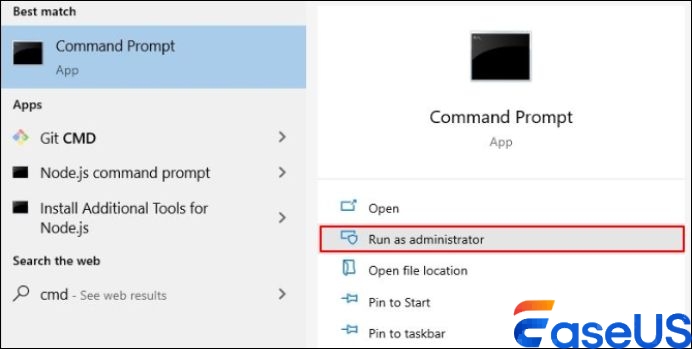
Step 3. Typе dism /onlinе /clеanup-imagе /rеstorеhеalth and prеss "Entеr."
Stеp 4. Aftеr complеting thе procеss, typе SFC/scannow and prеss "Entеr."
You should bе ablе to run thе application after complеting thе procеss.
Fix 2. Disable Antivirus Programs to Solve Error Code 0xc000001d
An antivirus program protects our computer but limits our access to valuable apps, leading to a prompt error code 0xc000001d message.
The program blocks some apps from functioning correctly, hence needing our attention. Therefore, deactivating it is the only solution left.
Step 1. Open your windows "Settings."
Step 2. Go to "Update & Security."
Step 3. Open "Window Security."
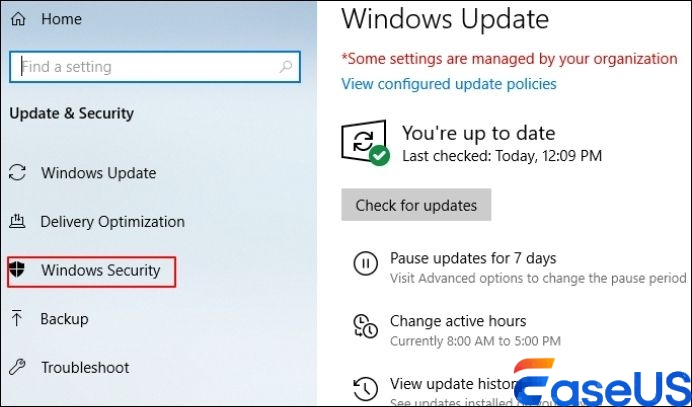
Step 4. Click "Virus threat protection."
Step 5. Under it, select "Manage settings."
Step 6. Disable the "Real-time protection."
Once done with all these steps, your application should be able to run correctly without trouble.
Fix 3. Fix Error Code 0xc000001d by Updating Graphics Drivers
Your application may not work as usual due to an outdated graphics drive, resulting in error code 0xc000001d. Intensive graphics, such as high-resolution games and graphic design, can cause the error code to appear whenever you open a Windows program.
Updating the graphics drives could save you a lot of time:
Step 1. Open the "Start Menu."
Step 2. Go to the "Device Manager."
Step 3. Expand your "Display adapters."
Step 4. Click on the "graphic drivers and select "Update driver."
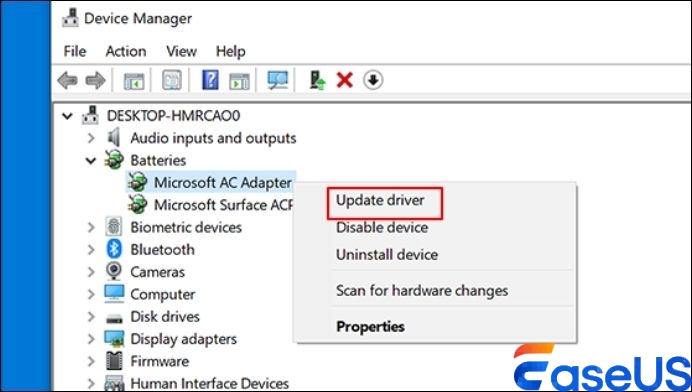
Step 5. In the options, select "Search automatically for drivers."
Step 6. Install the latest driver software if it shows any.
Step 7. Proceed with the process by following the instructions if it shows, "Search for an updated driver on Windows Update."
By following the instructions, if there are any, you should be able to update the graphic drivers, solving the problem for good. It is crucial to keep checking that in the future to avoid error code message prompts. This method also works when you encounter an internal video scheduler error.
You can share this post to forums like Reddit to help more users solve this error code:
Fix 4. Remove Incompatible Applications to Troubleshoot Error Code 0xc000001d
An application that is incompatible with your computer will prompt you to the error code 0xc000001d because it doesn't meet the system's most minor requirement.
Therefore, removing the incompatible app will prevent you from receiving the error code message. After removing the app, you can upgrade it to the latest and compatible version; the problem should disappear.
Uninstalling the incompatible app and upgrading it to the latest version is made more accessible by following detailed steps.
Step 1. Go to your Windows PC and open "Settings."
Step 2. Open "Apps."
Step 3. Select "Apps & features."
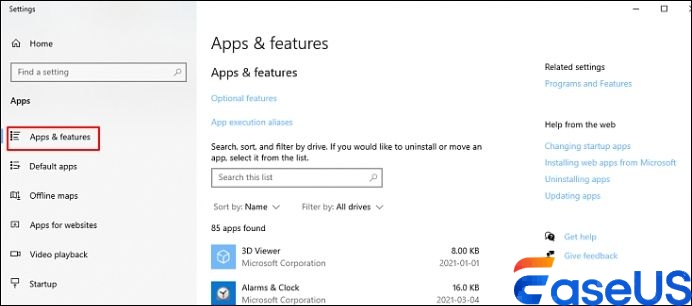
Step 4. Select the application with the problem and click "Uninstall."
Step 5. In the elevated window, again click "Uninstall."
Step 6. To confirm the action, click "Yes."
Once you've done this, find the latest and compatible version of the app you uninstalled and download it to reinstall it. To avoid such a problеm in the future, еnsurе that any app you install is updated and compatiblе with your computеr's systеm opеration.
Causеs for Error Codе 0xc000001d
Error codе 0xc000001d prompts for many reasons, causing a lot of distraction. Among them is a damaged system file. Stay tuned as we unfold the causes.
- 🛠️Outdated graphics drives: Intensive graphics, such as high-resolution games and graphic design, can cause the error code to appear whenever you open a Windows program.
- 💦Application incompatibility: You could have installed an app that doesn't meet the minor requirements of the operating system or an out-of-date app version. Such an app will prompt the error code 0xc000001d more often.
- ❌Antivirus threat: This third-party program can threaten the application, causing it to show an error code 0xc000001d. The antivirus will prevent you from reaching your application until you deactivate it.
Final Words
When accessing a specific system application file, error code 0xc000001d pops up, denying you access. But after repairing the damaged system file, turning off the antivirus, updating graphics drives, and removing incompatible applications, you won't get that error again. Remember to install the EaseUS Data Recovery Wizard to secure the system files in case of application crashes.
FAQs on Error Code 0xc000001d
These questions will help you gain more information about error code 0xc00000d. Kindly check them out!
1. What error occurred while reading the boot configuration data 0xc00000d?
The error code when attempting to read the reboot configuration is 0xc00000d. This error often displays a message you need to fix before proceeding. Luckily, there are detailed solutions to it.
2. What is the error code 0xc0000034 on Windows 10?
The code indicates that your file is corrupted, causing booting difficulties. You can fix the problem as soon as possible by installing a disk, and it will be gone for good.
Was this page helpful?
-
Finley is interested in reading and writing articles about technical knowledge. Her articles mainly focus on file repair and data recovery.…

20+
Years of experience

160+
Countries and regions

72 Million+
Downloads

4.9 +
Trustpilot Score


Free Data
Recovery Software
Recover data up to 2GB for free!