Page Table of Contents
Reviews and Awards
Key Note on Peer to Peer File Transfer:
We're going to make the process of peer-to-peer file sharing or P2P data transfer easier than ever through this guide so that you can transfer your entire data from one PC/laptop to another quickly. Occasionally, we need to transfer our data from one device to another for various reasons, whether we're changing our devices or anything else.
So, it would be better to learn and discover the proper technique and method to transfer data from one device to another without difficulties. Let's look at the table below for a quick overview of the entire guide.
| ⏱Duration: | 3-5 minutes reading |
| 🎯Target: | Execute peer to peer file transfer (P2P transfer) |
| 💻Supported OS: | Windows 11/10/8.1/8/7/Vista/XP and Windows Servers |
| 🧰Tools: | 2 or 3 more laptops or desktop computers; Peer to Peer file transfer software, awareness and patience |
When it comes to a reliable peer-to-peer file transfer tool, choose the best one that meets your needs and offers smooth operation. We're sensitive in this matter, so in the next section, you'll find the best tool and complete operational guidance.
Peer to Peer File Transfer Software Free Download

When it comes to efficient and quick peer-to-peer transfer software, EaseUS Todo PCTrans Professional can be a game-changer. It releases you from headaches and breaks technical hurdles - providing you with seamless, hassle-free data migration. Moreover, this powerful software comes peer-to-peer file transfer technology, allowing users to effortlessly migrate files, programs, and computer settings to a new device.
Alongside enabling you to move your data from one computer to another, this tool also breaks the limit of app and settings migration. Whatever you want to move or transfer, you can all rely on it (to share files, install apps, and even settings via P2P).
Pros and Cons of EaseUS P2P File Transer Software, with Editors' Review:
Expert's Rating:
👍🏻Pros
- User-friendly and best for beginners
- It transfers each and everything
- Offers data recovery from dead PC
- Offers automated and smooth transfer process
👎🏻Cons
- It doesn't support transfer domain accounts in the free version
Editors' Review:
For anyone with a Windows 10 computer who is upgrading to a new Windows 10 computer, EaseUS Todo PCTrans Professional is somewhat (although not entirely) redundant – but for anyone looking to migrate from an older version of Windows, the program is a genuine help. - TechRadar
Reason to Choose It:
In our opinion, EaseUS Todo PCTrans is the perfect software for peer-to-peer file transfers. It simplifies the process, making it accessible to users of all skill levels. Whether you're upgrading to a new computer or simply need to move files between devices, this tool has you covered. Give it a try and experience hassle-free file transfers like never before.
Feel free to share this amazing Windows P2P file transfer software and help your friends seamlessly transfer files, applications, and even computer settings between different PCs and laptops in just a few simple clicks:
Guide to Run Peer to Peer File Transfer with Pictures
Get ready to learn the procedure of P2P file transfers between two or more different computers. In this section, we'll learn the entire process, complete with pictures and step-by-step instructions.
Follow the steps:
Step 1. Open EaseUS Todo PCTrans on both of your computers. Choose "PC to PC" to go to the next step.
Step 2. Make sure you have chosen the right transfer direction.
"New" - Move data from old computer to current new computer.
"Old" - Move data from current old n computer to remote new computer.
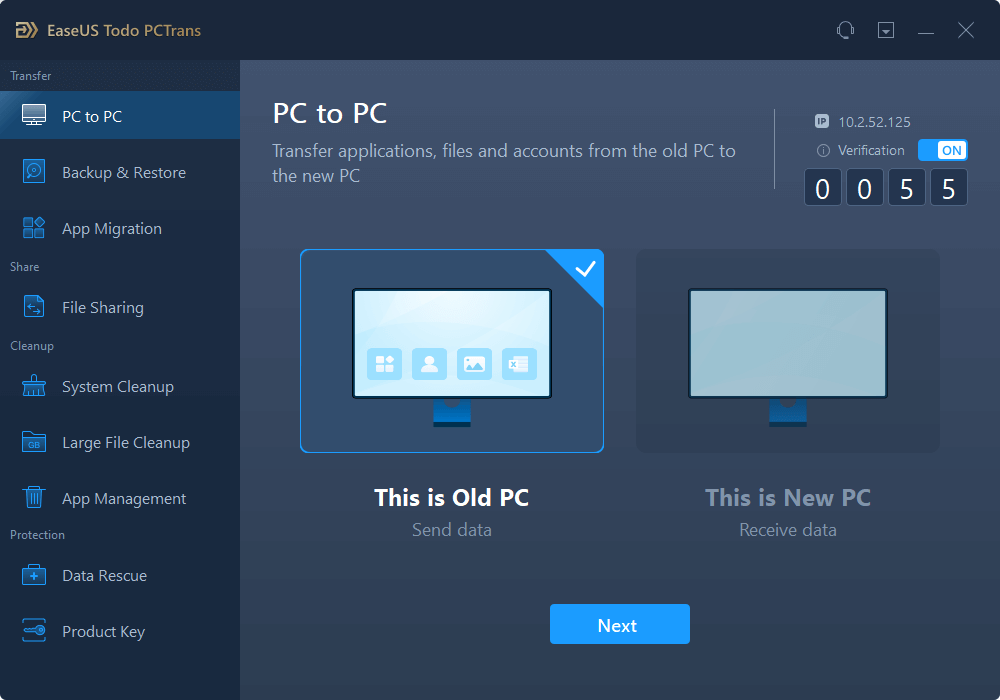
Step 3. Connect two PCs via the network by entering the password or verification code of the target PC. Besides, make sure you have chosen the right transfer direction and click "Connect" to continue.
The verification code is on the right top of the "PC to PC" main screen on the target computer.
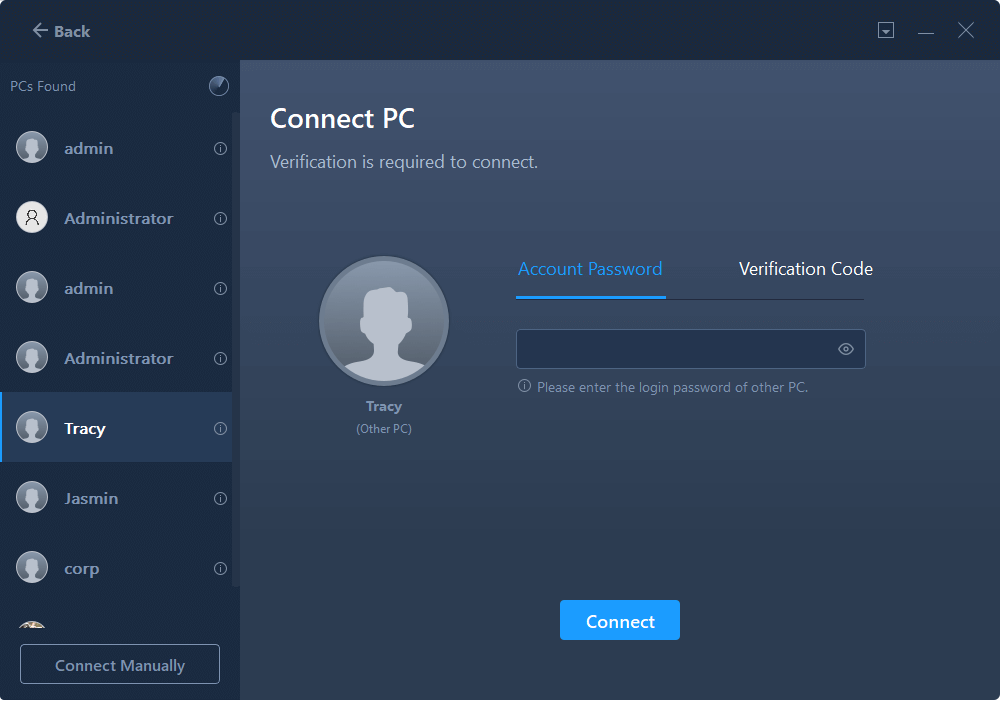
Step 4. Then, choose "Files" to select files to transfer. Select the specific files as you want. What's more, you can click the Edit icon to customize the storage path for transferred data.
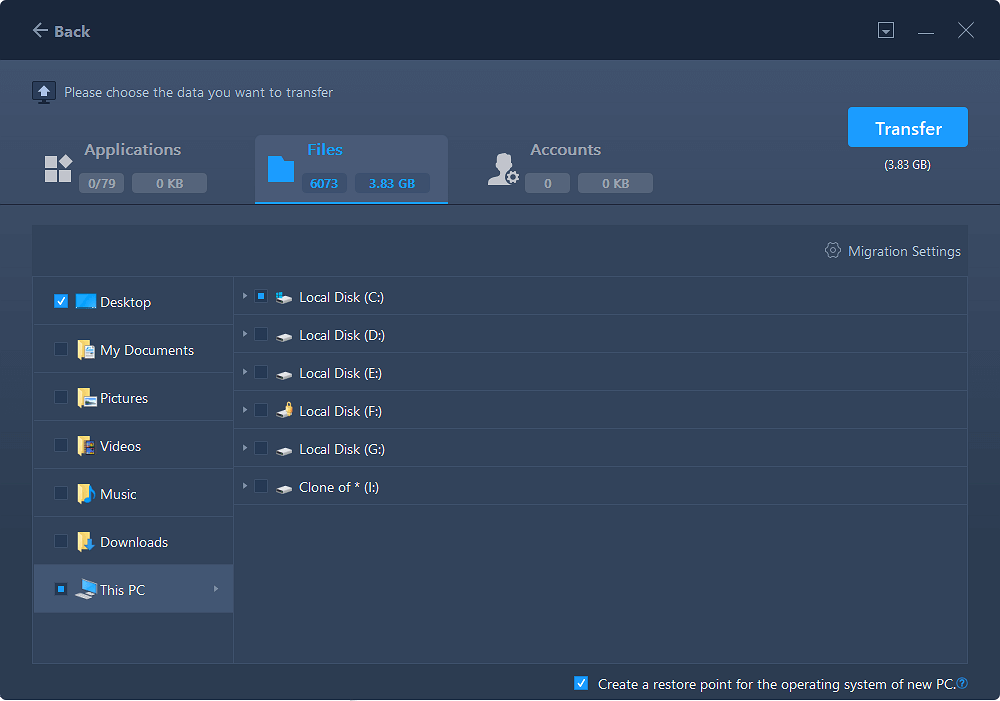
Step 5. Now, click "Transfer" to begin to transfer files from PC to PC. The size of the file determines the transfer time. Wait patiently.
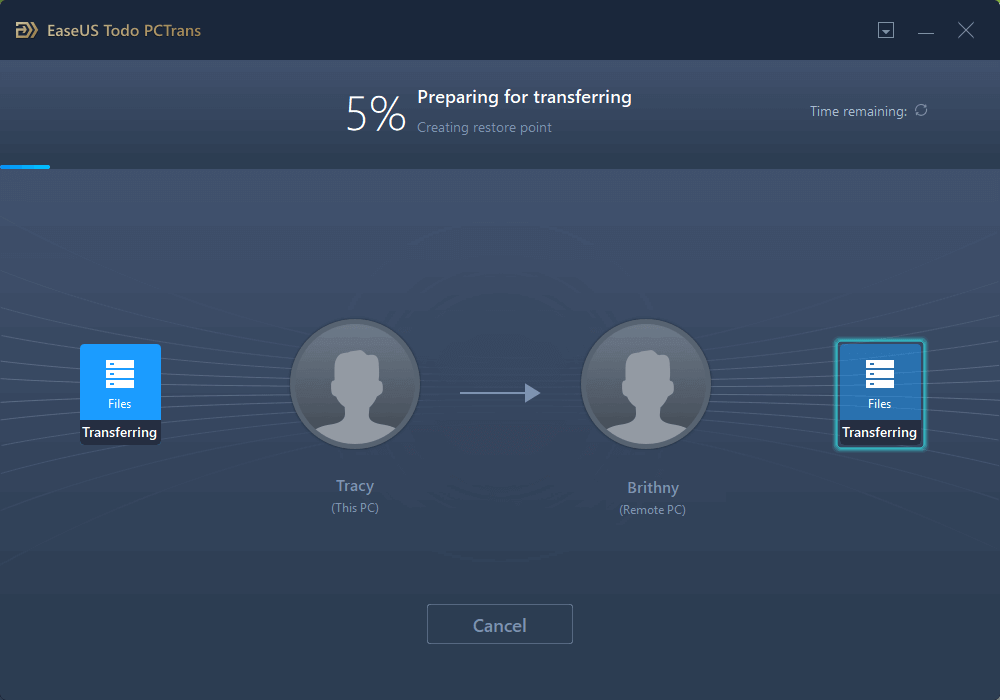
Tips to Keep the Process Fast During Peer to Peer File Transfer
When it comes to peer-to-peer file transfers, data transfer speed matters, and we would love to share some valuable tips to speed up the transfer process.
Here are a few essential tips to consider:
1. Close Background Programs: Before you start the transfer, close any applications running in the background.
2. Stable Network Connection: Make sure both your computers are securely connected to a stable network. A strong and reliable connection is the key to faster transfers.
3. Cable Connection: For maximum speed, consider using a cable network connection instead of WiFi, especially when transferring large files.
4. Backup & Restore: If your local network connection is unstable or WiFi signals are weak, don't worry. Use the Backup & Restore feature in EaseUS Todo PCTrans for a more reliable transfer process.
These tips will help you keep the process fast during your P2P file transfers and get the job done quickly and efficiently.
What Is Peer to Peer File Transfer, Everything You Should Know?
Peer-to-peer file transfer, often called P2P, is a technology that enables direct sharing of files between two or more devices or computers without the need for a central server. In simpler terms, it's a way for your devices to communicate and exchange files directly with one another. This technology has revolutionized the way we share and distribute digital content.
Why It Matters in File Transferring:
| ✅Benefits: | ❎Drawbacks: |
|---|---|
|
|
When to Use Peer-to-Peer File Transfer?
Due to various reasons, the need for data transfer arises. Whether it's the need for rapid local transfers or the efficient distribution of files in a collaborative project, peer-to-peer file transfer can be your go-to solution.
Let's explore common situations and symptoms to know better about when or in what situations you should apply a peer-to-peer file migration tool:
- Quick Local Transfers: Use P2P to swiftly transfer a file to a nearby computer when you don't want to rely on the internet or cloud services.
- Bulk File Transfers: P2P is ideal for moving a large volume of files, such as documents, videos, or photos, efficiently.
- Distributed Collaboration: When working on a project with colleagues or team members spread across different locations, P2P can facilitate seamless file sharing.
- Backup and Recovery: In situations where you need to migrate programs, files, and settings from one computer to another, P2P file migration tools like EaseUS Todo PCTrans can simplify the process.
- Emergency Data Recovery: P2P can be a lifesaver when you need to recover files from a malfunctioning or damaged computer without using traditional data recovery methods.
Final Verdict
Peer-to-peer file transfer technology offers efficiency, security, and cost-effectiveness. But the star of the show is EaseUS Todo PCTrans.
It simplifies program migration, recovers data, cleanses your system, and swiftly retrieves your Windows license key. It ensures rapid data exchange, meeting the demands of users who prioritize speed and convenience.
Here are a few bonus features of EaseUS Todo PCTrans:
- App Migration: EaseUS Todo PCTrans effortlessly transfers your C drive-installed programs and games to another local drive or new disk without re-installation.
- Data Rescue: When your computer is dead, this feature comes to the rescue. It can recover data, files, programs, and even Windows keys from a non-functional PC.
- System Cleanup: EaseUS Todo PCTrans helps identify large and useless files in your system drive, freeing up valuable space.
- Product Key Retrieval: This tool quickly locates your license key for safekeeping.
Download the EaseUS Todo PCTrans and simplify your file transfers and system management tasks like never before!
FAQs About Peer-to-Peer File Transfer
Do you want to know more about peer-to-peer file transfer? Here are answers to some common questions:
1. Is Peer to Peer File Transfer free?
Yes, many peer-to-peer file transfer tools offer free versions with basic features. However, some premium or advanced options may come with a price tag, offering additional benefits. Bluetooth is also a 100% free option, but it works very slowly and takes a lot of time, even for small files.
2. Can I get a free peer-to-peer transfer software?
Absolutely! There are various free peer-to-peer transfer software options available. EaseUS Todo PCTrans is one of them, and it comes with a free version.
3. How do I transfer large files peer to peer?
Transferring large files peer to peer is straightforward. You can use a P2P file-sharing software like EaseUS Todo PCTrans and then follow its tutorial to learn the step-by-step process quickly.
About the Author
Updated by Tracy King
Tracy became a member of the EaseUS content team in 2013. Being a technical writer for over 10 years, she is enthusiastic about sharing tips to assist readers in resolving complex issues in disk management, file transfer, PC & Mac performance optimization, etc., like an expert.
Reviews and Awards
-
EaseUS Todo PCTrans Free is a useful and and reliable software solution created to serve in computer migration operations, be it from one machine to another or from an earlier version of your OS to a newer one.
Read More -
EaseUS Todo PCTrans is by the folks at EaseUS who make incredible tools that let you manage your backups and recover your dead hard disks. While it is not an official tool, EaseUS has a reputation for being very good with their software and code.
Read More
-
It offers the ability to move your entire user account from your old computer, meaning everything is quickly migrated. You still get to keep your Windows installation (and the relevant drivers for your new PC), but you also get all your apps, settings, preferences, images, documents and other important data.
Read More
Related Articles
-
How to Set Up a Server to Server File Transfer Successfully
![author icon]() Daisy/2024/06/13
Daisy/2024/06/13 -
How to Move Roblox to Another Drive (Easy & Efficient)
![author icon]() Oliver/2024/06/12
Oliver/2024/06/12 -
How do I Transfer Firefox Bookmarks from One Computer to Another [2024 Guide]
![author icon]() Tracy King/2024/06/13
Tracy King/2024/06/13 -
Does Upgrading to Windows 10 Delete Programs | Prevent Data Loss Now
![author icon]() Tracy King/2024/05/11
Tracy King/2024/05/11