Page Table of Contents
Reviews and Awards
An After Effects project is a file created by Adobe After Effects that stores all the information and settings needed to create a specific animation or visual effect. If you're working on an After Effects project and running out of space on your current hard drive, moving your project to a new location with more storage might be time.
Moving an After Effects project to another drive can also be a useful way to back up your work and ensure that all your project files are in a safe and organized location. However, if you're unaware of how do I move an After Effects project to another drive, don't worry. In this article, you'll discover the finest ways to move an After Effects to another drive. Let's get going!
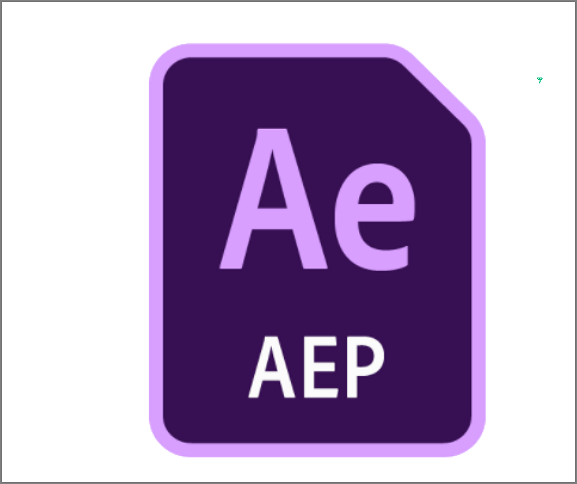
Why Do I Move an After Effects Project to Another Drive
Before we move to the methods to transfer an After Effects project to another drive, you must understand why there is a need to do so. These reasons may lead you to move an After Effects project to another drive:
- Limited storage space: Moving the project to a drive with more storage can help ensure you have enough space to complete your work.
- Backup and organization: Moving an After Effects project to another drive can help you create a backup of your work and keep your files organized.
- Collaboration: If you're working on a project with a team, moving it to a shared drive can make it easier for everyone to access and work on the project.
Now you know why you need to move an After Effects project to another drive, you must be wondering how to do it. And that you'll get in the next section.
How Do I Move an After Effects Project to Another Drive
Looking for the best way to transfer an After Effects project on another drive? This is the section for you! In this section, you'll get three of the finest ways to move an After Effects project to another drive, including:
- Method 1. Move After Effects Project to Another Drive via EaseUS Todo PCTrans
- Method 2. Move After Effects Project to Another Drive via Settings
- Method 3. Move After Effects Project to Another Drive with Adobe Creative Cloud
Let's look at the step-by-step guide to see how you can move an after effects project to another drive.
Method 1. Move After Effects Project to Another Drive via EaseUS Todo PCTrans
The most efficient and reliable way to move an After Effects Project to another drive is EaseUS Todo PCTrans. EaseUS Todo PCTrans is a tool for transferring data, applications, and settings from one computer to another.
APP migration function allows you to transfer applications and their associated data from one computer to another. This can be useful if you're setting up a new computer and want to transfer all your installed programs and their settings to the new machine.
Step 1. Run EaseUS Todo PCTrans on your PC
Go to "App Migration" and click "Start" to continue.
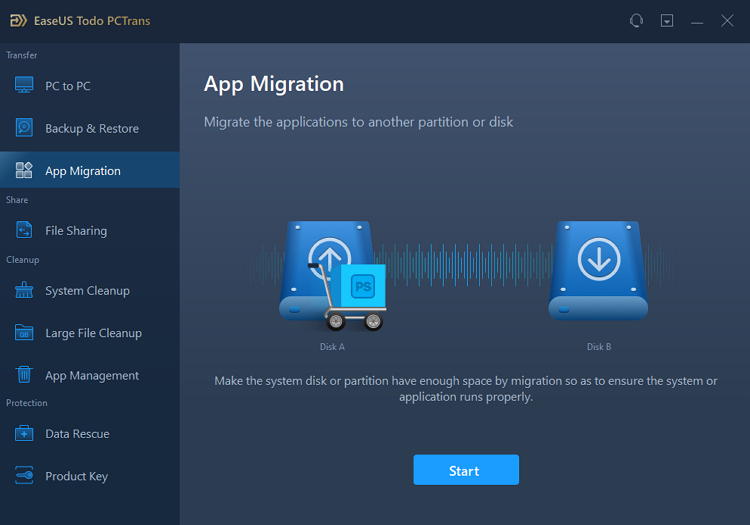
Step 2. Select programs to move from C drive to another drive
1. Tick the C drive and select programs (marked as "Yes") that you want to transfer.
2. Click the triangle icon to select another drive on your computer as the destination, and click "Transfer" to start the process.
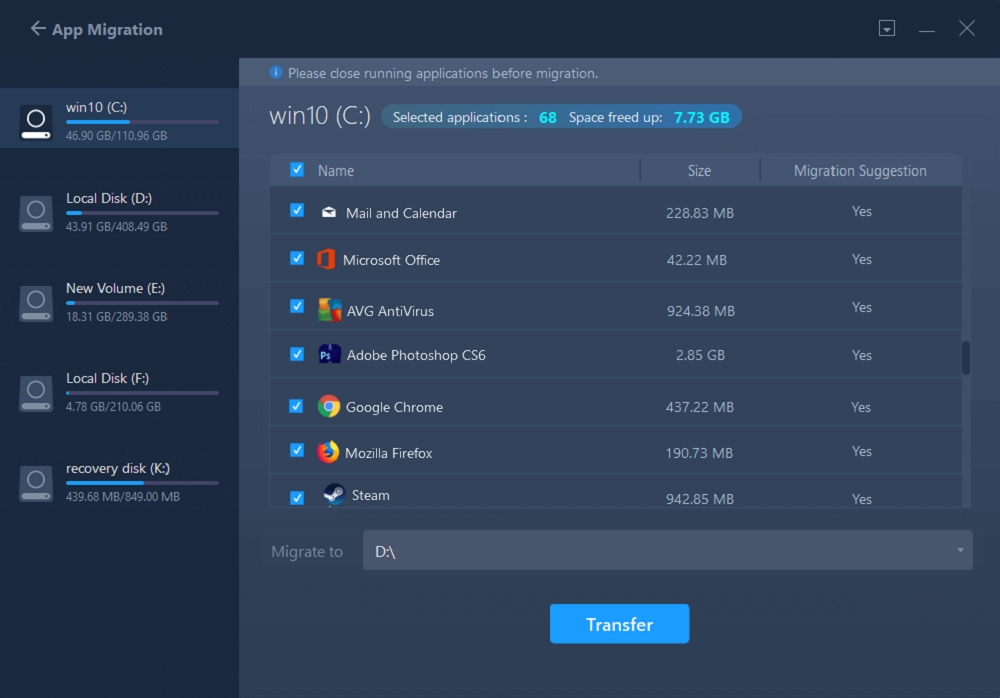
Step 3. Finish the transferring
Wait patiently until the transferring process finishes and click "OK" to confirm.
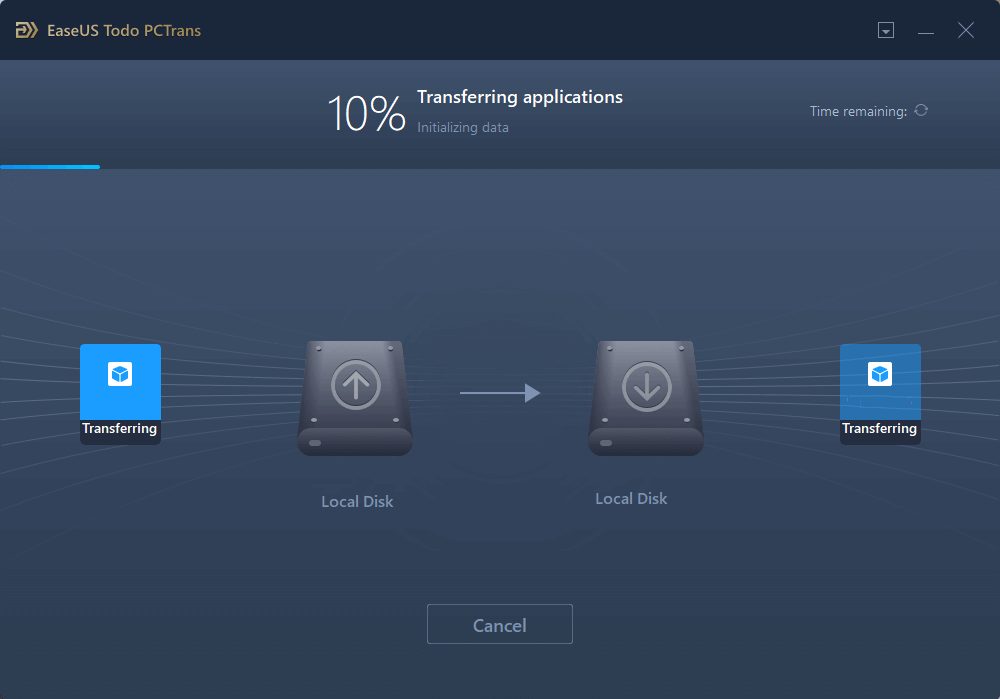
When it has done, you can restart PC if necessary. This will keep all changes on your PC and then you can run and programs from another hard drive without reinstallation.
With EaseUS Todo PCTrans, you can also transfer files from PC to PC without losing data. Besides, as one of the best PC transfer software, it has many other features.
- Transfer programs from one computer to another
- Transfer everything from old computer to new computer
- Transfers files between two different operating systems
- Transfers data between a physical computer and a virtual machine
- Offers several options for transferring data, including over a network, using an external hard drive, or using a USB drive
If you wish to transfer After Effects Projects to Another Drive, download EaseUS Todo PCTrans today!
Method 2. Move After Effects Project to Another Drive via Settings
Windows Settings is a Microsoft Windows operating system feature that allows you to customize and manage various settings and preferences on your computer. You can access Windows Settings by clicking the Start button and selecting the Settings option.
To understand how to move the After Effects project to another drive via Settings, follow the steps below:
Step 1: Go to Windows Settings by searching the Settings in the Search menu and clicking on it.
Step 2: Click on Apps in the Settings menu to go to Apps & Features. Now, navigate to After Effects under the App & Features section.

Step 3: Select Adobe After Effects, click on Move, select the drive you wish to move in, and click on Move again in the popup.

Method 3. Move After Effects Project to Another Drive with Adobe Creative Cloud
Adobe Creative Cloud is a collection of software and services offered by Adobe for creative professionals, including photographers, designers, and developers. It provides access to various Adobe applications, including Photoshop, Illustrator, InDesign, and After Effects, and various tools and services for creating, collaborating, and sharing digital content.
To understand how to move an After Effects project to another drive via Adobe Creative Cloud, follow the steps below:
Step 1: Sign into your Adobe Creative Cloud account and navigate the Assets tab.
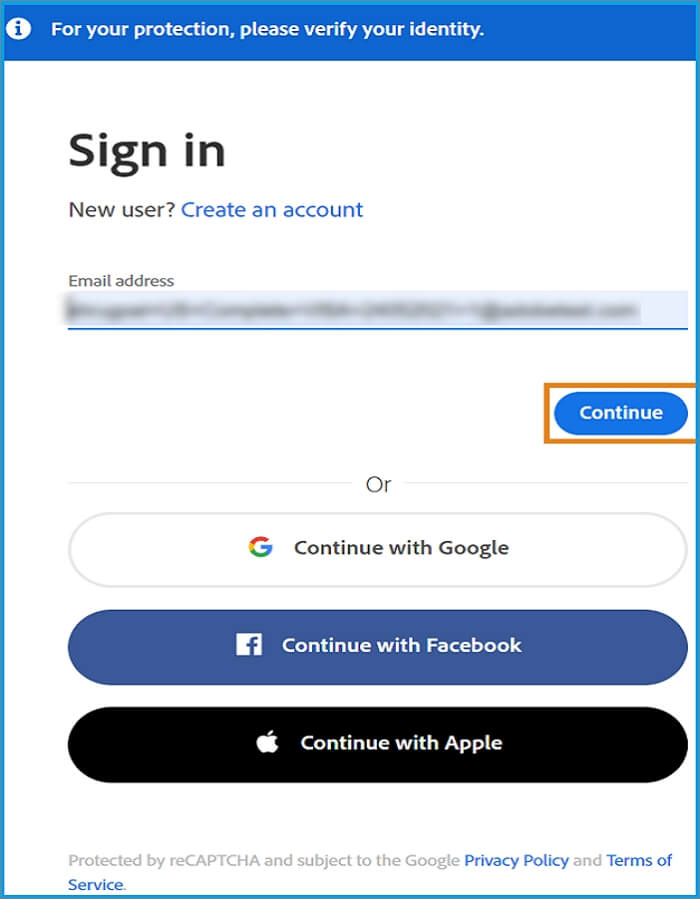
Step 2: Find the After Effects project you want to move into the list of assets. Click the three dots next to the project and select Move.
Step 3: In the Move dialog box, navigate to the new location where you want to save the project.
Step 4: Click the Move button to move the project to the new location.
You May Also Like:
Conclusion
In conclusion, moving an After Effects project to another drive can be a useful way to free up storage space, back up your work, and keep your files organized. And we hope you know How Do I Move an After Effects Project to Another Drive after reading this article.
Moreover, if you're looking for a more comprehensive solution for transferring data, applications, and settings from one computer to another, you might consider using a tool like EaseUS Todo PCTrans. This software makes it easy to transfer your data and programs to a new computer and saves time and effort when setting up a new machine.
FAQs About How Do I Move an After Effects Project to Another Drive
After finding out how to move an After Effects project to another drive, you might have some questions, and you'll get the answers here:
1. How do I change the location of an After Effects file?
To move the location of an After Effect file, follow the steps below:
Step 1: Open the After Effects project you want to move into the After Effects application.
Step 2: Go to the File menu and select Save As.
Step 3: In the Save As dialog box, navigate to the new location and click the Save button to save the project to the new location.
2. How do I back up my After Effects project?
You can back up the After Effects project by saving a copy of your project, making a copy in another drive, using Adobe Creative Cloud, and using backup software.
3. How do I move Creative Cloud to another drive?
To move Creative Cloud to another drive, follow the steps below:
Step 1: Open Creative Cloud desktop app, click the gear icon in the upper right corner, then click Preferences.
Step 2: Click the Creative Cloud tab on the left of the Preferences window.
Step 3: Under the Installations heading, click the Change Destination Folder button.
Step 4: Navigate to where you want to install Creative Cloud, then click the Select Folder button. Click OK to confirm the change.
About the Author
Cici is the junior editor of the writing team of EaseUS. She accepted the systematic training on computers at EaseUS for over one year. Now, she wrote a lot of professional articles to help people resolve the issues of hard drive corruption, computer boot errors, and disk partition problems.
Reviews and Awards
-
EaseUS Todo PCTrans Free is a useful and and reliable software solution created to serve in computer migration operations, be it from one machine to another or from an earlier version of your OS to a newer one.
Read More -
EaseUS Todo PCTrans is by the folks at EaseUS who make incredible tools that let you manage your backups and recover your dead hard disks. While it is not an official tool, EaseUS has a reputation for being very good with their software and code.
Read More
-
It offers the ability to move your entire user account from your old computer, meaning everything is quickly migrated. You still get to keep your Windows installation (and the relevant drivers for your new PC), but you also get all your apps, settings, preferences, images, documents and other important data.
Read More
Related Articles
-
Transfer Files From PC to SD Card [3 Faster Ways ] 🔥
![author icon]() Sherly/2024/06/13
Sherly/2024/06/13 -
How to Transfer Files from PC to PC With/Without USB Cable
![author icon]() Jean/2024/06/13
Jean/2024/06/13 -
How to Transfer Files from Mega to Google Drive | 2024🔥
![author icon]() Tracy King/2024/06/13
Tracy King/2024/06/13 -
Top 8 Large File Transfer Solutions [Pros and Cons] 🔥
![author icon]() Sherly/2024/06/06
Sherly/2024/06/06