Page Table of Contents
About the Author
Hot Topics
Updated on Jan 29, 2026
An SSD optimizer performs background maintenance while low-activity, such as repairing system file errors, updating metadata, and other required optimizations. If you also want to boost your SSD's performance, this article from EaseUS would prove valuable. It has in-depth details on the industry-leading SSD (solid state drive) optimizers that you should read for comprehensive guidance and the best selection.
Top 5 SSD Optimizer for Windows - 2024 New Checklist
Based on operating systems, there are some built-in applications for SSD optimizations, but for ease and advanced features, experts go for third-party applications. Before heading to explore such SSD optimizers, it's important to notice the top 5 tools for Windows users. Therefore, navigate to the given list and then check the details of SSD optimizers so you can quickly choose a desired program.
Hence, it was the list of some top-notch SSD optimizers that anyone can install to get extensive control over SSD management and optimizations. If you are curious to know which is an exceptional optimizer, then it is suggested that you rely on EaseUS Partition Master Professional as it's safe and easy. To explore more reasons, you should read the following details to pick a suitable solution for your situation.
1. EaseUS Partition Master
This SSD optimizer is the ultimate solution for SSD's low read and write speed, unsatisfied SSD performance, and other SSD issues like SSD health condition and SSD lifespan. With an easy and professional interface, it offers partition management services, like 4K Alignment SSD. It gets frequently updated to bring advancement in features and bug fixes. Using this feature, you can easily improve the SSD performance back to the peak and boot the SSD speed to make your operating system or games run faster.
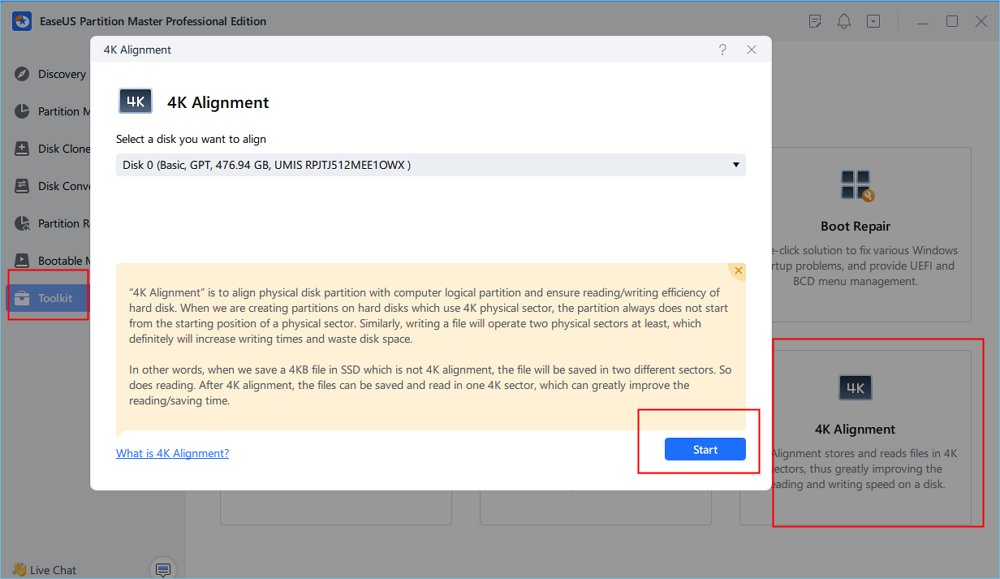
🏆Pros and Cons
| Pros👍🏻 | Cons👎🏻 |
|---|---|
|
|
SSD Optimizer Download:
Features List
- You can manage SSD disk space using this software when your computer runs out of space. It allows you to create or delete partitions to keep the disk performing well.
- EaseUS Partition Master offers a 4K alignment feature to optimize SSD drive. In this regard, it cleans up junk files and removes larger files from the system to maximize performance.
- Regular SSD health checks are essential to prevent potential data corruption. That's why this SSD optimizer software enables you to check the SSD's health and test the SSD's speed to take necessary measures.
- It provides you with a clone partition feature that is valuable in case your data partition runs out of space. Using it, you can clone your old drive to another with more storage space without losing anything.
Test Summary
EaseUS Partition Master has countless features to optimize your SSD performance and improve the SSD read and write speed, and you can even check the speed and health before moving for troubleshooting. Moreover, it offers an intuitive interface with detailed statistics about current SSD performance that allows you to make an informed decision. Thus, it proves a must-try tool that can assist both experts and non-tech-savvy persons.
#SSD Optimizer#SSD Booster#SSD Optimizer Software
2. SSD Tweaker
Another SSD optimizer is SSD Tweaker, which can restore and optimize the SSD performance in Windows XP, 7, 8, 10, and Vista. It is distributed by Elpamsoft to home-based and business professionals for tech-based solutions. A notable option this feature offers is a system restore backup where users can reverse the changes and reset to default to return to the original Windows setting.
Don't forget to share this page to let more users know about this SSD optimization tool software.
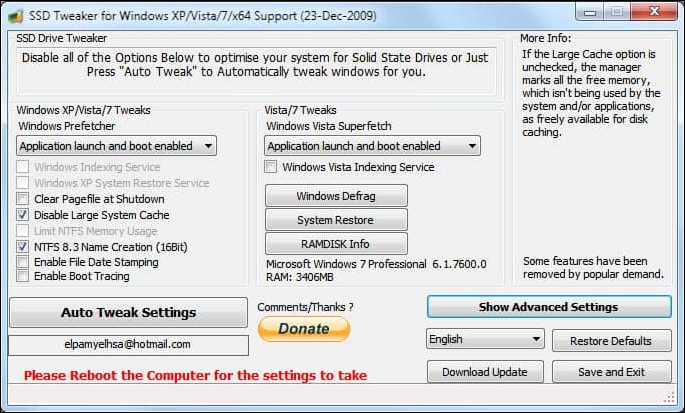
Features List
- Like other Windows SSD optimizers, this platform also offers a Windows SSD optimization feature in all its paid or unpaid versions.
- SSD Tweaker can perform memory management, which improves SSD performance, including NVMe SSD performance, by effectively managing and utilizing space.
- It has a TRIM checkup feature to inform you about data blocks that are no longer in use in the SSD so that you can proactively erase them for new data.
- Among some of its advanced features is an SSD DIPM support control that is responsible for improving battery health.
Software Download: https://www.elpamsoft.com/?p=Home
🏆Pros and Cons
| Pros👍🏻 | Cons👎🏻 |
|---|---|
|
|
Test Summary
After using this SSD optimization tool, you will see significant changes in your system regarding speed. If you talk about its interface, it is not as modern as EaseUS Partition Master, and you cannot move without any guide. Meanwhile, it displays TRIM status after processing with a single tap. Another notable fact is that you can use the Rest button to return to default settings in case you make mistakes.
#TRIM Checkup#System Restore Backup#SSD Optimizer Windows 10
3. SSD Fresh
To significantly extend the lifetime of SSD, here is another software that you can try to boost SSD performance. It is developed by Abelssoft and is compatible with Windows 7, 8, 8.1, 10, and 11. This SSD optimizer gets updated every six months and comes up with newer versions. With a mouse click, users can optimize the settings of SSD and protect against sudden data loss.
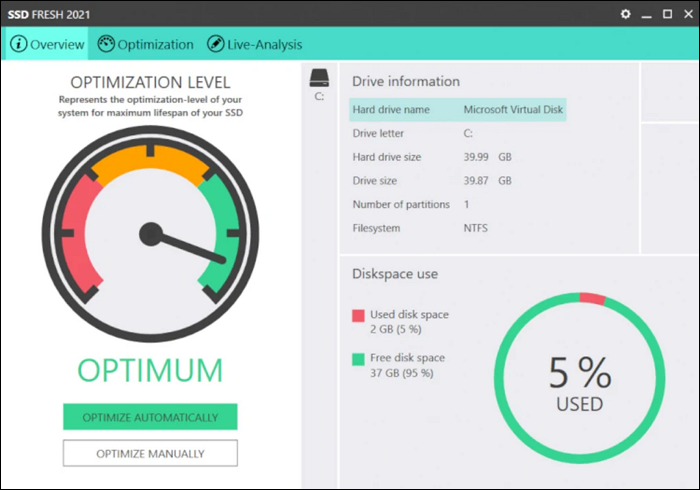
Features List
- This SSD optimizer shows you the exact temperature of the SSD and its condition so you can take precautionary measures to prevent any loss.
- It offers live analysis that monitors and clearly shows files and applications with the most data consumption on write activities.
- SSD Fresh has the ability to self-monitor, analyze, and report to provide comprehensive information about the SSD condition.
- Like other SSD optimization software, it also has a system optimization feature that adjusts settings and prevents wear and tear.
Software Download: https://www.abelssoft.de/en/windows/system-utilities/ssd-fresh#about
🏆Pros and Cons
| Pros👍🏻 | Cons👎🏻 |
|---|---|
|
|
Test Summary
Compared with other SSD optimizers, it offers an intuitive interface that is colorful and easy to navigate. Novices or non-frequent optimizers can utilize its automatic features, while experts can manually optimize their SSD drives and PCs. If we reflect on its limitations, it offers an Opera browser when you proceed to install this software, and you need to register before using it.
#SSD Optimization Tool#SSD Performance Booster#SSD Optimizer Free
4. Tweak-SSD
Developed by Totalidea Software, Tweak-SSD does not require individuals to know any hidden secrets about operating systems and SSDs. With an intuitive wizard-like interface, it can optimize Windows 7, 8, and 10 systems for better performance. This SSD optimizer can improve the speed of your system by implementing SuperFetch, which keeps frequently used files in the cache.
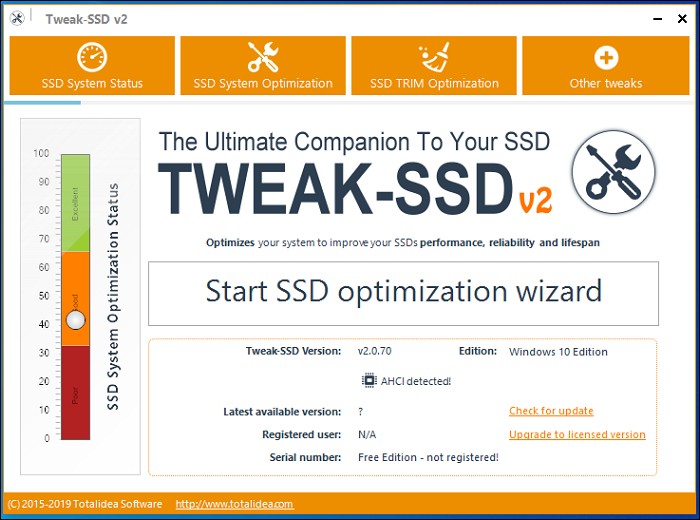
Features List
- Among some advanced tweaking options, this SSD Optimizer controls specific settings like caching mechanisms and buffer sizes.
- Like other software, it also has TRIM optimization, which you can enable or disable to customize how SSD can handle the file garbage.
- It facilitates the updating processes of SSD firmware to ensure the compatibility of the system with the latest optimization and bug fixes.
- For the prolonged lifespan of SSD, this application offers various settings related to wear leveling algorithms.
Software Download: https://pesktop.com/en/windows/tweak-ssd
🏆Pros and Cons
| Pros👍🏻 | Cons👎🏻 |
|---|---|
|
|
Test Summary
The user interface is a bit outdated and challenging to understand for new users or non-technical persons. Although the SSD optimization software shows all the SSD-related issues right on the main screen, which doesn't require any effort to explore, you still need some guidance to explore its functions. The good thing is that you just have to use an ON and OFF type of button to perform actions like keeping system files in memory.
#SSD Tweaker#Tweaker SSD Free Download#Tweaker SSD Windows 10/11
5. SSD Booster.net
SSD Booster.net is a popular portable utility designed by OMID SOFT that works on Windows operating systems later than 7. It comes in handy to maintain the peak performance of your system without a fancy and modern interface. Moreover, this SSD optimizer provides you with slider-type options for fine-tuning and optimizing, which is suitable for small businesses and global enterprises.
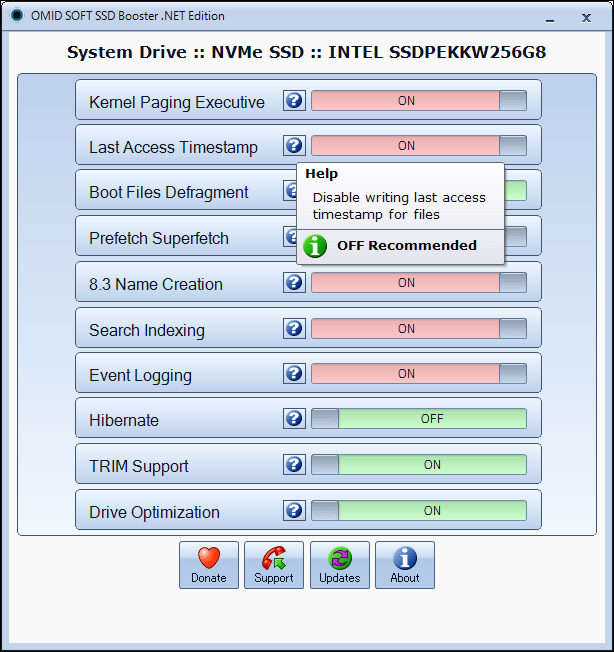
Features List
- This software offers TRIM Support that blocks files or data no longer used to maintain the long-term performance of SSD.
- For system optimization, it offers a driver optimization feature that makes a bridge between the operating system and hardware to facilitate improved functionality.
- It has an event-logging feature that makes adjustments in caching mechanisms, trim settings, and other parameters to speed up system responsiveness.
- Search Indexing is another option that offers to maintain a searchable index of files and contents in SSD, which will speed up the search processes.
Software Download: http://www.omidsoft.com/download-ssd.html
🏆Pros and Cons
| Pros👍🏻 | Cons👎🏻 |
|---|---|
|
|
Test Summary
SSD Booster.net provides a total of 10 features to users, with a slider of features turning on and off. A difficulty users might face is understanding features because unstandardized names are used for features. Otherwise, it's quite easy to use a function once you understand them because you have to toggle them, and they will turn green from red.
#SSD Peak Performance#Optimize SSD tool#SSD Drive Optimizer
Conclusion
In short, SSDs are meant for faster speed, but due to several reasons, they might also show declined performance. If that happens, then going for an SSD optimizer is the ultimate solution that can boost SSD performance, efficacy, and speed.
SSDs (Solid-State Drives) are inherently faster and do not require any maintenance, but sometimes they experience a decline in performance due to wear leveling and file fragmentation. In this regard, optimizing an SSD is vital to defragment files and ensure a longer SSD lifespan.
This article also reflects the top list of SSD optimizers for SSD maintenance and their in-depth details, such as features list and test summaries. Until now, it has been suggested to use EaseUS Partition Master, which is easy, secure, faster, and has countless SSD optimization options.
FAQs Related to SSD Optimizers
Upon reading this article, you must be clear about how SSD optimizers can bring speed and peak performance to your system. If you are facing specific issues related to SSD optimization, you should delve into these FAQs to explore worthy answers.
1. Should I optimize an SSD?
The answer is an absolute yes; you should frequently optimize your SSD to increase its lifespan and condition. Besides, through this way, the performance of your PC can reach the maximum level as the process will securely wipe out unnecessary data.
2. How do I optimize my SSD in Windows 11?
If you want to optimize your SSD on Windows 11, launch the EaseUS Partition Master on your system and follow these simple steps.
Step 1: After launching the EaseUS Partition Master, access the "Toolkit" from the left panel and choose the "4K Alignment" feature.
Step 2: Following this, select your SSD and press the "Start" button to optimize its speed.
3. What does an SSD optimization do?
As the name suggests, SSD optimizations refer to increasing the reliability, performance, and life span of SSDs. Modern SSDs are designed to work faster, but the optimization process helps maintain their performance over time. They also show you the SSD health to monitor temperate, bad block counts, and other parameters that can hinder performance if left unaddressed.
How Can We Help You
About the Author
Oliver is an EaseUS professional writer who dares explore new areas. With a passion for solving tech issues with straightforward guides for common users, Oliver keeps honing his writing craft by developing in-depth solutions for disk and partition management, computer boot-up issues, file transfer, etc.
Sherly joined EaseUS in 2022 and she has always loved writing articles and enjoys the fun they bring. She receives professional training here, focusing on product performance and other relative knowledge. She has written over 200 articles to help people overcome computing issues.
Product Reviews
-
I love that the changes you make with EaseUS Partition Master Free aren't immediately applied to the disks. It makes it way easier to play out what will happen after you've made all the changes. I also think the overall look and feel of EaseUS Partition Master Free makes whatever you're doing with your computer's partitions easy.
Read More -
Partition Master Free can Resize, Move, Merge, Migrate, and Copy disks or partitions; convert to local, change label, defragment, check and explore partition; and much more. A premium upgrade adds free tech support and the ability to resize dynamic volumes.
Read More -
It won't hot image your drives or align them, but since it's coupled with a partition manager, it allows you do perform many tasks at once, instead of just cloning drives. You can move partitions around, resize them, defragment, and more, along with the other tools you'd expect from a cloning tool.
Read More
Related Articles
-
How to Merge Partitions on SSD in Windows 11/10 [Step-by-Step Guide]
![author icon]() Sherly/2026/01/29
Sherly/2026/01/29 -
How to Check External Hard Drive Health on Windows 10/11 [Step-by-Step Guide]
![author icon]() Sherly/2026/01/29
Sherly/2026/01/29 -
How to Reset Windows Vista Password | All Situations
![author icon]() Cici/2026/01/29
Cici/2026/01/29 -
3 Easy Ways on How To View Partitions (2026)
![author icon]() Jean/2026/01/29
Jean/2026/01/29
Hot Topics
EaseUS Partition Master

Version 20.0 is here - full exFAT support, easier disk partitioning, and PC performance optimization.








