Page Table of Contents
About the Author
Hot Topics
Updated on Jan 29, 2026
This post talks about the best Patriot flash drive format tool, and the most reliable USB, SD card, and memory card recovery software. If you are looking for ways to format a Patriot device for free, refer to Part 1. If you lost files, photos, and more from your Patriot SD card, USB drive, or other devices, refer to Part 2.
Part 1. How to Format Patriot Flash Drive with Patriot Formatter
When you try to use your Patriot USB flash drive, you are faced with this error - you need to format the disk in the drive before you can use it. However, when you have followed the system's guide, you still cannot use your Patriot USB or memory card. Why? You need an effective formatter to format your USB and SD card correctly. Read on and use the best Patriot format tool.
User Stories - How to Format Patriot USB Flash Drive
Case 1. "I have bought a new Patriot USB. Yesterday, when I was trying to use it, a box popped up. It reads - You need to format the disk before you can use it. I followed the Windows guide and formatted my new USB. However, I still can't use it! So wired!"
Case 2. "My USB drive is saying it is not recognized and needs to be formatted. The wired thing: I just bought it a month ago, and I did format it before saving photos to the Patriot USB."
Case 3. "I plugged my USB drive into the port of a PC, right-clicked the disk icon, and selected "Format", but an error popped up saying 'Windows was unable to complete the format". I need a tool to help me!"
Download The Best Free USB Formatter for Patriot
EaseUS Partition Master, a partition tool with a "Format" feature that allows you to format the disk partition/USB flash drive/SD card. Its powerful formatting capacity and easy-to-use feature will do you a great favor when you try to format your Patriot USB or convert FAT to NTFS. Let's see how it works.
Step 1. Select the USB drive to format.
Connect the USB drive or pen drive to your computer. Launch EaseUS partition software, right-click the USB drive you intend to format and choose "Format".
Step 2. Set the drive letter and file system on USB.
Assign a new partition label if you want to change the drive letter of your USB, set the desired file system -NTFS/FAT32/EXT2/EXT3/EXT4/exFAT to your USB, then click "OK".
Step 3. Check "Yes" to confirm formatting USB.
Click "Yes" if you see the Warning window. If you have important data on it, back up the data in advance.
Step 4. Apply the changes.
Click the "Execute 1 Task(s)" button first, and then click "Apply" to format the USB drive.
Video Tutorial on Formatting Patriot USB
What Does Format Mean and What to Do Before Formatting
Formatting a drive (hard disk, floppy disk, flash drive, etc.) means preparing the chosen partition on the drive to be used by an operating system by deleting all of the data and setting up a file system. The most popular file system to support Windows is NTFS, but FAT32 is also sometimes used.
Before you start formatting, make sure that you already backed up the data stored on your flash drive. If you haven't done so and the files stored inside are important to you, try using a USB data recovery software to see if it helps. Just connect your USB drive to the PC, then let a recovery program scan your USB drive to seek any recoverable items.
Part 2. How to Recover Data from Patriot Memory Card or USB Flash Drive
What are you lost Patriot files after accidental deletion or format? You can restore Patriot Memory card or SD card data with the help of EaseUS data recovery software. It has been devoted to data recovery for over a decade and has helped users restore their lost files.
Connect the USB flash drive or SD card to your computer and follow the guide to start USB data recovery:
Step 1. Choose the USB drive to scan
Launch EaseUS Data Recovery Wizard and choose your USB drive where you lost important files. Click "Scan for lost data" to start.
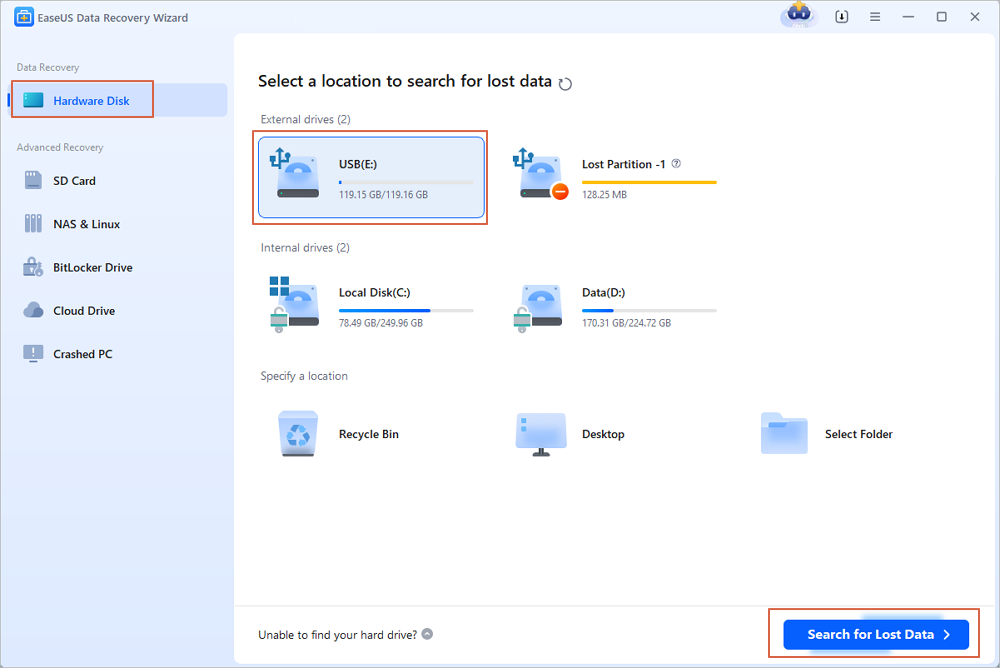
Step 2. Check and preview USB drive data
When the scanning is finished, you can quickly locate a specific type of file by using the Filter feature as well as the Search option.
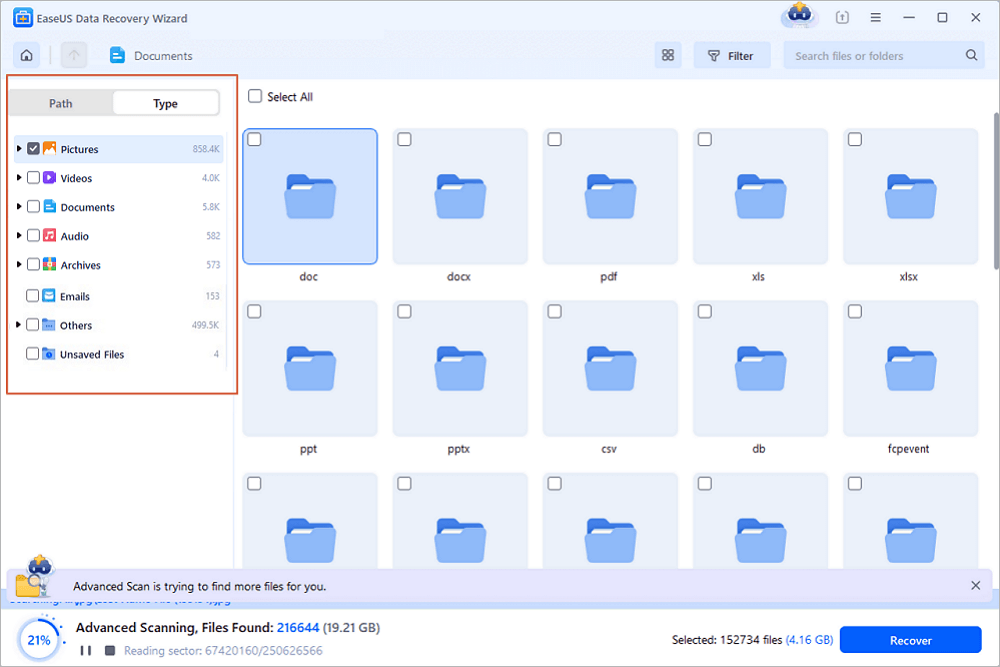
Step 3. Restore flash drive data
After checking and finding lost USB drive files, click "Recover" to restore them. You shall save the found files to a safe location on your PC rather than to your USB drive.
💡Tip: You can restore data on the local disks, external hard drives, and also the cloud storage.
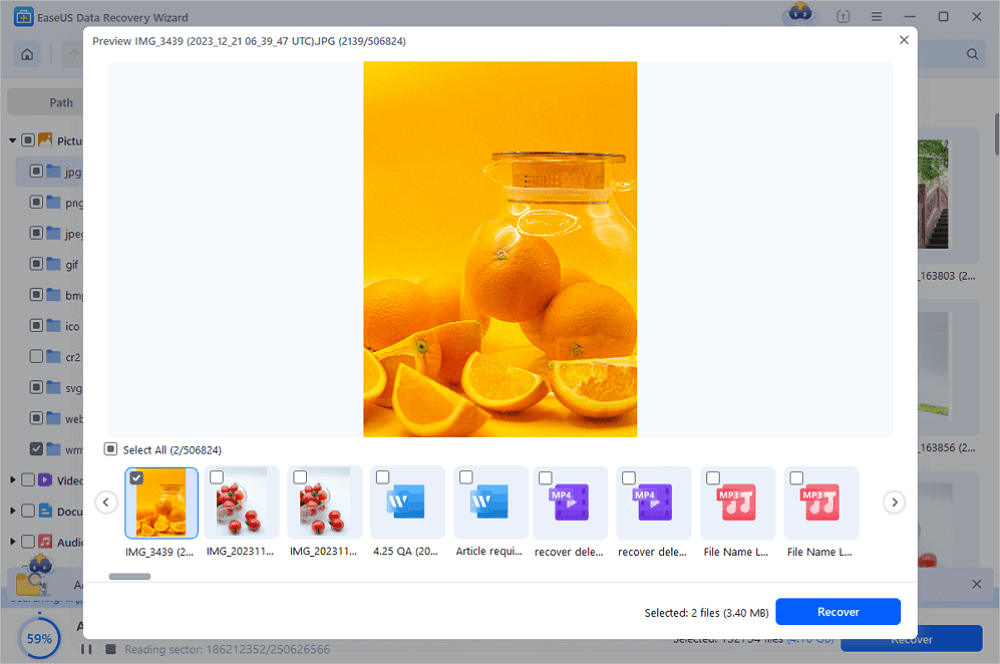
Conclusion
The format in this post is a high-level format. A low-level format will erase the whole disk surface. After that, you can't recover data from the hard drive anymore, even using professional data recovery software. Besides formatting, you can manage your Patriot devices with EaseUS Partition Master by shrinking, extending, and creating a new partition.
How Can We Help You
About the Author
Updated by Tracy King
Tracy became a member of the EaseUS content team in 2013. Being a technical writer for over 10 years, she is enthusiastic about sharing tips to assist readers in resolving complex issues in disk management, file transfer, PC & Mac performance optimization, etc., like an expert.
Brithny is a technology enthusiast, aiming to make readers' tech lives easy and enjoyable. She loves exploring new technologies and writing technical how-to tips. In her spare time, she loves sharing things about her game experience on Facebook or Twitter.
Product Reviews
-
I love that the changes you make with EaseUS Partition Master Free aren't immediately applied to the disks. It makes it way easier to play out what will happen after you've made all the changes. I also think the overall look and feel of EaseUS Partition Master Free makes whatever you're doing with your computer's partitions easy.
Read More -
Partition Master Free can Resize, Move, Merge, Migrate, and Copy disks or partitions; convert to local, change label, defragment, check and explore partition; and much more. A premium upgrade adds free tech support and the ability to resize dynamic volumes.
Read More -
It won't hot image your drives or align them, but since it's coupled with a partition manager, it allows you do perform many tasks at once, instead of just cloning drives. You can move partitions around, resize them, defragment, and more, along with the other tools you'd expect from a cloning tool.
Read More
Related Articles
-
4 Ways to Fix PNY 128 GB Flash Drive Write Protected
![author icon]() Cici/2026/01/29
Cici/2026/01/29 -
How to Resize/Move/Clone BitLocker Partition on Windows 11/10 Without Decryption
![author icon]() Cedric/2026/01/29
Cedric/2026/01/29 -
How to Burn ISO to External Hard Drive Windows 10 [Fast & Detailed]
![author icon]() Cici/2026/01/29
Cici/2026/01/29 -
3 Effective Tools to Resize C Drive in Windows 7 [2026 Tutorial]
![author icon]() Tracy King/2026/01/29
Tracy King/2026/01/29
Hot Topics
EaseUS Partition Master

Version 20.0 is here - full exFAT support, easier disk partitioning, and PC performance optimization.









