Many users have reported that when editing a Word document, they find an error message that the Word file is corrupted. File corruption can be very frustrating, especially when you are editing important documents.
I recently started writing an assignment in Microsoft Word (Version 16.37) for Mac and saved it at around 1800 words. However, when I tried to open that same assignment again, it had deleted my word count to 300 words and was showing the writing in gibberish, symbols, and numbers. Is there any way to fix this?
Suppose you are one of these users who encounter the corrupted Word files on Mac issue; don't panic! This article will introduce effective ways to recover corrupted Word files on a Mac.
Here are 3 practical methods to recover corrupted Word files on a Mac; take a look!
- Fix 1. Recover Corrupted Word Files Using Software
- Fix 2. Recover Corrupted Word Files via Recover Text from Any File
- Fix 3. How to Repair Corrupted Word Files on Mac
How to Recover Corrupted Word Files on Mac [3 Methods]
Here are three effective methods to recover corrupted Word files on your Mac. Check out!
Fix 1. Recover Corrupted Word Files Using Software🥇
The first method is also the most effective method to help you recover corrupted Word documents without backup. If you're unsure which data recovery programs you can trust on the market, we recommend EaseUS Fixo Document Repair, one of the most beginner-friendly data repair tools.
Besides repairing corrupted Word documents, you can easily repair corrupted Excel files on Mac and other documents with EaseUS Fixo Document Repair. It is a user-friendly repair program, and you can check out the following steps to repair corrupted files on your Mac:
Step 1. Download and launch Fixo on the Mac. Choose "File Repair" from the left panel. Click "Add File" to select corrupted Office documents, including Word, Excel, PDF, and others you want to repair.
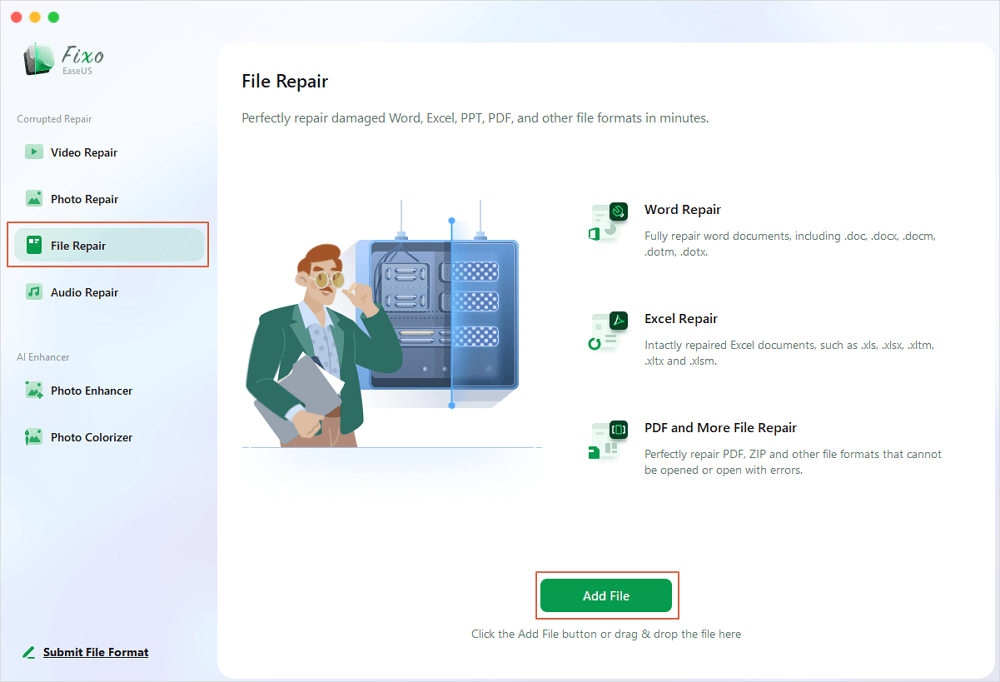
Step 2. To repair corrupted files in batch, click the "Repair All" button. If you want to repair a specific document, move your cursor to the document and click the "Repair" button. You can click the eye icon to preview the repaired document.
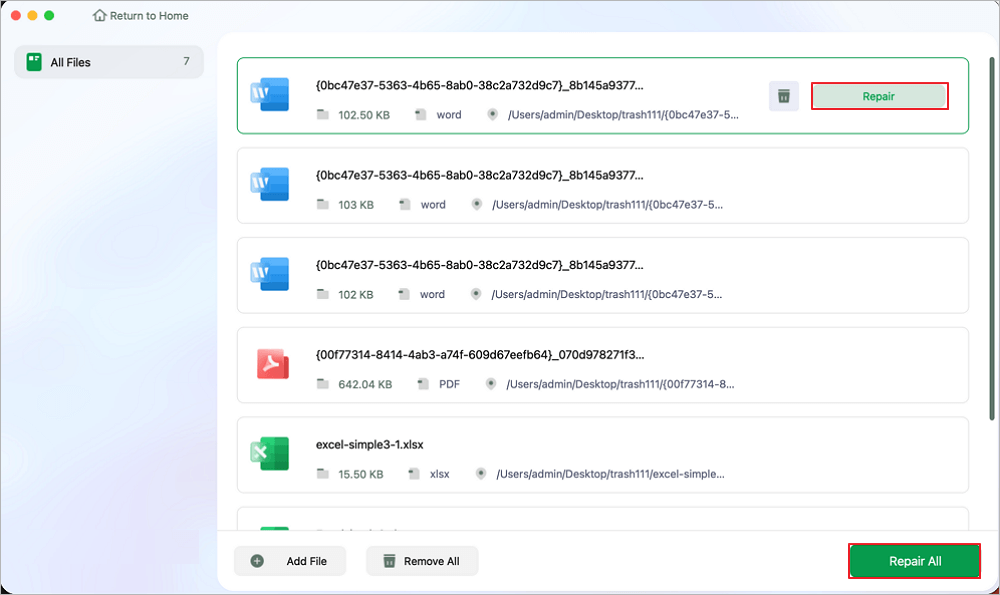
Step 3. Click "Save" to save a selected document. To keep all the repaired documents, choose "Save All". When the save completes, click "View Repaired" to locate the repaired folder.
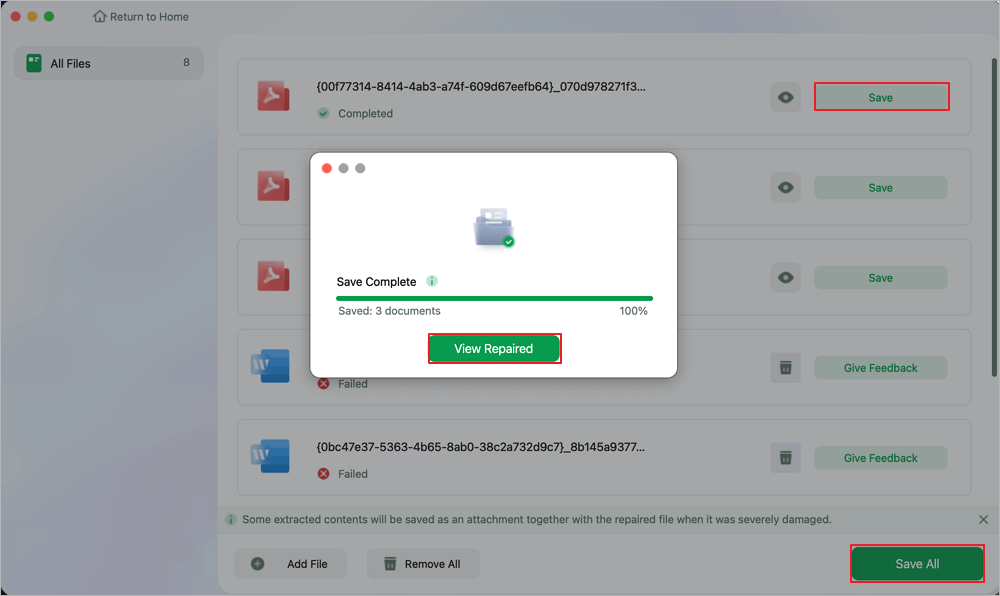
Share this article on social media to help others learn how to recover corrupted Word files on a Mac without Time Machine backup.
Fix 2. Recover Corrupted Word Files via Recover Text from Any File
Did you know that Word has a "Recover Text from Any File" button? With this recovery feature, you can quickly recover the corrupted Word document. Follow the steps below:
Step 1. Open Word and click "File" > "Open".
Step 2. Go to the drop-down menu titled Enable.
Step 3. Select "Recover Text from Any File" to recover the corrupted Word file.
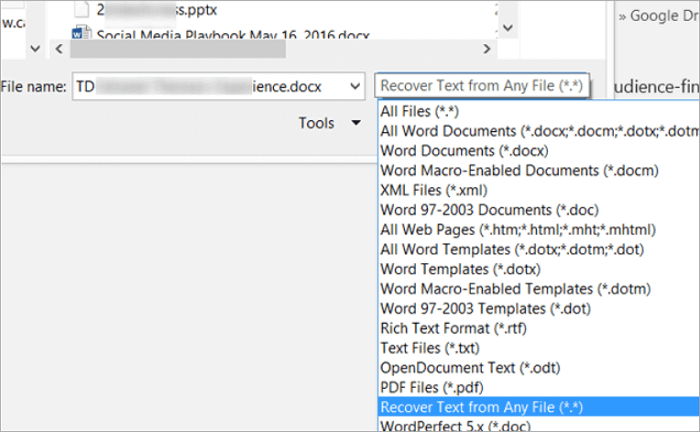
Fix 3. How to Repair Corrupted Word Files on Mac
If the corrupted Word document can be opened normally on a Mac, then you can read the content of the document by converting the file format to saving it. Check out the following steps:
Step 1. Open the corrupted Word document on your Mac.
Step 2. Click "File > Save As" to open the format list.
Step 3. Select "Rich Text Format" in the "File Format" list. Choose a file format you want.
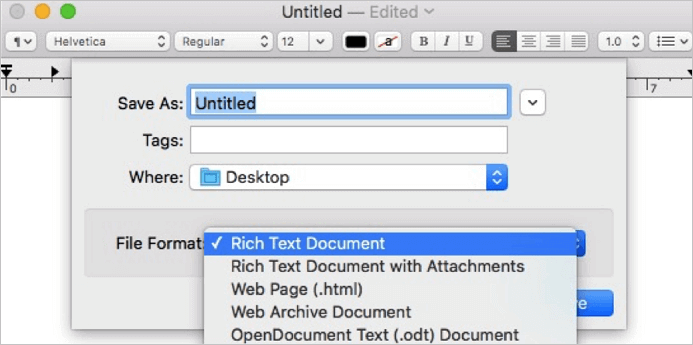
Step 4. Reset a different file name, and click "Save".
Apart from this, you can cut and paste files on Mac and save the Word content to a new document.
Word Files Get Corrupted on a Mac: Possible Causes
When your Word document is corrupted, you may receive a reminder: "This file may be corrupted. Open the file with a Mac text recovery converter". Or you can't open the Word document with a reminder: "This document is either deleted or not currently accessible", but you are sure that you didn't delete it.
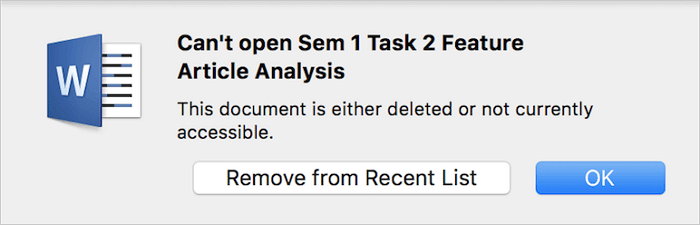
Why does this error occur in the Word file? Here are the possible causes:
- ❌Operational errors: operational errors are one of the main causes of document anomalies, such as accidentally clicking Don't Save Excel on Mac and exiting the program will also lead to the loss of document data.
- ⚠️Power interruption: sudden power failure can also damage Word documents. If this is the case, you can always search for recovered documents on MS Word.
- 🚫Hardware failure: the crashing of Word files may be caused by the installation of pirated versions of Microsoft Office software. Upgrading to macOS 14 can also be one of the reasons.
- 😰Virus Attacks: virus attacks are probably the last option you want to see, as they don't just damage a Word document; they often damage your Mac and tamper with all your existing files.
Conclusion
This article introduces 3 proven ways to recover or repair corrupted Word documents on a Mac. The most effective way to do so is by using EaseUS Fixo Document Repair, a professional document repair software that can fix damaged files in only 3 steps.
Recover Corrupted Word Files on Mac FAQs
Here are questions people frequently ask when they search for how to recover corrupted Word files on Mac.
1. Can a corrupted Word File be recovered?
Yes, a corrupted Word file can be recovered using the "Recover Text from Any File" function in the Word app or the trusted and powerful file recovery software EaseUS Fixo Document Repair.
2. How do I recover corrupted text in Word?
The most convenient way to recover corrupted text in Word is by using its recovery features:
Step 1. Open Word and click "File" > "Open".
Step 2. Go to the drop-down menu titled Enable.
Step 3. Select "Recover Text from Any File" to recover the corrupted Word file.
Was This Page Helpful?
Cedric Grantham is a senior editor and data recovery specialist of EaseUS. He mainly writes articles and how-to tips about data recovery on PC and Mac. He has handled 10,000+ data recovery cases and is good at data recovery of NTFS, FAT (FAT32 and ExFAT) file systems, and RAID structure reorganization.
Brithny is a technology enthusiast, aiming to make readers' tech lives easy and enjoyable. She loves exploring new technologies and writing technical how-to tips. In her spare time, she loves sharing things about her game experience on Facebook or Twitter.
-
EaseUS Data Recovery Wizard is a powerful system recovery software, designed to enable you to recover files you’ve deleted accidentally, potentially lost to malware or an entire hard drive partition.
Read More -
EaseUS Data Recovery Wizard is the best we have seen. It's far from perfect, partly because today's advanced disk technology makes data-recovery more difficult than it was with the simpler technology of the past.
Read More -
EaseUS Data Recovery Wizard Pro has a reputation as one of the best data recovery software programs on the market. It comes with a selection of advanced features, including partition recovery, formatted drive restoration, and corrupted file repair.
Read More
Related Articles
-
4 Ways to Fix Grant File Access in Word for Mac
![author icon]() Brithny/Jan 19, 2026
Brithny/Jan 19, 2026 -
FIX WindowServer Quit Unexpectedly on Sonoma/Sequoia
![author icon]() Jaden/Jan 19, 2026
Jaden/Jan 19, 2026 -
How to Fix External Hard Drive Not Showing Up Mac | 8 Ways
![author icon]() Cedric/Jan 19, 2026
Cedric/Jan 19, 2026 -
How to Recover Deleted Partitions on Mac [2026 Updated]
![author icon]() Daisy/Jan 19, 2026
Daisy/Jan 19, 2026