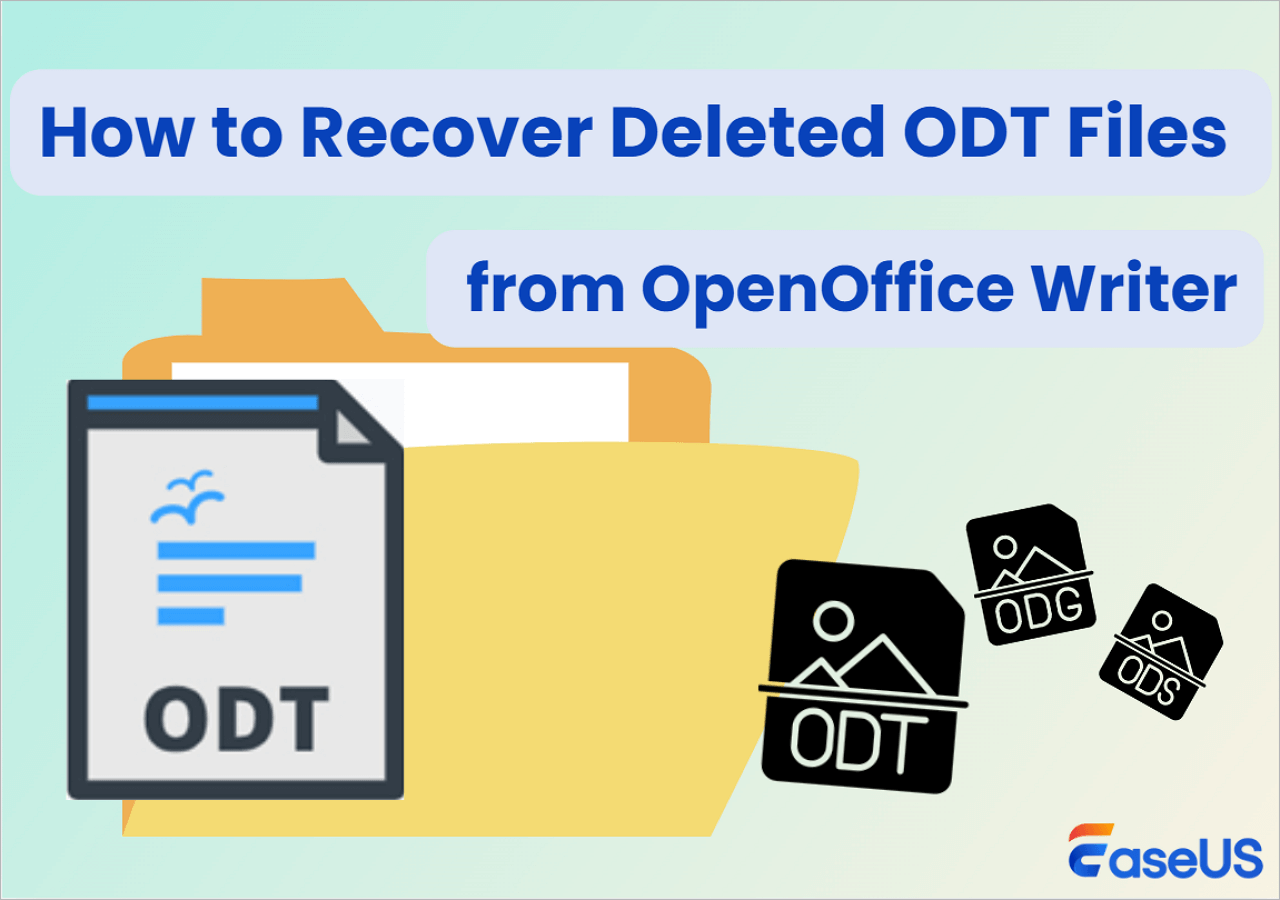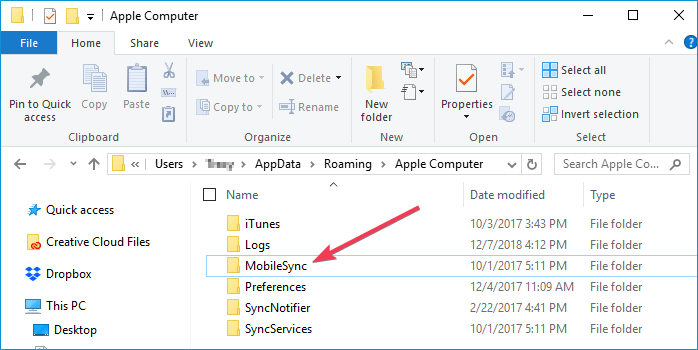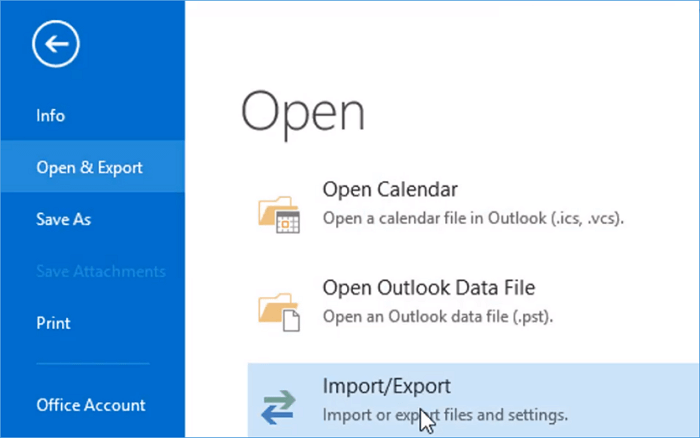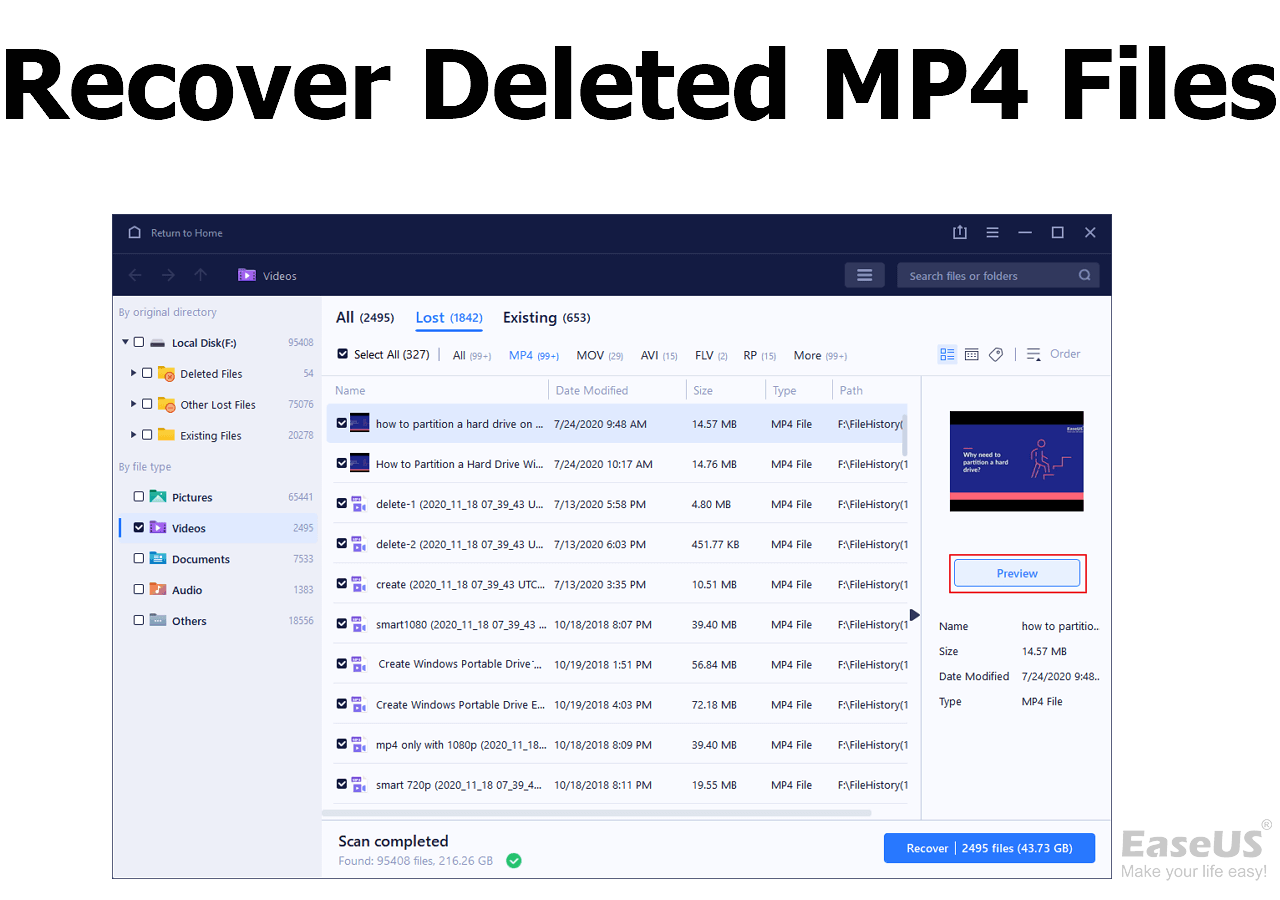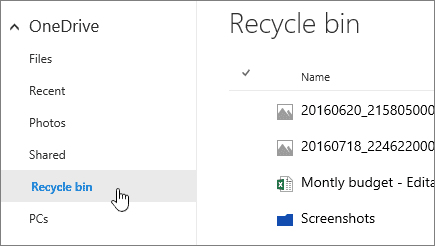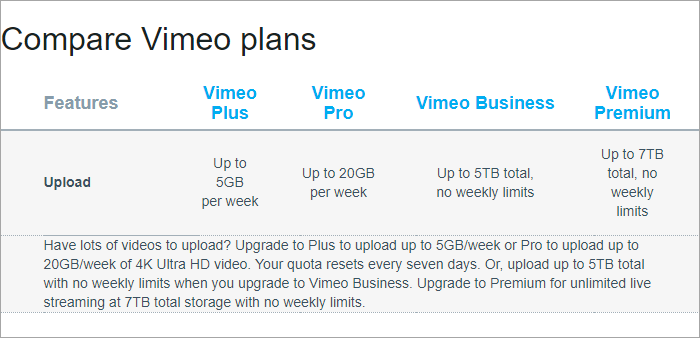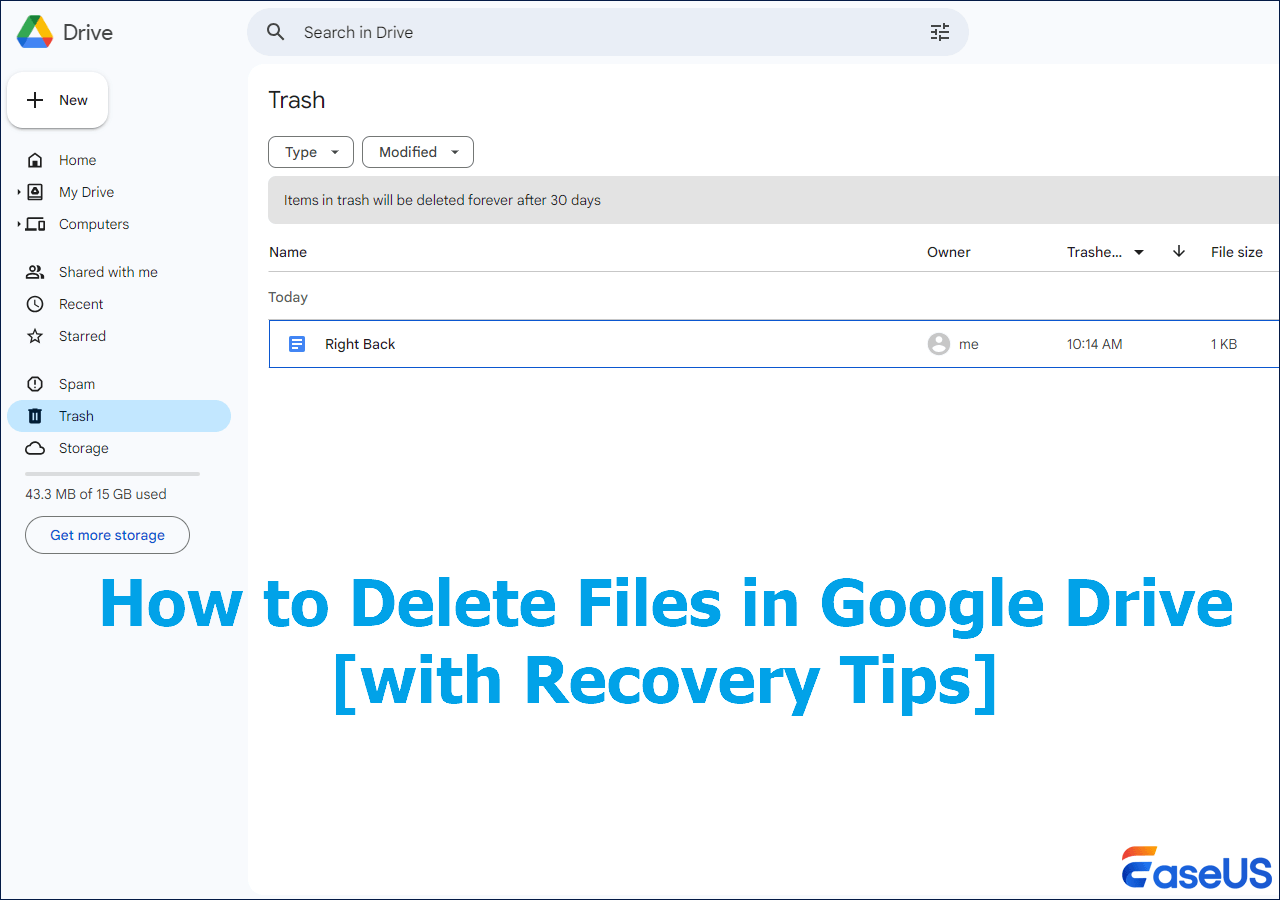-
![]() Where Do Permanently Deleted Photos Go on PC/iPhone/Android
Where Do Permanently Deleted Photos Go on PC/iPhone/Android February 12,2026
February 12,2026 6 min read
6 min read -
![]()
-
![]()
-
![]() How to Recover Deleted PST File in Outlook 2019/2016/2013/2010
How to Recover Deleted PST File in Outlook 2019/2016/2013/2010 February 12,2026
February 12,2026 6 min read
6 min read -
![]()
-
![]()
-
![]() How to Recover Deleted MP4 Files on Windows 10/11 [Ultimate Guide]
How to Recover Deleted MP4 Files on Windows 10/11 [Ultimate Guide] February 12,2026
February 12,2026 6 min read
6 min read -
![]() How to Recover Permanently Deleted Files from OneDrive [Easy]
How to Recover Permanently Deleted Files from OneDrive [Easy] February 12,2026
February 12,2026 6 min read
6 min read -
![]()
-
![]()
Page Table of Contents
PAGE CONTENT:
Google Photos allows users to store and share images with the internet; some users also use this App as a photo cloud backup storage. When you delete the photos from your local PC or Android/iOS mobile phone permanently, you can still have a chance to recover these images through Google Photos.
In this passage, we will provide the newest guides on how to recover permanently deleted photos from Google Photos. You can find PC, Android, and iOS tutorials. If you cannot find the deleted photos from Google Photos and Google Support cannot help you, you can still try EaseUS Data Recovery Wizard - a reliable photo recovery program to scan the internal hard drive, external hard disks, or Android SD cards to find lost images.
If you still want to access your Google Photos to restore permanently deleted photos, keep reading, and we'll give you detailed tutorials.
Fix 1. Recover Permanently Deleted Photos from Google Photos on the Computer
How can you recover permanently deleted photos from Google Photos on the computer via a browser? You should know that the photos you think are permanently deleted may still remain in the Google Photos' Trash can. So, you can check the Trash can to restore these permanently deleted pictures, and Google Photos will keep your deleted photos for 60 days.
Step 1. To recover deleted photos from the laptop via Google Photos, you can visit Google Photos' official website and log in with the correct Google account.
Step 2. The "Trash" option is easily visible from the sidebar; click it to open the Trash page.
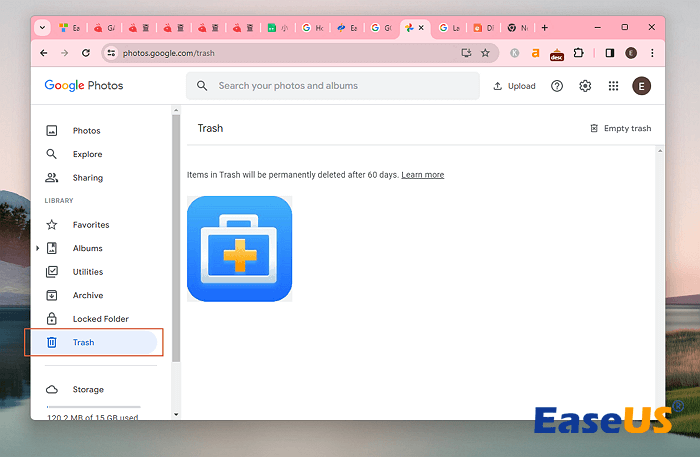
Step 3. You'll see recently deleted images in Google Photos' Trash folder. You just need to select the wanted photo(s) and click "Restore".
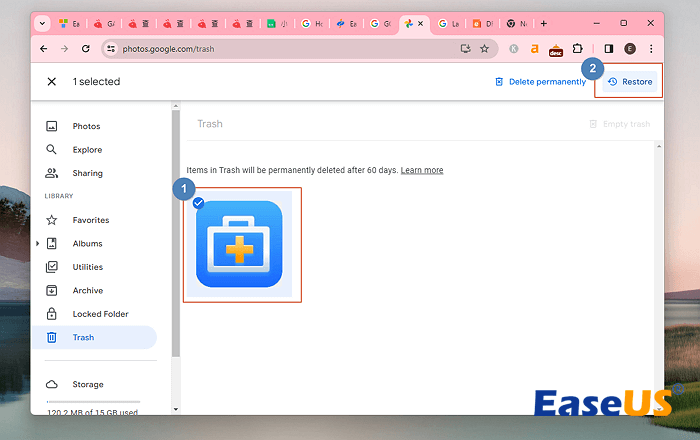
Step 4. Then, a new confirmation window will appear. Click "Restore" again to ensure the photo recovery.
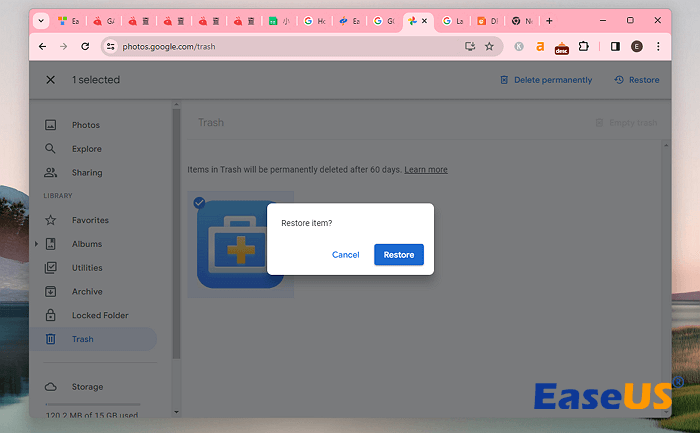
This method is similar to recovering permanently deleted files from Google Drive, and you can also check your Google Drive to find deleted images. This official method can help you restore permanently erased images from Google Photos. Don't forget to share this tutorial with more friends recover photos from Google Photos!
Fix 2. Restore Permanently Deleted Photos from Google Photos on Android/iOS
Suppose you don't have a laptop or PC and want to restore these permanently deleted images to your Android phone/iPhone. Check this method, and you'll find the right way to restore your deleted photos:
Step 1. Unlock your Android phone/iPhone/iPad and open the Google Photos app.

Step 2. Then, find the "Library" tab from the bottom and click "Trash".
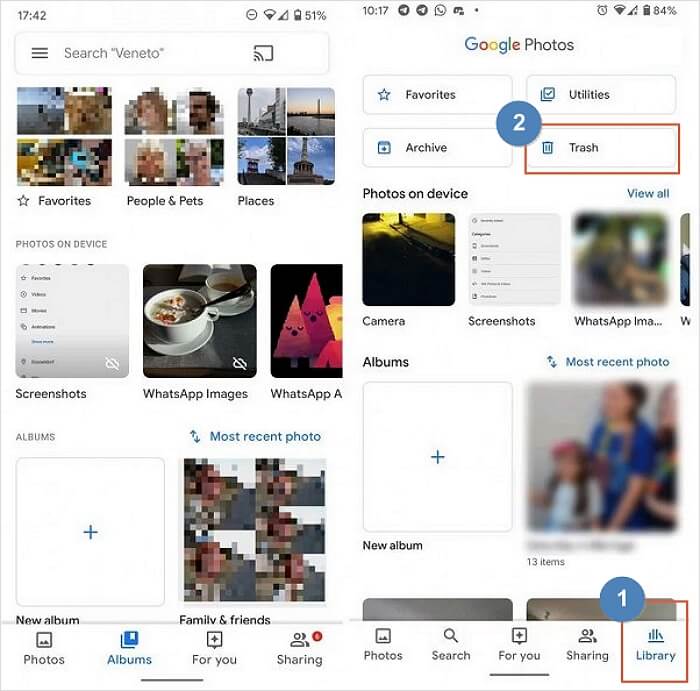
Step 3. Touch and hold the deleted photos you want to recover, and tap on "Restore" to recover permanently deleted photos on Android or iOS.
How to Recover Deleted Images Without Google Photos
If you have saved these lost images on the local disk, Android SD card, or external hard drives before, we guess you can recover deleted photos without Google Photos.
A professional recovery program can help you find the photos that you think are permanently deleted. EaseUS Data Recovery Wizard is a tested and trustworthy recovery tool that can suit your needs.
This software can solve image loss issues on multiple devices, such as recovering deleted photos from SD cards, internal disks, and external hard drives.
Besides recovering deleted JPG files, this recovery tool can also deal with PNG, GIF, CR2, and CR3 photo loss. The simple interface and advanced scan mode can help you find wanted photos as quickly as possible.
Now, check the following tutorial and recover deleted photos from your storage devices.
🏆 EaseUS SD card recovery leverages patented video fragment reconstruction technology to deeply repair video files lost due to accidental deletion, formatting, or corruption. Explicitly designed for cameras, action cameras, drones, and dashcams, it accurately restores complete and playable precious footage.
Step 1. Open EaseUS Data Recovery Wizard. Find your SD card, camera, or hard drive partition where you deleted or lost pictures, then click "Search for Lost Data".
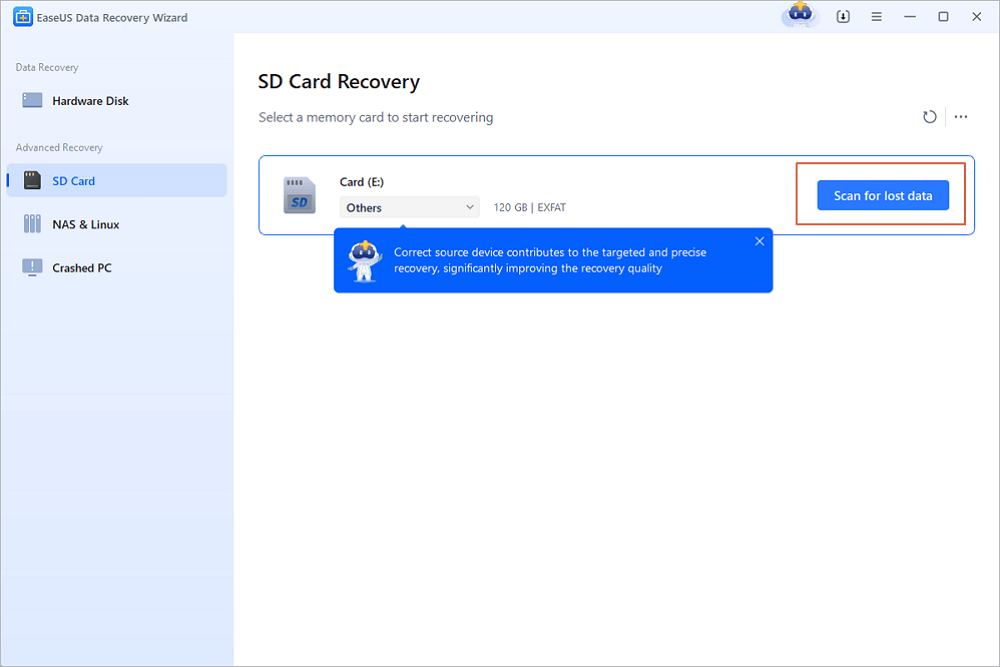
Step 2. After the scanning finishes, choose "Pictures" in the left panel to quickly filter photos.
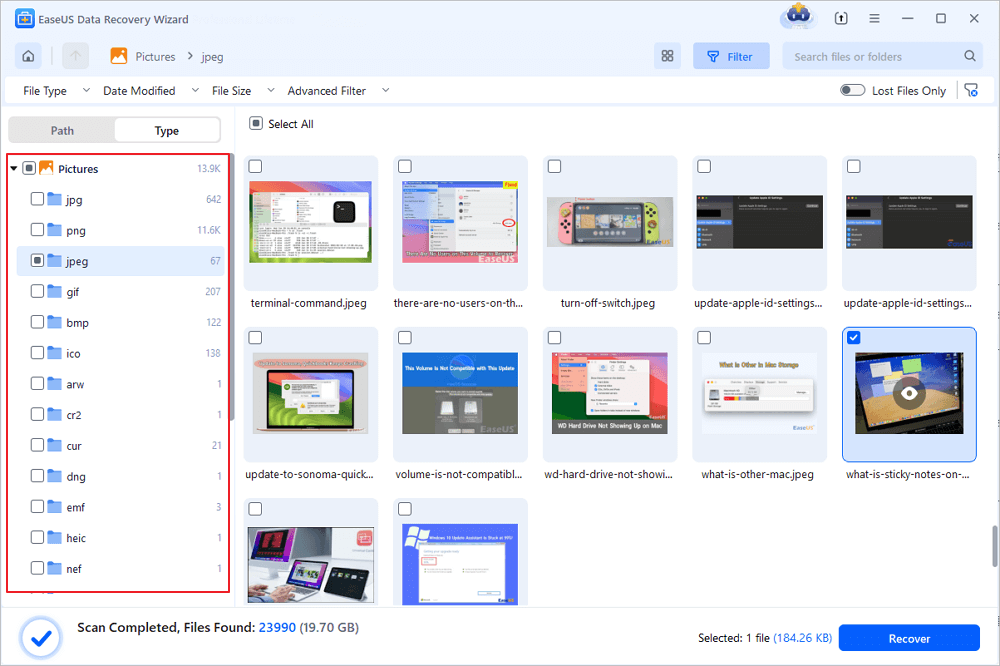
Step 3. You can preview the pictures you want to recover. Then, click "Recover" and choose another location to save the recovered data. The save location can either be your local drive or cloud storage like OneDrive, Google Drive ot Dropbox.
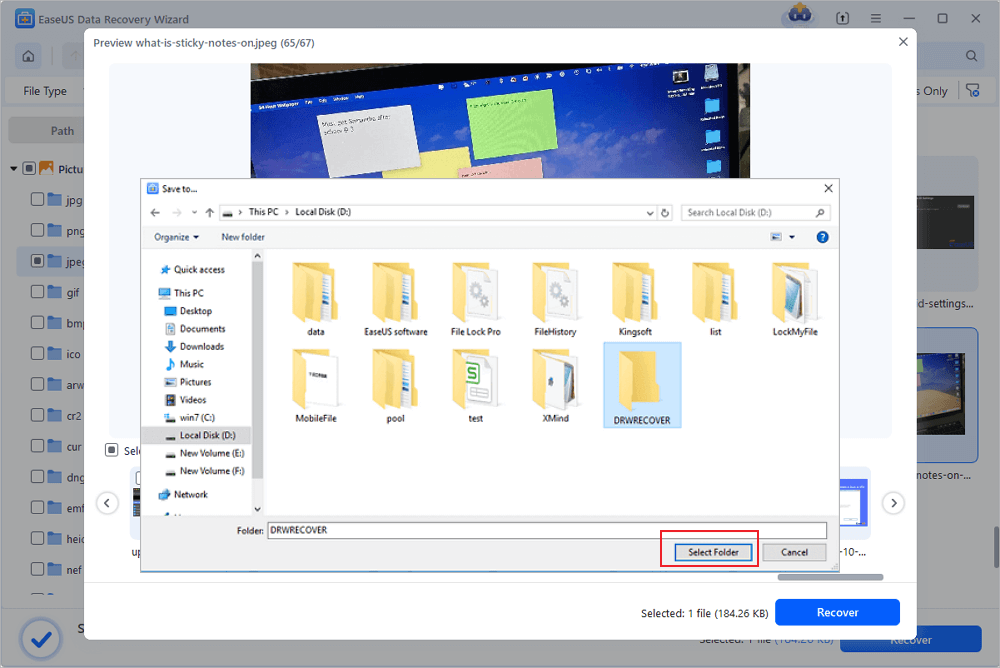
💡Want to know more about SD card data recovery? For example, what is the best SD card data recovery software? How to recover a damaged SD card? How to recover data from an unreadable SD card...Go for SD Card Data Recovery FAQs and restore your precious lost files.
With this powerful recovery tool, you can restore deleted images and other important files easily. Don't hesitate to share this product and other useful methods on social media.
Conclusion
We have discussed many useful guides that can help you find deleted photos in Google Photos or in storage devices. If the deleted photos are not in the Google Photos or Google Drive's Trash can, it is better to download EaseUS Data Recovery Wizard. A reliable photo recovery program can make things easier and safer. Try this tool today!
Retrieve Permanently Deleted Photos via Google Photos FAQs
If you still have questions, you can check this last part and get more information about retrieving permanently deleted photos via Google Photos.
1. Can I restore permanently deleted photos from Google Photos?
Yes, the photos are not permanently deleted from the Google Photos, and you can still find them in the Google Photos or Google Drive's Trash folder. You can visit Google Photos/Drive's official website or access the App to restore permanently deleted photos.
2. Is it possible to recover permanently deleted photos from Google Photos after 60 days?
Sure, you can still ask Google Support's professional help to recover permanently deleted photos from Google Photos after 60 days . Contact Google Support by visiting the Google help center, describe your problem, and request photo recovery.
3. What should I do if my Google Photos Trash is empty?
If you find the Google Photos Trash can is empty, it is better to download a professional photo recovery tool – EaseUS Data Recovery Wizard- to get deleted photos and videos back. The Trash folder is empty, which means you have deleted the photos for a long time or emptied the Trash manually.
Was this page helpful?
-
Jaden is one of the editors of EaseUS, who focuses on topics concerning PCs and Mac data recovery. Jaden is committed to enhancing professional IT knowledge and writing abilities. She is always keen on new and intelligent products.…
-
Dany is an editor of EaseUS who lives and works in Chengdu, China. She focuses on writing articles about data recovery on Mac devices and PCs. She is devoted to improving her writing skills and enriching her professional knowledge. Dany also enjoys reading detective novels in her spare time. …

20+
Years of experience

160+
Countries and regions

72 Million+
Downloads

4.9 +
Trustpilot Score


Free Data
Recovery Software
Recover data up to 2GB for free!