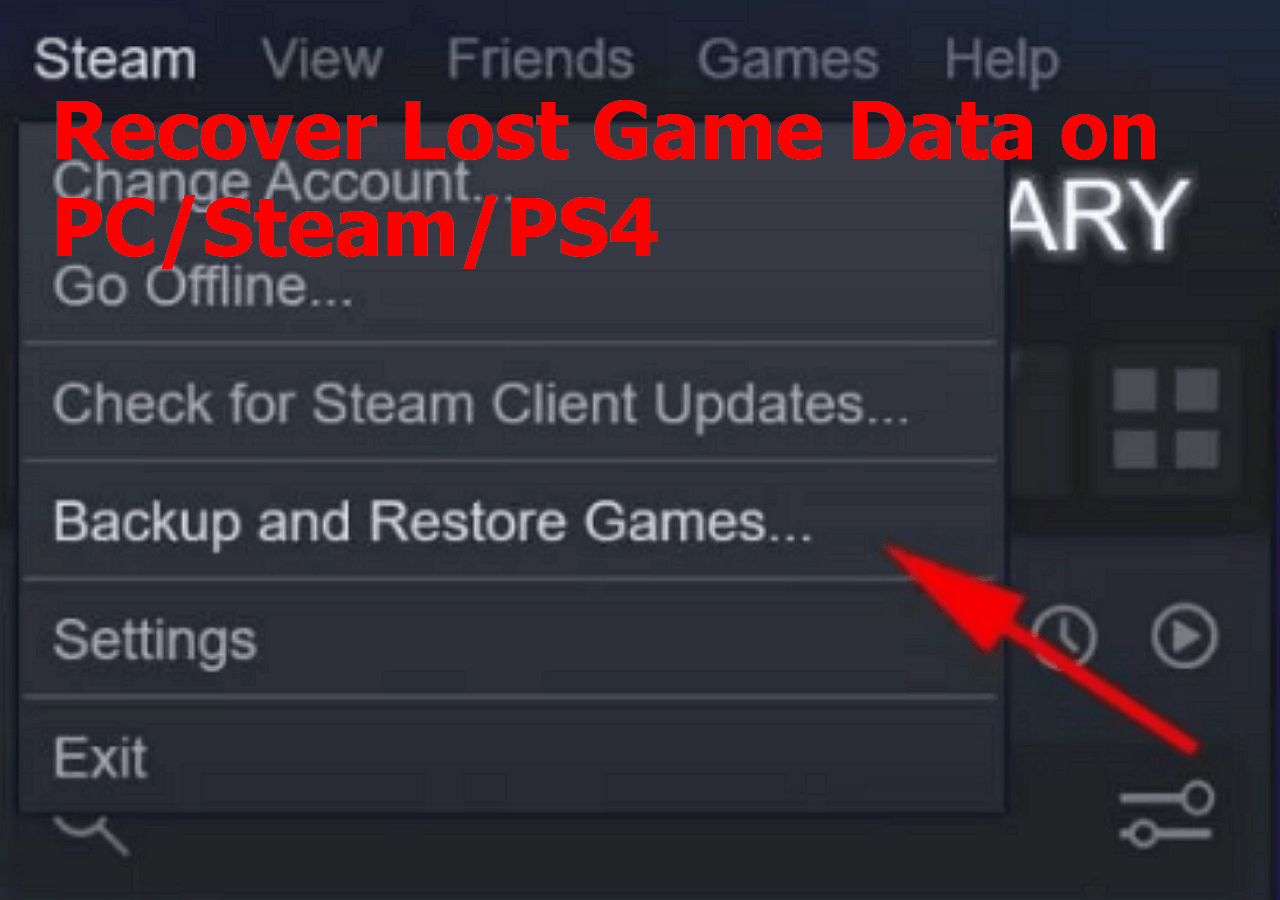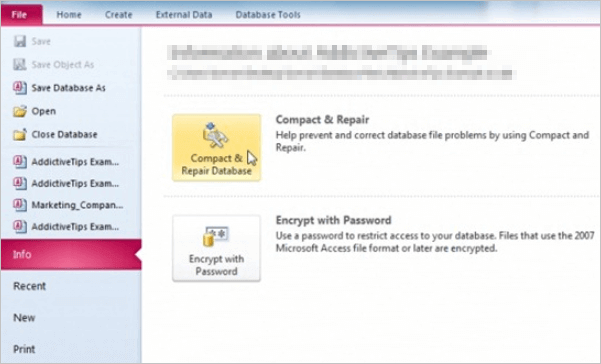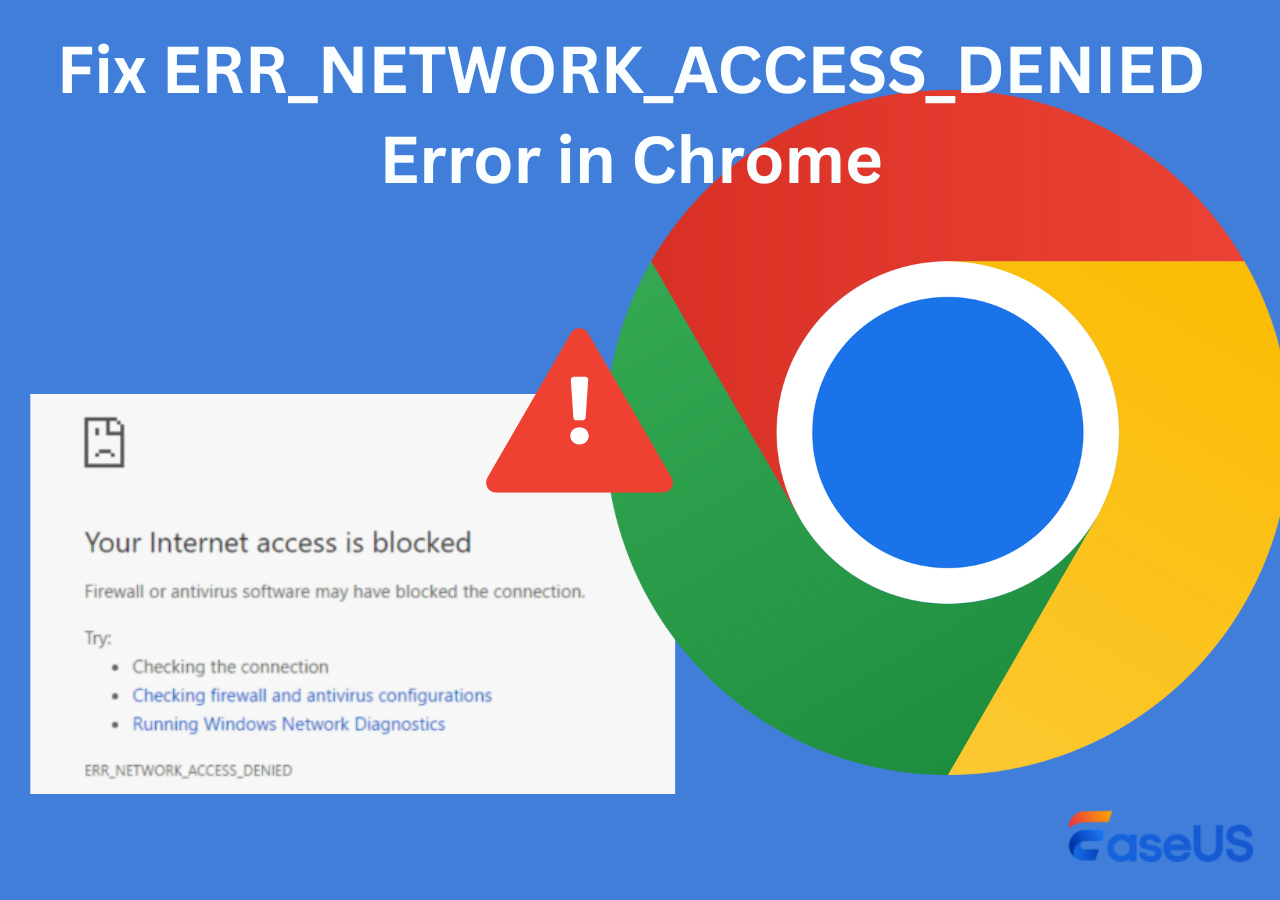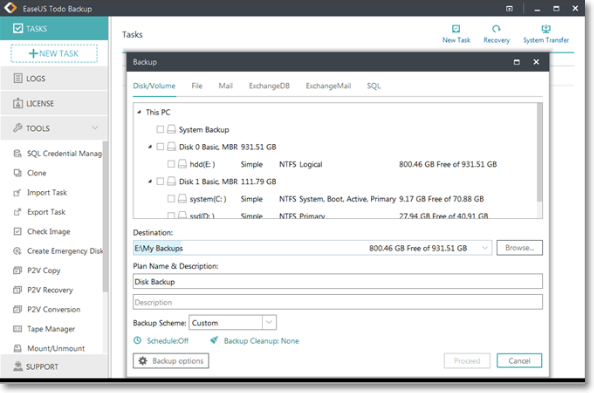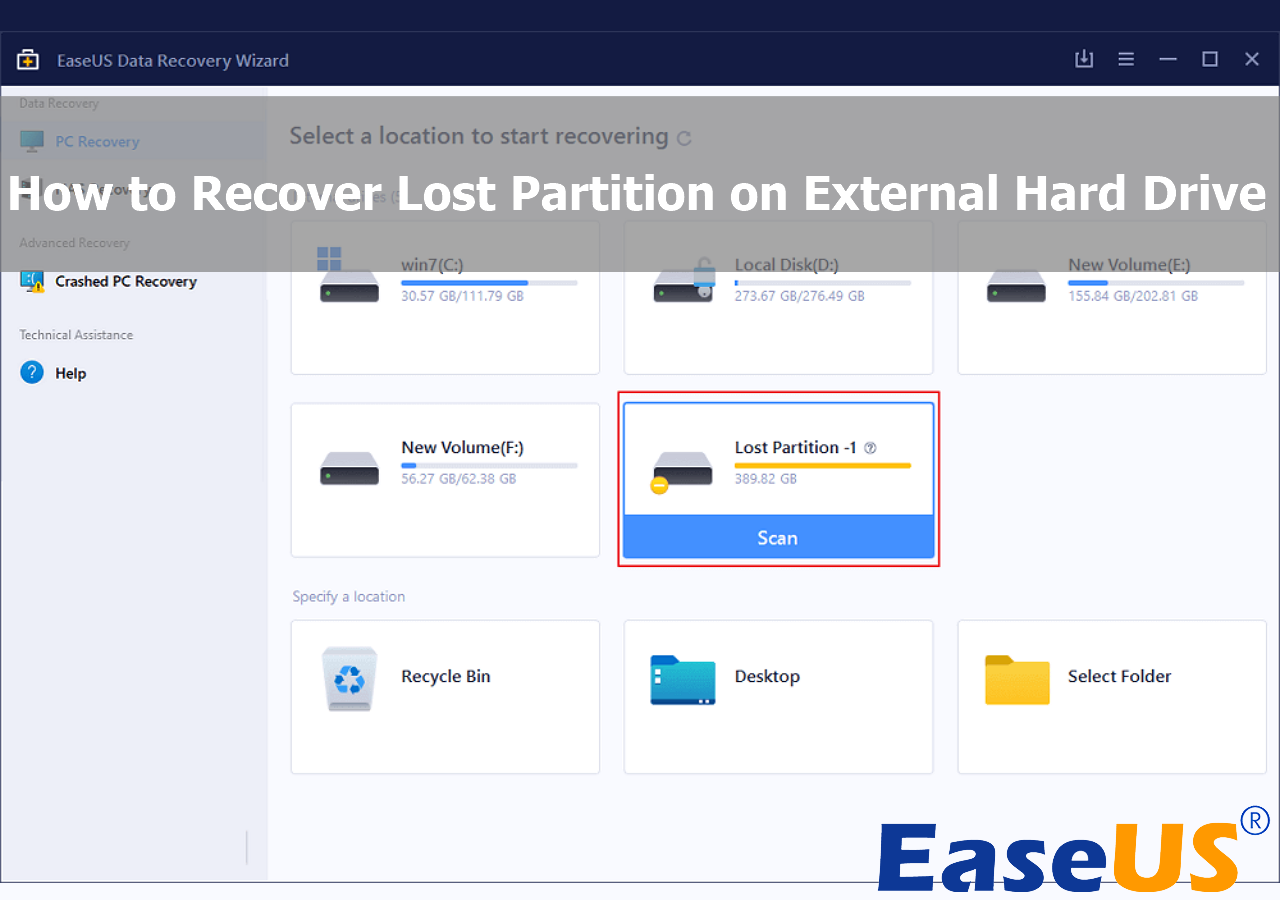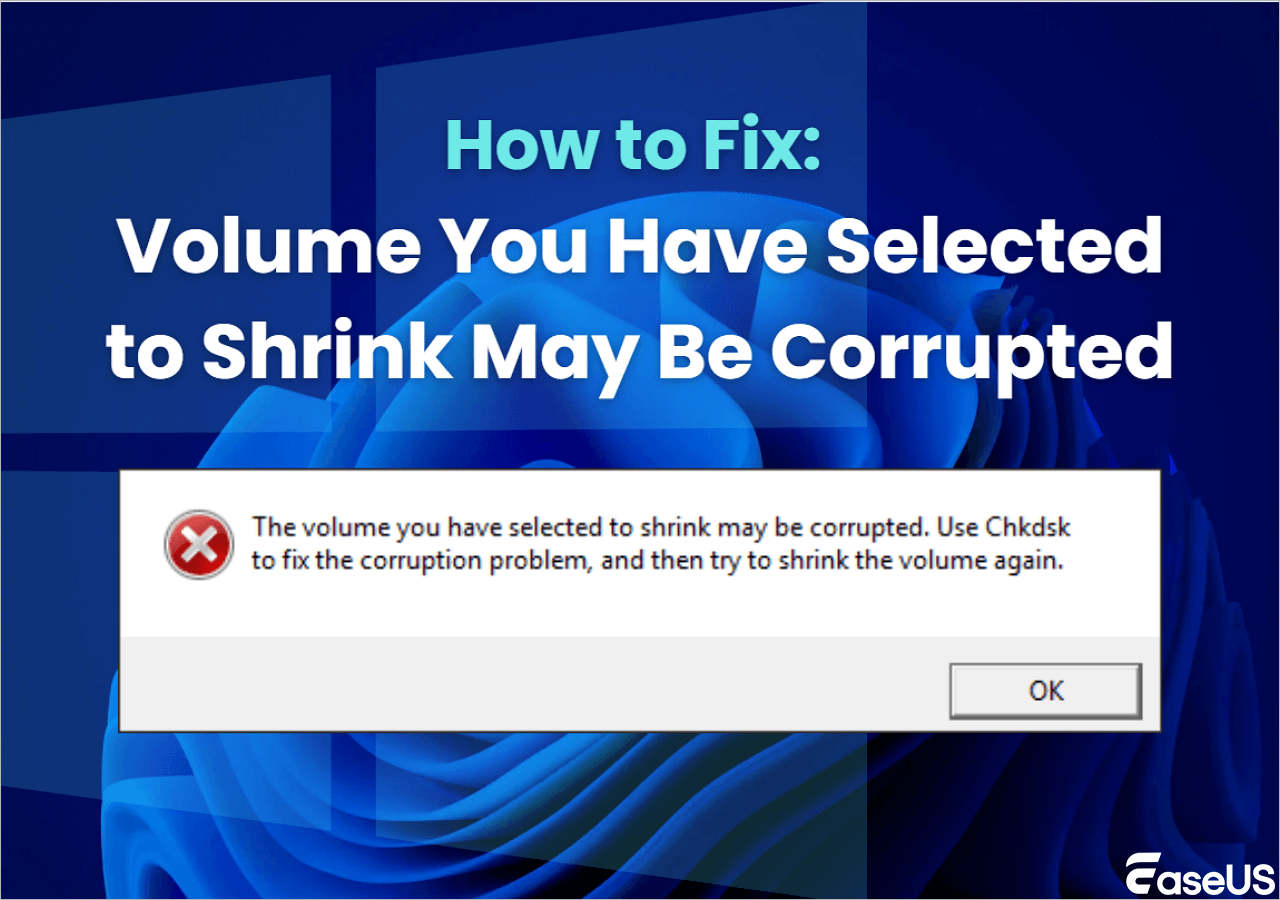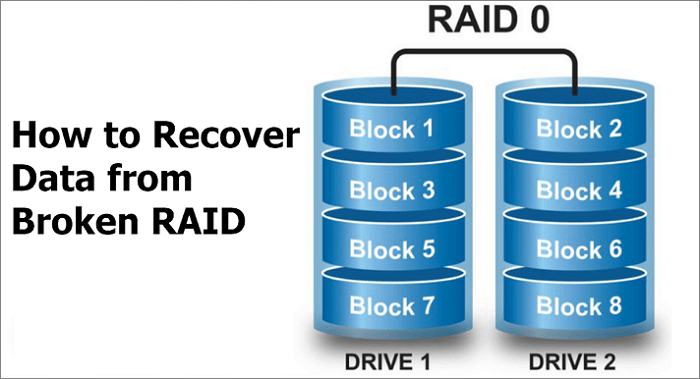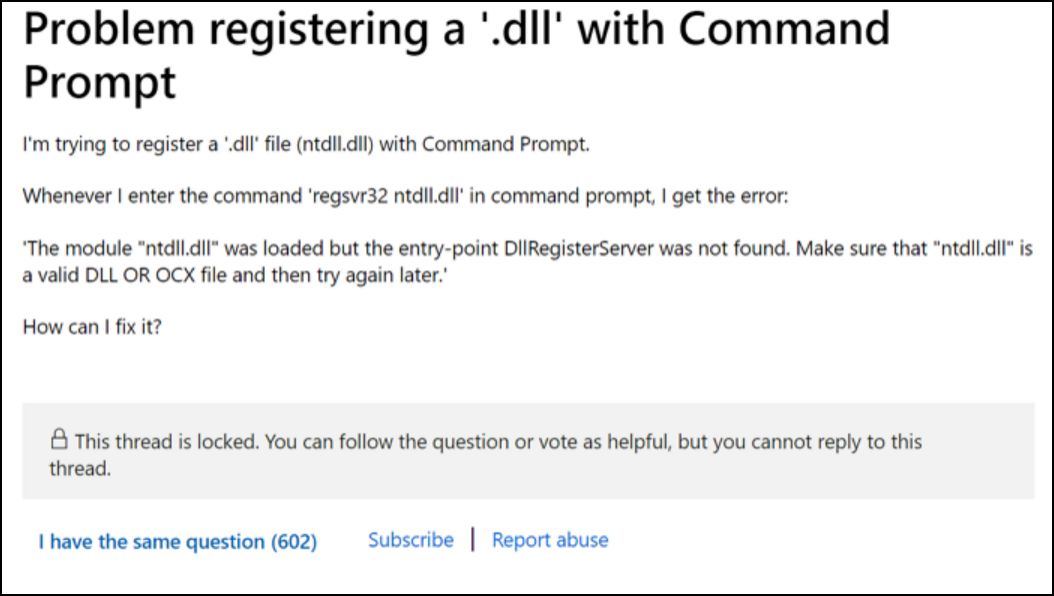-
![]()
-
![]() Recover Access Files with Access Database Recovery Software for Free
Recover Access Files with Access Database Recovery Software for Free January 19,2026
January 19,2026 6 min read
6 min read -
![]()
-
![]()
-
![]() How to Recover Lost Partition on External Hard Drive [Easy]
How to Recover Lost Partition on External Hard Drive [Easy] February 12,2026
February 12,2026 6 min read
6 min read -
![]()
-
![]() Fix the Volume You Have Selected to Shrink May Be Corrupted [with Tips]
Fix the Volume You Have Selected to Shrink May Be Corrupted [with Tips] January 19,2026
January 19,2026 6 min read
6 min read -
![]() A Complete Guide to Recover Data from Broken RAID 0, 1, 5, 10 [SOLVED]
A Complete Guide to Recover Data from Broken RAID 0, 1, 5, 10 [SOLVED] January 19,2026
January 19,2026 6 min read
6 min read -
![]()
-
![]()
Page Table of Contents
Data loss can be a nightmare for anyone, especially for avid Genshin Impact players. Accidentally reformatting your PC or losing access to an account can jeopardize all the hard work you've invested in Genshin Impact. Thankfully, a few techniques are available that make it relatively easy to recover lost data and accounts when using Windows 11/10/8/7 devices. This blog post will explain step-by-step how to perform Genshin Impact data recovery and account recovery processes while keeping convenience, safety, and precision in mind.
Everything About Genshin Impact (Overview)
Genshin Impact is an open-world action role-playing game developed by Chinese developer miHoYo. Set in Teyvat's world of adventure awaiting exploration and discovery, Genshin Impact combines elements from traditional Gatcha games, open-world RPGs, and action games.
Players can explore this vast world with their custom Cryo, Pyro, Hydro, Anemo, or Dendro characters and discover the land by solving puzzles or combat. Genshin Impact provides an immersive experience filled with secrets waiting to be uncovered and legendary bosses looking for a showdown. With unique customization options like weapons, artifacts, Specialties, and Talent Levels, Genshin Impact offers something enjoyable for everyone - so get ready to join the hunt!
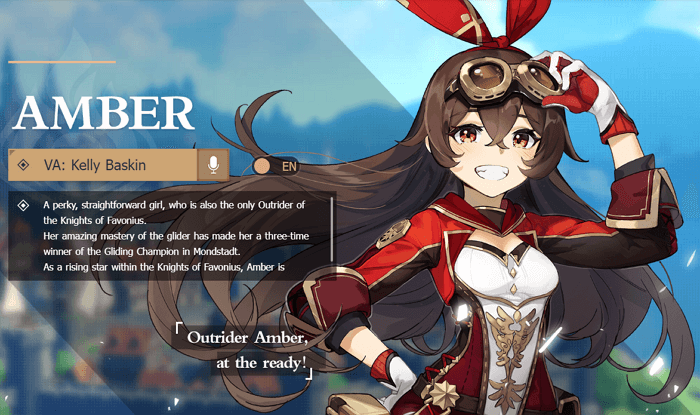
It is an increasingly popular game with millions of players around the world. Genshin Impact data loss can be particularly disturbing with such a large and dedicated player base. This can happen due to any number of reasons.
- Server issues or software conflicts
- Technical bugs and human error while saving or transferring data
- While organizing files you accidentally delete an entire folder
- Fail to take proper backup measures as advised in Genshin Impact's user guides
How to Recover Lost Genshin Impact Game Data (Recommended)
The best way for Genshin Impact users to prevent data loss is through regular backups of their saved files and keeping them well-protected from potential threats. But a PC game recovery tool is necessary if you don't have a backup for their games. EaseUS Data Recovery Wizard is game users' most effective data recovery software. It has many great features that can satisfy your needs.
- Recover lost game data on PC/Steam/PS4/PS5 with simple clicks
- Support almost all game save recovery, including It Takes Two, Elden Ring, Red Dead Redemption, etc.
- Recover deleted files from a hard drive, SSD, USB flash drive, pen drive, SD card, camera, etc.
Download EaseUS hard drive recovery software and retrieve lost Genshin Impact data.
Step 1. Select a location and start scanning
Launch EaseUS Data Recovery Wizard and choose the partition where you lost data. Then, click "Search for Lost Data".

Step 2. Filter and preview files
Use the file format filter on the left or upper right corner to find the files you need. If you remember the file name, you can also search in the search box, which is the fastest way to find the target file. Then, you can click the "Preview" button or double-click a file to preview its content.

Step 3. Recover lost data or files
Click the checkbox next to the file and click "Recover" to restore the lost data to your local storage or Cloud drive.

After Genshin Impact data recovery, copy the game data to this folder in Windows 11/10/8/7:
HKEY_CURRENT_USER\SOFTWARE\miHoYo\Genshin Impact (In Registry)
How to Recover Genshin Impact Account (with Video)
Recovering a Genshin Impact account is easy and can be done in a few simple steps. You need to email Genshin Impact and follow the steps below. Before the steps, you can watch the Genshin Impact account recovery video first.
- 0:05 Genshin Impact account loss
- 0:17 Send an email to Genshin Impact
- 0:50 Click on the account retrieval link
- 0:55 Recover Genshin Impact account

If you prefer a step-by-step guide, follow the steps below:
Step 1. Send an email to Genshin Impact
Send "Account Recovery" to [email protected] to get the account retrieval link.
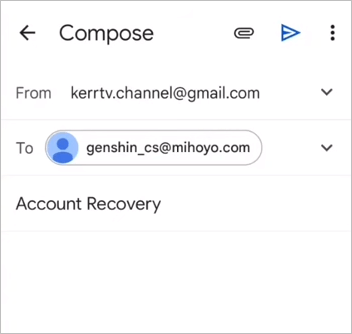
Step 2. Open the account retrieval link
Provide your ID, username, a registration email, country, city, platform, etc.

After submitting the form, you need to wait a few days for Genshin Impact support to review it.
Conclusion
Genshin Impact is an impressive open-world adventure game filled with captivating characters, stories, and activities. Whether you're trying to recover lost game data or your account, we recommend using EaseUS data recovery software. With 18 years of experience in this field, it is a great way to restore lost game data.
Above all else, remember to back up your Genshin Impact game data regularly! This can help you avoid any confusion or issues in the future. If you ever encounter such problems as losing your Genshins Impact accounts or other data, take a deep breath and remember that you can get it back with EaseUS data recovery software and the account retrieval link. So don't wait: download the data recovery software and start recovering what was taken from you - don't let anyone stand in the way of your adventures!
Genshin Impact Data Recovery FAQs
Read the questions and answers below to get additional help for Genshin Impact data recovery and account recovery.
1. Does Genshin delete inactive accounts?
No. Your Genshin account won't get deleted. You won't be able to access it. You can always unlink and relink to a new or preferred email if you'd like.
2. Will I lose my progress if I uninstall Genshin Impact mobile?
If you uninstall and then reinstall the app, you won't lose your progress because your game statistics are directly linked to your email address. For this reason, as long as you log in with the same email address you used to create your account, you won't lose your progress.
3. How do I restore lost game data on Xbox One?
Follow the solutions below to recover saved game data on Xbox One:
- Use EaseUS Data Recovery Wizard
- Re-Download Xbox One Game
4. How long does it take for MiHoyo to delete an account?
The Genshin Impact support team should perform the Mihoyo account deletion within 30-60 days.
5. How do I email miHoYo?
You can email miHoYo at [email protected] and [email protected]. And [email protected] can be used even if you do not have an account or cannot log into your account or run the game.
Was this page helpful?
-
Finley is interested in reading and writing articles about technical knowledge. Her articles mainly focus on file repair and data recovery.…
-
Brithny is a technology enthusiast, aiming to make readers' tech lives easy and enjoyable. She loves exploring new technologies and writing technical how-to tips. In her spare time, she loves sharing things about her game experience on Facebook or Twitter.…

20+
Years of experience

160+
Countries and regions

72 Million+
Downloads

4.9 +
Trustpilot Score


Free Data
Recovery Software
Recover data up to 2GB for free!