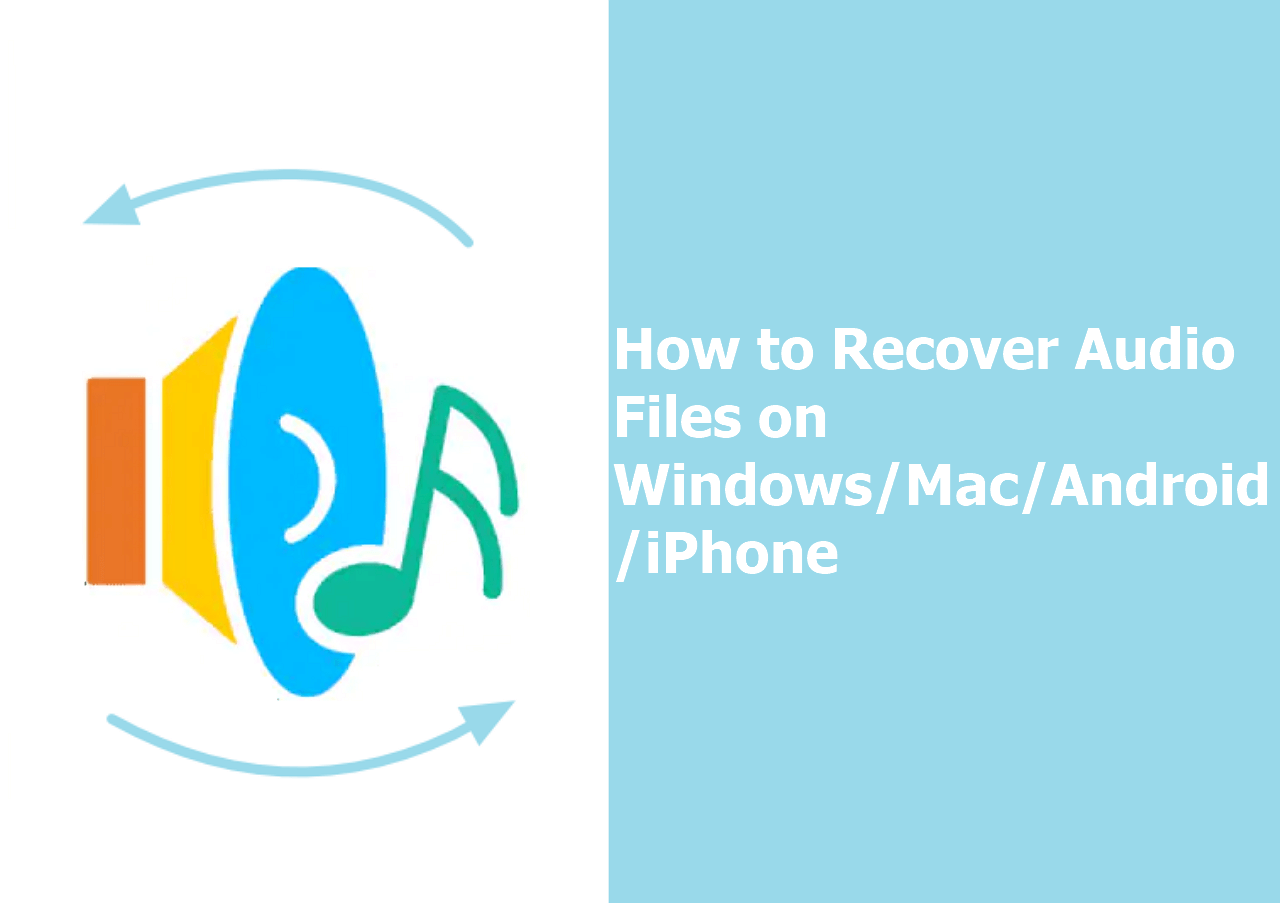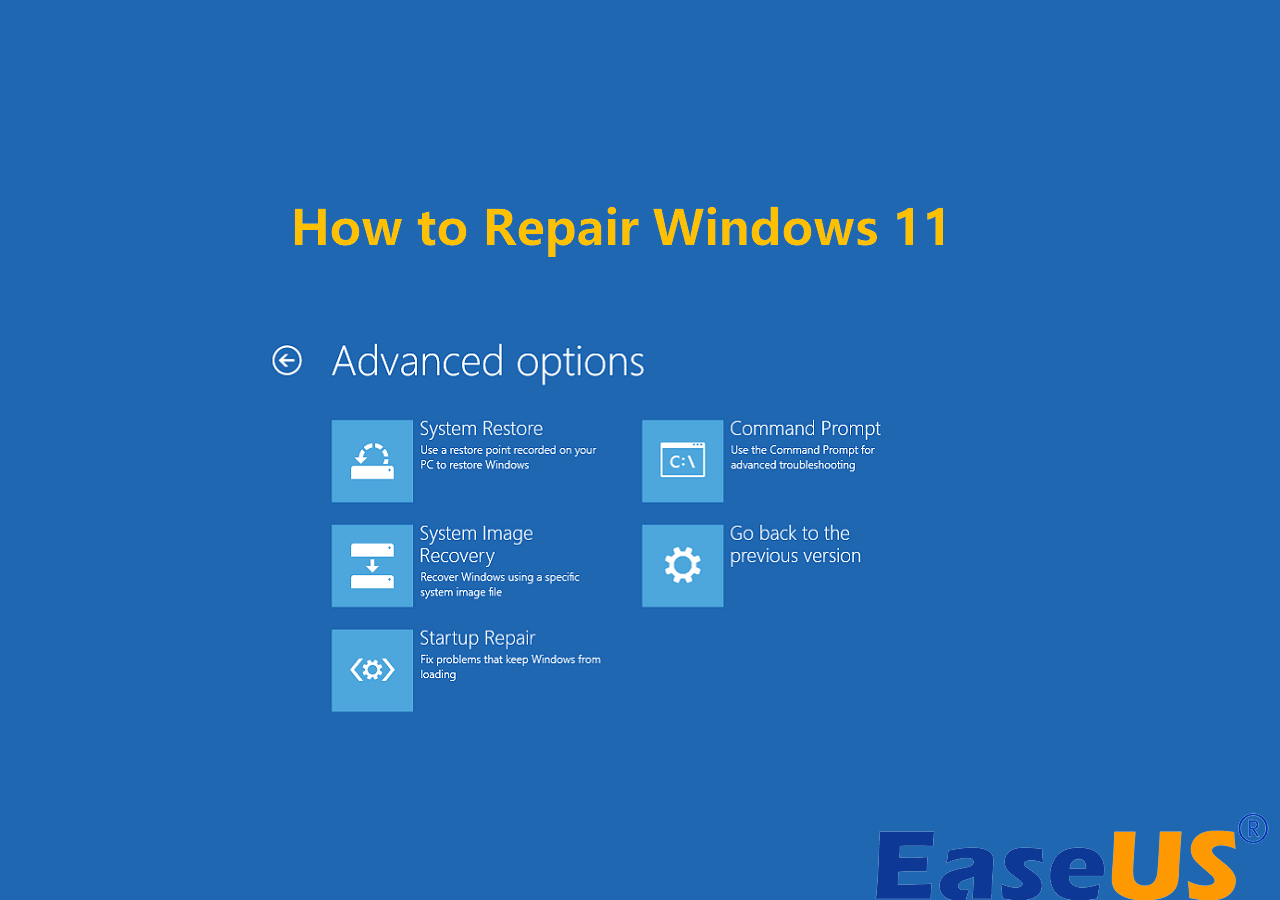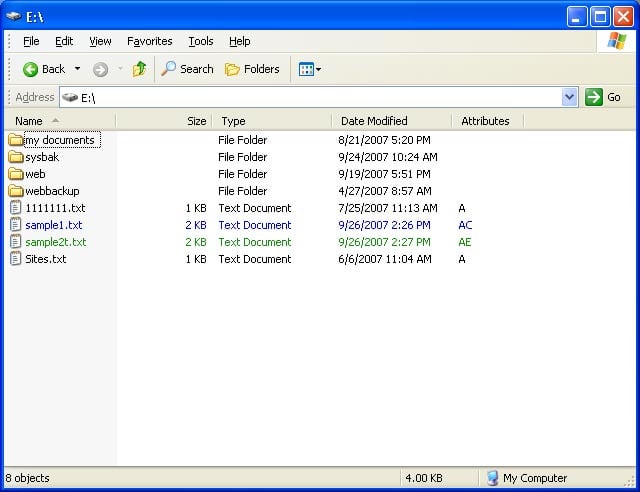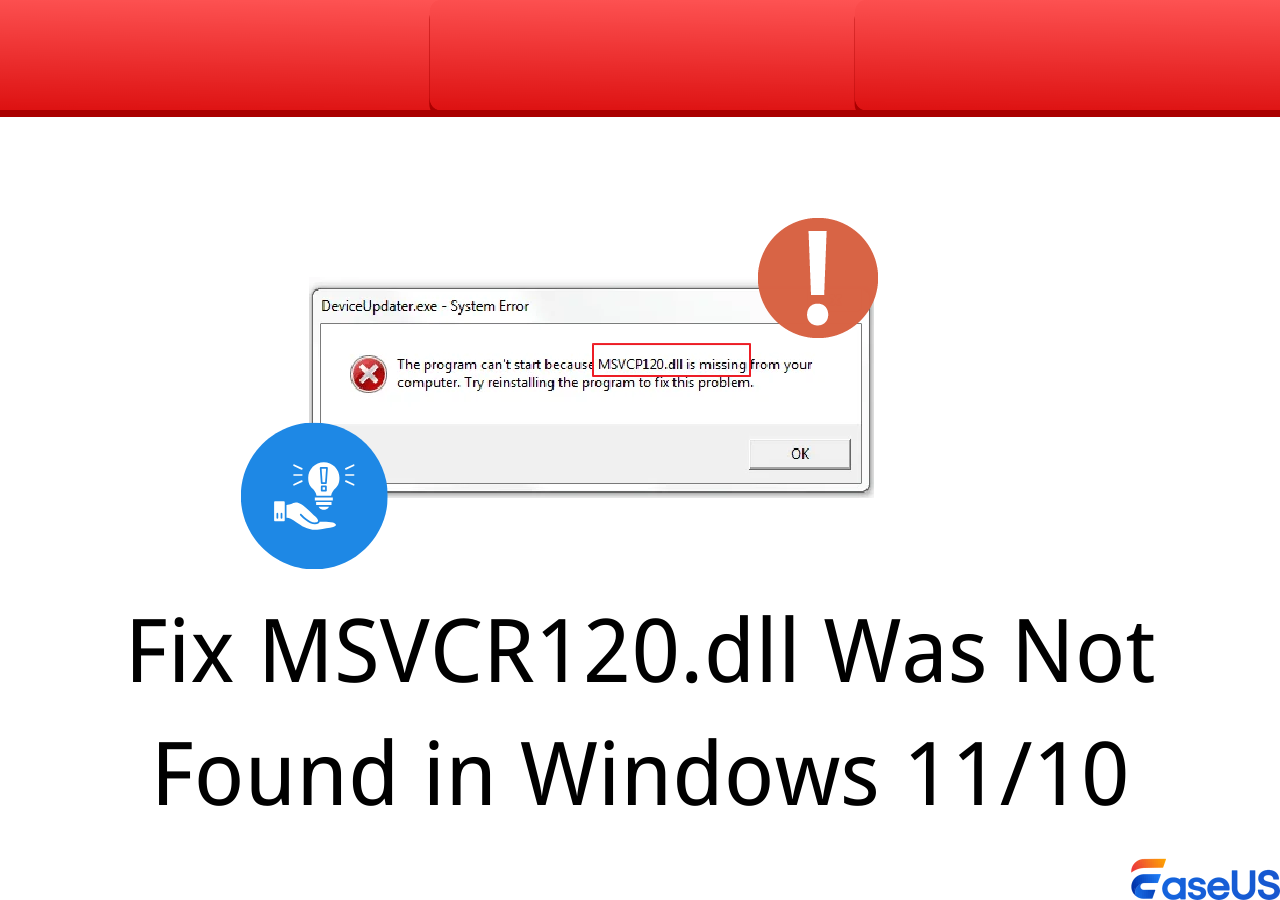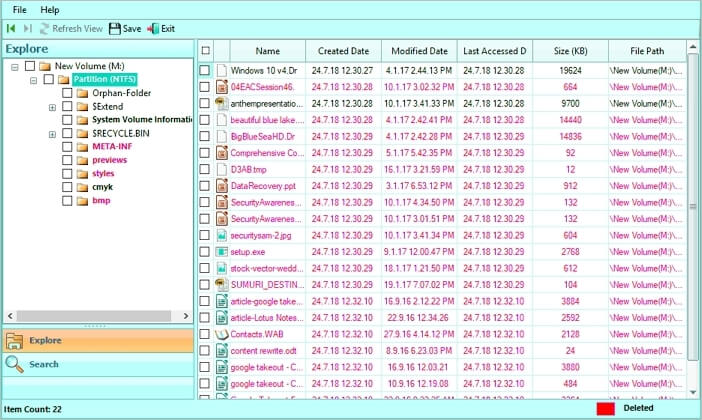-
![]()
-
![]() Audio Recovery Software: How to Recover Audio Files on Windows/Mac/Android/iPhone
Audio Recovery Software: How to Recover Audio Files on Windows/Mac/Android/iPhone February 12,2026
February 12,2026 6 min read
6 min read -
![]()
-
![]()
-
![]() How to Find Older Restore Points Windows 11 | Tried-And-True Methods
How to Find Older Restore Points Windows 11 | Tried-And-True Methods February 12,2026
February 12,2026 6 min read
6 min read -
![]()
-
![]() EFS Decryption Guide: How to Recover Encrypted Files on NTFS Drive Without Effort
EFS Decryption Guide: How to Recover Encrypted Files on NTFS Drive Without Effort February 06,2026
February 06,2026 6 min read
6 min read -
![]()
-
![]()
-
![]()
Page Table of Contents
PAGE CONTENT:
How to Recover Data Online
Are you looking for the best way to recover data online? If you lost data unexpectedly because of a virus attack or system crash, recovering data is the best thing to get a hold of everything! Data restoration is a major aspect of recovery and backup and a combined component of your entire disaster retrieval plan or DRP. Businesses count on data to make precise business decisions and to support daily operations. Hence, any data loss scenario can severely hinder continuity, which makes data retrieval crucial.
Are you wondering if data restoration online is possible? Recovering data online is impossible without software, which is why you should install professional data recovery software to retrieve your lost data. Such software can retrieve files for distinct data loss scenarios, including formatted disks, permanent & unforeseen deletion, and virus attacks. Moreover, if you lose data from an out-of-blue system crash, data recovery software allows you to restore data from a crashed Windows with its advanced technology.
In that case, you might move online and try to find top-notch online data recovery software.
Download Online Data Recovery Software for Free
By looking for the best online data recovery software, you will obtain a wide array of data retrieval software, but which one should you opt for? It's recommended that you opt for free, clean, fast, and user-friendly software for instant data recovery.
Therefore, EaseUS Data Recovery Wizard is advised to download. This is one of the best free online data recovery software available for download from its website, letting you quickly retrieve data from an SD/memory card, HDD, SSD, USB pen drive, and more in three hassle-free steps.
You can use EaseUS Data Recovery Wizard to handle distinct data loss scenarios, for example, unexpected file deletion, system error, including kernel data in page error, HDD error, virus infection, etc. Being a 100% clean and hassle-free data retrieval software, it is compatible with Windows and Mac and is well-known for scanning your device while keeping your data safe.
The EaseUS recovery tool supports SD Card recovery online, and installing the EaseUS Data Recovery Wizard on your Windows PC is necessary for restoring data from various storage mediums rather than searching for an untrustworthy method elsewhere. With its ability to restore more than 1000 file types from more than 2000 storage devices, this powerful data recovery program is capable of satisfying all your file restoration demands. These are the different data loss scenarios that EaseUS software can help recover data from:
- ✅Formatted device recovery
- ✅Virus attack recovery
- ✅Purged or deleted file recovery
- ✅Corrupted HDD recovery
You can also check some customer reviews about EaseUS data recovery software in the following table:
| I accidentally deleted all files on my external hard drive. Panicked, I searched online and found EaseUS Data Recovery. Also, purchased for Windows, the assistant was happy to change for Mac user's type regarding my situation. Thank you! from Varis in Trustpilot |
| Gave me quick help with a reactivation and new key for my EaseUS Data Recovery software late at night, right when I needed it! Would recommend! from Mike Cottle in Trustpilot |
| Your service is always satisfactory. I bought EaseUS Data Recovery Wizard a few years ago. I changed to a new computer but I lost my License Code and Reference Number (Order ID). It only took me 3 minutes to get the license code through online service. from SEAN LEE in Trustpilot |
Download this online data recovery software now! If you like the information given above, kindly share this with your mates on social media.
How to Recover Data Online Free
EaseUS Data Recovery Wizard is a one-stop tool that helps scan your non-functioning data on your PC and tries to recover deleted files. It is necessary for you to launch the program after having installed the EaseUS Data Recovery Wizard. If you haven't downloaded this software yet, click the following download button now.
The issue is that documents that are not readily accessible even from a defragmented drive are rare, and applications like this one are not designed to retrieve file fragments properly. Because of this, damaged files are frequently returned by both the full version of a program and the demo version. Often, you are fortunate to have portions of your files that are still functional.
These are the steps to follow to retrieve deleted, damaged, and lost data in Windows:
Step 1. Run EaseUS Data Recovery Wizard on your PC. Opt for the drive where you lost files and hit "scan." In case your misplaced files were on an external storage device, link it to your PC initially.

Step 2. EaseUS will scan the deleted files quickly and then conduct a deep scan to search for more misplaced files. Once the scan is over, you might use "Filter" to instantly filter particular file types. If you want to recover deleted photos, just choose "Pictures".

Step 3. Hit the "Preview" option, or you may double-click on a file for a complete preview. Finally, opt for the chosen files, hit "Recover," and opt for another protected location to keep all the files together.

In case you would like to try the free version of EaseUS, you will get to retrieve up to 2GB of data. Don't forget to share this handy tool on social media to help more readers recover data online.
Summary
Data recovery is the one-stop process of getting data back from a storage medium that has been endangered, destroyed, or deemed inaccessible, such as a hard disk, memory card, or USB drive. Software may be used for data recovery, contingent upon the reason and degree of the data deletion.
If you would like to rummage for a way for free data retrieval from memory cards, USB, SSD, HDD, and others, don't waste your precious time! Instead, you may search for a credible data retrieval software, such as EaseUS Data Recovery Wizard, from its official website to your PC and use it to retrieve lost data.
Data Recovery Online FAQs
Consider the FAQs below to recover data online efficiently:
1. Is it possible to recover data online for free?
It's possible to retrieve data online for free as it will only scan the device instead of affecting data on it, which implies safety. Therefore, you can install EaseUS Data Recovery Wizard Free on your Windows PC instead of searching the web for a method to reclaim data.
2. Is EaseUS Data Recovery Wizard Free a freeware?
This software is a completely operational freemium that acts as a trial program for a commercial upgrade, with an upper restoration limit of 2GB.
3. How can I get data recovery software online?
In order to get data recovery software online, you need to follow the steps below:
- Free download and launch EaseUS Data Recovery Wizard.
- Opt for the drive/partition/disk to search for misplaced data.
- Filter out the files you must retrieve rapidly.
- Preview and retrieve the files or folders to a safe place.
Was this page helpful?
-
Dany is an editor of EaseUS who lives and works in Chengdu, China. She focuses on writing articles about data recovery on Mac devices and PCs. She is devoted to improving her writing skills and enriching her professional knowledge. Dany also enjoys reading detective novels in her spare time. …

20+
Years of experience

160+
Countries and regions

72 Million+
Downloads

4.9 +
Trustpilot Score


Free Data
Recovery Software
Recover data up to 2GB for free!