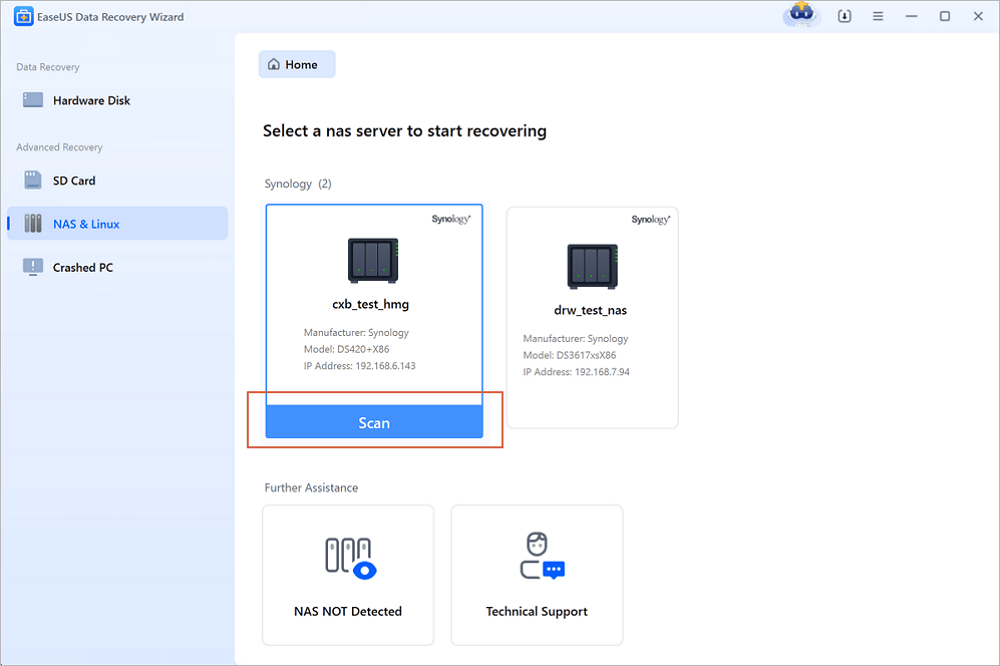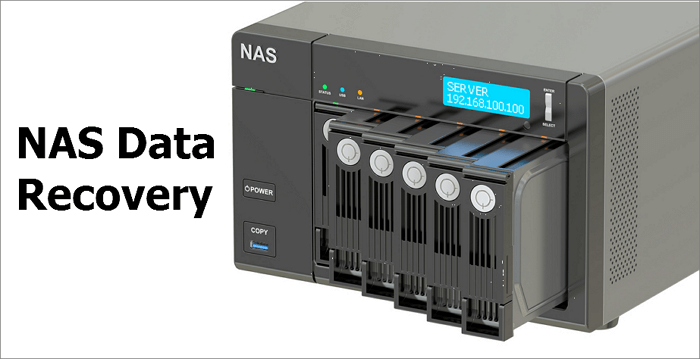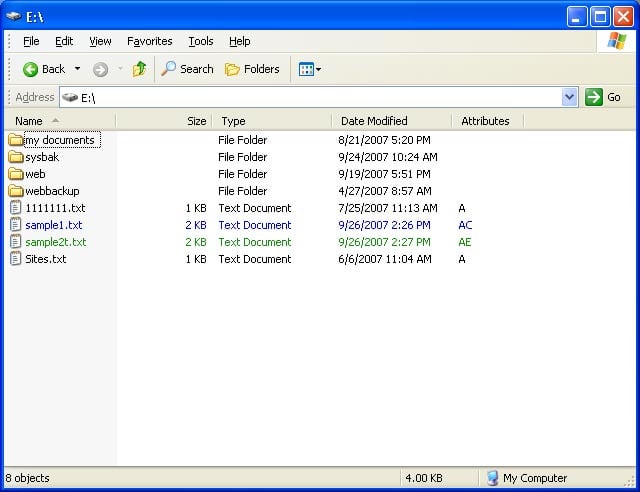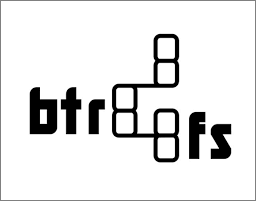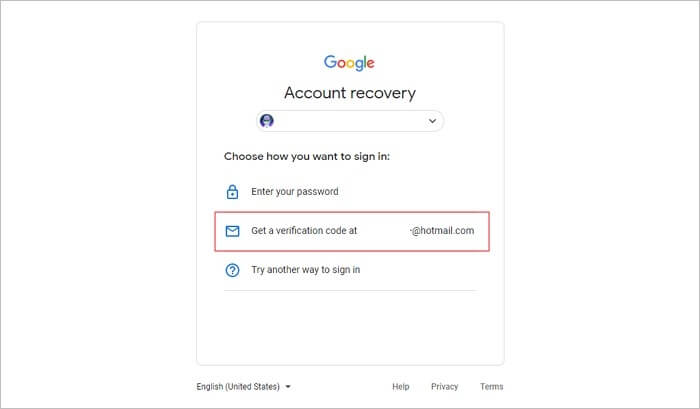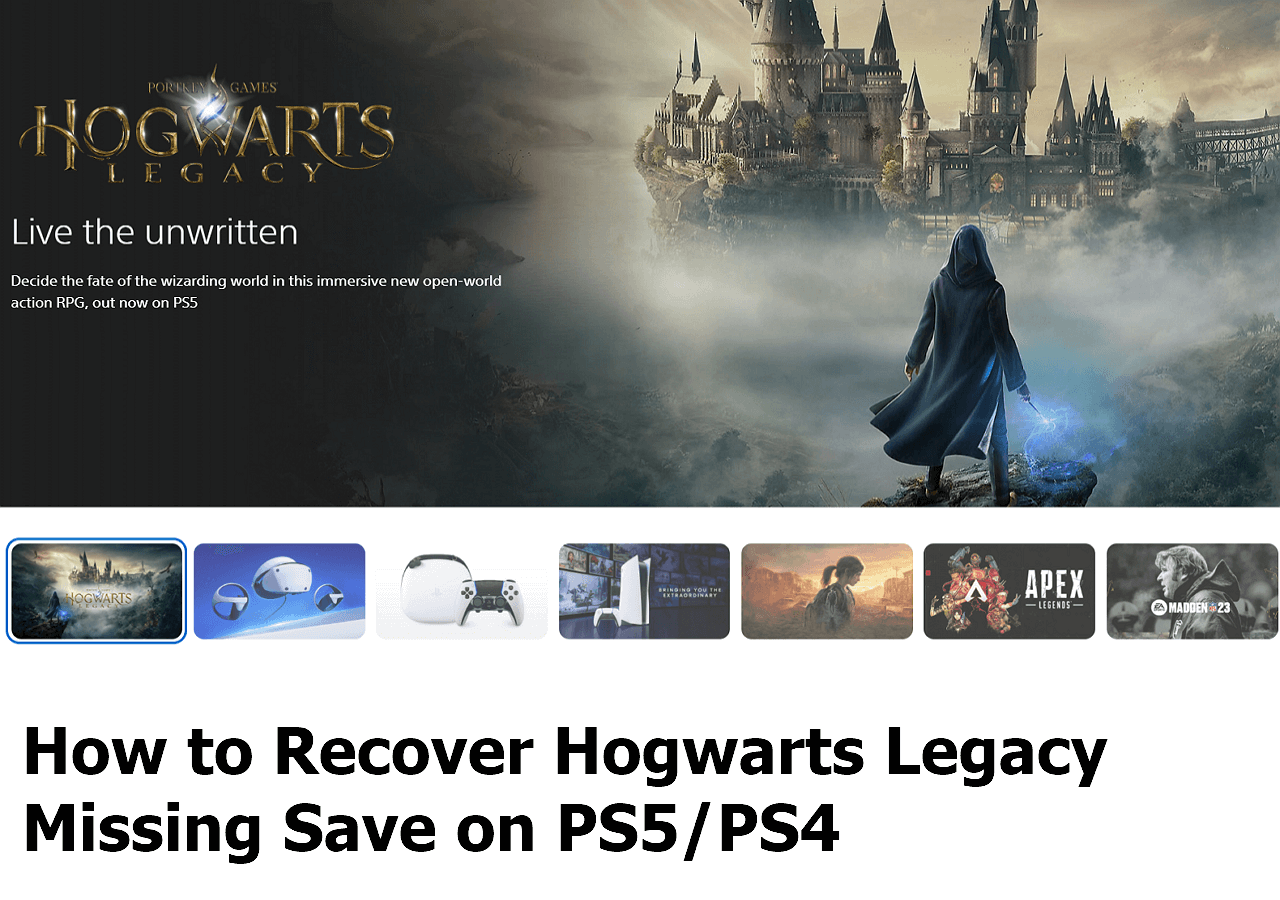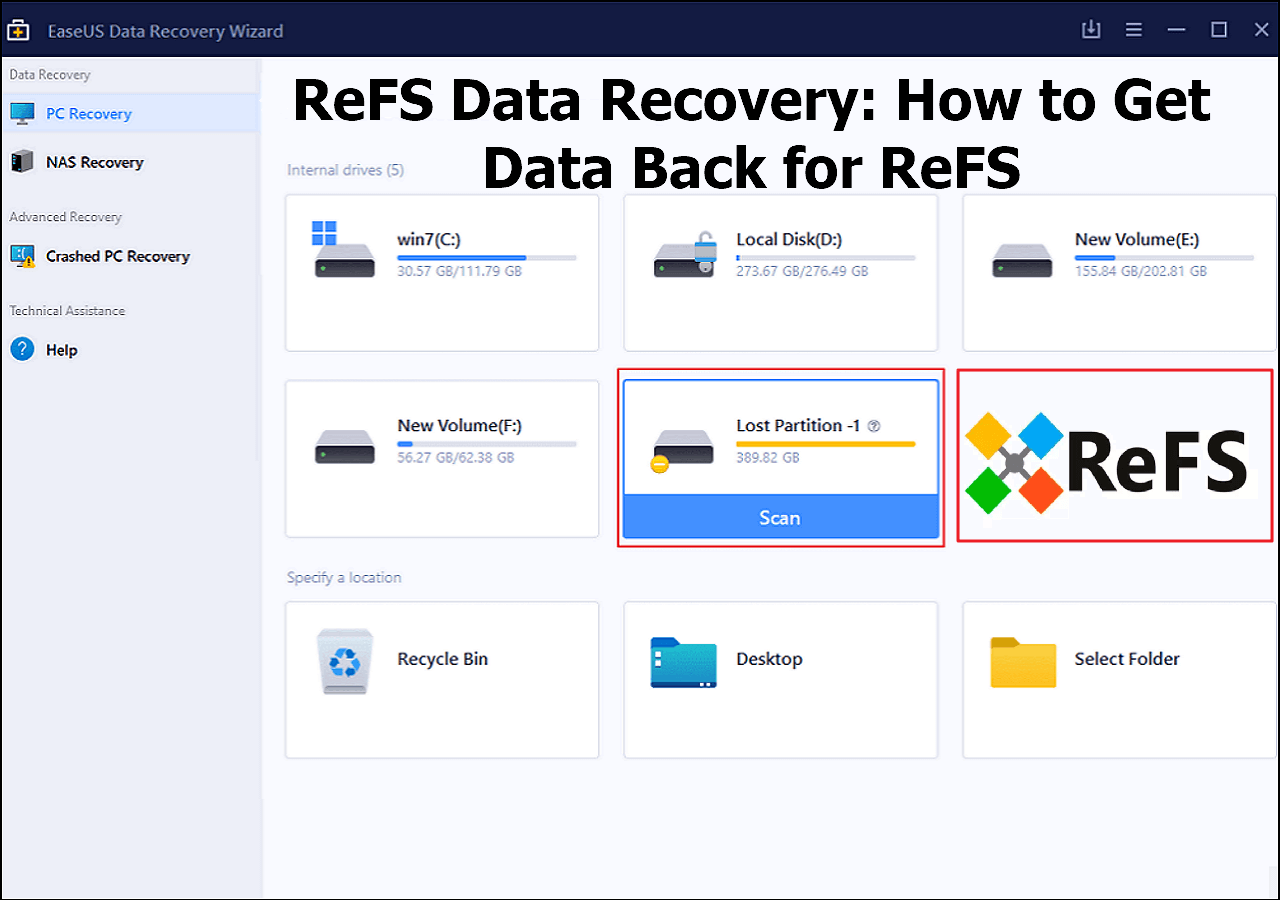-
![]()
-
![]() Btrfs Recovery Software: Recover Deleted/Lost Files from Btrfs Drives Synology/QNAP
Btrfs Recovery Software: Recover Deleted/Lost Files from Btrfs Drives Synology/QNAP January 19,2026
January 19,2026 6 min read
6 min read -
![]() Synology Data Recovery: How to Recover Deleted Files from Synology NAS Device
Synology Data Recovery: How to Recover Deleted Files from Synology NAS Device January 19,2026
January 19,2026 6 min read
6 min read -
![]() EFS Decryption Guide: How to Recover Encrypted Files on NTFS Drive Without Effort
EFS Decryption Guide: How to Recover Encrypted Files on NTFS Drive Without Effort February 06,2026
February 06,2026 6 min read
6 min read -
![]()
-
![]() Recover Lost Christmas Photos & Videos (2026 Complete Guide)
Recover Lost Christmas Photos & Videos (2026 Complete Guide) February 12,2026
February 12,2026 6 min read
6 min read -
![]() Btrfs RAID Recovery with NAS Data Recovery Software [Solved with Proven Solutions]
Btrfs RAID Recovery with NAS Data Recovery Software [Solved with Proven Solutions] January 19,2026
January 19,2026 6 min read
6 min read -
![]() Email Password Recovery: How to Recover Gmail Account and Password
Email Password Recovery: How to Recover Gmail Account and Password February 12,2026
February 12,2026 6 min read
6 min read -
![]()
-
![]()
Page Table of Contents

How do I recover data from a wiped hard drive with EaseUS Data Recovery Wizard?
- 1. Install the EaseUS recovery tool on a Windows PC and scan the wiped disk.
- 2. When you come to the scan interface, you can quickly use the Filter tab to locate the erased file type.
- 3. Double-clicking the wiped file can help you bring up the preview window.
- 4. Click "Recover" to save the recoverable files. More items...
PAGE CONTENT:
Users may wipe a hard drive for many reasons, such as wanting to sell the hard drive and protect privacy, encountering problems with the hard drive and needing to format it, or changing the file system to wipe a hard drive.
Actually, it is more difficult to recover data from a wiped hard drive than to recover deleted items from a hard disk. But don't worry. We will introduce two ways to help you restore the wiped hard drive.
Keep reading the following two methods and get back data if your hard drive wiped itself.
Method 1. Recover Wiped Hard Drives with Data Recovery Software
Wiped hard drive recovery is not impossible, and you can apply professional wiped data recovery software to scan and reorganize data.
Do not choose a recovery program optionally from Google, and you may download malware or the software contains computer viruses. We'll recommend a 100% safe format data recovery software to you.
EaseUS Data Recovery Wizard can fit your needs and recover deleted or wiped data from the hard drives. Download it right now, and we'll discuss more information about this software in this section.
This powerful formatted data recovery software can bring back wiped photos, videos, documents, and other important data from the hard disk with simple steps (The interface is user-friendly, and you don't need advanced computer knowledge.)
Now, read the written tutorial below to recover the formatted hard drive:
Step 1. Install the EaseUS recovery tool on a Windows PC. If you want to recover a wiped hard drive on a Mac, download and install the macOS version instead. After launching the software, choose "PC Recovery"> choose a local disk > click "Search for Lost Data".

Step 2. When you come to the scan interface, you can quickly use the Filter tab to locate the erased file type. Simply click "Type" and choose one or multiple file types.

Step 3. Double-clicking the wiped file can help you bring up the preview window. Click the "Recover" button to restore these files to a new location (Avoid saving the recovered data on the wiped hard drive again.)

🔖Note: It is not very helpful to recover formatted data from a hard disk using CMD; the command lines can only help you show hidden files. So, EaseUS Data Recovery Wizard should be the best choice to recover a wiped hard drive.
Please share this page on social media and help more users get back data from wiped hard drives.
Method 2. Restore Data from a Wiped Hard Drive with Data Recovery Services
Have you ever seen data recovery centers nearby? You can go to these recovery labs to perform wiped data recovery. Or, you can contact EaseUS data recovery services, and professional recovery experts will help you fix the data loss on any storage device.
Consult with EaseUS data recovery experts for one-on-one manual recovery service. We could offer the following services after FREE diagnosis
- Repair corrupted RAID structure, unbootable Windows OS, and corrupted virtual disk file
- Recover/repair lost partition and re-partitioned drive
- Unformat hard drives and also can unformat SD cards
- Fix disks that become GPT-protected partitions
The Bottom Line
Have you recovered essential data from the hard drive after learning the two safe solutions for recovering erased hard drives? The most effective way should be EaseUS Data Recovery Wizard; you can recover a wiped hard drive with three simple steps.
To improve the success rate, you should stop using the wiped hard drive before data recovery. Continuing to use it may cause data to be overwritten and make recovery more difficult.
Wiped Hard Drive Recovery FAQs
Get more information about wiped hard drive recovery in this section:
1. What happens when a hard drive is wiped?
Different from hard drive deletion, you can recover deleted files from the Recycle Bin after deleting them. After wiping the data, it is difficult to get back the data without professional recovery software.
2. Can I recover a wiped hard disk on the Mac?
Sure. If you have Time Machine backups, you can easily retrieve the lost data from a wiped hard drive on the Mac. If you don't have backups, try EaseUS Data Recovery Wizard for Mac, and this software can help you recover formatted hard drives on the Mac.
3. Is it possible to recover data from wiped hard drives?
Technically, you can use software like EaseUS Data Recovery Wizard to retrieve erased data, but we don't advise doing so. Since it's frequently required to use metadata to reconstruct deleted files and get them back into working order, data recovery software is not meant for the average user; it needs to be operated by someone with the requisite training.
Was this page helpful?
-
Dany is an editor of EaseUS who lives and works in Chengdu, China. She focuses on writing articles about data recovery on Mac devices and PCs. She is devoted to improving her writing skills and enriching her professional knowledge. Dany also enjoys reading detective novels in her spare time. …

20+
Years of experience

160+
Countries and regions

72 Million+
Downloads

4.9 +
Trustpilot Score


Free Data
Recovery Software
Recover data up to 2GB for free!