Featured Articles
What Is RAID
RAID is the abbreviation of Redundant Array of Independent Disks. Simply put, RAID is a technology that combines multiple independent physical hard disks in different ways to form a hard disk group (logical hard disk), thereby providing higher storage performance and data backup function than a single disk. The different ways to make up disk arrays are called RAID levels.
Causes of RAID Failure
Although RAID disks have higher redundancy and fault tolerance, disk failures also occur from time to time. For example, RAID arrays cannot be accessed, RAID configurations damaged or rebuilt. In these cases, RAID data will be lost. Common causes of RAID data loss are as follows:
- Unintentional data deletion
- File system corruption
- Controller failure
- Incorrect RAID rebuilds
- Corrupted or broken RAID structure
- Virus or malware attack
- Abrupt power outage or surge
What Are RAID Recovery Services on Windows
When you run into a RAID failure, stop using the RAID drives anymore. You should immediately shut down the system, do not attempt to reset the RAID, or repair the file system by checking the disk.
Then, you need to look for professional RAID recovery services. EaseUS provides you with effective RAID data recovery options. You can select the manual RAID recovery services or fix corrupted RAID disks and restore data at an affordable price. Or you can use its NAS RAID recovery software to retrieve EXT4 and Btrfs-based NAS drives of Synology, QNAP, ASUSTOR, Buffalo, Western Digital, etc.
Remote RAID Recovery Services, No Need to Ship RAID Arrays
EaseUS data recovery service offers premium technical support to solve a wide range of OS and device problems. Our dedicated engineers have more than ten years of experience in data recovery. They can help you out of various difficulties through a remote desktop session.
Consult with EaseUS data recovery experts for one-on-one hard drive recovery service. We could offer the following services after a FREE diagnosis. Our decades-experienced engineers are knowledgeable and can repair the damaged RAID structure and restore data from all RAID levels.
- Restore data from all RAID levels, including RAID 0, RAID 1, RAID 5, RAID 6, RAID 10, etc.
- Recover data from enterprise RAIDs such as QNAP, Synology, WD, Buffalo, etc.
- Retrieve lost RAID data caused by any issues
- Fix disks that become GPT-protected partitions
- Recover data from RAID remotely. No need to ship
For RAID recovery services, no matter whether your RAID is inaccessible, faulty, rebuilt, or other non-physical damage scenarios, our experts can help you repair the RAID disk and recover data efficiently.
Most importantly, we support remote data recovery services. So you don't need to ship your RAID disks to us and have to wait a long time. Our service is very convenient and timely.
Super-Easy NAS RAID Recovery Software, No Need to Take Out Disks
Network Attached Storage provides users with versatile data storage, management, and sharing solutions on different platforms. NAS uses multiple RAID configuration types like RAID 0, RAID 1, RAID 5, or RAID 10.
When there is an issue in the NAS RAID device, such as accidental deletion, file system corruption, RAID formatting, or virus infection, you can try EaseUS NAS data recovery software to rescue and restore files efficiently.
EaseUS NAS data recovery software highlights:
- Recover data from NAS devices of Synology, QNAP, ASUSTOR, Buffalo, Western Digital, etc.
- Restore files from Btrfs and EXT4 file system drives
- Retrieve NAS data on Windows 11/10 and Windows Server 2022/2019/2016
Step 1. Select a NAS server and start recovering.
Download and install EaseUS Data Recovery Wizard on your Windows 11/10 64-bit computer. When you open this software, select "NAS&Linux" and choose "NAS Recovery". All the NAS servers will be automatically listed, choose your target NAS device and click "Scan".
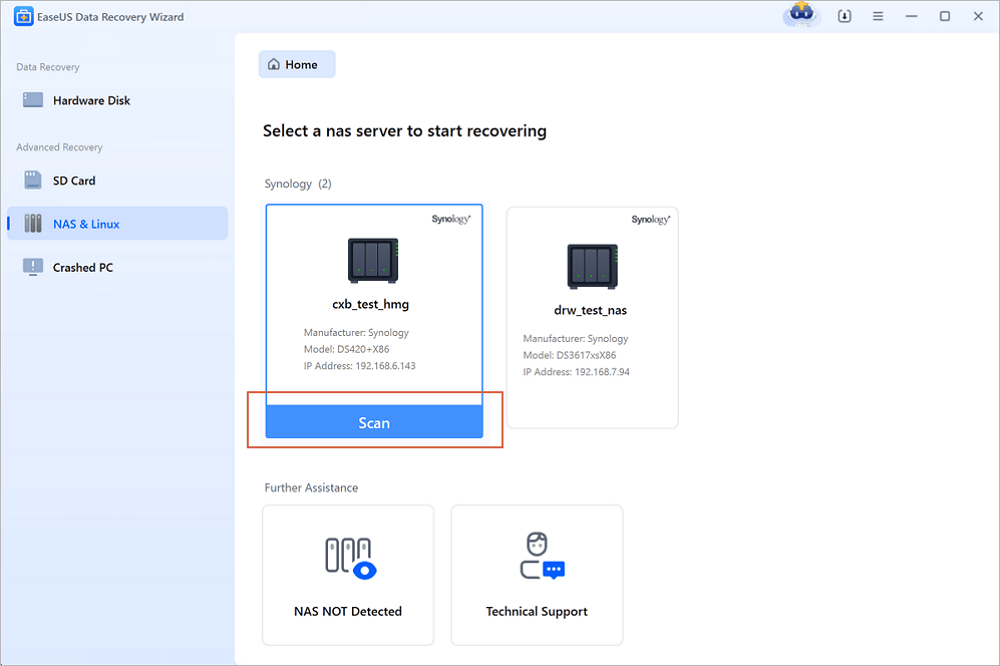
Step 2. Enable SSH service on the NAS server.
Go to "Control Panel > Terminal & SNMP" to check the "Enable SSH service" box. Then view and remember the port for remote access open EaseUS Data Recovery Wizard and click "Next".
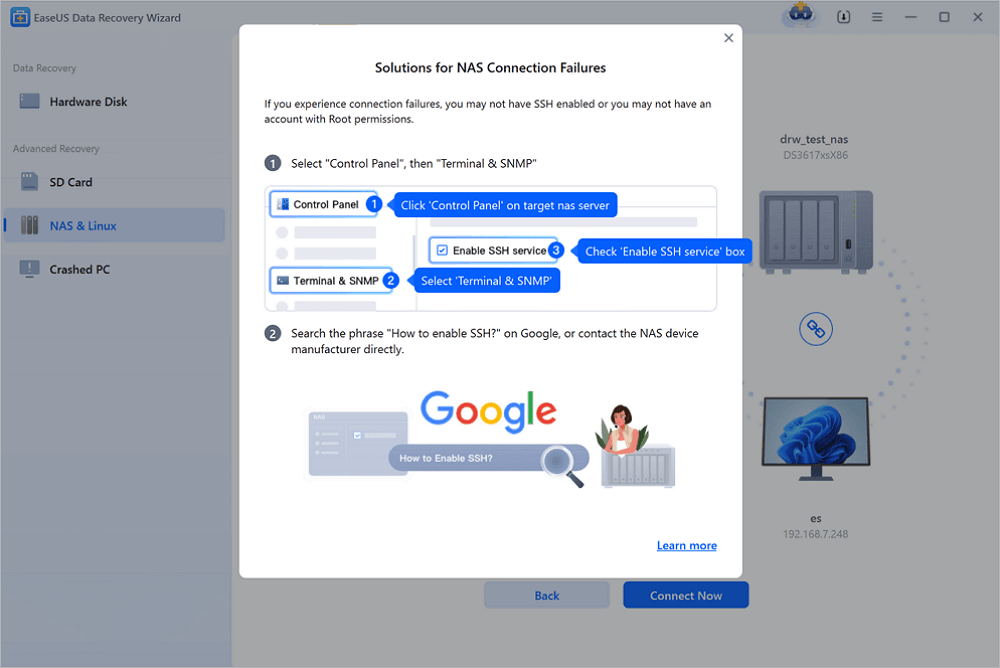
Step 3. Connect to the NAS server remotely.
This software will detect your IP and Port automatically. All you need to do is input the user name and password. If the IP address or Port is not right, you can correct it manually. Then, click "Connect Now".
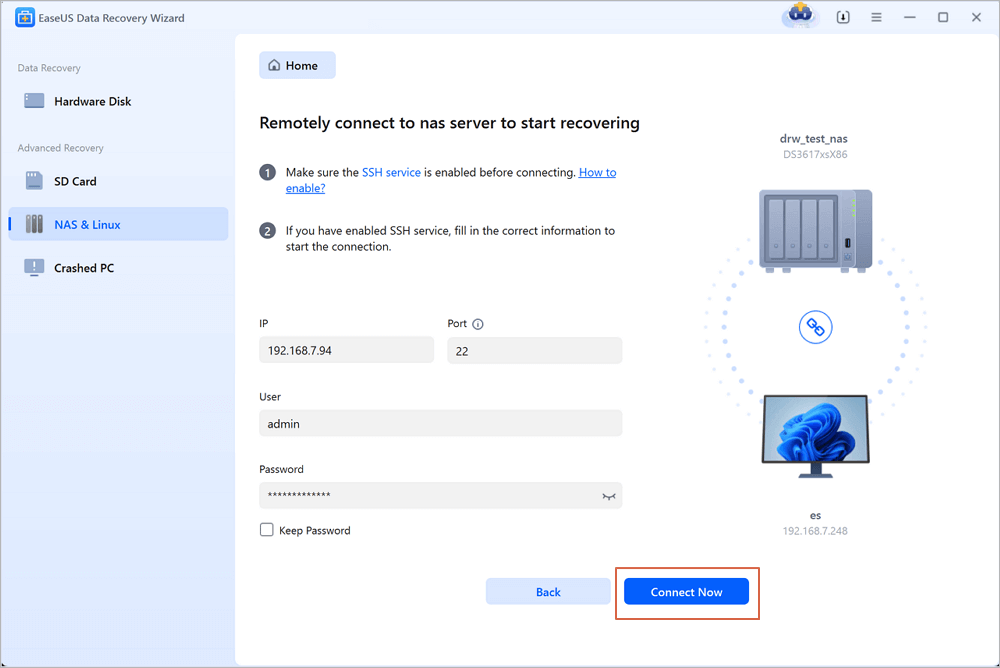
Step 4. Recover lost/deleted NAS data
Then, EaseUS data recovery software will connect to your NAS and start a NAS device scanning. After the scan, you will see all the deleted, lost, or existing files on your NAS server.
You can apply the "Filter" feature or click the "Search files or folders" option to find the lost files on the hard drive. Select wanted NAS files that you lost on the server and click "Recover" to save them to another location.
Click the "Recover" button to restore deleted NAS files.
💡Tip: You can restore data on the local disks, external hard drives, and also the cloud storage.
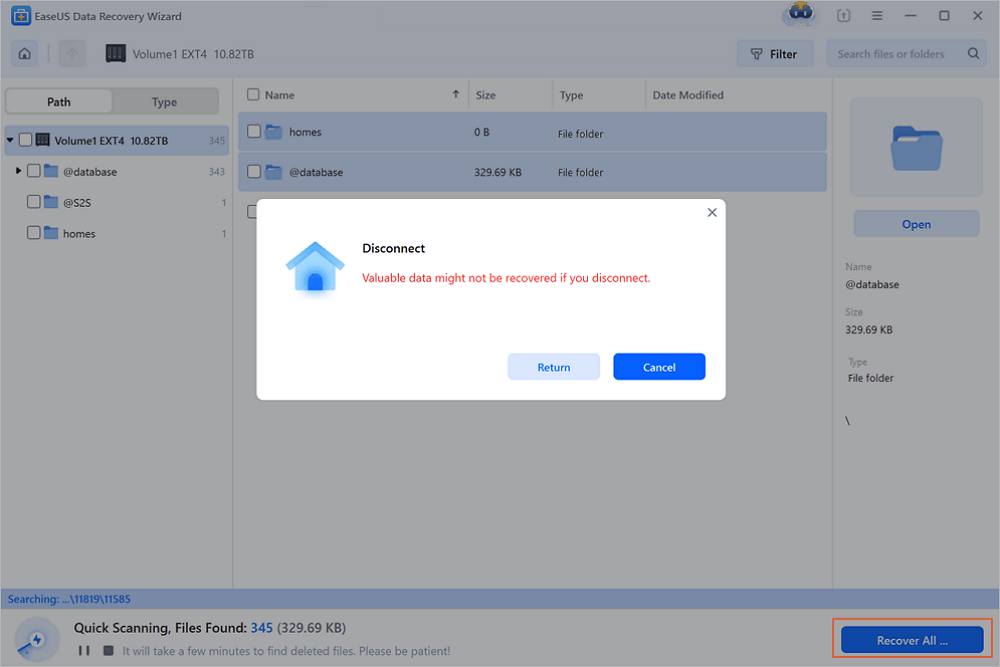
Read More: Common RAID Levels
After continuous development, RAID technology has changed from RAID 0 to more RAID levels. In addition, there are some combinations of basic RAID levels, such as RAID 10 (a combination of RAID 0 and RAID 1), RAID 50 (a combination of RAID 0 and RAID 5), and so on. Different RAID levels represent different storage performance, data security, and storage costs. But we most commonly use the following RAID forms.
| Level | Definition |
|---|---|
| RAID 0 | RAID 0, also known as Stripe or Striping, provides the highest storage performance of all RAID levels. It combines two hard disks into one disk and continuously divides data on each disk. However, RAID 0 does not provide data protection. If any hard drive is damaged, all data will be lost. Therefore, RAID 0 cannot be used in critical areas that require high data availability. |
| RAID 1 | RAID 1 implements data redundancy through disk mirroring and generates mutually backup data on pairs of independent disks. It provides high data security and availability. When a disk fails, the system automatically switches to the mirror disk without regrouping the failed data. RAID 1 has the highest unit cost of any disk array because its capacity is only equal to that of a hard disk. |
| RAID 5 | RAID 5 is a storage solution that balances storage performance, data security, and storage cost. RAID 5 provides the same data read speed as RAID 0, higher disk space utilization, and lower storage cost than RAID 1. Therefore, RAID 5 is widely used. |
| RAID 6 | Based on RAID 5, RAID 6 technology is designed to enhance data protection further. RAID 6 provides high data redundancy. However, the write efficiency is worse than RAID 5 due to the addition of parity, and the control system design is more complex. The parity area of the second block also reduces the effective storage space. |
| RAID 10 | Raid 10 is a combination of Raid 1 and Raid 0. It uses parity check to implement stripe mirroring. RAID 10 is cost-effective because RAID 0 provides high read/write efficiency, and RAID 1 provides high data protection and recovery capabilities. Almost all RAID controller cards support this level. However, the storage capacity utilization of RAID 10 is 50% as low as that of RAID 1. |
The Bottom Line
Repairing RAID disks and restoring data is not easy for common users. However, if you are caught in a dilemma, do not hesitate to contact us, and we will provide you with timely RAID recovery services. You can choose either remote recovery services or NAS data recovery software to restore deleted or lost files from RAID drives based on your situation.
Was This Page Helpful?
Cedric Grantham is a senior editor and data recovery specialist of EaseUS. He mainly writes articles and how-to tips about data recovery on PC and Mac. He has handled 10,000+ data recovery cases and is good at data recovery of NTFS, FAT (FAT32 and ExFAT) file systems, and RAID structure reorganization.
Approved by Evan Galasso
Evan Galasso is a digital forensics and data recovery engineer with over 10 years of experience in the field. He presents opinions on the current state of storage media, reverse engineering of storage systems and firmware, and electro-mechanical systems of SSDs and HDDs.
Related Articles
-
The Best SSD Data Recovery Software for SSD Data/File Recovery
![author icon]() Tracy King/Jul 24, 2024
Tracy King/Jul 24, 2024 -
How to Recover BitLocker Partition | No Data Loss
![author icon]() Dany/Jul 24, 2024
Dany/Jul 24, 2024 -
How to Create, Find and Watch Valorant Replays
![author icon]() Cedric/Jul 24, 2024
Cedric/Jul 24, 2024 -
Palworld Missing Save? 3 Ways to Restore Palworld Save
![author icon]() Jaden/Jul 24, 2024
Jaden/Jul 24, 2024
