Featured Articles
What Is RAID 1
RAID 1, with its full name known as "redundant array of independent disks," belongs to one of the RAID data storage technology modes. As a commonly used technology, RAID 1 aims to improve your devices' reliability, capability, and performance and help avoid various faults and errors. When you are using RAID 1, a copy, or what is called a mirror, will be made on two or more disks, which improves the efficiency of securing data and increases the speed of reading, writing, and access.
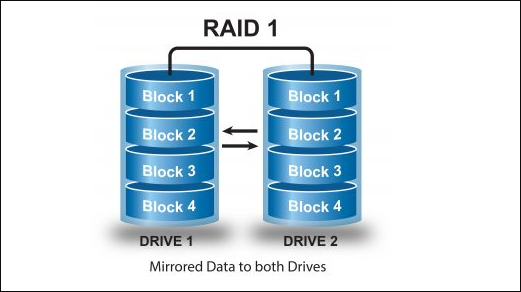
Some levels of the RAID technology can be combined into a two-digit RAID level to achieve higher data storage performance from the hard drive disks. Take RAID 10 as an example. As can be seen from the spelling of its name, it can be easily known that it is the combination of level 1 plus level 0, which makes it also called RAID 1+0.
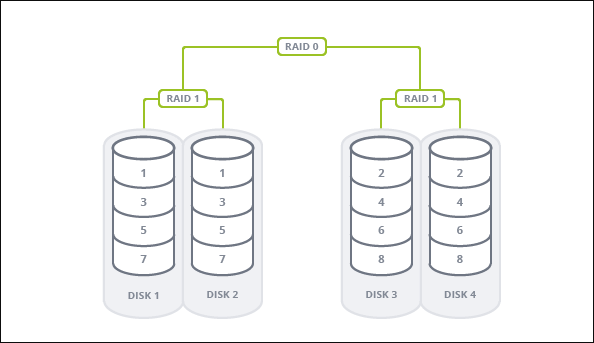
Such a combination allows RAID 1+0 to own both the mirroring and striping functions. Mirroring allows data to be written to two or more disks simultaneously. If one of the disks fails, the data from the failing disk will be preserved by the mirror image. The striping function ensures that the data can be written into various drives in sequential order by dividing that data into small pieces. It is the perfect combination of level 1 (Mirroring) and level 0 (Striping) that makes the RAID 1+0 works well in enhancing the performance of accessing data.
Performance and Key Features of RAID 1
RAID 1 not only functions well in improving the efficiency and performance of your devices but also lowers the risks of data loss. Sounds great, doesn't it? However, if you wish to try RAID 1 on your computer, it is recommended that you learn more about its performance and its key features. The information below may help you achieve this.
Functions of RAID 1
RAID 1 has three main functions to help users implement it in both their homes and workplaces.
- Mirror or copy the data easily
- Store critical and sensitive data
- Access mission-critical data where redundancy is a must
Application Scenarios of RAID 1
If you have applied the RAID 1 in the right place, it will not let you down. Usually, it can be used in the following three scenarios:
- Emails
- Operating Systems
- Transaction applications like Payroll, Financial, and Accounting
Highlights of RAID1
It is the advantages of RAID 1 that help it gain a lot of users and enjoy a good reputation. The following are some typical benefits of using it.
- Allow people to easily use it.
- Offer excellent read and write speed.
- Provides excellent data access speed.
- Ensures data storage efficiency and data security.
Drawbacks of RAID1
The RAID 1 also has some disadvantages that may make it look less perfect.
- The cost will be higher since it needs twice as many drivers.
- The storage capacity is reduced to half of the total drive capacity.
- It requires powering down all the attached devices when replacing the failed drive.
Differences Between RAID 1 and Other RAID Levels
RAID data storage technology has a total of six basic levels. By comparing RAID 1 with other RAID modes, you will have a better understanding of it. If you are not sure which RAID level is most suitable for you, you can take the following comparisons between RAID 1 and other RAID levels as a reference.
1. RAID 1 VS RAID 0
One of the major differences between RAID 1 and RAID 0 is that the former is responsible for replicating data across two or more disks for better redundancy, while the latter is dedicated to dividing data across various disks to allow data read and write operations to be executed simultaneously.
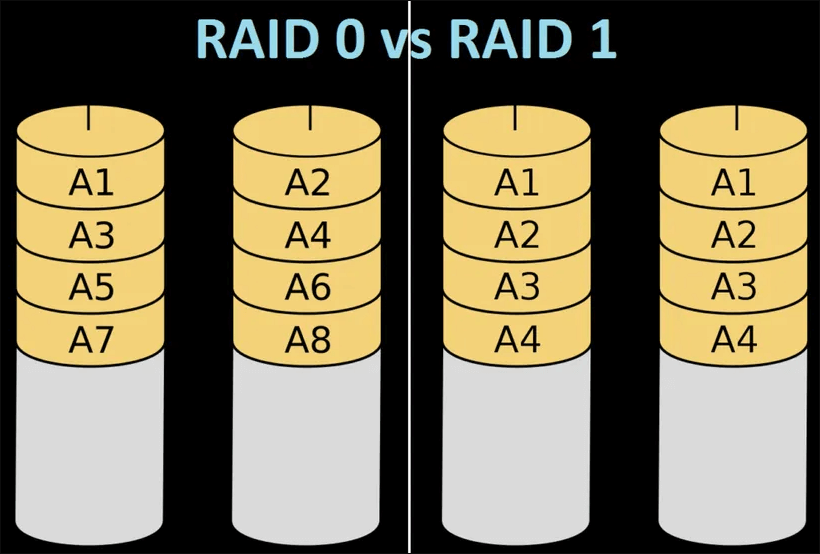
Let's learn more about the difference between the two regarding the highlights and drawbacks of each.
Pros of RAID 1:
- Better performance
- Better fault tolerance
- High data availability
- High level of data redundancy
Cons of RAID 1
- More expensive
- Less storage capacity
- No real-time swapping
Pros of RAID 0
- Lower cost
- No overhead
- Easy to implement
- Improved performance
Cons of RAID 0
- No-fault tolerance
- Difficult to recover lost data
- Unsuitable for critical data
According to the differences above, it can be seen that RAID 1 and RAID 0 work well in different situations. Generally speaking, if you prioritize performance over data redundancy, RAID 0 may be a better choice; if you need to deal with mission-critical data, then it is recommended that you try RAID 1.
2. RAID 1 VS RAID 5
Like RAID 1, RAID 5 also provides fault tolerance. The difference is that RAID 5 offers fault tolerance by employing parity and checksum, in which data is striped and stored uniformly across all drives, while RAID 1 achieves this by using mirroring.
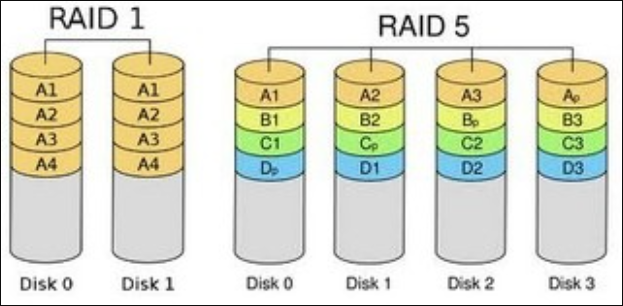
Compared with RAID 1, RAID 5 has the following advantages and disadvantages:
Pros of RAID 5
- Provide faster read operation speed.
- Offer a higher level of data redundancy.
- Make disk space utilization more efficient.
- Allow multiple users to access it simultaneously.
- Rebuild data when the drive fails without powering down.
Cons of RAID 5
- At least three disks are required.
- Write operation speed is slower.
- Recovery operation speed is slower.
After comparing the differences between RAID 1 and RAID 5, have you already made an ideal choice for yourself between the two RAID levels? The RAID 1 will be a better level if you just want to use a simple implementation, while RAID 5 can be more suitable for a rather complicated system since the underlying technology in each implementation may differ.
3. RAID 1 VS RAID 10
Although both RAID 10 and RAID 1 employ half of the available drives for data, there is still one significant difference between the two: the number of drives that can be used in a RAID group. Only two disks are replicated in RAID 1 to offer redundancy in the case of a single disk failure. Differing from RAID 1, RAID 10 is a RAID 0 stripe built with two or more RAID 1 mirrors and requires at least four disks.
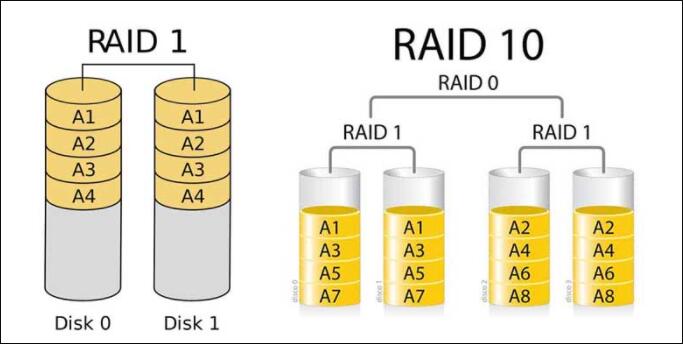
Since RAID 10 equals RAID 1 plus RAID 0, the capabilities of the two levels are integrated into the RAID 10, offering both fault tolerance and improved performance. Compared with the RAID 1 level, RAID 10 has the following benefits and drawbacks.
Pros of RAID 10
- No data loss
- Enhanced performance
- Fast data read and write speed
- Excellent data protection and security
Cons of RAID 10
- Costs are higher.
- More disks are required.
- l The storage capacity is decreased to 50%.
RAID 1 Data Recovery with Specialized Data Recovery Software
Although RAID 1 is able to store and back up data with a high fault-tolerant feature, the data may lose due to disk failure, rebuild, and format. If you really come across a data loss problem, how can you restore the data stored and backed up in the RAID 1? No worries, it can be pretty easy and quick to recover those significant data if you have downloaded EaseUS Data Recovery Wizard.
As a professional RAID 1 recovery program, this specialized data recovery software has been widely used by numerous individuals from different countries and gained a good reputation due to its powerful function in recovering deleted files or lost data.
If the RAID 1 installed on your devices is unfortunately broken and the data restored in it are lost, the following step-by-step tutorial can be taken as a free reference for RAID 1 data recovery.
Step 1. Scan the RAID drive
Choose the RAID section from the sidebar, select the RAID 0/1/5/6 drive from which you wish to recover data, and then click "Search for lost data". Wait for the scanning process to finish, the deleted files will show up one by one.
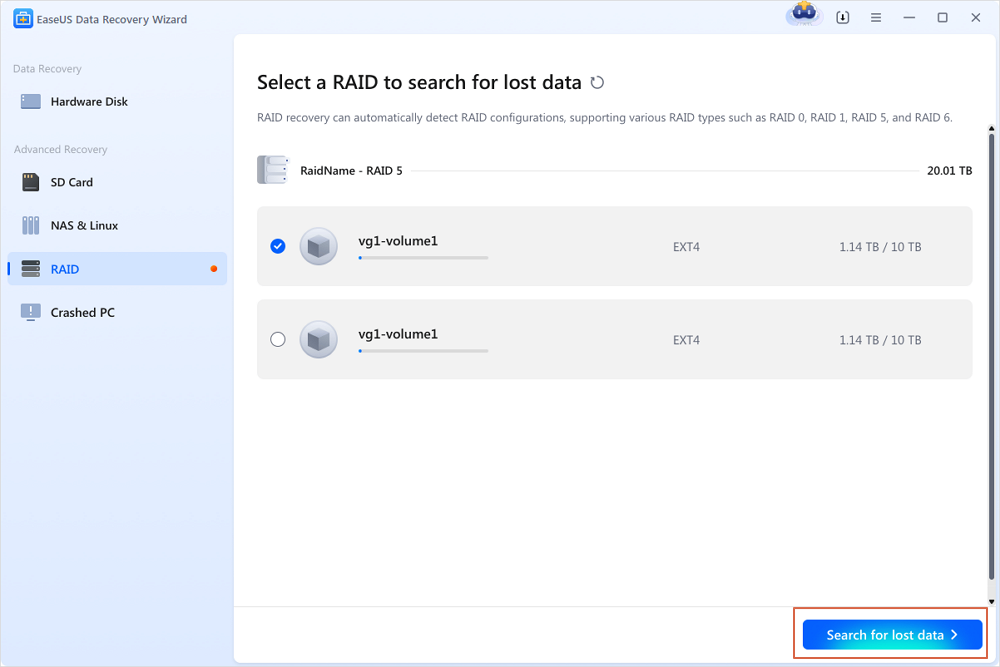
Step 2. Find and preview lost RAID files
You can use "Filter" as quick navigation to find deleted or lost files. Besides, you can also use Search to find your lost RAID drive files via its file name or file extension.
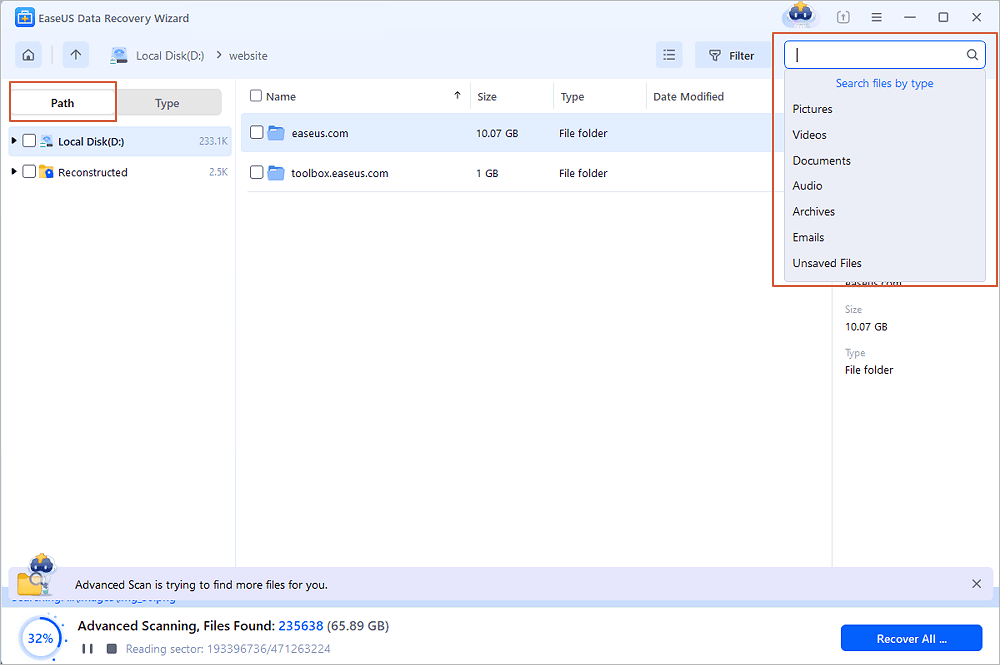
Step 3. Restore lost RAID drive files
Select the wanted files and click "Recover". Browse to save these files to another secure location.
💡Tip: You can restore data on the local disks, external hard drives, and also the cloud storage. Do not save them on the RAID drive again.

RAID 1 Data Recovery Services
If EaseUS data recovery software fails to recover lost or deleted files and documents on the RAID, it is suggested you try the manual data recovery service provided by the EaseUS support team.
Consult with EaseUS data recovery experts for one-on-one manual recovery service. We could offer the following services after FREE diagnosis. Our decades-experienced engineers are knowledgeable and can repair the damaged RAID structure and restore data from all RAID levels.
- Restore data from all RAID levels, including RAID 0, RAID 1, RAID 5, RAID 6, RAID 10, etc.
- Recover data from enterprise RAIDs such as QNAP, Synology, WD, Buffalo, etc.
- Retrieve lost RAID data caused by any issues
- Fix disks that become GPT protected partitions
- Recover data from RAID remotely, no need to ship
Additional Guide: RAID Calculator
A RAID calculator is often used for the optimization of the storage utilization of different RAID levels. For each RAID type, the RAID calculator will automatically calculate the number of hard disks required. If any disks are withdrawn from the set, the calculator will recalculate how these changes affect each RAID type's capacity and performance. Such a powerful feature allows its users to effortlessly switch between different disk configurations.
Nowadays, several famous companies including Synology, QNAP, Dell, etc., have supplied the RAID Calculator product and service.
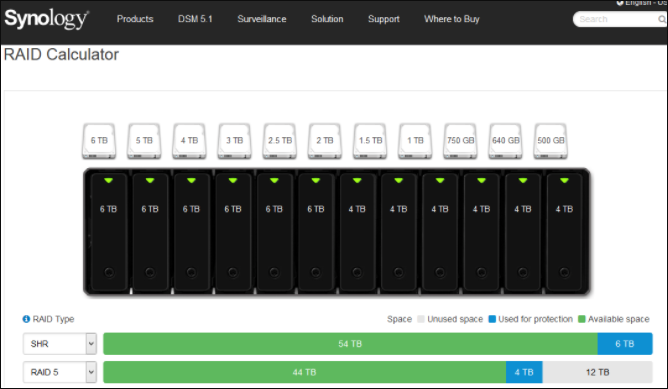
There are four types of RAID calculators in total:
1. RAID Capacity Calculator - offers a simple calculation of capacity.
2. RAID Usable Capacity Calculator - provides a more accurate measure of capacity
3. RAIDZ Capacity Calculator - calculate the simple capacity for RAIDZ, RAIDZ2, and RAIDZ3
4. RAID IOPS Capacity Calculator - determine the IOPS required by a RAID.
In addition, by using a RAID calculator, you can enjoy the following benefits:
- Optimize the storage space utilization.
- Determine unknown RAID parameters.
- Choose the best RAID implementation.
- Discover and analyze unknown RAID arrays.
The RAID Calculator has different requirements for different RAID levels, as is listed below.
RAID Drive Requirements
RAID 0: Requires 2 drives or more
RAID 1: Requires an even number of at least 2 drives
RAID 5: Requires 3 drives or more
RAID 6: Requires 4 drives or more
RAID 10: Requires an even number of at least 4 drives
RAID 50: Requires at least 6 drives
RAID 60: Requires at least 8 drives
Conclusion
As one level of the redundant array of independent disks, RAID 1 functions well in improving the performance, capacity, efficiency, and fault tolerance through its mirroring feature. By comparing it to other levels of RAID, it can be found that different RAID modes suit well in different situations and you can try to choose the most appropriate one for yourself based on the information above. If the RAID fails and all the files and documents stored in it are suddenly lost or deleted, you can recover the lost RAID data with EaseUS specialized data recovery software.
Was This Page Helpful?
Dany is an editor of EaseUS who lives and works in Chengdu, China. She focuses on writing articles about data recovery on Mac devices and PCs. She is devoted to improving her writing skills and enriching her professional knowledge. Dany also enjoys reading detective novels in her spare time.
Brithny is a technology enthusiast, aiming to make readers' tech lives easy and enjoyable. She loves exploring new technologies and writing technical how-to tips. In her spare time, she loves sharing things about her game experience on Facebook or Twitter.
Related Articles
-
How to Recover Data from Corrupted or Scratched CD/DVD
![author icon]() Jean/Jan 29, 2026
Jean/Jan 29, 2026 -
1TB HDD vs 256GB SSD, Which Is Better
![author icon]() Cedric/Jan 29, 2026
Cedric/Jan 29, 2026 -
(Solved!) SD Card Files Not Showing in File Manager/Explorer
![author icon]() Tracy King/Jan 29, 2026
Tracy King/Jan 29, 2026 -
How to Recover Photos from a Sony Alpha 7 IV [Deleted/Lost/Formatted Photo Recovery]
![author icon]() Brithny/Jan 29, 2026
Brithny/Jan 29, 2026
