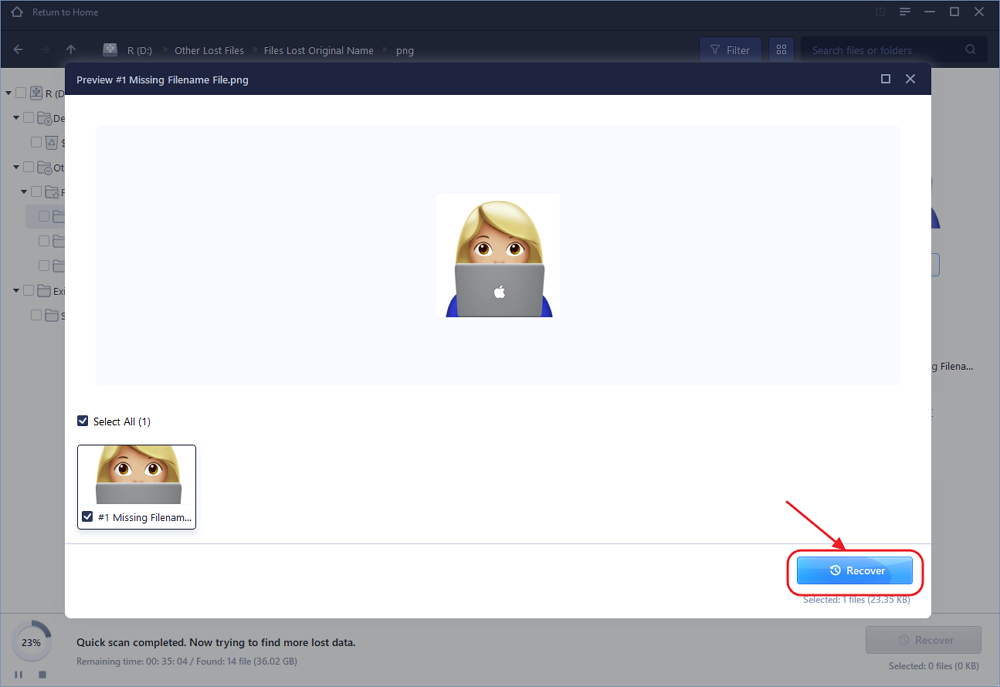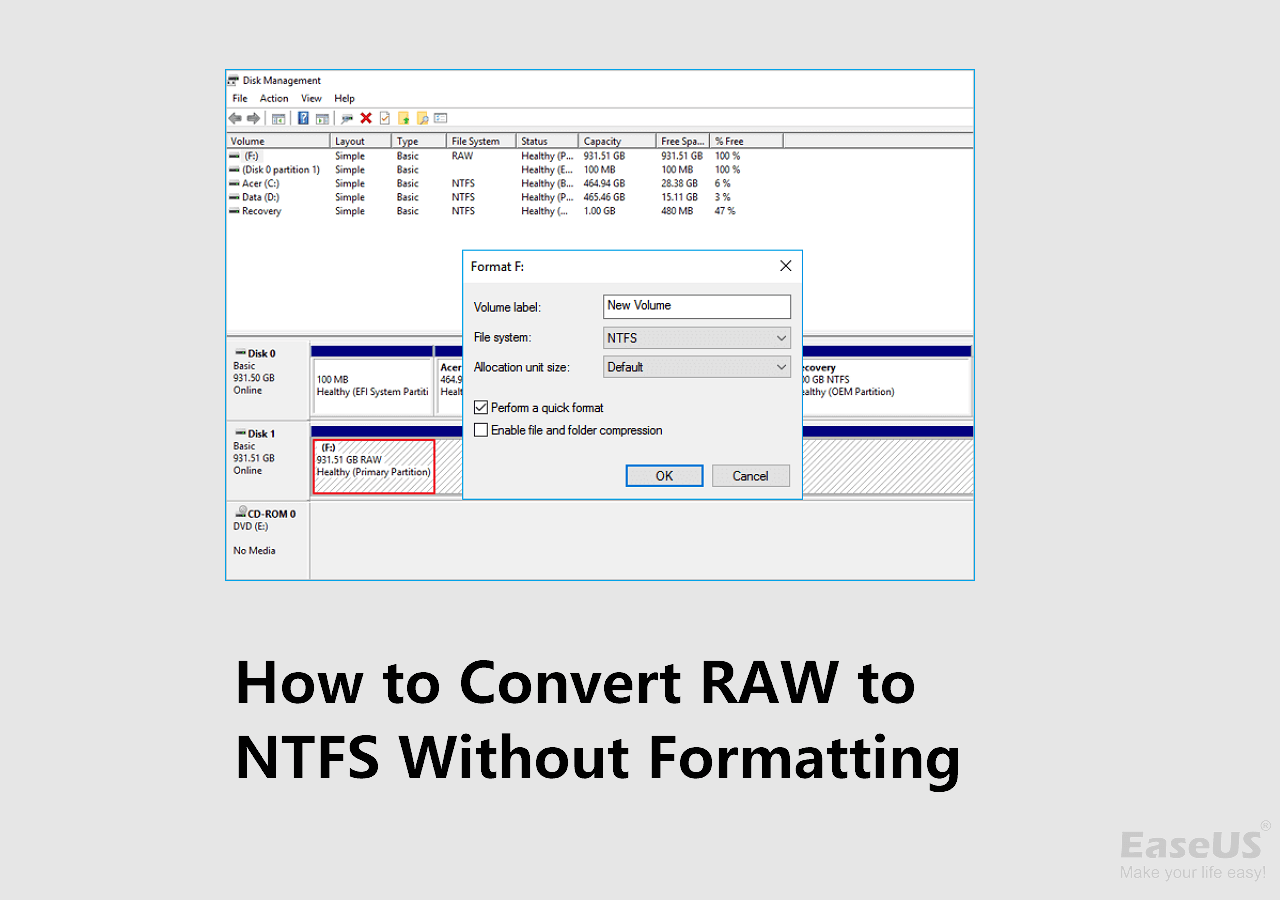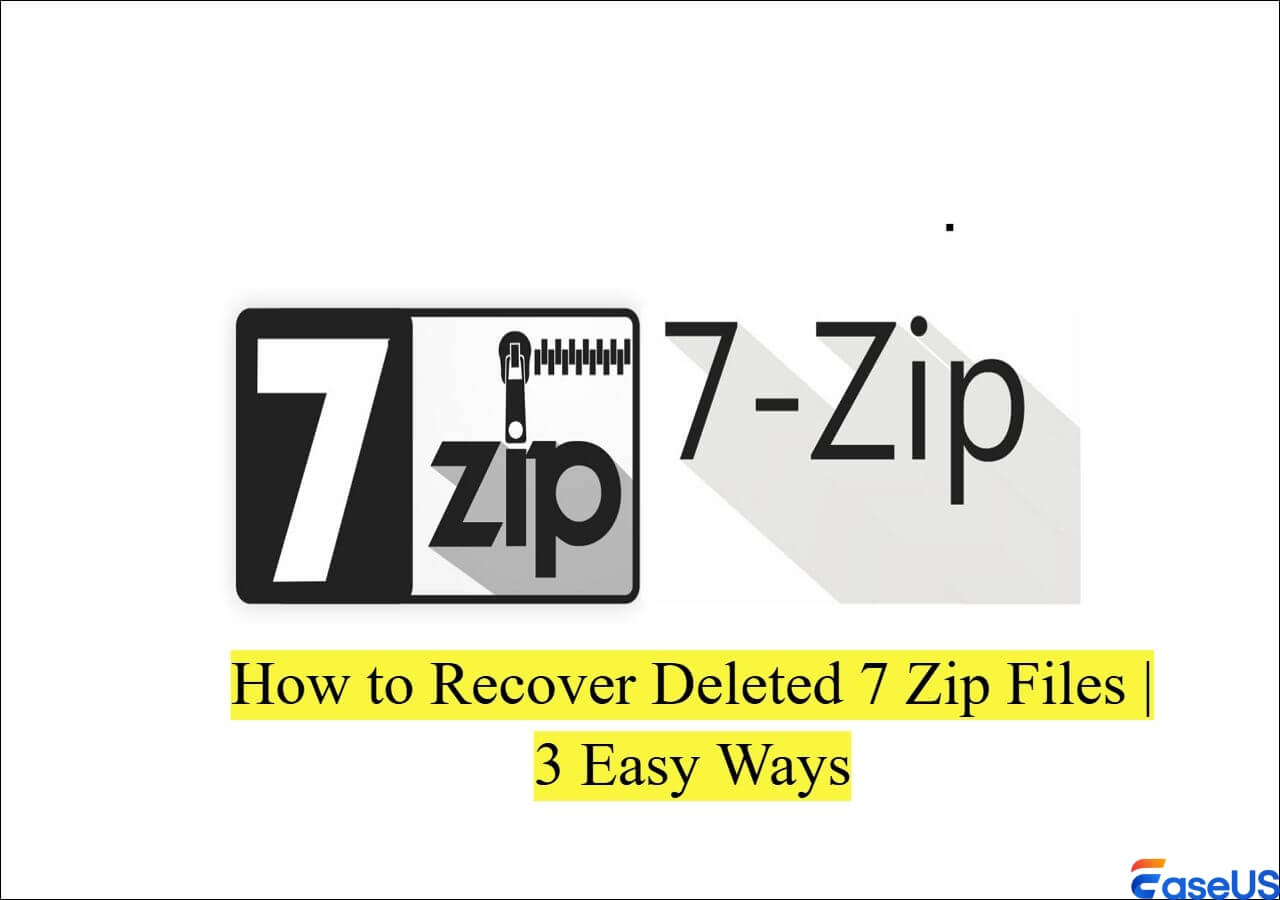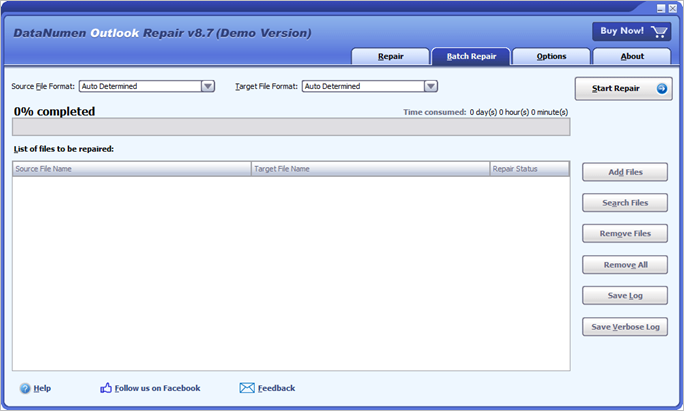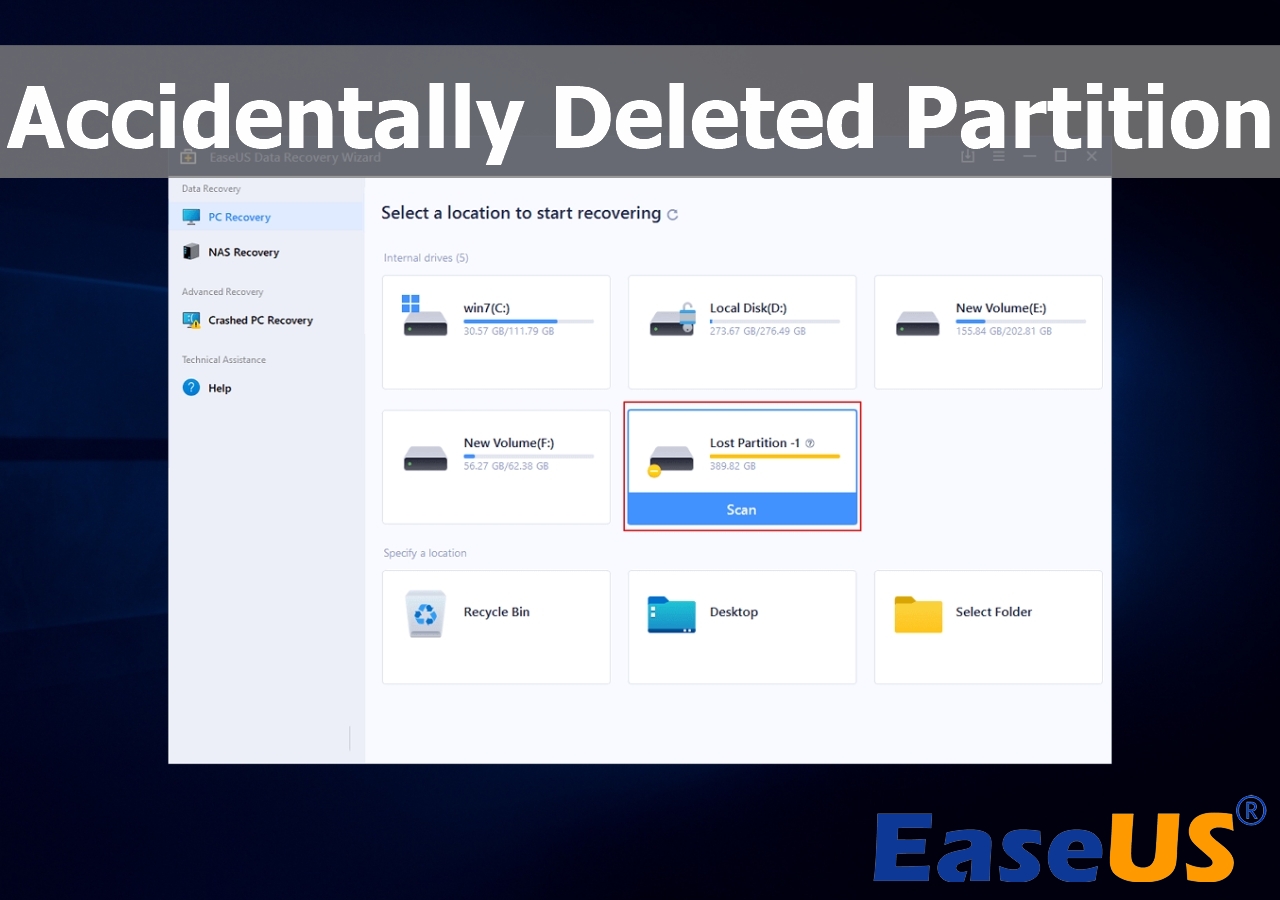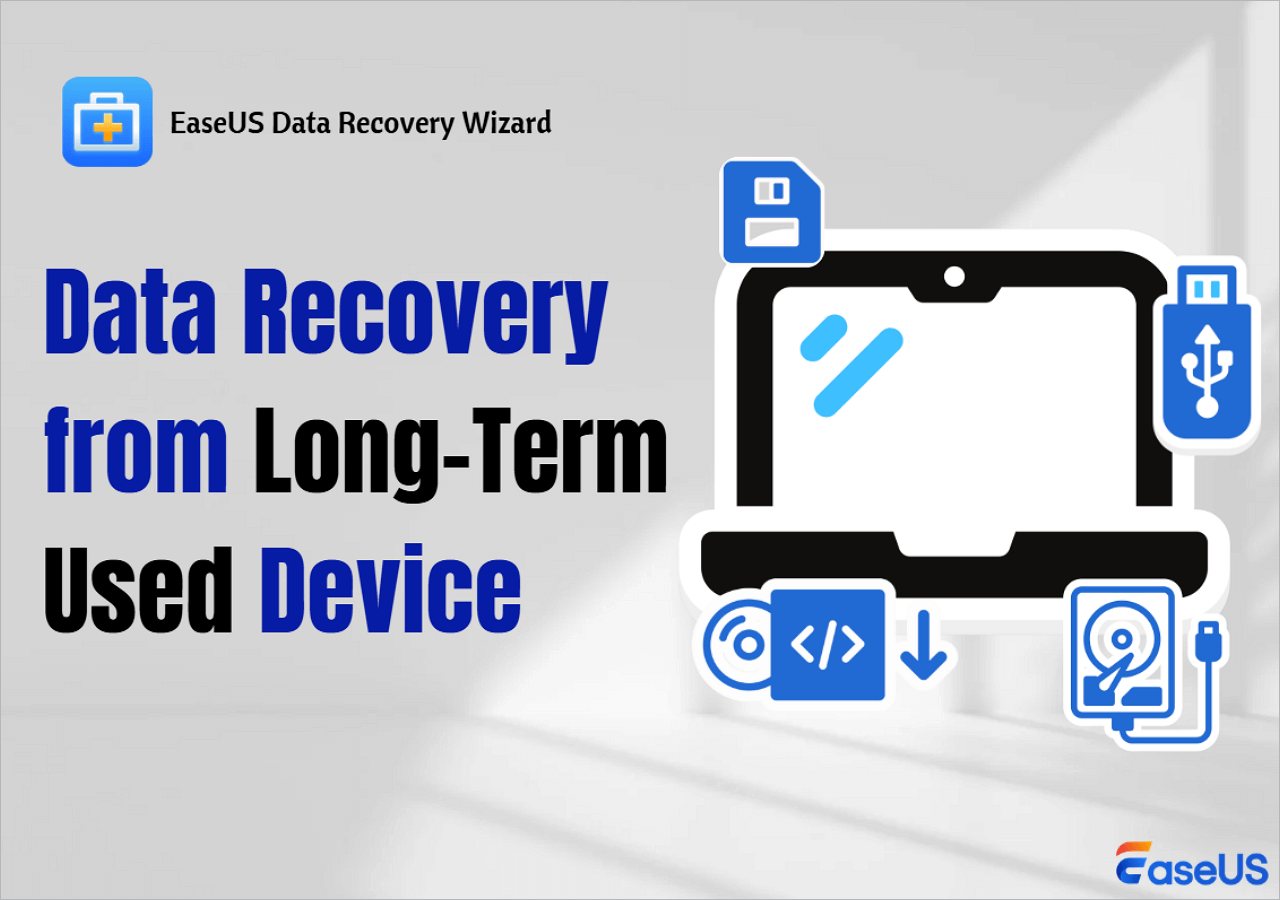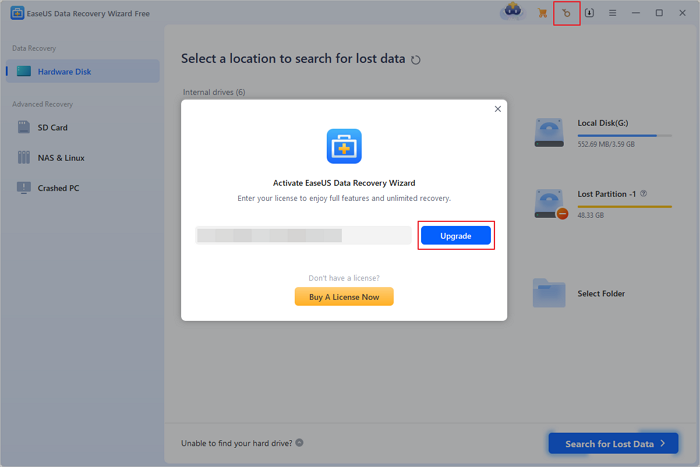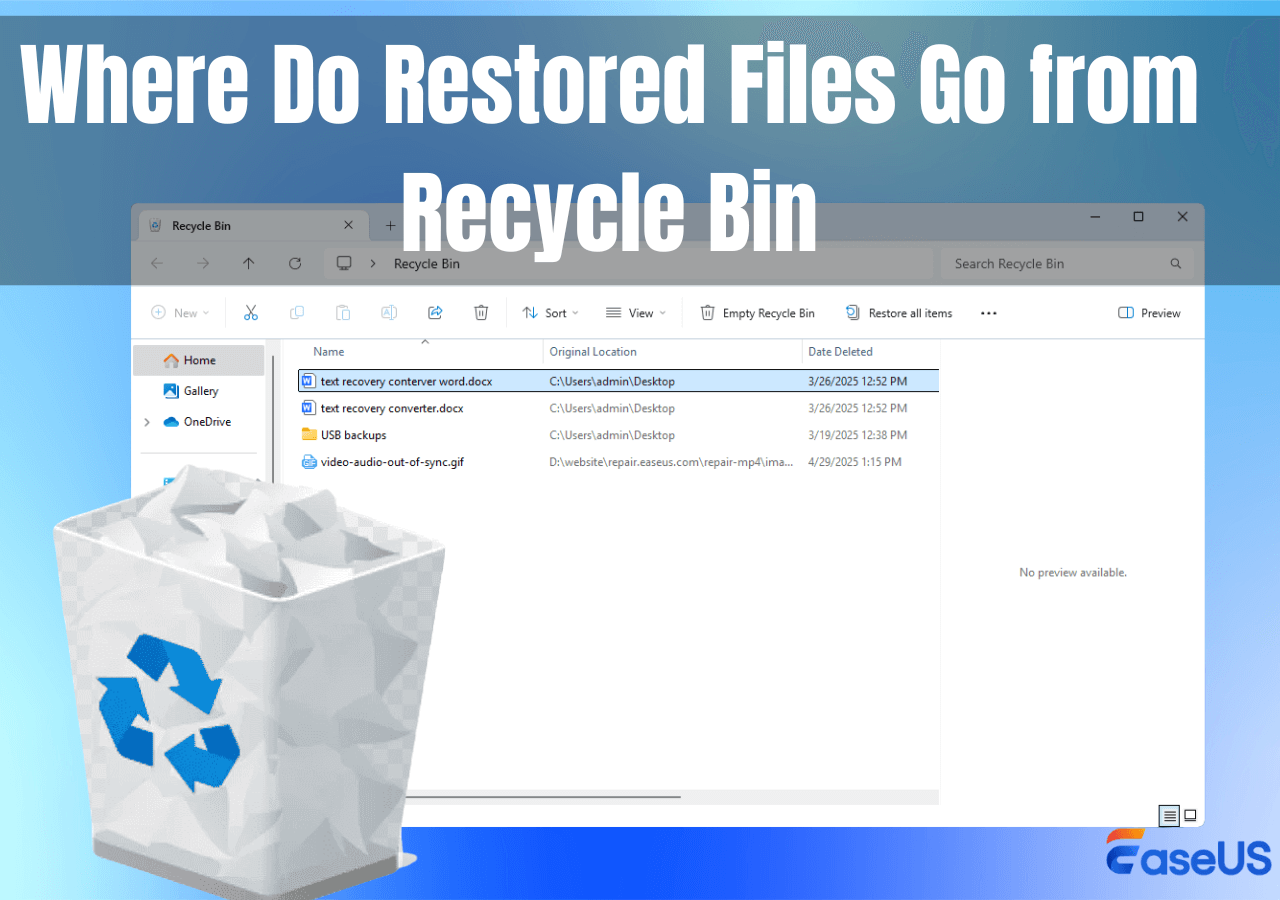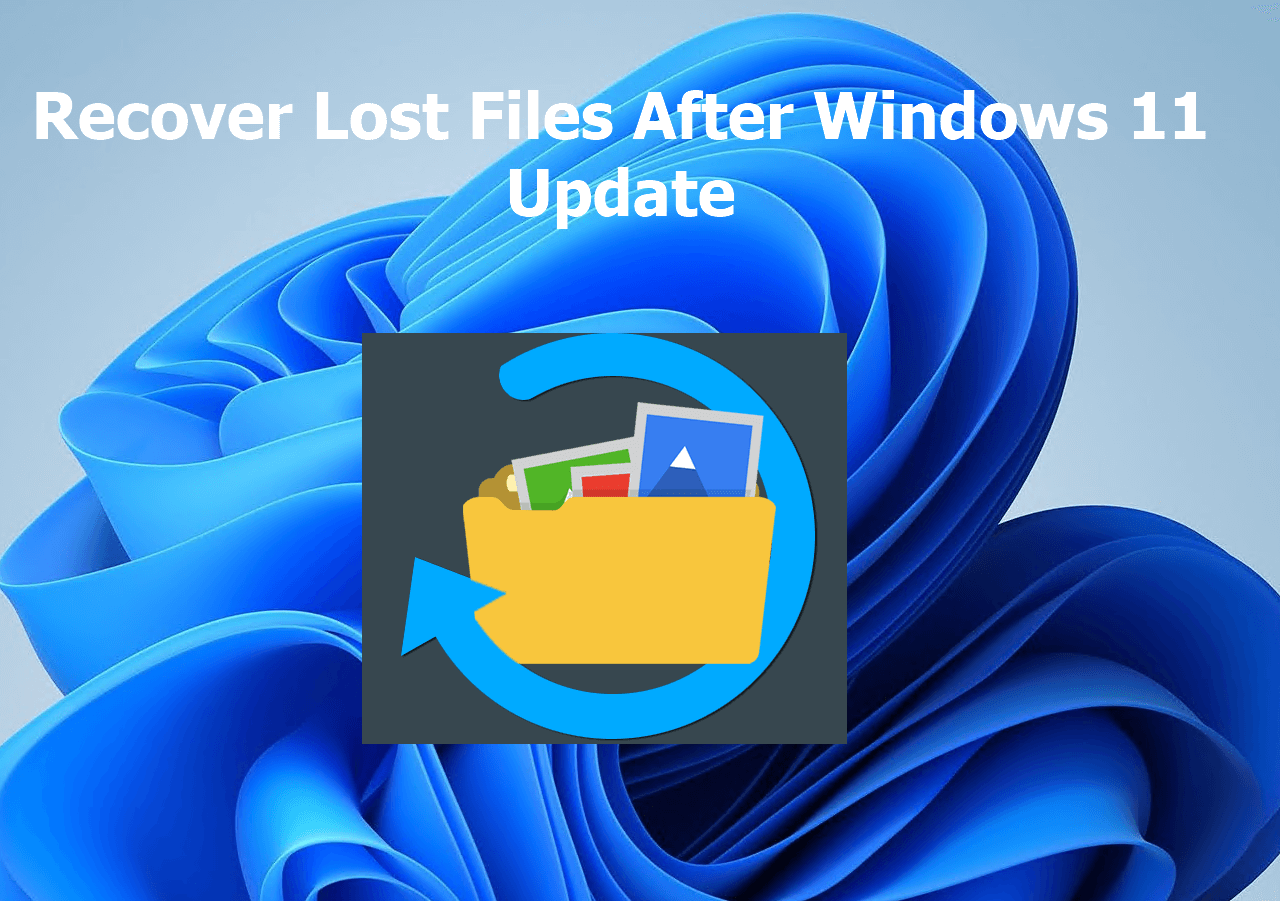-
![]() How to Recover Data from Corrupted External Hard Drive | Safe and Sound
How to Recover Data from Corrupted External Hard Drive | Safe and Sound January 29,2026
January 29,2026 6 min read
6 min read -
![]()
-
![]()
-
![]()
-
![]() Restore Deleted or Lost Partition After Accidental Deletion
Restore Deleted or Lost Partition After Accidental Deletion February 12,2026
February 12,2026 6 min read
6 min read -
![]()
-
![]() EaseUS Data Recovery Wizard 19.2 Crack with License Code 2026
EaseUS Data Recovery Wizard 19.2 Crack with License Code 2026 January 19,2026
January 19,2026 6 min read
6 min read -
![]()
-
![]()
-
![]() How to Recover Data from RAID 1 Disk with Raid 1 Recovery Software
How to Recover Data from RAID 1 Disk with Raid 1 Recovery Software January 19,2026
January 19,2026 6 min read
6 min read
Page Table of Contents
PAGE CONTENT:
On 19th January, Palworld was brought forth to the worldwide audience of PC and Xbox, including players who can catch monsters, create stuff, and survive. Creating a fascinating fusion of mechanics from innumerable genres to the gaming land, Palworld provides something unique and intriguing.
People are inclined to play open-world survival games, and Palworld is an excellent choice that consists of crafting and combat features. 4-32 players can play the game online together.
Although this game has some issues, such as Palworld is not saving. Are you worried that the Palworld committed server is not saving the progress? You must not fret!
"World Saving InProgress Cannot Start Save World Data" is an ordinary issue that most users complain about. If you're facing this error in Palworld, don't wait further to go through the guide to learn the fixes.
Recover Palworld Lost Data with Recovery Software
Have you lost data in Palworld on Xbox or PC? In order to recover lost Palworld data successfully, it's vital to know the Palworld save file location. However, once you know the Palworld save file location, you may access the local save folder on the PC by copying & pasting this path directly: C:\Users\User Name\AppData\Local\Pal\Saved\SaveGames.
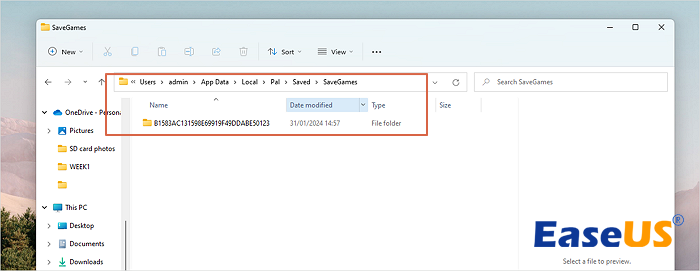
Palworld occasionally experiences game save losses due to inadvertent deletion of game content by players or Windows Defender. If you need help finding something beneficial on the PC, EaseUS Data Recovery Wizard can assist you in restoring deleted files and retrieving game data.
With this powerful and credible file retrieval software, you may quickly find deleted Palworld files from a vacant recycle bin and retrieve deleted Steam game backups. This software is excellent at game photo and video recovery, from where you may quickly restore deleted Palworld screenshots and recordings. The leading features of this professional data retrieval software are the following:
This best game data retrieval software can provide a complimentary preview, quick scan, file filter, and fast retrieval rate to recover deleted game files on a PC. Its robust scanning algorithms can swiftly identify and restore massive file-type libraries, including renowned video files, photos, and audio files.
Step 1. Launch EaseUS Data Recovery Wizard in Windows 11/10/8/7 and choose the place where you lost data. Then, click "Search for Lost Data" to find lost data.

Step 2. After the scan, use the file format filter on the left or upper right corner to find the files you need. You can also search in the search box, which is the fastest way to find the target file. Then, you can click the "Preview" button or double-click a file to preview its content.

Step 3. Click the checkbox next to the file and click "Recover" to get back the lost data to your local storage or Cloud drive.

If you don't want to apply the recovery software, you can also examine the Recycle Bin to retrieve Palworld game content By using Recycle Bin recovery. Don't forget to share this Palworld recovery method to help more readers solve Palworld missing saves.
Solve Palworld Not Saving on PC [4 Quick Tips]
Before proceeding with the fixes, you should know the main reasons that cause the Palworld not keeping issues. The reasons are the following:
| 💻Storage space | Inadequate storage space on the server may lead to saving non-fulfillment. The solution is to verify the available storage space on the server. In case it's poor, liberate some space or get more storage. |
| ❌File permissions | Imprecise file permissions impede the server from saving data, whose solution is ensuring the server has adequate write permissions for the folders where the data for the game is preserved. |
| ⚡Database problems | Errors in the database that preserve game progress might cause saving hassles. Here, the best solution is to evaluate the database connection and integrity. |
Being an action-adventure, monster-taming, and survival game, Palworld has garnered people's eye due to its release on 19th January 2024, and this game can also be installed on a PC. Unluckily, some issues may sometimes emerge, such as Palworld's black screen crashing, etc.
Another significant issue is "World Saving InProgress Cannot Start Save World Data." In order to be precise, you may obtain such an error text when Palworld tries to autosave. This pesky error hinders the ability to save your game progress. If you have invested much time in this game, this is appalling. You can solve Palworld not keeping on PC with these fixes:
⭐Check the game files of Palworld
In case you play Palworld through Steam on your PC, it's recommended to cross-check your files of the game to fix any damaged game files to fix Palworld save issues. These are the steps to follow:
Step 1. Launch "Steam" and go to "Library".
Step 2. Opt for "Palworld," right-click on it, and hit "Properties".
Step 3. Hit "Verify integrity of game files" under the "Installed Files" tab.
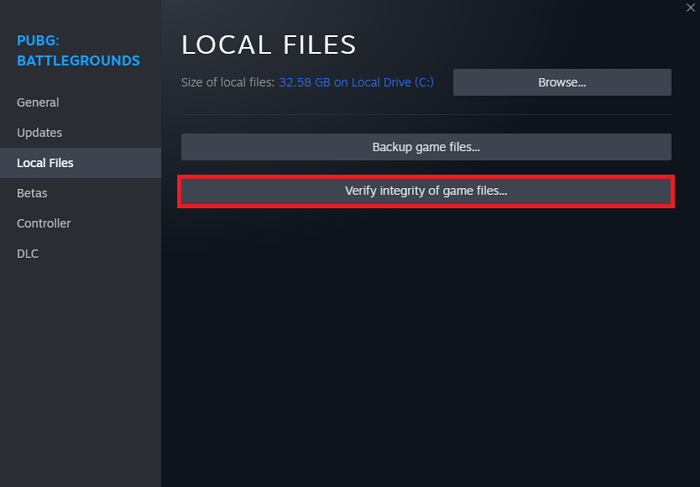
⭐Verify internet connection
You must ensure you have a steady network connection to preserve game data. Therefore, cross-check the internet by seeing a video on YouTube. In case there's a buffer or the connection isn't stable, you need to restart your router or use mobile data.
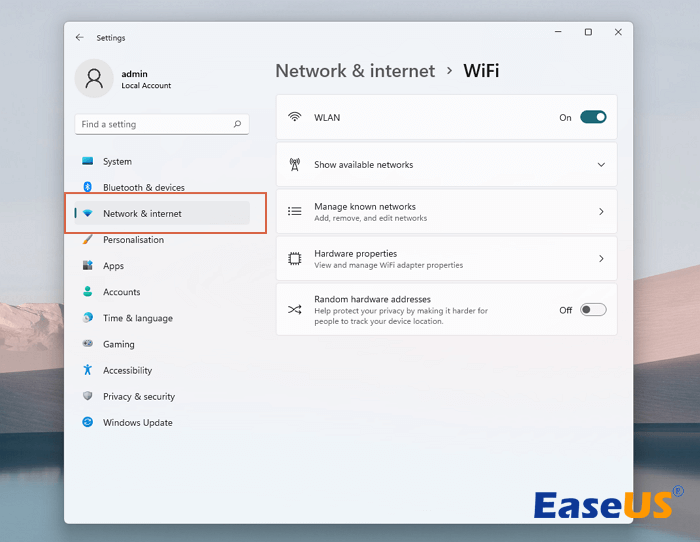
⭐Run Palworld as an Administrator
The error text "World Saving InProgress" often pops up when it doesn't have the required permissions. In order to solve that error, go through the steps below:
Step 1. Shut the game.
Step 2. Opt for "Run as Administrator" after right-clicking on it. Once done, you may save your progress appropriately.
⭐Verify the memory issue
Inadequate memory on a PC might cause this issue, such as Palword auto-save failure. In order to solve this, you need to go through the steps below:
Step 1. Hover over to shutting down the opened applications, except Palworld.
Step 2. Otherwise, you might navigate to "Task Manager" by right-clicking the Windows icon to terminate unnecessary processes or programs and keep Palworld active.
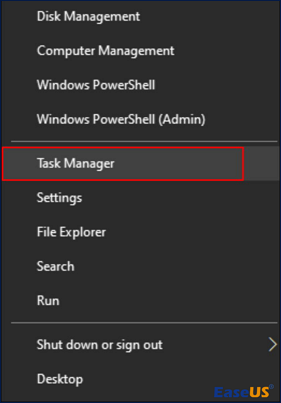
Fix Palworld Saving Issues on Xbox
Go through the steps below to fix issues if the Palworld autosave fails on Xbox:
Step 1. Exit the game, and shut the game on the home page.
Step 2. Enter the games and applications.
Step 3. Dive into the "saved data" for Palworld, and delete the "reserved zone" and the "reserved space" only.
Step 4. Launch "Xbox" settings after going down to "devices and connections".
Step 5. Go over to "Blu-ray" by going into steady storage and deleting it.
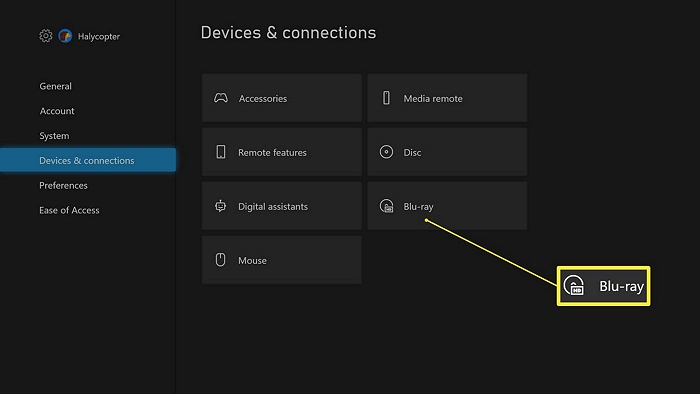
Step 6. Restart Xbox now and run Palworld again. If you encounter other issues like Palworld that keep crashing, you may need to factory reset your Xbox One.
If your friends have the same Palworld saving issues on Xbox or PC, share this passage with them.
Summary
Are you experiencing trouble backing up your Palworld game progress and getting the error Palworld not saving all the time? This is not a one-off issue for you. This annoying glitch might make it difficult for you to safeguard your progress, which increases the likelihood that your hard-earned accomplishments will be destroyed. In case you want to retrieve Palworld lost data, download the EaseUS Data Recovery Wizard now!
Palworld Can't Save FAQs
These are the FAQs to consider in case Palworld can't save data:
1. Can I fix Palworld not saving without losing progress?
You can fix Palworld not saving by backing up your game files. A glitch or error often leads to losing the saved data, which is catastrophic. In order to keep the game data protected, you can back it up to an external drive without losing progress.
2. Why is the Palworld Save Game not in the specific folder?
The Palworld saving game can't be found in the specific folder because the Xbox application isn't compatible with the Steam version.
3. How do I get back lost Palworld game progress?
In case you're struggling with the Palworld save data disappearing issue, EaseUS Data Recovery Wizard is the best solution to get back the lost Palworld game progress data.
Was this page helpful?
-
Cedric Grantham is a senior editor and data recovery specialist of EaseUS. He mainly writes articles and how-to tips about data recovery on PC and Mac. He has handled 10,000+ data recovery cases and is good at data recovery of NTFS, FAT (FAT32 and ExFAT) file systems, and RAID structure reorganization. …
-
Dany is an editor of EaseUS who lives and works in Chengdu, China. She focuses on writing articles about data recovery on Mac devices and PCs. She is devoted to improving her writing skills and enriching her professional knowledge. Dany also enjoys reading detective novels in her spare time. …

20+
Years of experience

160+
Countries and regions

72 Million+
Downloads

4.9 +
Trustpilot Score


Free Data
Recovery Software
Recover data up to 2GB for free!