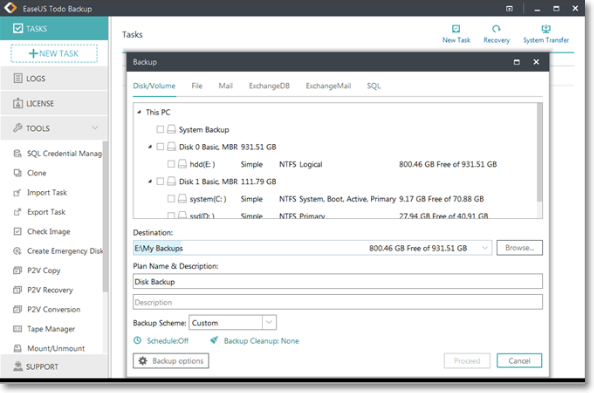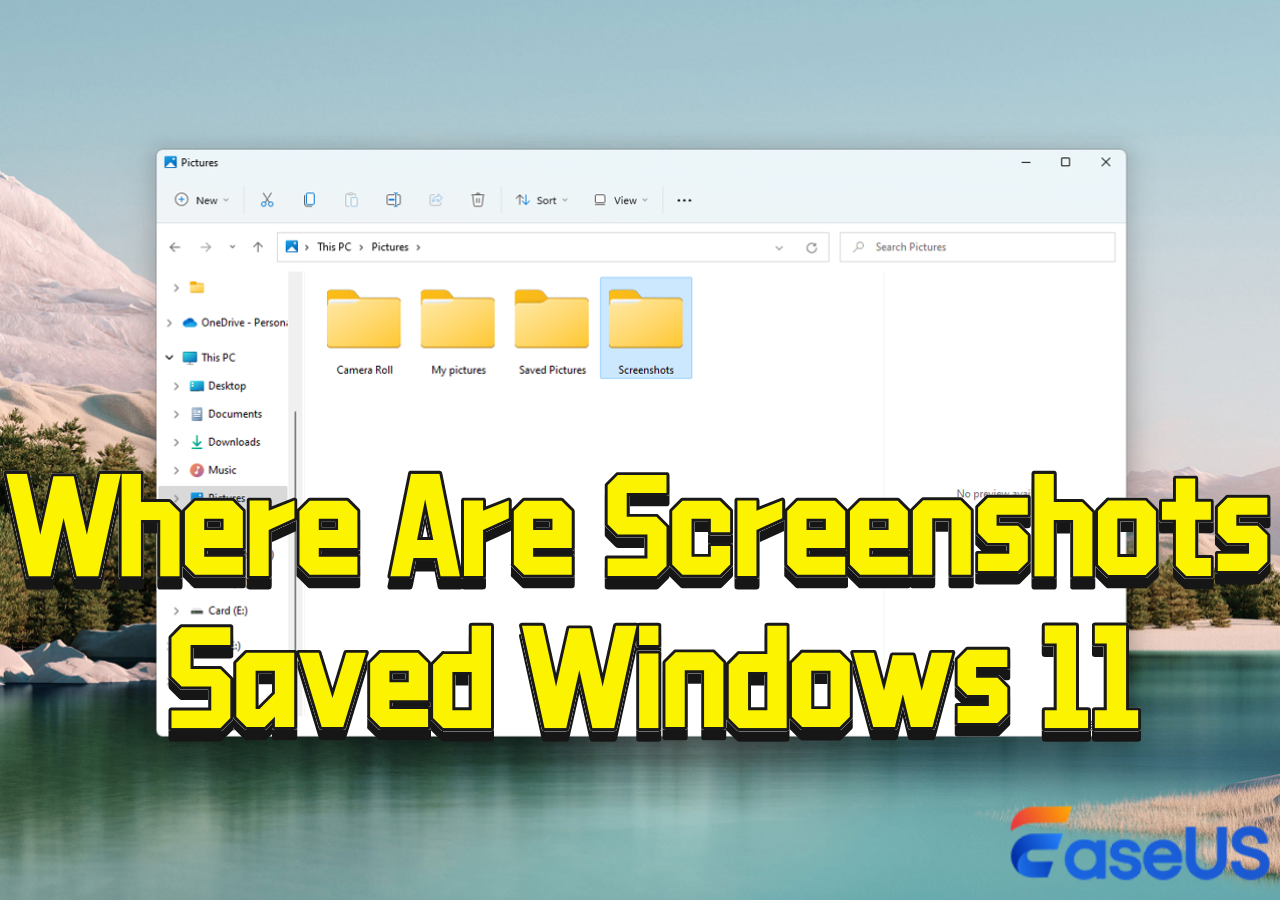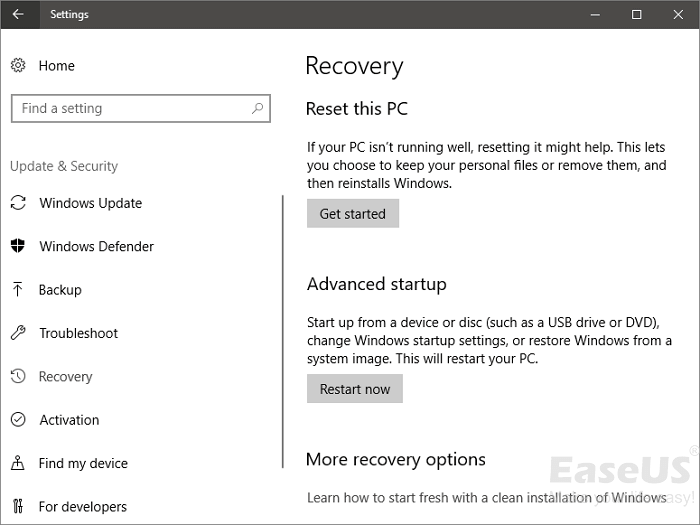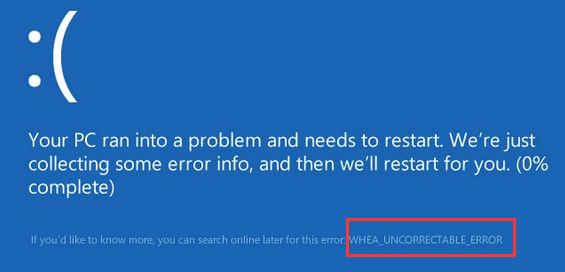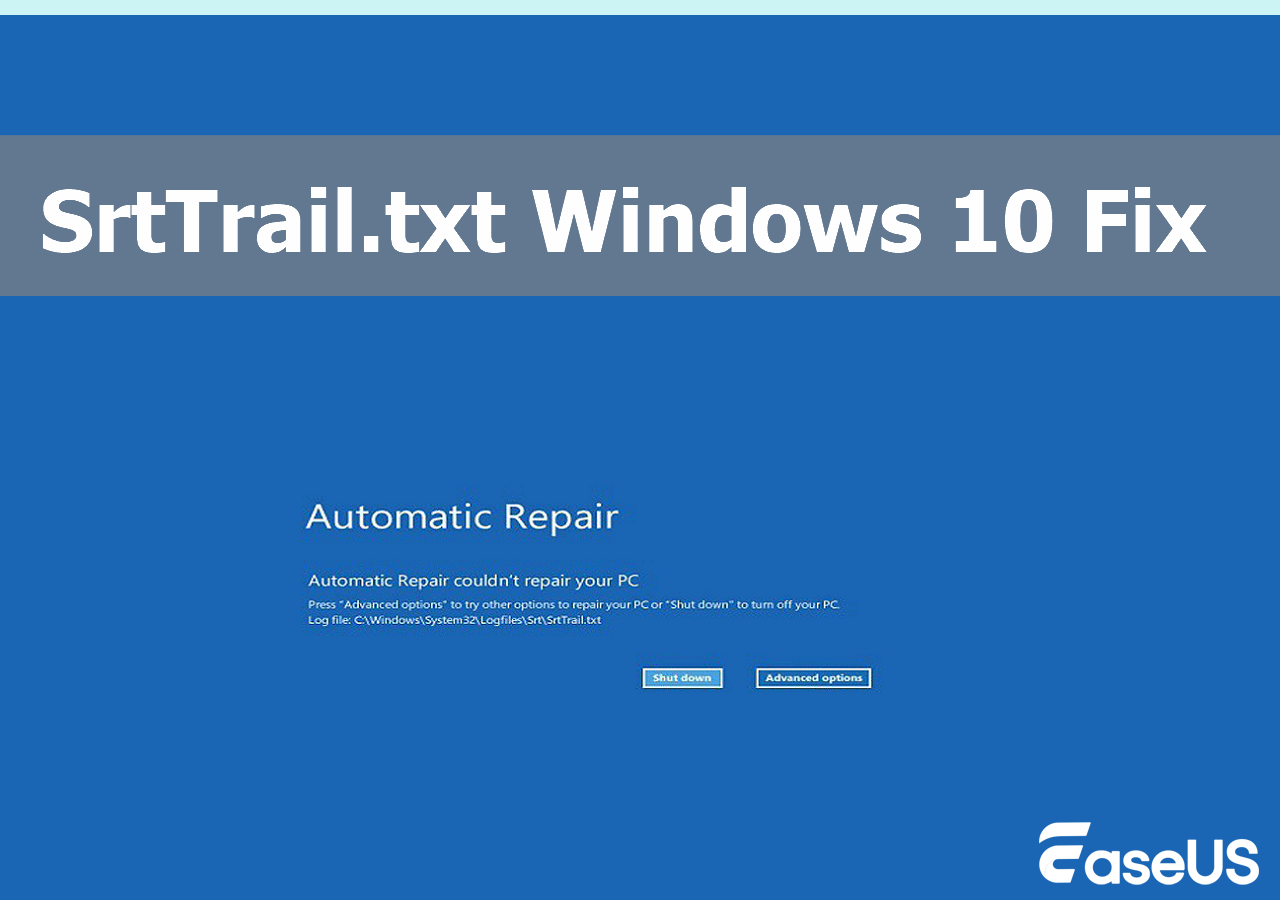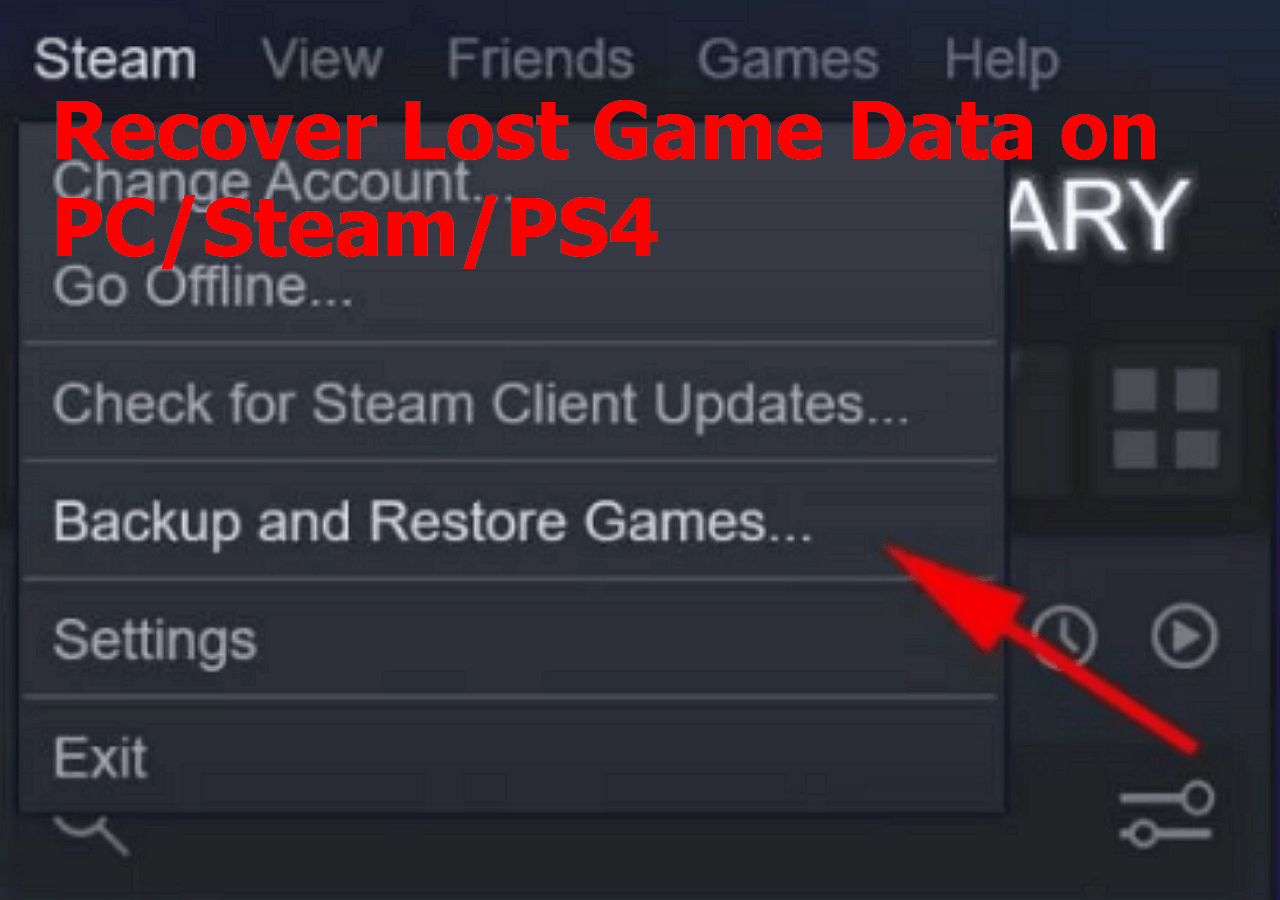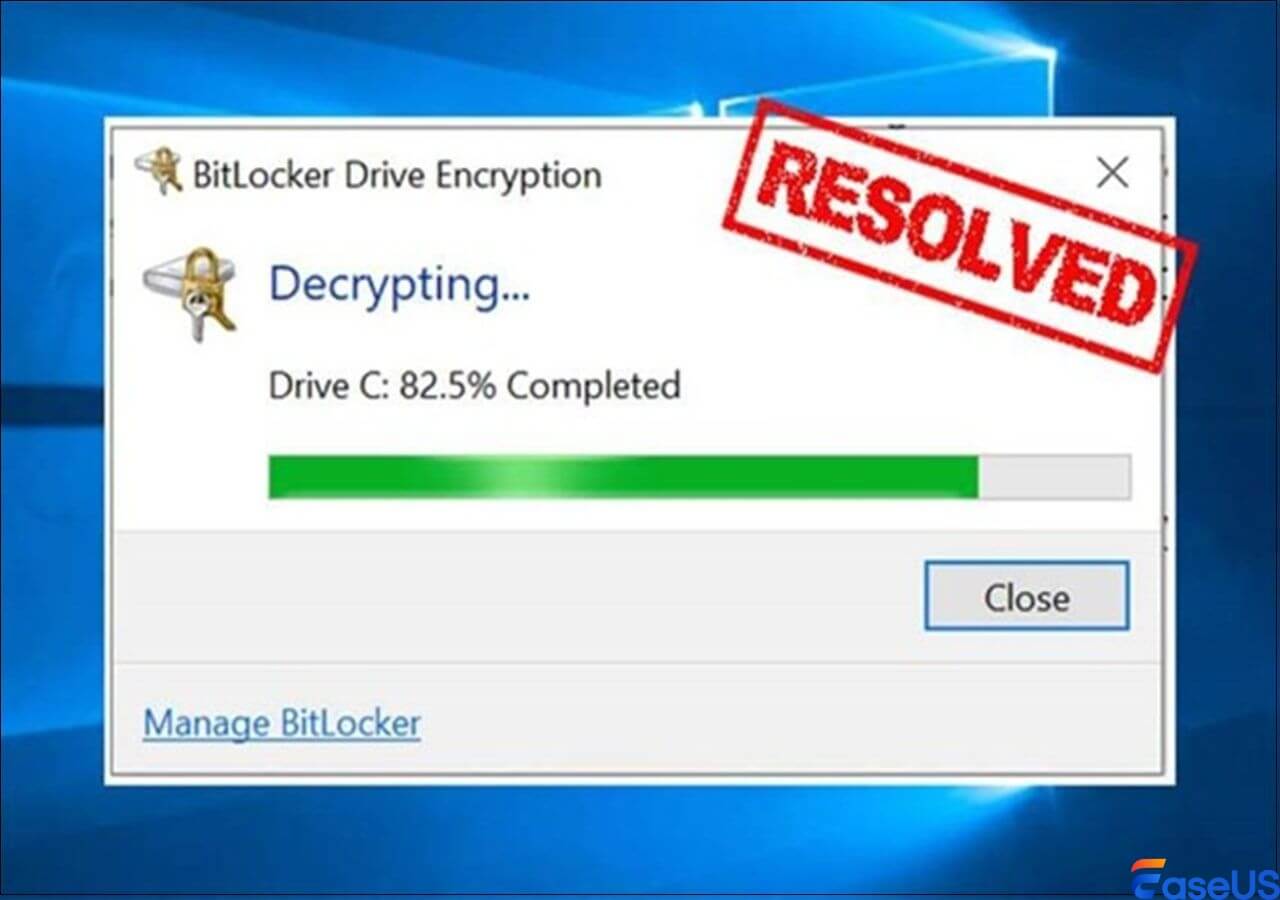-
![]()
-
![]() Where Are Screenshots Saved Windows 11 | Screenshots Default Location
Where Are Screenshots Saved Windows 11 | Screenshots Default Location February 12,2026
February 12,2026 6 min read
6 min read -
![]() How to Recover Files After Factory Reset Laptop/PC [Solved]
How to Recover Files After Factory Reset Laptop/PC [Solved] February 08,2026
February 08,2026 6 min read
6 min read -
![]()
-
![]()
-
![]()
-
![]()
-
![]()
-
![]() Buffalo Nas Data Recovery Software | Recover NAS Data Quickly
Buffalo Nas Data Recovery Software | Recover NAS Data Quickly January 19,2026
January 19,2026 6 min read
6 min read -
![]()
Page Table of Contents
PAGE CONTENT:
Since its release in 2016, Stardew Valley has gained global popularity as a farming life simulator. The player can explore the valley freely and even form romantic relationships with NPCs.
This game is perfect, and I love every moment of it. But I still wonder, is there a way to save the game progress without sleeping? - from Reddit
You can choose from pulling off chores to building yourself a mansion and doing nothing all day wandering alone in this little town. But the special point of this game is how to save in Stardew Valley. Read on to get more information.
Where Stardew Valley Saves on PC
If you are eager to learn how to save in Stardew Valley, you should first learn how to locate the saved files. Knowing the save location can better help you move the game progress to other devices if necessary.
By default, the path of the Stardew Valley is as follows:
%appdata%/stardewvalley/saves
You can paste and enter it in the File Explorer search bar to quickly find it.
First Aid: Recover Stardew Valley Lost Save with Data Recovery Software
If you forget to save in Stardew Valley or if you accidentally delete the save files as you already know the save location, how can you get them back? This is when the EaseUS Data Recovery Wizard shines.
This powerful data recovery software helps you recover lost game saves and can also work when Stardew Valley saves are not loading. You can retrieve the lost save file with just three steps like this:
🪄Note: To locate the game save of one certain game faster, you can type the game name in the search bar when the scanning completes.
Step 1. Choose the exact file location and then click the "Search for Lost Data" button to continue.

Step 2. After the process, locate the deleted or lost files in the left panel using the "Path" or "Type" feature. Or, you can apply the "Filter" feature to find the deleted files.

Step 3. Click the "Recover" button and save the restored files – ideally, it should be different from the original one. You can choose a cloud storage, such as OneDrive, Google Drive, etc., and click "Save" to save your recovered files.

Do remember to share this post with your friends who unintentionally deleted their save in Stardew Valley:
How to Save in Stardew Valley on PC
Sure, you can retrieve lost game saves with a professional tool, but knowing how to save games and doing regular backups is a better way to prevent data loss. One thing special about this game's PC version is that you cannot save manually. This game saves automatically when the player goes to sleep, and here is how:
Step 1. Go back to your in-game how and approach the bed.
Step 2. When the "Go to sleep for the night" pops out, click "Yes" to confirm.
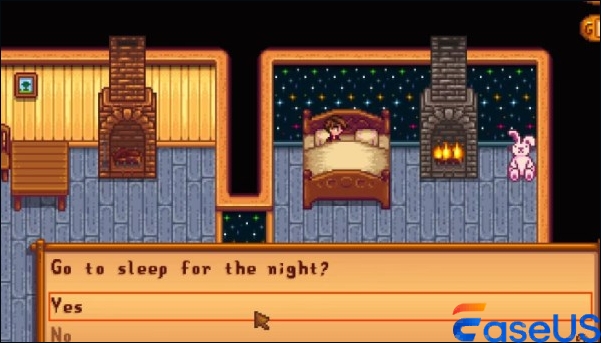
Step 3. Then, you can exit the game, and all progress will be saved.
🛠️Tip: The only way to manually save is to use some Mod like Save Anywhere Redux Mod. However, third-party tools like this always come with a crisis, so be careful.
How to Save in Stardew Valley on Mobile Device and Switch
If you are using a mobile device and Switch to enjoy Stardew Valley, it would be much easier to save manually.
1️⃣How to save Stardew Valley on a mobile device
Step 1. Navigate to the game menu and click on the Controller icon.
Step 2. Select the "Save Backup" option,
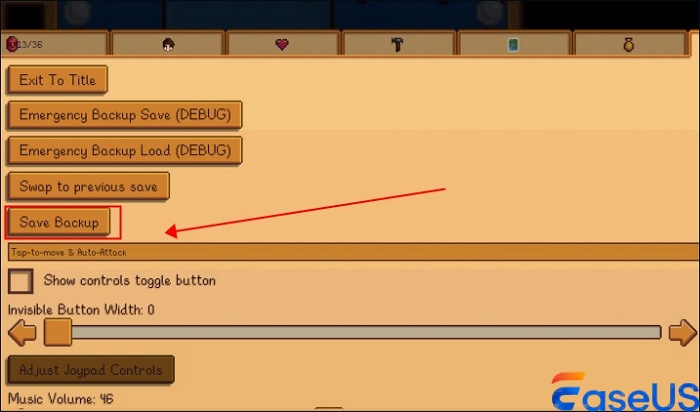
Step 3. Click "Yes" when the question "Would you like to restore from where you previously left off?" pops up.
2️⃣How to save Stardew Valley on Switch
Step 1. Hole the power button for a few seconds and wait for the power menu to pop out.

Step 2. Select "Power Options" from the menu and then choose "Sleep mode".
📖Note: You should ensure the player has opened the inventory in Stardew Valley, or you may lose the progress.
Final Words
This post has looked at how to save in Stardew Valley on your PC, mobile device, and Switch. Regular saves and backups will keep you away from game progress loss. But if you have accidentally deleted your game save, use EaseUS Data Recovery Wizard as your last resort.
FAQs on How to Save in Stardew Valley
Here are some more questions on how to save the Stardew Valley game:
1. How do you save progress in Stardew Valley?
Control your character to go to sleep and choose "Yes" when the message says "Go to sleep for the night" appears.
2. Does Stardew Valley save itself?
Unfortunately, no. Other than using third-party tools, you cannot save anywhere. The player needs to go to bed, and the game will be saved automatically.
3. What is the save limit for Stardew Valley?
It is said that tne account can have thirty farms simultaneously no matter the farm type.
Was this page helpful?
-
Finley is interested in reading and writing articles about technical knowledge. Her articles mainly focus on file repair and data recovery.…

20+
Years of experience

160+
Countries and regions

72 Million+
Downloads

4.9 +
Trustpilot Score


Free Data
Recovery Software
Recover data up to 2GB for free!