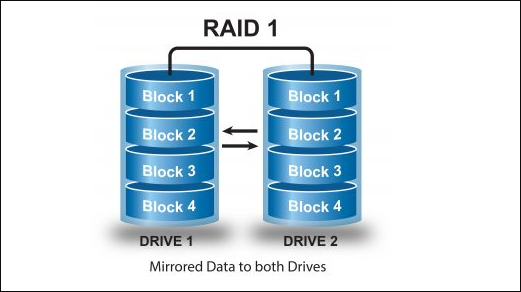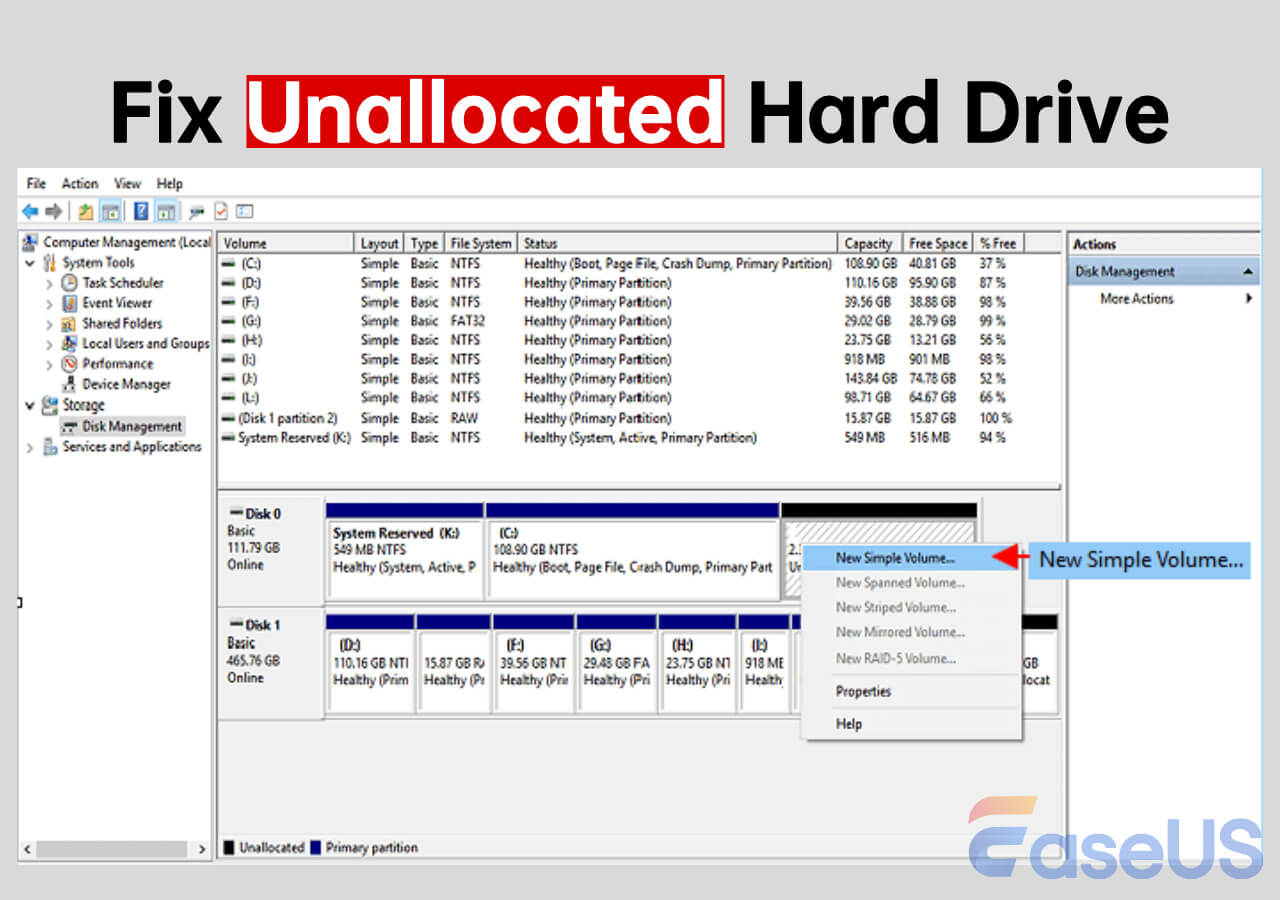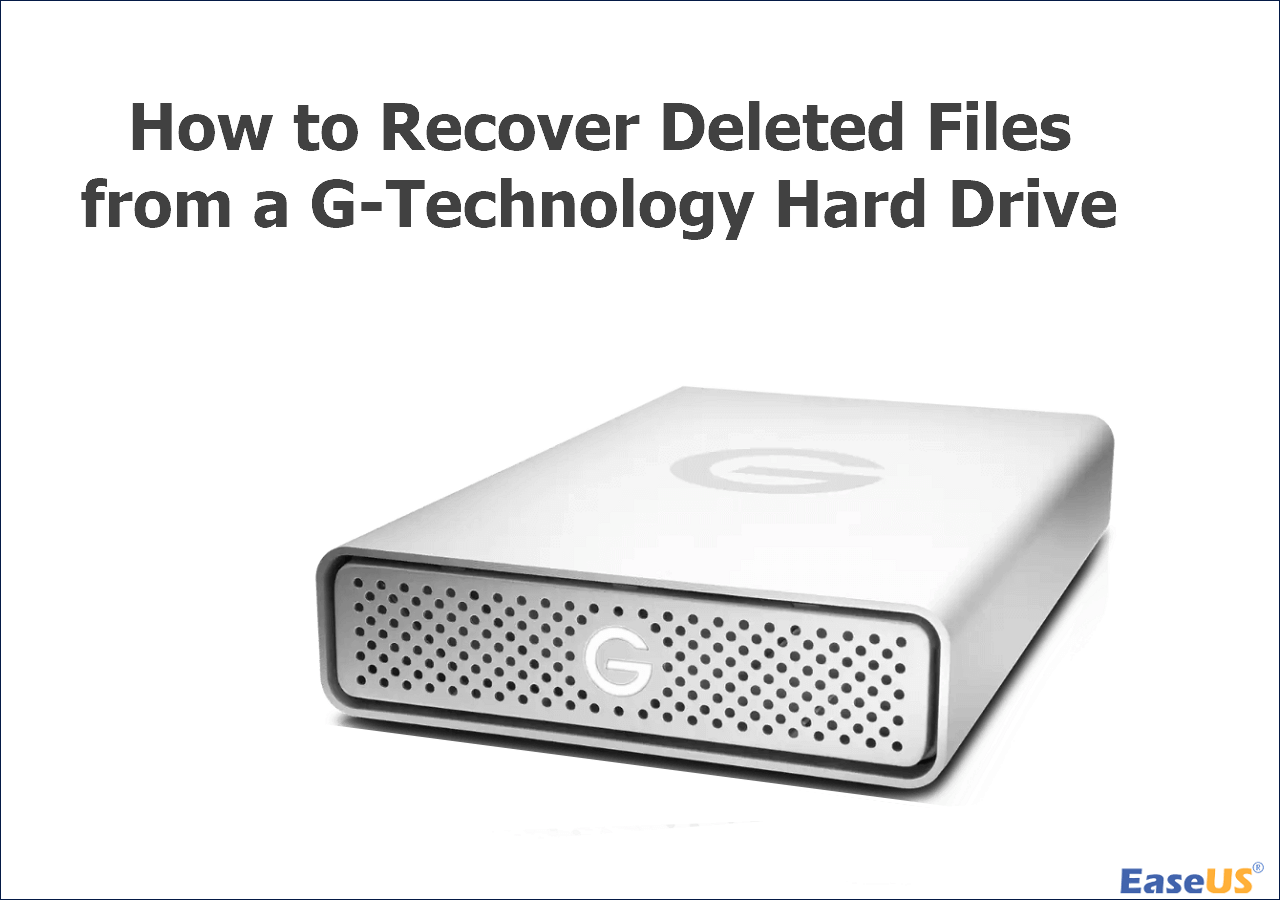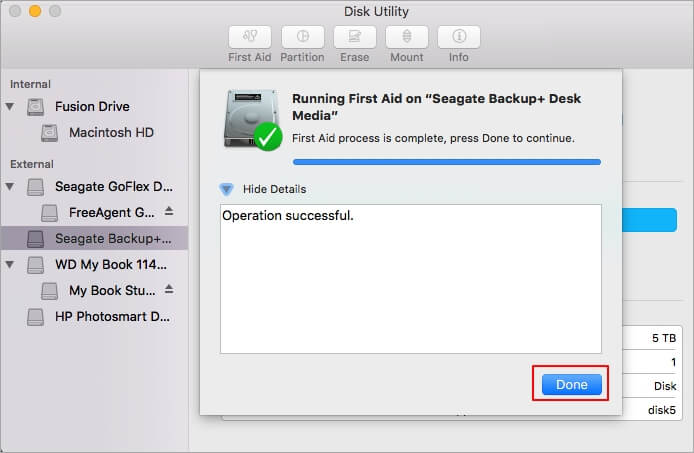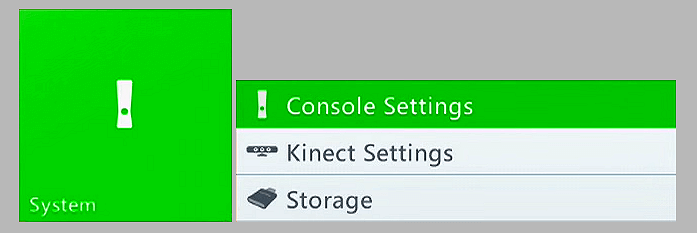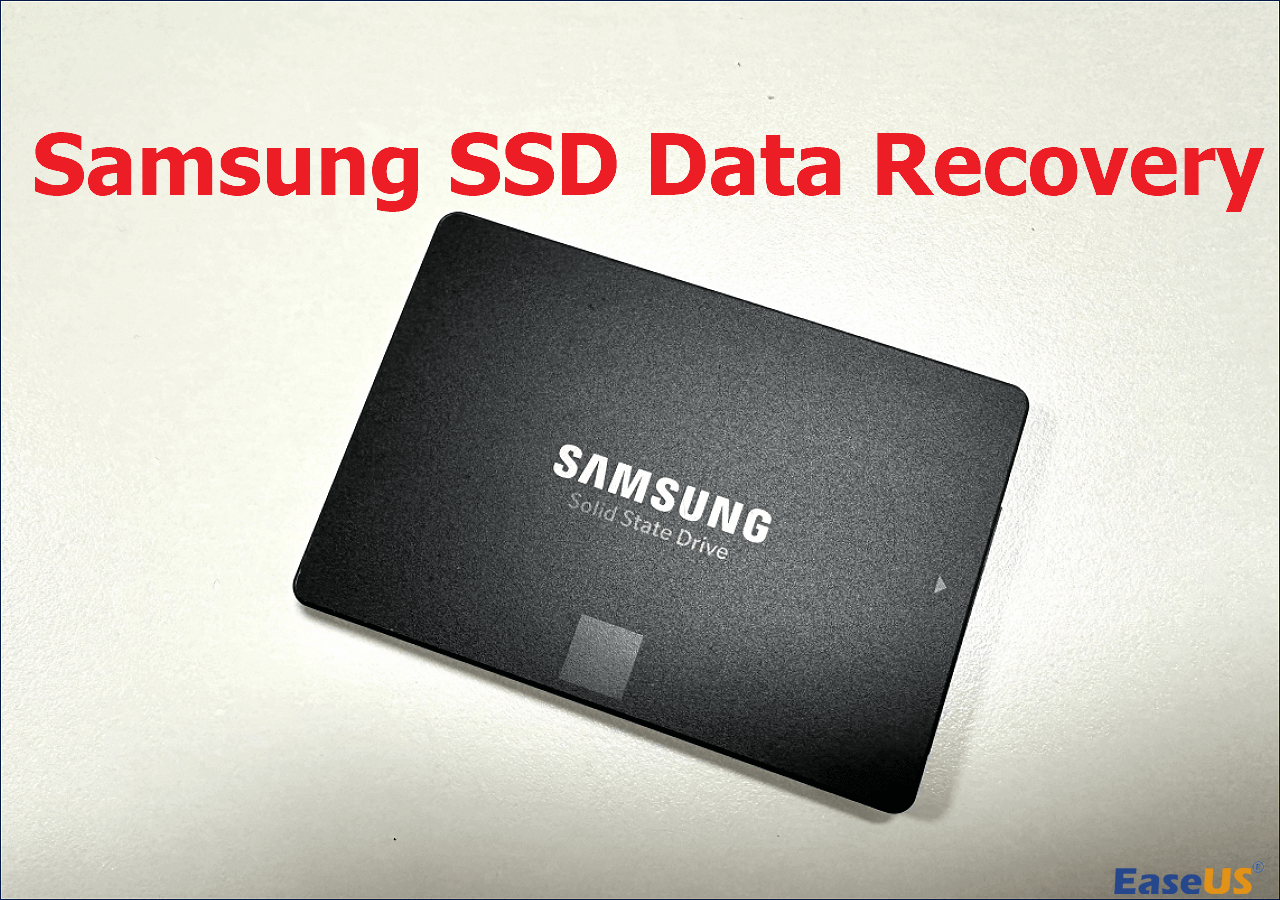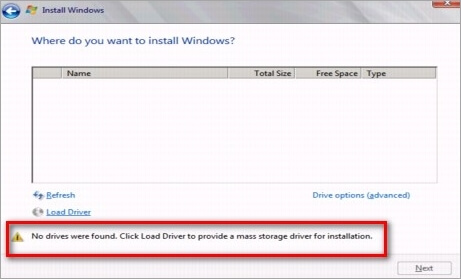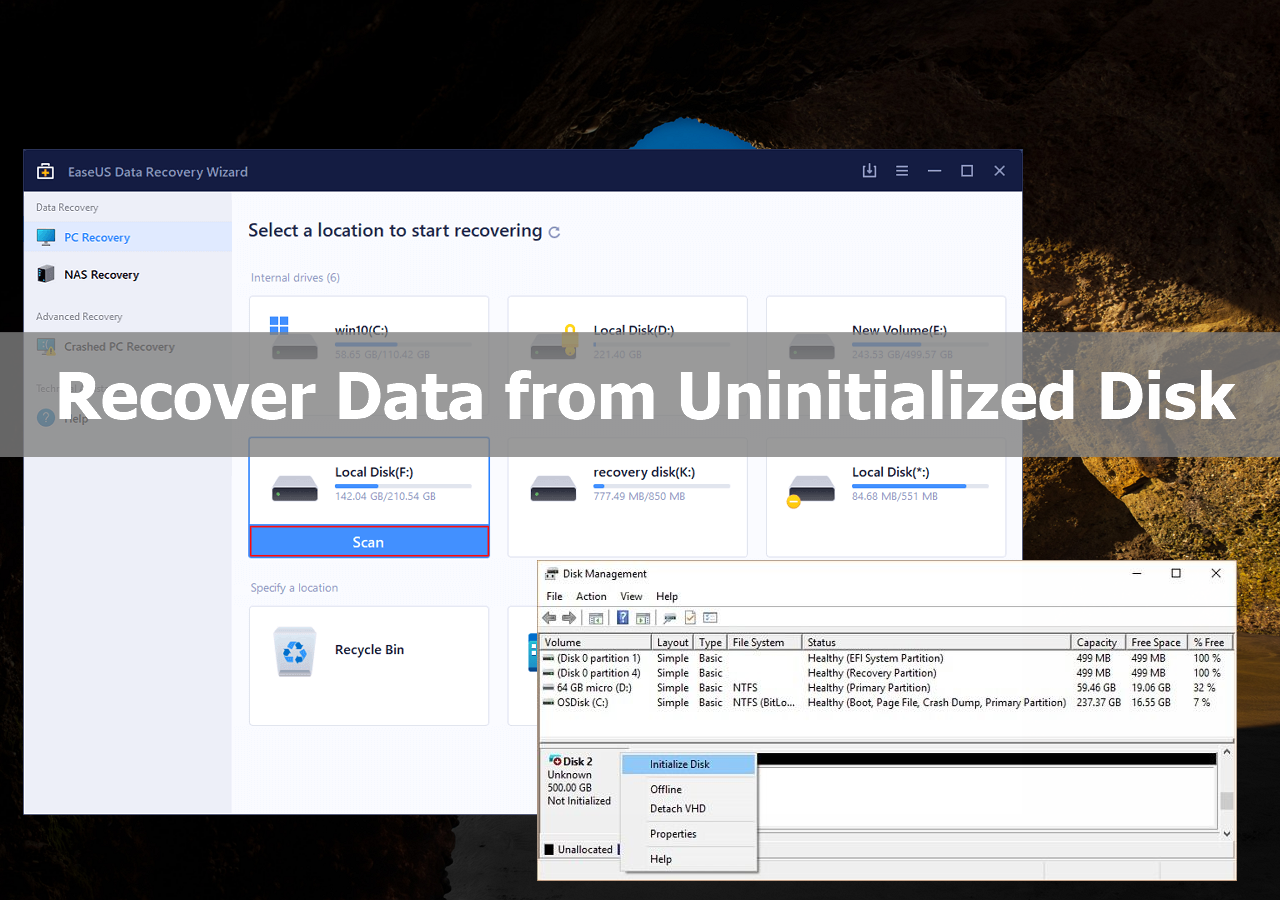-
![]()
-
![]() Fix Unallocated Hard Drive Without Losing Data Windows 10/11
Fix Unallocated Hard Drive Without Losing Data Windows 10/11 January 29,2026
January 29,2026 6 min read
6 min read -
![]() How to Recover Deleted Files from a G-Technology Hard Drive
How to Recover Deleted Files from a G-Technology Hard Drive January 29,2026
January 29,2026 6 min read
6 min read -
![]() How to Fix Seagate External Hard Drive Not Working [Windows & macOS]
How to Fix Seagate External Hard Drive Not Working [Windows & macOS] February 08,2026
February 08,2026 6 min read
6 min read -
![]()
-
![]()
-
![]() Free Download Lenovo Data Recovery Software [for Laptop & Mobile]
Free Download Lenovo Data Recovery Software [for Laptop & Mobile] February 12,2026
February 12,2026 6 min read
6 min read -
![]()
-
![]() How to Recover Data from Uninitialized Disk | 3 Straightforward Methods
How to Recover Data from Uninitialized Disk | 3 Straightforward Methods January 29,2026
January 29,2026 6 min read
6 min read -
![]() Drive Is Not Accessible on Windows 11/10 [Trusted Ways]
Drive Is Not Accessible on Windows 11/10 [Trusted Ways] February 12,2026
February 12,2026 6 min read
6 min read
Page Table of Contents
PAGE CONTENT:
A SCSI hard drive is known for being fast and reliable, commonly employed in servers and high-performance workstations. It uses the Small Computer System Interface to communicate with computers. Several reasons, like formatting, physical damage, accidental deletion, or file corruption, can cause your SCSI hard drive to lose data. And many of you have been asking for the SCSI hard drive data recovery.
This post will show you how to recover data from SCSI hard drives using different methods.
Recover Data from SCSI Hard Drive with Software
If you've lost data on your SCSI hard drive, you can get EaseUS Data Recovery Wizard. With the data recovery software, you can recover deleted files from the HDD, Recycle Bin, SSD, USB, SD card, etc. The supported file formats cover pictures, deleted documents, emails, videos, etc. Moreover, you can preview and filter the recoverable files before recovering the SCSI hard drive data.
The software can help you recover data in different situations, such as:
- Accidental deletion of files or folders
- Formatting or reformatting of the drive
- Corruption or damage to the drive or file system
- Virus or malware infection
- Power outage or system crash
Step 1. Choose and scan the external hard drive
- Download and install EaseUS Data Recovery on your PC or laptop.
- Connect the external hard drive to your computer.
- Run EaseUS Data Recovery Wizard and choose the external drive from External drives list. Then, click "Search for Lost Data".
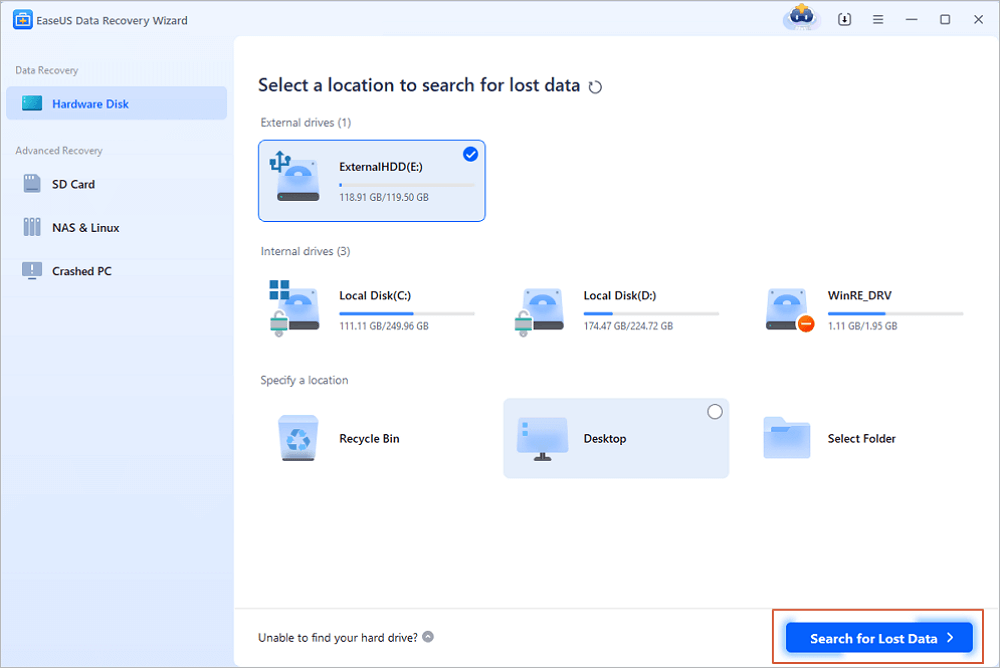
Step 2. Check the scan results
- EaseUS data recovery software will immediately scan the selected drive for all data, including deleted, corrupted, and existing data.
- You can use the Filter feature to quickly locate the files of one kind, such as Pictures, Word, Excel, PDF, videos, emails, etc.
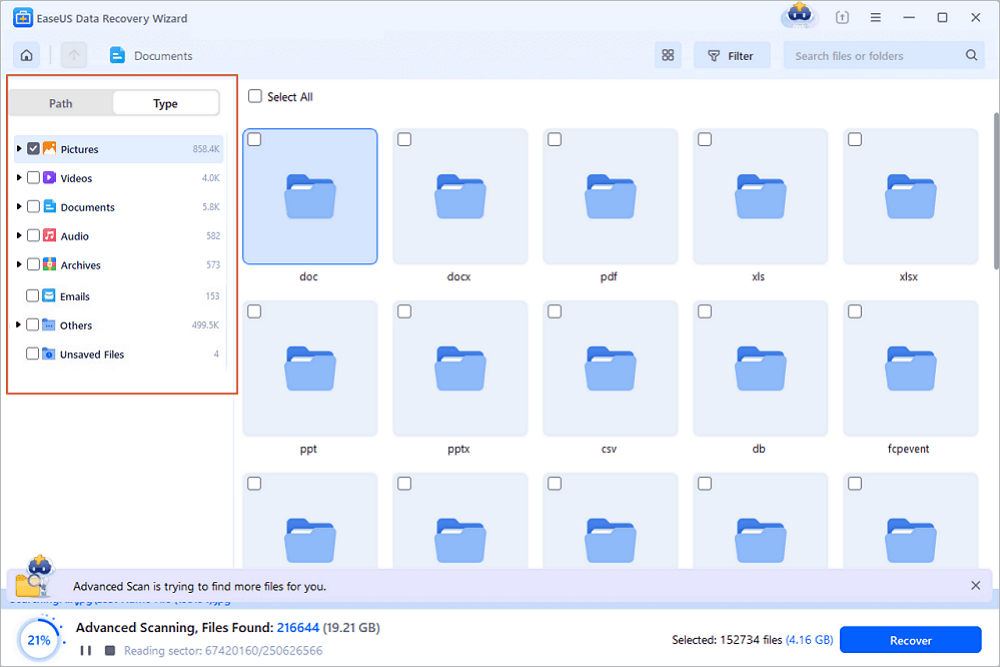
Step 3. Preview and recover data
- Double-clicking a file from the scanned results to preview.
- Choose the files you want and click "Recover".
- Select a different drive to save the recovered files instead of the original one.
💡Tip: You can restore data on the local disks, external hard drives, and also the cloud storage.
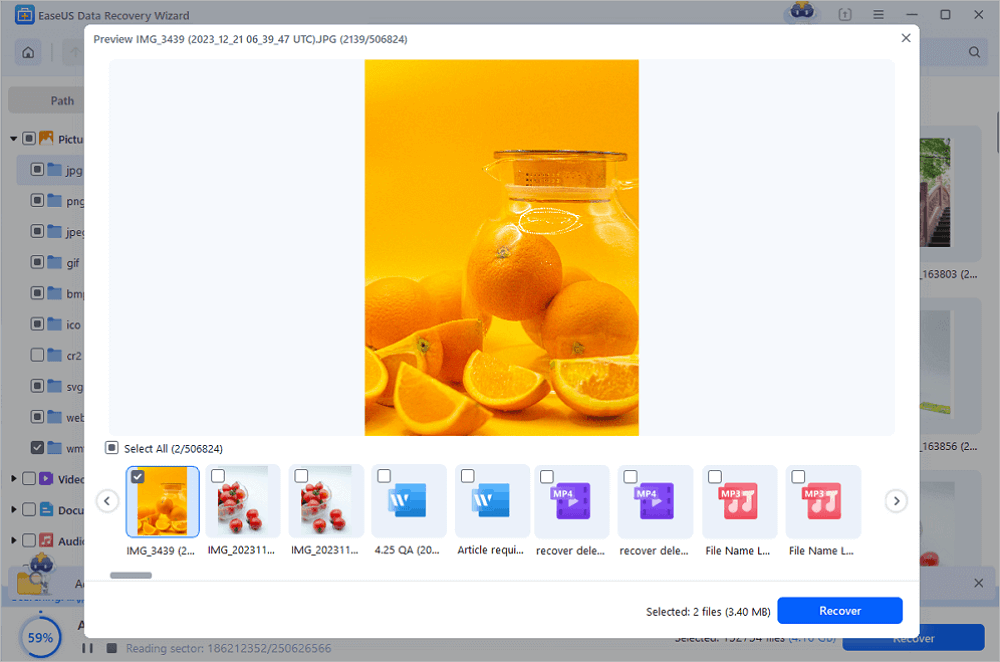
We hope this hard drive recovery software has helped you recover data from your SCSI HDD. Please share it on your social media.
Recover SCSI Hard Drive with CMD
If you delete, hide, or format a hard drive with data, using the CMD (Command Prompt) command line provides an opportunity to recover lost data.
Here are the steps to recover lost files from your SCSI Hard drive:
Step 1. Connect your SCSI Hard drive to the system.
Step 2. In the search bar, type: command prompt. Select "Run as administrator." Confirm by clicking "Yes."
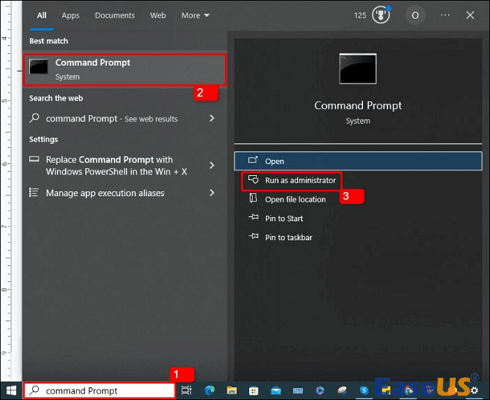
Step 3. In the Command Prompt window, type: chkdsk F: /f and press "Enter". (Use the drive letter of the device where you lost files instead of F)
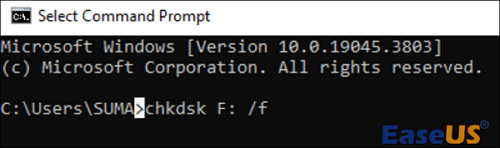
Step 4. Type Y and press "Enter" to continue.
Step 5. Type F and press "Enter". Then type F:\>attrib -h -r -s /s /d *.* and press "Enter". (Use the device's drive letter where you lost files instead of F.)

How to Recover Formatted Hard Drive/SD Card/USB Data Using CMD
Don't worry if you have formatted a hard drive, SD memory card, or USB pen drive in Windows 10/8/7. Read more >>
Perform SCSI Hard Drive Data Recovery Services
Even though you can use recovery software to restore data on your SCSI hard drive, Data Recovery Services has a team of professional experts who can help you achieve that.
These experts excel in handling complex recovery situations, such as reformatting drives, RAW disk issues, partition loss, re-partition failures, system boot errors, and virtual disk corruption.
Consult with EaseUS data recovery experts for one-on-one manual recovery service. We could offer the following services after FREE diagnosis
- Repair corrupted RAID structure, unbootable Windows OS, and corrupted virtual disk file
- Recover/repair lost partition and re-partitioned drive
- Unformat hard drive and repair raw drive(Bitlocker encrypted drive)
- Fix disks that become GPT-protected partitions
To use EaseUS Data Recovery Service, follow these steps:
- 1️⃣Connect your hard drive to your PC using the appropriate adapter. Ensure your system recognizes the drive and has a Windows-compatible file system.
- 2️⃣Contact EaseUS data recovery experts through LiveChat or email ([email protected]). Request a free consultation and provide details about your data loss situation, including the model and capacity of your SCSI hard drive, the file types and sizes you want to recover, and the cause of the data loss.
- 3️⃣Receive a quotation after the experts complete the free diagnosis. You'll pay the fee online and provide your TeamViewer ID and password for remote connection.
- 4️⃣Wait for the experts to repair your disk and restore your data. The duration varies based on the amount and condition of your data. Monitor progress and communicate with the experts during the process. You can also pause or cancel the service at any time.
About the SCSI Hard Drive Data Recovery
What distinguishes the SCSI hard drive from the SATA or ATA is that the former has a built-in processor on the drive. This means the drive's performance is not heavily reliant on the computer's specifications.
Why is recovering data from a SCSI hard drive possible?
The possibility of recovering data from a SCSI Hard Drive is rooted in the design and functionality of these drives. Several factors contribute to the recoverability of data:
- Redundancy and Error Correction: SCSI Hard Drives often employ advanced error correction mechanisms and redundant storage schemes, minimizing the risk of data loss due to hard drives not working.
- Data Fragmentation: SCSI drives usually store data in a way that allows for easier recovery in case of partial data loss. Data fragmentation across the disk ensures that even if a portion of the drive is damaged, other fragments may remain intact.
- Professional Recovery Tools: Data recovery specialists have developed sophisticated tools and techniques specifically tailored for SCSI Hard Drives. These tools can often bypass common issues like bad sectors or corrupted file systems, facilitating the extraction of valuable information.
- Data Mapping and Indexing: SCSI Hard Drives maintain detailed maps and indexes of stored data, making it possible to reconstruct the file structure even when parts of the drive are damaged. This aids in the efficient retrieval of files during the recovery process.
Conclusion
From the article, we've learned that it is easy to retrieve your lost data on an SCSI hard drive. You can use the command prompt line. However, we recommend getting EaseUS Data Recovery Wizard recovery software to be safe.
SCSI Hard Drive Data Recovery FAQs
Let us jump into some frequently asked questions regarding SCSI hard drive data recovery.
1. Are SCSI hard drives still used?
SCSI hard drives are mostly used on workstations and servers. But today, most people use SAS, SATA, and NVMe. They offer faster speeds, bigger capacities, and lower power consumption.
2. Can data from HDD be recovered?
Yes, it is possible if the drive is not overwritten or physically damaged by new data. You can utilize data recovery software like EaseUS Data Recovery Wizard.
3. Can a computer be booted from a SCSI hard disk?
Yes, and to achieve this, you must set your computer to identify and prioritize the SCSI device as a bootable choice. Keep in mind that the specific steps to configure boot options may vary depending on the computer's motherboard,
4. Can I connect SCSI to USB?
You can connect SCSI to USB using an adapter. The adapter has a SCSI side that connects to your computer's SCSI port and a USB side that connects to your USB device.
Was this page helpful?
-
Finley is interested in reading and writing articles about technical knowledge. Her articles mainly focus on file repair and data recovery.…
-
Jaden is one of the editors of EaseUS, who focuses on topics concerning PCs and Mac data recovery. Jaden is committed to enhancing professional IT knowledge and writing abilities. She is always keen on new and intelligent products.…

20+
Years of experience

160+
Countries and regions

72 Million+
Downloads

4.9 +
Trustpilot Score


Free Data
Recovery Software
Recover data up to 2GB for free!