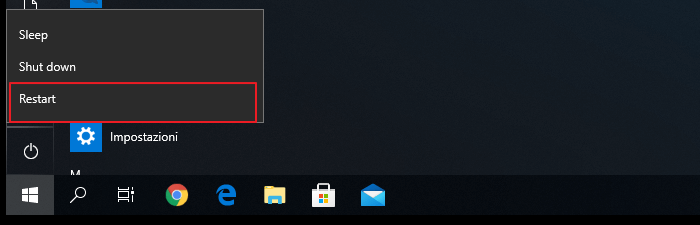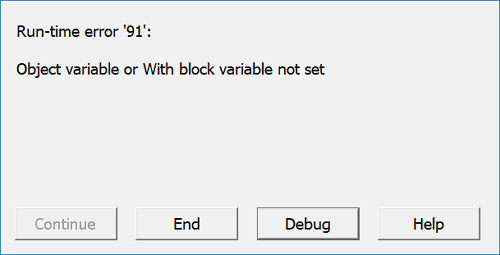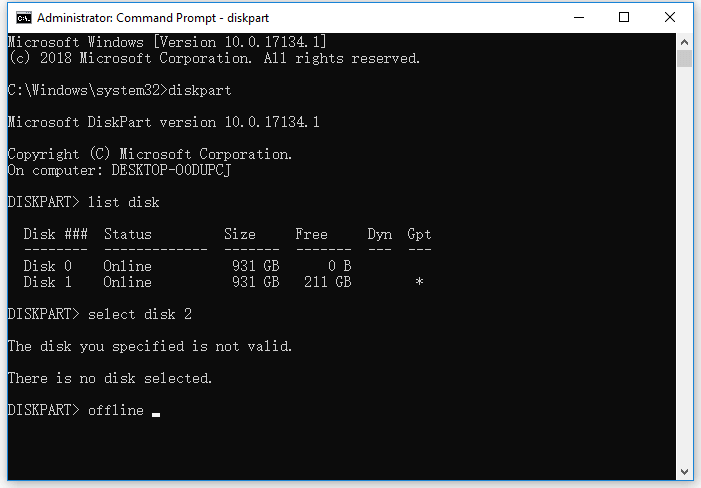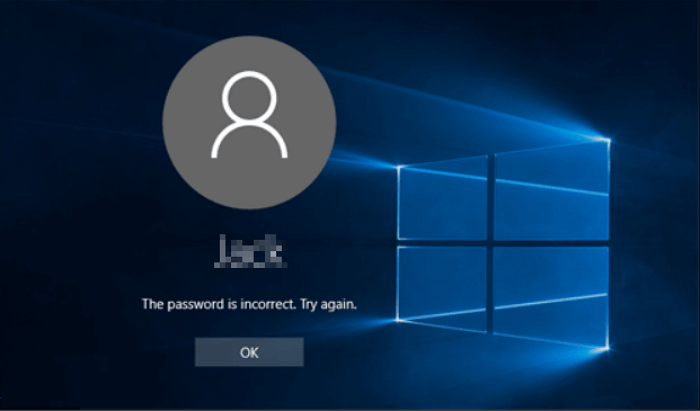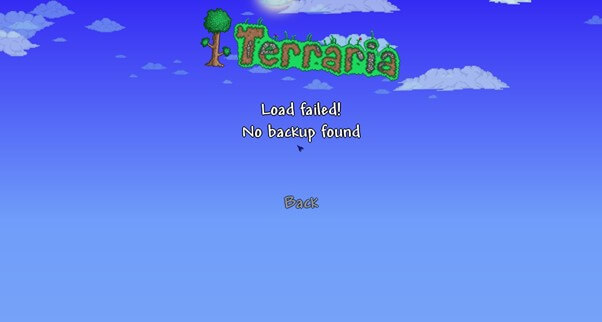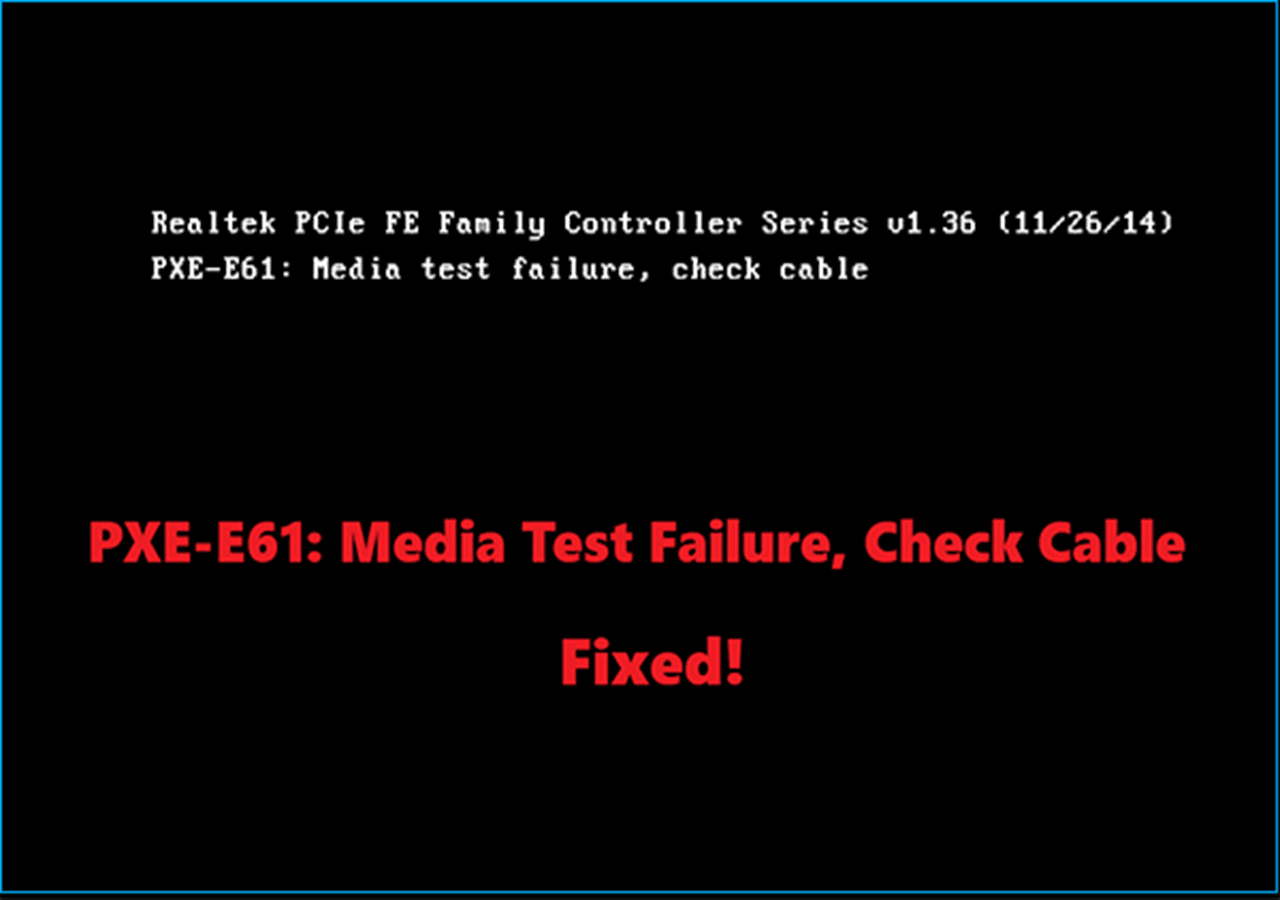-
![]() How to Enter BIOS in Windows 10/11 on HP, Dell, Lenovo, Acer, Asus
How to Enter BIOS in Windows 10/11 on HP, Dell, Lenovo, Acer, Asus January 29,2026
January 29,2026 6 min read
6 min read -
![]()
-
![]() How to Cancel a Format in Progress If Windows Won't Cancel Format
How to Cancel a Format in Progress If Windows Won't Cancel Format January 29,2026
January 29,2026 6 min read
6 min read -
![]()
-
![]()
-
![]() How to Recover Corrupted Macro Enabled Excel File with Top 5 Ways
How to Recover Corrupted Macro Enabled Excel File with Top 5 Ways February 12,2026
February 12,2026 6 min read
6 min read -
![]() Fix Seagate External Hard Drive Light Blinking but Not Working/Detecting Error
Fix Seagate External Hard Drive Light Blinking but Not Working/Detecting Error February 12,2026
February 12,2026 6 min read
6 min read -
![]() Terraria Load Failed No Backup Found (Terraria Data Recovery)
Terraria Load Failed No Backup Found (Terraria Data Recovery) February 06,2026
February 06,2026 6 min read
6 min read -
![]() My GhostWire: Tokyo Save File Lost! How to Recover
My GhostWire: Tokyo Save File Lost! How to Recover February 12,2026
February 12,2026 6 min read
6 min read -
![]()
Page Table of Contents
PAGE CONTENT:
Your external hard disk, like USB drives, may suddenly become RAW, rendering you unable to retrieve the files saved. Reformatting is one method for repairing a RAW USB drive and making it usable again, but it will destroy all of your data. This post will show you how to fix RAW USB drive without format.
I saw that the file system is seen as RAW and is inaccessible. I tried error-checking, but it requires you to format it. I tried data recovery software, but all the files came out corrupted. My USB is Imation 4GB. Any suggestions?
from Superuser.com
How to Recover Data from RAW USB Drive
Repairing a RAW USB drive without formatting and ensuring its files are recoverable is possible. Fortunately, EaseUS Data Recovery Wizard lets you discover how to fix your RAW USB drive and recover data from the RAW USB drive.
The reason for using EaseUS RAW recovery software is that it can recover files from a USB that is already formatted. It is an expert in USB data recovery following deletion, partition loss, disk formatting, or virus assault.
- It can recover RAW, deleted, formatted, Recycle Bin emptied data, lost partition recovery, virus attack recovery, and other challenging data recovery circumstances.
- It is a potent RAW recovery software that scans and recovers data from various drives in record time.
- It recovers deleted files from all USB drive brands, including SanDisk, Seagate, Kingston, Toshiba, and Samsung.
Step 1. Select and scan the RAW partition
If the RAW partition contains a partition label, you can directly select it from drives list and click "Search for Lost Data" to look for the lost files. If the RAW partition lost its label, it will be recognized as "Lost Partition", just select the "Lost Partition" and initiate an overall scan on the RAW drive.

Step 2. Preview found data from the scan result
After the scan is completed, all available files in the RAW hard drive will be displayed. View these files and find the files you want to recover. You can sort the scanned data by file format or search directly in the "Search files or folders" box.
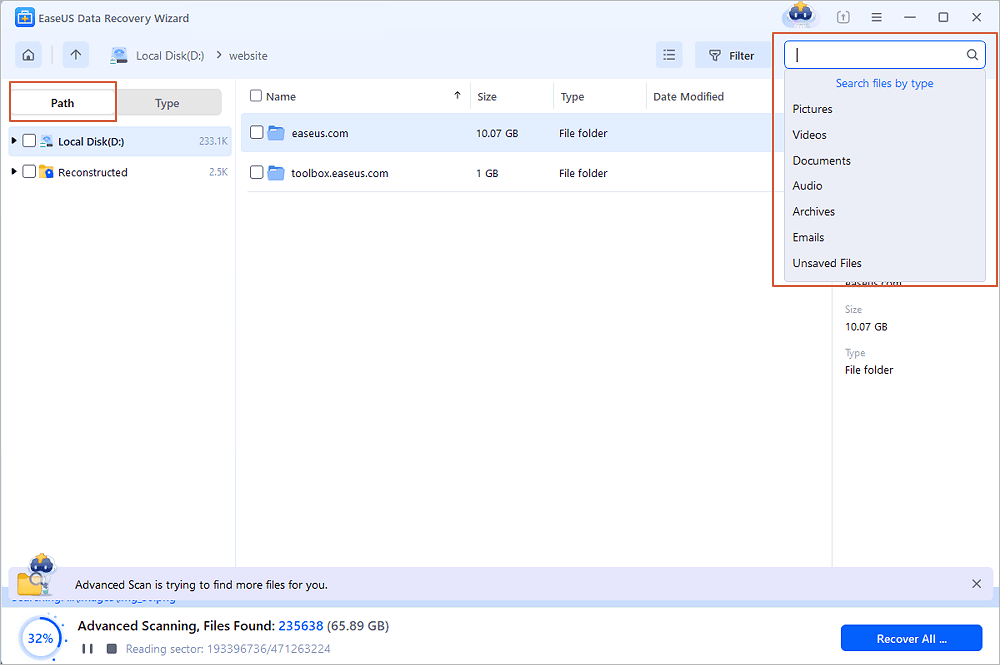
Step 3. Recover data from RAW partition
Select all files and click "Recover" to get all the data back. Select another internal/external hard drive or Cloud drive to save the recovered data and click "OK" to start RAW drive recovery.

Many Windows 10/11 users have proved the efficacy of the tool. If you want to resolve the file recovery, share it on Facebook, Twitter, Instagram, and other social media platforms!
Fix RAW USB Drive Without Formatting by CHKDSK
If the USB drive appears RAW but still has a drive letter, you can repair the RAW drive using CMD. You can use the CHKDSK command line to repair it without formatting the RAW USB drive. Some may claim that CHKDSK is not available for RAW drives, although this is not the case. However, CHKDSK is a built-in Windows program for checking and recovering RAW file system or partition faults. As a result, it can be used to solve the problem of curing a RAW USB without formatting. Follow the steps below:
Step 1. Connect your RAW USB hard drive to your computer.

Step 2. In the taskbar, click the "search" icon and type cmd. Then, right-click "Command Prompt" and select "Run as administrator".
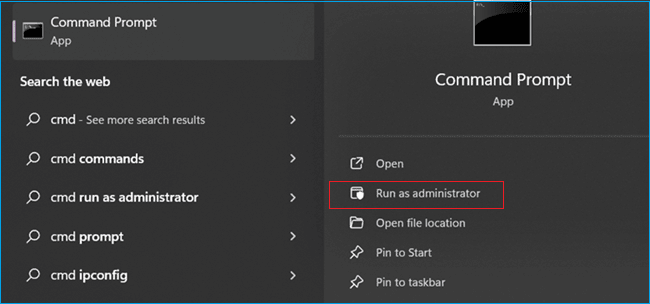
Step 3. To repair your RAW external hard drive, type chkdsk j: /f /x and press Enter. (G is the letter assigned to your RAW drive.)
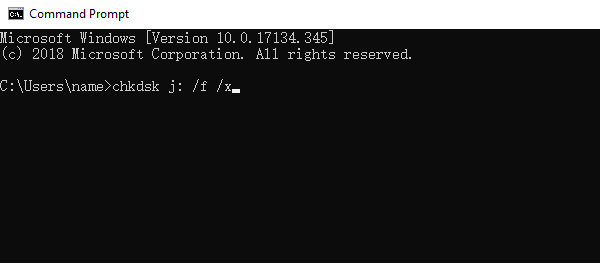
After the repair process, you can launch Disk Management to see if your hard disk has been fixed.
Repair by Updating the RAW USB Driver
RAW drives can also be caused by incompatible, corrupted, or obsolete drivers, which you can update in a USB driver. If your machine is running an earlier version of Windows, you can access Device Manager by following these steps:
- Right-click the Computer icon on the desktop
- Select "Manage" - "Device Manager" from the left pane.
Step 1. In Windows 11, right-click on the "Start" menu and select "Device Manager".
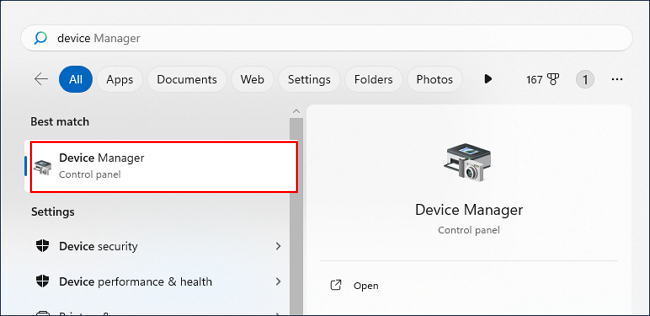
Step 2. Look through the objects in the right pane to find the external hard disk.
Step 3. Right-click it and select "Update Driver".
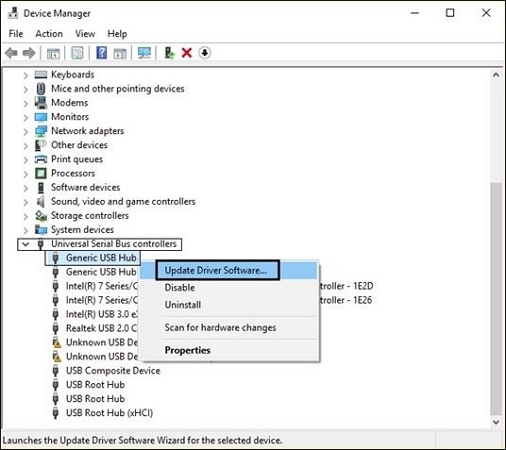
Fix RAW USB Drive with Data Recovery Services
You may also use manual RAW data recovery services to fix RAW USB drives without format. These professionals excel at dealing with difficult recovery situations such as drive reformatting, RAW disk difficulties, partition loss, system boot errors, and virtual disk corruption.
Consult with EaseUS data recovery experts for one-on-one manual recovery service. We could offer the following services after a FREE diagnosis
- Repair corrupted RAID structure, unbootable Windows OS, and corrupted virtual disk file
- Recover/repair lost partition and re-partitioned drive
- Unformat the hard drive and repair the raw drive(Bitlocker encrypted drive)
- Fix disks that become GPT-protected partitions
In Conclusion
We have shown you how to repair a RAW USB drive without formatting it, so you won't lose any data even if you need to convert your RAW drive to NTFS. Remember that if an external hard drive becomes a RAW file system, you should never format it until all vital files have been restored. The first thing you should think about is RAW drive data recovery. Always take EaseUS data recovery software for PC as your first choice.
How to Fix RAW USB Drive Without Formatting FAQs
If you still have some questions about RAW USB recovery, check the quick answers below to help yourself out:
1. How do I fix RAW USB not formatting?
If the drive appears RAW but still has a drive letter, you can use CMD to try to repair the RAW hard drive without formatting it. You can use CHKDSK to repair your RAW hard disk without formatting it.
2. How do I access a RAW drive without formatting?
CHKDSK can repair a RAW USB without formatting
- To open the Command Prompt, type CMD into the Windows search box. Then, right-click on it and select Run as Administrator.
- Enter chkdsk e:/f and press the Return key.
- Wait for the process to finish before checking to see if the problem has been resolved.
3. How do I fix a corrupted RAW flash drive?
- In the taskbar, click the "search" icon and type cmd.
- Then, right-click "Command Prompt" and select "Run as administrator".
- Run chkdsk /f G: (G is the drive letter of your RAW drive) and hit Enter to repair your RAW USB drive.
4. How do you fix a RAW USB drive without format cmd?
You can try manual EaseUS data recovery services to fix RAW USB drives without format and the CMD lines. While numerous solutions are available online, EaseUS Data Recovery Wizard is the best program for restoring files from an RAW file system.
Was this page helpful?
-
Jaden is one of the editors of EaseUS, who focuses on topics concerning PCs and Mac data recovery. Jaden is committed to enhancing professional IT knowledge and writing abilities. She is always keen on new and intelligent products.…

20+
Years of experience

160+
Countries and regions

72 Million+
Downloads

4.9 +
Trustpilot Score


Free Data
Recovery Software
Recover data up to 2GB for free!