Page Table of Contents
About the Author
Hot Topics
Updated on Jan 29, 2026
Seeking ways to transfer Windows 10 system files to new HDD or SSD? Actually, moving system files to another drive is not recommended or supported by most operating systems, including Windows. It is advisable to maintain system files on the main drive where Windows is installed. However, you can transfer the User folder (such as Documents, Pictures, etc.) and installed programs to other drives to improve organization or free up space on your primary disk.
Scenario 1. Migrate OS/System Image:
- To move your Windows 10 (including system files) to another local drive, you can use a partition manager like EaseUS Partition Master or the Windows System Image feature.
- These utilities make a complete copy of your drive, allowing you to boot from another HDD/SSD after installation.
Scenario 2. Move User folders:
- Open File Explorer: Press Windows + E to open File Explorer > find the Documents, Downloads, Music, Videos, or Pictures folder you want to remove.
- Right-click and select Properties: After clicking Properties, click Location > set the saved path as the HDD/SSD you want.
- Confirm and apply: Follow the on-screen prompts to move the folder and its contents.
Scenario 3. Move installed programs:
- Check for move option: Some programs allow you to change the installation location straight from Windows settings (Apps & Features) or by right-clicking the software in the Start menu.
- Use third-party tools: If some programs do not include a built-in move option, try using dedicated solutions such as EaseUS Todo PCTrans.
- Reinstall programs: If an app does not have a move option and you need to free up space, you may need to uninstall and reinstall it on another HDD/SSD.
"I just bought a new M.2 SSD with 128GB of storage, but my OS is still on my old HDD. So, can I transfer it over without having to install all my files again?" from Reddit.com
Yes, you can transfer your system files to your new M.2 SSD. Without a doubt, many users attempt to transfer Windows 10 system files to new HDD or SSD when upgrading a hard drive, boosting performance, or freeing up space on the C drive, etc.
Don't hesitate to share this post with your friends to transfer the Windows OS and system files!
#1. Move Windows 10 to Another Drive | Easiest🔥
Support: OS migration on Windows 11, 10, 8, 7, XP, and Vista, as well as Windows servers, for HDDs and SSDs of all sizes.
EaseUS Partition Master Professional can successfully transfer your Windows 10 and all the files from the C drive to another new disk without losing data. Additionally, no reinstallation of Windows or programs is required during this operation.
Other features of EaseUS Partition Master:
- Create, extend, shrink, merge, split, format, wipe partitions, etc.
- Clone and upgrade data & OS disk to a new HDD/SSD without losing any data.
Note: The operation of migrating OS to SSD or HDD will delete and remove existing partitions and data on your target disk when there is not enough unallocated space on the target disk. If you saved important data there, back up them to an external hard drive in advance.
Step 1. Select "Clone" from the left menu. Select the "Migrate OS" and click "Next" to continue..
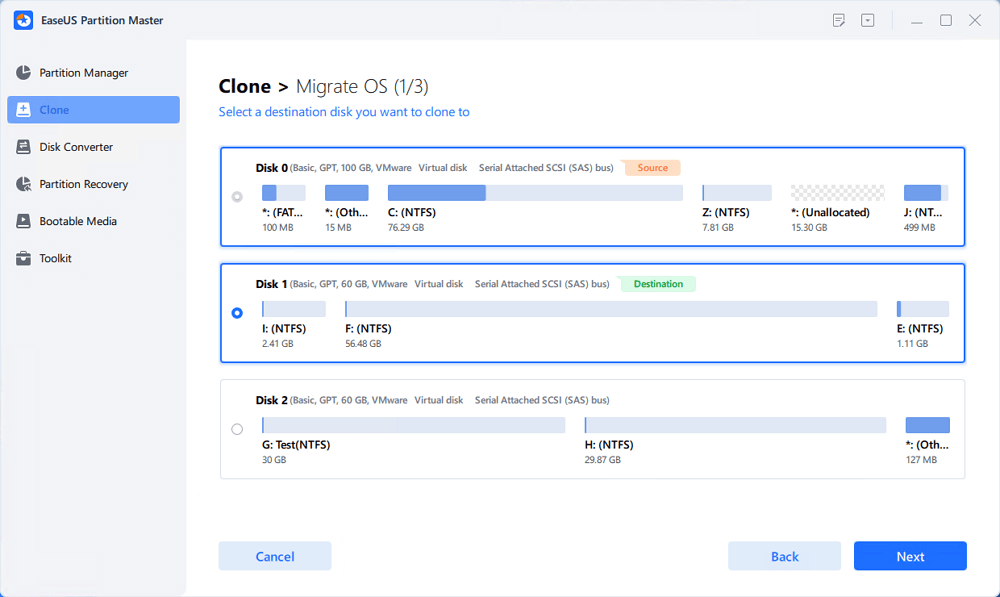
Step 2. Select the target disk you want to clone. Click "Next".
Step 3. Click "Yes" after checking the warning message. The data and partitions on the target disk will be deleted. Make sure that you've backed up important data in advance. If not, do it now.
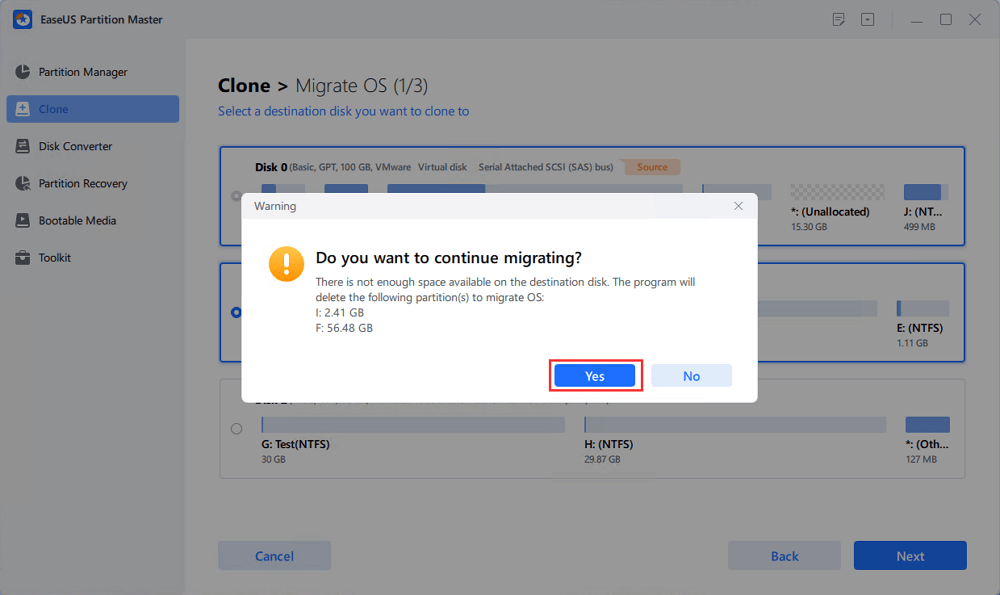
Step 4. Preview the layout of your target disk. You can also click the disk layout options to customize the layout of your target disk as you want. Then click "Start" to start migrating your OS to a new disk
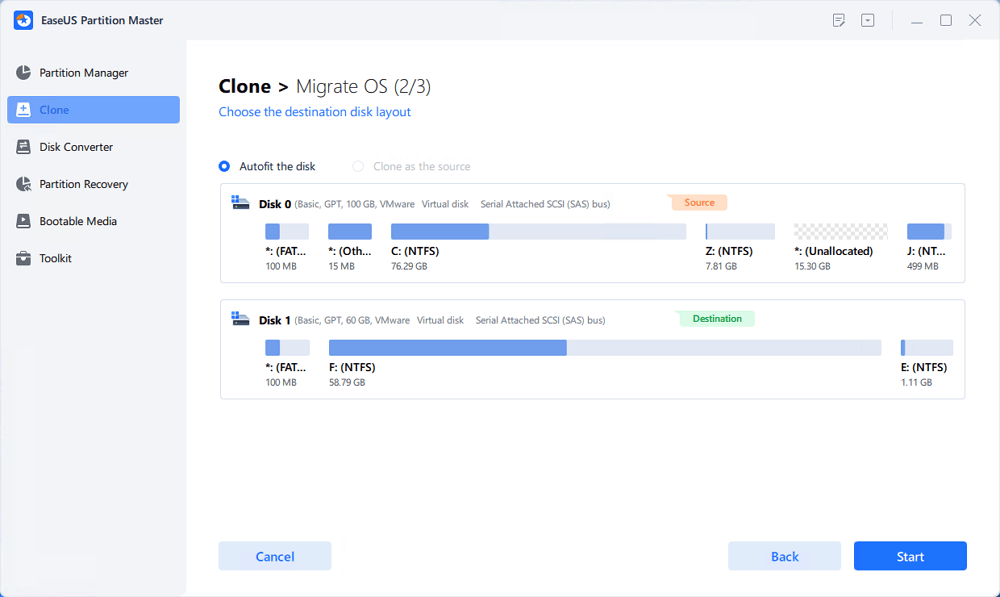
Step 5. When you see a confirming message, asking "If you want to start up computer from the clone target disk", tick "Adjust the order to boot from the clone target disk" and click the respective button through your demands.
- Reboot Now: it means to reboot the PC and boot OS from the new disk immediately.
- Done: it means to make the changes later.
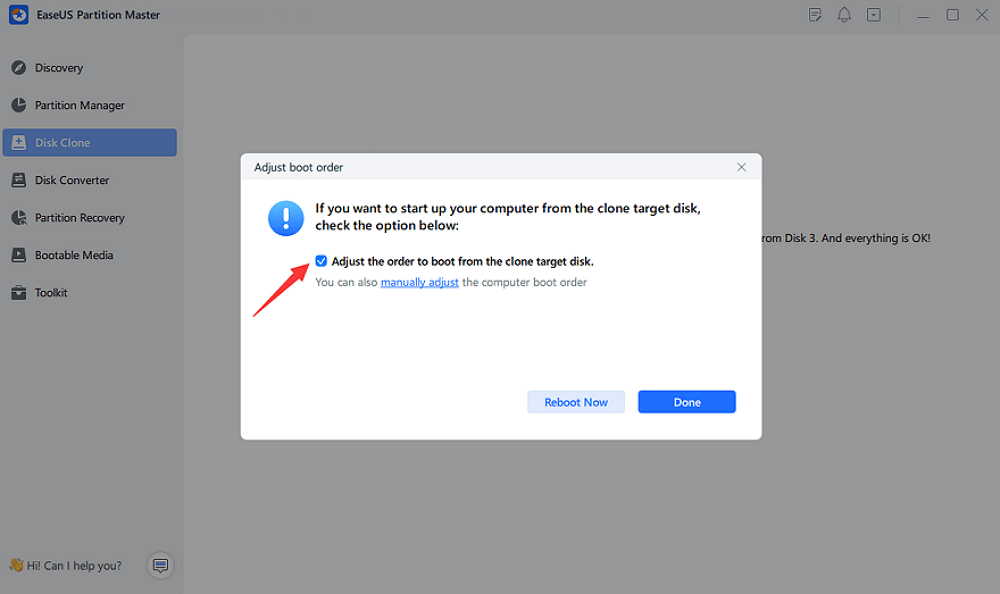
Don't hesitate to share this post with your friends to transfer the Windows OS and system files!
#2. Restore System Image Windows 10 to New HDD/SSD
As the title suggests, this way involves two phases: creating a system image of your Windows 10 and restoring the Windows 10 system image backup to the new HDD or SSD.
Part 1️⃣. Make a System Image
A system image is a complete clone of your PC's hard disk that includes the OS, configurations, programs, and files. Creating a system image enables you to restore your PC to its former state in the event of a hard disk failure, virus infection, etc.
Step 1. Type Control Panel in the search bar of your Windows 10 > click Open to enter this utility.
Step 2. Under the System and Security tab, select Backup and Restore (Windows 7) > choose
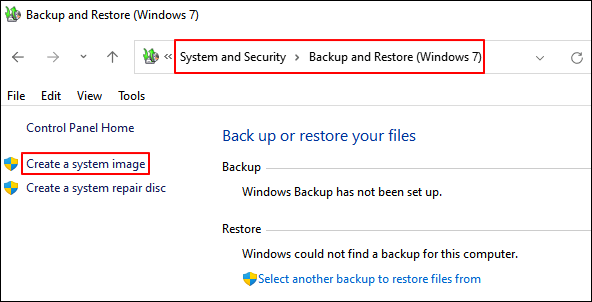
Step 2. Under On a hard disk tab, choose a local hard drive > click Next.
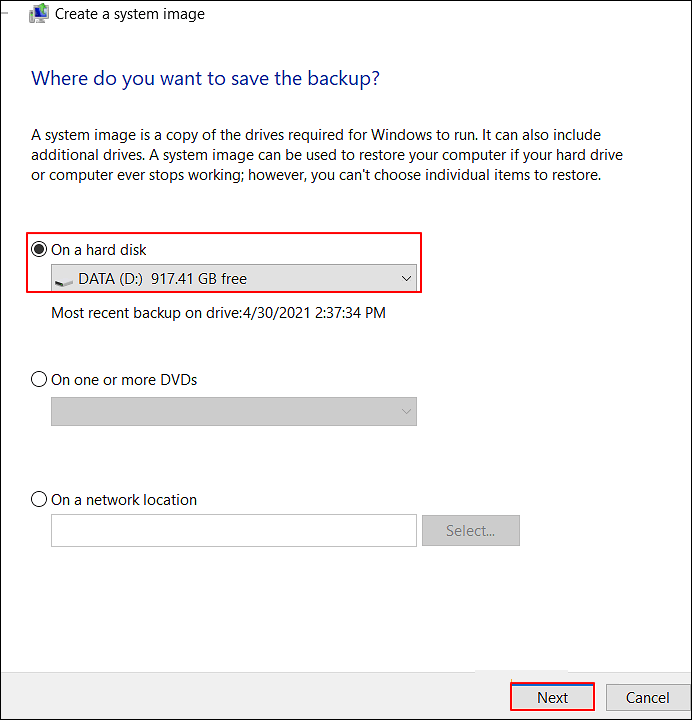
Step 3. The window will automatically display the backup location and needed space storage. Then, click Start backup.
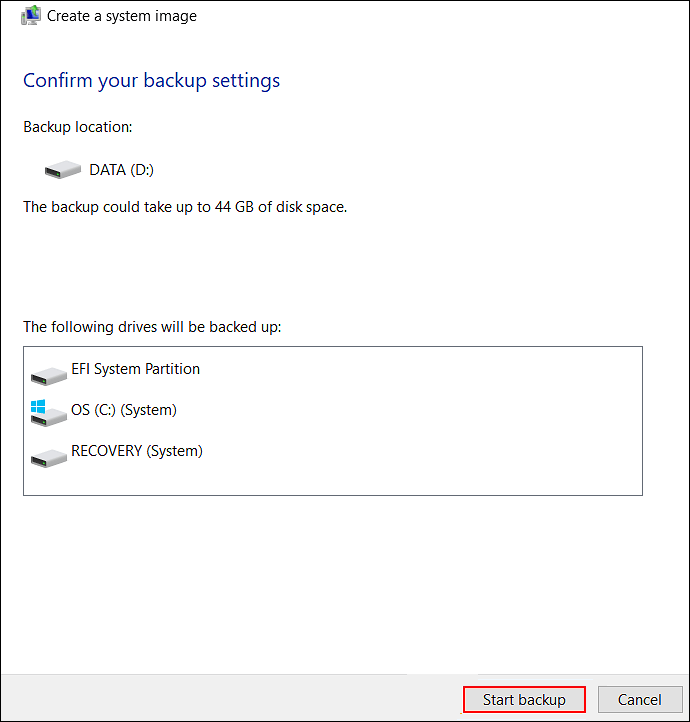
Step 4. If you want to enter the Windows Recovery Environment by creating a system repair CD or DVD, click Yes when you view this pop-up message. If not, select No. In this case, you'd better click Yes.
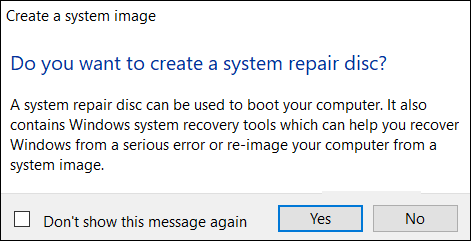
Step 5. After the System image backup process, click Close.
Step 6. On your backup hard drive, it will automatically create a WindowsImageBackup folder
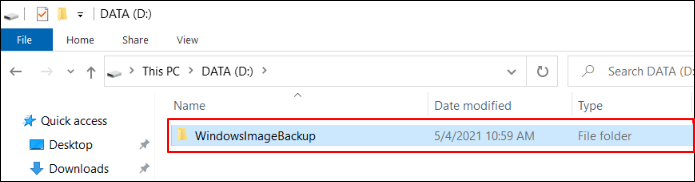
Part 2️⃣. Recover your system
If the device does not boot, you can use the recovery drive to boot into Windows Recovery Environment (WinRE) and then restore your device using the system image.
Step 1. Connect the recovery drive (USB stick) to your PC > power on the device > select the boot option as the USB drive.
Step 2. Your PC will enter the WinRE. Please select the language and keyboard layout as you prefer.
Step 3. In the Choose an option interface, select Troubleshoot > click Advanced options > choose System Image Recovery.
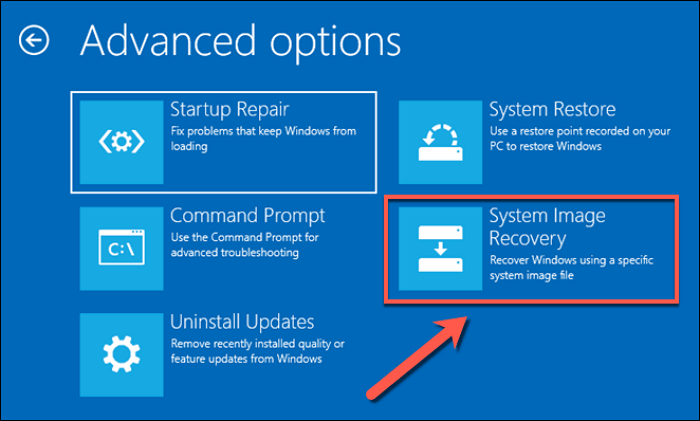
Step 4. In the System Image Recovery window, select Windows 10.
Step 5. Your Windows OS will automatically search for the latest available system image. You can use the latest available system image backup or manually select another system image backup > click Next.

Step 6. Choose the system image location where you want to use it. Here, you can designate your HDD/SSD. Then, click Next.
Step 7. In the next window, select the System image backup you want to recover > click Next.
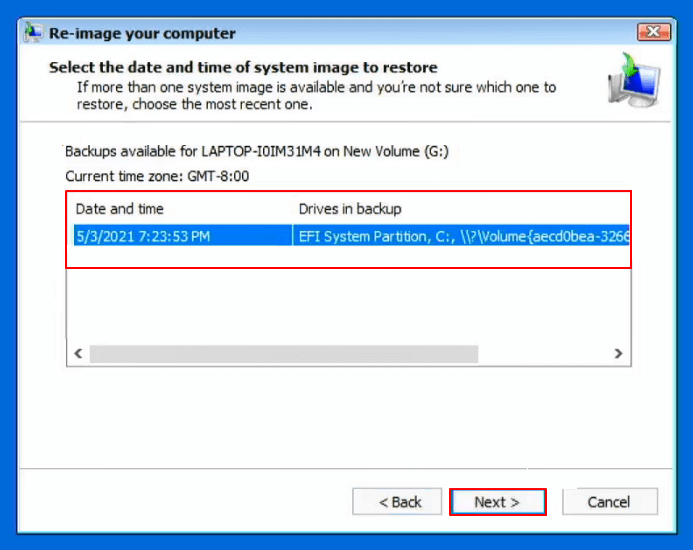
Step 8. Tick the Format and repartiton disks option > click Next.
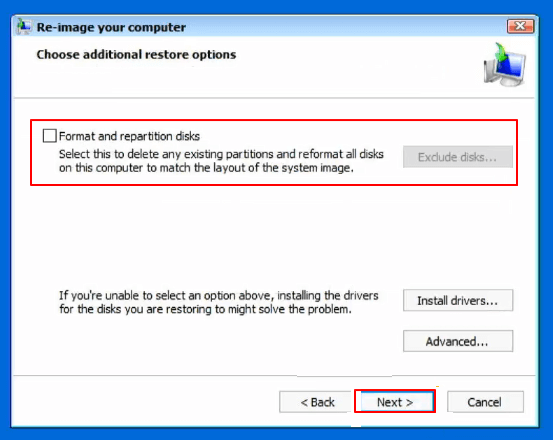
Step 9. Confirm the restored date and time of your selected System image backup. Then, click Yes when you see the warning message: All data on the drives to be restored will be replaced with the data in the system image. Are you sure you want to continue?
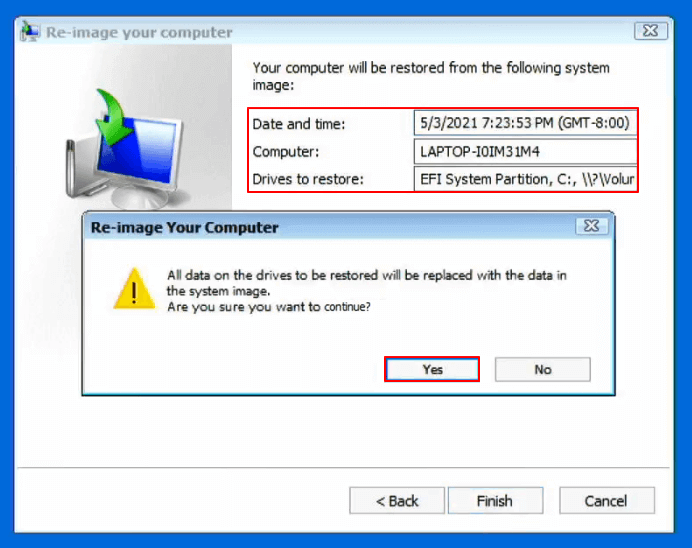
Step 10. Your system has been successfully restored and will restart within 60 seconds.
Don't hesitate to share this post with your friends to transfer the Windows OS and system files!
#3. Transfer User Folders to Another HDD/SSD
If you only want to free up space on your primary drive, you can move the User folder to another drive. The steps below depict how to move User folder from C drive to D drive in Windows 10.
Step 1. Press Windows + E to open File Explorer, then locate the Documents, Downloads, Music, Videos, or Pictures folder you intend to move. Right-click on it and select Properties.
Step 2. Under the Location tab, set a new location on another HDD or SSD.
Step 3. Follow the prompts to move the folder and its contents.
#4. Transfer Installed Programs | 3 Ways
"How do I move installed programs to another drive?" The following three ways demonstrate how to transfer installed programs to another drive. You can select a suitable one after checking them out below.
🚩Option 1. Move installed programs via Windows Apps & Features
The Windows Apps & Features (Installed Apps or Programs and Features) section in Windows settings allows users to manage installed applications and features on their computer. For instance, one of its exciting features is to move apps to another drive.
Let's show how to safely transfer programs from C drive to D drive in Windows 10.
Step 1. Please press Windows + I to open Windows Settings > select Apps > click Apps & features to expand it.
Step 2. In the Apps & features window, click Move > select the Local Disk (D:) drive as the destination drive > click Move.

🚩Option 2. Use third-party tools
Although the above method is efficient, some programs do not include a built-in move option. Then, you can consider using dedicated solutions, such as EaseUS Todo PCTrans, to transfer programs.
Step 1. Run EaseUS Todo PCTrans on your PC
Go to "Loacal Migration" and click "Start" to continue.
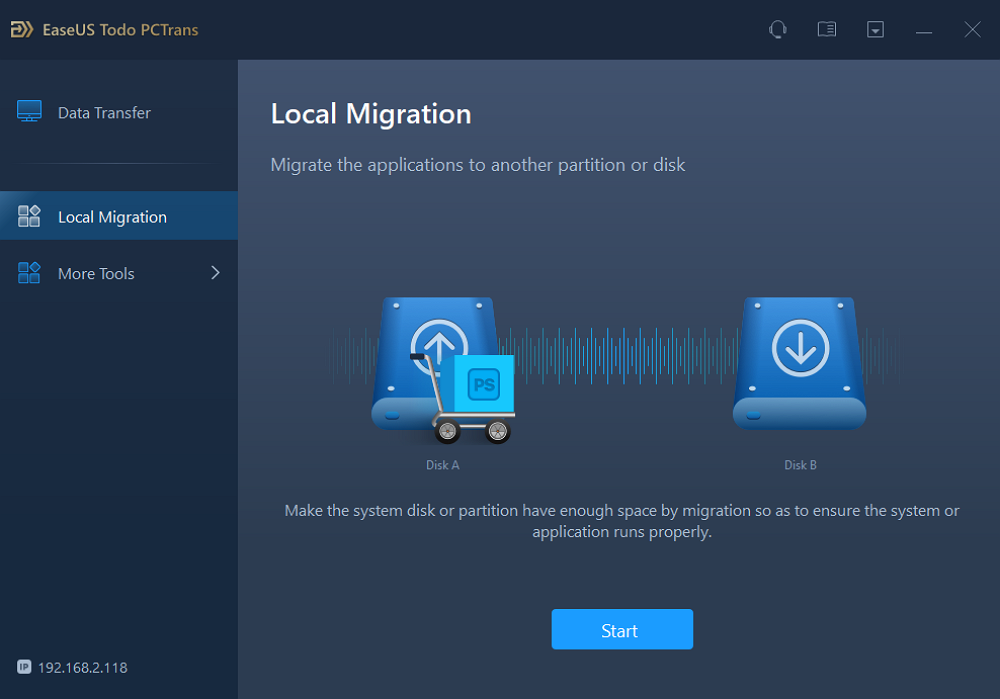
Step 2. Select programs to move from C drive to another drive
1. Tick the C drive and select programs (marked as "Yes") that you want to transfer.
2. Click the triangle icon to select another drive on your computer as the destination, and click "Transfer" to start the process.
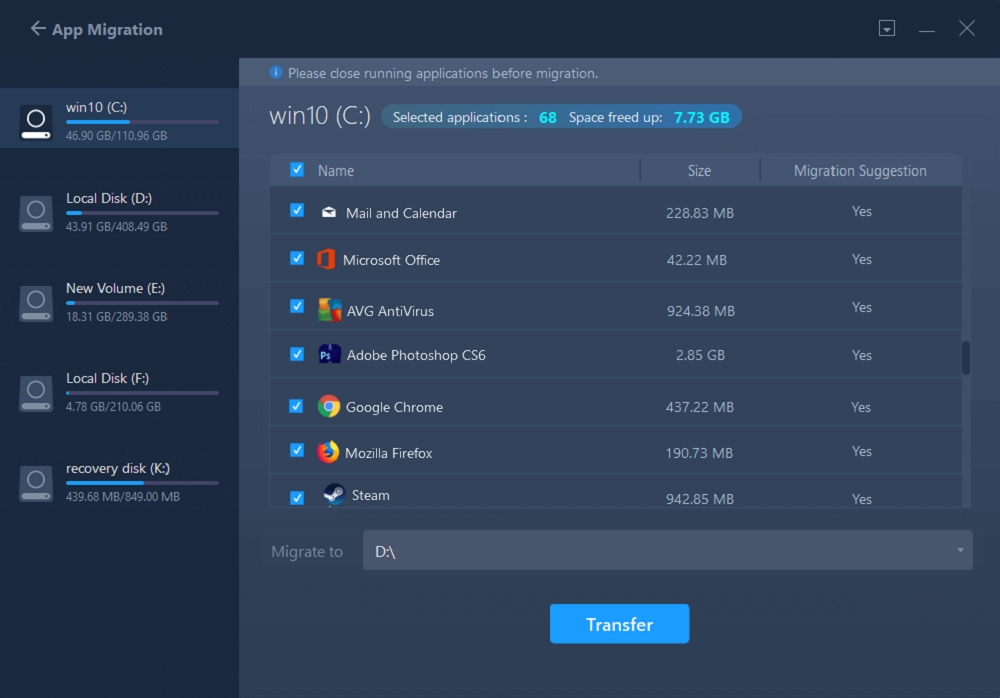
Step 3. Finish the transferring
Wait patiently until the transferring process finishes and click "OK" to confirm.
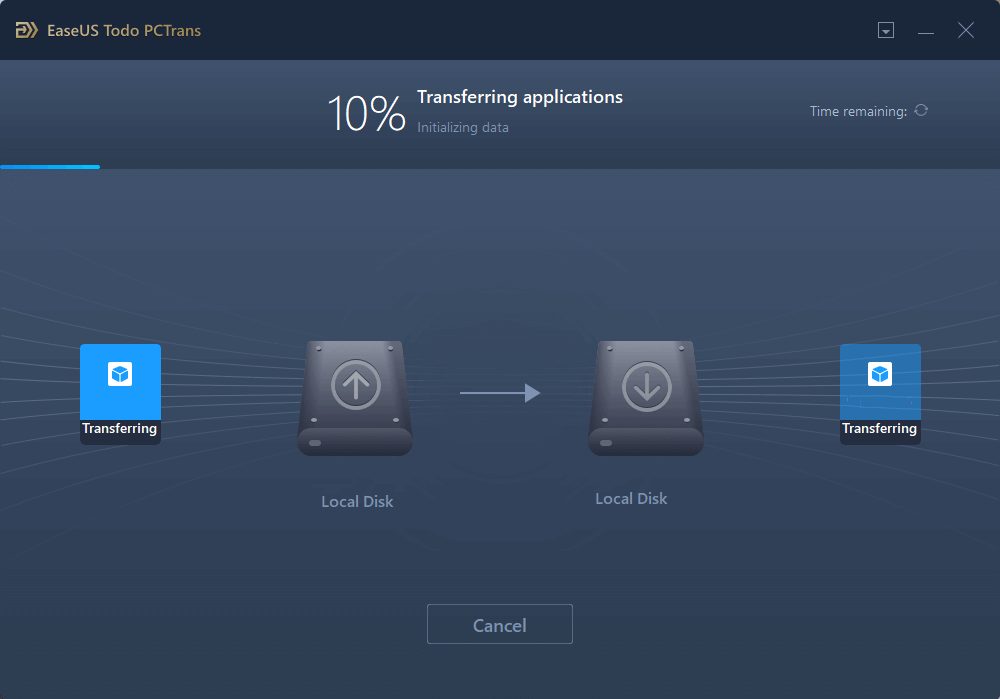
When it has done, you can restart PC if necessary. This will keep all changes on your PC and then you can run and programs from another hard drive without reinstallation.
🚩Option 3. Reinstall apps on another HDD/SSD
If a program does not have a move option and you need to free up space, you may need to remove and reinstall it on the appropriate drive.
Step 1. Type Control Panel in the search bar > click Open > select Programs and Features.
Step 2. Locate the program you want to remove > choose Uninstall to get rid of it.
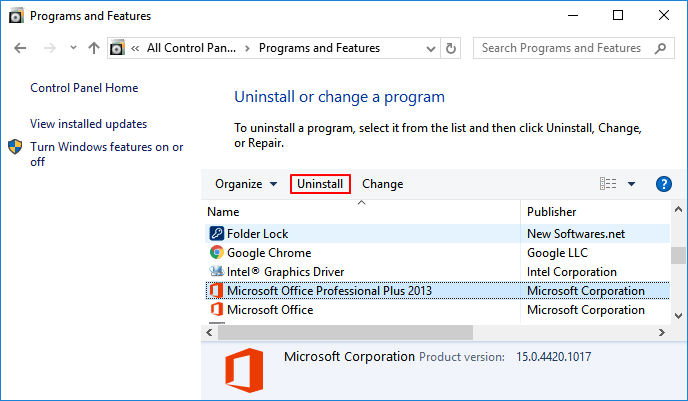
Step 3. Reinstall the software from the Internet on another HDD or SSD.
Bonus tips: Upgrade from Windows 10 to 11 after OS Migration
After OS migration, if you continue enjoying Microsoft support, please follow these steps to upgrade from Windows 10 to Windows 11, as Windows 10 support will end on October 14, 2025.
- Press Windows + I to open Windows Settings > choose Update & Security > click Check for updates.
- If the new Windows 11 version is available, click Download and install.
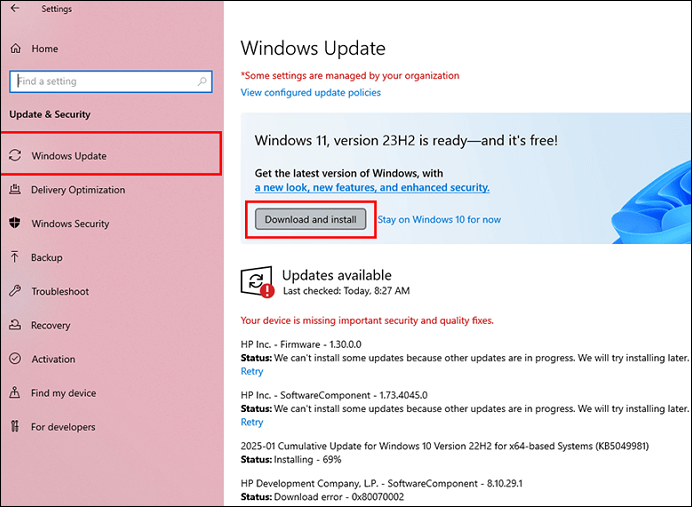
Then, you don't have to use the Windows 11 Installation Assistant or Windows 11 installation media to upgrade Windows 10.
How to Upgrade from Windows 10 to Windows 11 without Losing Data🔥
To upgrade Windows 10 to Windows 11 without losing data by using the Windows 11 Installation Assistant or Windows 11 installation media, you can read this post.

Conclusion
If you tend to upgrade and change your OS disk, only EaseUS Partition Master with its Migrate OS to HDD/SSD feature can perfectly resolve this issue. You can fully rely on it for help because it completely secures the OS and data while migrating to a new disk, ensuring seamless booting. If you're familiar with System Image, you can effectively utilize this Windows feature. For the User folder or installed apps, you can manually transfer them or seek help from EaseUS Todo Backup.
FAQs about Moving System Files to Another Drive
If you have more questions on moving system files to another drive, follow and find answers here:
1. Can system files be moved to another drive?
Yes, for some programs, you can copy and move them to another drive from the system C drive by using Ctrl+C and Ctrl+V.
No, for some OS boot files, you can't simply copy and move them to another drive as this may cause system boot issue on Windows PCs.
2. How do I move My Documents folder from C drive to D drive?
Here are the steps.
- Navigate to the Documents folder > right-click on it > select Cut or Copy from the extended menu, or you can press Ctrl + C (Copy) or Ctrl + X (Cut).
- Find D drive or other drives you want to select > right-click the blank space > select Paste. Or you can press Ctrl + V.
3. How do I move my operating system to another drive?
- Intall a second disk to your computer and initialize it to the same disk type as the OS drive - MBR or GPT.
- Launch EaseUS Partition Master, select "Clone".
- Select "Clone OS Disk" and select the target new disk as the destination.
- Click "Next" and click "Execute * Taks" to start moving the OS to another drive.
- Once done, enter BIOS settings and set the new disk as Boot drive.
- Reboot PC, and wait for the operating system to boot up normally.
Don't hesitate to share this post with your friends to transfer the Windows OS and system files!
How Can We Help You
About the Author
"I hope my articles can help solve your technical problems. If you are interested in other articles, you can check the articles at the bottom of this page. Similarly, you can also check my Twitter to get additional help."
Brithny is a technology enthusiast, aiming to make readers' tech lives easy and enjoyable. She loves exploring new technologies and writing technical how-to tips. In her spare time, she loves sharing things about her game experience on Facebook or Twitter.
Product Reviews
-
I love that the changes you make with EaseUS Partition Master Free aren't immediately applied to the disks. It makes it way easier to play out what will happen after you've made all the changes. I also think the overall look and feel of EaseUS Partition Master Free makes whatever you're doing with your computer's partitions easy.
Read More -
Partition Master Free can Resize, Move, Merge, Migrate, and Copy disks or partitions; convert to local, change label, defragment, check and explore partition; and much more. A premium upgrade adds free tech support and the ability to resize dynamic volumes.
Read More -
It won't hot image your drives or align them, but since it's coupled with a partition manager, it allows you do perform many tasks at once, instead of just cloning drives. You can move partitions around, resize them, defragment, and more, along with the other tools you'd expect from a cloning tool.
Read More
Related Articles
-
How to Delete Unallocated Space Windows 10 [Three Efficient Ways]
![author icon]() Cici/2026/01/29
Cici/2026/01/29 -
Can't Run Call of Duty: Black Ops 7 Beta on PC? Here's How to Fix
![author icon]() Sherly/2026/01/29
Sherly/2026/01/29 -
How to Merge Partitions by Disk Management and Free Partition Software
![author icon]() Daisy/2026/01/29
Daisy/2026/01/29 -
How to Format USB to NTFS & Convert USB to NTFS in Windows 10/11 (All 4 Ways)
![author icon]() Jean/2026/01/29
Jean/2026/01/29
Hot Topics
EaseUS Partition Master

Version 20.0 is here - full exFAT support, easier disk partitioning, and PC performance optimization.









