Page Table of Contents
About the Author
Hot Topics
Updated on Apr 22, 2024
"I tried using the official HP format application to format my HP USB drive, but it seems tricky. I've never formatted a drive to FAT32 before. Thus, I might feel the tool is a bit complicated. If anyone knows an HP USB disk storage format tool alternative for Windows, please do share."
This article from EaseUS discusses the top 6 HP USB disk storage format tool alternatives for Windows in 2023. These tools are classified as difficulty levels and power to format USB drives to FAT32, NTFS, and exFAT. The most effective free program for all Windows users is EaseUS Partition Master, which tops the list.
Most HP users prioritize the HP USB format tool because it is certified and officially designed for HP drives. This tool can format HP USB drives to the most commonly used file systems like FAT32 or NTFS.
However, several users reported on HP support that the tool lags and rapidly crashes in new Windows versions. Also, beginners need help to get a compatible version and use its formatting interface. Please follow the link to learn more (pros and cons; how to use it) about the HP USB disk storage format tool:
Let's uncover the 6 HP USB Disk Storage Format Tool Alternative for Windows.
HP USB Disk Storage Format Tool Alternative Windows Overview
First, there are some tips for choosing an HP USB Disk Storage Format Tool alternative for Windows:
- Ease of Use: Beginners should choose an alternative tool that is easy to operate and needs no prior knowledge.
- Functionality: The tool must offer the necessary functions, such as formatting to FAT32 or NTFS
- Compatibility: Check if the tool supports your device and Windows operating systems.
Now, let us declare the mentioned tools and the reason to choose.
| Tools | Reasons to Choose |
|---|---|
| EaseUS Partition Master Free |
|
| FAT32 Format | Reliable option for formatting and partitioning |
| Rufus | Efficient for creating bootable drives quickly |
| Diskpart | Inbuilt tool, making it easily accessible |
| Disk Management | Convenient for basic disk management tasks |
| HDD Low-Level Format Tool | Advanced formatting capabilities for experts |
Recommendation for Beginners:
If you have never formatted drives and want a reliable tool with clear formatting options, we recommend EaseUS Partition Master Free. It's user-friendly, loaded with necessary features, and clear guidance.
Top 6: HP USB Disk Storage Format Tool Alternative for Windows
This section discusses the top six methods, including software introductions, features, pros and cons, download links, professional reviews, and insights.
#1. EaseUS Partition Master Free
EaseUS Partition Master Free comes at the top of the list as it is designed to provide easy disk management solutions. It is the best HP USB disk storage format tool alternative for Windows. Its intuitive user interface enables users to format drives in various formats, including NTFS, FAT32, FAT16, EXT2/3/4, and many others. The tool automatically optimizes all types of storage devices and allows users to take action. It helps to optimize data and manage partitions of USB and other disks.
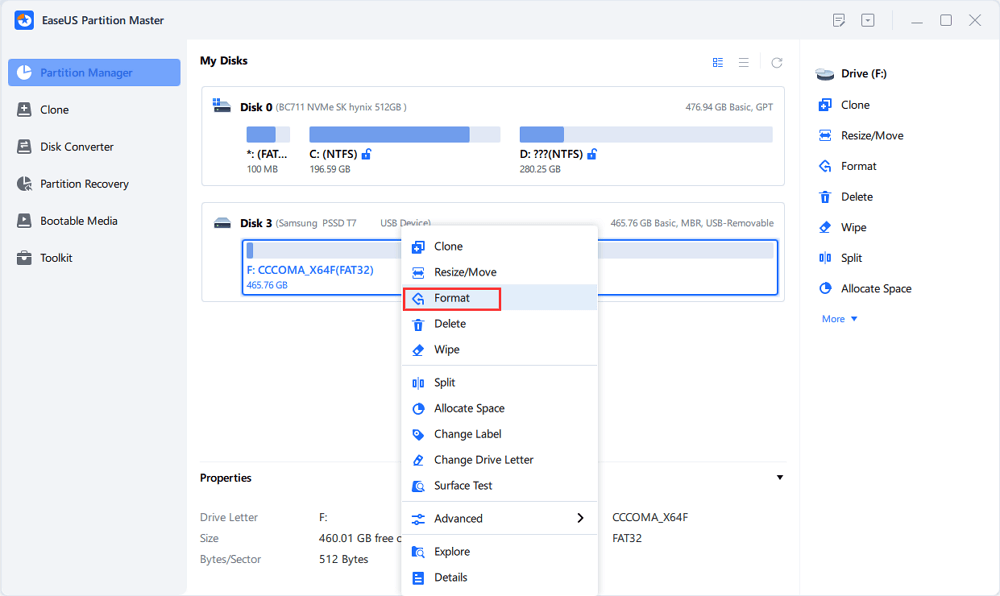
Key features:
- Partition management: Manage disk partitions by adjusting sizes without data loss.
- Partition Recovery: Easily recover lost or deleted partitions and their data.
- Disk Clone: Create disk images to clone or move.
- MBR to GPT: The tool can convert disks into MBR to GPT formats to enhance compatibility.
- Disk Cleanup: Optimise disk performance by cleaning up its temporary and junk files.
- Data Migration: One-click to transfer data between disks with no manual steps.
Let's see more details of EaseUS Partition Master:
EaseUS's Recommendation:
![]() Pros
Pros
- User-friendly interface with effective functionality
- Easy-to-use partition management features.
- Convert a disk to any format in one click.
- Excellent customer support.
- Free version available.
![]() Cons
Cons
- Limited features are available in the trial version.
- Available for Windows only.
🧑💻Review from DownCnet: EaseUS Partition Master Free is an excellent alternative for Windows users without professional skills—a great tool for working with all storage devices.
Download Software: Click the button below and install this reliable tool on your PC.
👩🔧Editor's Thought:
The tool brings the capability to users seeking a reliable and user-friendly solution at no cost. We recommend it to everyone who wants to format their drives.
#2. FAT32 Format
As the name suggests, the tool is specially designed to format FAT32 drives. It is a reliable USB format utility with easy usability and a no-frills interface. It enables users to delete and initiate data within the storage devices.
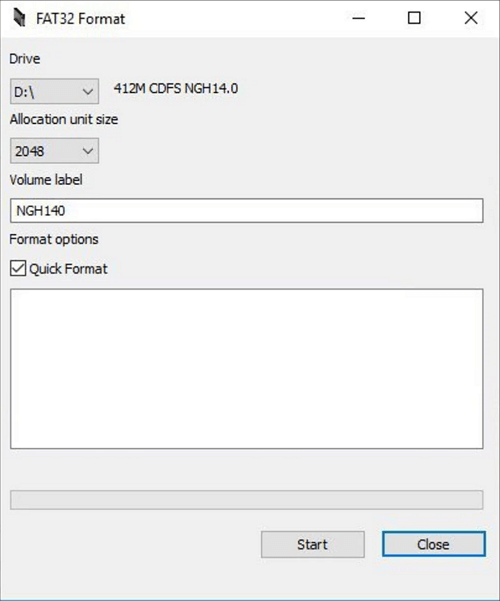
Key Features:
- Handle formatting USB drives to FAT32.
- Portable and easy-to-install software.
- Straightforward interface.
- Quick FAT32 formatting.
Let's see more details of FAT32 Format:
EaseUS's Recommendation:
![]() Pros
Pros
- Handy and quick formatting efficiency.
- Free to use.
- No installation is necessary.
![]() Cons
Cons
- Only offers FAT32 formatting.
- Compatible with Windows only.
🧑💻Review: This tool is known for its simplicity and effectiveness in formatting to FAT32.
Download Software: https://fat32-formatter.software.informer.com/download/
👩🔧Personal Thought:
A considerable alternative when you need a quick and specific to format your USB drive into FAT32.
#3. Rufus
Rufus is a popular utility developed to create bootable disks. This open-source offers a simple interface and easy options to form USB drives. It excels in the formatting process and can be used as an HP USB Disk storage format tool alternative.
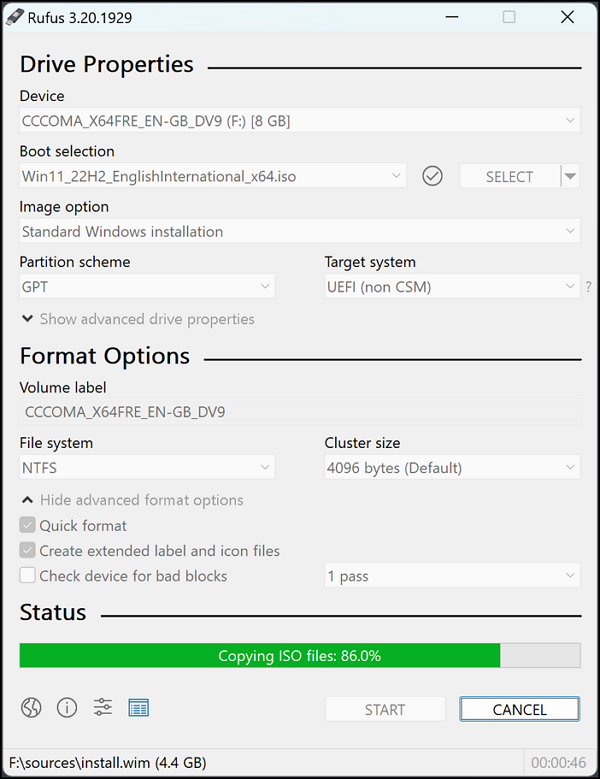
Key Features:
- Create Bootable: Turn a standard USB drive into a bootable in a few clicks. Easily install and update your Windows operating systems.
- Compatibility: It is compatible with various Windows operating systems, including Linux, Windows 7,8,10 and 11.
- Partition Options: Offers different partition scheme options to make the USB device compatible.
- Change File System: You can change the file system from different options, such as FAT, NTFS, and more.
- Detect Bad Sectors: Run a scan for bad sectors on your USB drive and repair if possible.
EaseUS's Recommendation:
![]() Pros
Pros
- Supports all types of file formats.
- Offers a wide range of compatibility.
- Highly efficient for bootable USB creation.
- Format drives in one click
![]() Cons
Cons
- Beginners may need help with the functioning.
- Doesn't provide technical support.
🧑💻Review from DownCnet: The portable version of Rufus is very handy, and bootable options are well-organized. However, it offers limited formatting options but can automatically recognize the system device
Download Software: rufus.ie/downloads/
👩🔧Personal Thought: Rufus has essential features for creating bootable USB drives. It is ideal for experienced users looking for versatility.
#4. Diskpart
Diskpart is a built-in command-line Windows utility designed for partition management. It helps users to format storage drives within 64GB. This utility might be complicated for beginner Windows users who need to become more familiar with Command Prompt.

Key Features:
- Format USB to NTFS/FAT32/exFAT
- A suitable option for advanced users.
- Create or delete Volume on USB
- Modify USB partitioning.
- Command-line control.
Download Software: There is no need to download Diskpart. All you need to do is press the Win + R keys, type diskpart in the search box, and hit "Enter."
EaseUS's Recommendation:
![]() Pros
Pros
- Powerful and scriptable working.
- No need to download or install it.
- Format USB to FAT32/NTFS.
![]() Cons
Cons
- Time-taking and complex formatting for beginners.
- Unable to format USB to Ext4/3/2.
🧑💻Review: It is an efficient and professional way to format drives. Widely recognized and used for its command-line capabilities.
👩🔧Personal Thought:
Although diskpart is a robust built-in formatting tool recommended for advanced users, it may lead users to data loss if they need to be aware of command-line operations.
#5. Disk Management
Disk Management is another built-in utility focused on managing or formatting USB drives. However, it does not offer advanced formatting capabilities and only works on drives up to 32 GB. It is a basic alternative to the HP USB Disk Storage Format Tool.
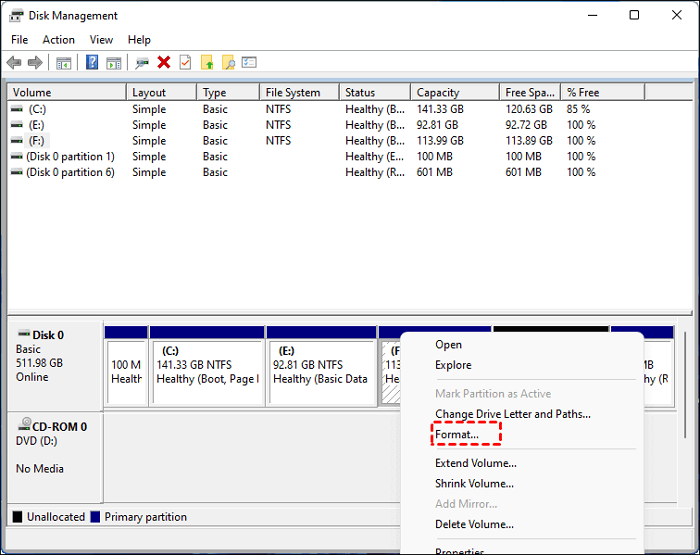
Key Features:
- Format RAW USB to NTFS/FAT32/exFAT
- 100% free and efficient to format USB
- Create a New Volume on USB
- Partition resizing and formatting.
- Assign a letter to USB Drive.
Download Software:
Please note that it is a built-in Windows utility, and no need to download it. Press Win + X and select "Disk Management" from the list.
EaseUS's Recommendation:
![]() Pros
Pros
- Supports 11/10/8 Windows versions.
- Simple and friendly interface.
- Format USB to FAT32/NTFS.
- Suitable for basic disk management tasks.
![]() Cons
Cons
- Limited formatting features.
- Doesn't support Ext4/3/2 file format.
🧑💻Review: Free and reliable tool for basic disk management tasks and formatting operations for FAT32/NTFS drives.
👩🔧Personal Thought:
Disk Management is suitable for people with simple formatting needs for small USB drives up to 32GB.
#6. HDD Low-Level Format Tool
This tool is made to format and reset USB devices to their factory settings. As the name suggests, it is a low-level format tool with no additional features. You can try it if you simply seek a specific tool to format your HP flash drive. It offers speedy ways to reset or delete data from a USB drive immediately.
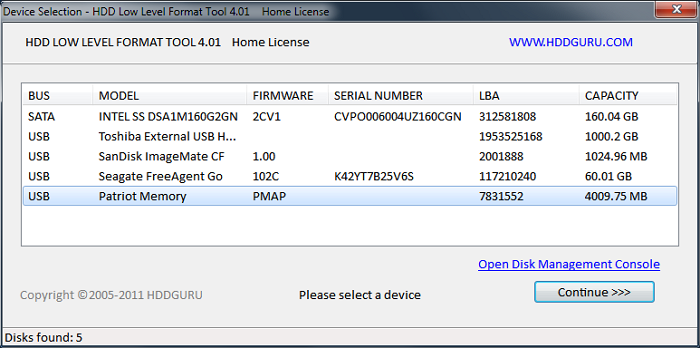
Key Features:
- Low-level formatting for data erasure.
- Supports USB, HDD, and SSD drives.
- List SMART and general device information.
Software Download: hddguru.com/software/HDD-LLF-Low-Level-Format-Tool/
EaseUS's Recommendation:
![]() Pros
Pros
- Low-level formatting capabilities.
- Free for personal use.
- Supports common storage devices.
![]() Cons
Cons
- Limited to low-level formatting capacity.
- Slow formatting speed in the free version.
🧑💻Review: A limited number of experts reviewed this tool and recognized it as an effective option in low-level formatting.
👩🔧Personal Thought:
It is a specialized utility for low-level formatting needs, but its interface may seem complex for beginners.
Read Also:
Conclusion
This page is helpful in your search for the top HP USB Disk Storage Format Alternatives Tool for Windows. We provide various tools, each with advantages and disadvantages. Select the one that best suits your requirements. If you are looking for a cost-free and user-friendly option, try EaseUS Partition Manager Free.
HP USB Disk Storage Format Tool Alternative FAQs
If you have questions about the HP USB Disk Storage Format Alternatives Tool for Windows, please read the following FAQs:
1. What is the HP USB Disk Storage Format Tool?
The HP USB Disk Storage Format Tool is an official utility software designed to format USB flash drives and create bootable. It is commonly used to format USB drives to multiple file systems, including FAT, FAT32, and NTFS.
2. How to format a USB using CMD Windows 10?
Here are the quick steps to format a USB using CMD in Windows 10:
1) Insert the USB drive into your computer.
2) Press the "Windows key" and type "Command Prompt."
3) Right-click the first result and select "Run as administrator."
4) Type or paste these commands, and "Enter" after each command.
- diskpart
- list disk
- select disk f (replace f with USB drive number)
- clean
- create partition primary
- format fs=ntfs quick (or FAT32)
- exit
5) Close the Command Prompt.
3. Is there any open-source format tool similar to the HP USB Disk Storage Format tool for Windows?
Yes, several open-source format tools for formatting USB drives on Windows exist.
- HWMonitor.
- VirtualLab.
- Advanced System Optimizer.
- VirtualBox.
- MiniAide Fat32 Formatter.
- Rufus Portable.
- Process Lasso.
- Macrorit Disk Partition Expert.
One popular option is "EaseUS Partition Master Free." It's widely known for its automated capabilities to format USB drives and create bootable installation media for operating systems.
How Can We Help You
About the Author
Sherly joined EaseUS in 2022 and she has always loved writing articles and enjoys the fun they bring. She receives professional training here, focusing on product performance and other relative knowledge. She has written over 200 articles to help people overcome computing issues.
Product Reviews
-
I love that the changes you make with EaseUS Partition Master Free aren't immediately applied to the disks. It makes it way easier to play out what will happen after you've made all the changes. I also think the overall look and feel of EaseUS Partition Master Free makes whatever you're doing with your computer's partitions easy.
Read More -
Partition Master Free can Resize, Move, Merge, Migrate, and Copy disks or partitions; convert to local, change label, defragment, check and explore partition; and much more. A premium upgrade adds free tech support and the ability to resize dynamic volumes.
Read More -
It won't hot image your drives or align them, but since it's coupled with a partition manager, it allows you do perform many tasks at once, instead of just cloning drives. You can move partitions around, resize them, defragment, and more, along with the other tools you'd expect from a cloning tool.
Read More
Related Articles
-
How to Clone C Drive on Windows 10 in 2024 [Newest Solution]
![author icon]() Sherly/2024/04/22
Sherly/2024/04/22 -
Is Partition Magic Server Edition Crack Safe? No, You Have a Better Choice
![author icon]() Tracy King/2024/04/23
Tracy King/2024/04/23 -
Failed to Open Device Getlasterror()=32: Fix Guiformat Error [100% Working Guide]
![author icon]() Cici/2024/04/22
Cici/2024/04/22 -
How to Combine Multiple Hard Drives into One Volume [Two Tricks for You]
![author icon]() Jean/2024/04/22
Jean/2024/04/22
Hot Topics in 2024
EaseUS Partition Master

Manage partitions and optimize disks efficiently








